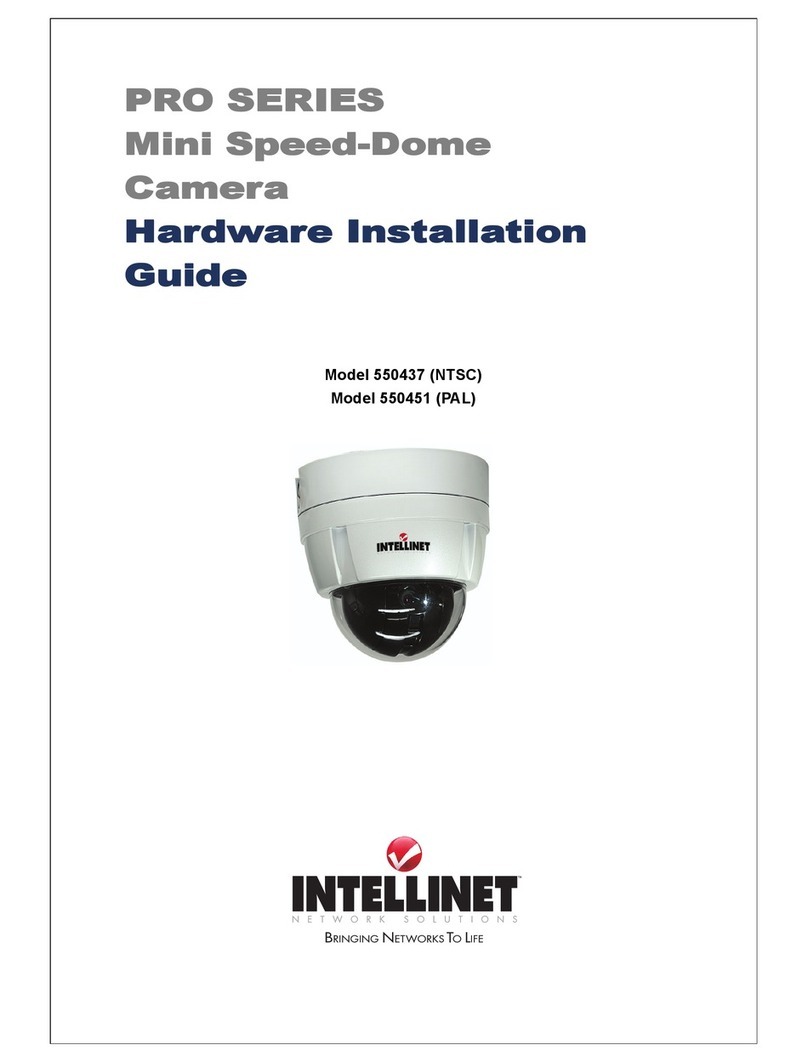Features
•Excellentimagequalitywith30fpsfull-motion
video in all resolutions
•Progressive-scanimagesensorwithOmniPixel2
technology
•Supportsimageresolutionsupto640x480(VGA)
•Supports54MbpsWireless802.11gwithWEP,
WPA & WPA2 encryption
•Audiosupport,fullduplex,upto8kHz,with
integrated microphone
•VideoaccessthroughanystandardWebbrowser
•Integratedmotiondetectionwithpre-andpost-
alarm image/video buffering
•Event-triggeredFTPande-mailuploadofstill
images and videos
•Externalmicrophoneinputconnector
•Externalspeakeroutputconnector
•Terminalblockforexternalsensorsorexternal
alarm devices
•SupportssimultaneousMPEG4andMotion-JPEG
image compression
•Selectablevideobufferforsmoothervideo
streaming
•Controllableframerate
•SupportsMPEG4videostreamingwithCBR
(constant bit rate) and VBR (variable bit rate) modes
•Forsurveillanceinlowlightornighttimeconditions,
minimum 0 lux (complete darkness)
•EquippedwithanIRlenswith12IRLEDsandone
IR sensor
•IRsensitive,supportsexternalIRIlluminators
•Mobilephonestreaminglivevideothrough3GPP/
ISMA/RTSP
•Mobilephoneliveimagethrough2.5WAP
•WindowsLiveMessengersupport
•Supportsprivacyzoneandtextoverlayfunctionality
•MPEG4+Motion-JPEG+3GPPmobilephone
streaming,audioand10xdigitalzoom
•SupportsHTTPSencryptionforenhancedsecurity
•SupportsUPnPwithUPnPportforwardingcapability
•Integratede-mail,FTP,DDNSandDHCPclient
•IncludesWindows-basedIPInstallerand
monitoring/recordingsoftwareforupto16cameras
•Three-YearWarranty
INT-550970-DS-1109-01
Copyright © INTELLINET NETWORK SOLUTIONS
All names of products or services mentioned herein are trademarks or registered trademarks of their respective owners. Distribution and reproduction of this document, and use and disclosure of
the contents herein, are prohibited unless specifically authorized.
For more information on INTELLINET NETWORK SOLUTIONS products,
consult your local dealer or visit
www.intellinet-network.com
.
Specifications
NFC30-IRWG Night-Vision Network Camera
STANDARDS
•IEEE802.11b(11MbpsWirelessLAN)
•IEEE802.11g(54MbpsWirelessLAN)
•IEEE802.3(10Base-TEthernet)
•IEEE802.3u(100Base-TXFastEthernet)
GENERAL
•32-bitARM9RISCCPU
•8MByteashmemory
•64MByteSDRAM
•Supportedimageresolutions:640x480,
320x240and160x120
•Supportedvideocompressionformats:
- Motion-JPEG
-MPEG4Part2(ISO/IEC14496-2),Prole:SP
•Videoframerate:
-MotionJPEG:upto15fpsat640x480
-Upto30fpsat640x480
•Audiosupport:
- Full duplex
-Bandwidth:G.711PCM,8kHz,64kbit/s
-Microphone:built-in
-Audioinput:3.5mm/1.8”microphone
input jack
-Audiolineoutjack:3.5mm/1.8”
•Uni-andMulticast
•1xalarminput(5V/12VDC)
•1xalarmoutput(max.30W)
•Protocolssupported:TCP/IP,DHCP,PPPoE,
ARP, ICMP, FTP, SMTP, DNS, NTP, UPnP,
RTSP, RTP, HTTP, TCP, UDP, 3GPP/ISMA/
RTSP, Bonjour
•Certications:FCCClassB,RoHS,CE
NETWORK
•LANconnector:RJ45porttoconnectto
10/100MbpsEthernet
WIRELESS
•Datarates:
-IEEE802.11b(11Mbps,5.5Mbps,
2Mbps,1Mbps)
-IEEE802.11g(54Mbps,48Mbps,
36Mbps,24Mbps,18Mbps,12Mbps,
9Mbps,6Mbps)
•Dataencryption:WEP(64-bit&128-bit),
WPA- and WPA2-PSK (with TKIP and AES
authentication)
•Antenna:singledetachabledipoleantenna
with RP-SMA connector, 2 dBi gain
•Operationmodes:Infrastructure,AdHoc
IMAGE SENSOR AND LENS
•Omnivision1/4”progressive-scanCMOS
sensor with OmniPixel2 technology
•VGAresolution(664Hx490V)
•S/Nratio:50dB(max.)
•Pixelsize:6.0µmx6.0µm
•Manualbrightness,contrast,saturation,hue
control
•Minimumillumination:0luxwithIRLEDson
•12IRLEDs,effectiverange10m(30ft.)
•IRwavelength:850nm
•MechanicalIRcutlterwiththreesettings:
On, Off and Auto (with adjustable threshold)
•Focallength4.3mm,angulareldofview
46˚,objectdistance0.2mtoinnity
•MaximumrelativeapertureF2.0
USERS AND SECURITY
•10useraccounts
•3differentaccesslevels:administrator,
operator and viewer
•Password-protectedaccesstothevideo
streams, or access without password
•HTTPS(SSLv3)
POWER
•Externalpoweradapter:12VDC,1.0A
•Powerconsumption:5.0Watts(maximum)
LEDS
•Power
•Networkconnection
•Cameraoperation
ENVIRONMENTAL
•Dimensions:71(W)x128(L)x42(H)mm
(5x2.8x1.6in.)
•Weight:0.9kg(2.0lbs.)
•Operatingtemperature:0–50°C(32–122°F)
•Operatinghumidity:20–80%RH,non-
condensing
•Storagetemperature:0–60°C(0–149°F)
SYSTEM REQUIREMENTS
•Pentium41.8GHz(orequivalentAMD)
•64MBRAMvideocard
•Windows2000,XP,Vista,Windows7,
Linux,MacOSX
•Computerwithnetworkconnection
•Webbrowsersupport:
-MSInternetExplorer5.0orhigher(ActiveX)
-Mozilla1.x,MozillaFirefox(Java)
-NetscapeNavigator6.0orhigher(Java)
- Opera (Java)
- Safari (Java)
- Konqueror (Java)
PACKAGE CONTENTS
•NFC30-IRWGNight-VisionNetworkCamera
•Usermanual
•Cameramountingbracket
•2dBidetachabledipoleantenna
•Externalpoweradapter
•SoftwareCD