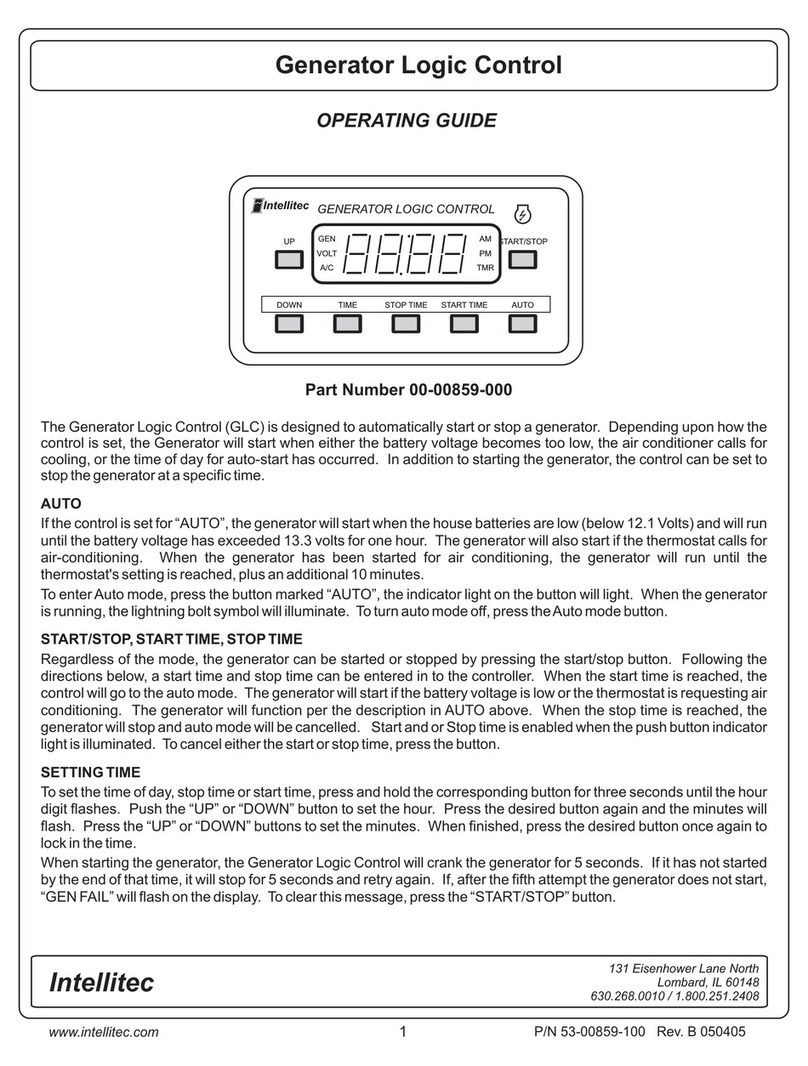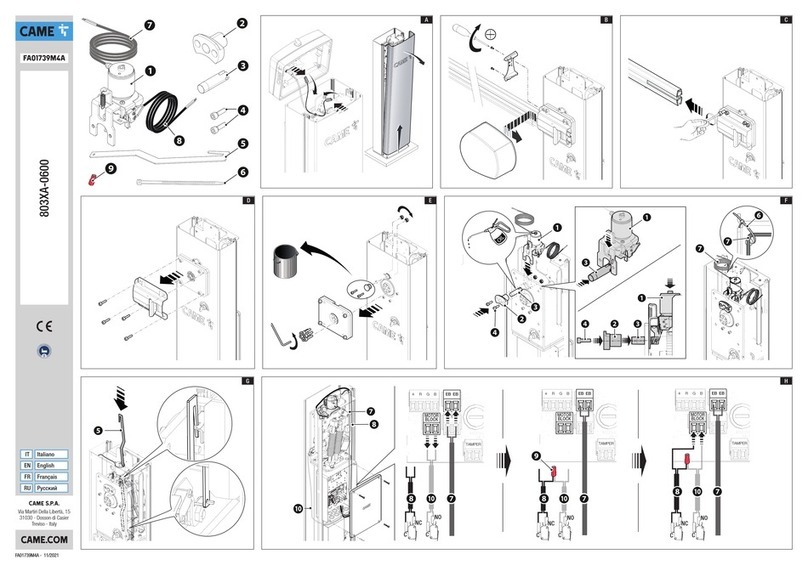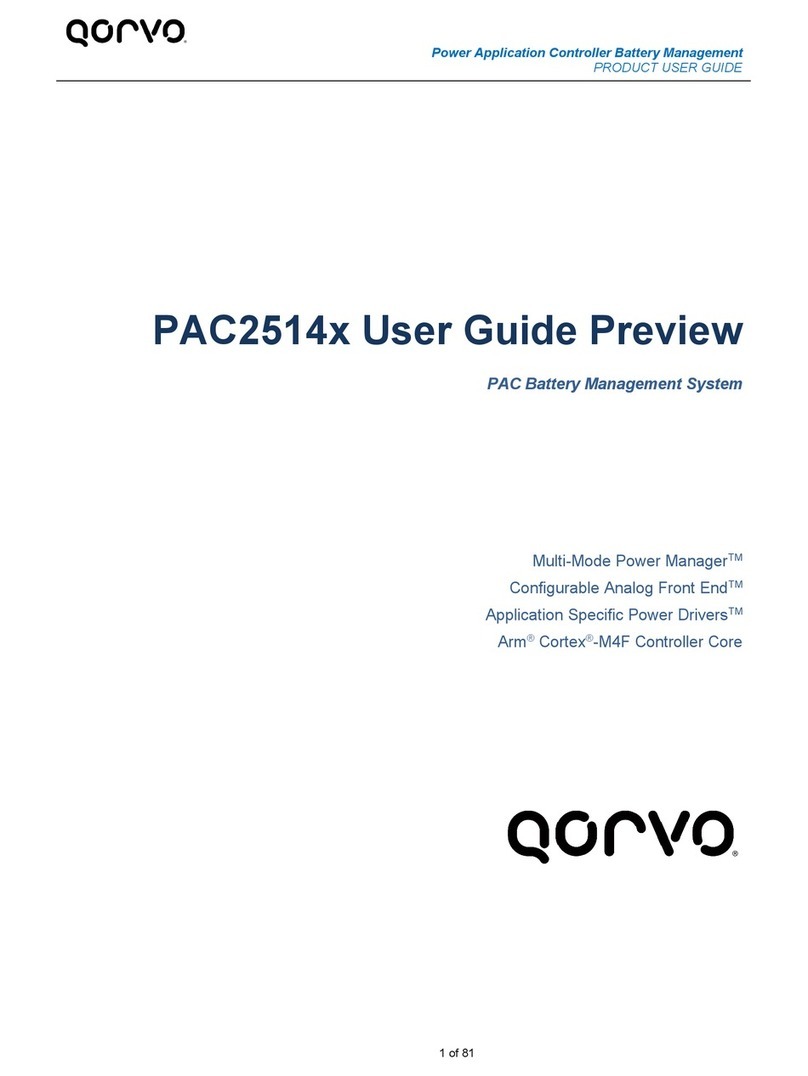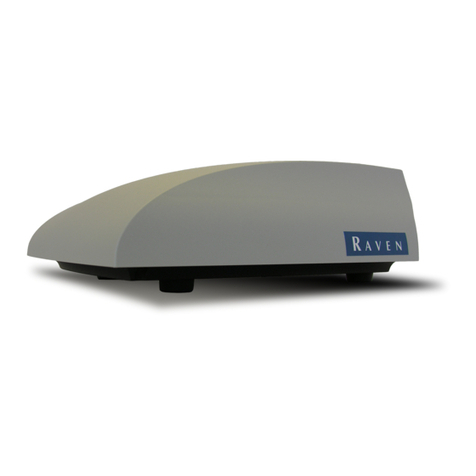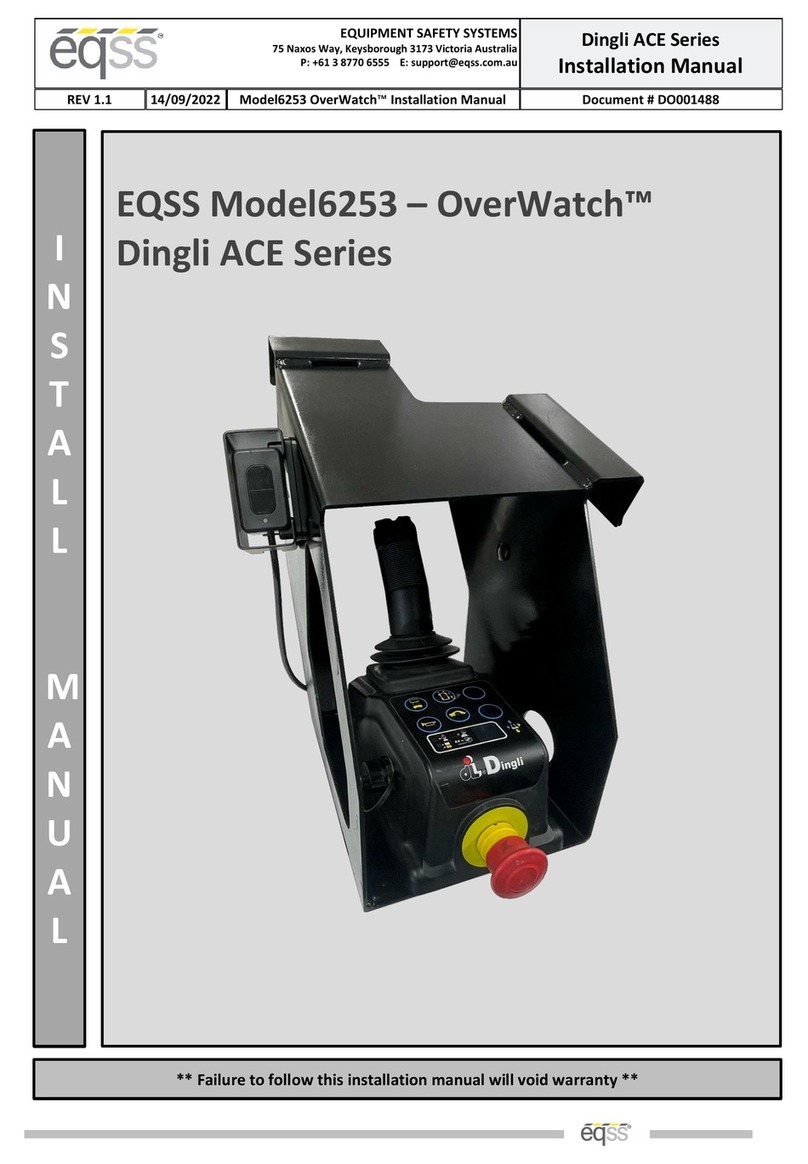Intellitec Monoplex Trio Manual

131 Eisenhower Lane North
Lombard, IL 60148
630.268.0010 / 1.800.251.2408
P/N 53-00920-100 Rev. B 101505
www.intellitec.com
Intellitec
INSTALLATION AND SERVICE MANUAL
Monoplex Trio
1
CAUTION: The full power of the vehicle battery is available at the power input stud on the top
of the unit. Service should be performed by a qualified technician.
Part Number
00-01070-000
00-00929-100 00-00929-000 **
** non-back lit
PRELIMINARY

131 Eisenhower Lane North
Lombard, IL 60148
630.268.0010 / 1.800.251.2408
P/N 53-00920-100 Rev. B 101505
www.intellitec.com
Intellitec
INSTALLATION AND SERVICE MANUAL
Monoplex Trio
PRODUCT DESCRIPTION
Switch Panel Backlit
The Monoplex Trio is used to switch 12 volt DC loads in a specialty vehicle application. It includes seven channels of
switching, all of the output channels are solid state devices, (self-Protecting FETs). The module is capable of
providing dimming on four channels and then ON/OFF logic control for the remaining three output channels. The
various channels are operated from a single pair of wires by momentarily applying a particular value of resistance
across these two wires. The resistors can be installed on a switch panel or by using the programming switch
adapters available for the system.
At the press of a switch, the particular channel associated with that resistance will come on; the next press will turn it
off. With this scheme, as many switches as desired can be used on the system to switch any channel.
When one of the channels is switched with the solid state output, by pressing and holding the button, the channel will
dim the lights connected to that channel. When the button is released, the brightness level will be held. Another
momentary press of the button will turn the light off. When the button is pressed again, it will come on to the level it
was at when it was turned off. The desired illumination level is stored internal to the Monplex Trio , even if power is
removed from the module.
A Dip Switch, (Sw1) is used to set the dimming capabilities of the four dimming channels. These can be set to be
dimming for lighting or non-dimming for loads, such as motors.
There is an assortment of switch panels that may be connected to the Monoplex Trio, some switch panels may be
backlit. Power for backlighting and illuminating the activated switch is supplied from the module. Indication that the
switch is activated is indicaetd on the switch panel and indication that the output channel is powered up is indicated
by the LED being illuminated on the module.
In the event that a fault condition exists on the module,(over current, over temperature, loss of communication,
excessive in-rush current), the affected switch panel position LED will flash as prescribed below:
Over current - Slow Flash rate,1 Hz
Over Temperature -Shutter LEDs on switch panel
Switch Input Fault - Yellow LED fails to illuminate when a switch is pressed
The fault will be communicated to the switch panel to alert the user of the fault condition. If there is a communication
link fault between a switch panel and the Monoplex Trio module, the Yellow LED on the module will not illuminate in
response to the switch position on the switch panel being pressed. The Monoplex Trio will automatically shutdown if
the inrush surge current is greater than 70Amps on any channel.
Sometimes, an inductive loads may provide an opportunity to have large current spikes fed back into the module.
The module will protect itself by shutting down and will require the output channel to be engaged again.
HOW IT WORKS
The backlit for the user switch panel will illuminate when either of the following two conditions are
satisified.
2

131 Eisenhower Lane North
Lombard, IL 60148
630.268.0010 / 1.800.251.2408
P/N 53-00920-100 Rev. B 101505
www.intellitec.com
Intellitec
INSTALLATION AND SERVICE MANUAL
Monoplex Trio
3
1) the Switch Panel Backlit will illuminate if any of the switch panel buttons are depressed. This is a short
term activation of the backlit and the illumination will remain on for approximately ten seconds.
2) the Switch Panel Backlit will illuminate when the Parking Lights are enabled and will remain illuminated
as long as the Parking Light signal is present.
The fused power source for the Sofa Control is part of the Monoplex Trio module and provides intermittent
power up to 30 Amps for operation of the sofa settings. The operation of the Sofa Control is interrupted
when the Ignition signal is present at the Monoplex Trio module, refer to page 6 of this manual.
The TV Play Timer feature provides for the operation of the TV and the Audio system during a selectable
period of time (15 minutes to 30 minutes in 5 minute increments) when the Ignition is turned off. The TV
Play Timer will begin counting down whether the TV or Audio system is turned on prior to ignition being
removed. Once the Monoplex Trio TV Play Timer expires, cycle the ignition in order to reset the TV Play
Timer. The timer setting is selected by position 5 and 6 of SW1, Dip Switch located on the Monoplex Trio
module, (see page 6 for specifics).
There are four output channels that may be configured to dim. The channels that are dimmable are output
channels 1,2,3, and 4. The configuration to make any or all of the four output channels dimmable is
outlined for the Dip Switch, SW1, in the table below:
1 ON Output 1 J3-1
2 ON Output 2, J3-2
3 ON Output 3, J3-3
4 ON Output 4, J3-4
The Dip Switch settings are read on initial power up of the Monoplex Trio module and if changes are made
to the Dip Switch settings, it recommended that power to the module be removed and restored to have the
latest changes incorporated. The initial factory default setting for each of the output channels is 100%. All
DIP switches are initially set to the OFF position for SW1.
To program the output dim setting for a selected channel, requires that you press and hold the selected
switch for a period of three seconds in order to enable the dimming sequence. If the output has been
programmed previously, it will begin at the saved output setting.
If the output is at the factory default, then the output will decrease approximately 10% every second until
the button is released. If the button is held until the last step is reached, 10% output intensity, the output
will then increase 10% per step until the it reaches the maximum output intensity of 100%.
Sofa Control
TV Play Timer
Dimmer Operation and Setup
Position Enable Dim Channel

131 Eisenhower Lane North
Lombard, IL 60148
630.268.0010 / 1.800.251.2408
P/N 53-00920-100 Rev. B 101505
www.intellitec.com
Intellitec
INSTALLATION AND SERVICE MANUAL
Monoplex Trio
4
When the button is released at the desired output intensity setting, the value is stored and will be recalled
each time the output is enabled. If power is removed from the Monoplex Trio module and then restored, the
last known ‘dim value’ will be remembered and sotred internally in the module.
INSTALLATION
The module should be installed in a weather protected area with ventilation to prevent over-heating of the module.
There should be at least 3” around the module to provide adequate ventilation around the module.
It can be mounted with four #8 screws through the holes in the flanges. Twelve volt power should be brought to the
unit with a wire of sufficient size to safely feed all the loads.
If lighter loads are expected, smaller wire can be used. A suitable ring lug should be
crimped on the wire and then attached to the stud.
The loads are connected with a six pin Mate-N-Lok plug at J3. The Communications wires are part of the 2 by 3
MiniFit connector, J2. The module requires a power connection via a 1/4- 20 ring terminal connection at BP1. The
male Faston Terminal, J4, provides a maximum of 30Amps to operate a motor control circuit.
choices
Since the maximum current is 60 amps, the minimum
wire size should be 6 gauge.
SWITCH PANELS AND SWITCHES ( Intellitec part number 00-00929-x00)
PROGRAMMING LINKS (Optional)
There are a number of switch panels that can be used with the module. These include different styles and
back lighting options. In addition, conventional momentary switches can used, in conjunction with
, to activate any channel of the module.
To install the system, the number, style, and location of the switch panels and switches should be determined. Then
the number of wires (two for non-back lit and three for back lit) should be selected. The gauge for these wires will
depend on the number of switch panels and the total length from the furthest switch panel located within the vehicle.
The switch panel interface provides the ability for the user to select or activate the device shown on the face of the
panel. Diagnostic information will be displayed the switch panel as described previous to inform the user of the
status of the device operation.
In order to reset a faulted output, the user may press the switch again to turn it back on. If the fault condition has
cleared itself, then the output channel will resume operation. In the event that the fault is still present, you will need to
contact your repair service center for further instructions.
If a single switch in a given location is desired, a can be wired in series with any
switch to activate that channel. (See Typical Wiring Diagram on the last page of this manual) There are six
Programming Links available for the system. These links are color
coded to provide easy identification.
Channel Color Part No.
1 Brown 00-00963-100
2 Red 00-00963-200
3 Orange 00-00963-300
4 Yellow 00-00963-400
5 Green 00-00963-500
6 Blue 00-00963-600
Programming
Links
Programming Link momentary
One is required for each switch function.

131 Eisenhower Lane North
Lombard, IL 60148
630.268.0010 / 1.800.251.2408
P/N 53-00920-100 Rev. B 101505
www.intellitec.com
Intellitec
INSTALLATION AND SERVICE MANUAL
Monoplex Trio
SUGGESTED MINIMUM FOOTPRINT FOR MODULE
6 5/8”
4 5/8”
5

131 Eisenhower Lane North
Lombard, IL 60148
630.268.0010 / 1.800.251.2408
P/N 53-00920-100 Rev. B 101505
www.intellitec.com
Intellitec
INSTALLATION AND SERVICE MANUAL
Monoplex Trio
The output channel is controlled by solid-state output devices, self-protecting FETs.
2 by 6 Pin MiniFit (Mating Housing MOLEX 39-01-2120)
Connector Pin Circuit Function Connector Pin Circuit Function
J1-1 SW 1 LED Ind J1-7 EL Out
J1-2 SW 2 LED Ind. J1-8 Gnd
J1-3 SW 3 LED Ind. J1-9 MPX SW In
J1-4 SW 4 LED Ind. J1-10 Gnd
J1-5 SW 5 LED Ind. J1-11 Gnd
J1-6 SW 6 LED Ind. J1-12 N. C.
2 by 3 MiniFit (Mating Housing MOLEX 39-01-2060)
J2-1 Tx Out J2-4 Gnd
J2-2 Rx In J2-5 Ignition Input
J2-3 Reserved
by 6 Pin AMP Mate-N-Lok (Mating Housing AMP MNL 640585-1)
Connector Pin Circuit Function Max Current Status Indicator
J3-1 FET Output 1 15 Amp D1
J3-2 FET Output 2 15 Amp D2
J3-3 FET Output 3 15 Amp D3
J3-4 FET Output 4 15 Amp D4
J3-5 FET Output 5 15 Amp D5
J3-6 FET Output 6 15 Amp D6
Male Faston Stab 30 Amp D7 Sofa Power
Outputs can be set as dimming or non-dimming. Set 6 dip switches per table.
CONNECTOR PIN-OUTS & FUSES
CAUTION -
J1
J2
J4
DIP SWITCH SETTINGS
J2-6 Parking Light Input
1
Panel Position
Ind. Lights
Fog Lights
Aux
Air Purifier
Speaker Power
TV Power
J3
Maximum continuous current output for this module is 60 Amps. Maximum in-rush current for any
channel is 70 Amps.
Position Output / State Function
1 Output 1(J3-1) ON - Dimming, OFF - No Dimming
2 Output 2(J3-2) ON - Dimming, OFF - No Dimming
3 Output 3(J3-3) ON - Dimming, OFF - No Dimming
4 Output 4(J3-4) ON - Dimming, OFF - No Dimming
5/6 5-Off,6-Off TVTimer set to 15 Minutes Play
5/6 5 -Off 6- On TV Timer set to 20 Minutes Play
5/6 5-On,6-Off TVTimer set to 25 Minutes Play
5/6 5-On,6-On TVTimer set to 30 Minutes Play
6

131 Eisenhower Lane North
Lombard, IL 60148
630.268.0010 / 1.800.251.2408
P/N 53-00920-100 Rev. B 101505
www.intellitec.com
Intellitec
INSTALLATION AND SERVICE MANUAL
Monoplex Trio
7
TROUBLE SHOOTING
Trouble shooting the system is aided by the eight diagnostic LED’s on the module. There are seven Green LED’s
connected to the seven outputs channels of the Monoplex Trio. The selected output channel will activate,turn
when the outputs are on The LED for the selected channel will not be illuminated when the channel is deactivated or
when there is a fault condition (over current, over temperature, excessive in-rush current) for the selected output.
The Red LED (labeled Monoplex) is used to diagnose communication status between the remote switch panel(s) and
the module. The LED will flash every time the remote switch panel button is pressed.
In the event, that the LED does not flash
when the switch is pressed, one may plug the switch panel directly into the J1 connector, (MiniFit 2 by 6) as a means
of isolating between the switch panel, wire harness, or the module being bad. See connector details on page
6 of this manual.
The Monoplex Trio will cease to operate when the battery voltage drops to 9 VDC. This indicates the low voltage
condition and all outputs will turn in the low voltage condition.
ON
.
OFF
NOTE:
If there is a communication
link fault between a switch panel and the Monoplex Trio module, the Red LED on the module will not illuminate
in response to the switch position on the switch panel being pressed.
In the event that an output channel fault condition exists on the module,(over current, over temperature, loss of
communication, excessive in-rush current), the affected switch panel position LED will flash as prescribed
below:
Over current - Slow Flash rate,1 Hz
Over Temperature -Shutter LEDs on switch panel
Switch Input Fault - Yellow LED fails to illuminate when a switch is pressed
The fault will be communicated to the switch panel to alert the user of the fault condition. The Monoplex Trio will
automatically shutdown if the inrush surge current is greater than 70Amps on any channel.
Sometimes, an inductive loads may provide an opportunity to have large current spikes fed back into the module.
The module will protect itself by shutting down and will require the output channel to be engaged again.

131 Eisenhower Lane North
Lombard, IL 60148
630.268.0010 / 1.800.251.2408
P/N 53-00920-100 Rev. B 101505
www.intellitec.com
Intellitec
INSTALLATION AND SERVICE MANUAL
Monoplex Trio
TO LOADS
+12VOLTS
BATTERY
Optional Back Lighting
MPX Communication Bus
Communication Ground
Momentary
Switch
Programming Link
Part No 00-00963-XXX
Dip Switch
Switch Panel Part Numbers:
00-00929-000 ** 00-00929-100
**without backlighting
TYPICAL WIRING DIAGRAM
8
MiniFit
Connector

131 Eisenhower Lane North
Lombard, IL 60148
630.268.0010 / 1.800.251.2408
P/N 53-00920-100 Rev. B 101505
www.intellitec.com
Intellitec
INSTALLATION AND SERVICE MANUAL
Monoplex Trio
9
This manual suits for next models
1
Table of contents
Other Intellitec Control System manuals
Popular Control System manuals by other brands

Atlas IED
Atlas IED IP100 quick start guide

Foxtech
Foxtech T30 user manual
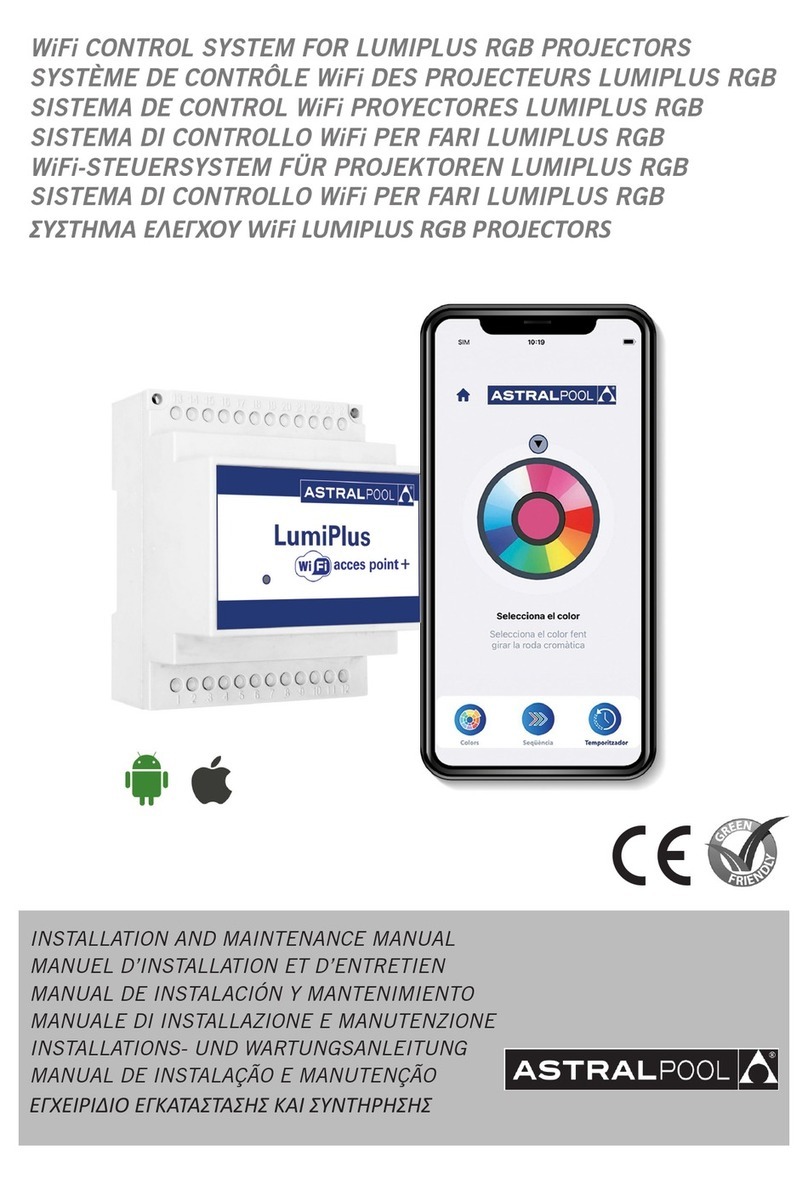
Astral Pool
Astral Pool LumiPlus 75813 Installation and maintenance manual

V-ZUG
V-ZUG Card-System 1 operating instructions

Landi Renzo
Landi Renzo A1 V05 Installation and adjustment manual

Astral Pool
Astral Pool Viron Connect 10 Installation and operating instructions

Siemens
Siemens LMV 5 Series Technical instructions
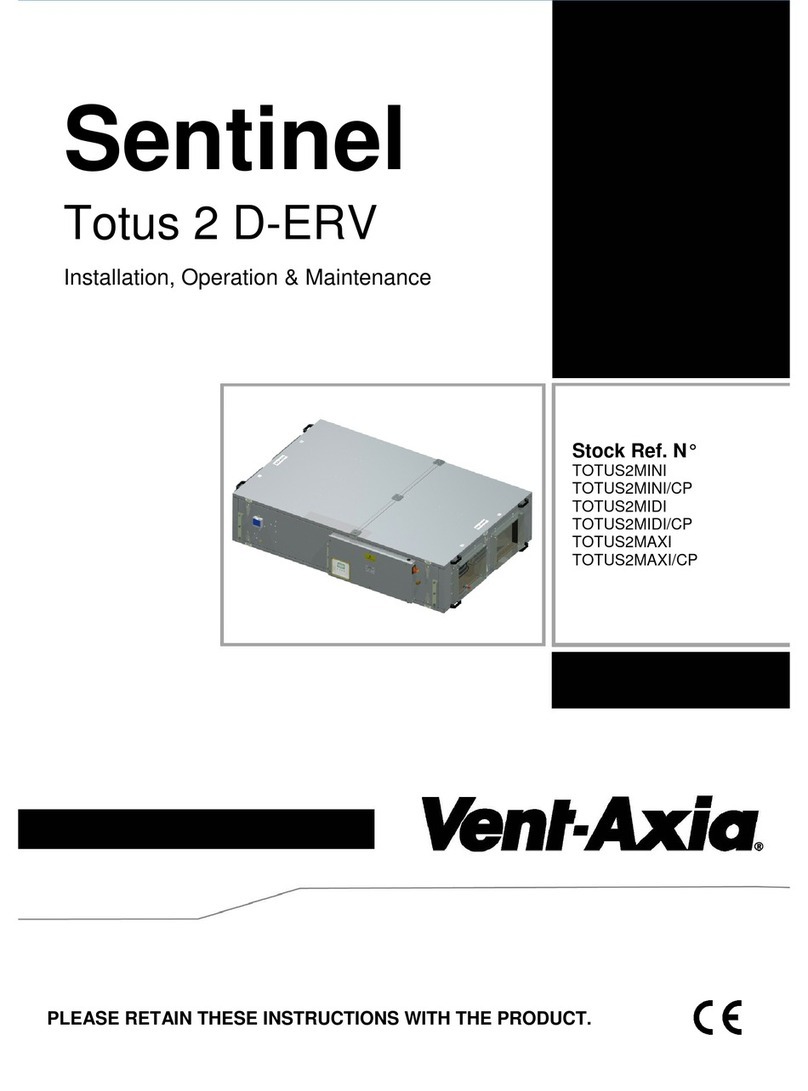
Vent-Axia
Vent-Axia Sentinel Installation operation & maintenance

Crestron
Crestron FlipTop FT2 Series Getting started

Mitsubishi Electric
Mitsubishi Electric PAR-33MAA Simple operation manual
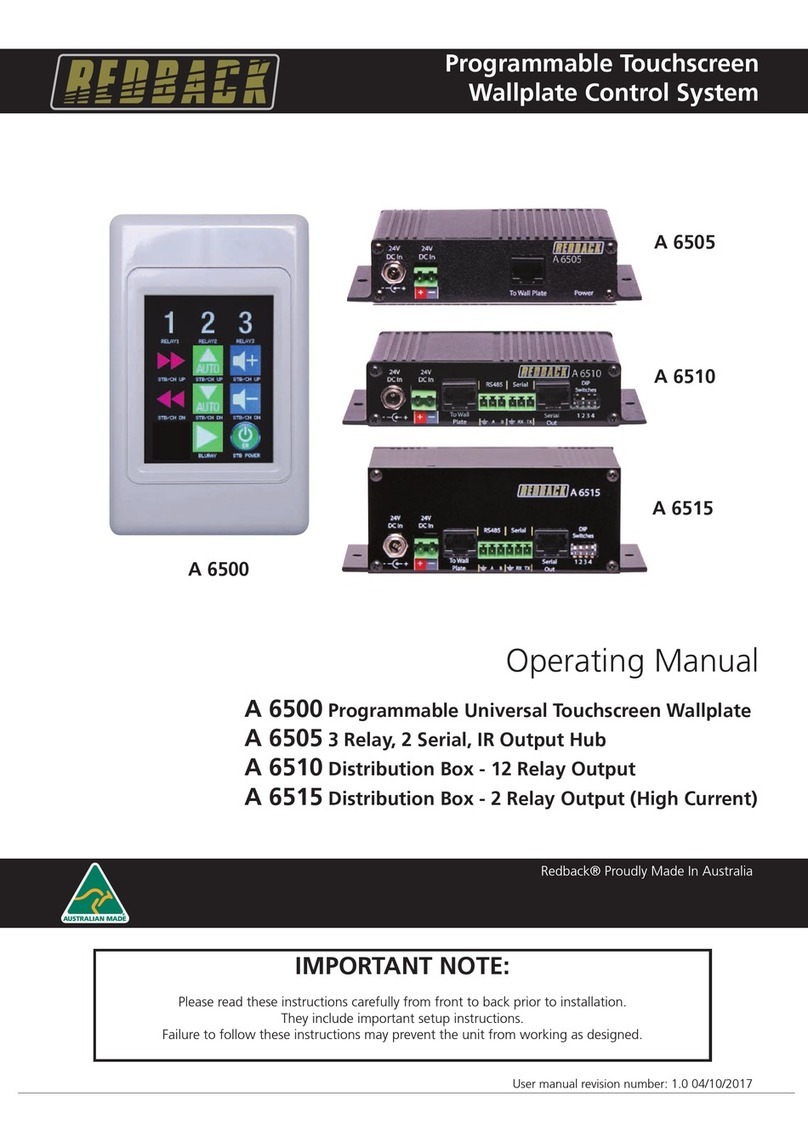
Redback
Redback A 6500 operating manual
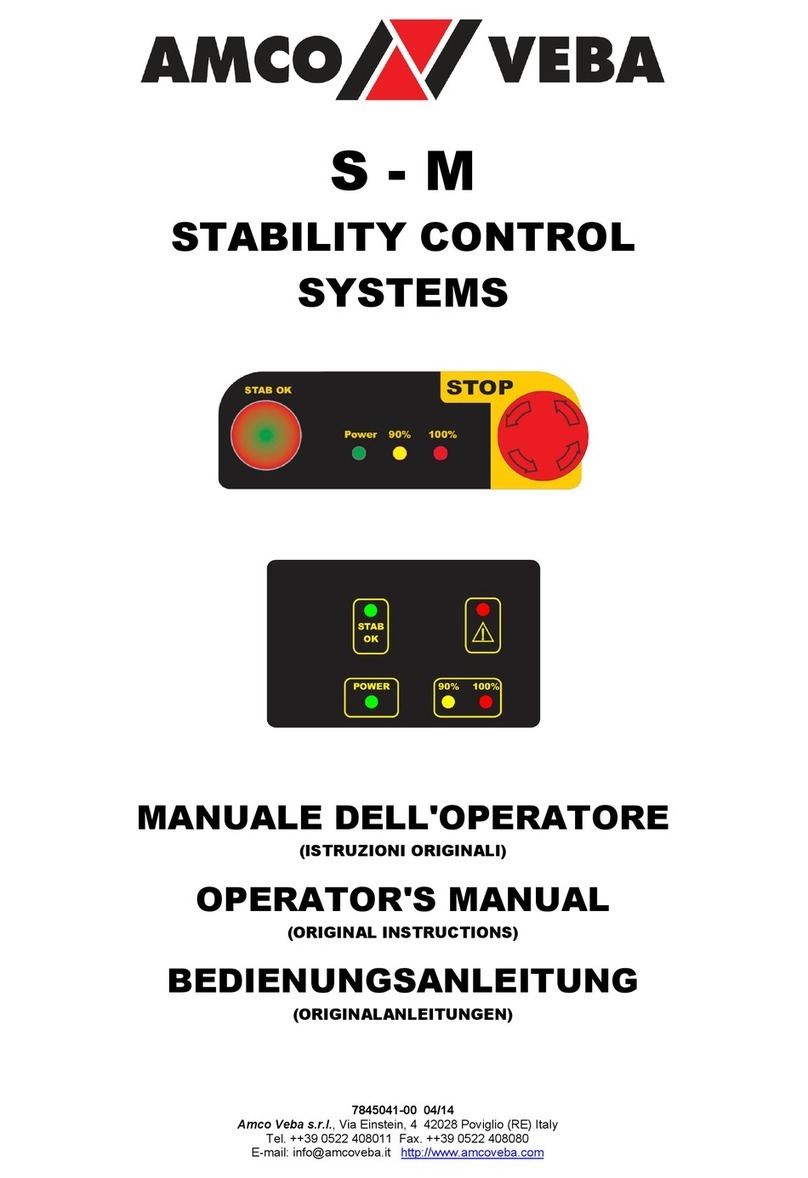
Amco Veba
Amco Veba S Operator's manual