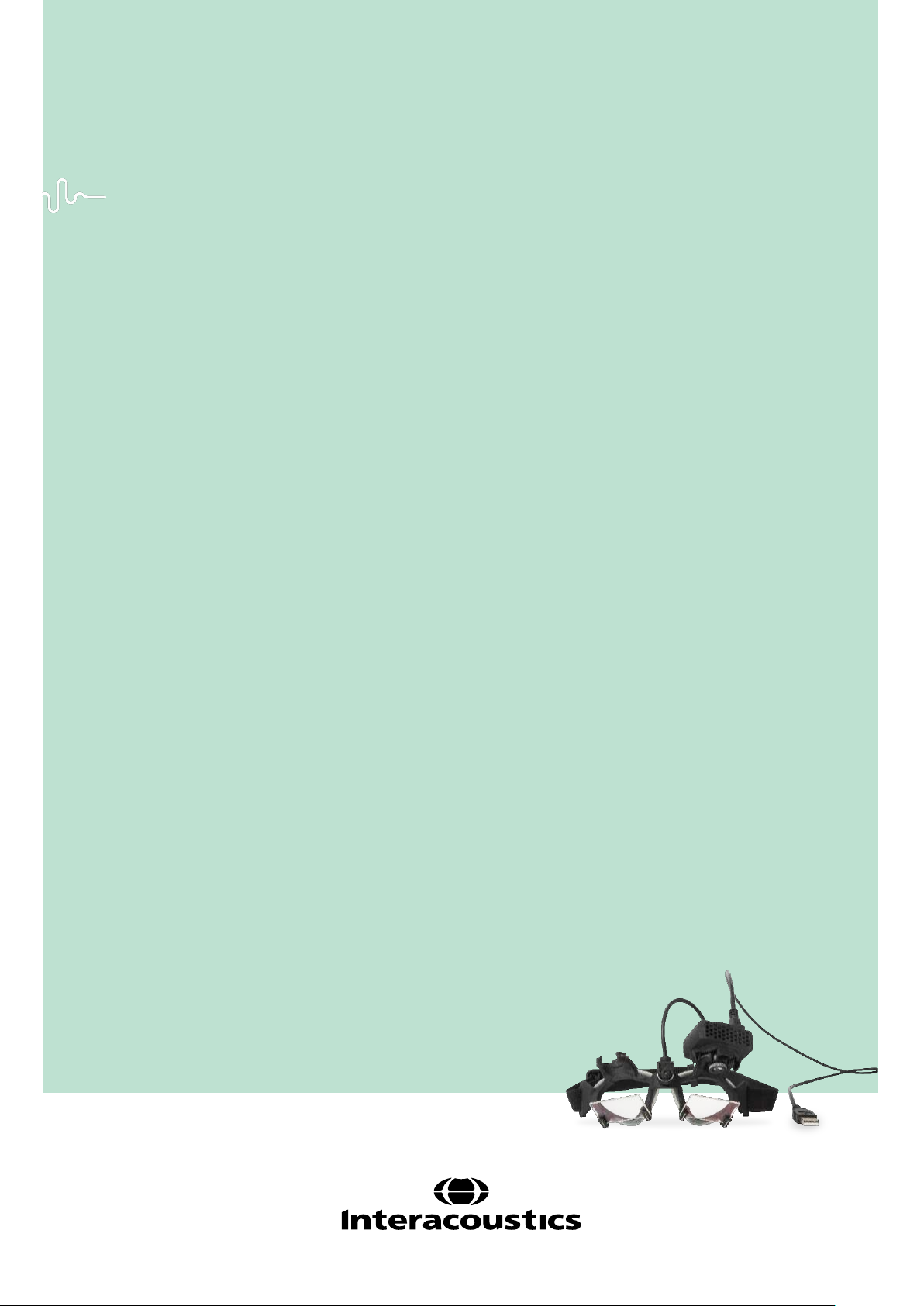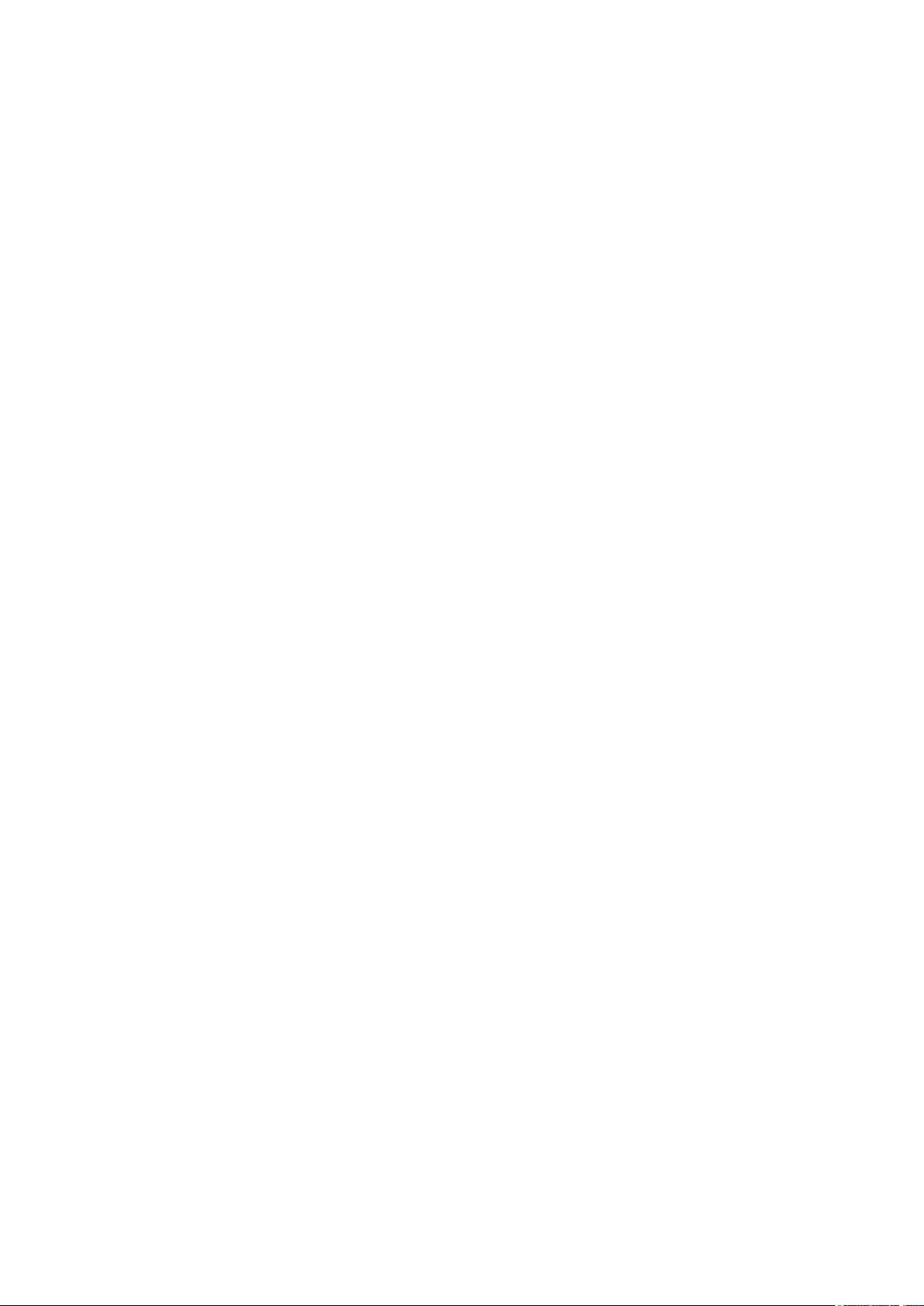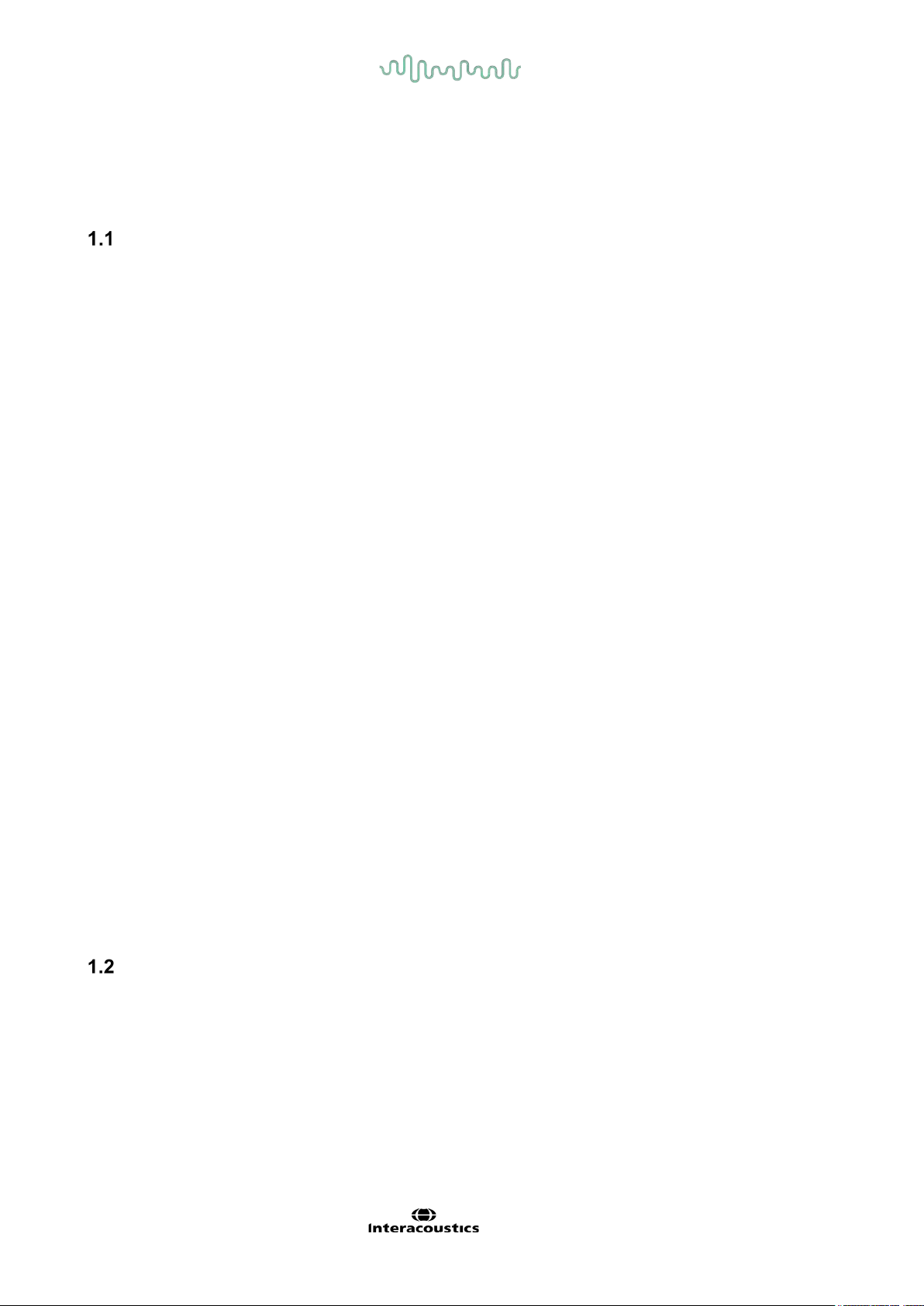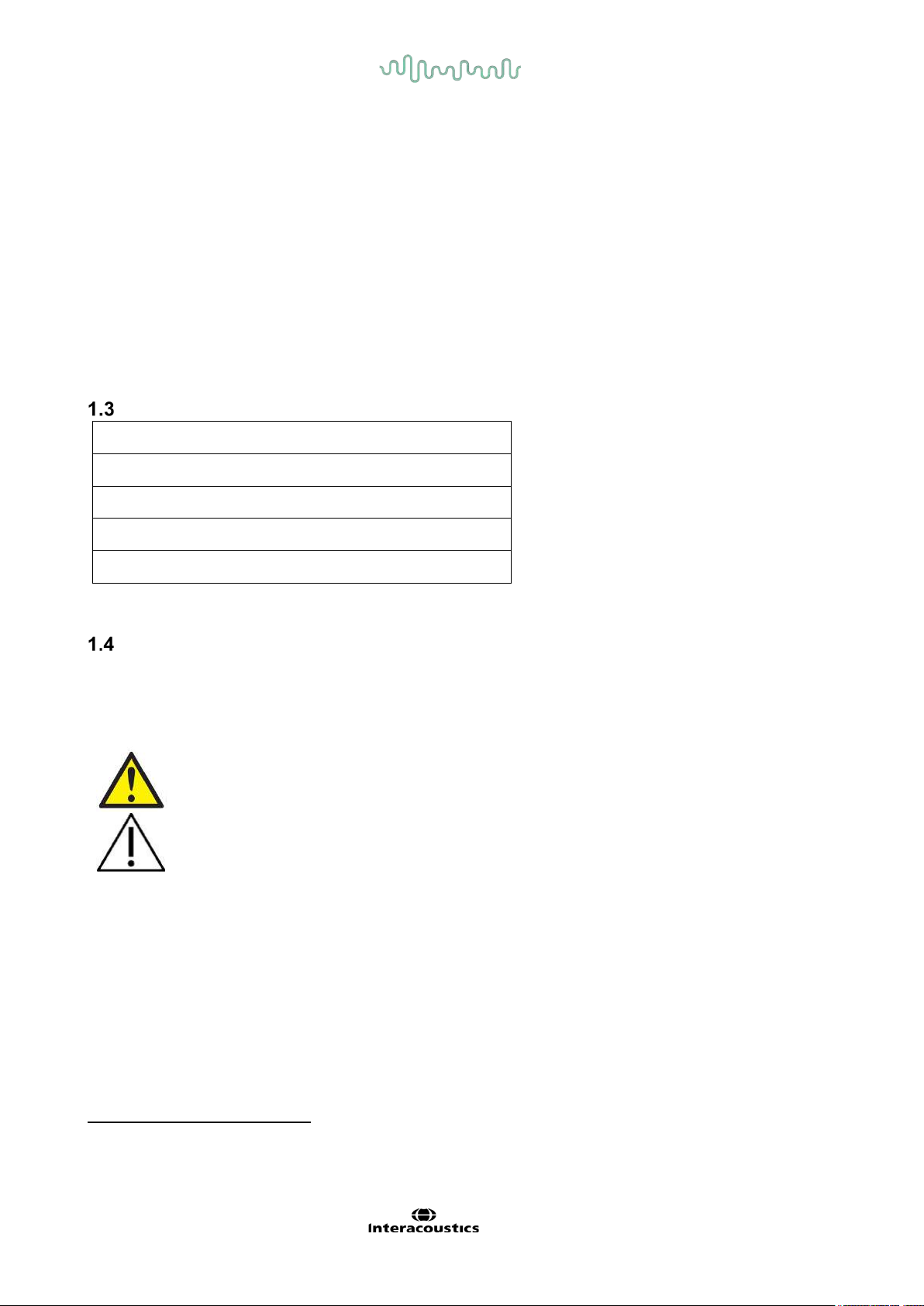4.3.4 Edit and Default Calibrations ............................................................................. 19
4.4 Lateral impulses ........................................................................................................ 20
4.4.1 Training guide .................................................................................................... 20
4.4.2 3D Head Modeling ............................................................................................. 21
4.4.3 Display laser during HIT..................................................................................... 22
4.4.4 Reject Noisy Eye Velocity.................................................................................. 23
4.4.5 Auto-Stop ........................................................................................................... 23
4.4.6 Peak Head Velocity Limits ................................................................................. 23
4.4.7 Set Normative Threshold Ranges...................................................................... 24
4.4.8 Default Settings.................................................................................................. 26
4.4.9 Prepare to test ................................................................................................... 27
4.4.10 Start test............................................................................................................. 28
4.4.11 Impulse counter ................................................................................................. 28
4.5 Vertical impulses- RALP/LARP ................................................................................. 30
4.5.1 Background........................................................................................................ 30
4.5.2 Eye Orientation .................................................................................................. 31
4.5.3 Head Orientation................................................................................................ 32
4.5.4 Prepare .............................................................................................................. 33
4.5.5 Direction/plane guide ......................................................................................... 33
4.5.6 Start test............................................................................................................. 34
4.5.7 Stop.................................................................................................................... 34
4.6 Suppression Head Impulse Test (SHIMP) ................................................................ 35
4.7 Nystagmus test.......................................................................................................... 36
5Reports................................................................................................................................... 37
5.1 Report Menu Options ................................................................................................ 37
5.1.1 Select and Edit Traces....................................................................................... 37
5.1.2 Saccade Numerical Data Tables ....................................................................... 39
5.1.3 Edit Saccades .................................................................................................... 40
5.1.4 3D wave ............................................................................................................. 43
5.1.5 Display ............................................................................................................... 44
5.1.6 Maximum time.................................................................................................... 45
5.1.7 Mirrored.............................................................................................................. 46
5.1.8 Denoise.............................................................................................................. 47
5.2 Generate reports ....................................................................................................... 48
5.2.1 Individual Test Reports ...................................................................................... 48
5.2.2 EyeSeeSix report ............................................................................................... 48
5.3 Printing Reports......................................................................................................... 51
5.3.1 De-identify Patient Information .......................................................................... 51
5.3.2 Print to external printer or PDF .......................................................................... 51
5.4 Export completed session data ................................................................................. 52
5.5 Video Recording ........................................................................................................ 53