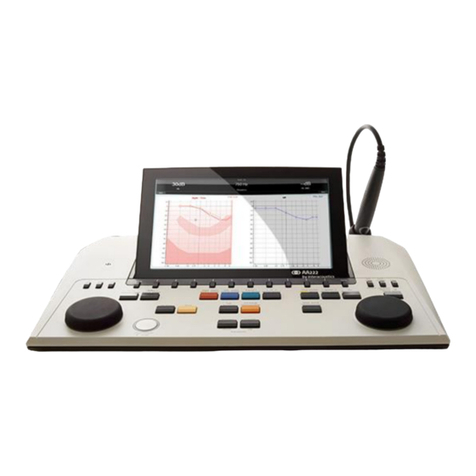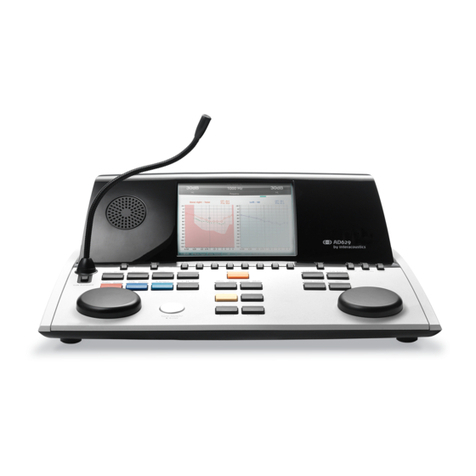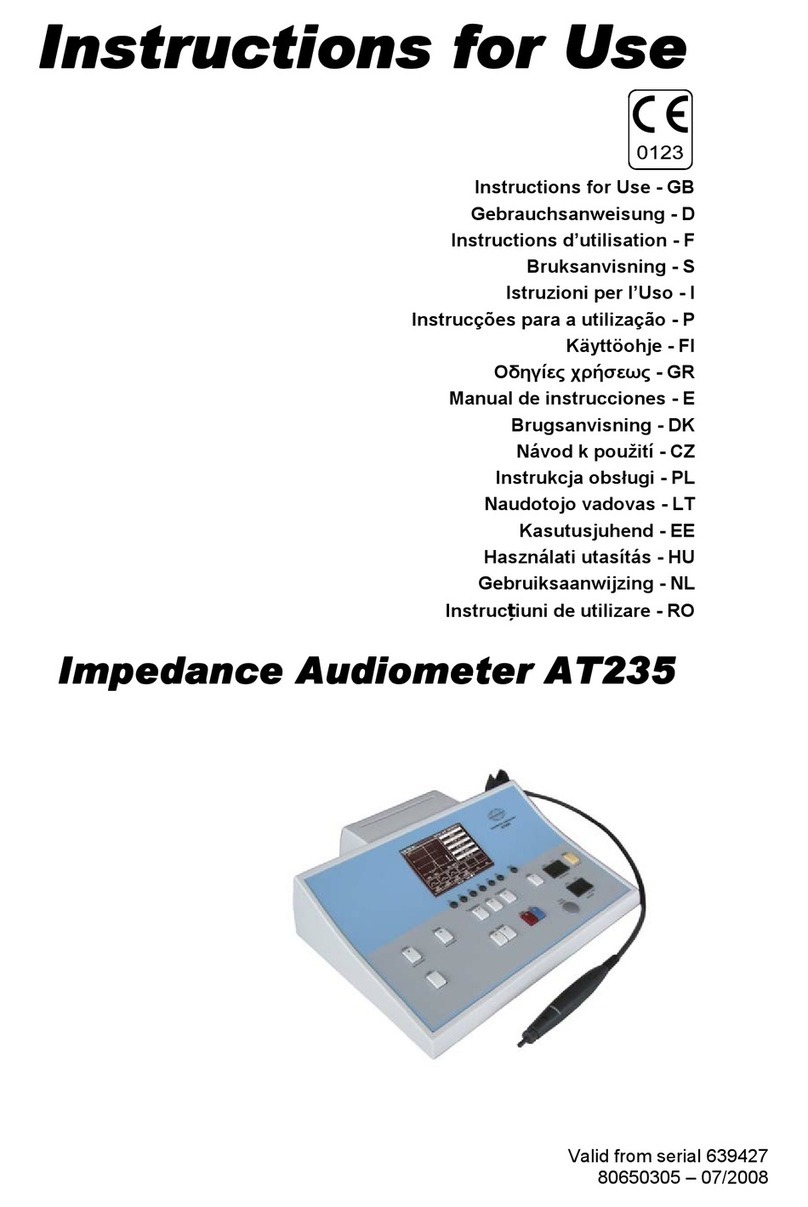Table of Contents
1Introduction .................................................................................................................................. 1
1.1 About this Manual .................................................................................................................... 1
1.2 Intended Use ........................................................................................................................... 1
1.3 Contraindications for performing impedance audiometry............................................................. 1
1.4 Product description.................................................................................................................. 2
1.5 About warnings and cautions .................................................................................................... 3
2Unpacking and Installation ........................................................................................................... 5
2.1 Unpacking and Inspection ........................................................................................................ 5
2.2 Markings ................................................................................................................................. 6
2.3 Important saf ety instructions ..................................................................................................... 7
2.4 Malf unction.............................................................................................................................. 8
2.5 Connections ............................................................................................................................ 9
2.6 Calibration cavities ................................................................................................................... 9
2.7 Changing probe system...........................................................................................................10
2.8 Safety Precautions to take when connecting the A T235. ............................................................11
2.9 Security Precautions ...............................................................................................................11
2.10 License ..................................................................................................................................12
2.11 About Diagnostic Suite ............................................................................................................13
3Operating Instructions .................................................................................................................15
2.12 Handling and selection of ear tips.............................................................................................16
2.13 Switching the AT235 on and off................................................................................................16
2.14 Probe Status...........................................................................................................................17
2.15 Use of standard and clinical probe system................................................................................18
2.16 AT235 Stand-alone operation ..................................................................................................18
2.16.1 AT235 Stand-alone operation panel ..............................................................................18
2.16.2 Startup ........................................................................................................................19
2.16.3 Instrument settings – language, printer, date & time, etc.................................................20
2.16.4 Test and module selection............................................................................................21
2.16.5 Tympanometry test screens ..........................................................................................21
2.16.5.1 Tymp test screen......................................................................................................22
2.16.5.2 Reflex test screen.....................................................................................................24
2.16.6 Audiometry test screen.................................................................................................26
2.16.7 Start and stop of a tympanometric test...........................................................................27
2.16.8 Save ...........................................................................................................................28
2.16.9 View historical sessions................................................................................................29
2.17 Operating in Sync Mode (only with Diagnostic Suite).................................................................30
2.17.1 PC Power Conf iguration ...............................................................................................30
2.17.2 Starting from OtoAccess® ............................................................................................30
2.17.3 Starting from Noah 4 ....................................................................................................30
2.17.4 Crash Report ...............................................................................................................30
2.17.5 Instrument setup ..........................................................................................................31
2.18 Using Sync Mode....................................................................................................................32
2.18.1 Using IMP Sync ...........................................................................................................32
2.18.2 Using AUD Sync ..........................................................................................................34
2.18.3 SYNC Mode ................................................................................................................36
2.18.4 Client Upload ...............................................................................................................37
2.18.5 Session download........................................................................................................37