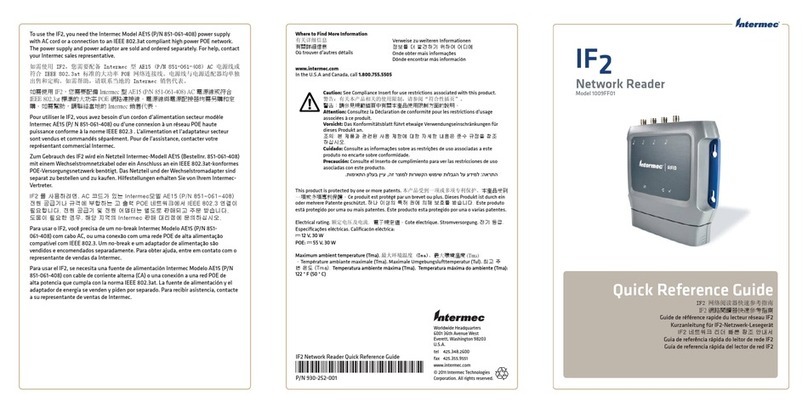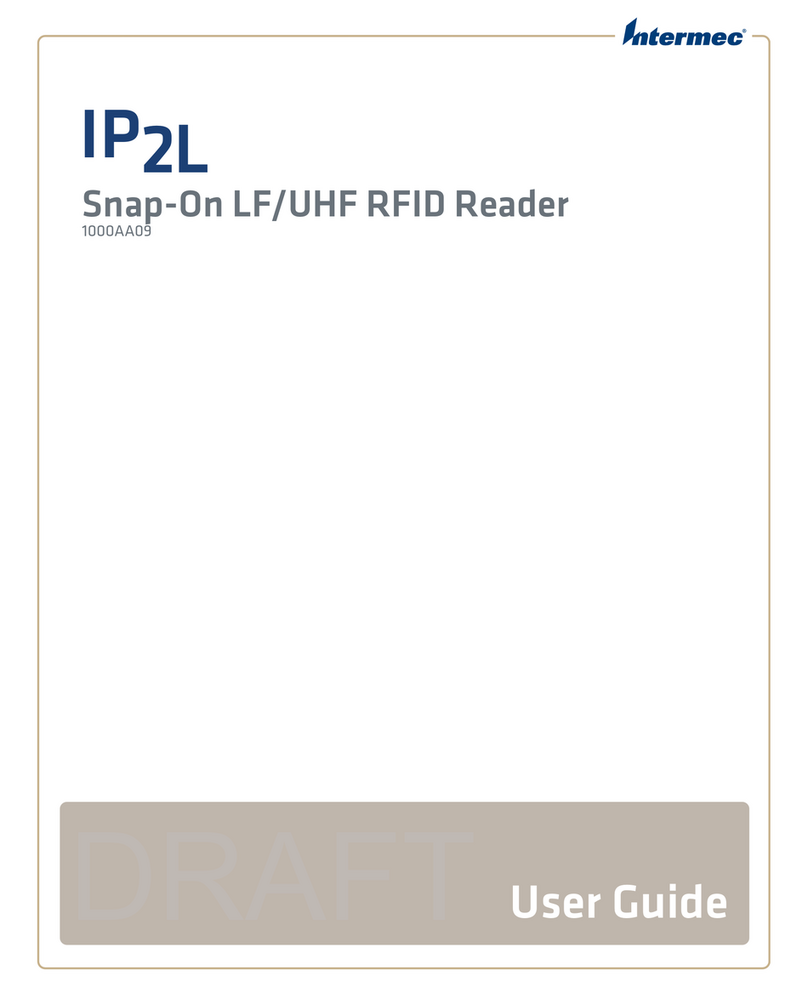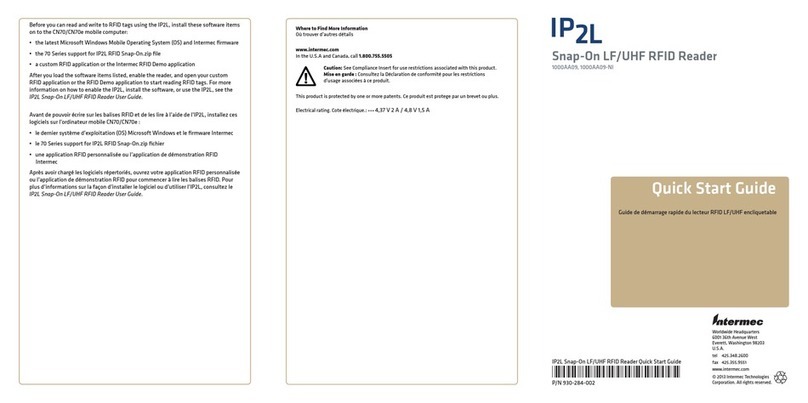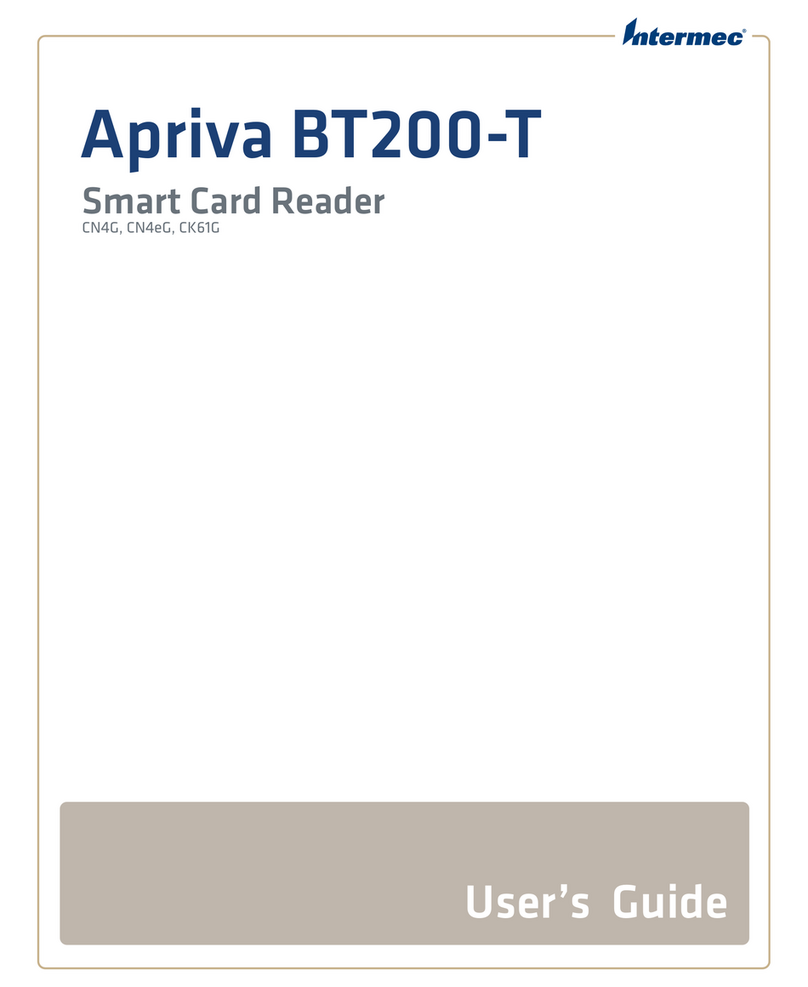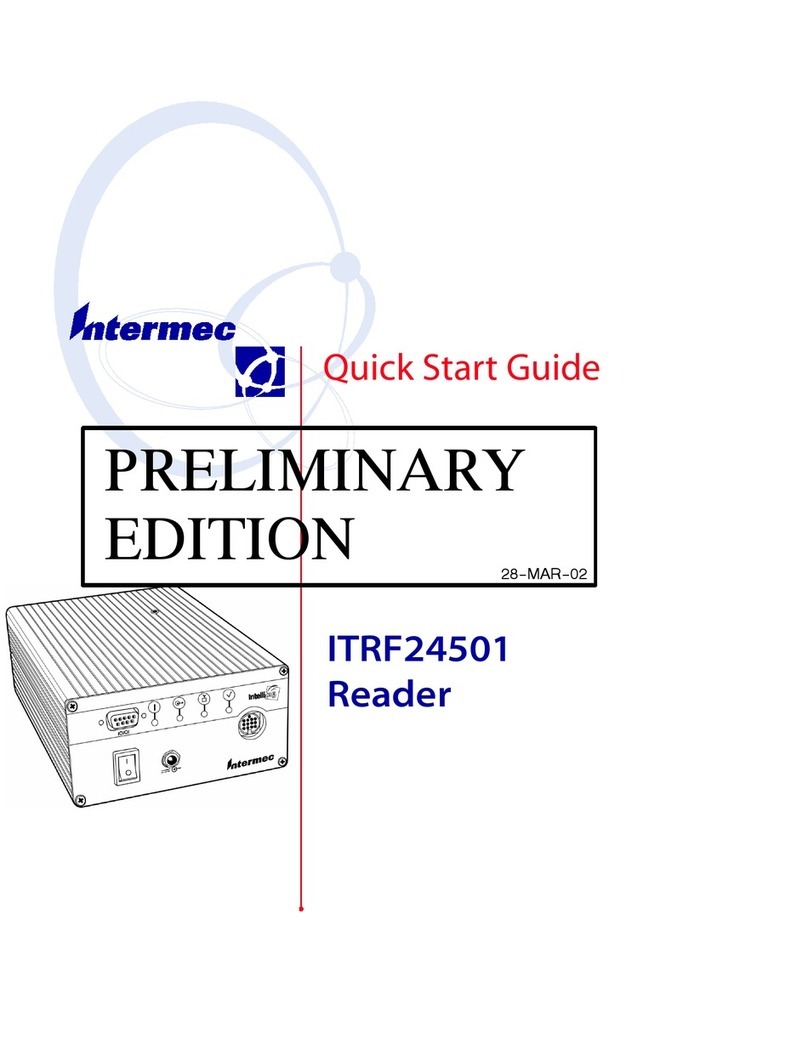AR5
Installing theAR5
安装 AR5
智慧卡插槽AR5
Installation de l’AR5
Einbau des ModellsAR5
AR5 설치
Instalacióndel AR5
Instalaçãodo AR5
Reading Standard
Smart Cards
读取智能卡
讀取智慧卡
Lecture de Smart Card
Ablesen von Smart-Karten
스마트 카드 읽기
Lectura de tarjetas Smart Card
Leitura de cartões inteligentes
The LED turns steady green when the AR5is powered by the computer or an external
power supply,and flashes amber when aSmart Card is being read.
当 AR5 通过计算机或外部电源供电时,LED 指示灯变为持续的绿色,当读取智能卡
时为闪烁的黄色。
當 AR5 由電腦或外部電源供電時,LED 指示燈會轉成穩定的綠色燈號,讀取智慧卡
時,則為褐黃色閃爍燈號。
Levoyant s’allume en vert continu quand l’AR5est alimenté par l’ordinateur ou une
alimentation externe et clignote en orange durant lalecture de laSmart Card.
Die LED leuchtet konstant grün, wenn das Modell AR5vom Computer oder einer externen
Stromquelleversorgt wird; sie blinktgelb,wenn eine Smart-Karte gelesen wird.
컴퓨터 또는 외부 전원 공급기에 의해 AR5의전원이 켜지면 LED가녹색으로 변하고
스마트 카드를 읽는 동안에는 노란색으로 깜박입니다.
O LED se acende na cor verde quando oAR5é ligado pelocomputador ou uma fonte de
energia externa episca na cor amareladurante aleitura do cartãointeligente.
El indicador luminoso se torna verde constante cuando el AR5está energizado por la
computadora ouna fuente de alimentaciónexterna, y parpadea de color ámbar cuando
se está leyendo una Smart Card.
USB port
USB 端口
USB 連接埠
Port USB
USB-Anschluss
USB 포트
Porta USB
Puerto USB
COM 1
Power port
电源端口
電源連接埠
Prise d’alimentation
Stromanshluss
전원 포트
Tomada de conexãoelétrica
Puerto de alimentación
Status LED
状态 LED 指示灯
狀態 LED 指示燈
Voyant d’état
Status-LED
상태 LED
LED indicador de status
LED de estado
Smart card slot
智能卡插槽
智慧卡插槽
Logement de Smart Card
Steckplatz fürSmart-Karte
스마트 카드 슬롯
Conexãopara cartãointeligente
Ranura de tarjeta inteligente
Touse the AR5with your CK61,you will need the AR5installation drivers, and aWindows CE.NET or
Mobile5.0 application to transfer data, event notifications, status reports, and configuration.
For information on downloading drivers or creating aWindows CE.NET or Mobile5.0 application for the
AR5, go to www.intermec.com and choose Support > Downloads.Next, choose your computer from
the drop-down list, select the AR5drivers and programming information, and follow the prompts to
download files.
将 AR5 与您的 CK61 连接使用,您需要 AR5 安装驱动程序,以及 Windows CE.NET 或Mobile 5.0
应用程序,用于传输数据、事件通知、状态报告和配置。
有关下载驱动程序或者创建用于 AR5 的 Windows CE.NET 或 Mobile 5.0 应用程序,请访问
www.intermec.com 并选择 Support(支持)> Downloads(下载)进行下载。下一步,从下拉列表
中选择您的计算机,选中 AR5 驱动程序及编程信息,根据提示下载文件e
若要將 AR5 與 CK61 搭配使用,你需要安裝 AR5 驅動程式,並擁有可以傳輸資料、事件通知、狀
態報告與組態的 Windows CE.NET 或 Mobile 5.0 應用程式。
如需關於下載驅動程式或建立使用於 AR5 之 Windows CE.NET 或 Mobile 5.0 應用程式的詳細資訊,
請造訪 www.intermec.com,然後選擇 Support(支援)> Downloads(下載)。接下來,從下拉式清單
中選擇您的電腦,選擇 AR5 驅動程式與程式化資訊,然後遵循指示下載檔案。
Pour utiliser l’AR5avec votre CK61,vous aurez besoin des pilotes d’installation AR5et d’une application
Windows CE.NET ou Mobile5.0 pour letransfert de données, lanotification d’événements, les rapports
d’état et laconfiguration.
Pour des informations sur letéléchargement de pilotes ou lacréation d’applications Windows CE.NET
ou Mobile5.0 pour l’AR5, allez à www.intermec.com et choisissez Support > Downloads (Assistance>
Télécharger).Ensuite, choisissez votre ordinateur sur laliste déroulante, sélectionnez les pilotes AR5et
les informations de programmation, puis suivez les invites de téléchargement des fichiers.wird.
Zum Gebrauch des ModellsAR5mit Ihrem CK61 benötigen Sie die AR5-Installationstreiber und eine
Windows CE.NET oder Mobile5.0 Anwendung fürDatenübertragung, Ereignisbenachrichtigungen,
Statusberichte und Konfiguration.
Informationen zum Herunterladen von Treibern oder Erstellen einer Windows CE.NET oder Mobile
5.0 Anwendung fürdas Modell AR5finden Sie auf www.intermec.com unter Support > Downloads
(Unterstützung > Herunterladen).Wählen Sie danach Ihren Computer aus der Dropdown-Liste,
wählen Sie die AR5-Treiber und Programmierinformationen aus und befolgen Sie die Anweisungen zum
Herunterladen der Dateien.
CK61과 함께 AR5를 사용하려면, 데이터 전송, 이벤트 통지, 상태 보고서 및 구성을 위해 AR5
설치 드라이버 및 Windows CE.NET 또는 Mobile 5.0 응용 프로그램이 있어야 합니다.
드라이버 다운로드 및 AR5용 Windows CE.NET 또는 Mobile 5.0 응용 프로그램 생성에 대한
자세한 정보는 www.intermec.com에서 Support(지원) > Downloads(다운로드)를 선택하십시오.
그런 다음, 드롭다운 목록에서 사용 중인 컴퓨터를 선택하고 AR5 드라이버 및 프로그래밍 정보를
선택한 후 프롬프트에 따라 파일을 다운로드합니다.
Para usar oAR5com oCK61,será necessário ter os drivers de instalaçãodo AR5eum aplicativo Windows
CE.NET ou Mobile5.0 para transferir dados, notificações de eventos, relatórios de status econfiguração.
Para obter informações sobre como baixar os drivers ou criar um aplicativo Windows CE.NET ou
Mobile5.0 para oAR5, visite osite www.intermec.com eselecione Support > Downloads (Suporte >
Downloads).Em seguida, escolha osistema operacional na lista suspensa, selecione os drivers do AR5e
as informações de programaçãoesiga as instruções exibidas na telapara baixar os arquivos.
Para usar el AR5con su CK61,necesitará los controladores de instalacióndel AR5y una aplicación
Windows CE.NET oMobile5.0 para transferir datos, notificaciones de eventos, reportes de estado y
configuración.
Para obtener informaciónsobre descargar controladores ocrear aplicaciones Windows CE.NET oMobile
5.0 para el AR5, visite www.intermec.com y elijaSupport > Downloads (Soporte>Descargas).Luego,
elijasu computadora en lalista desplegable, seleccione los controladores AR5y ainformaciónde
programación, y siga las indicaciones para descargar los archivos.