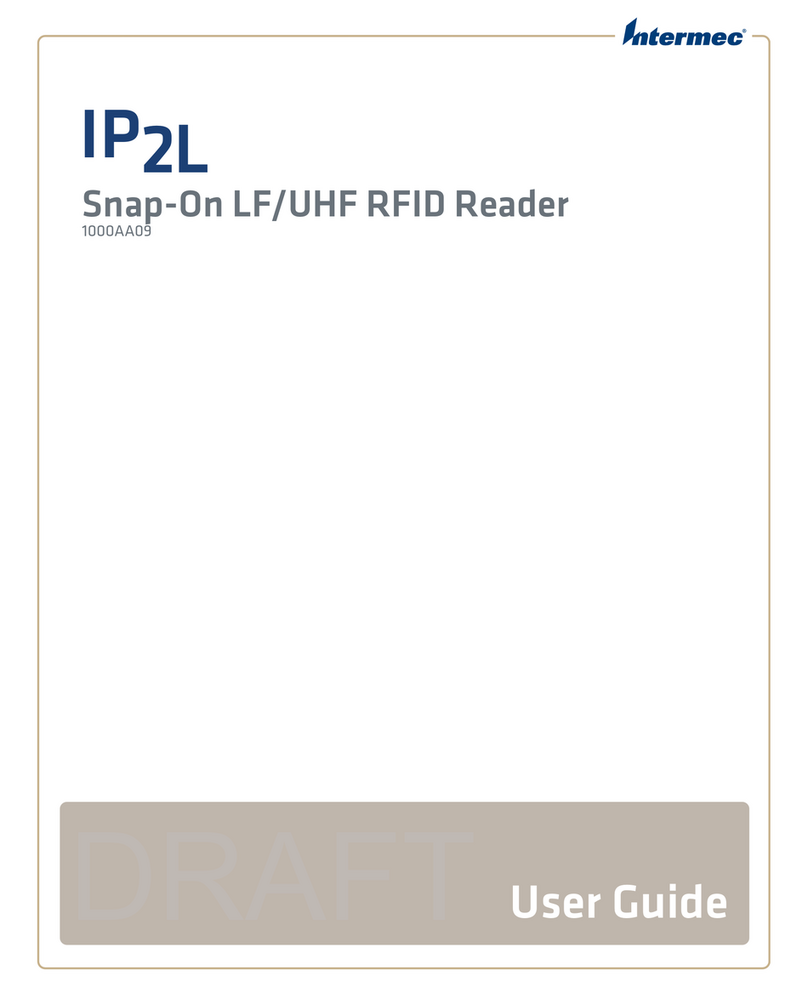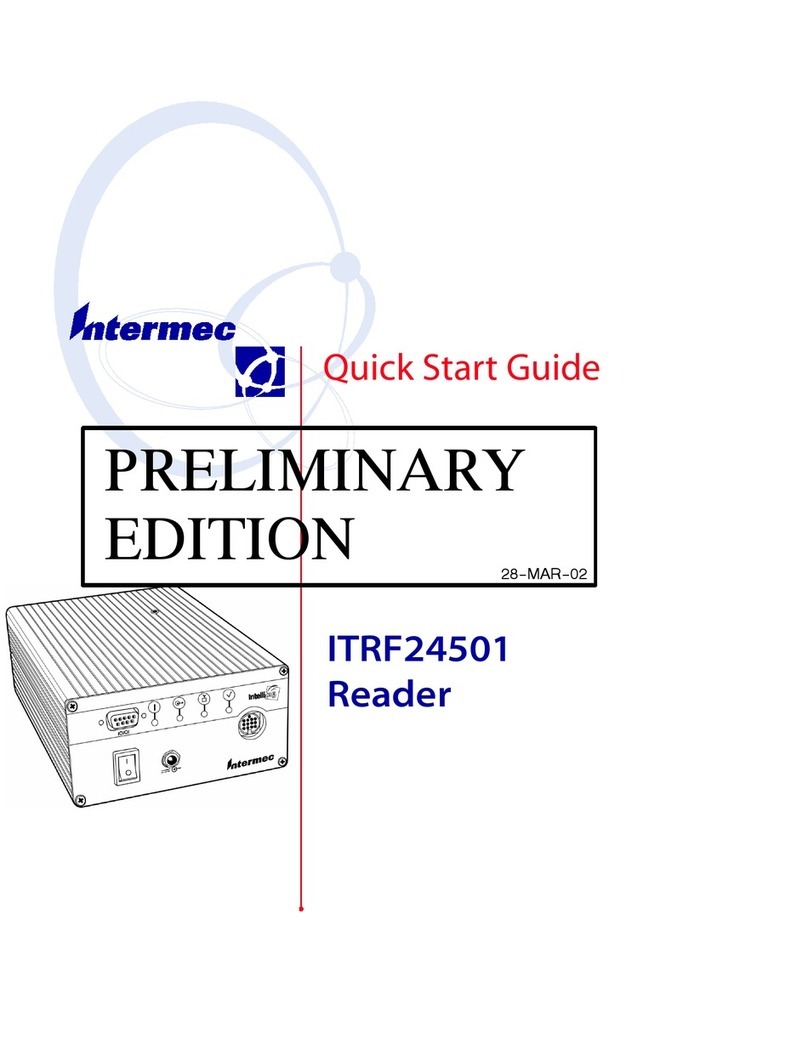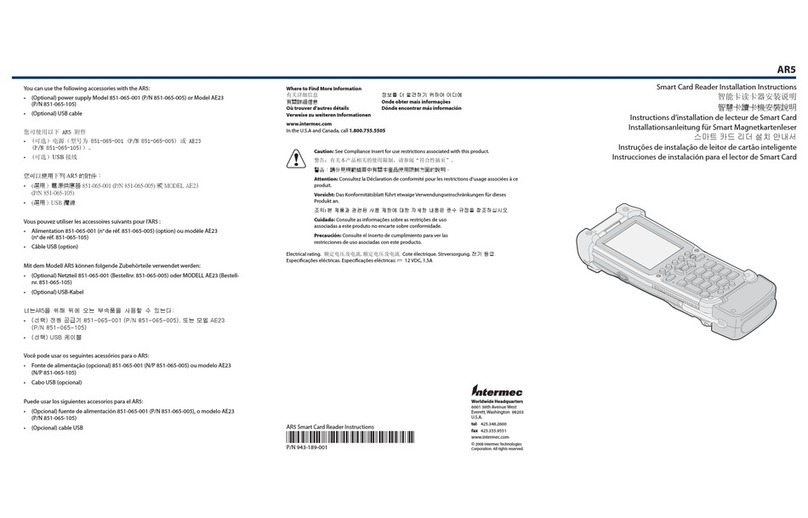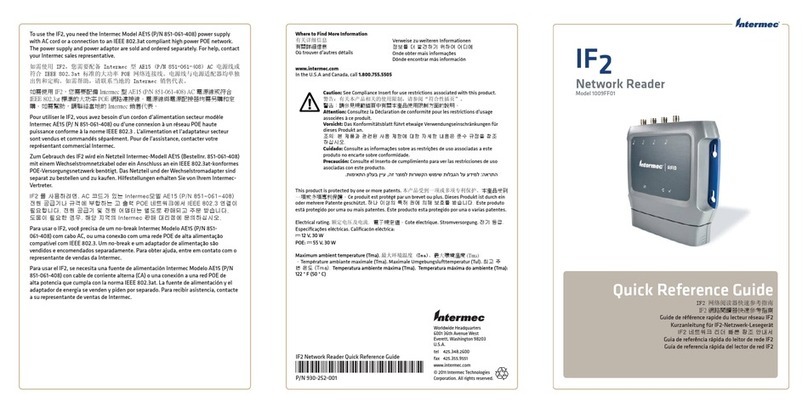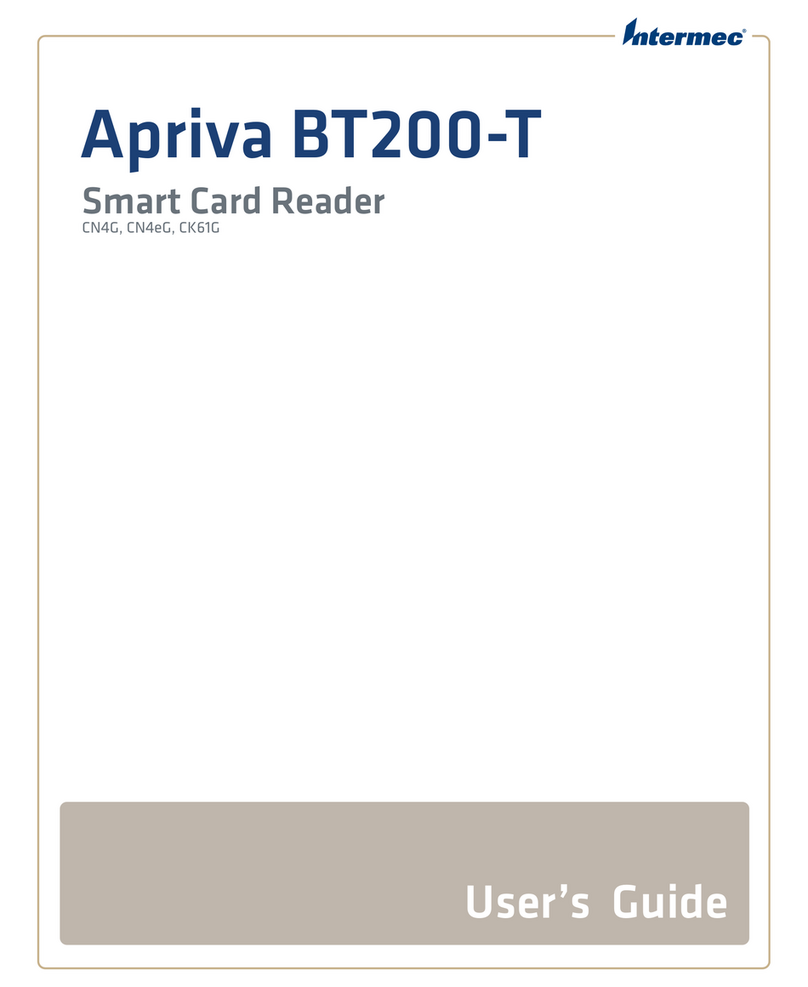Worldwide Headquarters
6001 36th Avenue West
Everett, Washington 98203
U.S.A.
tel 425.348.2600
fax 425.355.9551
www.intermec.com
© 2013 Intermec Technologies
Corporation. All rights reserved.
IP2L
Snap-On LF/UHF RFID Reader
1000AA09, 1000AA09-NI
Quick Start Guide
IP2L Snap-On LF/UHF RFID Reader Quick Start Guide
*930-284-002*
P/N 930-284-002
Before you can read and write to RFID tags using the IP2L, install these software items
on to the CN70/CN70e mobile computer:
•the latest Microsoft Windows Mobile Operating System (OS) and Intermec firmware
• the 70 Series support for IP2L RFID Snap-On.zip file
• a custom RFID application or the Intermec RFID Demo application
After you load the software items listed, enable the reader, and open your custom
RFID application or the RFID Demo application to start reading RFID tags. For more
information on how to enable the IP2L, install the software, or use the IP2L, see the
IP2L Snap-On LF/UHF RFID Reader User Guide.
Avant de pouvoir écrire sur les balises RFID et de les lire à l’aide de l’IP2L, installez ces
logiciels sur l’ordinateur mobile CN70/CN70e:
•le dernier système d’exploitation (OS) Microsoft Windows et le firmware Intermec
• le 70 Series support for IP2L RFID Snap-On.zip fichier
• une application RFID personnalisée ou l’application de démonstration RFID
Intermec
Après avoir chargé les logiciels répertoriés, ouvrez votre application RFID personnalisée
ou l’application de démonstration RFID pour commencer à lire les balises RFID. Pour
plus d’informations sur la façon d’installer le logiciel ou d’utiliser l’IP2L, consultez le
IP2L Snap-On LF/UHF RFID Reader User Guide.
Where to Find More Information
Où trouver d’autres détails
www.intermec.com
In the U.S.A and Canada, call 1.800.755.5505
Caution: See Compliance Insert for use restrictions associated with this product.
Mise en garde : Consultez la Déclaration de conformité pour les restrictions
d’usage associées à ce produit.
Guide de démarrage rapide du lecteur RFID LF/UHF encliquetable
This product is protected by one or more patents. Ce produit est protege par un brevet ou plus.
Electrical rating. Cote électrique.: x4,37 V 2 A / 4,8 V 1,5 A