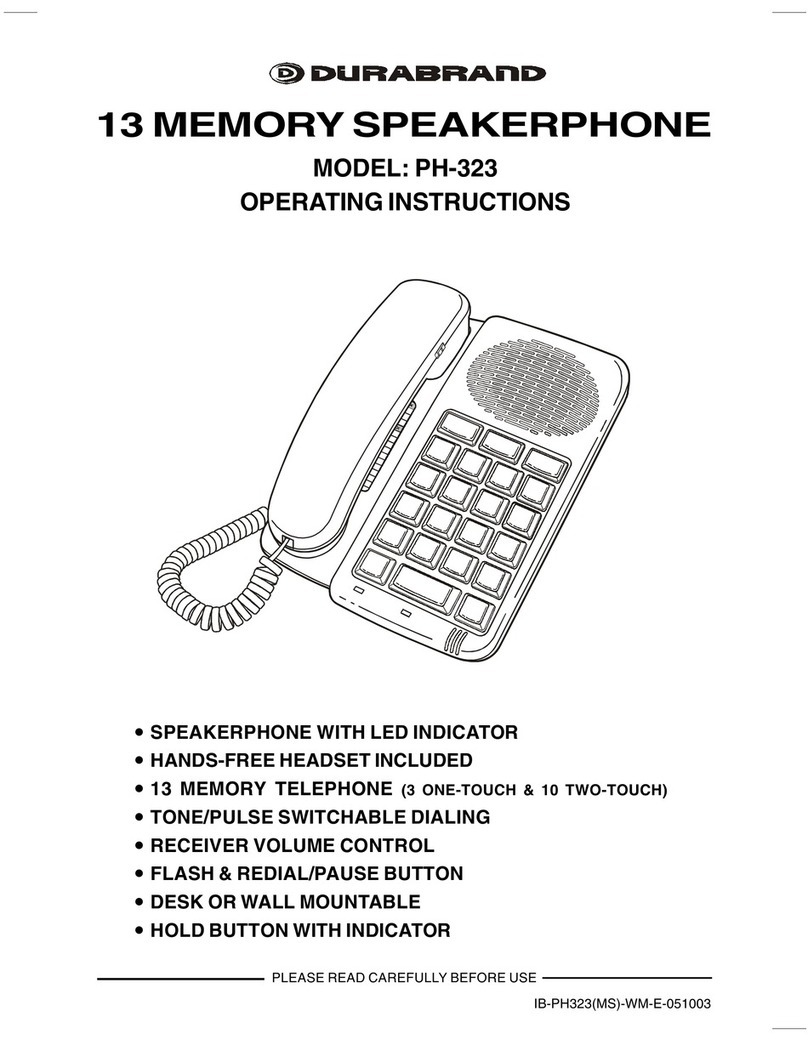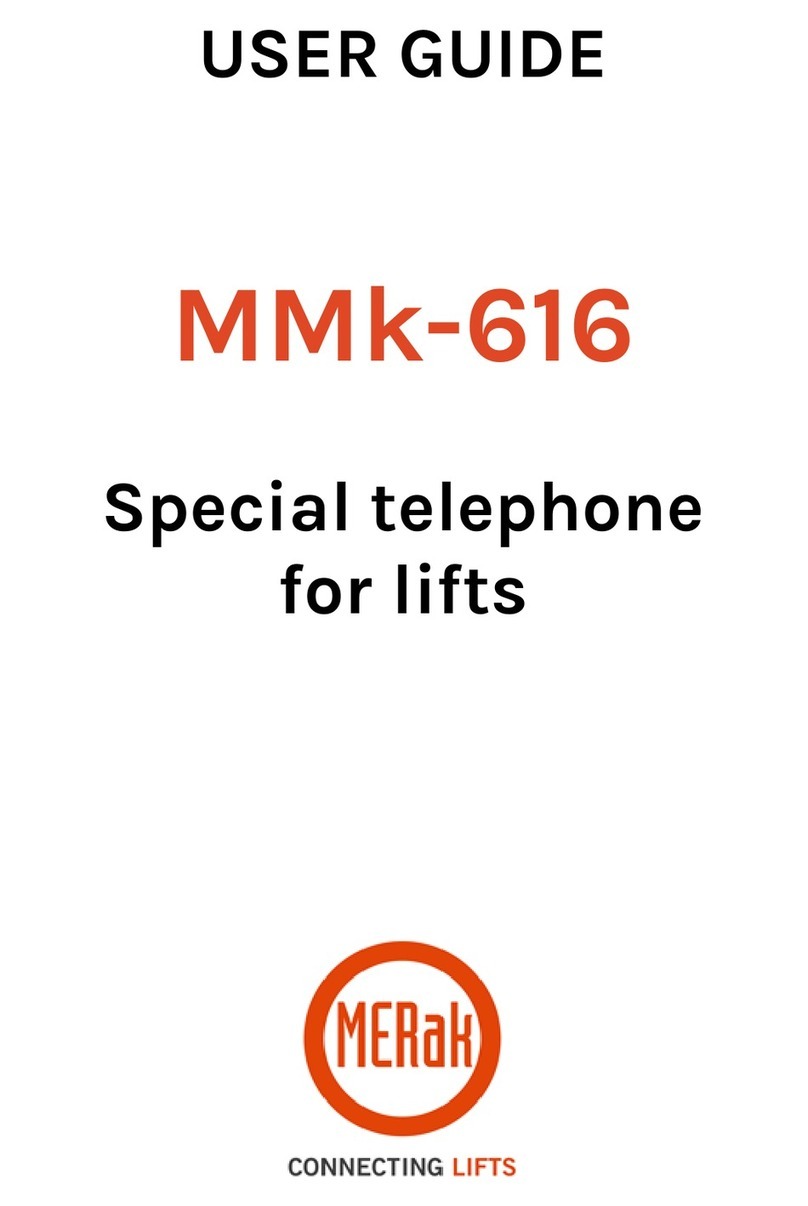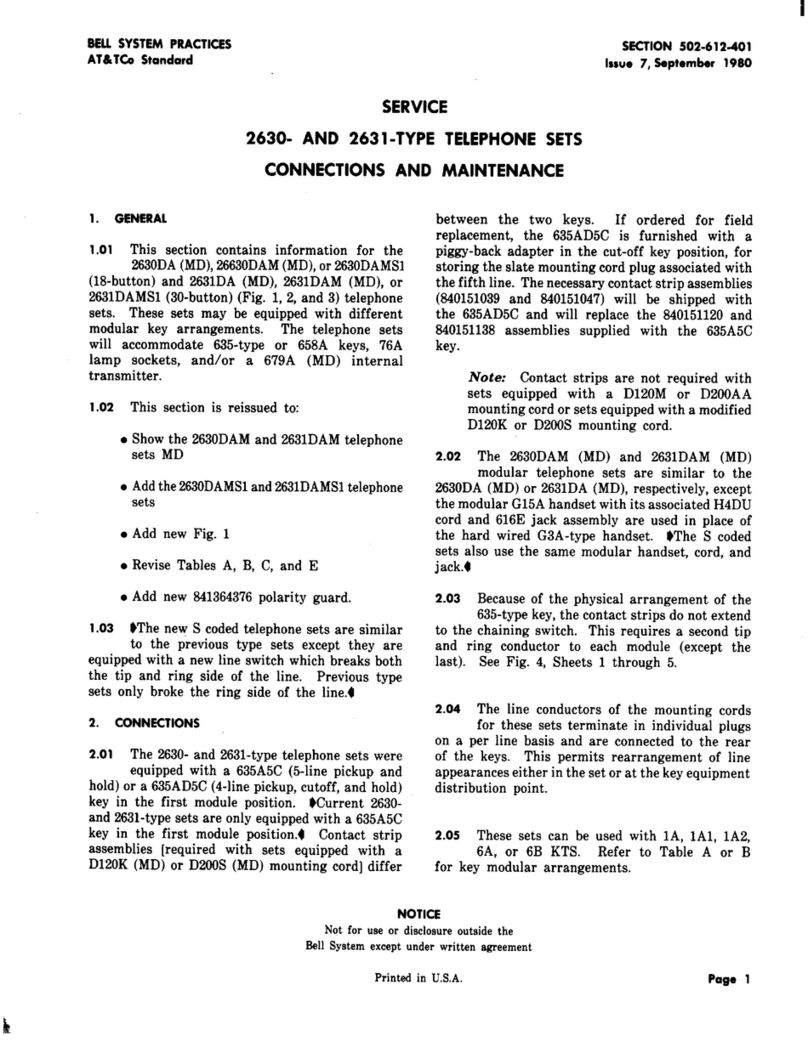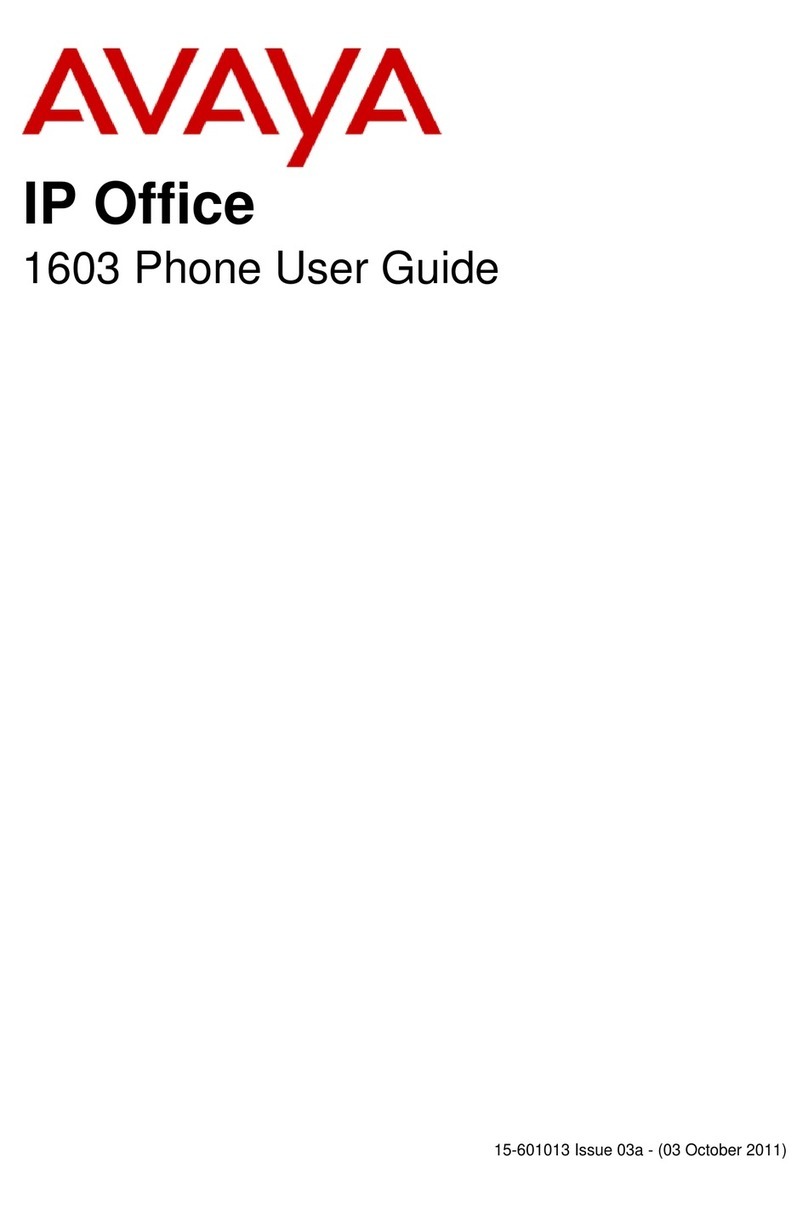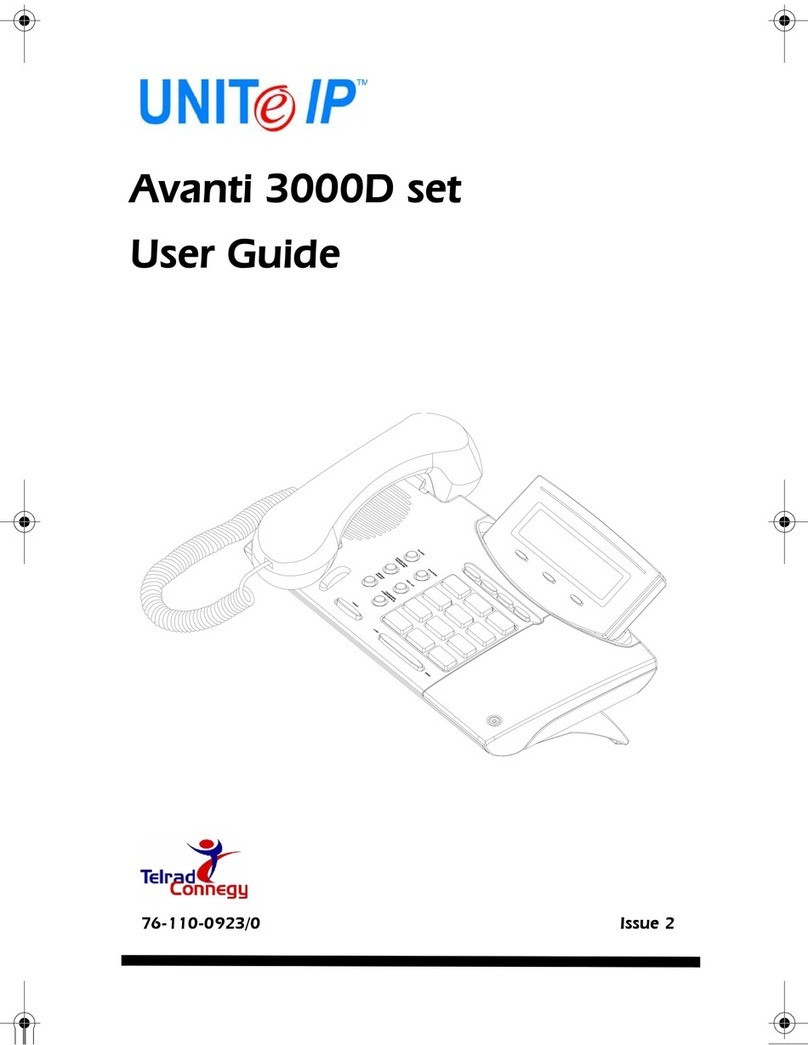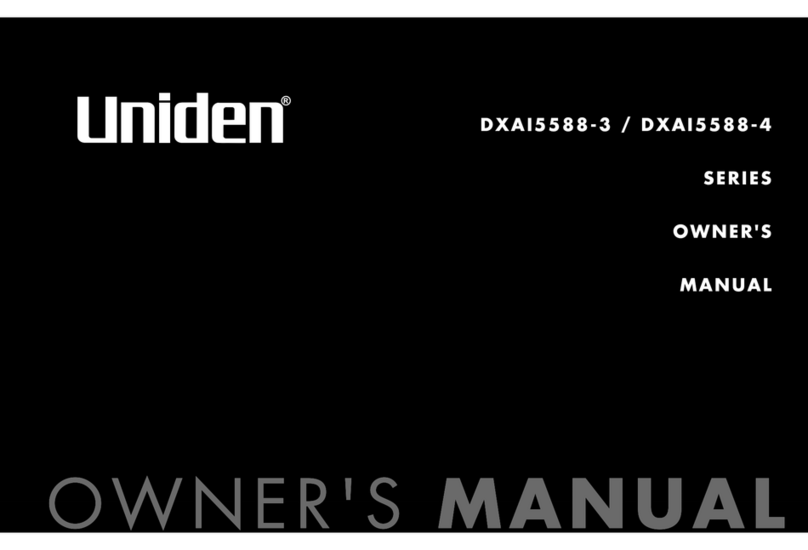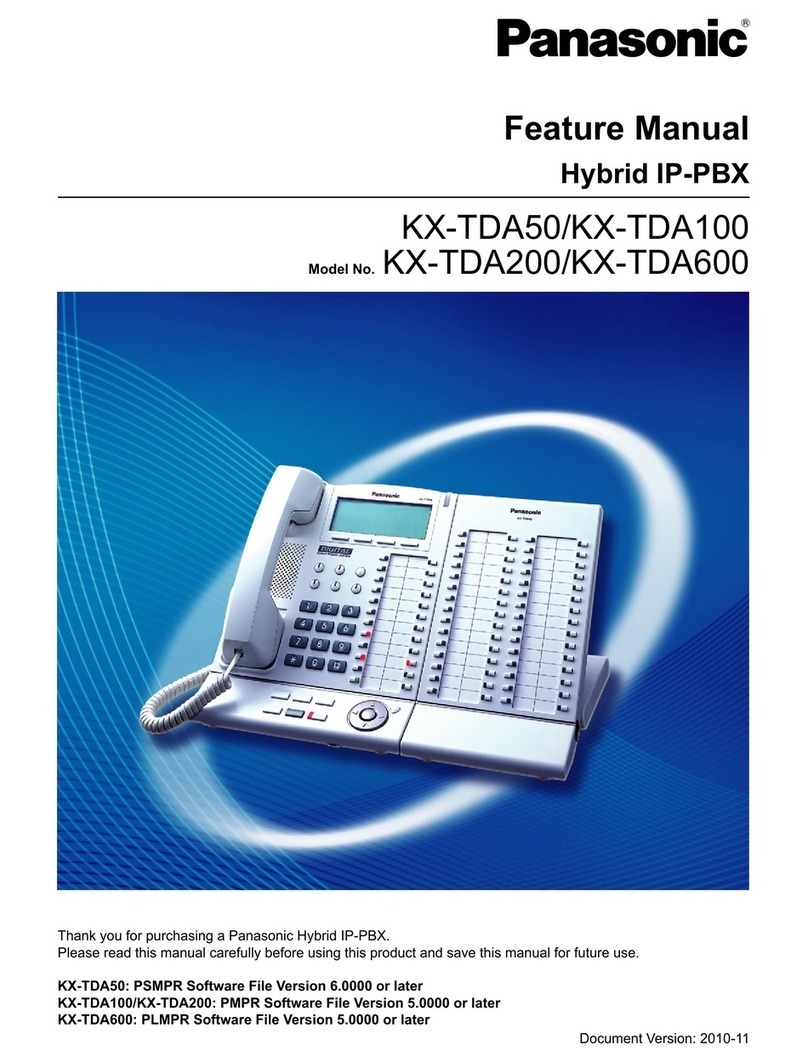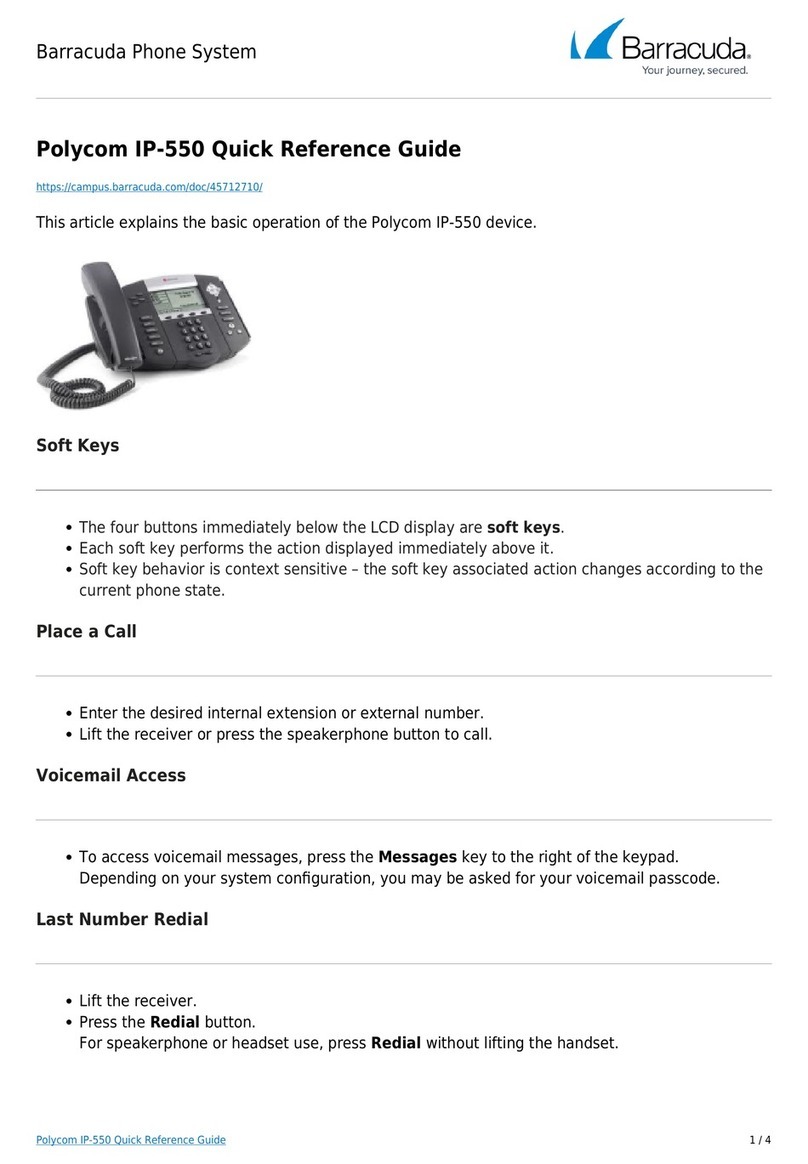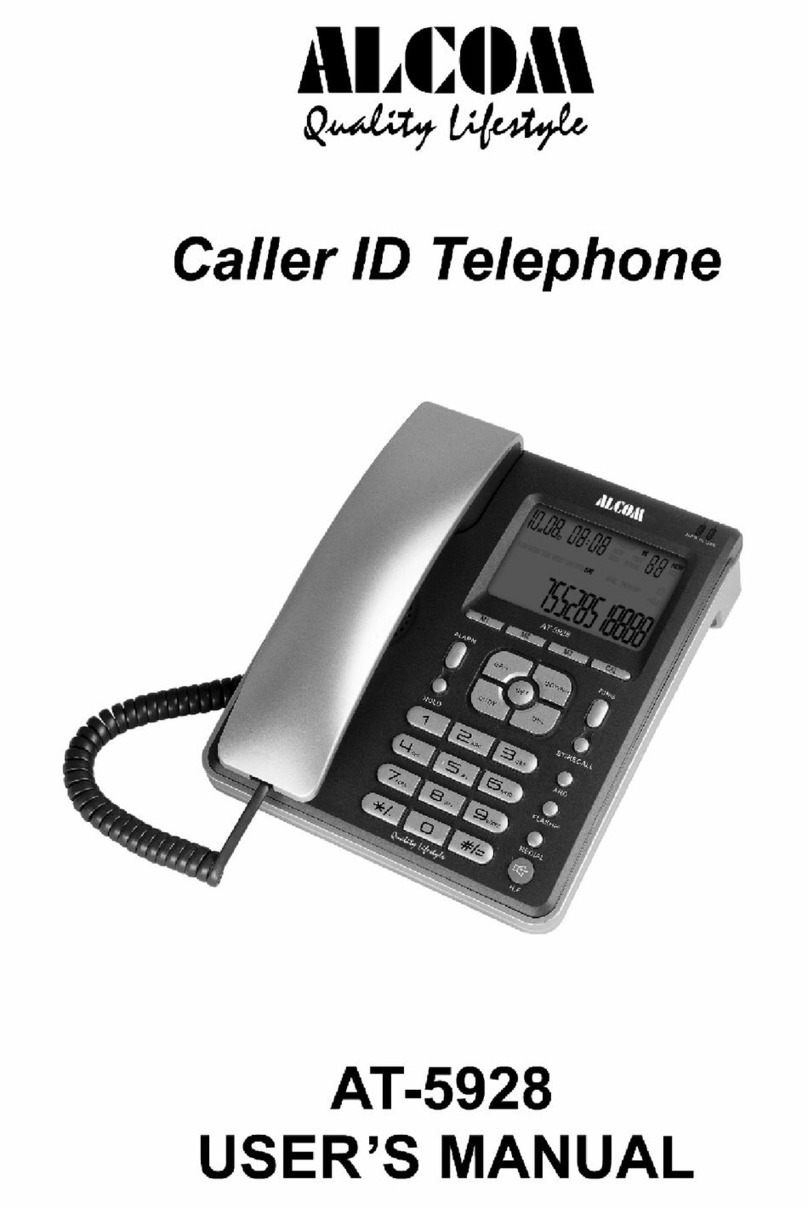Intermedia Fanvil V64 User manual

1
5 Must-Have Productivity Tools for Remote Workers
Fanvil V64
QUICK START GUIDE

Welcome to Intermedia Unite
WHAT’S IN THE BOX?
Fanvil V64
A. Phone
B. Ethernet Cable
C. Handset Cable
D. Handset
E. Stand
F. Power Adapter
D.
E.
F.
C.
2
B.
A.
Quick Start Guide - Fanvil V64

GUIDED SETUP
Assembling Your Phone
Slot the plinth into the back of the phone, as shown below.
Connect Handset and Optional Headset
Note: Your phone supports headsets using a RJ9 or USB cable.
For connection directions, refer to your headset documentation.
3
Connect Cables
Please follow the diagram below for information on your device’s
connection options.
Once plugged into power & establishing a network connection, the
phone will automatically download its conguration les & become
usable. The voicemail box will be functional with a default greeting.
Quick Start Guide - Fanvil V64
NO. Item Function
1 USB-A Port Connect a USB-A compatible headset or Flash Drive for local call recording.
2 DC-5V Port Connect the power adapter
3 Network Port Connecting to LAN/Internet via Ethernet. Power over Ethernet capable.
4 PC Port Pass through the network connection to a PC/MAC
5 Headset Port Connect any RJ-9 Capable Headset
6 Handset Port Connect the V64 Handset

VOICEMAIL BOX SETUP
Recording Your Personal Voicemail Greeting
1. Press the “Messages” button.
2. Enter the PIN provided to you by your Administrator, followed by the # key.
3. Select option 3 for personal options.
4. Select option 1 to record your voicemail greeting.
5. Follow the voice prompts to record and check your greeting.
Changing Your PIN From the Phone
1. Press the “Messages” button.
2. Enter the PIN provided to you by your Administrator, followed by the # key.
3. Select option 3 for personal options.
4. Select option 2 to change your PIN.
5. Enter the new PIN when prompted. Press # when done.
4
Quick Start Guide - Fanvil V64
Establishing a Wi-Fi Connection
1. Press the “Menu” soft key
2. Use the navigation arrow keys and “OK” keys to reach the “Basic”
menu option
3. Scroll down to “WLAN” option using the navigation keys and press OK
4. Toggle “WLAN” to Enabled using the right navigation key
5. Scroll down to the “Available Networks” option using the navigation
keys and press “OK”
6. Press the “Scan” soft key to scan for available 2.4Ghz/5Ghz networks.
7. Select the desired Wi-Fi network using the navigation and “OK” keys
and follow the prompts to enter any required password.

COMMONLY USED FEATURES
Placing Outgoing Calls
When the phone is not in use:
1. Pick up the handset or press the “Speakerphone” button.
2. Dial tone will be heard.
When using a headset:
1. Press the “Headset” button to activate headset mode.
2. Dial an extension or telephone number.
When you are already on a call:
1. Press the “Hold” soft key.
2. Press the “More” soft key.
3. Press the “New Call” soft key.
4. Dial an extension or telephone number.
5. Resume the original call by pressing the “Resume” soft key.
Answering an Incoming Call
On the handset:
• Pick up the handset to answer the call.
On a headset:
• When the headset is connected, press the “Headset”
button to answer the call.
On Speakerphone:
• Press the “Speaker” button to answer the call.
Rejecting an Incoming Call
Press the “Reject” soft key to immediately send the caller to voicemail.
Ending a Call
On a handset
• Hang up the handset or press the “EndCall” soft key.
On a headset:
• Press the “Headset” button OR press the “End Call” soft key.
On speakerphone:
• Press the “Speakerphone” button OR press the “End Call” soft key.

Hold
Placing a call on hold:
• While on a call, press the “Hold” soft key.
Retrieving calls on hold:
• Press the “Resume” soft key.
Mute
1. To mute the microphone on a call, press the “Mute” button.
2. To un-mute the microphone, press the “Mute” button again.
Transferring Calls
Cold Transfer
1. Press the Xfer soft key during an active call.
2. Enter the number you want to transfer to.
3. Press the Xfer soft key
Warm Transfer
1. Press the Xfer soft key during an active call.
2. Enter the number you want to transfer to, and press the Dial soft key.
3. Press the Xfer soft key when the second party answers.
Call Waiting
While already on a call, and a new call rings in, you will hear a beep tone
emitted by your phone.
To Answer the Second Call:
1. Press the “Answer” soft key to access that call. The rst call will be placed
on hold.
2. Once the second call has ended, resume the original call by pressing the
“Resume” soft key.
To Reject the Second Call:
• Press the “Reject” soft key to immediately send the caller to voicemail.
Volume Adjustment
In-Call Volume:
• While on a call, press the “+” and “-“ buttons to raise or lower the volume.
Ringer Volume:
• While the phone is not in use, press the “+” or “-“ buttons to adjust the
ringer volume on the phone.

We are here to help
Online: www.intermedia.net/knowledgebase/voice
Email: [email protected]
Call: 1.877.880.0055
©2023 Intermedia.net, Inc.
Questions? Contact Us Today.
Intermedia has been recognized by J.D. Power for providing “An Outstanding Customer
Service Experience” for its Assisted Technical Support. J.D. Power 2021 Certified
Assisted Technical Program, developed in conjunction with TSIA. Based on successful
completion of an audit and exceeding a customer satisfaction benchmark for assisted
support operations. For more information, visit www.jdpower.com or www.tsia.com.
Speakerphone
While the phone is not in use:
• Press the “Speakerphone” button to activate the speakerphone and get
dial tone for an outbound call.
While on a call on the handset or headset:
• Press the “Speakerphone” button to continue the current call on the
speakerphone.
While a call on speakerphone is active:
• Press the “Speakerphone” button to hang up the current call.
Forwarding Calls
1. Press the “Menu” soft key.
2. Press the right arrow key to highlight “Features” and press the “Ok” button.
3. Press the “Ok” button while highlighting “Call Forward”.
4. Press the “Ok” button or the “Enter” soft key.
5. Select the forwarding option you’d like to manipulate, and press the
“Ok” button.
a. For example, to default calls to always forward select “Unconditional”
6. Utilize the arrow keys to select options (up & down) and toggle options o
and on (left & right).
7. After your changes have been made, select the “OK” button to save changes.
Redial
• Press when the phone is idle to dial out the last dialed number.
• Press the “CallLog” soft key to visit the list of recent calls to select a
dierent previous call.
800.379.7729
intermedia.com
Table of contents
Other Intermedia Telephone manuals