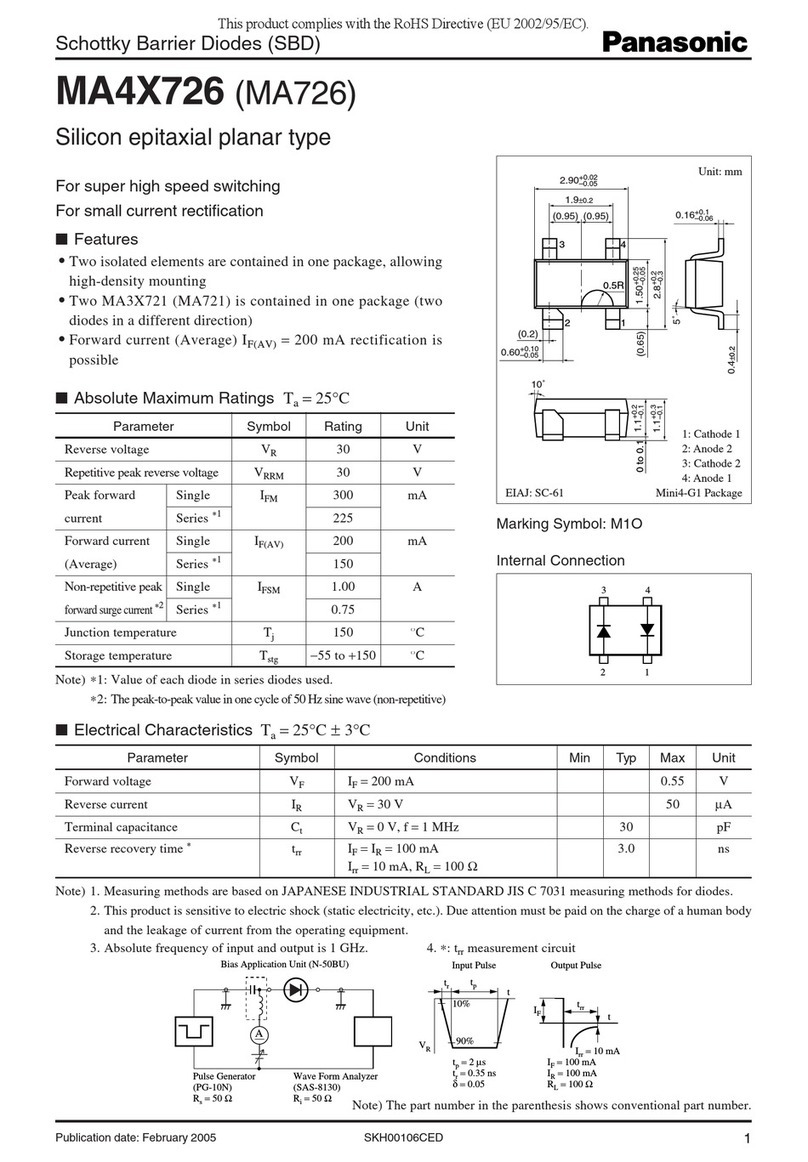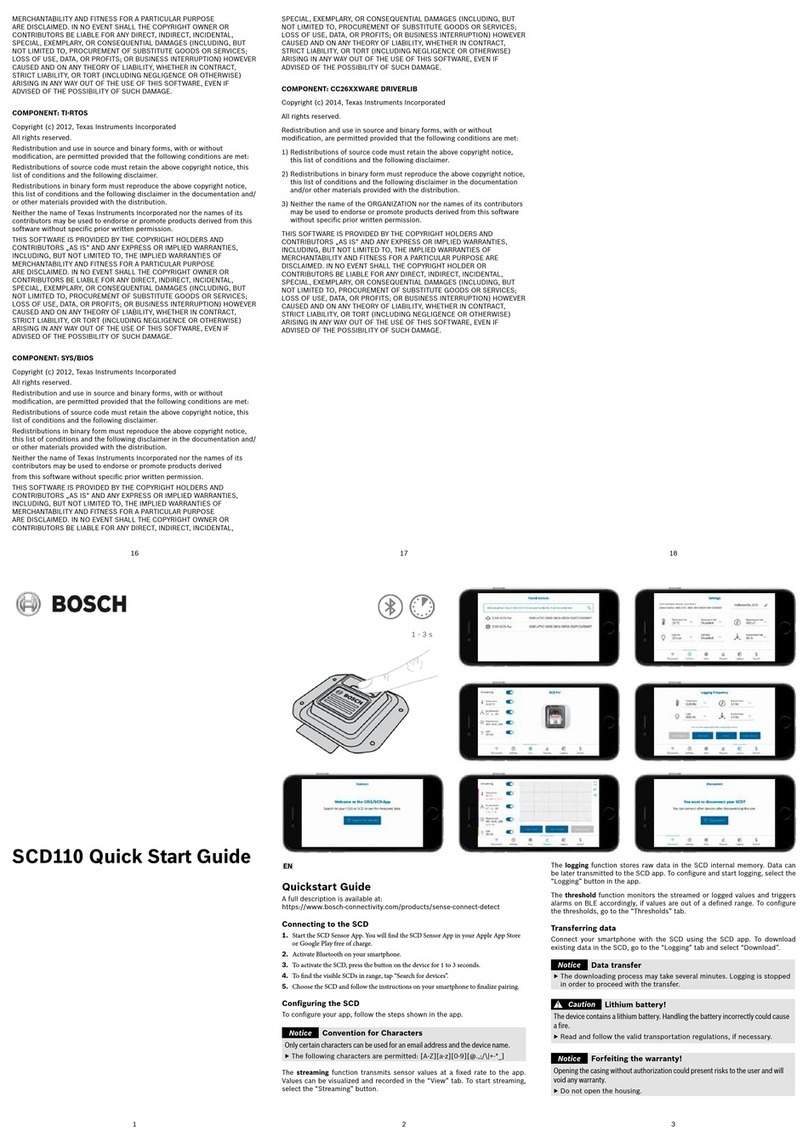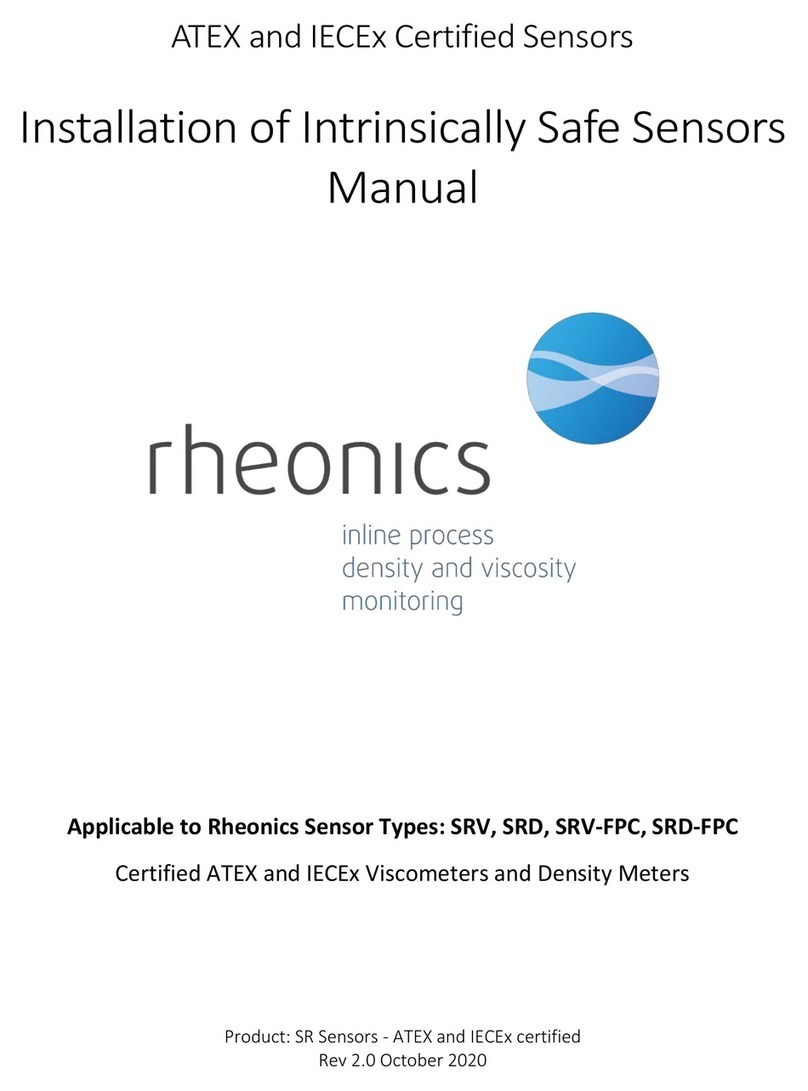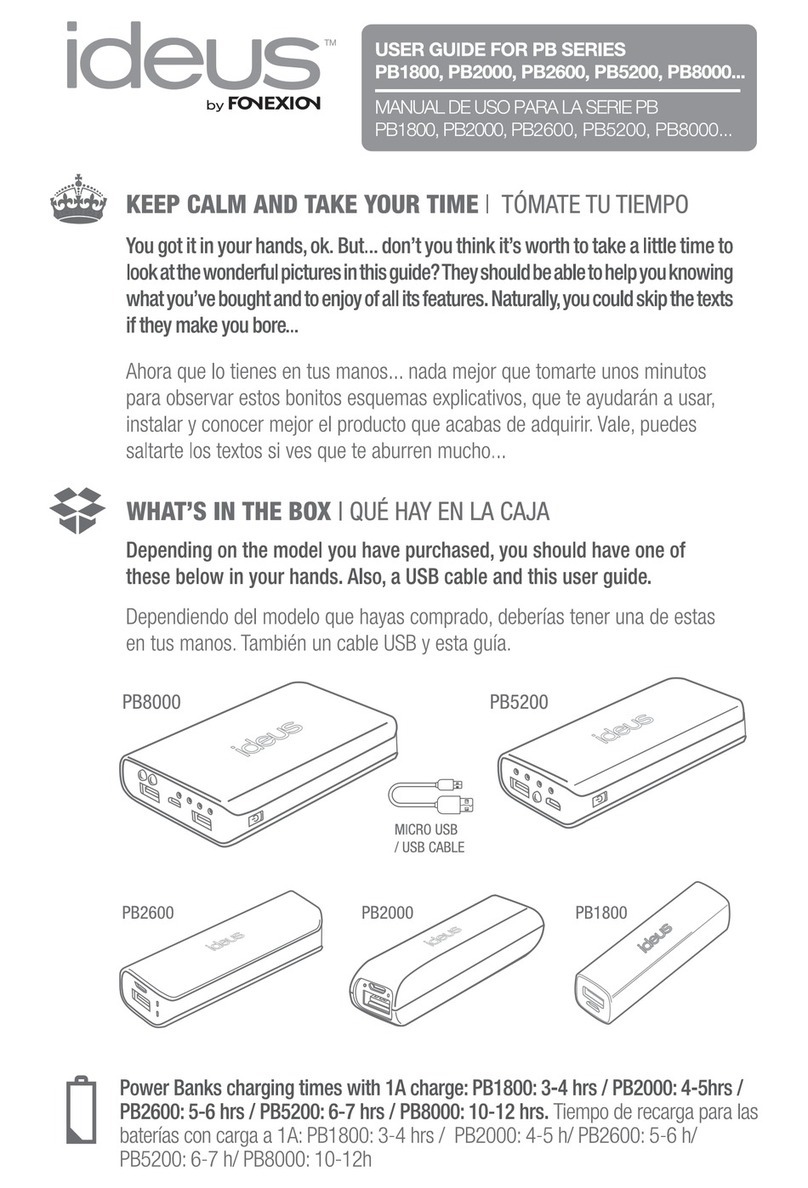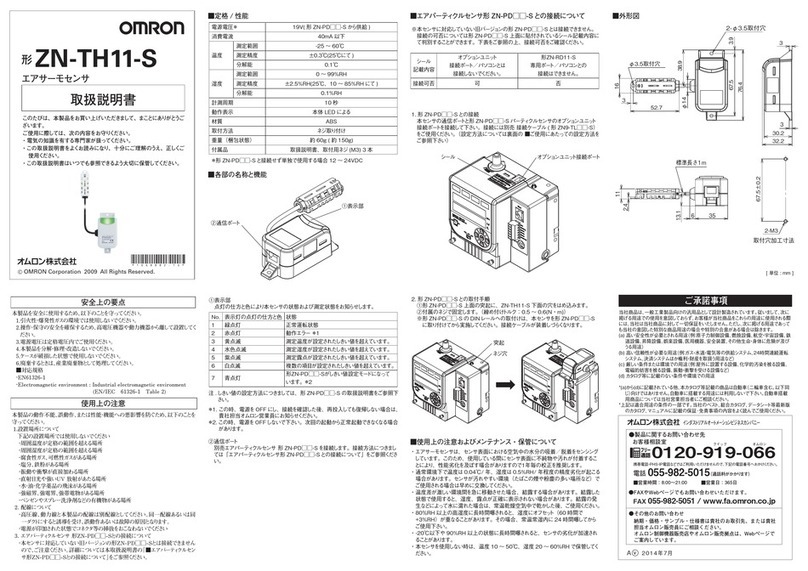Interphone PWB6000 User manual
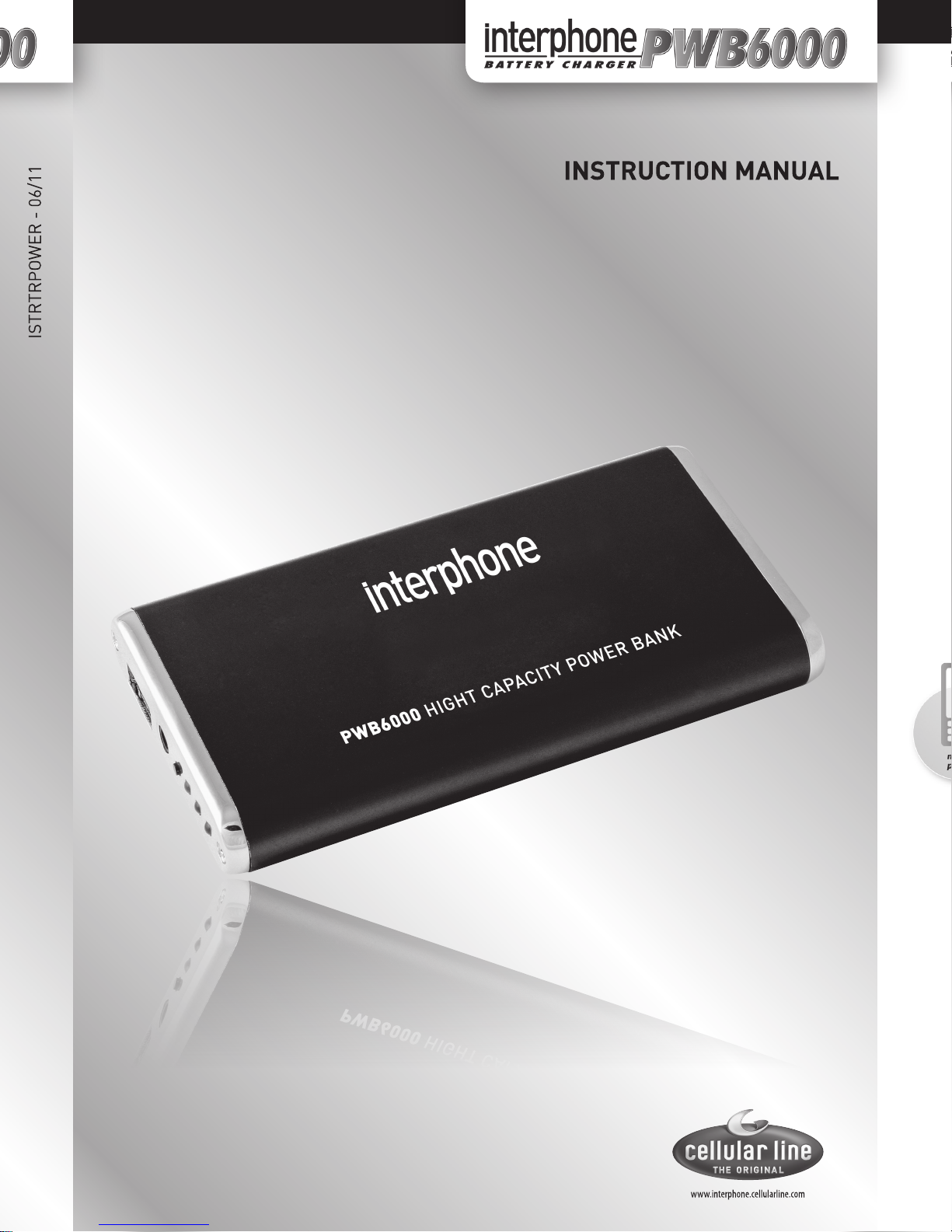
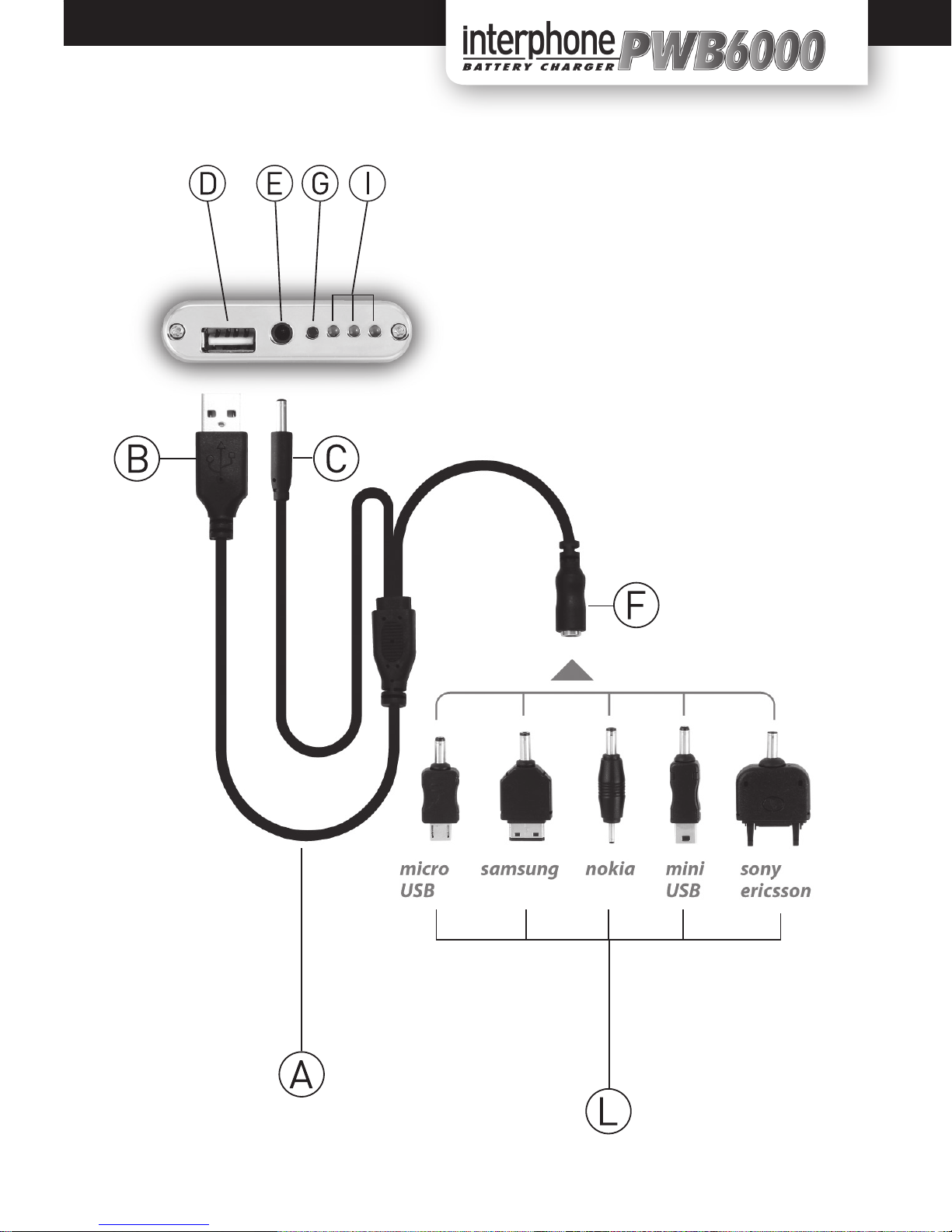
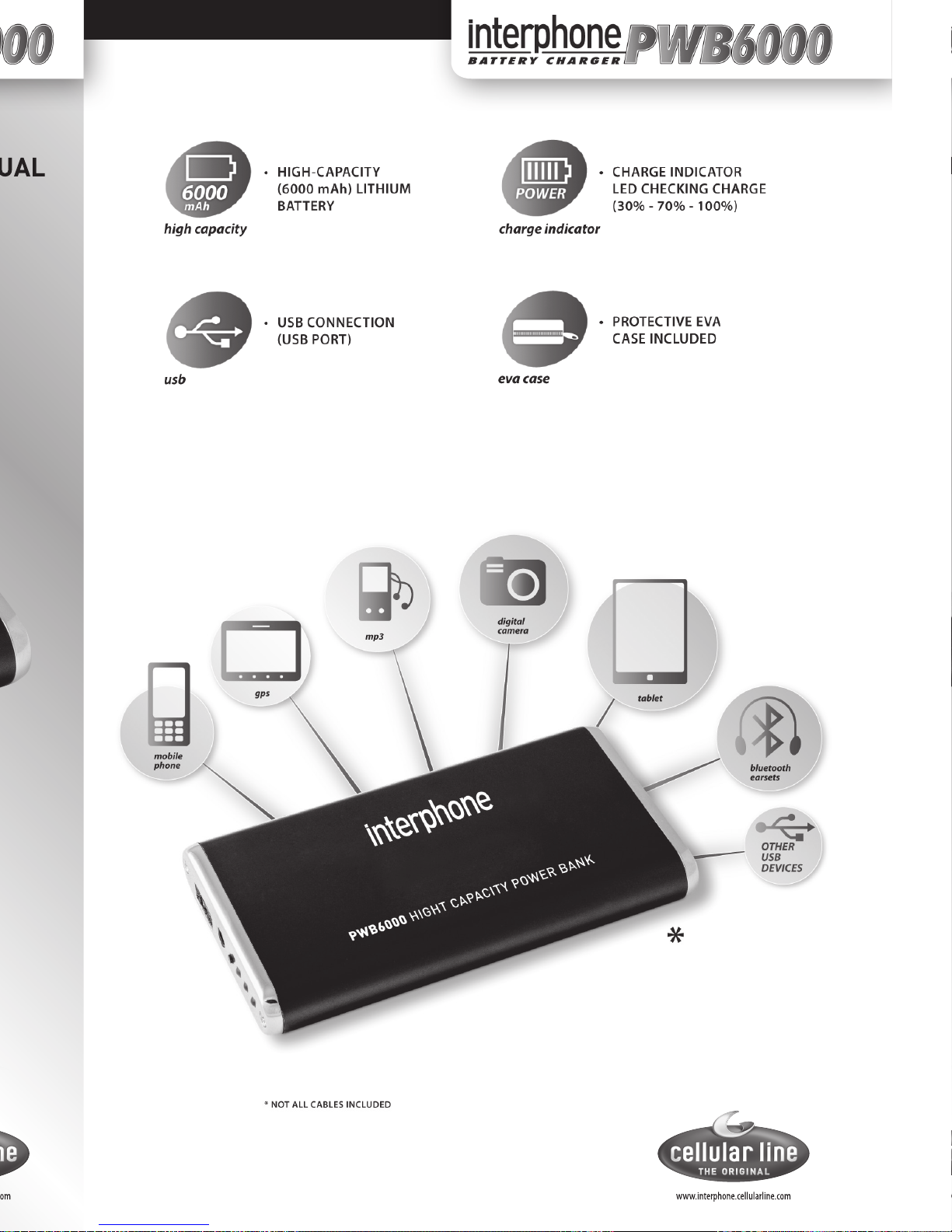
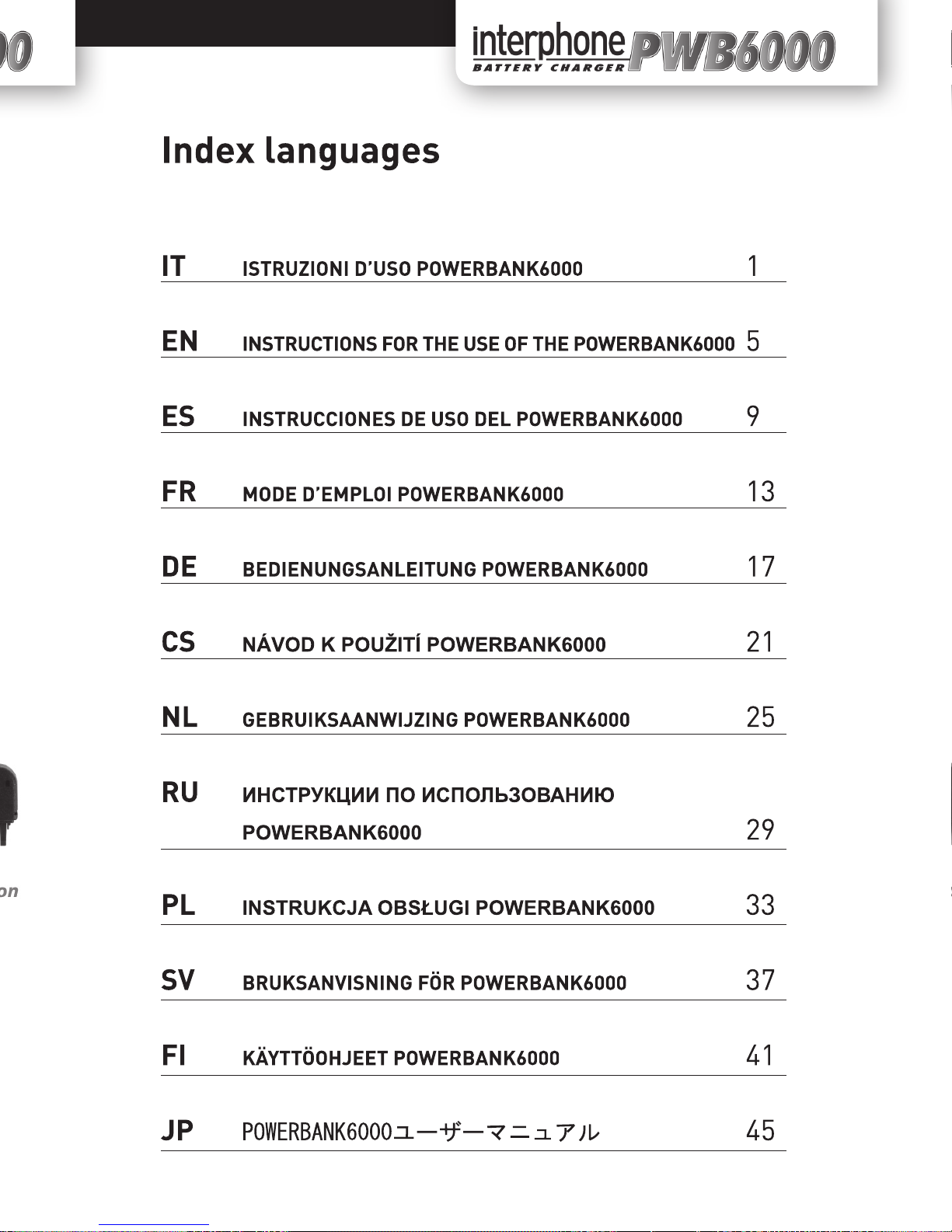
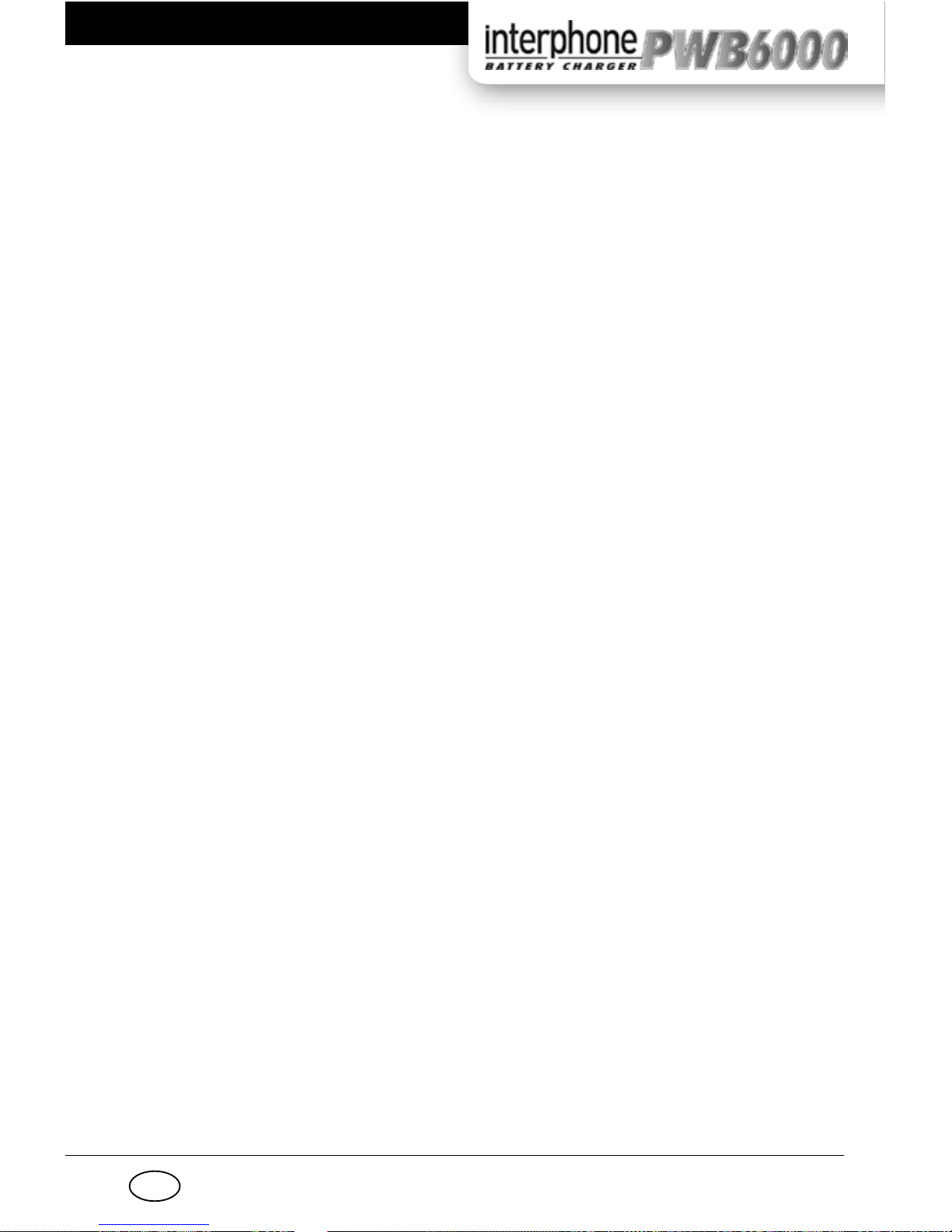
1
IT
ISTRUZIONI D’USO POWERBANK6000
Introduzione
Cellular Italia S.p.A. nel ringraziarLa per l’apprezzamento dimostrato ai
prodotti Cellular Line , desidera fornirLe alcune utili informazioni:
PowerBank6000 è un accumulatore di energia portatile in grado di ricaricare
praticamente tutti i dispositivi che richiedono un carica batterie da 5 a 5,5Volt,
questo voltaggio solitamene è utilizzato per la ricarica delle batterie al Litio da
3,6 Volt montate oramai su tutti i cellulari, Ipod, Ipad,macchine fotografiche,
joystick da gioco, e tanti altri device …
PowerBank6000 è dotato di un’uscita USB alla quale potete collegare diretta-
mente i cavi USB spesso in dotazione al cellulare o altro dispositivo e ricaricar-
li tramite il PowerBank6000.
Nella confezione di PowerBank6000 è presente un cavetto con adattatori multi
spina in modo da poterlo utilizzare con un buon numero di cellulari di marche
differenti.
Gli adattatori in dotazione a PowerBank6000 sono per telefoni Nokia, Sam-
sung, SonyEricsson, MicroUSB e MiniUSB, se tra gli adattatori in dotazione
non riuscite a trovarne uno adeguato al vostro dispositivo, è sufficiente che
acquistiate un cavo USB dedicato.
PowerBank6000 ha una struttura compatta e contenuta per limitare al minimo
gli ingombri e facilitarne la portabilità, integra un mini pulsante per accensio-
ne/spegnimento e verifica livello di carica residua tramite tre Led.
La struttura solida e compatta garantisce un buon livello di protezione contro
urti e/o cadute accidentali.
Descrizione PowerBank6000
H. PowerBank6000
I. Led indicatori – acceso/spento/ricarica/capacità residua
G. Pulsante accensione/spegnimento (ON-OFF)
E. Ingresso per ricarica PowerBank6000
D. Uscita USB per ricarica dispositivi
Contenuto della confezione
• N° 1. PowerBank6000 (H)
• N° 1. Cavo ricarica IN/OUT (A)
• N° 5. Adattatori per telefoni/dispositivi - Nokia, Samsung, SonyEricsson
MicroUSB e MiniUSB (L)
• N° 1. Contenitore Hard case
• N° 1. Istruzioni d’uso

2IT
Dati tecnici
Pacco batteria ad alta capacità 6000mAh Li-polymer
DC input : 5.0V – 800mA
DC output : 5.0V-5.5V – 1000mA
Indicatori Led : 30% - 70% - 100%
Peso PowerBank6000 : 200 Gr.
UTILIZZO
Prima di qualsiasi utilizzo è indispensabile ricaricare completamente il Power-
Bank6000.
Ricarica del PowerBank6000
1.Prendete il cavetto in dotazione al kit ( A )
2.Collegate lo spinotto USB ( B ) ad una presa USB del PC o ad un carica
batterie USB generico
3.Collegate lo spinotto maschio ( C ) nella presa IN ( E ) del PowerBank6000
4.I tre Led si accenderanno e lampeggeranno in base alla percentuale di carica
residua.
5.Il PowerBank6000 sarà completamente carico quando i Led 30%, 70% e
100% resteranno tutti e tre accesi senza lampeggiare.
6.Scollegando il cavetto si accende il Led del 100% ad indicare che
PowerBank6000 è acceso, se non vi si collega nulla il Led e PowerBank6000
si spegneranno automaticamente dopo 20 secondi
Ricarica del telefono o dispositivo generico (MP3, macchina fotografica, etc..)
1.Assicuratevi che il voltaggio del dispositivo da caricare sia compatibile con
PowerBank6000 .
2.Collegate semplicemente il cavo USB in dotazione al telefono o altra device
alla presa out USB ( D )
3.Collegate l’altra estremità al telefono o altro dispositivo
4.Premete brevemente il pulsante ON/OFF ( G ) per accendere
il PowerBank6000
5.Se non disponete del cavo USB dedicato utilizzate il cavetto in dotazione
al kit ( A )
6.Scegliete l’adattatore telefonico appropriato per il vostro apparato
( L ) ed infilatelo nella presa apposita presente sul cavetto ( F ).
7.Collegate il cavo come riportato al punto 2.
Verifica della percentuale di carica residua del PowerBank6000
1.Premete per circa 4 secondi il pulsante ON-OFF ( G ), il Led che lampeggerà
indicherà la percentuale di carica residua (30%,70%,100%)
2.Se non collegato PowerBank6000 si spegnerà automaticamente

3
IT
dopo circa 20 secondi.
Cura e manutenzione
Se non si utilizza Powerbank6000 per lungo tempo è indispensabile caricare
la batteria almeno ogni due mesi per evitare che possa danneggiarsi e mante-
nerla in perfetta efficienza. Per la pulizia della scocca utilizzare un pannetto.
Nota importante:
Non esporre Powerbank6000 all’acqua o altri liquidi e non utilizzarlo sotto la
pioggia.
Per evitare che qualche oggetto possa infilarsi nella presa USB riporre sem-
pre Powerbank6000 nella custodia in dotazione.
Assistenza e Garanzia
Il prodotto è coperto da garanzia secondo le vigenti normative di legge dei
rispettivi Paesi dove è distribuito.
In caso di problemi per l’assistenza rivolgersi al rivenditore dove è stato fatto
l’acquisto
Batteria
Non sostituite/ rimuovete /ricaricate il pacco batteria interno o altri dispositivi
collegati ad esso in luoghi ad alto rischio di esplosioni.
I pacchi batterie possono causare danni agli oggetti e/o a persone come bru-
ciature se i contatti della presa USB vengono mandati in cortocircuito a causa
di liquidi o piccoli oggetti metallici conduttivi come gioielli, chiavi, monete, etc
I materiali metallici possono causare un cortocircuito e diventare molto caldi e
la batteria potrebbe incendiarsi.
0Fate particolare attenzione nel maneggiare batterie cariche specialmente
quando esse vengono poste in tasca, in una borsa o altri contenitori a contatto
con oggetti metallici.
Quando la batteria è esaurita, va smaltita in modo sicuro e compatibile con
l’ambiente secondo le norme vigenti, rispettate l’ambiente ed utilizzate i
contenitori appropriati.
Non gettate la batteria nel fuoco e non apritela per nessun motivo.
I rifiuti generati dai prodotti elettronici/chimici non devono essere smaltiti con
i rifiuti comuni, questo dispositivo deve essere portato al centro di riciclaggio
locale per uno smaltimento sicuro o gettato in un contenitore apposito per
batterie esauste.
Precauzioni
Non esporre a pioggia, neve o immersione in acqua.
Non lasciare il PowerBank6000 in auto sotto al sole

4IT
Non esporre direttamente alla luce del sole o vicino a fonti di calore
Non usate Powerbank6000 se esso ha ricevuto un forte urto, è caduto o è
danneggiato in qualche modo
Non smontate Powerbank6000, se viene smontato in modo non corretto esiste
il rischio di shock elettrico e/o ustioni.
Non modificate mai il cavo fornito con il kit.
Tenete Powerbank6000 fuori dalla portata dei bambini.
L’apertura non autorizzata di PowerBank6000 o modifica di parti di esso ne
pregiudica la garanzia.

5
EN
INSTRUCTIONS FOR THE USE OF THE POWERBANK6000
Introduction
Cellular Italia S.p.a. would like to thank you for your appreciation for the
Cellular Line’s products, we would like to give you some useful information.
The Powebank6000 is a portable energy accumulator which is able to recharge
almost any device requiring a 5 to 5,5 Volts charger; this voltage is usually
used to recharge 3,6 Volts lithium batteries now present in every cell phone,
iPod, iPad, camera, videogame controller, and many others devices.
The Powerbank6000 has a USB output to which you can connect directly the
USB cable that often comes with the cell phones or other devices and
recharges them using the central unit of the Powerbank6000.
In the Powerbank6000 package you will find a cable with multi-plug adapters
so that it can be used with many different cell phones of different brands.
The adapters supplied with the Powerbank6000 are compatible with cell
phones by Nokia, Samsung, SonyEricsson, MicroUSB, and MiniUSB; if you
can’t find the adaptor that you need among the ones provided, you can buy a
USB cable separately, and you will be able to use the Powerbank6000 with no
problem.
The Powerbank6000 has a compact structure to avoid cumbersome wires
everywhere and makes it more manageable, it has a small button to turn it
on\off, and check of the residual charge through three leds.
Its compact structure makes it very strong and resistant to accidental shocks
and falls.
Description
H. Powerbank6000
I. Led indicators – on\off\recharge\residual capacity
G. On\off button
E. Input for charging Powerbank6000
D. USB output to recharge other devices
Package contents
• N° 1. PowerBank6000 (H)
• N° 1. Recharge cable IN\OUT (A)
• N° 5. Adaptors for cell phones\devices – Nokia, Samsung, SonyEricsson
MicroUSB, MiniUSB (L)
• N° 1. Hard case container
• N° 1. Instruction book

6EN
Technical data
High capacity battery pack 6000mAh Li-polymer
DC input : 5.0V – 800mA
DC output : 5.0V-5.5V – 1000mA
Led indicators : 30% - 70% - 100%
PowerBank6000 weight : 200 Gr.
Use
Before using a Powerbank6000 it is necessary to fully recharge it
Powerbank6000 recharge
1.Take the cable supplied in the kit (A)
2.Insert the USB plug (B) into a USB port in your pc, or in a common
USB charger
3.Connect plug (C) with the Powerbank6000’s output IN (E)
4.The three Led indicators will turn on and will be flashing depending on the
residual charge
5.Powerbank6000 will be completely charged when the three Led indictors
(30%,70%,100%) will be constantly on
6.If you disconnect the cable the 100% charge Led will turn on, this will
indicate that the PowerBank6000 is on, if you do not plug or connect anything
to the PowerBank6000, the Led and the device itself will turn automatically
off after 20 seconds.
Recharging cell phones or generic devices (MP3 player, camera, etc)
1.Make sure that the voltage of the device to be recharged is compatible with
the PowerBank6000
2.Simply connect the USB cable supplied with your phone or the device we
wish to recharge to the USB plug (D)
3.Connect the other end of the cable to the cell phone or the device we Want to
recharge
4.Press the ON/OFF button (G) to turn PowerBank6000 on
5.If you do not have the required USB cable, you can simply use the cable
supplied with the kit (A)
6.Pick the right cell phone adaptor compatible with your device (L), and plug it
in the socket on the cable (F)
7.Connect the cable like shown in 2
Verifying the recharge levels
1.Press the button ON/OFF (G) for about 4 seconds, depending on which Led
will flash, you will know the percentage of the residual charge
(30%,60%,100%)

7
EN
2.If you unplug the PowerBank6000, it will turn off after 20 seconds
PowerBank6000 maintenance
If the PowerBank6000 is not used for long periods, it is necessary to recharge
the battery every two months to avoid damages and keep it efficient. Utilize a
little cloth towel to clean the PowerBank6000.
Important:
Do not expose PowerBank6000 to water or other liquids and fluids, do not
utilize it in the rain.
Always place the PowerBank6000 in the provided case when not using it, to
avoid any object that may slip in the USB socket.
Assistance and warranty
The product is covered by warranty according to existing regulations and laws
of the respective countries where it is distributed. If problems arise, you can
just contact the dealer or retailer you bought the product from.
Battery
Do not replace/remove/recharge the battery, and recharge other devices in
places where there is a risk of explosion.
The batteries can cause damages to objects and/or people, like for example
burns, if the USB socket contacts are short-circuited due to contact with
liquids or small metal objects like jewelry, keys, coins, etc
Metallic materials can cause a short-circuited and overheat, and the battery
might catch on fire,
Be careful and pay particular attention when you handle fully charged
batteries, especially when they are put in pockets, bags, purses, or other cases
where they might get in contact with metallic objects.
When the battery is depleted, it must be disposed in a completely safe and
environmental way, according to environmental rules and laws, to respecting
the environment and using appropriate containers.
Do not set the battery on fire, and do not open it for any reason.
Trash generated by electronic/chemical products must not be mixed with
common households’ trash. This device must be brought to a local recycling
center to make sure it will be safely disposed, or thrown in an appropriate
battery container.
Precautions
Do not expose the PowerBank6000 to rain, snow or water.
Do not leave the device in the car under the sun
Do not leave this device close to sources of heat

8EN
Do not use the PowerBank6000 if it has received a shock, it fell or it is in some
way damaged.
Do not disassemble the Powerbank6000, if it is disassembled in the wrong
way, there is a risk of electric shock or burns.
Do not modify/try to fix the cable supplied with the kit
Keep the PowerBank6000 out of reach of children
Any unauthorized change in parts to the PowerBank6000 will affect your
warranty

9
ES
INSTRUCCIONES DE USO DEL POWERBANK6000
Introducción
Cellular Italia S.p.A., agradeciéndole su aprecio de los productos Cellular Line,
desea proporcionarle algunas informaciones de utilidad:
PowerBank6000 es un acumulador portátil de energía capaz de recargar
prácticamente todos los aparatos que necesitan un cargador de baterías de 5
a 5,5 Voltios; este voltaje normalmente sirve para recargar las baterías de Litio
de 3,6 Voltios equipadas en todos los móviles, Ipod, Ipad, cámaras de fotos,
joystick de juego, y muchos aparatos más…
PowerBank6000 tiene una salida USB a la que puede conectar directamente
los cables USB, que a menudo acompañan el teléfono móvil u otros aparatos, y
recargarlos mediante el PowerBank6000.
En la caja del PowerBank6000 hay un cable con adaptadores multi-clavija para
poder utilizar el acumulador con numerosos teléfonos móviles de distintas
marcas.
Los adaptadores suministrados con el PowerBank6000 son para teléfonos
Nokia, Samsung, SonyEricsson, MicroUSB y MiniUSB; si entre los adaptado-
res proporcionados no logra encontrar uno adecuado para su aparato, basta
comprar un cable USB dedicado.
PowerBank6000 es compacto para limitar al mínimo la envergadura y facilitar
su transporte, incorpora un mini botón para encenderlo y apagarlo y presenta
el nivel de carga restante a través de tres LEDs.
Su estructura robusta y compacta garantiza un buen nivel de protección frente
a golpes y/o caídas accidentales.
Descripción del PowerBank6000
H. PowerBank6000
I. LEDs indicadores – encendido/apagado/recarga/capacidad residual
G. Botón de encendido/apagado (ON-OFF)
E. Entrada para recarga del PowerBank6000
D. Salida USB para recarga de aparatos
Contenido del paquete
• N.° 1. PowerBank6000 (H)
• N.° 1. Cable recarga IN/OUT (A)
• N.° 5. Adaptadores para teléfonos/aparatos - Nokia, Samsung, SonyEricsson
MicroUSB y MiniUSB (L)
• N.° 1. Carcasa rígida
• N.° 1. Instrucciones para el uso

10 ES
Datos técnicos
Paquete batería de alta capacidad de polímeros de Litio de 6000mAh
Entrada CC: 5.0V – 800mA
Salida CC: 5.0V-5.5V – 1000mA
Indicadores LED: 30% - 70% - 100%
Peso PowerBank6000: 200 Gr.
USO
Antes de cualquier uso es indispensable recargar completamente el Power-
Bank6000.
Recarga del PowerBank6000:
1. Coja el cable incluido en el kit ( A )
2. Conecte la clavija USB ( B ) a un puerto USB del PC o a un cargador de
baterías USB genérico
3. Enchufe la clavija macho ( C ) en la toma IN ( E ) del PowerBank6000
4. Los tres LEDs se encienden y parpadean según el porcentaje de la carga
residual.
5. El PowerBank6000 estará completamente cargado cuando los tres LEDs de
30%, 70% y 100% quedarán encendidos sin parpadear.
6. Al desenchufar el cable se enciende el LED del 100% para indicar que el
PowerBank6000 está encendido, si no se conecta nada el LED y el
PowerBank6000 se apagarán automáticamente al cabo de 20 segundos
Recarga del teléfono o de un aparato genérico (MP3, cámara de fotos, etc.)
1. Compruebe que el voltaje del aparato a recargar sea compatible con el
PowerBank6000.
2. Simplemente enchufe el cable USB suministrado con el teléfono u otro
aparato en la toma de salida USB ( D )
3. Enchufe la otra extremidad del cable al teléfono u otro aparato
4. Apriete brevemente el botón ON/OFF ( G ) para encender el PowerBank6000
5. Si no dispone del cable USB dedicado, utilice el cable suministrado con el
kit ( A )
6. Elija el adaptador telefónico adecuado para su aparato ( L ) y enchúfelo en la
toma correspondiente presente en el cable ( F ).
7. Conecte el cable tal y como indicado en el numeral 2.
Comprobación del porcentaje de carga residual del PowerBank6000
1. Apriete durante unos 4 segundos el botón ON-OFF ( G ), el LED que
parpadee indica el porcentaje de carga residual (30%, 70%, 100%)
2. Si no está conectado con nada, el PowerBank6000 se apagará
automáticamente al cabo de unos 20 segundos.

11
ES
Cuidados y mantenimiento
Si no se va a utilizar el Powerbank6000 por mucho tiempo es indispensable
cargar la batería por lo menos cada dos meses para evitar que se pueda dañar
y mantenerla perfectamente eficiente.
Para limpiar la carcasa utilice un paño suave.
Nota importante:
No exponga el Powerbank6000 al agua ni a otros líquidos y no lo utilice bajo la
lluvia.
Para evitar que algún objeto pueda entrar en la toma USB guarde siempre el
Powerbank6000 en su funda.
Asistencia y Garantía
El producto está amparado por garantía de conformidad con las vigentes
normas de ley de los respectivos Países donde es distribuido.
En caso de problemas, para la asistencia acuda al revendedor donde lo
compró.
Batería
No sustituya/quite/recargue el paquete interno de batería ni otros aparatos
conectados con él en sitios que presenten un alto riesgo de explosión.
Los paquetes de batería pueden causar daños a los objetos y/o a las personas,
como quemaduras, si se ponen en cortocircuito los contactos de la toma USB
debido a líquidos o pequeños objetos metálicos conductores como joyas,
llaves, monedas, etc.
Los materiales metálicos pueden causar un cortocircuito y volverse muy
calientes y la batería podría prender fuego.
Preste especial atención al manejar baterías cargadas, en particular al
ponerlas en el bolsillo, en una bolsa o en otros contenedores en contacto con
objetos metálicos.
Cuando la batería está agotada se tiene que eliminar de manera segura y
compatible con el medio ambiente, de conformidad con las normas vigentes;
respete el medio ambiente y utilice contenedores adecuados.
No tire la batería al fuego ni la abra por ningún motivo.
Los residuos generados por los productos electrónicos/químicos no se tienen
que eliminar junto con las basuras comunes; este aparato se tiene que
entregar al centro de reciclaje local para que lo eliminen de manera segura o
bien se tiene que tirar a un contenedor previsto para baterías agotadas.
Precauciones
No lo exponga a la lluvia, a la nieve ni lo sumerja en agua.
No deje el PowerBank6000 en el automóvil bajo el sol

12 ES
No lo exponga directamente a la luz del sol ni lo ponga cerca de fuentes de
calor
No utilice el Powerbank6000 si ha recibido un golpe fuerte, se ha caído o está
de alguna manera dañado
No desmonte el Powerbank6000, si se desmonta de una manera errada cabe
el riesgo de sacudidas eléctricas y/o quemaduras.
No modifique nunca el cable entregado junto con el kit.
Mantenga el Powerbank6000 fuera del alcance de los niños.
Abrir el PowerBank6000 sin autorización o modificar partes de él perjudica su
garantía.

13
FR
MODE D’EMPLOI POWERBANK6000
Introduction
Cellular Italia S.p.A. vous remercie d’avoir choisi un produit Cellular Line et
entend vous fournir un certain nombre d’informations utiles.
PowerBank6000 est un accumulateur d’énergie portable en mesure de
recharger la quasi-totalité des dispositifs qui nécessitent un chargeur de 5 à
5,5 Volts ; ce voltage est généralement utilisé pour la charge des batteries au
lithium de 3,6 Volts, désormais installées sur tous les téléphones portables,
sur iPod et iPad, sur les appareils-photos, sur les joysticks de jeu et sur de
nombreux autres dispositifs.
PowerBank6000 est doté d’une sortie USB à laquelle il est possible de
brancher directement les câbles USB souvent fournis avec les téléphones
portables et autres dispositifs, et permet ainsi de charger ces derniers.
Le PowerBank6000 est fourni avec un câble doté d’adaptateurs multi-fiche de
telle sorte qu’il puisse être utilisé sur un grand nombre de téléphones
portables de marques différentes.
Les adaptateurs fournis avec le PowerBank6000 sont prévus pour les
téléphones portables Nokia, Samsung et SonyEricsson, ainsi que pour les
ports MicroUSB et MiniUSB ; dans le cas où aucun adaptateur ne convien-
drait pour le dispositif à connecter, il suffit de faire l’achat d’un câble USB
spécifique.
La structure du PowerBank6000 est compacte et grâce à ses dimensions
minimes, ce dernier peut être facilement conservé sur soi ; le dispositif est
doté d’un mini-bouton d’allumage/extinction et contrôle le niveau de charge
résiduelle par l’intermédiaire de trois indicateurs lumineux.
La structure à la fois solide et compacte assure un bon niveau de protection
contre les chocs et/ou les chutes accidentelles.
Description PowerBank6000
H. PowerBank6000
I. Voyants indicateurs – allumé/éteint/charge/capacité résiduelle
G. Bouton d’allumage/extinction (ON-OFF)
E. Entrée de charge PowerBank6000
D. Sortie USB de charge dispositifs
Contenu de l’emballage
• 1 PowerBank6000 (H)
• 1 Câble de charge IN/OUT (A)
• 5 Adaptateurs pour téléphones portables/dispositifs - Nokia, Samsung
SonyEricsson, MicroUSB et MiniUSB (L)

14 FR
• 1 Étui rigide
• 1 Mode d’emploi
Caractéristiques techniques
Batterie haute capacité 6000mAh Li-Polymer
Entrée CC : 5,0V – 800mA
Sortie CC : 5,0V-5,5V – 1000mA
Voyants indicateurs : 30% - 70% - 100%
Poids PowerBank6000 : 200 g
UTILISATION
Avant toute utilisation, il est indispensable de procéder à une charge complète
du PowerBank6000.
Charge du PowerBank6000
1. Se munir du câble fourni avec le kit (A).
2. Brancher le connecteur USB (B) à une prise USB du PC ou à un chargeur
USB standard.
3. Brancher le connecteur mâle (C) à la prise IN (E) du PowerBank6000.
4. Les trois voyants indicateurs s’allument et se mettent à clignoter en fonction
du pourcentage de charge résiduelle.
5. Le PowerBank6000 est à pleine charge quand les voyants indicateurs 30%,
70% et 100% sont tous les trois allumés sans clignoter.
6. En débranchant le câble, le voyant correspondant à 100% s’allume pour
indiquer que le PowerBank6000 est allumé ; à ce stade, si aucun dispositif
n’est branché, le voyant et le PowerBank6000 s’éteignent automatiquement
au bout de 20 secondes.
Charge d’un téléphone portable ou autre dispositif standard (lecteur MP3
appareil-photo, etc.)
1. S’assurer que le voltage du dispositif à charger est compatible avec le
PowerBank6000.
2. Brancher le câble USB fourni avec le téléphone ou autre dispositif à la prise
Out USB (D).
3. Brancher l’autre extrémité au téléphone portable ou autre dispositif.
4. Appuyer brièvement sur le bouton ON/OFF (G) pour allumer le
PowerBank6000.
5. En l’absence du câble USB spécifique, utiliser le câble fourni avec le kit (A).
6. Choisir l’adaptateur téléphonique adapté à l’appareil (L) et le brancher à la
prise prévue à cet effet sur le câble (F).
7. Brancher le câble comme indiqué au point 2.

15
FR
Contrôle du pourcentage de charge résiduelle du PowerBank6000
1. Appuyer pendant 4 secondes sur le bouton ON-OFF (G) : le voyant qui
clignote indique le pourcentage de charge résiduelle (30%, 70% ou 100%).
2. S’il n’est pas branché, le PowerBank6000 s’éteint automatiquement au bout
de 20 secondes.
Soin et entretien
Dans le cas où le dispositif PowerBank6000 ne serait pas utilisé pendant une
longue durée, il est indispensable de charger la batterie au moins tous les
deux mois pour éviter qu’elle ne soit endommagée et pour garantir son parfait
fonctionnement.
Pour le nettoyage de la coque, utiliser un chiffon humide.
Note importante:
Ne pas exposer le PowerBank6000 à l’eau ou à d’autres liquides et ne pas
l’utiliser sous la pluie.
Pour éviter que tout objet étranger ne puisse s’introduire dans la prise USB,
veiller à toujours replacer le PowerBank6000 dans l’étui fourni à cet effet.
Assistance et Garantie
Le produit est couvert par une garantie conforme à la législation en vigueur
dans les pays où il est distribué.
Pour tout besoin d’assistance, s’adresser au revendeur auprès duquel le
produit a été acheté.
Batterie
Ne pas changer/retirer/charger la batterie interne ou autre dispositif branché
à cette dernière dans un environnement exposé à de hauts risques
d’explosion.
Les batteries peuvent causer des dommages matériels et/ou des blessures
(telles que des brûlures) dans le cas où les contacts de la prise USB seraient
mis en court-circuit par des liquides ou de petits objets métalliques
conducteurs tels que bijoux, clés, pièces de monnaie, etc.
Les matériaux métalliques peuvent causer des courts-circuits et devenir très
chauds et la batterie pourrait prendre feu.
Veiller à prendre les précautions nécessaires lors de la manipulation de
batteries chargées en particulier lorsqu’elles sont conservées dans une poche,
dans un sac ou autre, au contact d’objets métalliques.
Quand la batterie est hors d’usage, elle doit être éliminée de manière sûre et
dans le respect de l’environnement conformément aux normes en vigueur :
veiller au respect de l’environnement et utiliser des conteneurs appropriés.
Ne pas jeter une batterie au feu et en aucun cas ne tenter de l’ouvrir.

16 FR
Les déchets générés par les produits électroniques/chimiques ne doivent pas
être éliminés comme des déchets ordinaires ; le dispositif objet de la présente
notice doit être remis à un centre de recyclage local pour garantir une
élimination sûre ou bien être éliminé dans un conteneur destiné aux batteries
usées.
Précautions
Ne pas exposer à la pluie ou à la neige et ne pas immerger dans l’eau.
Ne pas laisser le PowerBank6000 dans un véhicule en plein soleil.
Ne pas exposer directement à la lumière du soleil ou à proximité de sources
de chaleur.
Ne pas utiliser le PowerBank6000 dans le cas où il aurait subi un choc violent,
dans le cas où il serait tombé ou serait endommagé.
Ne pas démonter le PowerBank6000 : mal démonté, il expose à des risques
d’électrocution et/ou de brûlures.
Ne jamais modifier le câble fourni avec le kit.
Ne pas laisser le PowerBank6000 à la portée des enfants.
L’ouverture non autorisée du PowerBank6000 ou la modification d’une partie
de celui-ci invalide la garantie.
Table of contents
Languages: