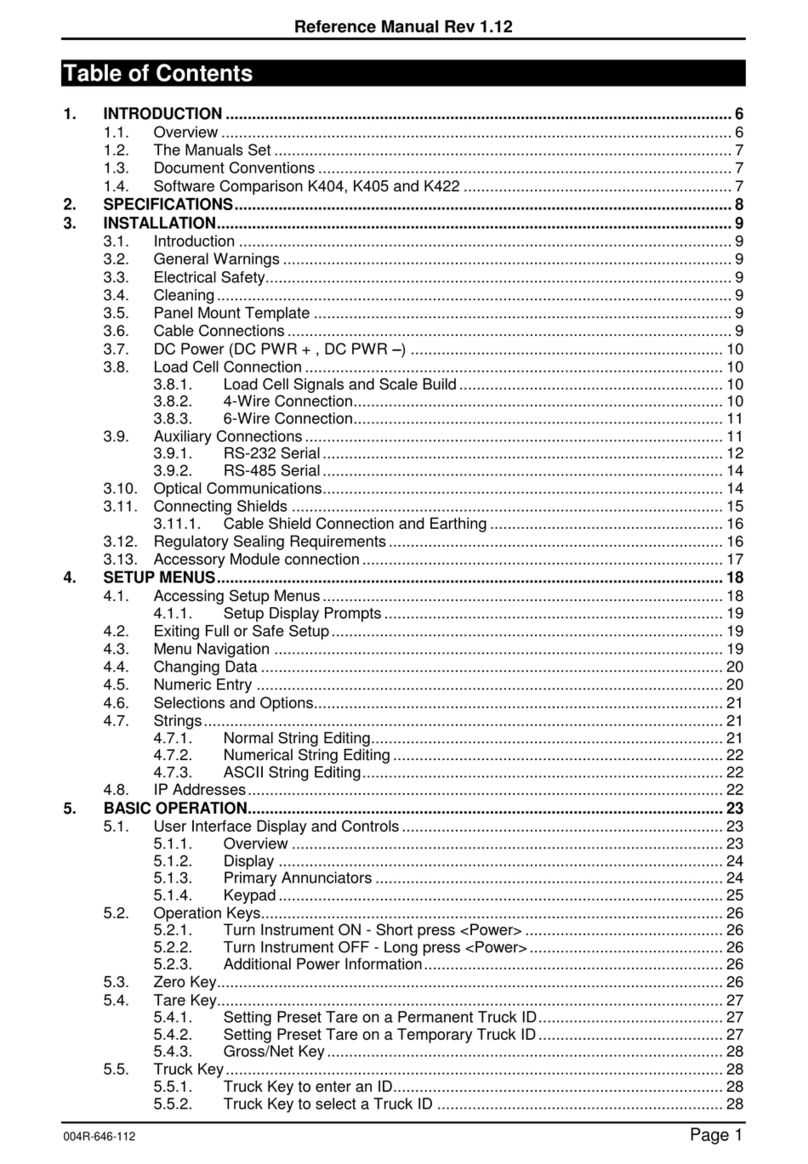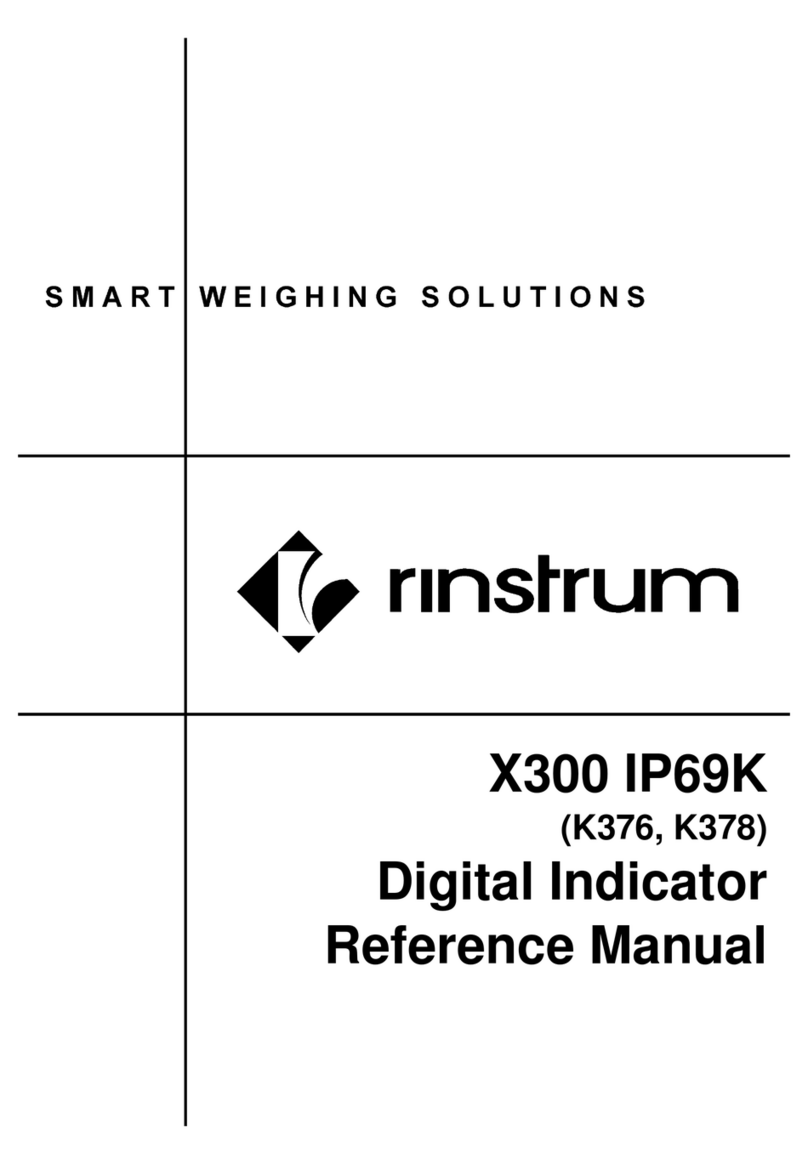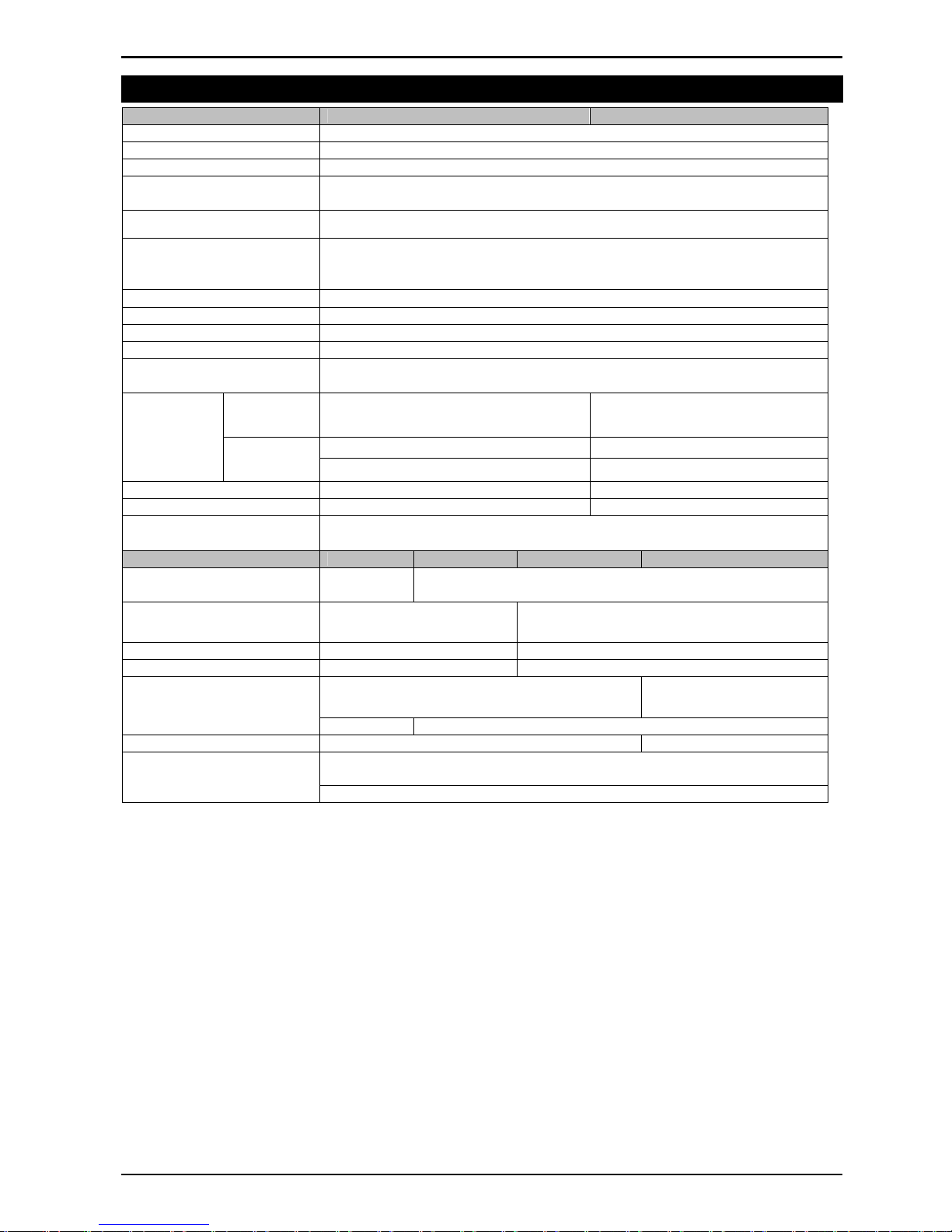Reference Manual V1.00 SoftwareVersions3.xx
Page2 003R-677-210
5.6. ZERO Key................................................................................................................ 22
5.7. TARE Key................................................................................................................ 22
5.8. GROSS/NETKey..................................................................................................... 23
5.9. PRINTKey............................................................................................................... 23
5.10. FUNCTIONKey....................................................................................................... 23
6. CONFIGURATION.............................................................................................................. 24
6.1. GeneralSetup Information....................................................................................... 24
6.2. BasicWeighingTerminology.................................................................................... 24
6.3. FilteringTechniques................................................................................................. 25
6.4. IndustrialvsOIMLand NTEP Modes ...................................................................... 25
6.5. Calibration Counter.................................................................................................. 25
6.6. Passcodes ............................................................................................................... 26
6.6.1. Full Setup Passcode ................................................................................ 26
6.6.2. SafeSetup Passcode............................................................................... 26
6.6.3. Setup Lock-Out........................................................................................ 26
7. CALIBRATION.................................................................................................................... 28
7.1. PerformingaDigitalCalibration withTest Weights................................................... 28
7.1.1. ZERO (ZeroCalibration Routine)............................................................. 29
7.1.2. SPAN (Span Calibration Routine)............................................................. 29
7.2. PerformingaCalibration withDirect mV/VEntry...................................................... 29
7.2.1. DIR.ZER(Direct ZeroCalibration Entry)................................................... 29
7.2.2. DIR.SPN (Direct Span Calibration Entry).................................................. 29
8. SETUP ................................................................................................................................ 30
8.1. AccessingSetup ...................................................................................................... 30
8.1.1. Access usingFull Setup........................................................................... 30
8.1.2. Access usingSafeSetup ......................................................................... 30
8.1.3. Setup DisplayPrompts............................................................................. 31
8.2. ExitingFull or SafeSetup......................................................................................... 31
8.3. Groups and Items.................................................................................................... 31
8.4. Setup Menus............................................................................................................ 32
8.4.1. BUILD(ScaleBuild)................................................................................. 32
8.4.2. OPTION(ScaleOptions).......................................................................... 33
8.4.3. CAL(ScaleCalibration)............................................................................ 34
8.4.4. SPEC (SpecialSettingsMenu)................................................................. 34
8.4.5. CLOC(Clock) –K35*............................................................................... 37
8.4.6. TEST(SpecialTest Functions)................................................................. 37
8.4.7. FACTRY (FactoryAdjustment Menu)....................................................... 38
8.4.8. –End –(LeavingSetup)........................................................................... 38
9. SERIALOUTPUTS(K344, K35*)........................................................................................ 39
9.1. SerialOutput Types ................................................................................................. 39