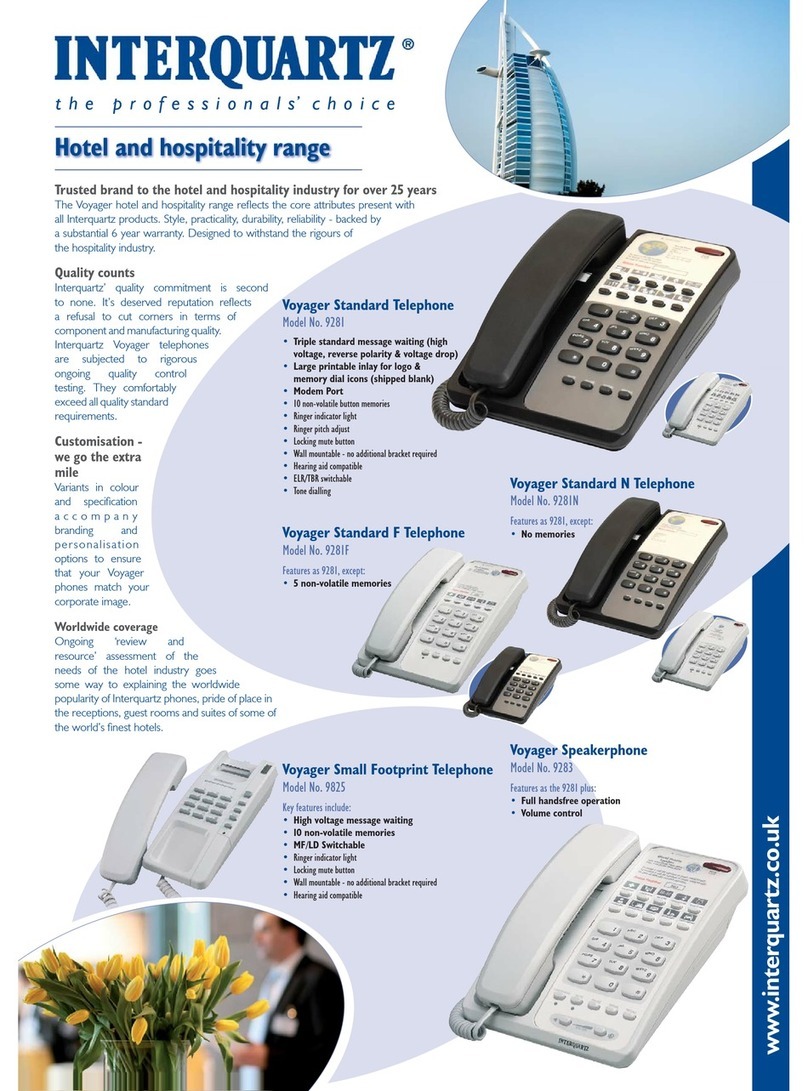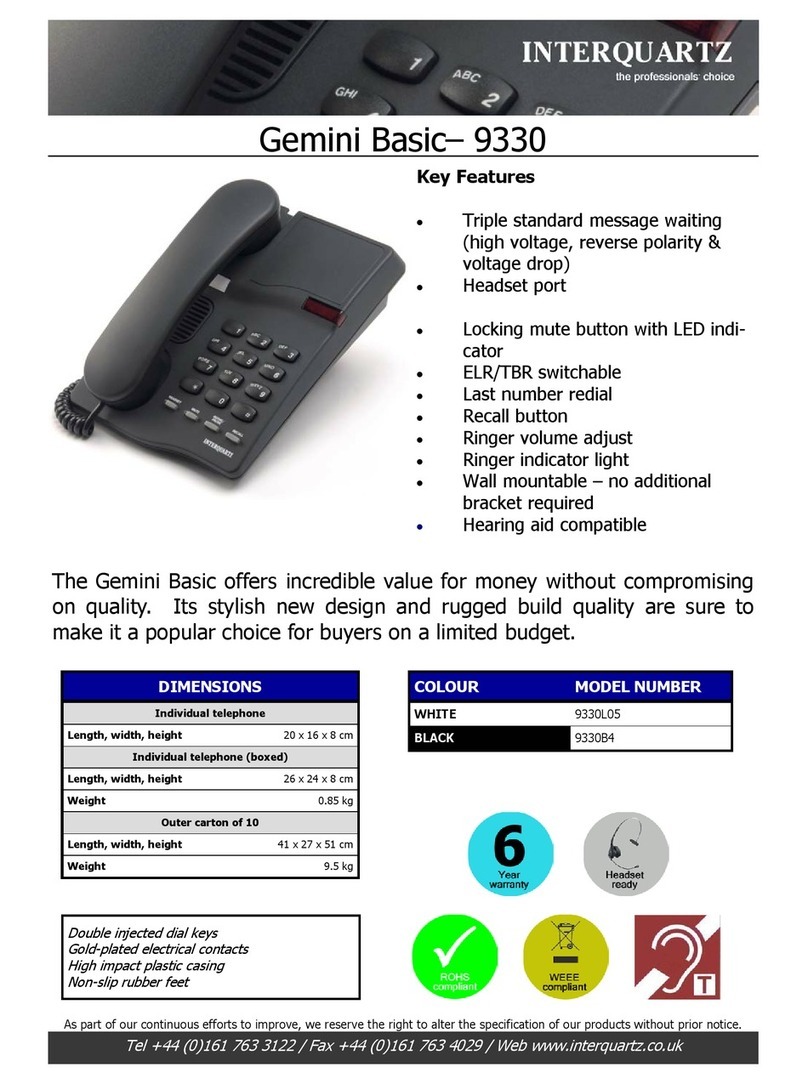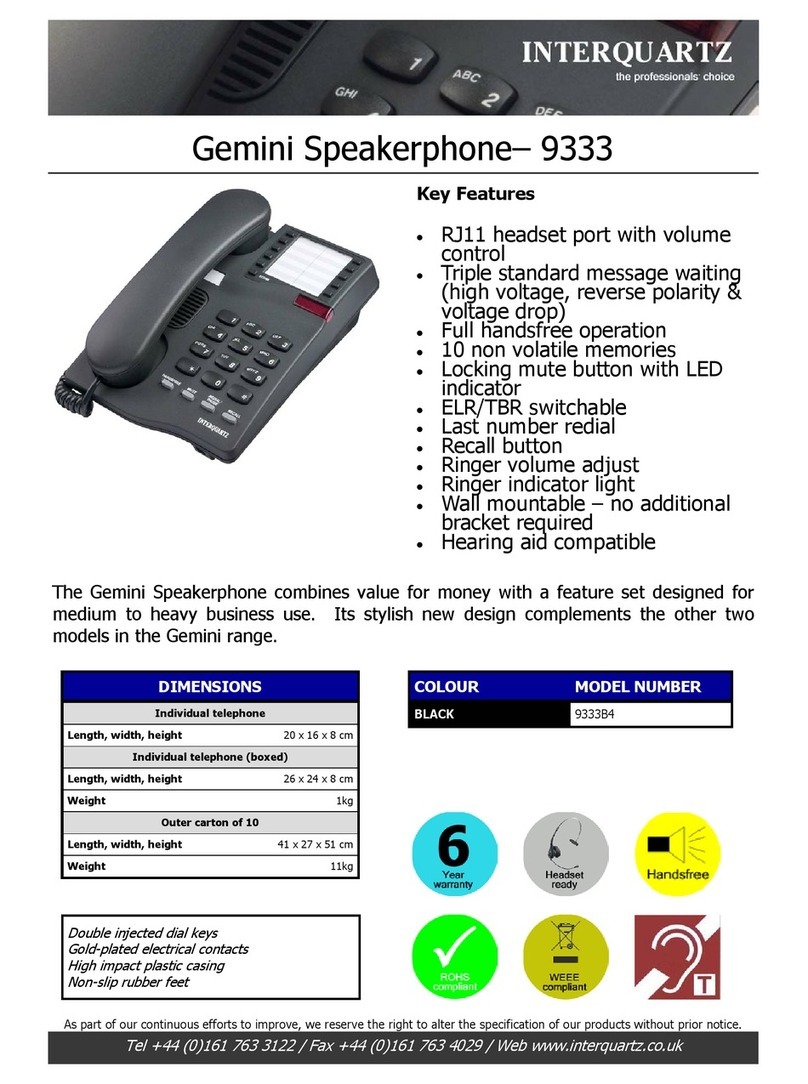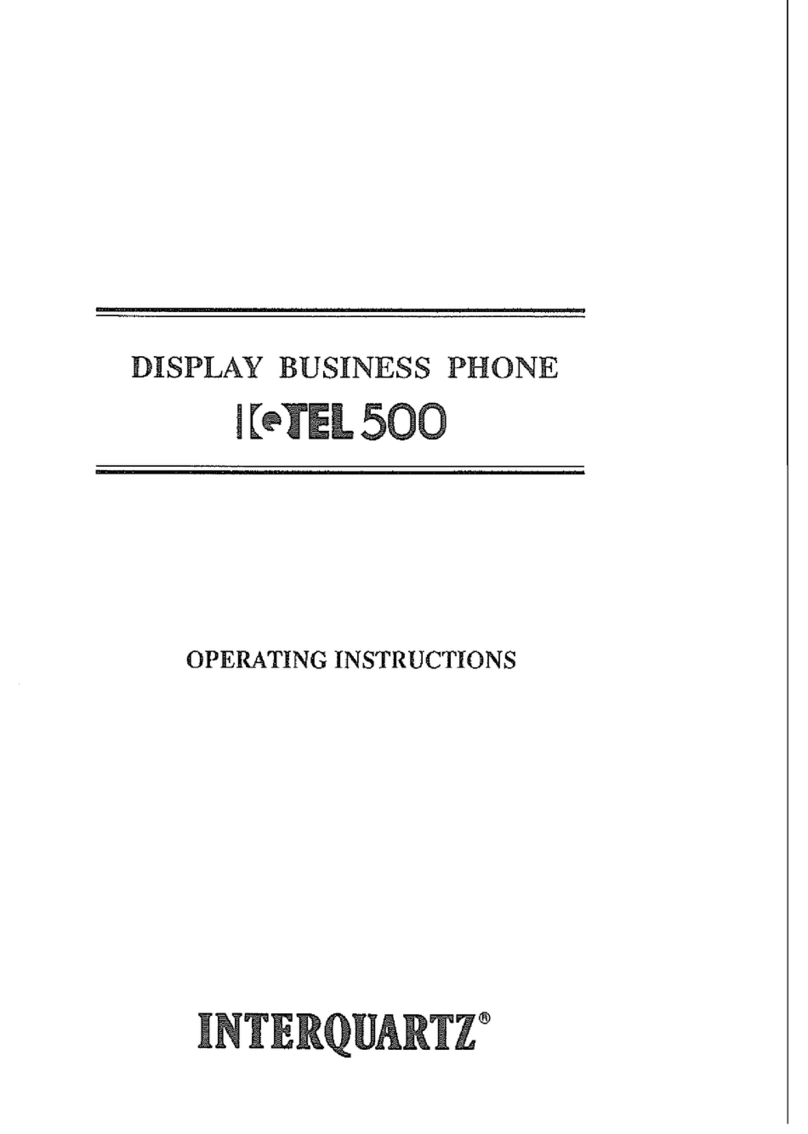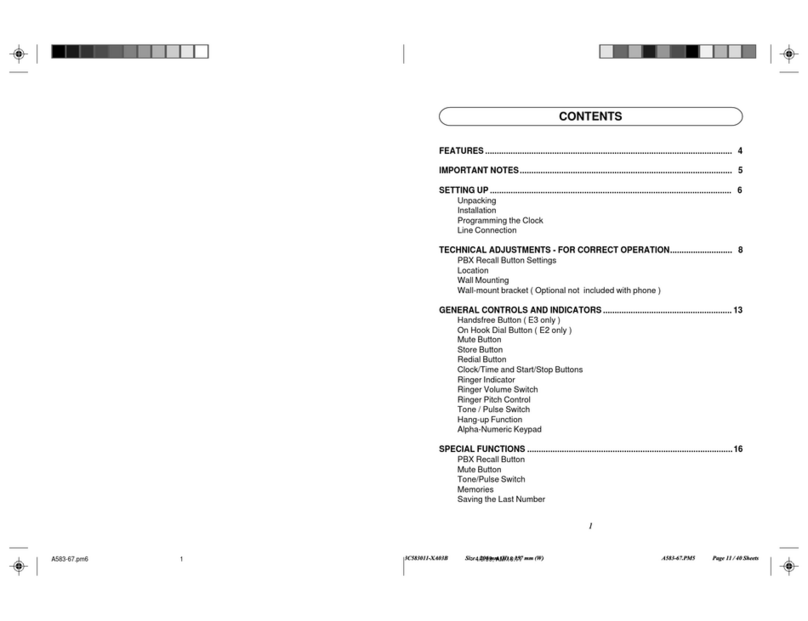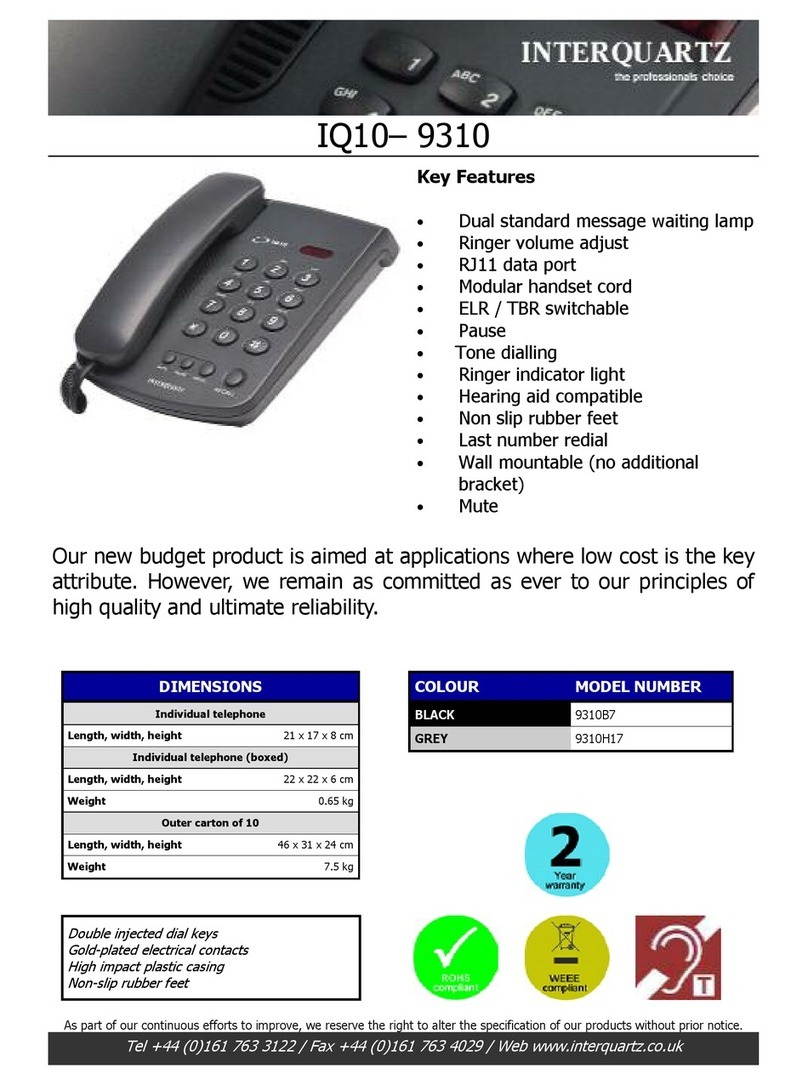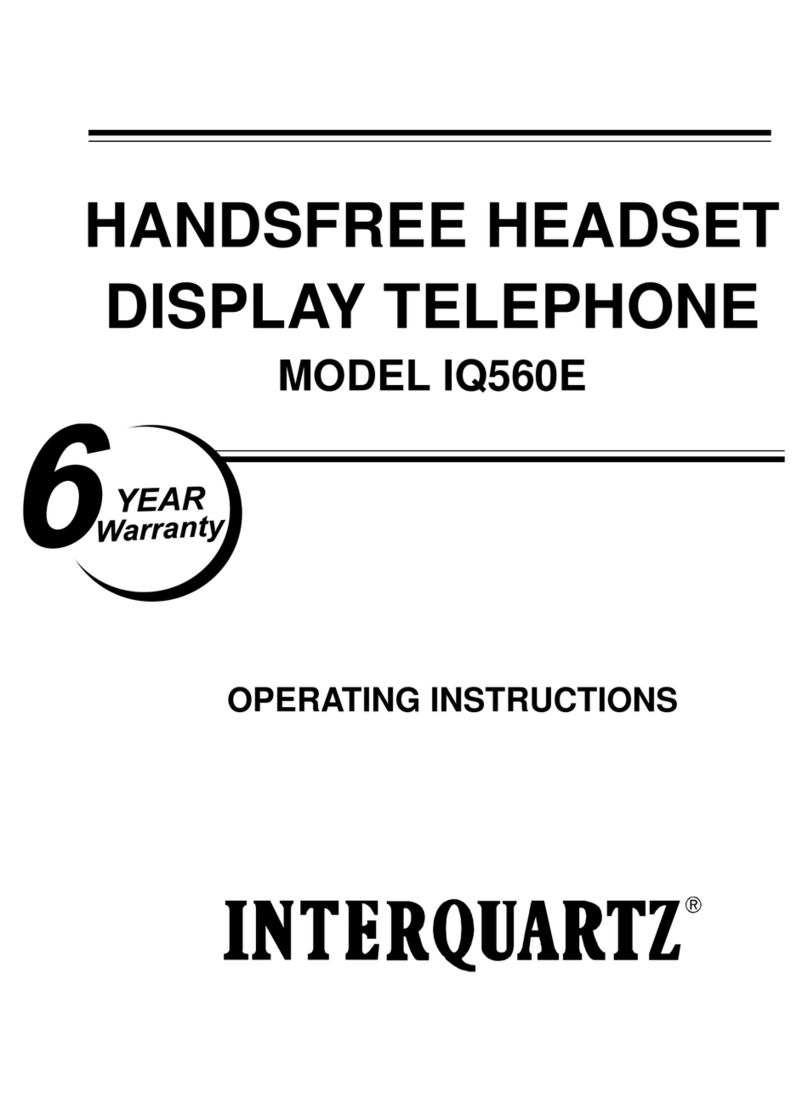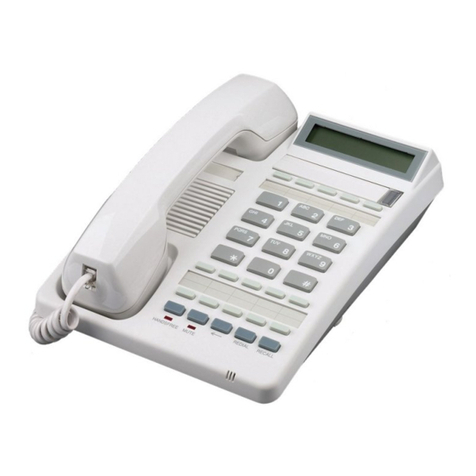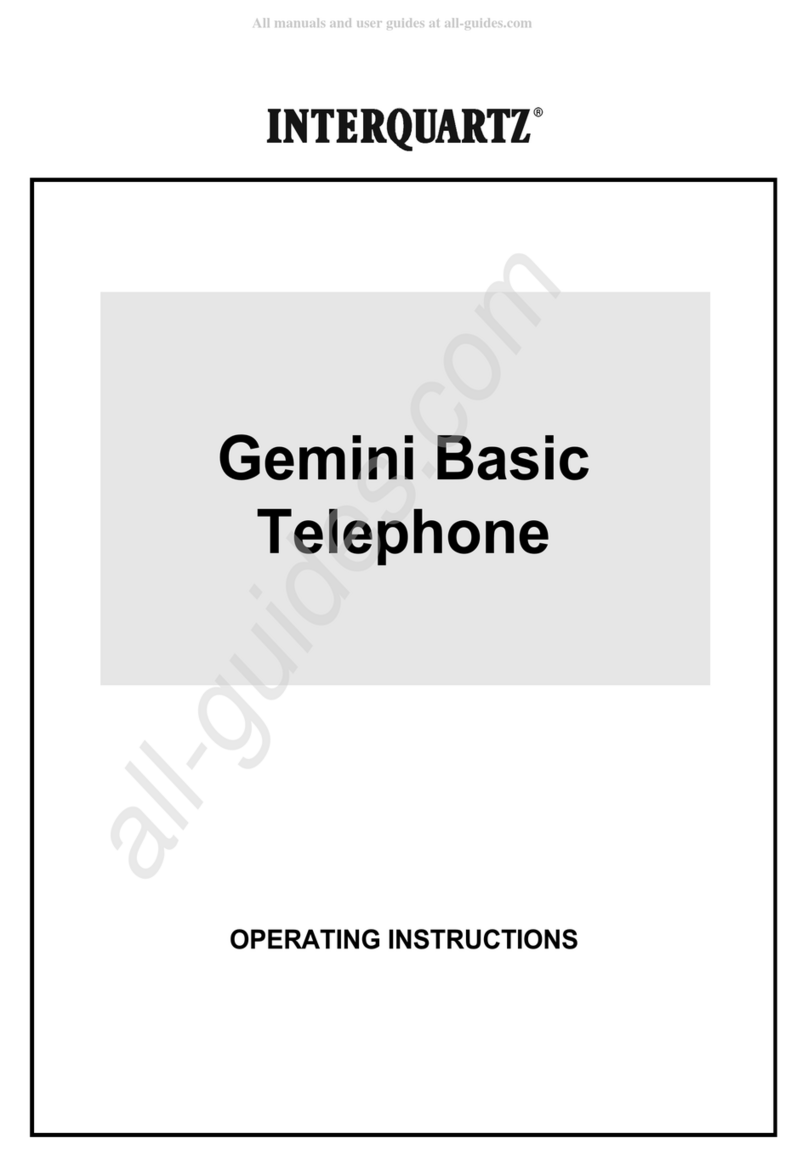2
CONTENTS
1. FEATURES ........................................................................4
2. GENERAL CONTROLS AND INDICATORS .....................6
RINGER/MESSAGE WAITING INDICATOR ............................................................................................7
RINGER HI/LO/OFF SWITCH ..................................................................................................................7
RINGER PITCH CONTROL......................................................................................................................7
ALPHA-NUMERIC KEYPAD.....................................................................................................................7
CRADLE SWITCH ....................................................................................................................................7
EARPIECE VOLUME SLIDER .................................................................................................................8
HANDSFREE VOLUME SLIDER .............................................................................................................8
RECALL KEY............................................................................................................................................8
PROGRAMMING THE CLOCK - .............................................................................................................8
SET KEY...................................................................................................................................................9
HOUR KEY ...............................................................................................................................................9
MINUTE KEY............................................................................................................................................9
BACK SPACE ( ) KEY .......................................................................................................................9
CALL TIMER.............................................................................................................................................9
MUTE KEY AND INDICATOR...................................................................................................................9
BASIC OPERATION .................................................................................................................................9
REDIAL KEY.............................................................................................................................................9
PAUSE FUNCTION ................................................................................................................................10
HEADSET KEY AND INDICATOR.......................................................................................................... 11
HANDSFREE KEY AND INDICATOR.....................................................................................................11
DATA PORT AND SWITCH..................................................................................................................... 11
3. HANDSFREE OPERATION .............................................12
HANDSFREE MICROPHONE................................................................................................................12
USING THE HANDSFREE KEY.............................................................................................................12
HINTS FOR HANDSFREE OPERATION ...............................................................................................13
4. HEADSET OPERATION ..................................................13
BASIC OPERATION ...............................................................................................................................14
HEADSET/HANDSET/HANDSFREE MODES .......................................................................................14
TRAINEE/SUPERVISOR MODE............................................................................................................14
TRAINING MODE...................................................................................................................................14
SUPERVISOR MODE.............................................................................................................................15
SILENT RINGING FEATURE .................................................................................................................15
5. ADVANCED NETWORK OPERATION............................17
PAUSE FUNCTION WHEN DIALING .....................................................................................................17