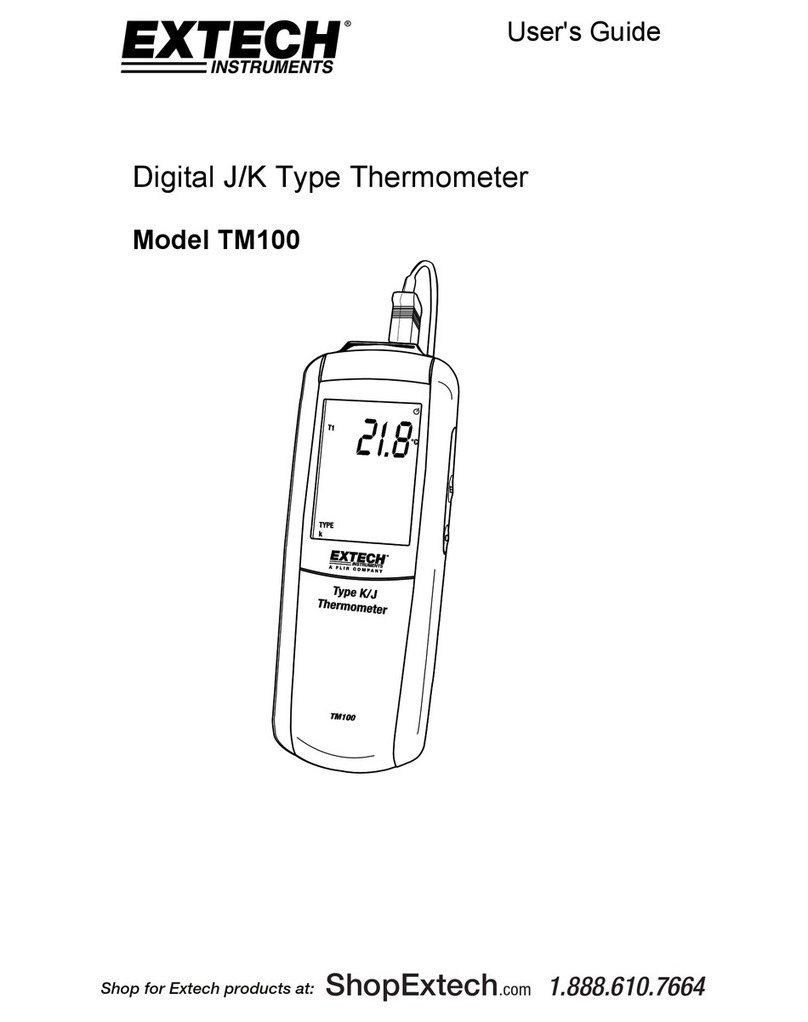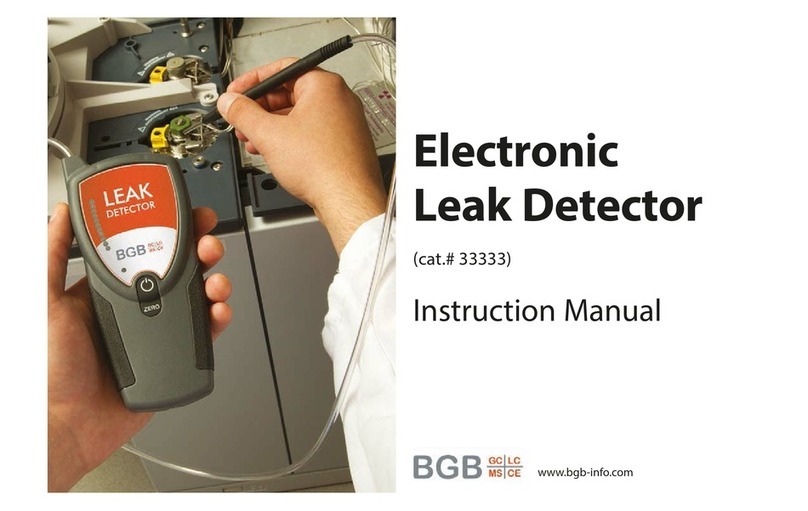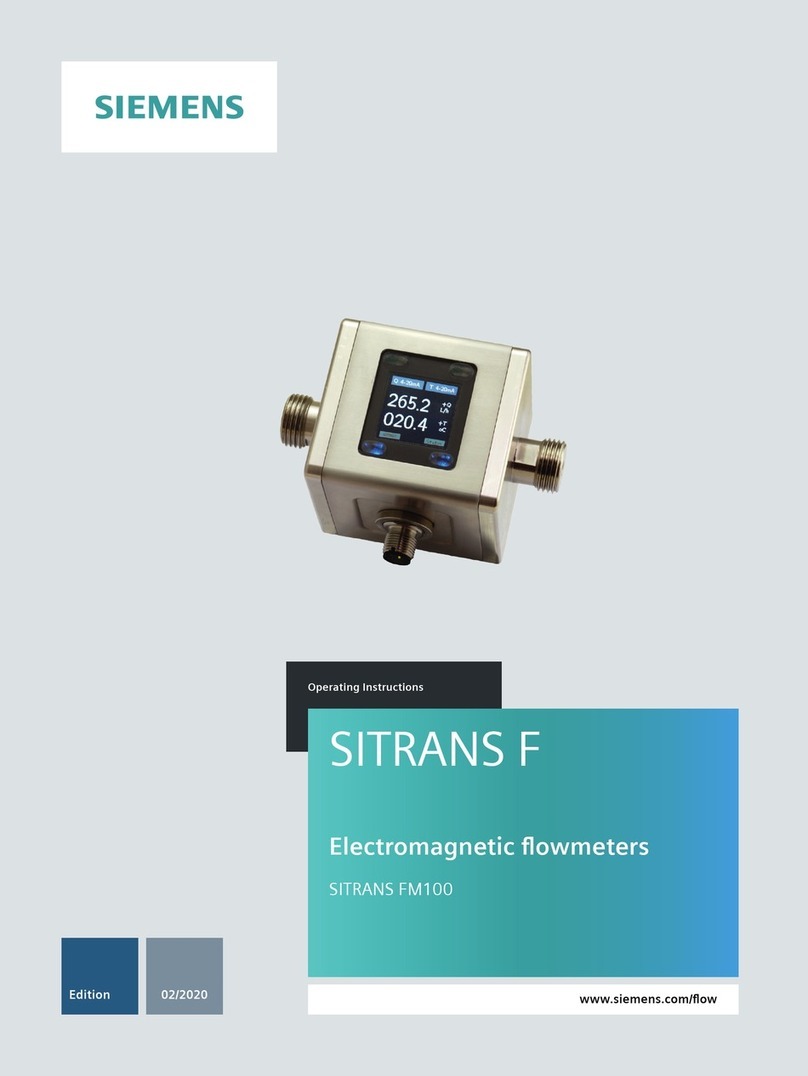Interscan 4000 series User manual

Doc 120-00009
4000 Series Analog Manual
Revision: B
Page 1 of 24
901-0014 Rev A
Instruction Manual
4000 Series Analog Portable Analyzer
Service Department
(800) 458-6153 ext. 121
(818) 882-2331 ext. 121
Fax (818) 341-0642

Doc 120-00009
4000 Series Analog Manual
Revision: B
Page 2 of 24
901-0014 Rev A
THIS PAGE INTENSIONALLY LEFT BLANK

Doc 120-00009
4000 Series Analog Manual
Revision: B
Page 3 of 24
901-0014 Rev A
TABLE OF CONTENTS
SECTION TITLE PAGE
1.0 Equipment Description 4
Front Panel 4
Rear Panel 6
Right Side Panel 7
Internal Components 8
2.0 Operating Instructions 8
Setting the Alarm 8
Zeroing the Instrument
Sampling 9
3.0 Calibration 10
Introduction
Sample Bag & Pressurized Cylinder Calibration 10
Calibration Procedure 11
4.0 General Maintenance 12
Battery Life 12
Battery Charging & Replacement 12
Water loss in Refillable Sensors 13
Long Term Storage 16
Post Storage Startup 16
5.0 Troubleshooting 17
6.0 Warranty 18
7.0 Return Authorization 19
8.0 Appendix 20
Interfering Gas Data 21
Scrubber Information 24

Doc 120-00009
4000 Series Analog Manual
Revision: B
Page 4 of 24
901-0014 Rev A
INTRODUCTION
Note: It is not necessary to calibrate the monitor when received from Interscan, or
an authorized distributor.All Interscan monitors are calibrated at the factory prior
to shipment.
The Interscan 4000 Analog series operates on the principle of pulling a sample
(Sample draw) through a sensor. The Electrochemical sensor is manufactured by
Interscan. Electrochemical means that it produces an electrical current proportional
to the level of gas passing through. The large size of the Interscan sensors results
in larger reactive surface area which yields greater sensitivity.
Equipment Description
1.0 Front Panel
(fig.1)
Designation Function
(A) Analog Display: Indicates gas level when function switch is on
ZERO, SAMPLE, and battery level when on
BATT. TEST “A” or “B”.
(B) Alarm Light: LED. Flashes ON/OFF when alarm set point
Is exceeded.
( C) HI/LO Range Switch Toggle switch, allows multiple ranges to be
selected. LO= Low Range, HI= High Range
(D) Zero 10-Turn potentiometer. Allows the meter to
be adjusted to zero, by compensating for
any background signal.

Doc 120-00009
4000 Series Analog Manual
Revision: B
Page 5 of 24
901-0014 Rev A
(E) Battery Demarcation Battery life indicator.
(F) Alarm Set: 25-Turn potentiometer with a screwdriver
adjustment. Sets the alarm trip point at the
desired alarm level. (low alarm set must be
greater than 5% of the full scale).
(G) Span/Cal: 25-Turn potentiometer with a screwdriver
adjustment. Sets meter to correspond to
the concentration of the gas used for
calibrating the instrument, or to the
level specified on the ECS certificate.
(H) Function Switch: Rotary switch as follows:
"Off" Analyzer power is OFF.
"Sample" Analyzer power and pump are on. In this
position the analyzer can be zeroed (see
zeroing instructions Sec.1.2, pg.8).
Sample measurements and calibration
are accomplished in the sample mode.
"Batt. Test 'A' " Indicates state of charge of the Nickel-
Cadmium (NiCd) batteries on the Analog
meter. These batteries power the Pump &
Alarm. Recharge if the meter falls
below the demarcation line.
"Batt. Test 'B' " Indicates state of charge of the “C” size
alkaline batteries, on the Analog meter.
These batteries power the main circuitry,
analog meter, and keep the sensor on bias.
The Alkaline batteries are not re-chargeable.
They need to be replaced if they fall below
the demarcation line. If they are below the
demarcation line you must allow for an
overnight stabilization prior to use. Batteries
are to be checked once a month.

Doc 120-00009
4000 Series Analog Manual
Revision: B
Page 6 of 24
901-0014 Rev A
1.1 REAR PANEL
(fig.2)
Designation Function
Inlet: ¼” OD compression gas fitting
Outlet: ¼” OD compression gas fitting
Recorder Jack Output ¼” Phone , Analog output (tip-positive,
ring- negative)
Warning: Do Not connect to a recorder if in a Hazardous Atmosphere.
(Such as Class 1 Div 1, or Class 1 Div 2)
AC/DC Adapter Jack 3.5mm phone jack for 9V DC, 100mA
(tip-positive, ring-negative).
Warning: Do Not connect battery charger if in a Hazardous Atmosphere.
(Such as Class 1 Div 1, or Class 1 Div 2)

Doc 120-00009
4000 Series Analog Manual
Revision: B
Page 7 of 24
901-0014 Rev A
1.2 Right Side Panel
(fig.3)
Audible Alarm: Piezoelectric Horn, sounds when
alarm set point is exceeded.
The above (fig.3 pg.7), indicates two Phillips- head screws located on
the Right Side Panel. Removing these screws allows access to the internal
components. There are also two Phillips-head screws for removing the Battery
Cover. Do not remove any other screws.
SidePanel
Screws
PiezoAlarm
BatteryCover
Screws

Doc 120-00009
4000 Series Analog Manual
Revision: B
Page 8 of 24
901-0014 Rev A
1.3 Internal Componets
(fig.4)
Operating Instructions
2.0 Setting the Alarm
The alarm can be reset to any desired level by following the procedure below.
Minimum alarm levels must be greater than 5% of the full scale measuring range.
Set FUNCTION switch to ZERO. Using the Zero Control Knob, advance the Analog
Needle to the desired alarm set point. Using the span tool provided, adjust the
ALARM SET (fig.1 pg.4) control until the alarm sounds. Adjust the ZERO control
slightly counterclockwise until the alarm is silent. To confirm setting slowly adjust
the Zero controlclockwise until the alarm sounds. Re-adjust the ALARM SET control
if necessary. Adjust the ZERO control for a reading of zero on the display.
2.1 Zeroing the Analyzer
The Analyzer must always be zeroed, prior to use.
Zero adjustments must be made in the SAMPLE MODE, (i.e. with the pump on, in
an environment free of interfering gases). Use zero air, or a C-12 zero filter
(provided) to zero in the sampling area. When using C-12 zero filter, connect
externally to gas inlet. Allow reading to stabilize, before making final zero
adjustment, (stabilization takes approximately 20 minutes). The C-12 zero filter
must be removed after zeroing the analyzer.

Doc 120-00009
4000 Series Analog Manual
Revision: B
Page 9 of 24
901-0014 Rev A
2.2 Sampling
Analyzer must be zeroed prior to sampling (section 2.1)
Set the FUNCTION switch to "Sample" to activate the pump. If the INLET or
OUTLET is blocked, the pump may stall. To reset the pump, set FUNCTION switch
to “Zero", or "Off” and back to sample.
Note: Running the Analyzer with a blocked inlet or outlet may cause the sensor to
leak caustic electrolyte from the sensor into the pump, which will damage the pump.
Power the analyzer off, and clear the blockage.
Nominal sample rate for MOST analyzers is approximately 1.0 +/- 0.2 liter per
minute. Note: For Hydrazine analyzers with the measuring range of 0-100ppb the
sample flow rate is 2.2 +/- 0.2 liters per minute.
The average sample run time, starting withfully charged NiCd batteries, is 12 hours.
If the "BATTERY TEST 'A' ”indication is at the “Charge A” line, the flow rate may
start to decrease.
The Analyzer will need to be connected to the AC/DC adapter, allow an overnight
charge of the NiCd batteries.
2.3 Sampling from a High Pressure Source
Sampling from high pressure may only be achieved by using the method indicated
in (fig.5).
Note: The sample to the Interscan Analyzer must be drawn perpendicular to the
Sample flow stream.
Pressurized
Sample
Minimum flow
rate 1.4 liters per
minute
To Interscan
Analyzer inlet
To Ambient pressure or
Vacuum not to exceed 3
inches of water.
(fig.5)

Doc 120-00009
4000 Series Analog Manual
Revision: B
Page 10 of 24
901-0014 Rev A
Calibration
3.0 Introduction
All analyzers are factory calibrated prior to shipment.
There is no easy answer as to how often zeroing and calibration should be
performed. This is strictly a function of the application. Sensor zeroing
compensates for signal drift and sensor calibration compensates for any possible
decrease in sensitivity of the sensor. The primary cause of sensitivity
decrease is excessive loss of water in the sensor by evaporation. This is due to
time and temperature, or prolonged exposure to a high concentration of gas.
The instrument is best calibrated by introducing a known concentration of gas and
adjusting the span control to the proper ppm level. The calibration gas must be
accurate. The sources of gas standards include commercially available gas
mixtures diluted with air or nitrogen in cylinders or permeation devices.
3.1 Interscan’s Sensor Express®- Electronic
Calibration Service
Interscan’s Sensor Express® program streamlines downtime by sending you pre-
calibrated sensors on a regular basis per your needs, without the burden of returning
sensors to our factory for re-certification. The sensors are shipped to you either
two(2), three(3), or four(4) times per year based upon factory recommendation.
Follow the instruction received with the sensor, allow stabilization, and the
instrument is ready for use. The factory recommended procedure for calibrating all
Interscan analyzers, involves certified calibration gas or a permeation device
system. Besides being essential for calibration, having a known certified gas
standard on hand allows the user to test the analyzer at any time to determine that
it is fully operational.
As indicated on the certification sheet, the Sensor Express® does not certify the
analyzer as a whole. Most importantly, the Sensor Express® program is not a
substitute for basic analyzer maintenance, nor does it check for malfunction of the
analyzer components.
3.2 Sample bag Calibration & Pressurized Cylinder
Calibration
Whatever the source of calibration gas, the recommended method is to collect the
gas in the proper sample bag, which is then attached to the analyzer INLET. The
calibration gas is drawn from the proper sample bag through the sensor. An
exception to the use of a sample bag is for those gases, which are reactive with, or
chemisorbed by the bag itself (e.g. Chlorine, Hydrazine). Teflon® or Tedlar® bags
are suitable for H2S, SO2, NO and NO2. Several bag materials are suitable for CO.
A 5-liter bag is recommended.

Doc 120-00009
4000 Series Analog Manual
Revision: B
Page 11 of 24
901-0014 Rev A
Using a sample bag is the factory-recommended method for calibration. Since an
internal pump is used, the flow rate conditions during the Sample and the Calibrate
modes are assured, eliminating errors due to flow rate differences. For most
applications, using a bag is the simplest procedure.
A regulated pressurized certified cylinder fitted with a tee-manifold (fig.6) and
unrestricted vent is a good procedure in place of the sample bag, as long as the flow
rate of the gas is at least 140 percent that of the sample pump.
Pressurized
Sample
Minimum flow
rate 1.4 liters per
minute
To Interscan
Analyzer inlet
To Ambient pressure or
Vacuum not to exceed 3
inches of water.
(fig.6)
3.3 Calibration Procedure
Analyzer must be zeroed prior to calibration see (sec.2.1).
For all gases, except Chlorine or other chemisorbable types, fill the 5 liter sample
bag with calibration gas, and attach it to the external inlet fitting. This is best done
by attaching a short length 4 inch O.D. Teflon tube to the sample bag, then inserting
it into the inlet fitting. Tube dimensions are (101.6mm) of ¼ inch (6.35mm).
Set the FUNCTION switch to SAMPLE.
Allow 2 to 3 minutes for the reading to stabilize. Using the SPAN/CAL control, set
the display to match the calibration gas concentration.
Remove the sample bag from the analyzer and allow the display to stabilize.
The analyzer is now calibrated and set up for operation.
Note: If you require additional information on Calibration Procedures, please
contact the Service Department at 1-800-458-6153 ext. 121,

Doc 120-00009
4000 Series Analog Manual
Revision: B
Page 12 of 24
901-0014 Rev A
General Maintenance
4.0 Battery Life
Due to the current requirements of the circuitry, “C” size alkaline battery life should
be checked on a monthly basis, whether the unit is operating or not. Note: Batteries
vary in capacity by manufacturer. Analyzer malfunction, as a result of low battery,
will be evident when there is an inability to zero the monitor.
Nickel-cadmium battery life is indeterminate. It is somewhat dependent upon how
well the charge level is maintained.
4.1 Battery Charging and Replacement
All models of the 4000 Series analyzers use two “C” size alkaline batteries. These
are located on the hinged door, right side (fig.4 pg.8). Polarity is marked on the door
over the battery holder.
To begin, you will need to remove the battery cover. There are two smaller screws
located on the outside of the right panel. Remove the screws and retain. Replace
the batteries as needed, then reattach the battery cover by placing the cover over
the batteries, inserting the screws, and tightening gently.
Allow a few minutes for warm-up/stabilization before using the analyzer. Battery
condition is shown in “Battery test B” Function switch position. If the batteries are
allowed to become very low, or dead, “C” Alkaline batteries will need to be replaced
and the analyzer will need an overnight stabilization. The FUNCTION switch should
be set to OFF during this time to allow the sensor to stabilize.
The rechargeable batteries are ½ cell “C” NiCd and are rated at 0.80 ampere hours.
They are mounted on the hinged door, left side (fig.4 pg.8). Polarity is marked on
the door, over the battery holder. All models use four ½ cell “C” size NiCd batteries.
Condition is shown in "Battery Test 'A' ”, Function switch position. The NiCd battery
voltage changes quite rapidly as it approaches the recharge point, which makes
accurate display indication difficult. It is recommended that the batteries be
recharged if the dial indicates that battery test “A” needs to be charged. Allowing
the reading to drop below this demarcation line is not recommended.
Note: NiCd batteries can develop cell memory. Cell memory is caused by running
the analyzer on battery power for a short period of time REPEATEDLY (i.e: running
the analyzer for 20 minutes and then charging the batteries). If this occurs
repeatedly, the NiCd battery life will only retain a 20 minute charge memory.
The charger is an external 9V DC, 500mA transformer and is connected to the rear
of the unit prior to charging. The tip is positive and the ring is ground. The
FUNCTION switch should be set to OFF when charging. The recommended charge
time is 16 hours.

Doc 120-00009
4000 Series Analog Manual
Revision: B
Page 13 of 24
901-0014 Rev A
4.2 Water loss in Refillable Sensors
(fig.7)
All sensors provided with a fill port require the electrolyte matrix to be maintained in
a near-saturated condition in order to provide optimum performance. This is
achieved by injecting distilled or deionized water into the sensor via the red plug,
using the plastic syringe provided.
Refer to (fig.7). Refillable sensors are identified by the red fill plug on the side of the
sensor. The fill plug location may vary from (fig.7). There are two type of refillable
sensors. The S-type is a shorter sensor of slightly over 2 ½ inches (64mm) in height;
the P-type is almost 4 inches (104mm) in height. “S” and “P” type sensors connect
to the analyzer by different connection methods.
The sensor should be removed and weighed every 1 to 2 months, depending upon
usage. The optimum weight is indicated on the weight label on the side of the
sensor.
Sensor weight is restored by removing the sensor from the analyzer and comparing
the current weight of the sensor with its original weight (in grams). Sensor weight
is indicated on a label located on the side of the sensor.
There are three types of gas fittings used depending on the age of the original
sensor and the gas being measured.

Doc 120-00009
4000 Series Analog Manual
Revision: B
Page 14 of 24
901-0014 Rev A
(fig.8)
Female elbow ¼ O.D. tube compression fitting
Pictured above is a Compression fitting comprised of the body, nut and two ferrules
(fig.8). Disconnect by loosening the nut until the tubing can be pulled away from the
body. To re-attach insert the tubing and tighten the nut. Tighten by hand, do NOT
over tighten the nut as this will damage the nut and fitting.
(fig.9)
Quick Connect Female elbow
Pictured above is a Quick Connect fitting comprised of the body, o-ring and ferrule
(fig.9). Disconnect by pushing on the ring where the tubing enters the fitting and
gently pulling on the tubing. Re-attach by inserting the tubing all the way in and then
gently pull backward, this will ensure a good connection.
(fig.10)
Barbed male elbow
Pictured above is a Barbed Connector fitting (fig.10). Disconnect by prying using a
flat blade screwdriver to loosen the connection, then gently pulling on the tubing.
Re-attach by pushing the tubing onto the fitting until firmly seated.

Doc 120-00009
4000 Series Analog Manual
Revision: B
Page 15 of 24
901-0014 Rev A
(fig.11)
For P-type sensors refer to (fig.11). Disconnect the 2 electrical connections to the
sensor. Disconnect the tubing from each gas fitting. Loosen the screw indicated as
“A”. Loosen the clamp screw “B” until the sensor can be removed from clamp.
NOTE: DO NOT REMOVE ANYTHING ELSE!!!
Restore the sensor to within 5 grams of the original sensor weight by injecting an
equivalent cc of distilled or deionized water (10g weight loss means add 10cc water)
DO NOT OVERFILL. If sensor will not take on any more liquid (liquid starts coming
out the fill port) do not attempt to add additional distilled/deionized water.
Note: Excessive weight loss in a sensor may prevent restoration of the original
weight within 5 grams of the original weight. DO NOT OVERFILL.
After weighing and refilling, place the sensor in the analyzer, tighten screw “B”
(taking care only to make it tight so as to secure the sensor). Then tighten screw
“A”, but do not over tighten. Assure that all electrical and pneumatic fittings are
secure. The sensor should be allowed to stabilized for several hours with power off,
prior to use

Doc 120-00009
4000 Series Analog Manual
Revision: B
Page 16 of 24
901-0014 Rev A
(fig.12)
For S-type sensor refer to (fig.12). Disconnect the two electrical connections to the
sensor. Disconnect the tubing from each gas fitting and remove the two sensor
screws. NOTE: DO NOT REMOVE ANYTHING ELSE!!
Restore sensor to within 5 grams of original weight by injecting an equivalent cc of
distilled, or deionized water (10 grams = 10 cc of water). Do not overfill.
Note: Weight loss in excess per sensor weight indicated on the label may prevent
the restoration of the weight to within 5 grams of the original weight. DO NOT
OVERFILL. After weighing and refill, replace the sensor in the analyzer, tighten
screws on the rear of the analyzer. Assure that all electrical and pneumatic fittings
are secure. The sensor should be allowed to stabilize for several hours, prior to use.
4.3 Long Term Storage (one month or more)
Turn FUNCTION switch to “OFF” position. Disconnect charger from analyzer,
detach 15 pin ”D” connector from circuit board, remove alkaline batteries and cover
analyzer to protect from dust.
4.4 Post Storage Start-up
24 Hours before Using:
Uncover the analyzer, install FRESH alkaline batteries, and reconnect 15-pin “D”
connector to circuit board. Connect the charger to the analyzer to charge NiCd
batteries.
After 24 Hours:

Doc 120-00009
4000 Series Analog Manual
Revision: B
Page 17 of 24
901-0014 Rev A
Follow instruction in Section 2.0, analyzer is ready to use or calibrate.
5.0 Troubleshooting
No Power
Ensure the FUNCTION switch IS NOT in the OFF position
Are Ni-Cd batteries charged? (section 4.1)
Pump Will Not Run
Ensure the FUNCTION switch IS NOT in the OFF position
Are the Ni-Cd batteries charged? (section 4.1)
Are the INLET/OUTLET fittings plugged? Is any tubing kinked?
Cannot Zero
Are alkaline batteries low? (section 4.1)
Were alkaline batteries just replaced? (section 4.1)
Are alkaline batteries installed correctly? (correct polarity)
No Response
to Gas
Ensure the FUNCTION switch IS NOT in the OFF position;
function switch needs to be in the sample position.
Are NI-Cd batteries charged? (section 4.1)
Are INLET/OUTLET fittings plugged? Is any tubing kinked?
Are alkaline batteries low? (section 4.1)
Are alkaline batteries installed correctly? (correct polarity)
Is the SPAN/CAL turned all the way down (counter clockwise)
Are electrical leads (s) connected to sensor?
Make sure tubing is securely connected to pump and sensor.
Ni-Cd Batteries
Won’t Charge
Are the Ni-Cd batteries dead? (remove from unit and check
each battery with a voltmeter) proper voltage should be 1.22 per
cell. Ensure batteries are installed correctly; polarity is on the
panel above the batteries. If batteries have been charged in the
reverse polarity, they will not work correctly.
Erroneous
Readings
Was the sensor allowed to stabilize?
Are alkaline batteries low?
When conducting the “ECS” process of replacing the sensor,
ensure the alkaline batteries are not on the low side, as you
may not be able to obtain the mV DC value on the” ECS”
certificate.

Doc 120-00009
4000 Series Analog Manual
Revision: B
Page 18 of 24
901-0014 Rev A
Warranty
6.0 INTERSCAN’s Warranty Policy
INTERSCAN CORPORATION warrants portable analyzers of its manufacture
(sensors, batteries, fuses, lamps, tubing, fittings, filters, and scrubbers excepted) to
be free from defects in material and workmanship for a period of one year from date
of shipment.
INTERSCAN CORPORATION warrants sensors of its manufacture to be free from
defects in material and workmanship for a period of six months from date of
shipment.
INTERSCAN CORPORATION’s sole obligation under this warranty is limited to
repairing or replacing, at its option, any itme covered under this warranty, when such
item is returned intact, prepaid to the factory (or designated service center).
This warranty does not apply to any of our products which have been repaired or
altered by unauthorized persons, or which have been subject to misuse, negligence,
or accident, incorrect wiring by others, installation or use not in accordance with
instructions furnished by the manufacturer, or which have had the serial numbers
altered, effaced or removed. The sensors are factory sealed and must not be
opened or modified in the field for the warranty to remain in effect. This warranty is
in lieu of all other warranties, whether expressed or implied.
Additionally, in a custom system, warranty on any component shall not exceed the
manufacturer’s warranty given to INTERSCAN CORPORATION.

Doc 120-00009
4000 Series Analog Manual
Revision: B
Page 19 of 24
901-0014 Rev A
Return Authorization
7.0 INTERSCAN’s Return Authorization Policy
All returns for repairs require a “RETURN MATERIAL
AUTHORIZATION NUMBER” issued by the INTERSCAN Service
Department upon request. Below is the link to the RMA online form:
http://www.gasdetection.com/contact-interscan/rma-request/
This is done primarily to encourage the user to contact the
factory directly. The reason for this is, a high percentage of
service problems are resolved over the telephone or e-mail,
possibly avoiding the need to return the analyzer or part.
Should return of the analyzer or part be advised by the Service
Department, the “RETURN MATERIAL AUTHORIZATION
NUMBER” will prompt the return of the unit.
For service information, please contact:
INTERSCAN CORPORATION
Service Department
(800) 458-6153 ext. 121
(818) 882-2331 ext. 121
FAX (818) 341-0642
E-mail: service@gasdetection.com
Appendix A

Doc 120-00009
4000 Series Analog Manual
Revision: B
Page 20 of 24
901-0014 Rev A
INTERFERING GAS DATA
No analytical method is completely specific. Gases present in the
environment, other than the "target" gas of measurement, may affect
analyzer response. Interferences are not necessarily linear, and may
also exhibit time dependent characteristics.
The following charts detail the approximate concentration in parts per
million (ppm) of interfering gas required to cause a 1 ppm deflection in
the chosen analyzer. In many cases, specificity can be improved.
Please note that the response values given are not absolute, and may
vary depending on sensor formulation.
The special case of how alcohols affect electrochemical sensors is
discussed in Interscan's Interfering Gas Data article.
(www.gasdetection.com/the-tech-center/instrument-sensor-
performance/interfering-gas-data)
For further information on the effects of interfering gases, please
contact the factory.
The charts follow the format, and grouping of gases, that was originally
established in early Interscan print brochures.
Chart 1: CO, Cl2, ClO2, H2, H2S, NO, NO2, O3, SO2analyzers
Chart 2: Ethylene oxide (EtO) (C2H4O) analyzers
Chart 3: Formaldehyde (HCHO) analyzers
Chart 4: HCl, HCN, hydrazine analyzers
Chart 5: C2H4(ethylene) analyzers
Table of contents
Popular Measuring Instrument manuals by other brands

Keysight Technologies
Keysight Technologies N778 B Series Getting started guide
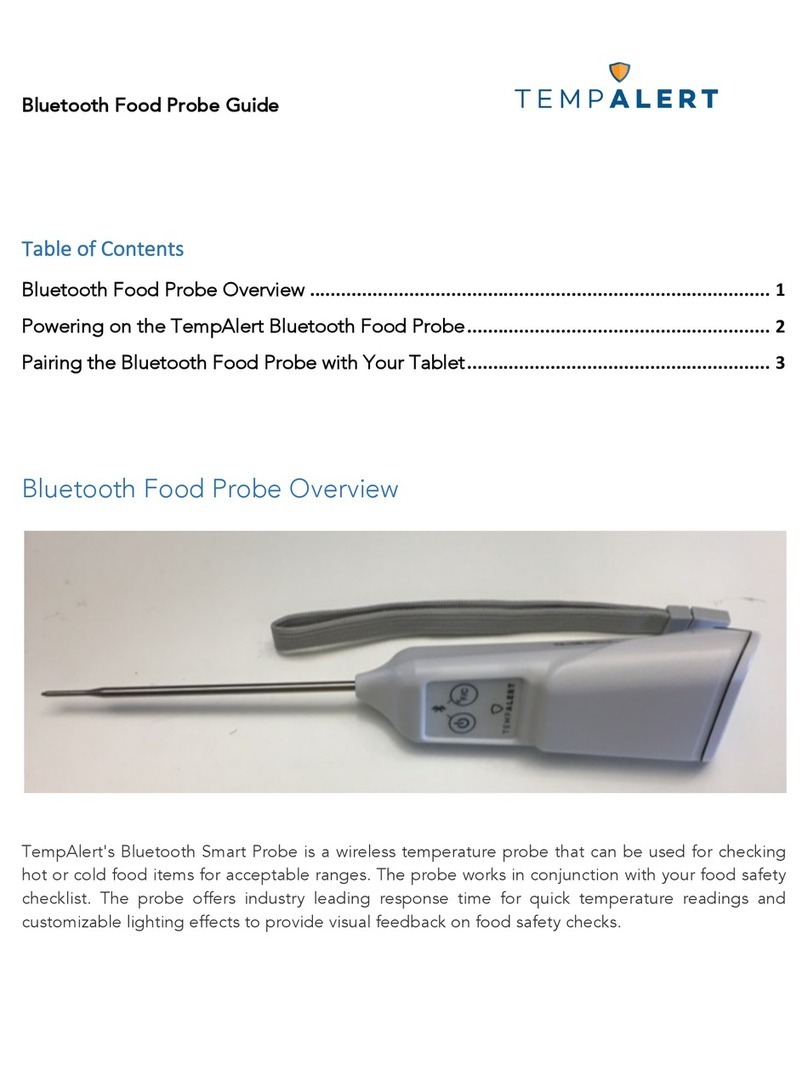
TempAlert
TempAlert Bluetooth Smart Probe user manual

Sport-thieme
Sport-thieme Active 291 0202 user manual

REED
REED GU-3001 instruction manual
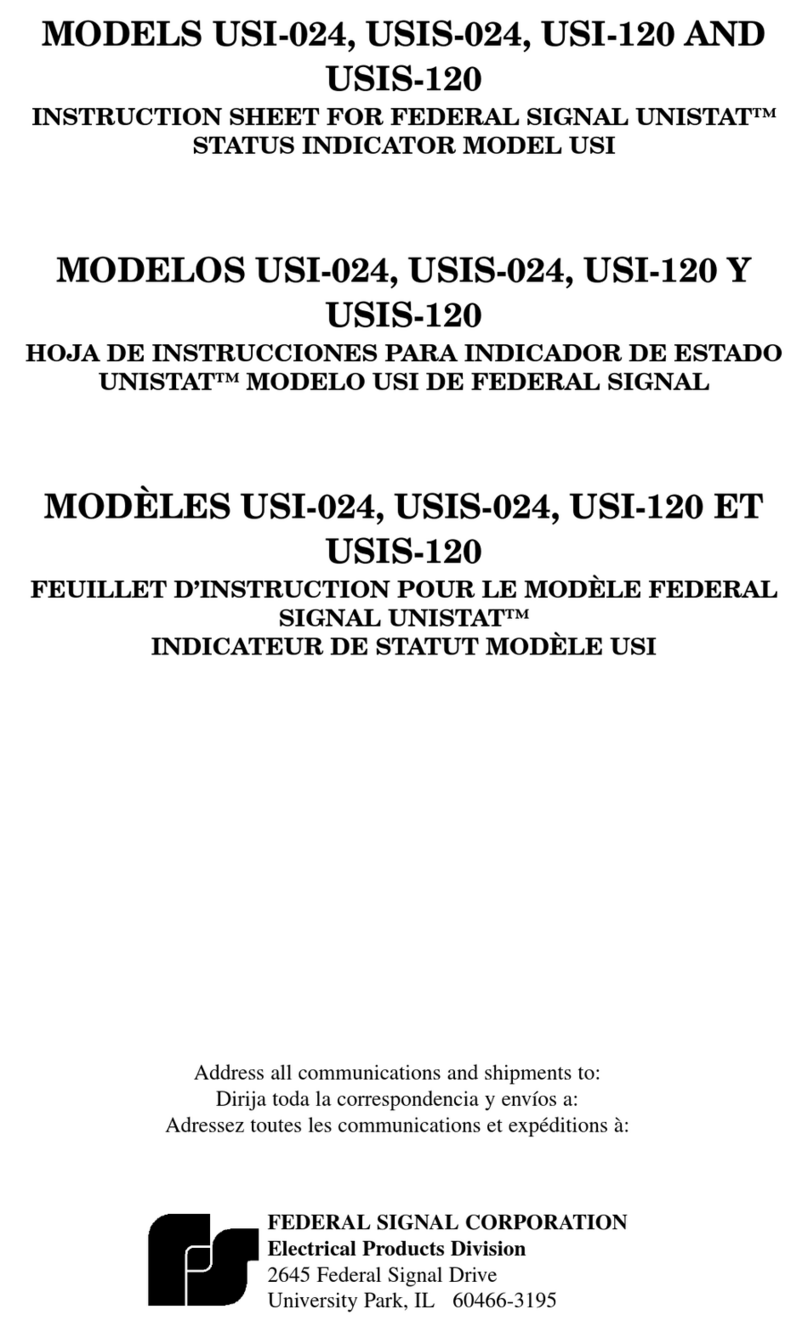
Federal Signal Corporation
Federal Signal Corporation UNISTAT USI Series instruction sheet
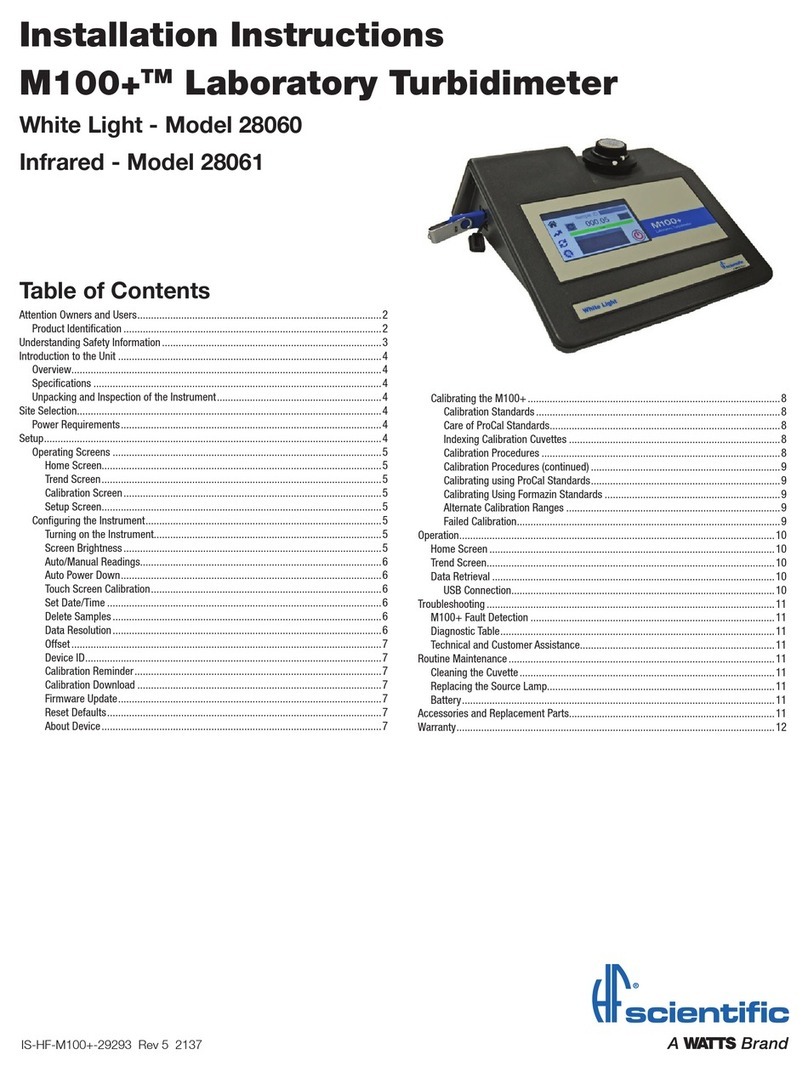
Watts
Watts HF scientific M100 28060 installation instructions