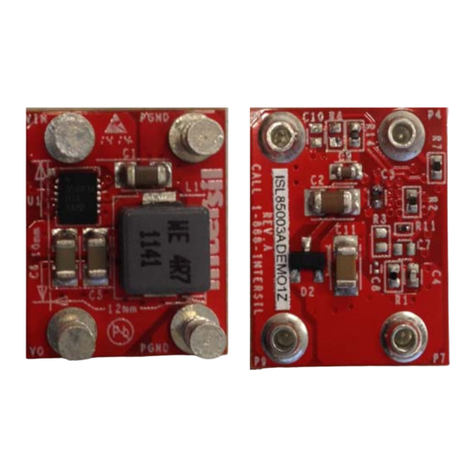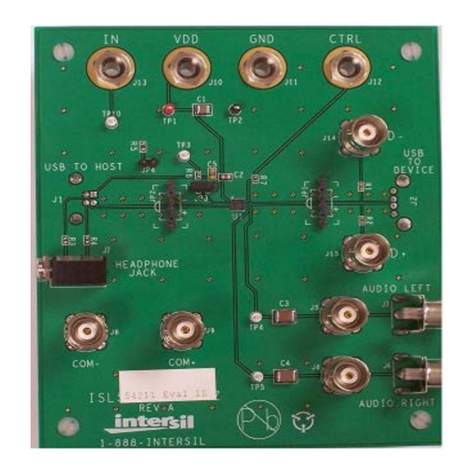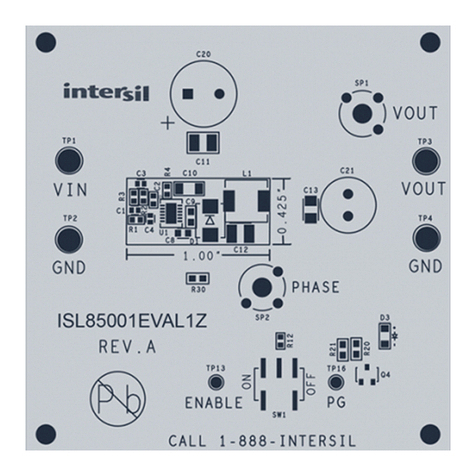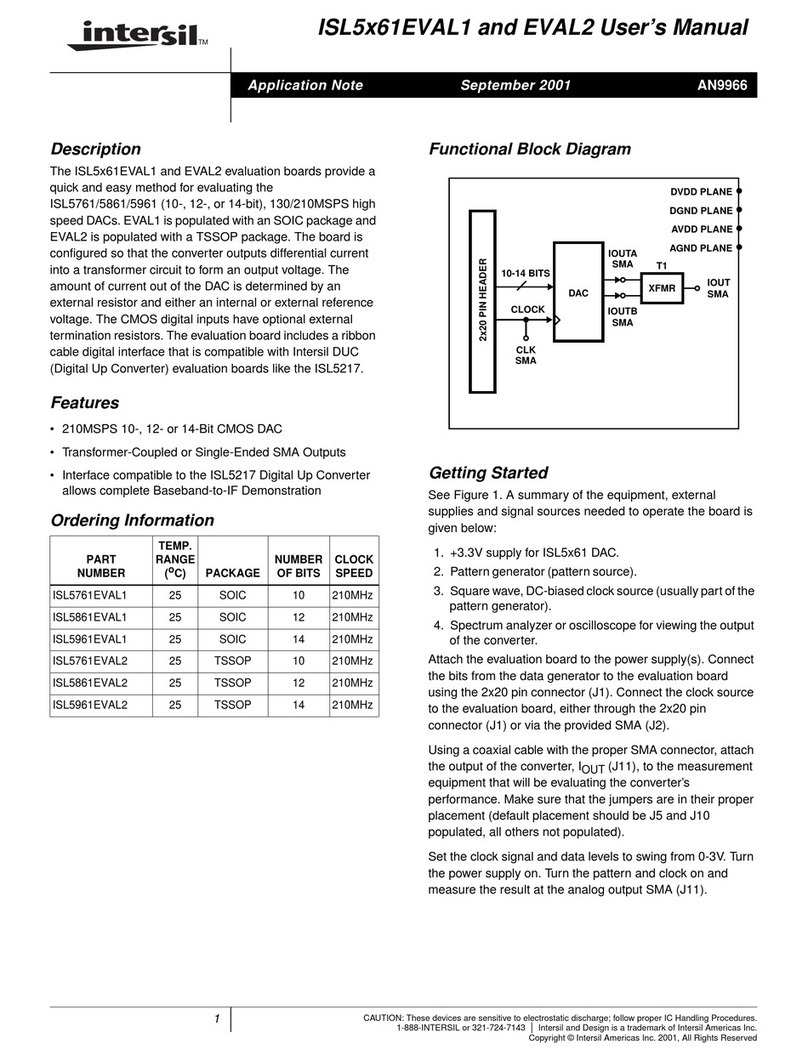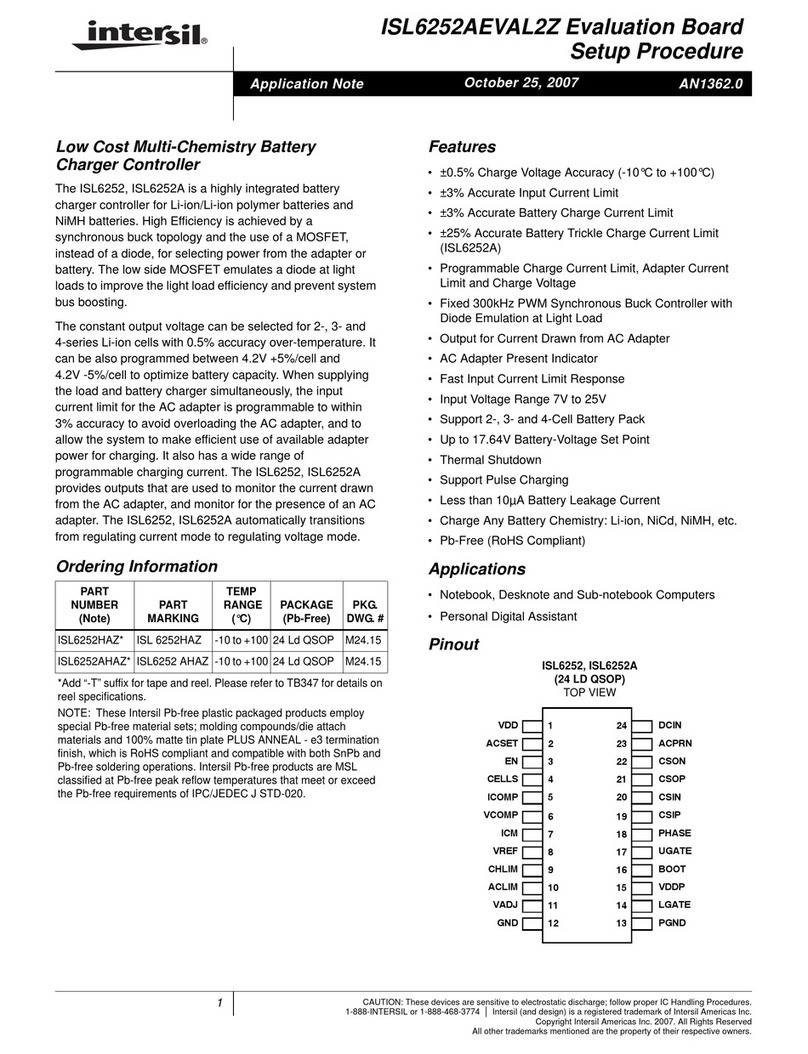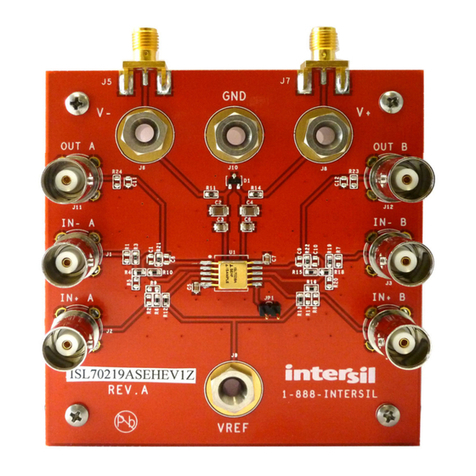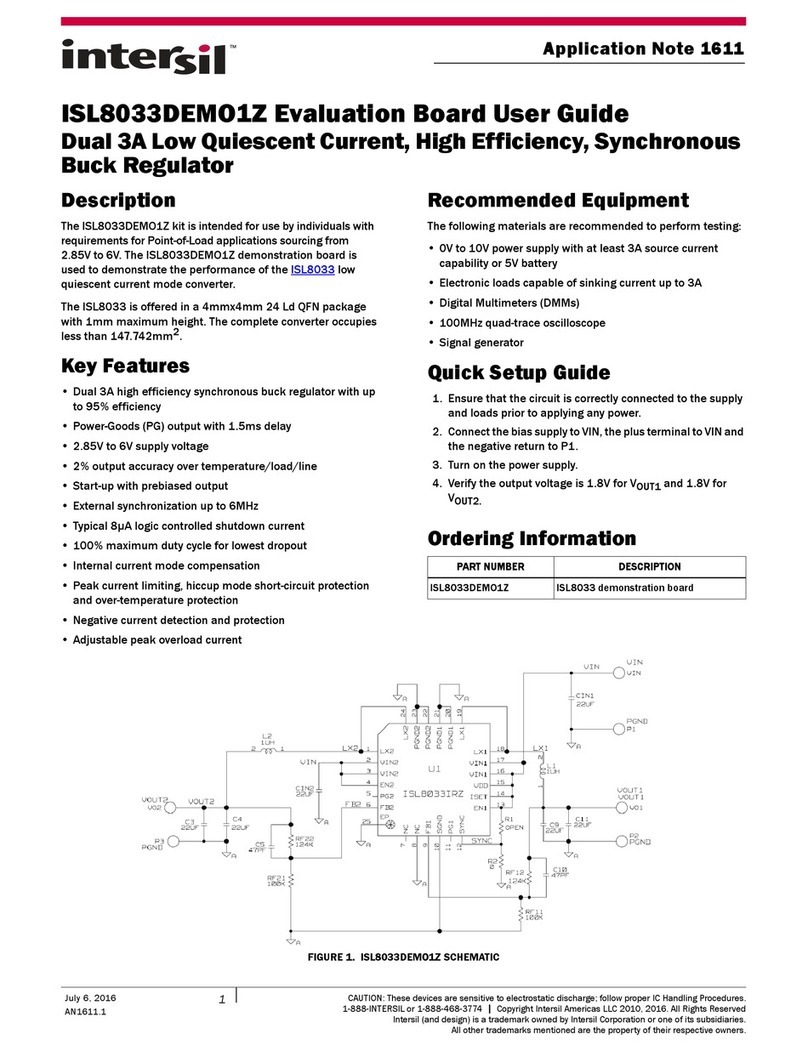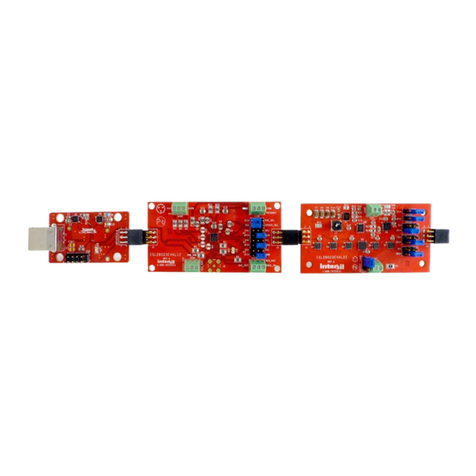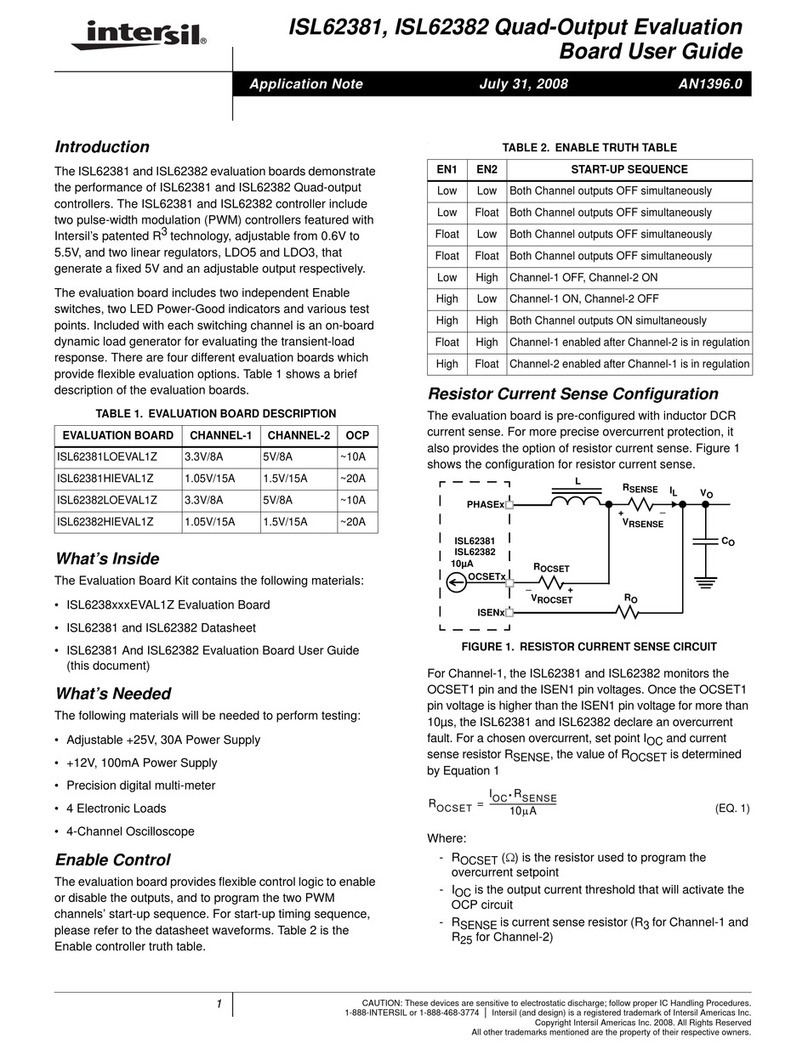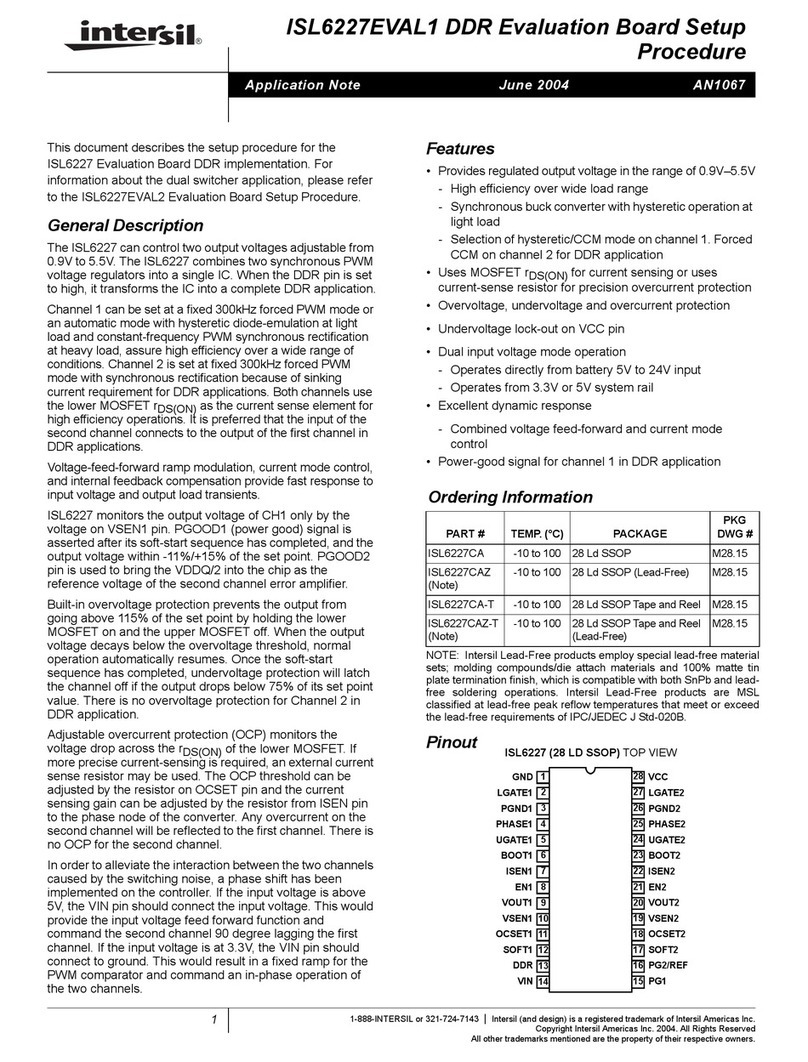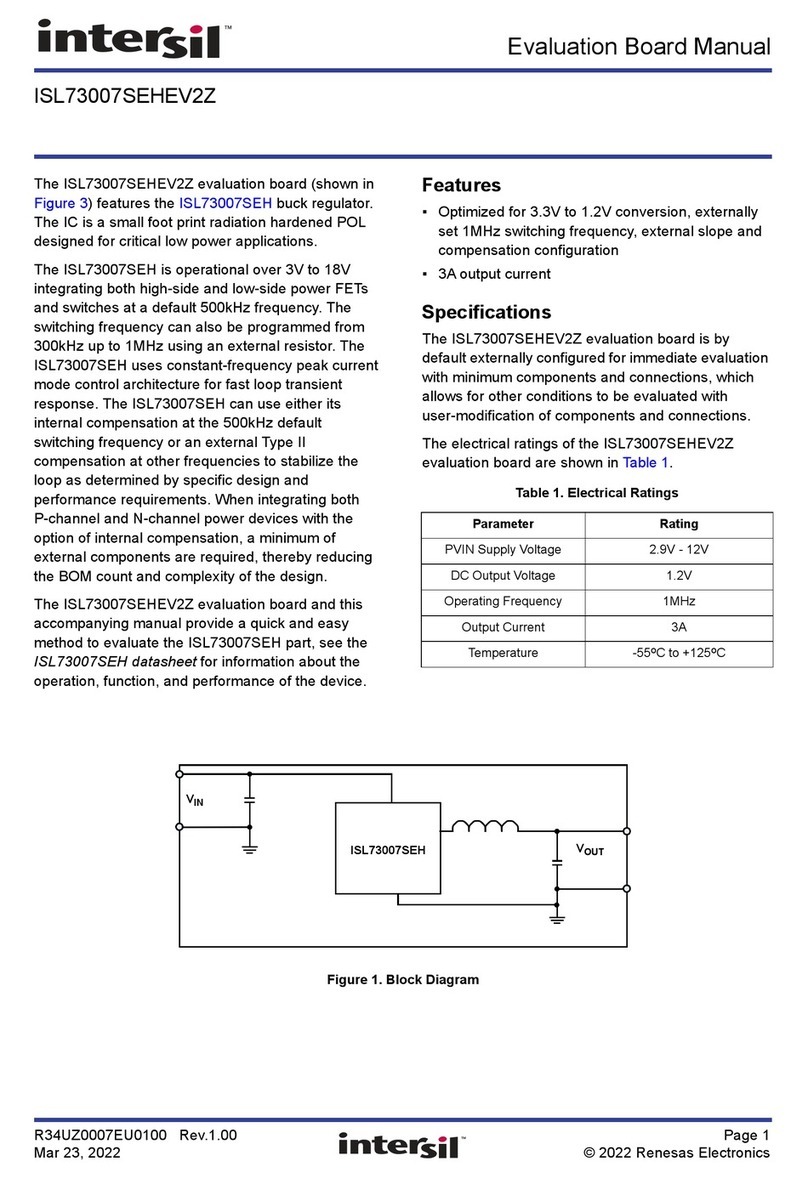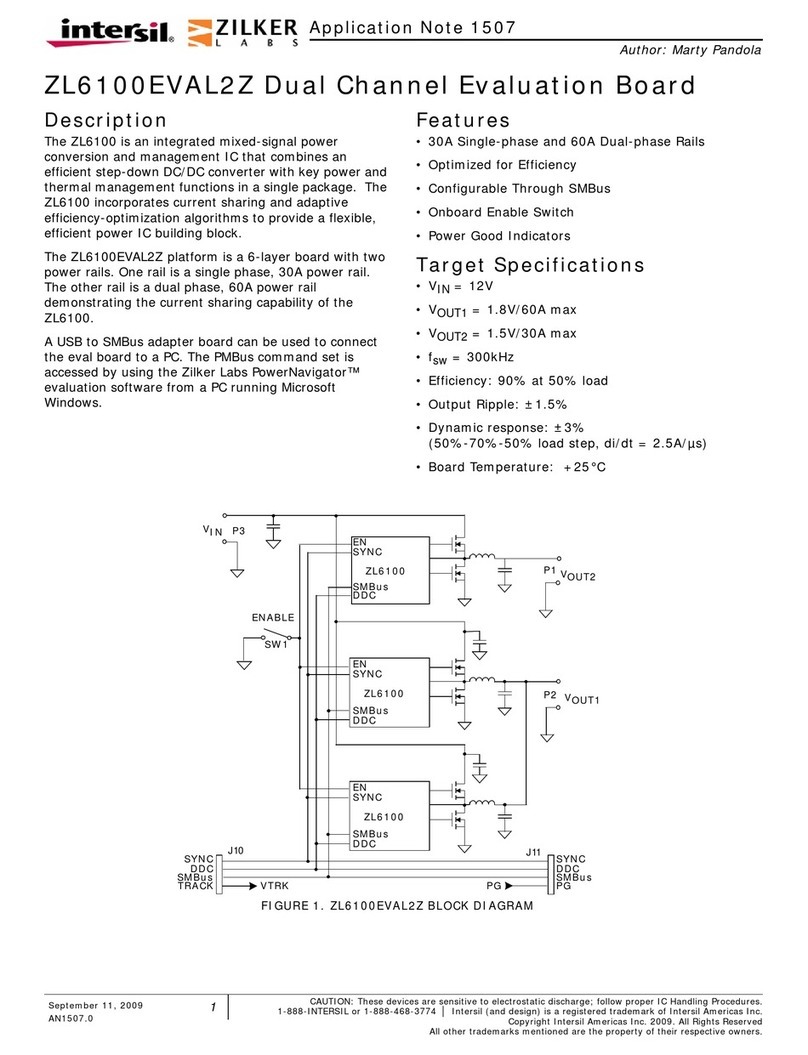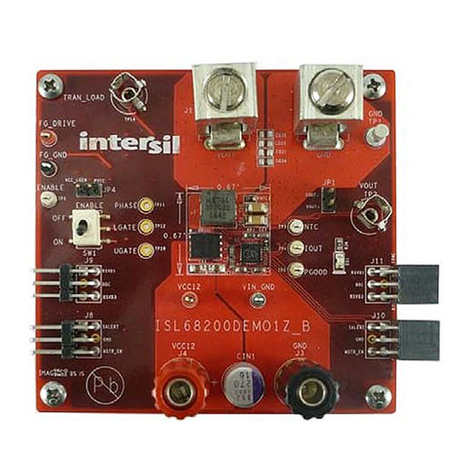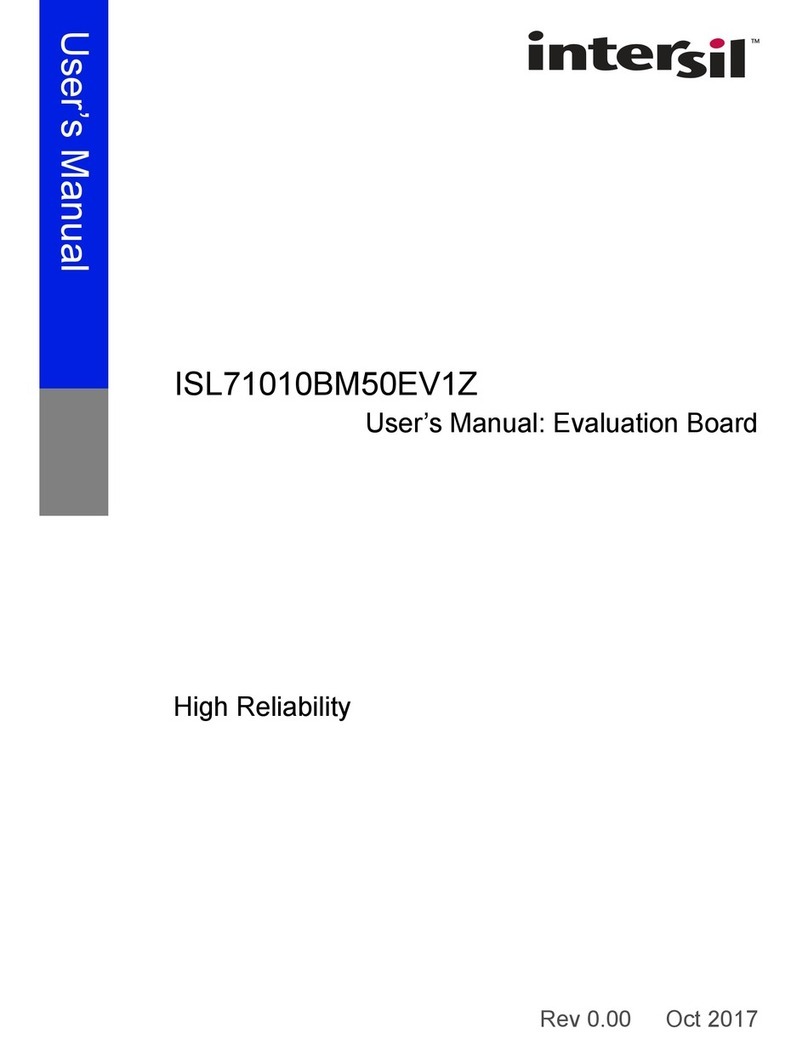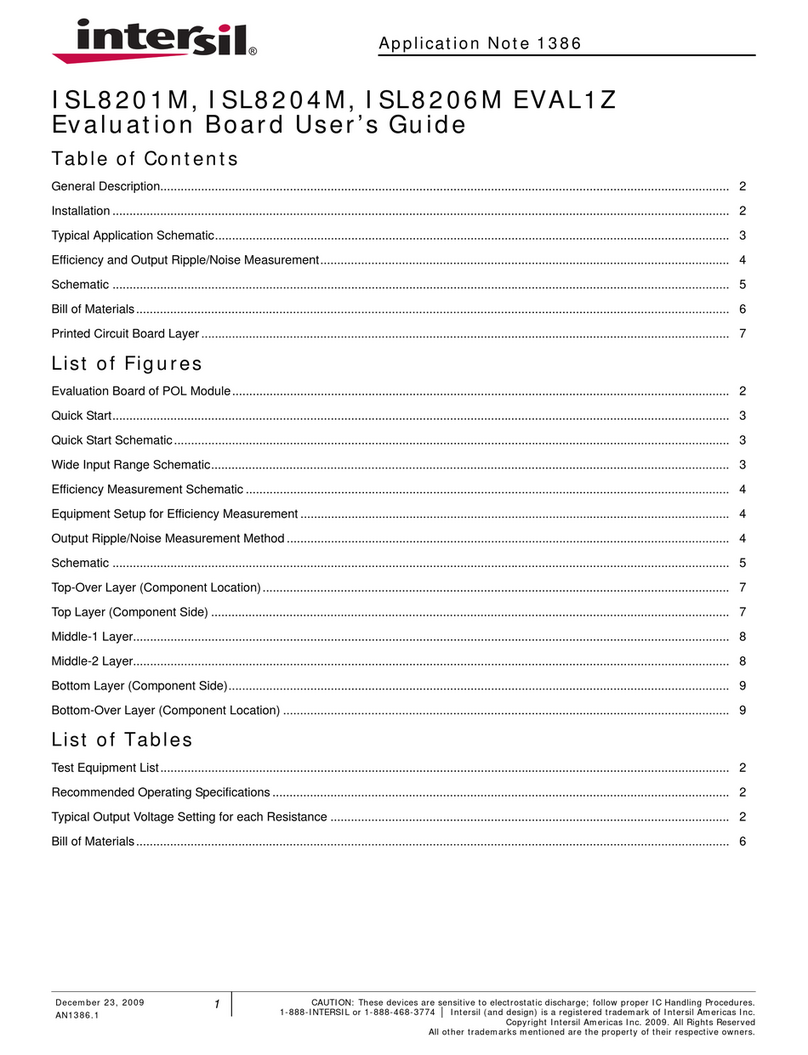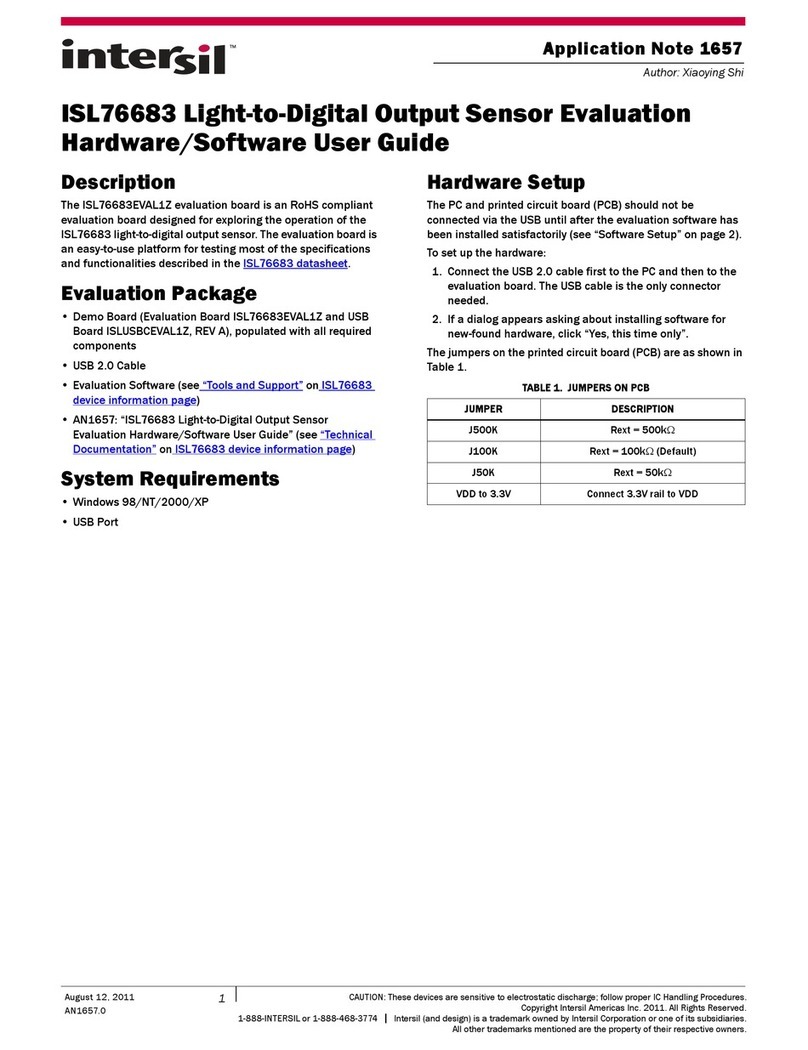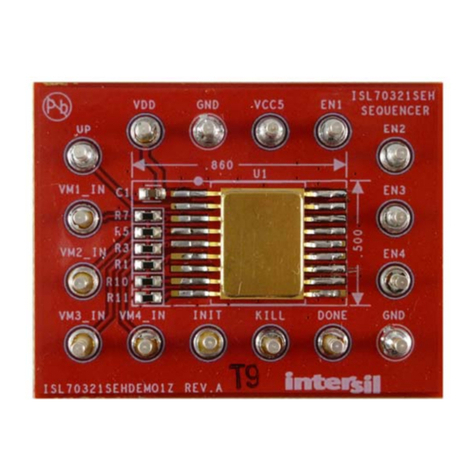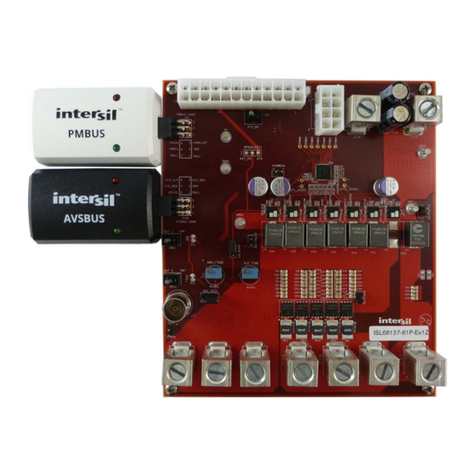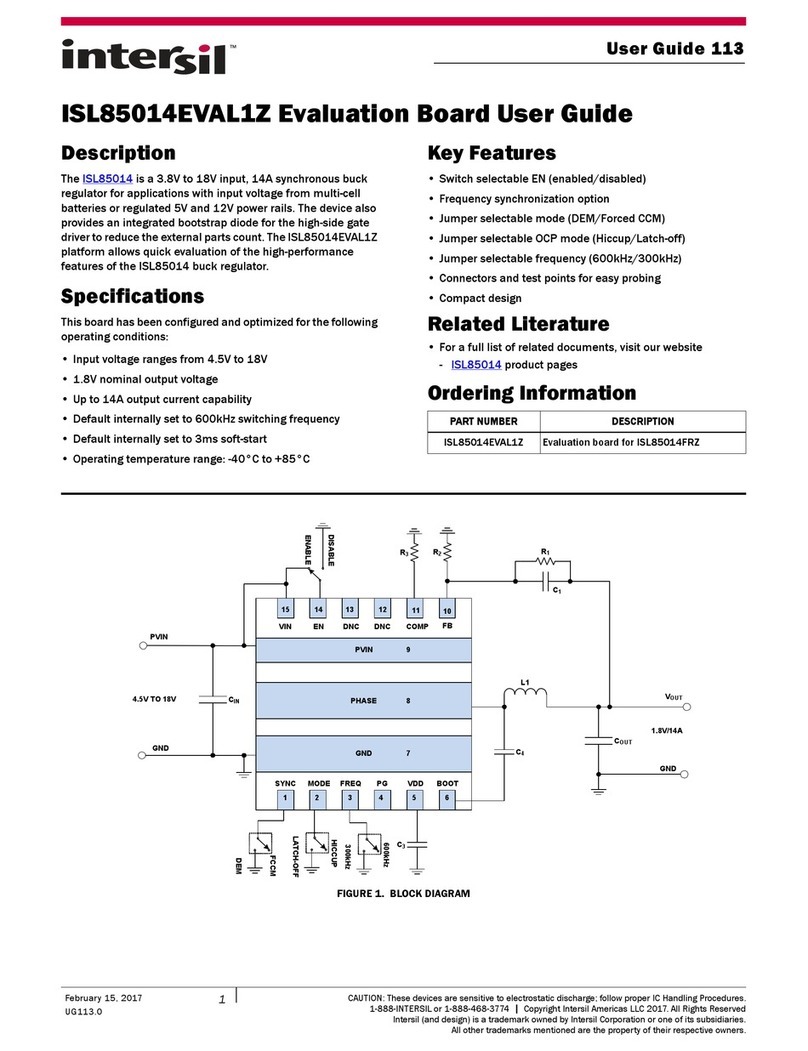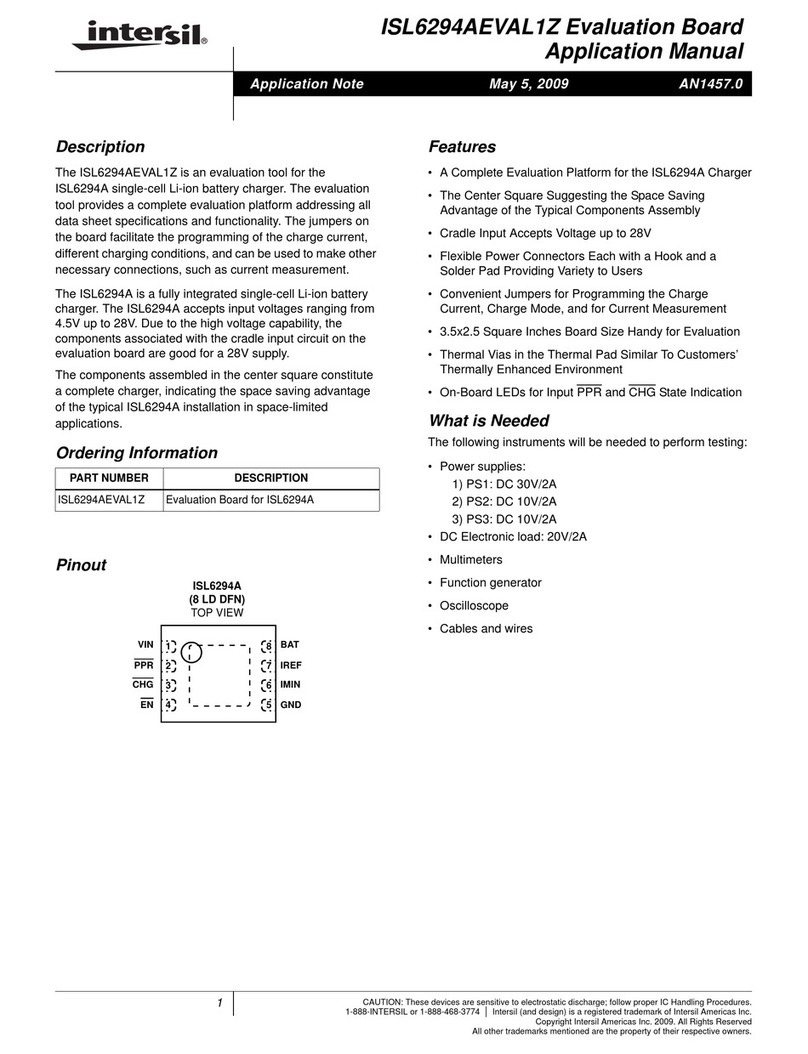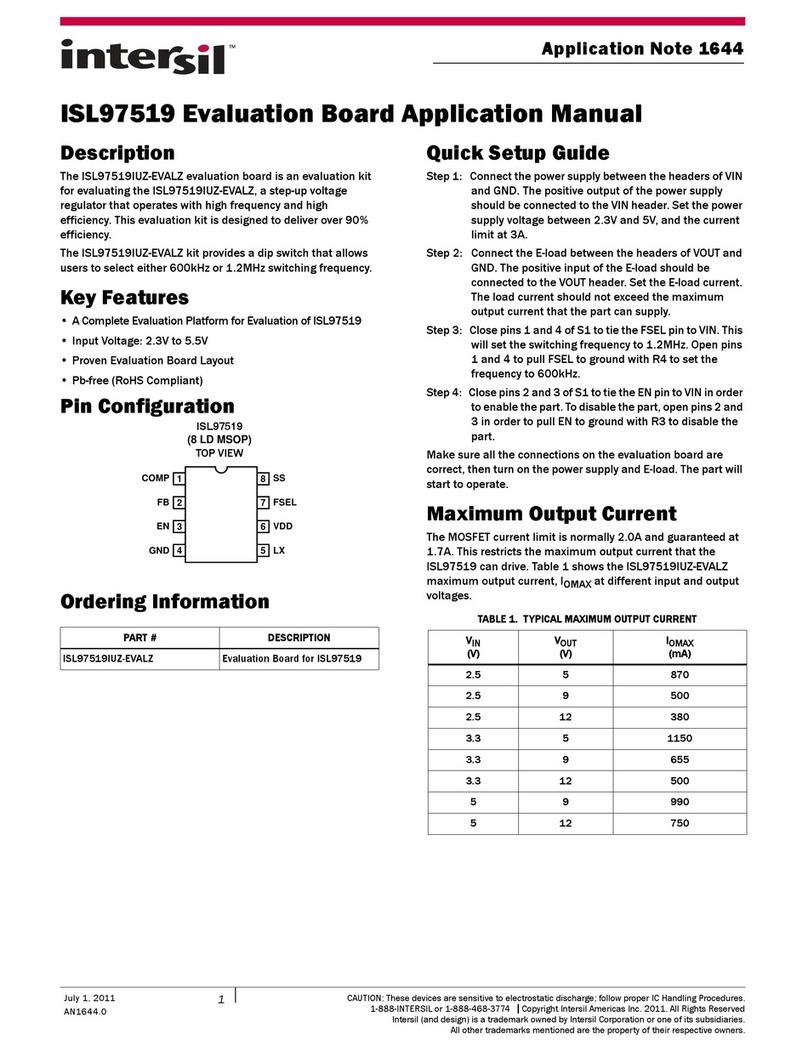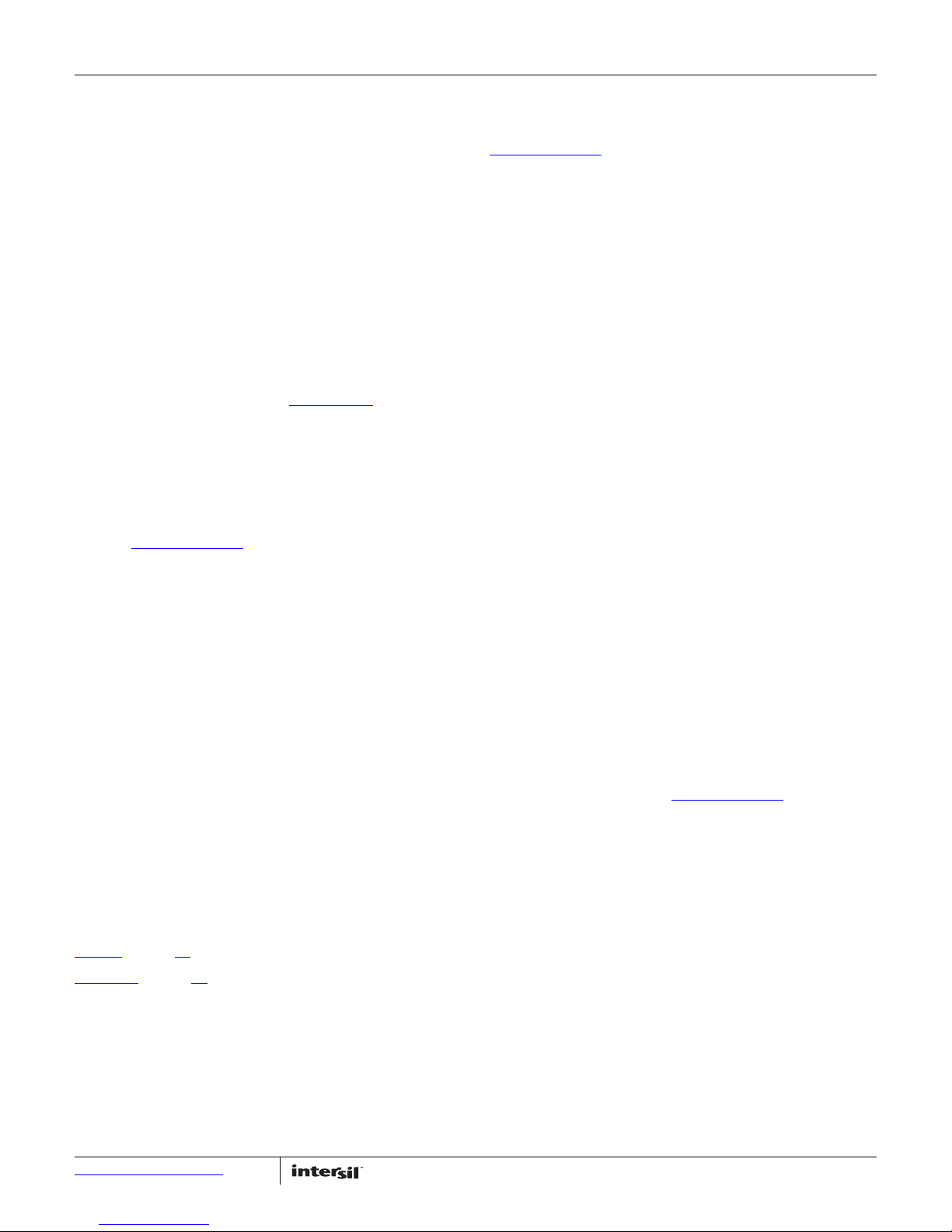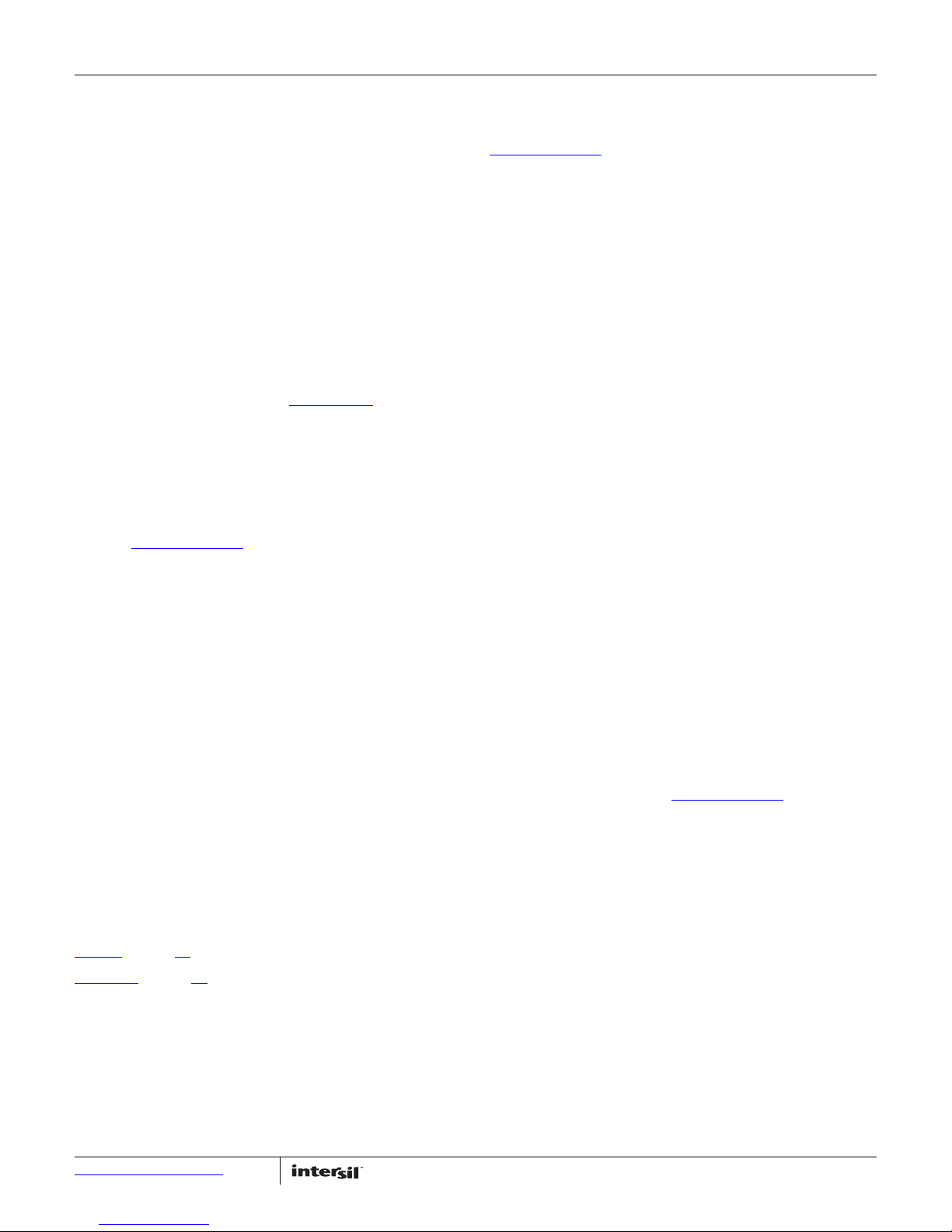
User Guide 096
UG096.1
February 24, 2017
Submit Document Feedback 2
Quick Start
1. Verify that jumpers J0 - J31 are installed on the board. This
connects the LED circuitry to each of the driver channels.
2. Put all of the toggle switches (SW0 A0, SW1 A1, SW2 A2,
SW3 A3, SW4 A4, and SW5 EN) in the down position. This
connects the A0 - A4, and EN logic pins of the IC to ground.
3. Apply 5VDC at the VCC banana jack.
4. Apply -30VDC at the VEE banana jack.
5. Move the SW5 EN toggle switch to the up position (EN = VCC)
to enable the current driver. The LED for the C0 channel will
light up indicating channel C0 is ON.
6. Move the SW0 A0 toggle switch to the up position. The LED for
the C1 channel will light up indicating that channel C1 is ON.
7. Adjust the toggle switches to cycle through the various 32
driver channels by changing the logic at the A0 - A4 pins per
the truth table on page 5 of the ISL72813SEH datasheet.
Introduction
The ISL72813SEHEV1Z evaluation board is designed to provide a
quick and easy method for evaluating the ISL72813SEH
radiation hardened 32-channel current driver IC.
A picture of the evaluation board for ISL782813SEHEV1Z is
shown in Figure 3 on page 6. The ISL72813SEHL/PROTO 44 Ld
CLCC IC is soldered onto the evaluation board. It is located in the
center of the board and is designated as U1.
The Intersil ISL72813SEH device has 32 current driver channels.
It was specifically designed to drive the coils of a bank of relay
circuits. Only one channel is active at a time. A channel is
selected by the logic level applied at the A0 - A4 logic pins. It has
an enable pin (EN) that can deactivate all the channels when it is
driven LOW. A channel can drive a relay coil that requires up to
530mA of current. The part was designed to operate in the harsh
environment of space.
This user guide will guide the user through the process of
configuring and using the evaluation board to evaluate the
ISL72813SEH device.
Functional Description
The ISL72813SEHEV1Z evaluation board provides a simple
platform to demonstrate the features and evaluate the
performance of the ISL72813SEH IC. It provides easy access to
the pins of the ISL72813SEH IC and convenient connectors/test
points for connecting test equipment. The schematic, bill of
materials, and top silkscreen for the board are available on
pages 9 through 11.
Figures 13 through 15 show performance data taken using the
ISL72813SEHEV1Z evaluation board and basic lab equipment.
The sections that follow will discuss using the evaluation board.
Basic Layout of Evaluation Board
The basic layout of the evaluation board is as follows: Refer to
Figure 3 on page 6 or the actual ISL72813SEHEV1Z evaluation
board.
Located in the center of the board is the IS72813SEHL/PROTO
driver circuit IC (U1). The evaluation board has a Pin 1 dot, to
show how the IC should be oriented onto the evaluation board.
The IC Pin 1 indicator lead needs to be aligned with the
evaluation board Pin 1 dot indicator. The board comes with the IC
soldered onto the board.
Power for the IC is located at the left side of the board through
banana jacks labeled VEE, GND, and VCC. A negative DC voltage
source of -10V to -34V must be connected between VEE and GND
to power the common emitter of the current channels. A DC
voltage source of 3V to 5.5V must be connected between VCC
and GND to power the logic decoder and the level shifter of the
part.
Access to the 32 collector driver channels is through the C0 - C31
silver turret posts. The relay load or resistor simulating the relay
load would be connected at theses pins. Each pin in parallel to
the turret post has an LED and resistor that can be connected
through a jumper to check the functionality of the device. With
jumpers J0 thru J31 installed the LED circuitry will be connected
to the C0 thru C31 open collectors of the part and when a
channel is active (turned ON), the LED will light up.
Control of the logic pins A0 - A4 and the EN pin is by the toggle
switches labeled SW0 A0, SW1 A1, SW2 A2, SW3 A3, SW4 A4,
and SW5 EN located at the middle left side of the evaluation
board. In addition to the switches, the logic can be controlled
through the 24 pin right angle header connector labeled “MCU
INTERFACE”. When using this connector, the toggle switches
should be switched into the up position. Finally, the logic can be
controlled by connecting the user’s logic drivers at the PA0 (A0),
PA1 (A1), PA2 (A2), PA3 (A3), PA4 (A4), and PEN (EN) turret pins.
When driving these pins, the toggle switches need to be in the up
position. These turret pins can also be used to monitor the
voltage levels at the logic pins with a voltmeter or oscilloscope.
Refer to the board schematic (Figure 5 on page 8) for the
reference designators of the jumpers, resistors, and connectors
associated with each I/O.
VCC Power Supply
The ISL72813SEH device requires a VCC DC voltage supply in the
range of 3.0V to 5.5V for proper operation. The VCC powers the
logic circuitry of the IC.
The VCC power supply is connected at banana jacks VCC and
GND. The power supply should be capable of delivering 100mA
of current.
VEE Power Supply
The ISL72813SEH device requires a negative VEE DC voltage
supply in the range of -5V to -34V. The VEE voltage is connected
to the common emitter of the 32 current drivers.
The power supply is connected at banana jacks VEE and GND.
The power supply should be capable of delivering 1A of current.