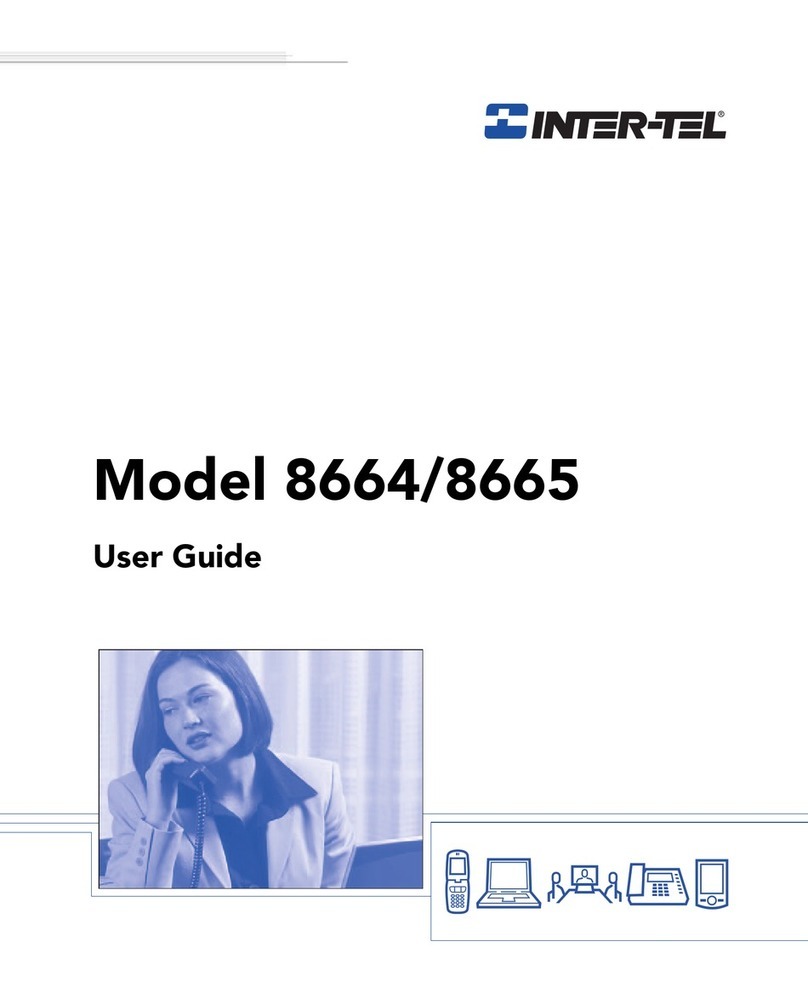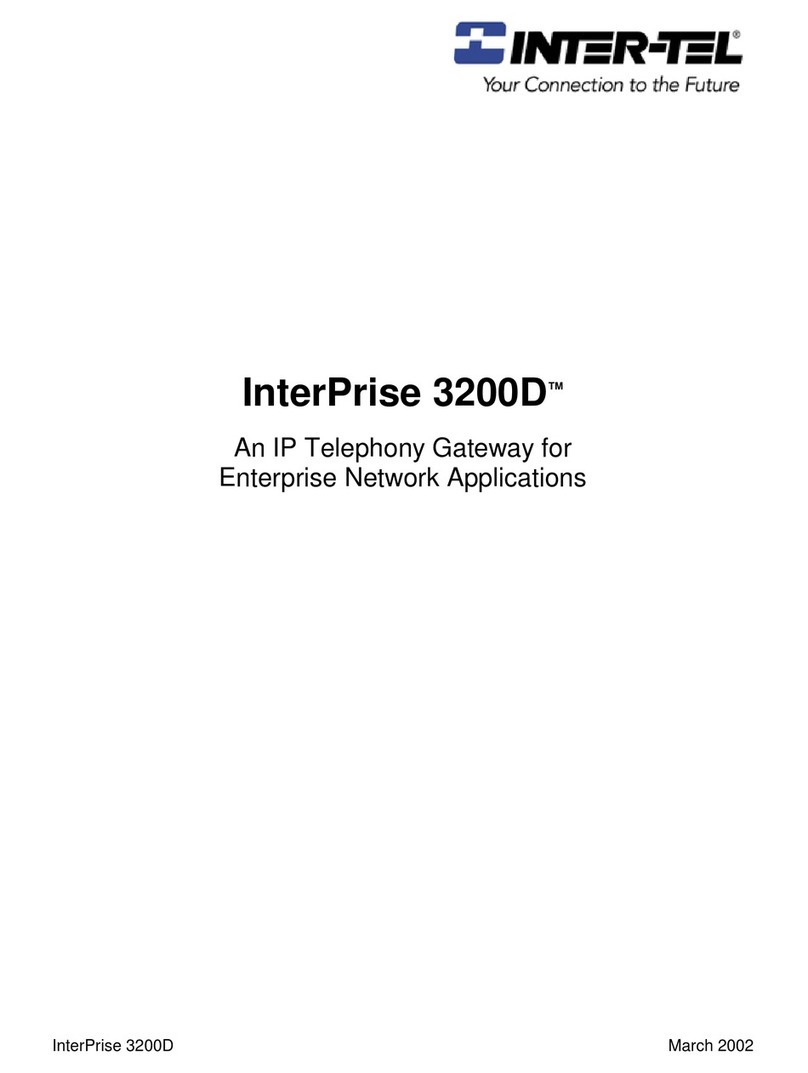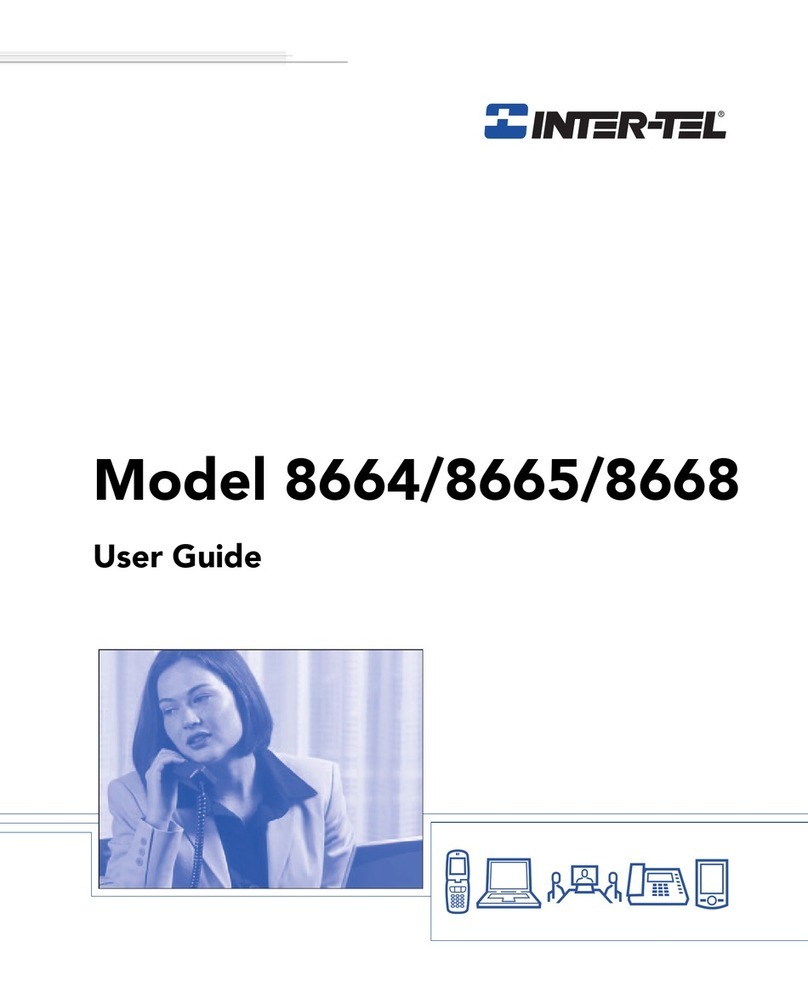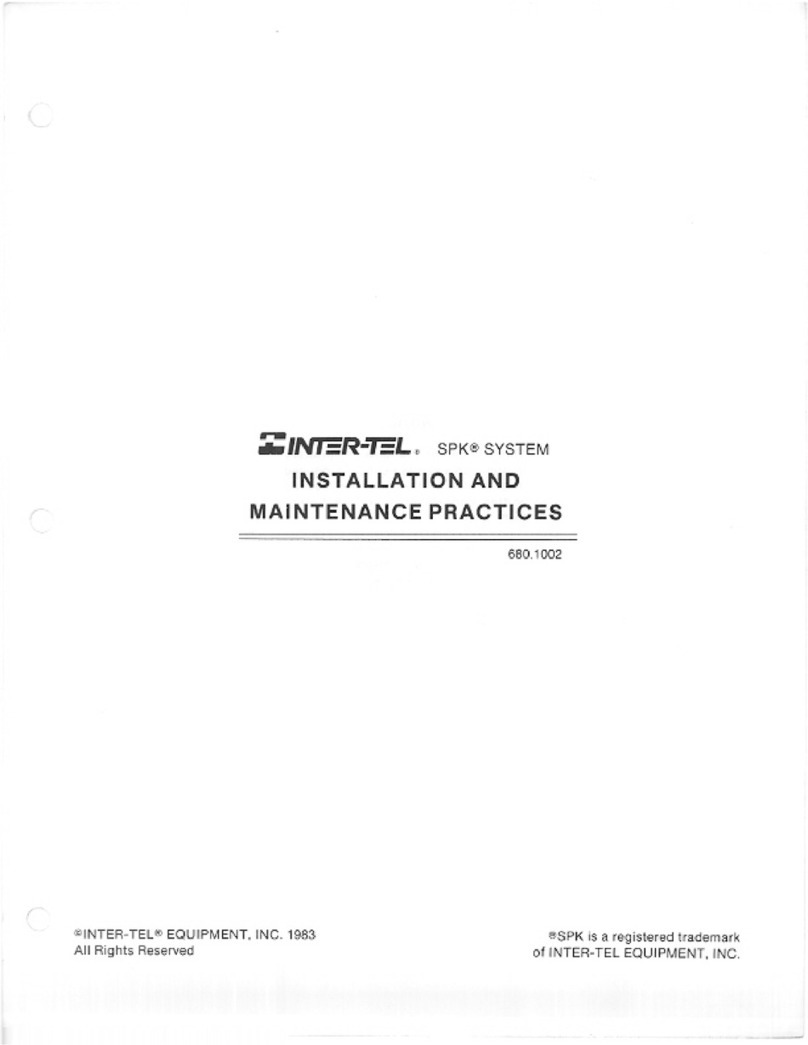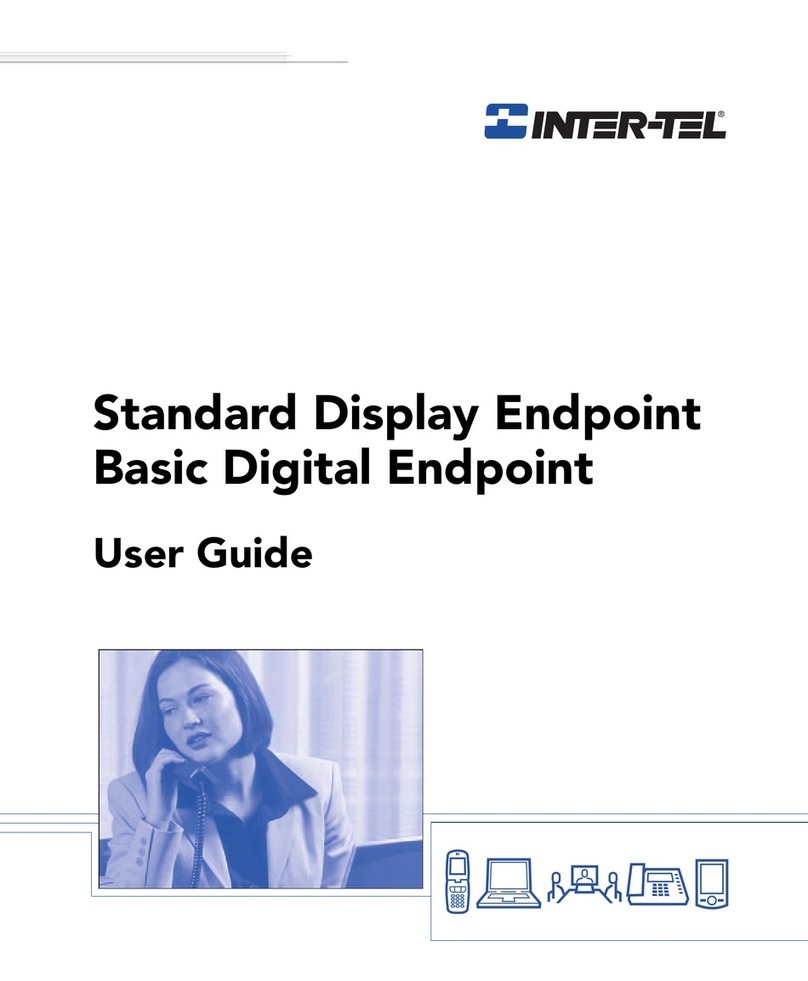EncoreCX
Administrator's Manual
6
Courtesy Service ............................................................................................................................. 70
To have callers automatically receive a Courtesy greeting...................................................... 70
To change the ringing time before calls receive the Courtesy greeting...................................... 71
To record a customized Courtesy greeting............................................................................ 71
Voice Mail ..................................................................................................................................... 72
Voice Mail common parameters ......................................................................................... 72
To allocate a Voice Mail box to an extension........................................................................ 72
Voice Mail Language........................................................................................................ 72
Voice Mail Box Capacity................................................................................................... 73
Voice Mail Box Capacity % used ........................................................................................ 73
To turn on your Voice Mail box .......................................................................................... 73
To access your Voice Mail box ........................................................................................... 73
To retrieve messages left in your Voice Mail box................................................................... 74
Forward a message from a digital telephone set.................................................................... 74
To automatically call the sender of a message ...................................................................... 74
To record your own Voice Mail box greeting ........................................................................ 74
To replay the Voice Mail box greeting................................................................................. 74
Transferring calls to Voice Mail Boxes ................................................................................ 75
To retrieve your Voice Mail box messages remotely............................................................... 76
To monitor/pick-up callers as they speak to your Voice Mail box............................................. 76
To change your Voice Mail Password.................................................................................. 77
To Record a Call.............................................................................................................. 77
Group Mail boxes............................................................................................................. 77
To check all Voice Mail Passwords ..................................................................................... 77
To operate Voice Mail from a standard analog telephone ....................................................... 78
System Voice Mail Box.................................................................................................................... 78
To turn the System Voice Mail Box on and off....................................................................... 79
To program Lines to be answered by the System Voice Mail Box ............................................. 79
To change the greeting on the System Voice Mail Box............................................................ 79
To set the time a call will ring before the System Voice Mail Box answers................................. 79
To retrieve messages left on the System Voice Mail Box ......................................................... 80
To retrieve System Voice Mail Box messages remotely ........................................................... 80
Auto-Attendant ............................................................................................................................... 80
To have an Auto-Attendant answer calls and allow extension access ........................................ 81
To customize the Auto-Attendant message ............................................................................ 81
To change the ringing time before calls receive the Auto-Attendant greeting ............................. 81
Using a Door Phone ......................................................................................................................... 82
To set up a Door Phone on your System............................................................................... 82
To set up which extensions the Door Phone will ring ............................................................. 82
Answering a Door Phone call............................................................................................. 83
To open a door using the Doorstrike ................................................................................... 83
To program which extensions can operate the Doorstrike....................................................... 83
Call Logging................................................................................................................................... 84
To enable/disable Call Logging.......................................................................................... 84
To prevent calls from individual extensions being logged ....................................................... 84
To set the call logging interface speed for connecting a Printer or PC ..................................... 85
External forwarding Options.............................................................................................. 85
Operation with a parent PBX ............................................................................................................. 85
To program PBX Access digits ........................................................................................... 86
Miscellaneous system configuration options ........................................................................................ 86
To change the system language .......................................................................................... 86
To change the Programming extension ................................................................................ 87
To change the System Programming Password ..................................................................... 87
To configure unequipped Line interfaces.............................................................................. 87
To configure disconnected extensions.................................................................................. 88
To examine system passwords ............................................................................................ 88
To configure Line Key Lights ............................................................................................. 89
To prohibit trunk-to-trunk calls on an extension.................................................................... 89