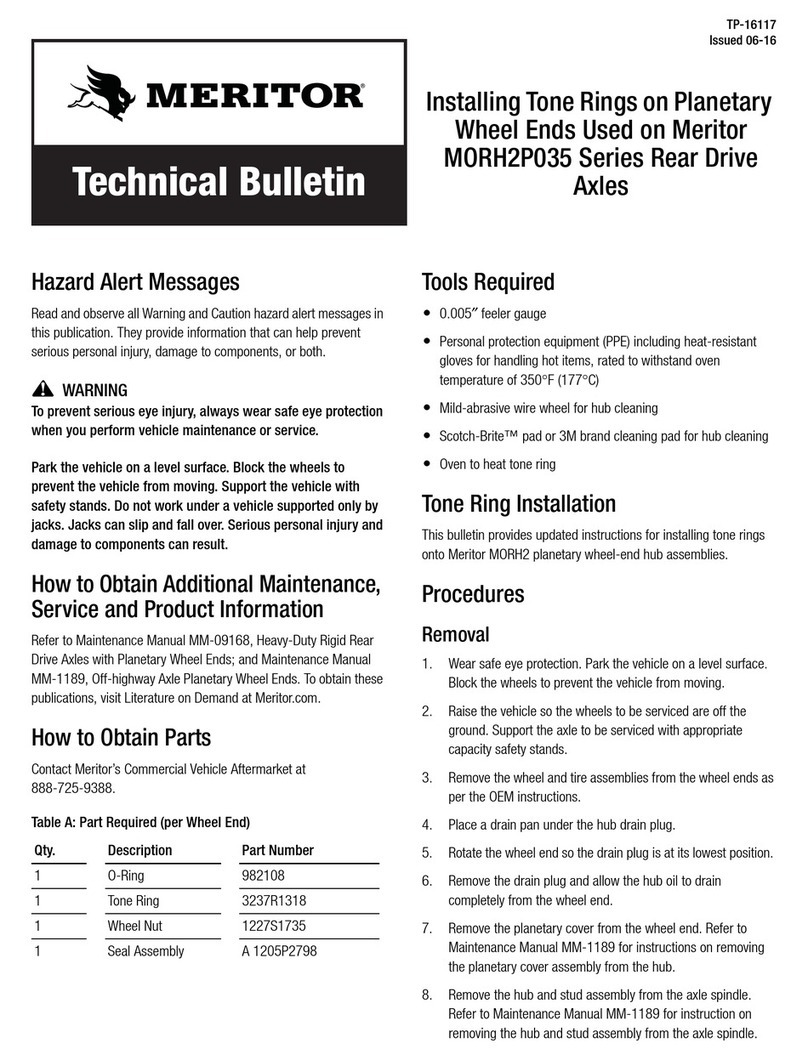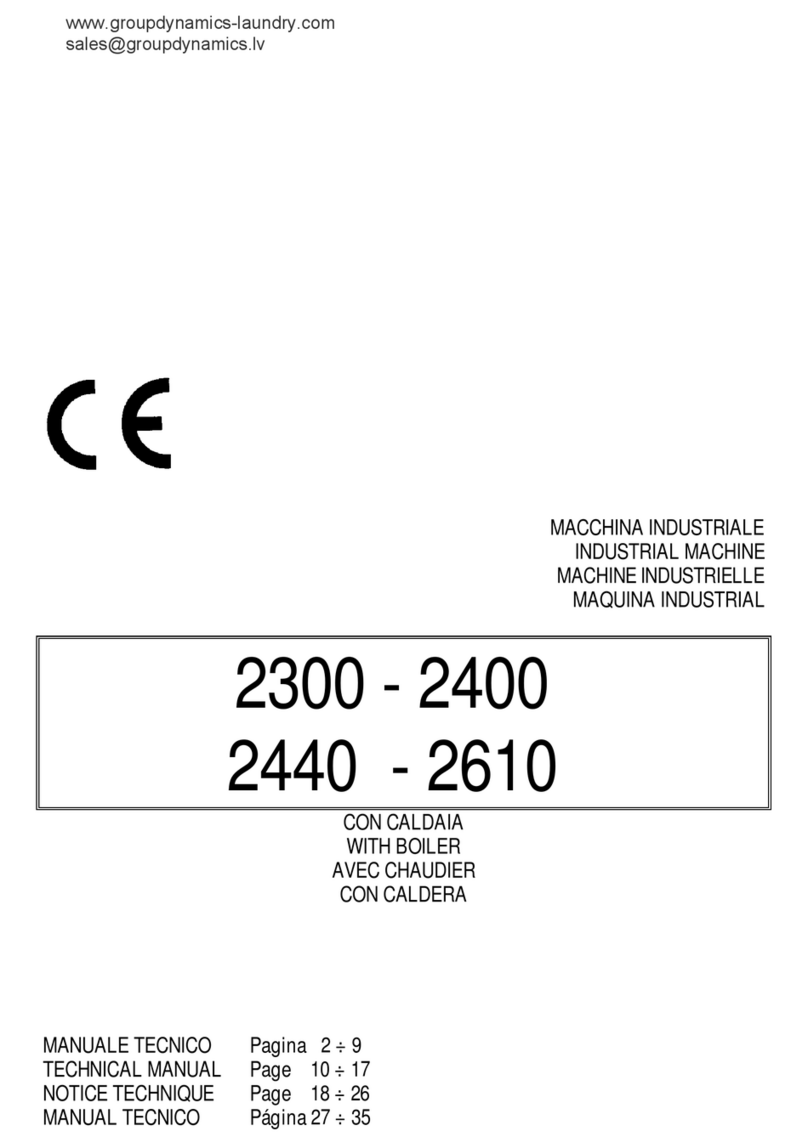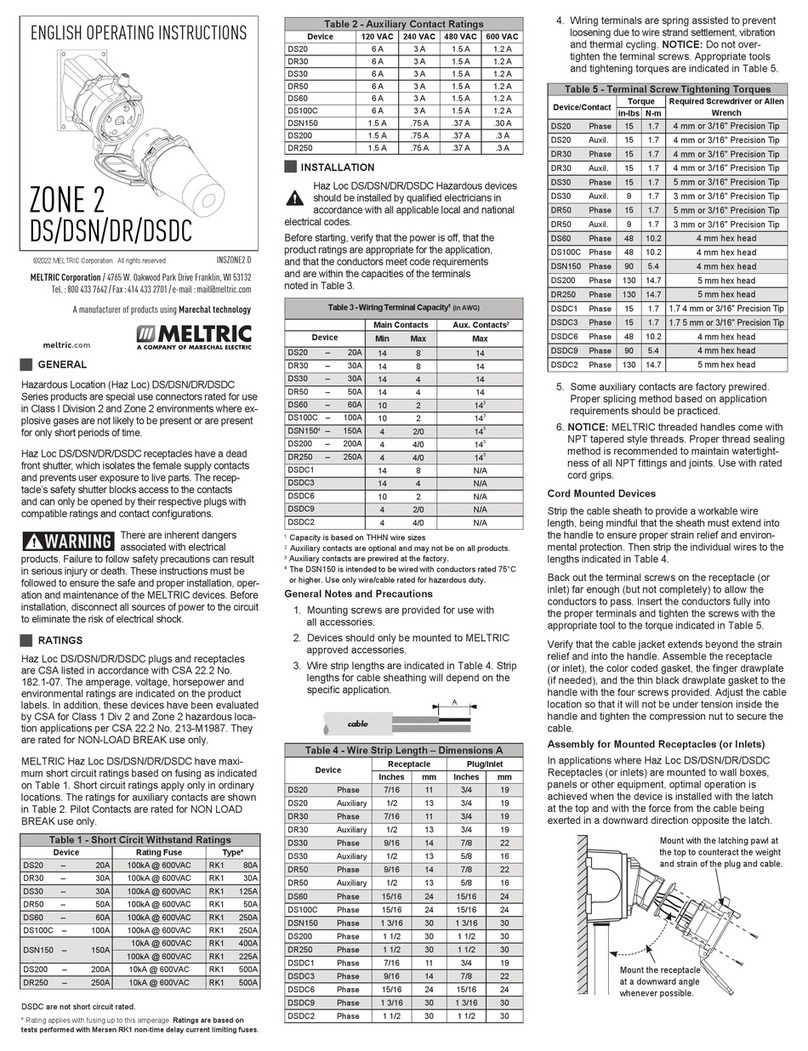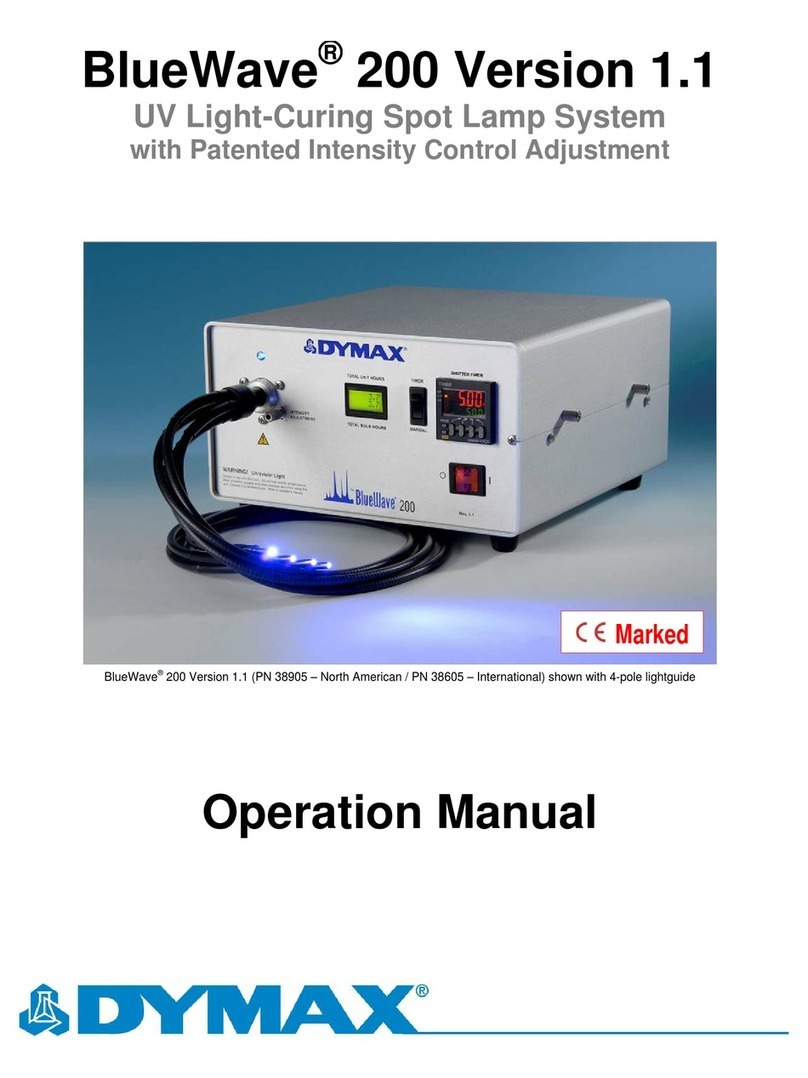inTest Temptronic ThermoChuck TP03000 Series Manual

Part Number:
41 Hampden Road, Mansfield, MA 02048 U.S.A.
Tel: +1.781.688.2300
www.inTESTthermal.com LM02350
TP03000
ThermoChuck®System
Operator’s Guide
Revision D
April 2011


TP03000 Operator’s Guide iii
. . . . .
. . . . . . . . . . . . . . . . . . . . . . . . . . . . . . . . . . .
Table of Contents
Preface
Copyright 2011 by Temptronic Corporation. . . . . . . . . . . . . . . . . . . . . . . . . . . . . . . . . . . . . . . . . . iii-vii
To Our Customers . . . . . . . . . . . . . . . . . . . . . . . . . . . . . . . . . . . . . . . . . . . . . . . . . . . . . . . . . . . . . . iii-vii
Temptronic Support. . . . . . . . . . . . . . . . . . . . . . . . . . . . . . . . . . . . . . . . . . . . . . . . . . . . . . . . . . . . . iii-viii
Before You Call. . . . . . . . . . . . . . . . . . . . . . . . . . . . . . . . . . . . . . . . . . . . . . . . . . . . . . . . . . . . . . . . iii-ix
Declaration of Conformity. . . . . . . . . . . . . . . . . . . . . . . . . . . . . . . . . . . . . . . . . . . . . . . . . . . . . . . . iii-x
Chapter 1. Safety
. . . . . . . . . . . . . . . . . . . . . . . . . . . . . . . . . . . . . . . . . . . . . . . . . . . . . . . . . . . . . . . . . . . . . . . . . . . . . 1-1
Chapter 2. Preparation For Use
Chapter Overview . . . . . . . . . . . . . . . . . . . . . . . . . . . . . . . . . . . . . . . . . . . . . . . . . . . . . . . . . . . . . . 2-1
Section A. Unpacking Information
. . . . . . . . . . . . . . . . . . . . . . . . . . . . . . . . . . . . . . . . . . . . . . . . . . . . . . . . . . . . . . . . . . . . . . . . . . . . . 2-2
Section B. Installation Instructions
Section Overview . . . . . . . . . . . . . . . . . . . . . . . . . . . . . . . . . . . . . . . . . . . . . . . . . . . . . . . . . . . . . . 2-3
Placement. . . . . . . . . . . . . . . . . . . . . . . . . . . . . . . . . . . . . . . . . . . . . . . . . . . . . . . . . . . . . . . . . . . . . 2-4
Interconnections. . . . . . . . . . . . . . . . . . . . . . . . . . . . . . . . . . . . . . . . . . . . . . . . . . . . . . . . . . . . . . . . 2-5
ThermoChuck Platform Interconnections . . . . . . . . . . . . . . . . . . . . . . . . . . . . . . . . . . . . . . . . . . . . 2-6
I/O Bus Interconnections. . . . . . . . . . . . . . . . . . . . . . . . . . . . . . . . . . . . . . . . . . . . . . . . . . . . . . . . . 2-7
ThermoJogger Interconnections . . . . . . . . . . . . . . . . . . . . . . . . . . . . . . . . . . . . . . . . . . . . . . . . . . . 2-7
Emergency Off Interconnections. . . . . . . . . . . . . . . . . . . . . . . . . . . . . . . . . . . . . . . . . . . . . . . . . . . 2-7
Interlock Interconnections. . . . . . . . . . . . . . . . . . . . . . . . . . . . . . . . . . . . . . . . . . . . . . . . . . . . . . . . 2-8
Section C. AC Power Input
. . . . . . . . . . . . . . . . . . . . . . . . . . . . . . . . . . . . . . . . . . . . . . . . . . . . . . . . . . . . . . . . . . . . . . . . . . . . . 2-9
Section D. Repackaging
. . . . . . . . . . . . . . . . . . . . . . . . . . . . . . . . . . . . . . . . . . . . . . . . . . . . . . . . . . . . . . . . . . . . . . . . . . . . . 2-10
Chapter 3. Local Operation
Chapter Overview . . . . . . . . . . . . . . . . . . . . . . . . . . . . . . . . . . . . . . . . . . . . . . . . . . . . . . . . . . . . . . 3-1
Section A. Start-Up Instructions
. . . . . . . . . . . . . . . . . . . . . . . . . . . . . . . . . . . . . . . . . . . . . . . . . . . . . . . . . . . . . . . . . . . . . . . . . . . . . 3-2
Section B. Manual Mode Operations
Section Overview . . . . . . . . . . . . . . . . . . . . . . . . . . . . . . . . . . . . . . . . . . . . . . . . . . . . . . . . . . . . . . 3-4
Changing T1 and T2 Setpoints . . . . . . . . . . . . . . . . . . . . . . . . . . . . . . . . . . . . . . . . . . . . . . . . . . . . 3-5
Changing TA Setpoint. . . . . . . . . . . . . . . . . . . . . . . . . . . . . . . . . . . . . . . . . . . . . . . . . . . . . . . . . . . 3-6
Changing T1, T2, and TA Windows . . . . . . . . . . . . . . . . . . . . . . . . . . . . . . . . . . . . . . . . . . . . . . . . 3-6
Operating at T1, T2, and TA Setpoints . . . . . . . . . . . . . . . . . . . . . . . . . . . . . . . . . . . . . . . . . . . . . . 3-7

TABLE OF CONTENTS
iv TP03000 Operator’s Guide
Section C. Program Mode Operations
. . . . . . . . . . . . . . . . . . . . . . . . . . . . . . . . . . . . . . . . . . . . . . . . . . . . . . . . . . . . . . . . . . . . . . . . . . . . . 3-8
Section D. Automatic Mode Operations
. . . . . . . . . . . . . . . . . . . . . . . . . . . . . . . . . . . . . . . . . . . . . . . . . . . . . . . . . . . . . . . . . . . . . . . . . . . . . 3-11
Chapter 4. Remote Interfaces
Chapter Overview. . . . . . . . . . . . . . . . . . . . . . . . . . . . . . . . . . . . . . . . . . . . . . . . . . . . . . . . . . . . . . . 4-1
Section A. Remote Interfaces Introduction
Remote Interfaces Overview . . . . . . . . . . . . . . . . . . . . . . . . . . . . . . . . . . . . . . . . . . . . . . . . . . . . . . 4-2
Syntax Overview . . . . . . . . . . . . . . . . . . . . . . . . . . . . . . . . . . . . . . . . . . . . . . . . . . . . . . . . . . . . . . . 4-2
Section B. Serial Interface (RS-232C)
Section Overview . . . . . . . . . . . . . . . . . . . . . . . . . . . . . . . . . . . . . . . . . . . . . . . . . . . . . . . . . . . . . . . 4-3
Serial Interface Pin-Outs and Handshaking (RS-232C). . . . . . . . . . . . . . . . . . . . . . . . . . . . . . . . . . 4-4
Serial Interface Parameters (RS-232C) . . . . . . . . . . . . . . . . . . . . . . . . . . . . . . . . . . . . . . . . . . . . . . 4
-6
Serial Interface Control (RS-232C) . . . . . . . . . . . . . . . . . . . . . . . . . . . . . . . . . . . . . . . . . . . . . . . . . 4-8
Serial Interface Commands (RS-232C) . . . . . . . . . . . . . . . . . . . . . . . . . . . . . . . . . . . . . . . . . . . . . . 4-9
Service Request, SRQ (RS-232C) . . . . . . . . . . . . . . . . . . . . . . . . . . . . . . . . . . . . . . . . . . . . . . . . . . 4-10
Section C. GPIB Interface (IEEE-488)
Section Overview . . . . . . . . . . . . . . . . . . . . . . . . . . . . . . . . . . . . . . . . . . . . . . . . . . . . . . . . . . . . . . . 4-11
GPIB Specifications (IEEE-488) . . . . . . . . . . . . . . . . . . . . . . . . . . . . . . . . . . . . . . . . . . . . . . . . . . . 4-12
GPIB Data Exchange Protocol (IEEE-488) . . . . . . . . . . . . . . . . . . . . . . . . . . . . . . . . . . . . . . . . . . . 4-12
GPIB Interface Parameters (IEEE-488) . . . . . . . . . . . . . . . . . . . . . . . . . . . . . . . . . . . . . . . . . . . . . . 4-13
GPIB Control (IEEE-488) . . . . . . . . . . . . . . . . . . . . . . . . . . . . . . . . . . . . . . . . . . . . . . . . . . . . . . . . 4-14
IEEE-488.1 Commands and Queries . . . . . . . . . . . . . . . . . . . . . . . . . . . . . . . . . . . . . . . . . . . . . . . . 4-15
IEEE-488.2 Commands and Queries . . . . . . . . . . . . . . . . . . . . . . . . . . . . . . . . . . . . . . . . . . . . . . . . 4-19
Service Request, SRQ (IEEE-488). . . . . . . . . . . . . . . . . . . . . . . . . . . . . . . . . . . . . . . . . . . . . . . . . . 4-22
Chapter 5. Routine Maintenance
Chapter Overview. . . . . . . . . . . . . . . . . . . . . . . . . . . . . . . . . . . . . . . . . . . . . . . . . . . . . . . . . . . . . . . 5-1
Section A. Inspection and Cleaning
Inspection . . . . . . . . . . . . . . . . . . . . . . . . . . . . . . . . . . . . . . . . . . . . . . . . . . . . . . . . . . . . . . . . . . . . . 5-2
Cleaning . . . . . . . . . . . . . . . . . . . . . . . . . . . . . . . . . . . . . . . . . . . . . . . . . . . . . . . . . . . . . . . . . . . . . . 5-2
Section B. Calibration
Section Overview . . . . . . . . . . . . . . . . . . . . . . . . . . . . . . . . . . . . . . . . . . . . . . . . . . . . . . . . . . . . . . . 5-3
Verification Procedure . . . . . . . . . . . . . . . . . . . . . . . . . . . . . . . . . . . . . . . . . . . . . . . . . . . . . . . . . . . 5-4
Calibration Procedure. . . . . . . . . . . . . . . . . . . . . . . . . . . . . . . . . . . . . . . . . . . . . . . . . . . . . . . . . . . . 5-6
Calibration Table . . . . . . . . . . . . . . . . . . . . . . . . . . . . . . . . . . . . . . . . . . . . . . . . . . . . . . . . . . . . . . . 5-9
Section C. Filling and Draining the Coolant Reservoir
Section Overview . . . . . . . . . . . . . . . . . . . . . . . . . . . . . . . . . . . . . . . . . . . . . . . . . . . . . . . . . . . . . . . 5-10
Filling the Reservoir. . . . . . . . . . . . . . . . . . . . . . . . . . . . . . . . . . . . . . . . . . . . . . . . . . . . . . . . . . . . . 5-11
Draining the Reservoir . . . . . . . . . . . . . . . . . . . . . . . . . . . . . . . . . . . . . . . . . . . . . . . . . . . . . . . . . . . 5-11
Flushing the Coolant. . . . . . . . . . . . . . . . . . . . . . . . . . . . . . . . . . . . . . . . . . . . . . . . . . . . . . . . . . . . . 5-12
Section D. Back-Up Battery Replacement
Section Overview . . . . . . . . . . . . . . . . . . . . . . . . . . . . . . . . . . . . . . . . . . . . . . . . . . . . . . . . . . . . . . . 5-13
Battery Access . . . . . . . . . . . . . . . . . . . . . . . . . . . . . . . . . . . . . . . . . . . . . . . . . . . . . . . . . . . . . . . . . 5-14
Battery Check . . . . . . . . . . . . . . . . . . . . . . . . . . . . . . . . . . . . . . . . . . . . . . . . . . . . . . . . . . . . . . . . . . 5-16

. . . . .
TABLE OF CONTENTS
TP03000 Operator’s Guide v
Battery Replacement . . . . . . . . . . . . . . . . . . . . . . . . . . . . . . . . . . . . . . . . . . . . . . . . . . . . . . . . . . . . 5-16
Section E. Operating Diagnostics
Section Overview . . . . . . . . . . . . . . . . . . . . . . . . . . . . . . . . . . . . . . . . . . . . . . . . . . . . . . . . . . . . . . 5-17
System Parameters. . . . . . . . . . . . . . . . . . . . . . . . . . . . . . . . . . . . . . . . . . . . . . . . . . . . . . . . . . . . . . 5-18
OVERHEAT Indications. . . . . . . . . . . . . . . . . . . . . . . . . . . . . . . . . . . . . . . . . . . . . . . . . . . . . . . . . 5-18
No AC Power. . . . . . . . . . . . . . . . . . . . . . . . . . . . . . . . . . . . . . . . . . . . . . . . . . . . . . . . . . . . . . . . . . 5-19
Error Message . . . . . . . . . . . . . . . . . . . . . . . . . . . . . . . . . . . . . . . . . . . . . . . . . . . . . . . . . . . . . . . . . 5-20
TP03000 Controller:
Complete List of Mnemonic Codes. . . . . . . . . . . . . . . . . . . . . . . . . . . . . . . . . . . . . . . . . . . . . . . . . 5-21
Section F. Coolant Fitting Installation Recommendations
. . . . . . . . . . . . . . . . . . . . . . . . . . . . . . . . . . . . . . . . . . . . . . . . . . . . . . . . . . . . . . . . . . . . . . . . . . . . . 5-23
Section G. Identifying Damaged Flare Fittings
. . . . . . . . . . . . . . . . . . . . . . . . . . . . . . . . . . . . . . . . . . . . . . . . . . . . . . . . . . . . . . . . . . . . . . . . . . . . . 5-25
MSDS Overview. . . . . . . . . . . . . . . . . . . . . . . . . . . . . . . . . . . . . . . . . . . . . . . . . . . . . . . . . . . . . . . A-1

TABLE OF CONTENTS
vi TP03000 Operator’s Guide

TP03000Operator’sGuide vii
. . . . .
. . . . . . . . . . . . . . . . . . . . . . . . . . . . . . . . . . .
Preface
Copyright 2011 by Temptronic Corporation
Notice
Patents have been granted and/or patent applications are pending or are in process of
preparation on all our developments.
The material in these instructions is for informational purposes and is subject to change
without notice.
Printed in U.S.A.
ThermoStream® is a registered trademark of Temptronic Corporation.
To Our Customers
This Manual The purpose of this manual is to help obtain the greatest return on your investment. Temptronic
suggests that operators, supervisors, and technicians responsible for operating and maintaining
this equipment become familiar with the contents of these manuals prior to using the
equipment.

PREFACE
Temptronic Support
viii TP03000 Operator’s Guide
Temptronic Support
Introduction Temptronic is committed to assisting end users and technicians to maintain operational
systems which are highly reliable. Temptronic offers the following support services.
Customer Training Formal technical training courses are available. The training courses cover the theory of
operation and the maintenance procedures for the System. For further information, contact the
Temptronic Service Department.
Repair Service Temptronic maintains a fully equipped repair center at the factory plant for warranty and non-
warranty repairs. For further information on module and circuit board repairs, our exchange
program, and the availability of spare parts, contact the Temptronic Service Department.
Before returning any module or circuit board for repair, contact the Temptronic Service
Department to obtain a return authorization (RA) number.
Spare Parts Electrical and mechanical replaceable parts for the System can be obtained through your local
Temptronic representative, or directly from the Temptronic Service Department. When
ordering, be sure to specify the:
• Quantity
• Temptronic part number
• Description
• Reference designation (if any)
• Complete model number and serial number of your system
For your convenience, Spare Parts Kits are available for different levels of service activity.
Technical Support Contact the Temptronic Service Department by one of the following means:
ATTENTION
1. Please note that the 1-800 toll free telephone number is dedicated to Service Department
calls only. It is not possible to dial this number and to transfer to other departments within
Temptronic.
2. The main telephone number, 781 688-2300, should be used for non-service related calls.
Temptronic Technical Support
1-800 558-5080 Toll Free Telephone (service calls only)
781 688-2302 Service FAX line
781 688-2300 Temptronic Corp. Main Telephone line

. . . . .
PREFACE
Before You Call
TP03000Operator’sGuide ix
Before You Call
Introduction You can help us support your machine in timely fashion by having on hand specific
information when calling in:
• Software Version
• System Model Number
System Model
Number A modular system design allows the customer to select options or features as desired for a
given installation or application
The System Model Number Designation, printed on the TP03000 nameplate, reflects the
configuration at time of shipment.
0930_101.jpg
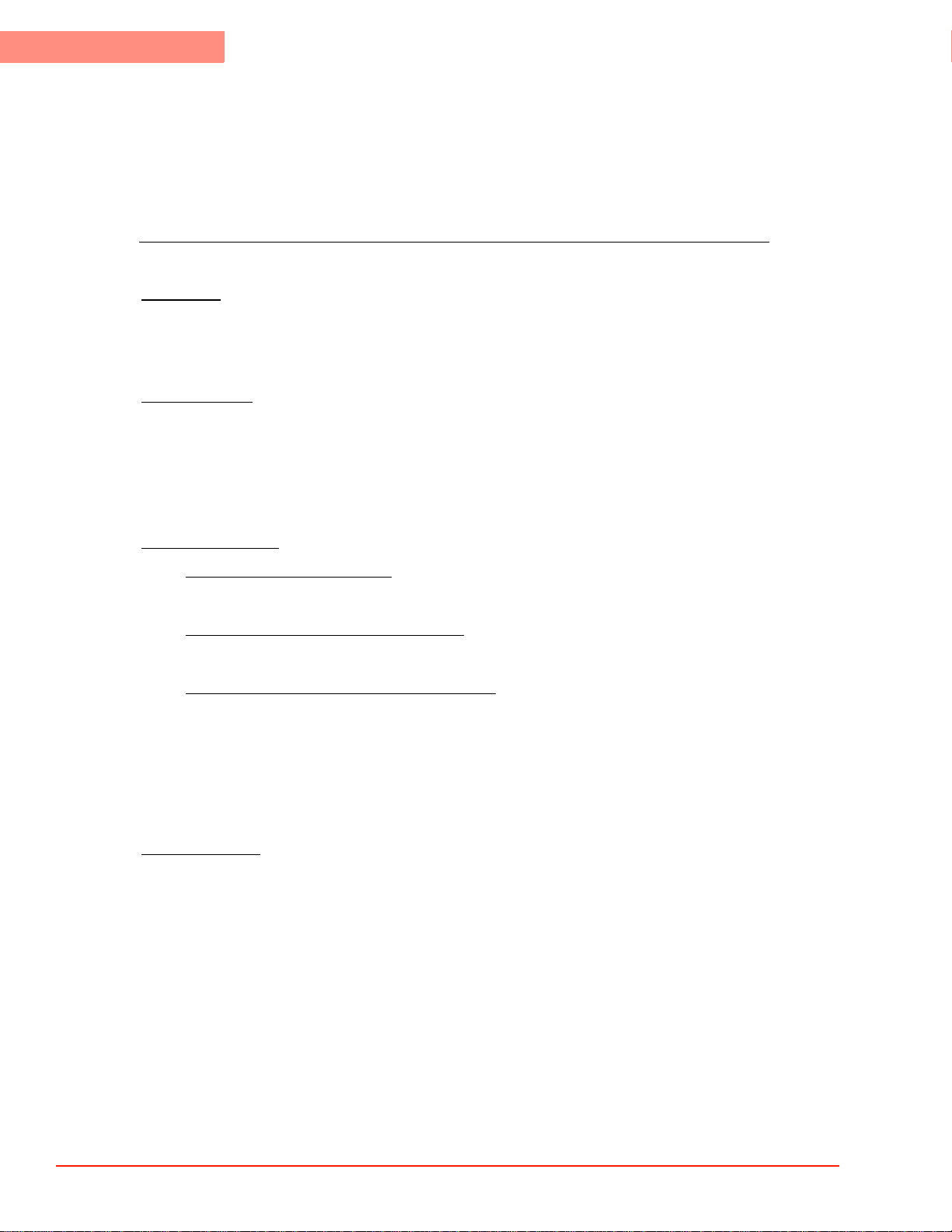
PREFACE
Declaration of Conformity
x TP03000 Operator’s Guide
Declaration of Conformity
Document No.: LMS182440
ECO 110310 Rev.: D
Sheet 1 of 1
EC Declaration of Conformity
Manufacturer:
inTEST Thermal Solutions
41 Hampden Road
Mansfield, Massachusetts 02048
United States of America
Product Description:
Product Make: .............ThermoChuck®Thermal Inducing System
Model Number: ...........TP03000A, TP03010A,B, TP03015A,B, TP03020B
Year of Manufacture:...2011
Rating: .........................230V~, 50Hz, 10A
Serial Number:.............___________________________________
Directives and Standards:
73/23/EEC Low Voltage (LV) Directive
EN 60204-1:1997
EN 61010-1 (relevant aspects)
98/37/EC Machinery Directive, as specified in Annex I
EN ISO 12100-1 & 2 2003
EN 292-2:1991+A1:1995
89/336/EEC Electromagnetic Compatibility (EMC) Directive
EN55011:1998/A1:1999/A2:2002, EN61000-3-2:2000, EN61000-3-3:1995/A1:2001,
EN61326:1997/A1:1998/A2:2001
Equipment for Measurement, Control and Laboratory Use – General Use EMC Requirements
This confirmation is based on:
Test Report of: 30671412.002by TUV Rheinland of North America 2006
EG-0570-1 by Curtis-Straus LLC. 2006
Authorized Signature:
Printed Name: James Pelrin
Title: President
Date: March 29, 2011 Place: Mansfield, MA 02048 USA
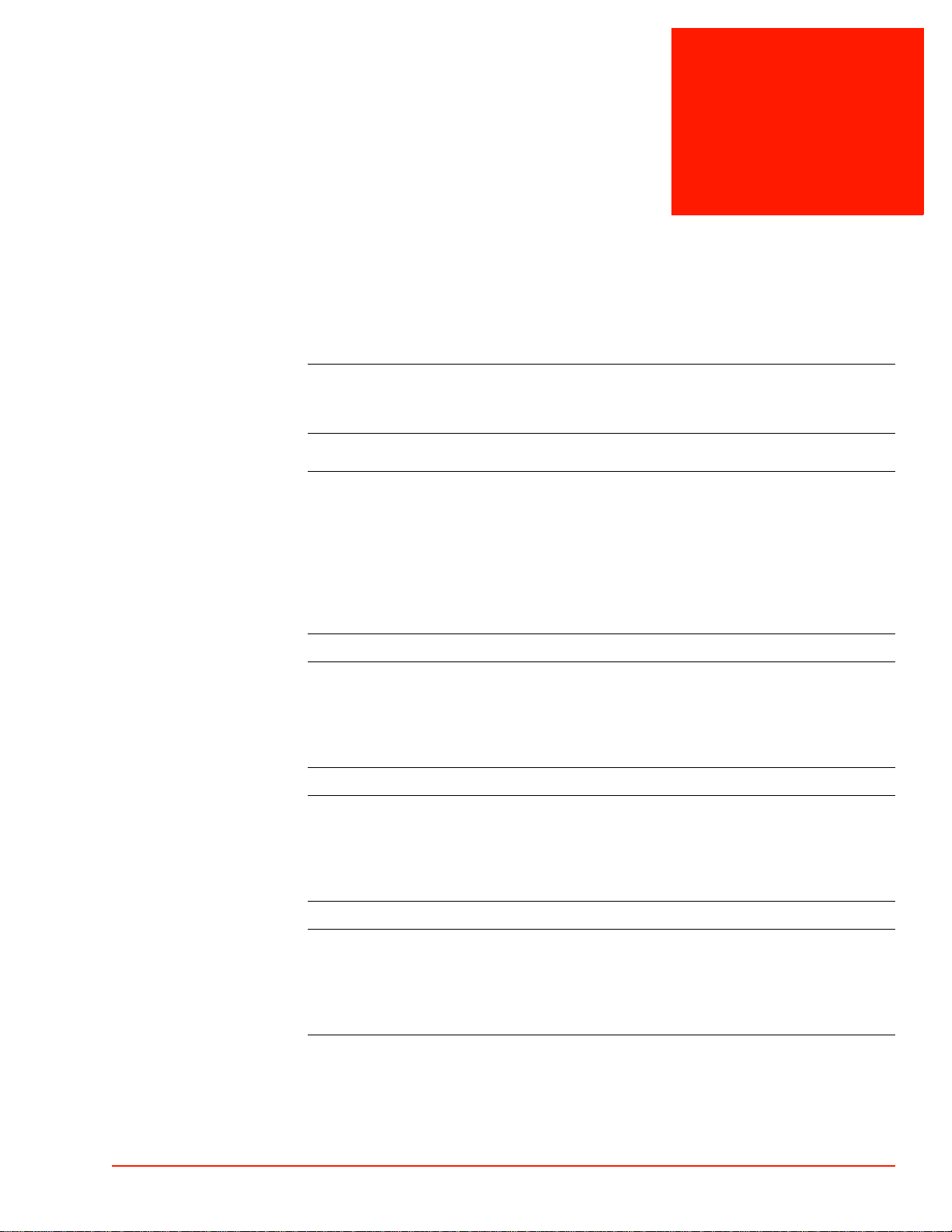
TP03000 Operator’s Guide 1-1
1
. . . . .
. . . . . . . . . . . . . . . . . . . . . . . . . . . . . . . . . . .
Safety
Introduction This Chapter covers all the safety Warnings and Cautions for the TP03000 ThermoChuck
System operators.
WARNINGS
WARNING
WAR NIN G: Operating personnel should perform only the procedures described and
recommended in this manual. Only qualified service personnel familiar with the electrical
shock hazards present in the equipment should be allowed to perform any disassembly or
corrective maintenance of the equipment. Only use the equipment for the intended usages
specified by the manufacturer.
WARNING
WAR NIN G: To avoid shock hazard, the equipment must be grounded with an adequate earth
ground per local electrical codes.
WARNING
WAR NIN G: A ThermoChuck should not be touched at temperatures lower than 10 °C or
higher than 40 °C.
WARNING
WAR NIN G: Dispose of any new or removed coolant fluid in accordance with established
polices and procedures for that material.
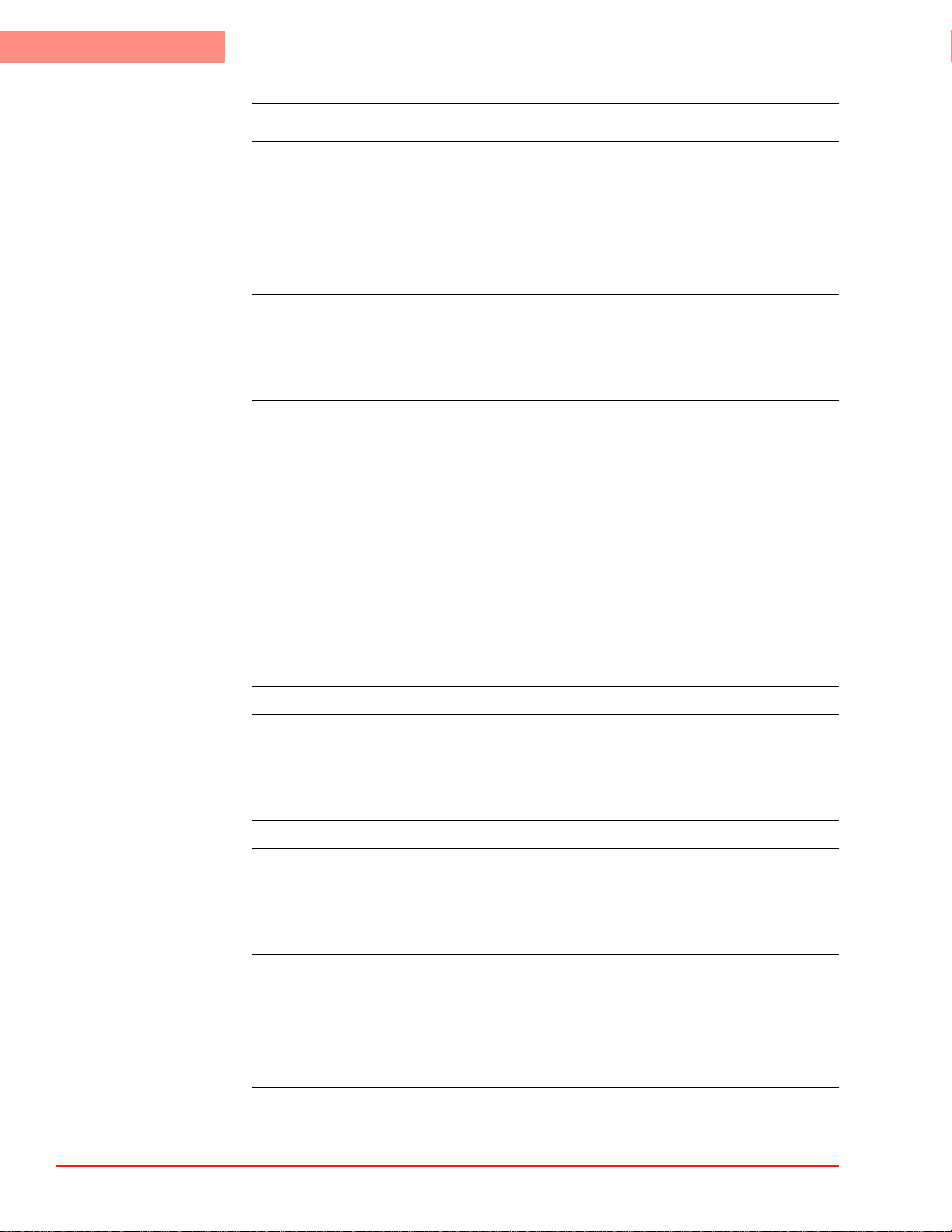
1SAFETY
1-2 TP03000 Operator’s Guide
CAUTIONS
CAUTION
CAUTION: Observe the precautions given on the equipment and within this manual to
prevent damage to the equipment. Only use the equipment for the intended usages specified by
the manufacturer.
CAUTION
CAUTION: Use proper handling and packaging procedures for static-sensitive circuit boards.
Assume that all circuit boards are the static-sensitive type.
CAUTION
CAUTION: Upon initial installation of the equipment, verify that the voltage and frequency
on the serial tag at the Controller rear panel match the ratings of the power source to be used
for the TP03000A System.
CAUTION
CAUTION: Do not place anything on the ThermoChuck surface that cannot withstand the
upper temperature limit of +130 °C (or +200 °C when option).
CAUTION
CAUTION: A ThermoChuck surface is typically gold plated. Do not use any (harsh) abrasive
materials for cleaning.
CAUTION
CAUTION: Do not overfill with coolant – the coolant system must have room for expansion
of the coolant at high operating temperatures.
CAUTION
CAUTION: Make sure the Controller power cord is disconnected from its power source
before replacing the back-up batteries for RAM storage.
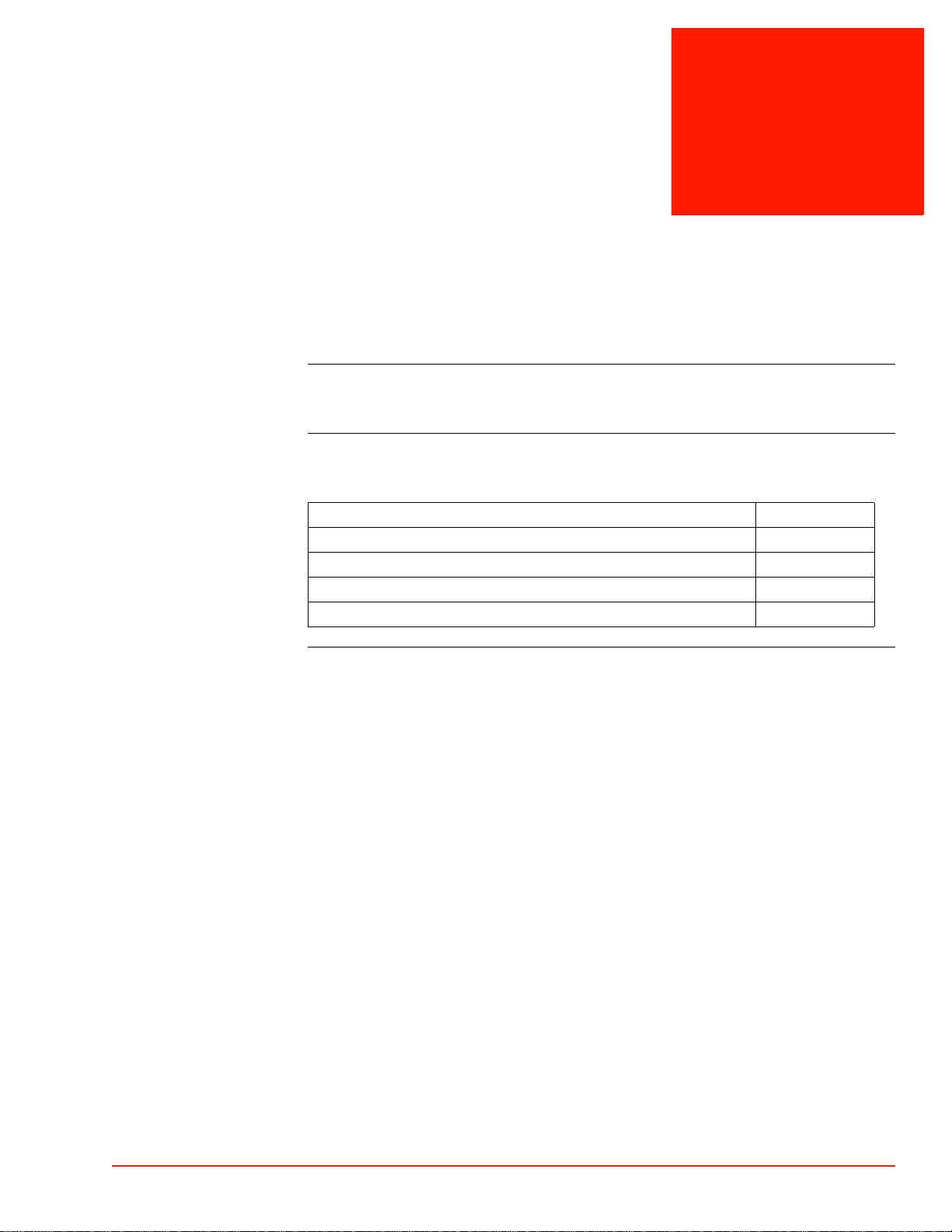
TP03000 Operator’s Guide 2-1
2
. . . . .
. . . . . . . . . . . . . . . . . . . . . . . . . . . . . . . . . . .
Preparation For Use
Chapter Overview
Introduction This chapter provides unpacking and setup information for the TP03000 ThermoChuck
System.
In this Chapter This Chapter is divided into the following Sections:
Section See Page
Unpacking Information 2
Installation Instructions 3
AC Power Input 9
Repackaging 10

2PREPARATION FOR USE
2-2 TP03000 Operator’s Guide
Section A:
. . . . . . . . . . . . . . . . . . . . . . . . . . . . . . . . . . .
Unpacking Information
Introduction The TP03000 ThermoChuck System is shipped to you in one container. All purchased items
are included. When received, examine the container for any signs of mishandling or damage
during shipment.
NOTE: If you see any obvious signs of damage to the package, contact the carrier
immediately and do not proceed with the installation. Since the shipment is made FOB factory,
you should consult your administration concerning claims for shipping damage.
CAUTION
CAUTION: Packaging materials may be a source for ESD potential. Do not unpack in the
vicinity of ESD sensitive components.
When unpacking the system, save all packaging material in the event the system has to be
reshipped later. After the system has been unpacked, the following visual inspections should be
made:
1. Verify that all items purchased are received.
2. Verify that the indicators and switches are in place and intact.
3. Check that all cable connectors are tightly seated.
4. Verify that all chassis/cabinet mounting hardware is secure.
5. Check that the ThermoChuck Platform (individually packed) is not scratched or damaged.
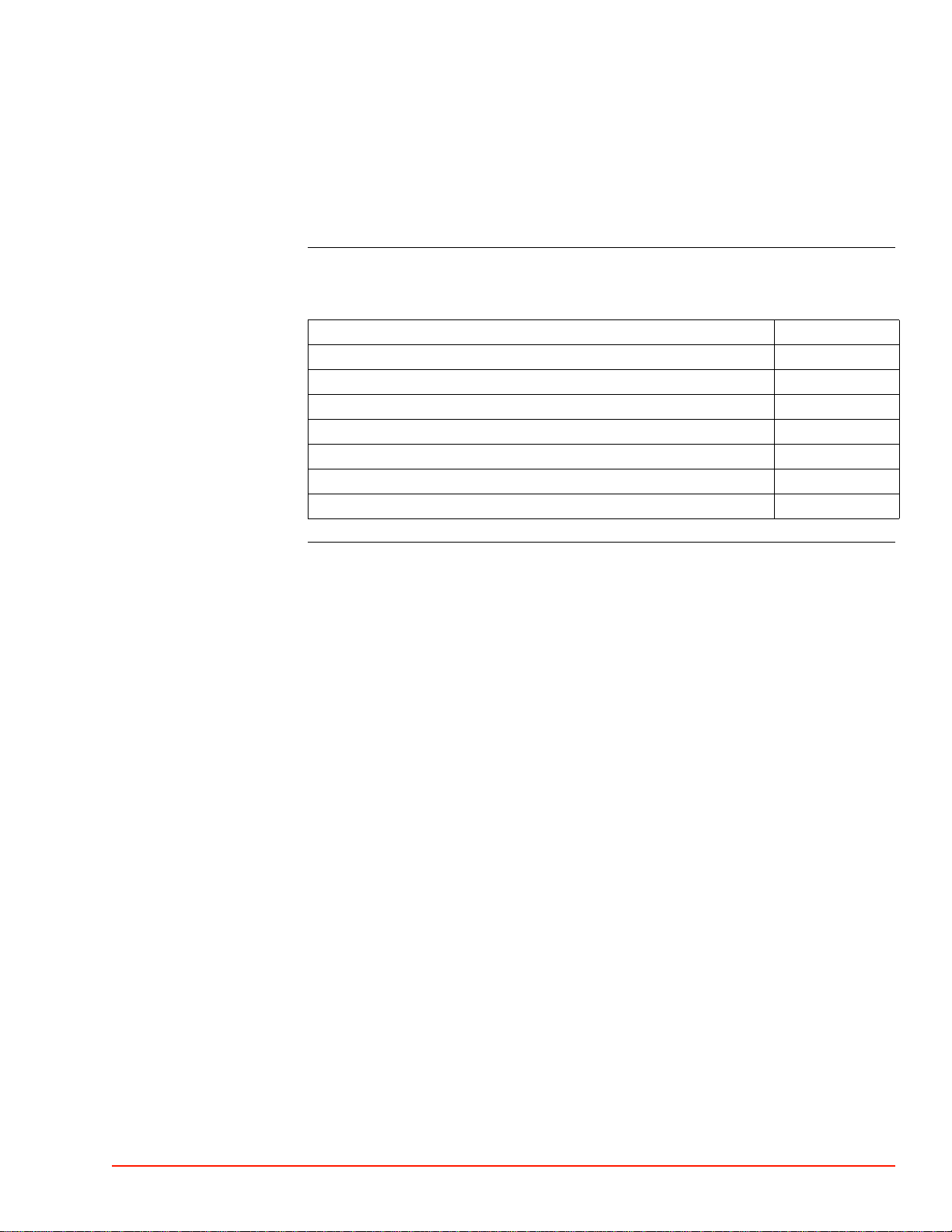
. . . . .
PREPARATION FOR USE
Section Overview
TP03000 Operator’s Guide 2-3
Section B:
. . . . . . . . . . . . . . . . . . . . . . . . . . . . . . . . . . .
Installation Instructions
Section Overview
In this Section The following topics are covered in this Section:
Topic See Page
Placement 4
Interconnections 5
ThermoChuck Platform Interconnections 6
I/O Bus Interconnections 7
ThermoJogger Interconnections 7
Emergency Off Interconnections 7
Interlock Interconnections 8

2PREPARATION FOR USE
Placement
2-4 TP03000 Operator’s Guide
Placement
The TP03000 System should be located near the test system and a grounded ac power outlet to
avoid stressing the electrical cables and coolant lines during operation.
• The Controller requires an 8-inch (203-mm) rear clearance for cables and air flow.
• The Cooler/Circulator requires 12-inch (305-mm) front and rear clearances for cables,
hoses, and air flow.
A grounded outlet from the ac power source must be located within 10 feet (2.5 m) of the
Controller rear panel for the system input.
If you mount the TP03000 System in a rack, make sure it can support the 160-pound (72.6-kg)
Cooler/ Circulator when pulled out on its slides (30-inch, 762-mm, travel) without causing any
equipment or personnel hazard.
Also, be sure the equipment slides for mounting the Controller and the Cooler/ Circulator are
attached to rear rails in the rack for adequate support. Temptronic provides threaded mounting
holes for mounting the TP03000 System components in the following rack slides:
0930_201.jpg
If required and purchased, hardware and installation instructions are provided to interface the
ThermoChuck Platform to most standard probers. In some cases, the ThermoChuck Platform
(sometimes called chuck) is specially configured to be an integral part of the Z-stage in the
prober.

. . . . .
PREPARATION FOR USE
Interconnections
TP03000 Operator’s Guide 2-5
Interconnections
Perform the following before making the system interconnections:
1. Check that MAIN POWER circuit breaker on the Controller rear panel is in the ON posi-
tion.
2. Check that system power switch on Controller front panel is at the off (0) position.
3. Verify that cable is in place between COOLER connector on Controller rear panel and
CONTROL INPUT connector on Cooler/Circulator rear panel.
4. Verify that FILL and VENT ports are covered with caps at Cooler/Circulator rear panel.
These caps must be installed to prevent moisture from collecting inside the coolant system
and causing the system to malfunction. Remove these caps only during coolant filling or
draining.
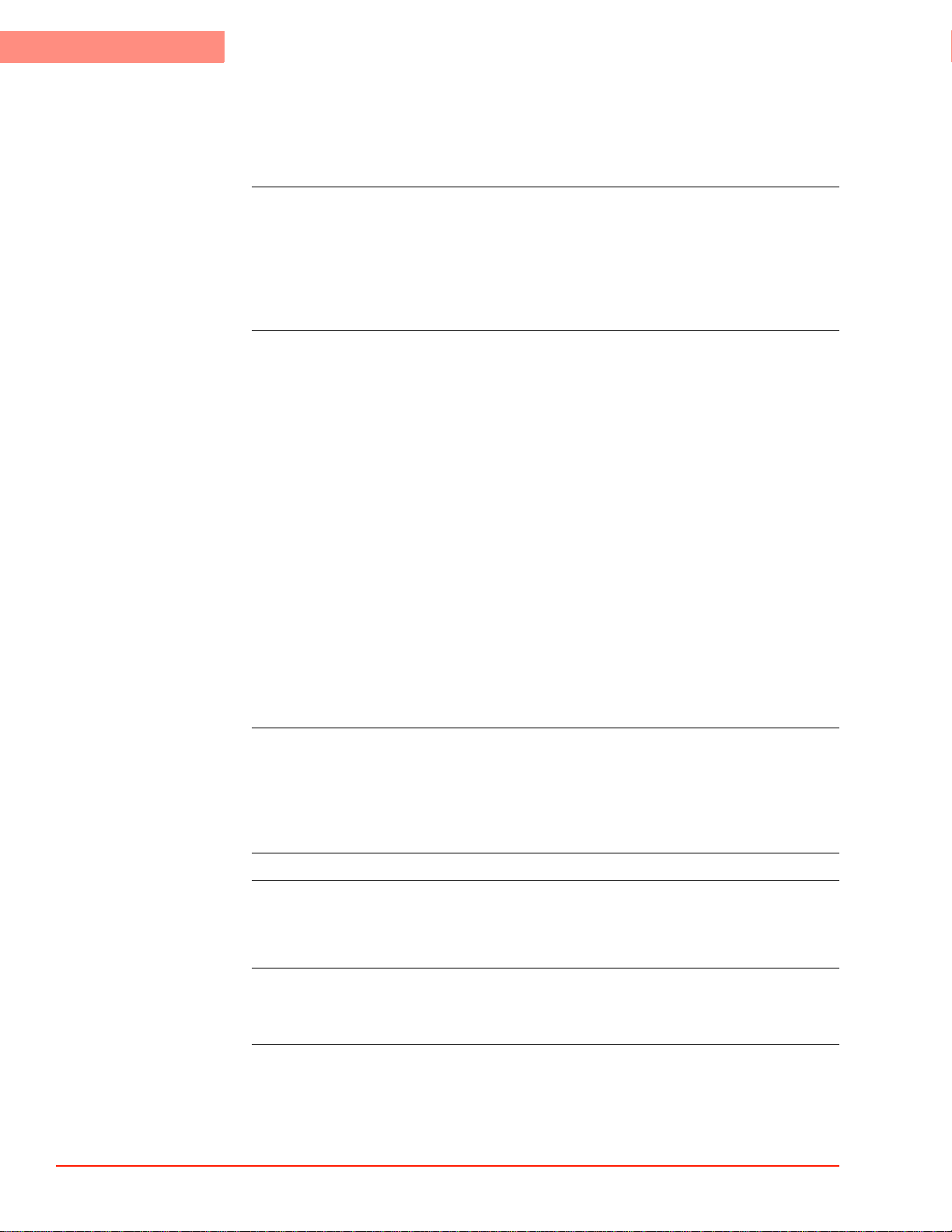
2PREPARATION FOR USE
ThermoChuck Platform Interconnections
2-6 TP03000 Operator’s Guide
ThermoChuck Platform Interconnections
1. Mount the ThermoChuck Platform to your prober stage.
2. Connect the supplied coolant lines to the ThermoChuck Platform.
ATTENTION
NOTE: The coolant lines and fittings are Teflon; tighten the ferrule sleeve portion by hand
only
do not over tighten. Carefully tighten the pipe thread portion with a wrench.
Refer to Chapter 5: Coolant Fitting Installation Recommendations as needed.
3. Use a CEE (Controlled Environmental Enclosure [dry box]) for continuous ThermoChuck
Platform operation below +40 °C.
NOTE: The TP03000 System pumps approximately -50 °C coolant through the ThermoChuck
heat sink to dissipate waste heat from the solid-state cooling devices to prevent an overheat
condition. USE OF A CEE PREVENTS CONDENSATION AND/OR FROST FROM
FORMING ON THE COOLANT LINES, since the fluid inside the coolant lines is below the
ambient temperature dew point.
When the system is not being used for temperature testing but left running with the
ThermoChuck exposed to ambient it is recommended to set the temperature control to +40°C
to turn the pump OFF stopping the coolant flow so frost and condensation will not form on the
ThermoChuck and coolant lines.
4. Plug the control cable from the ThermoChuck Platform into the THERMAL DEVICE
connector on the Controller rear panel.
5. Connect one coolant line from the ThermoChuck Platform into the SUPPLY port on the
Cooler/ Circulator rear panel.
6. Connect the other coolant line from the ThermoChuck Platform into the RETURN port on
the Cooler/Circulator rear panel.
ATTENTION
NOTE: The TP03000 is shipped dry without any coolant. The coolant is added as the System
is operated for the first time. After the System is placed in operation, inspect the coolant
fittings routinely for leaks. Extra fittings are supplied in the event of damage.
CAUTION
CAUTION: Do not operate the TP03000 System without any coolant.
7. Connect the vacuum line (supplied) from the ThermoChuck Platform's port to a vacuum
supply.
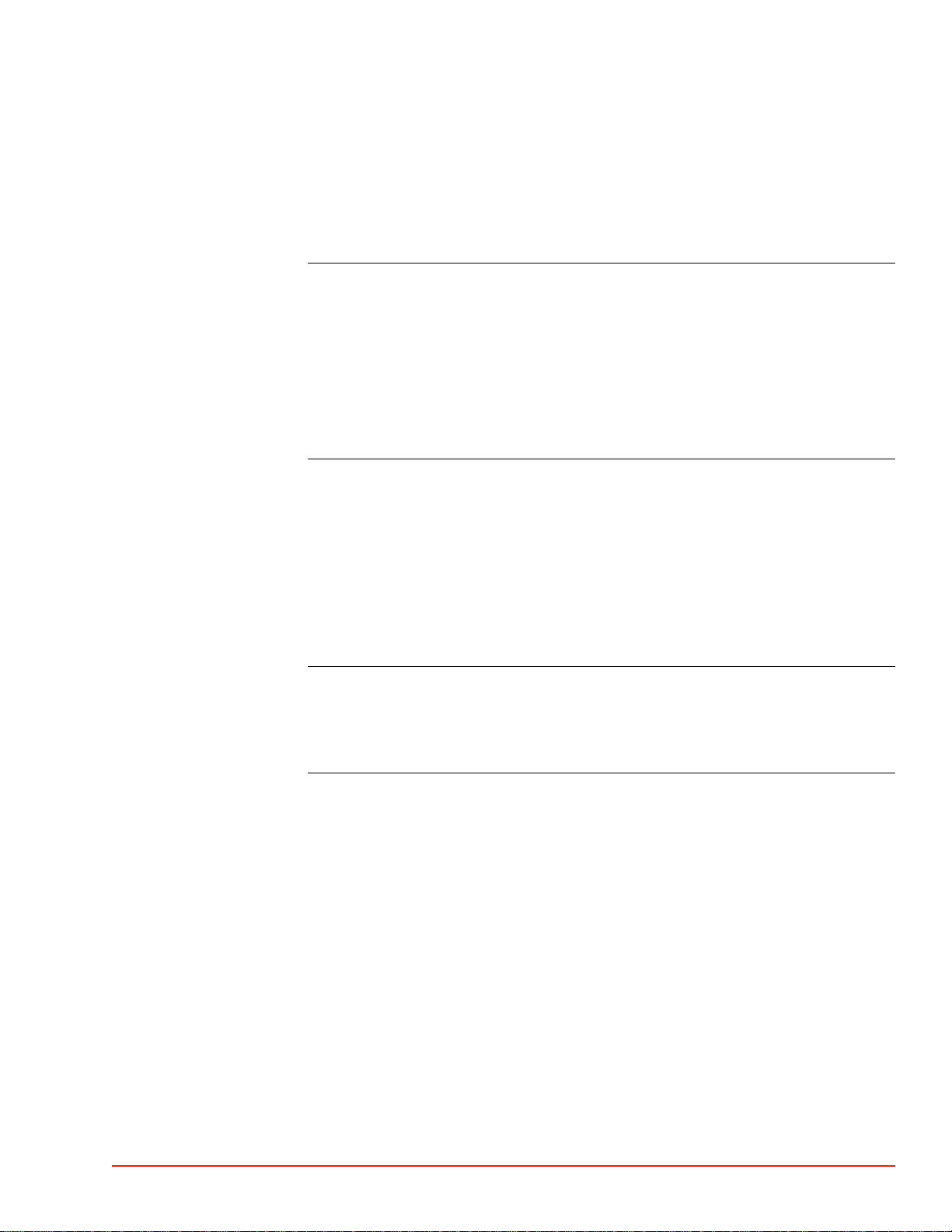
. . . . .
PREPARATION FOR USE
I/O Bus Interconnections
TP03000 Operator’s Guide 2-7
I/O Bus Interconnections
1. Use the cable connector supplied for the I/O connector (IEEE or RS232) on the Controller
rear panel to make interface connections to the remote computer bus.
2. Wire the pin connections for the type interface to be used. Chapter 4 provides greater
detail for Remote Interfaces includes pin identifications for the RS-232C and IEEE-488
interface.
ThermoJogger Interconnections
1. For the ThermoJogger option, make sure the ThermoJogger hand controller is the new
type (intended for a TP03000A-X300, TP03000A-0301, or TP03020B-2300 Systems).
2. Plug the cable supplied with the ThermoJogger hand control into the JOG connector on
the Controller rear panel.
Emergency Off Interconnections
1. For this feature, use the cable connector supplied for the EMO connector on the Controller
rear panel to make connections to the external switch in the test system.
2. Remove the wire jumper between pins 1 and 2 and connect the two cable leads from the
external switch (must be rated for 24 Vac at 1 A, minimum). (Switch contacts must be
closed for TP03000 operation; opened during emergency off.)
ATTENTION
NOTE: Either the wire jumper must be installed in the EMO cable connector or pins 1 and 2
must be a closed circuit through the external switch for operation of the TP03000 system.

2PREPARATION FOR USE
Interlock Interconnections
2-8 TP03000 Operator’s Guide
Interlock Interconnections
The system rear panel includes a nine-pin connector for the INTERLOCK connections. The
mating connector and pins (Interlock plug kit P/N SA73990) are supplied at the time of
shipment.
NOTE: The pin extractor tool is AMP Incorporated P/N 91067-2.
The interlock feature can be used to lock an access door/panel on an enclosure that houses the
ThermoChuck Platform when its surface temperature exceeds 70 °C. The interlock is a relay
closure that is controlled by the system microprocessor. The relay contacts toggle from
normally open to normally closed when the ThermoChuck surface temperature goes above 70
°C. The user must supply the interlock signal, which should not exceed 24 volts, 5 amperes.
0930_204.jpg
This manual suits for next models
6
Table of contents
Popular Industrial Equipment manuals by other brands
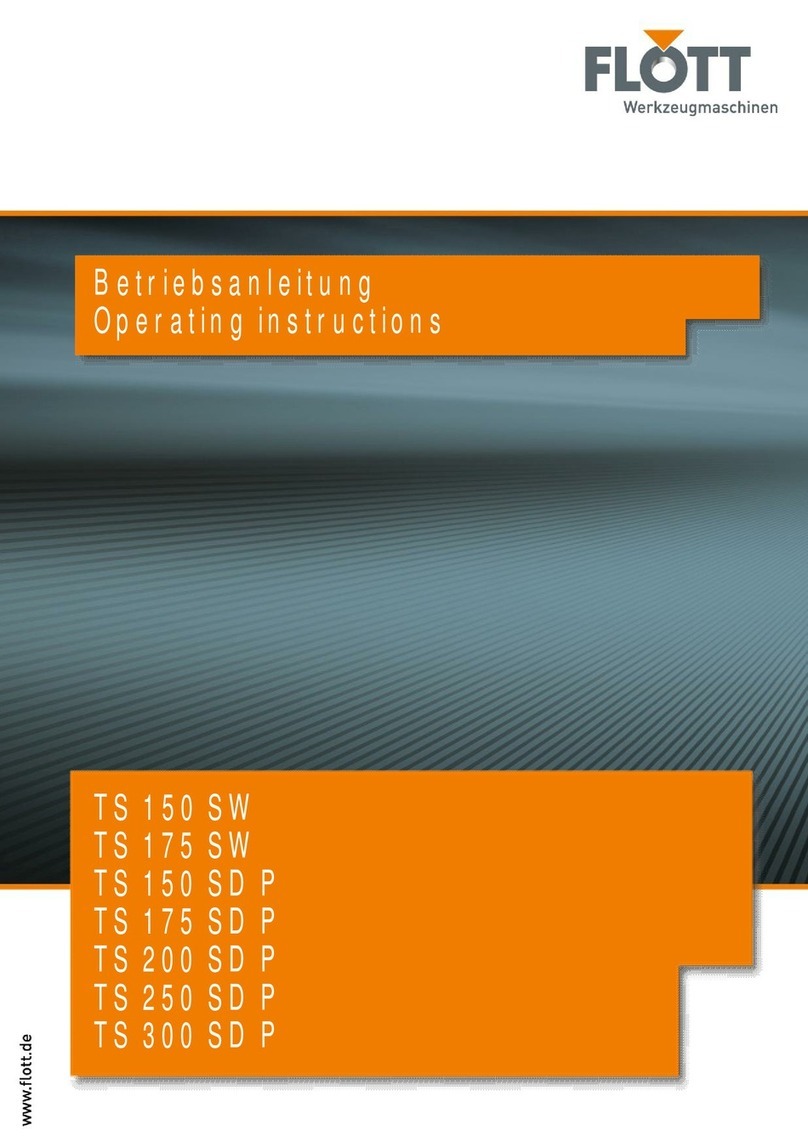
Flott
Flott TS 150 SW operating instructions
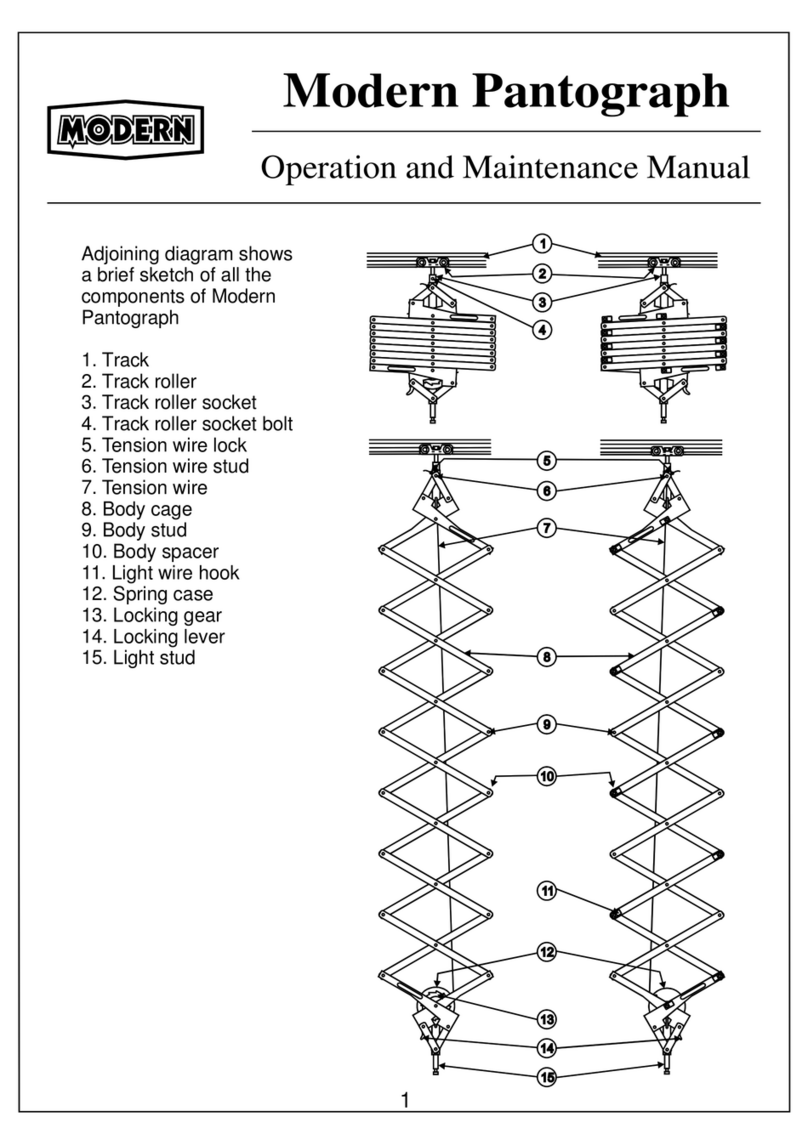
Modern
Modern Pantograph Operation and maintenance manual

Eastern Energy
Eastern Energy DuraSite 3000 user guide

Rodix
Rodix FEEDER CUBE FC-41-480 Series ADJUSTMENTS & SET UP
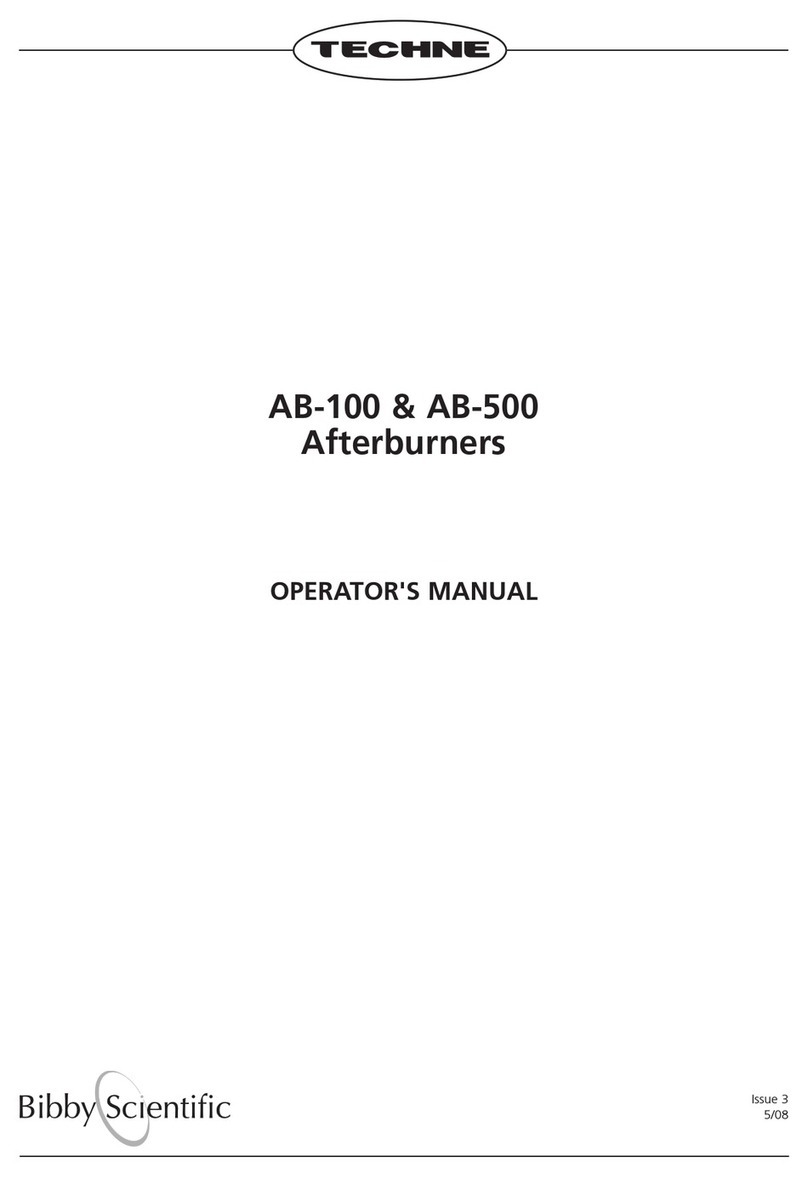
Keison
Keison Bibby Scientific Techne Afterburners AB-100 Operator's manual

vc999
vc999 K4 Operating instruction

Southwestern Industries
Southwestern Industries TRAK TMC5 Safety, Installation, Maintenance, Service and Parts List

ASO Safety Solutions
ASO Safety Solutions SENTIR mat instruction manual
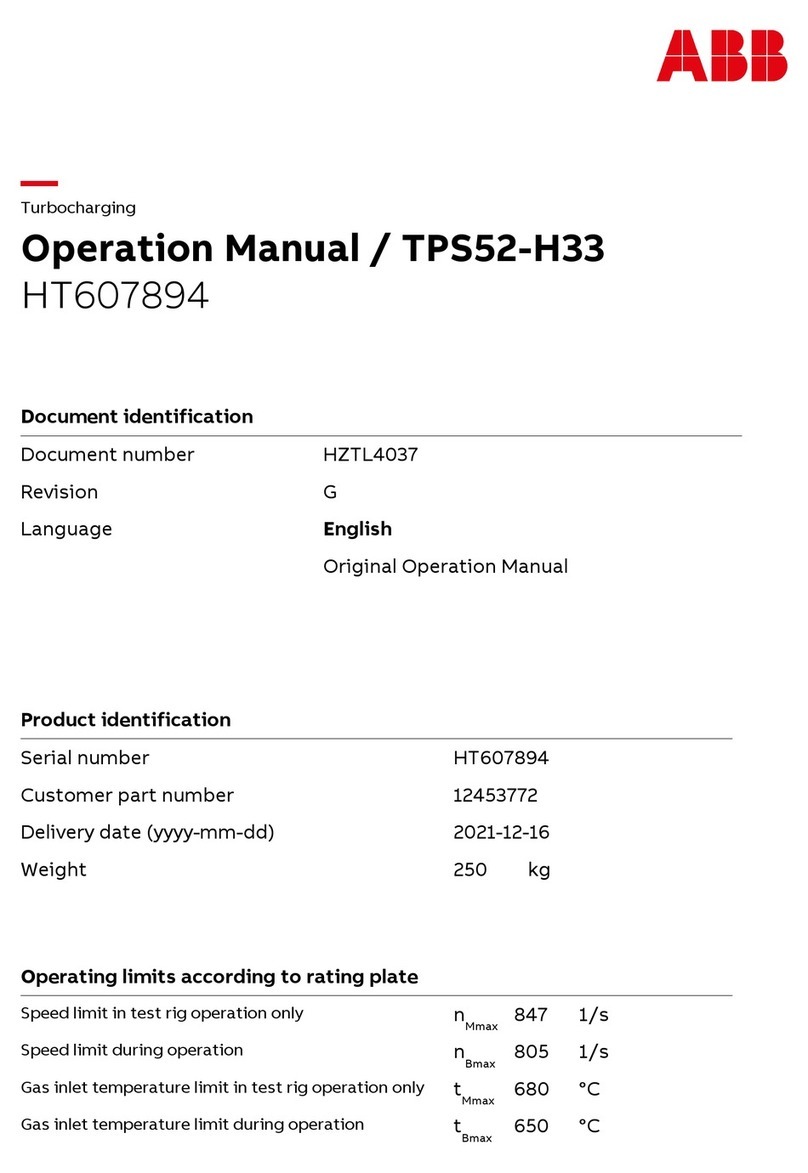
ABB
ABB HT607894 Operation manual

HBK
HBK HLCM Mounting instructions

Grizzly
Grizzly G0714 owner's manual
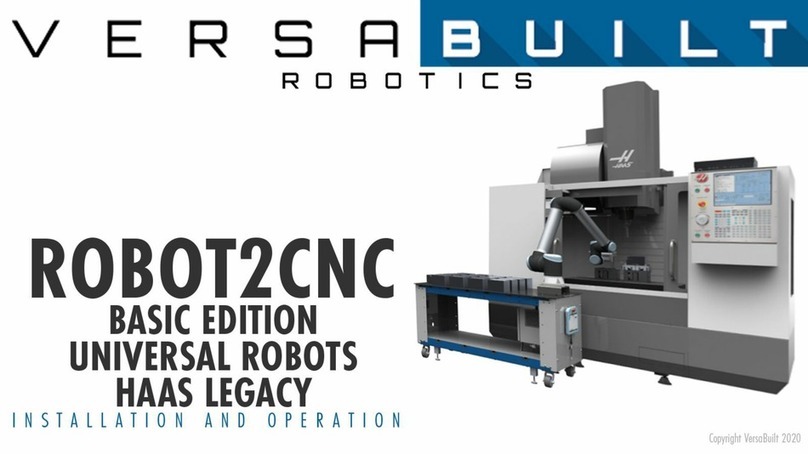
VersaBuilt
VersaBuilt Robot2CNC Installation and operation