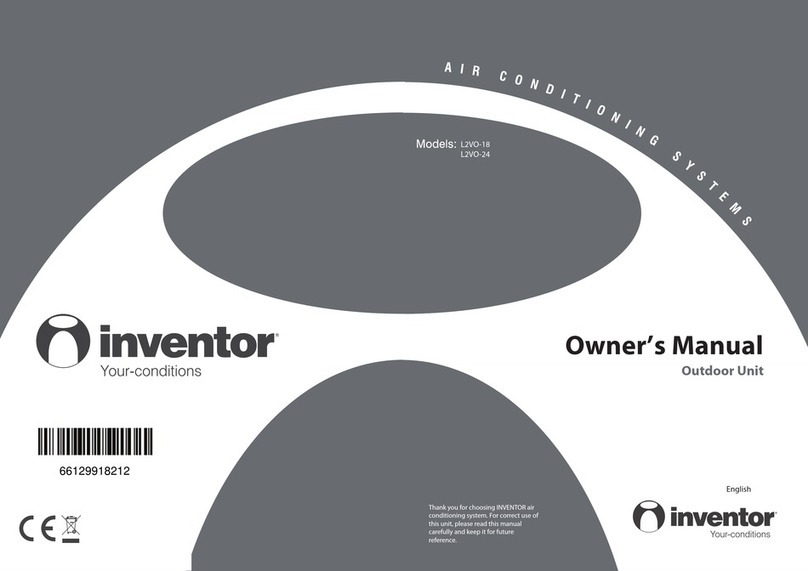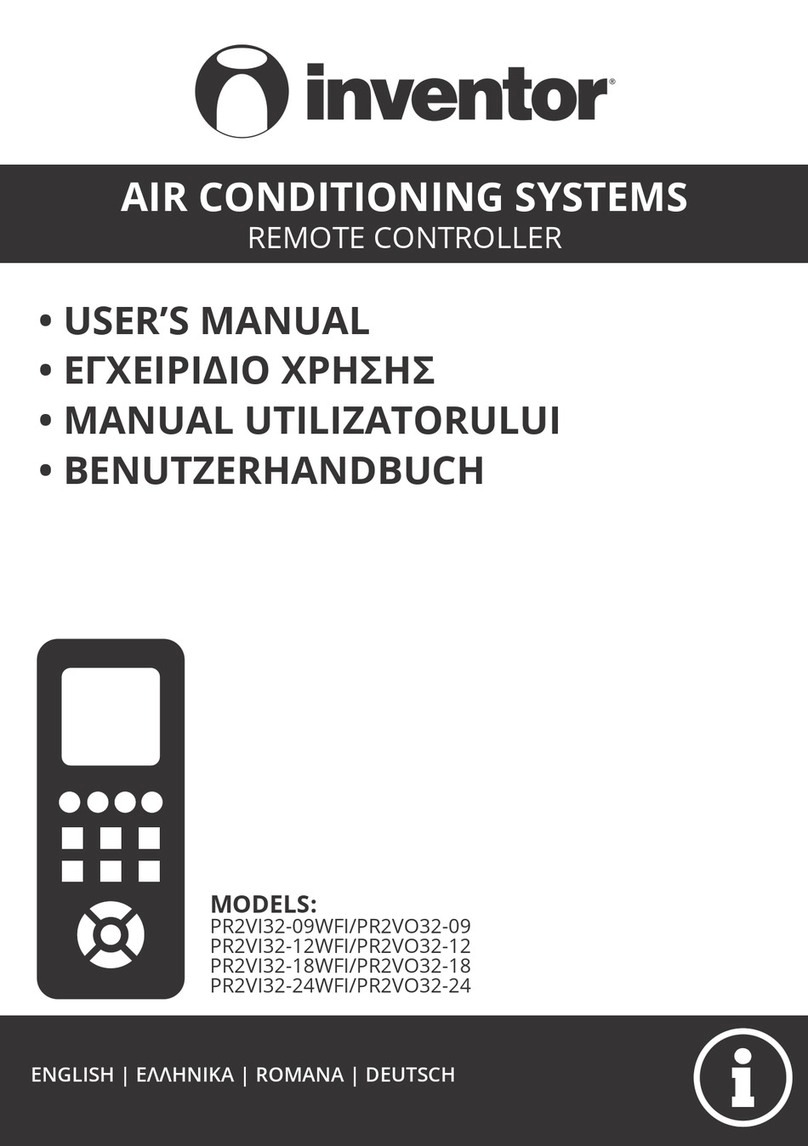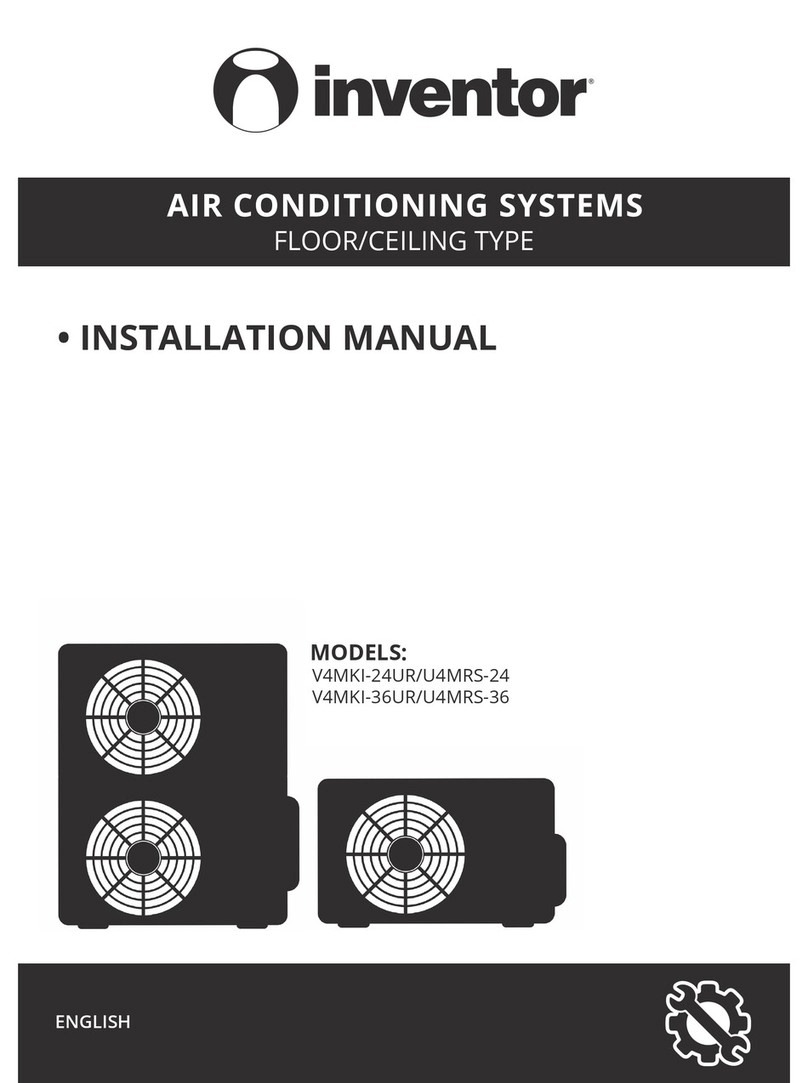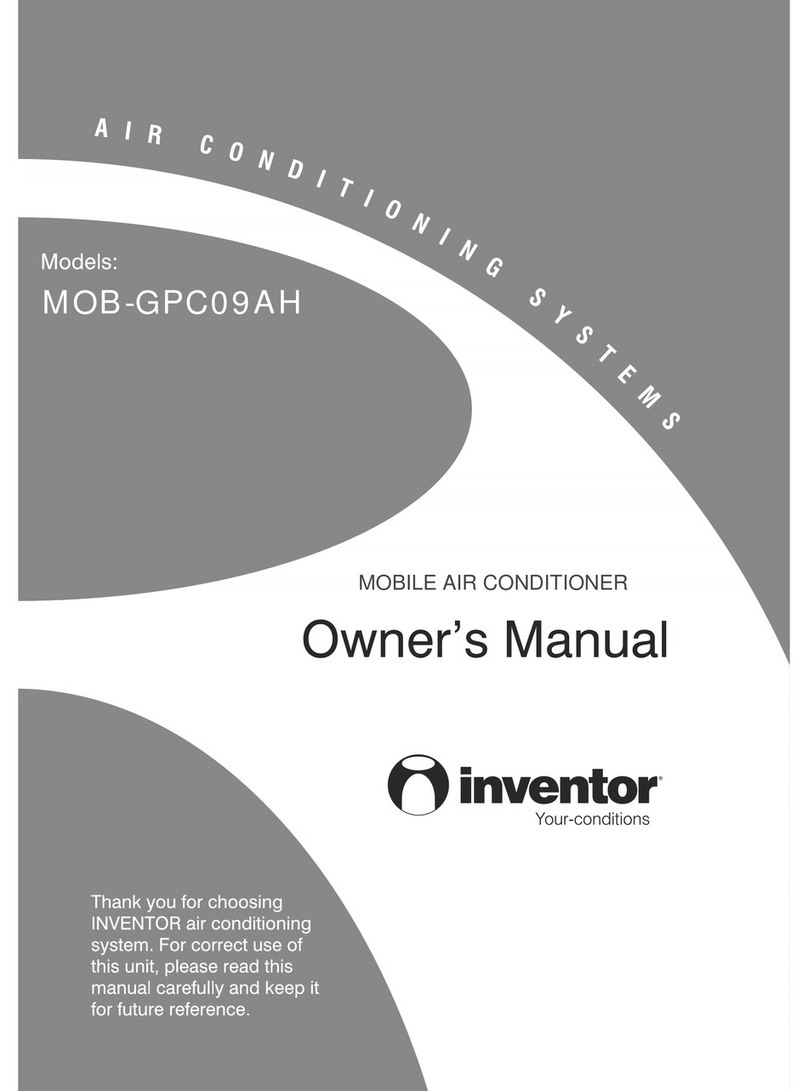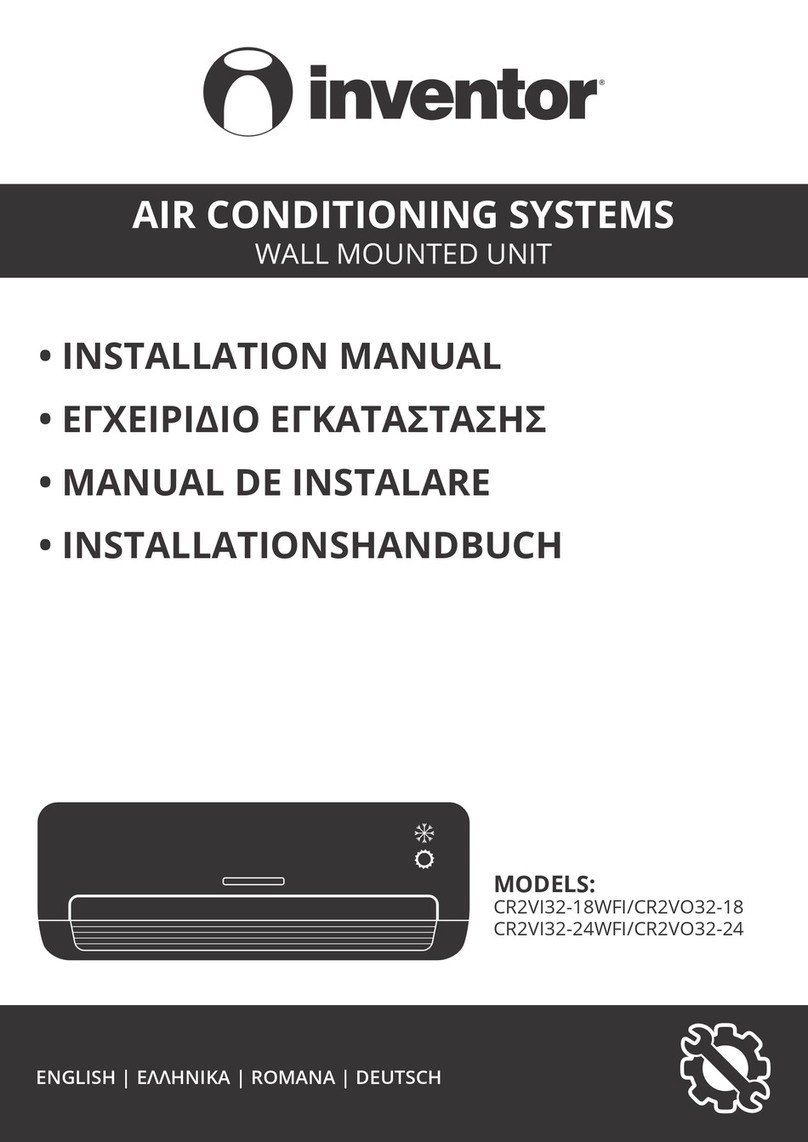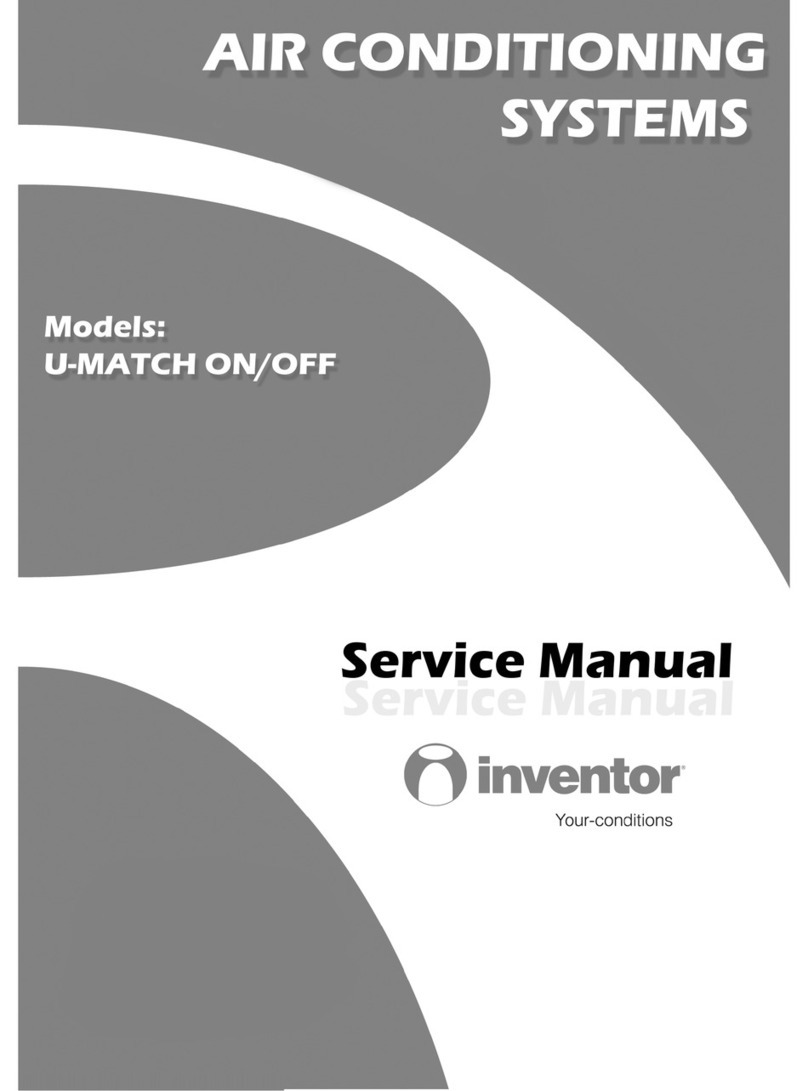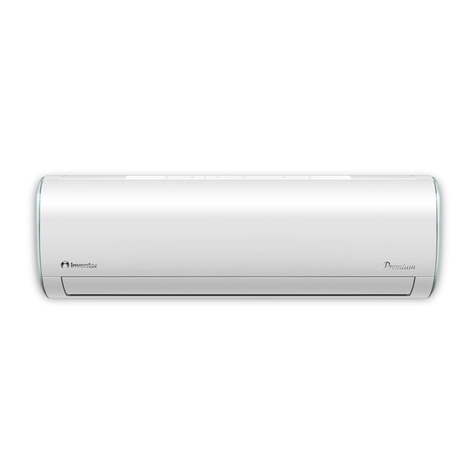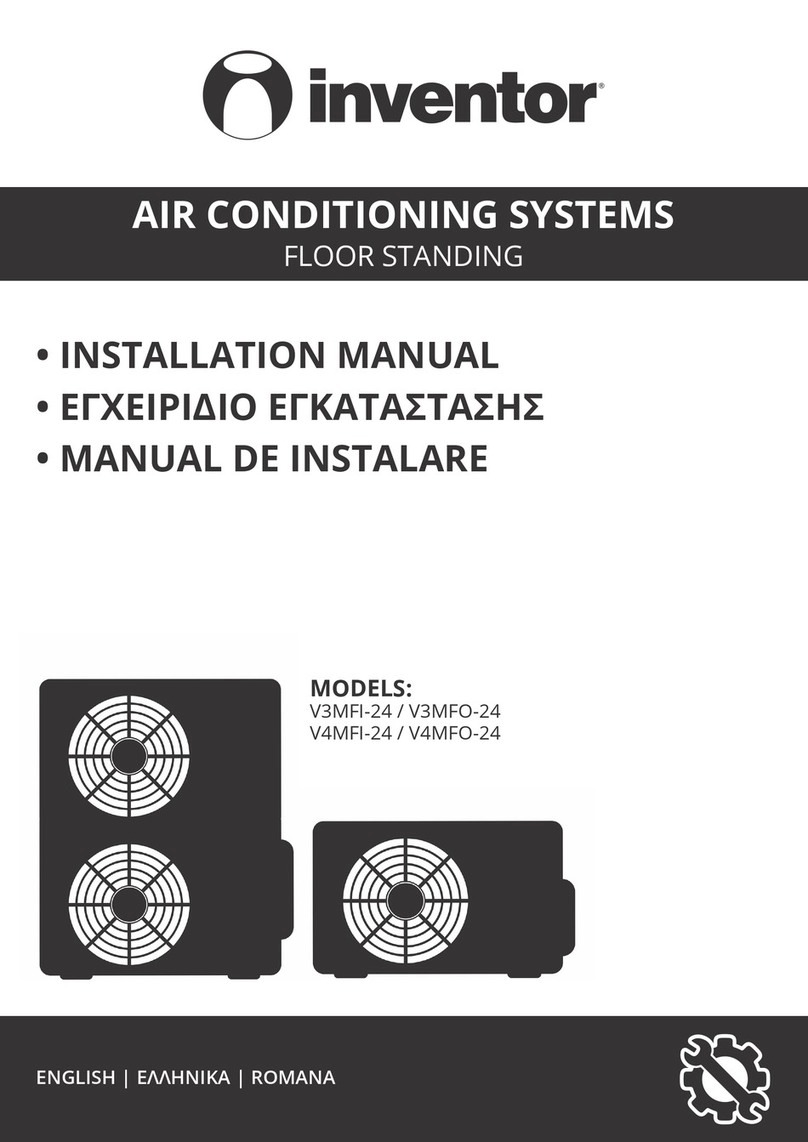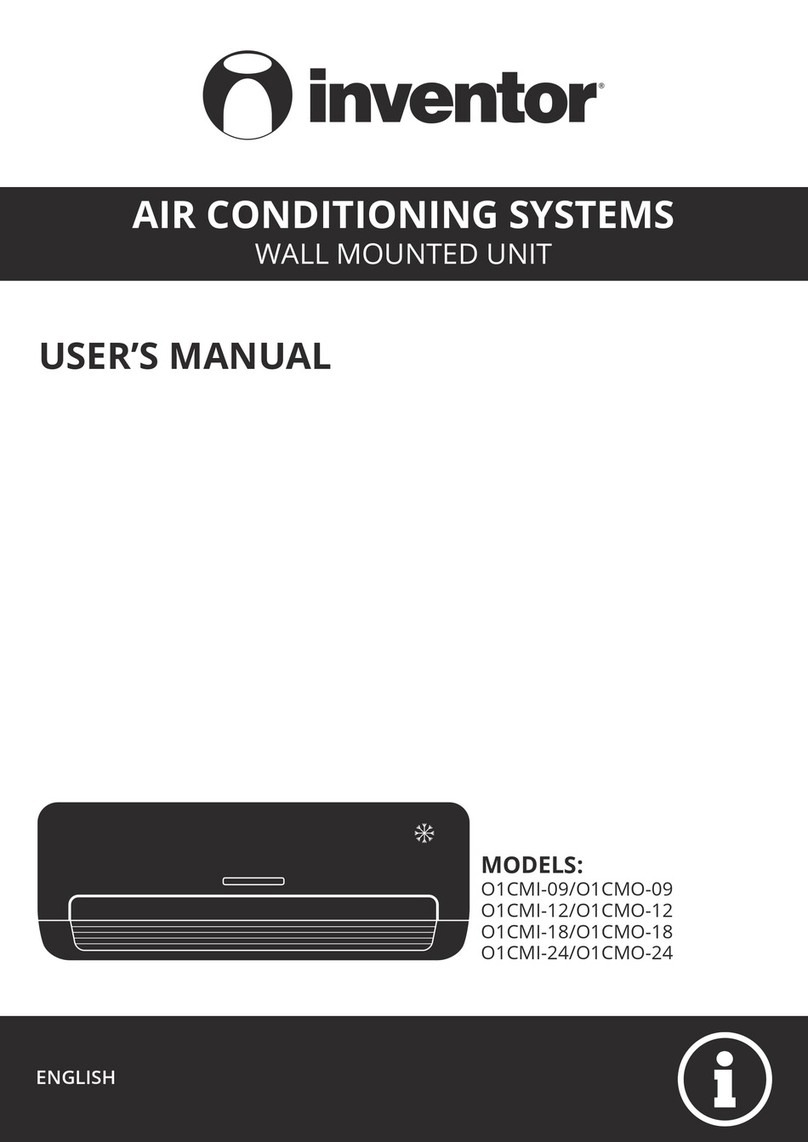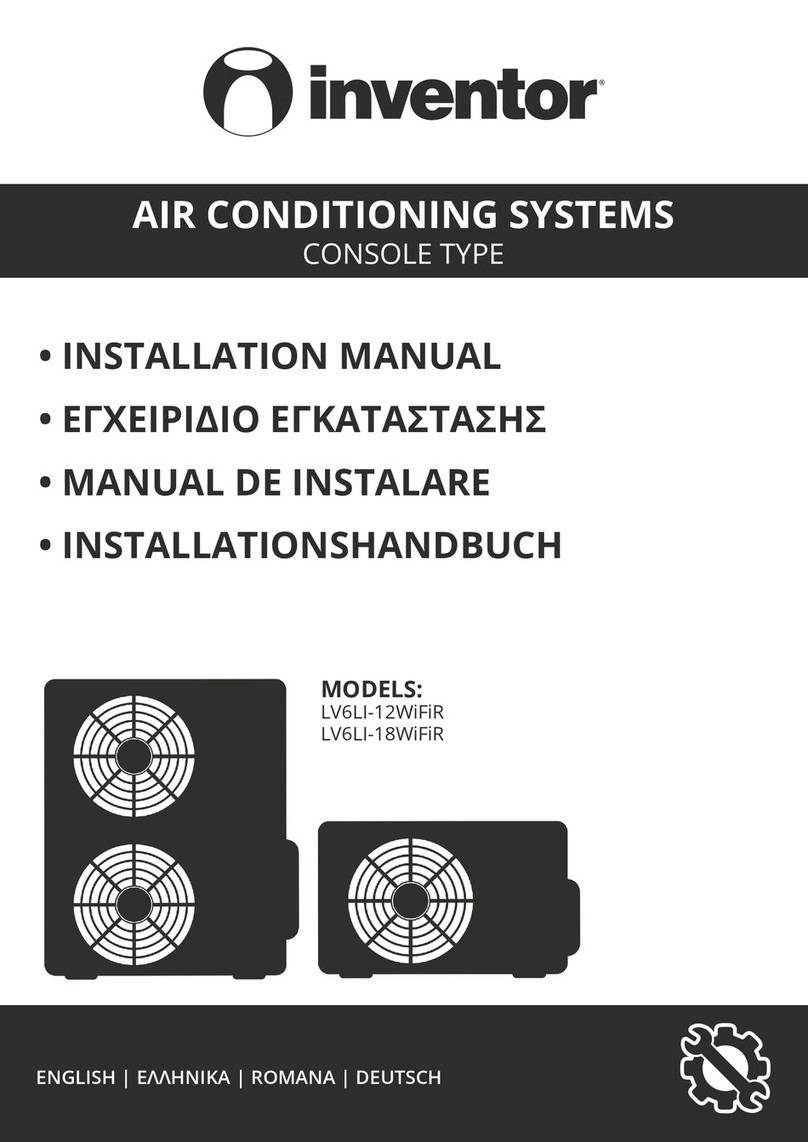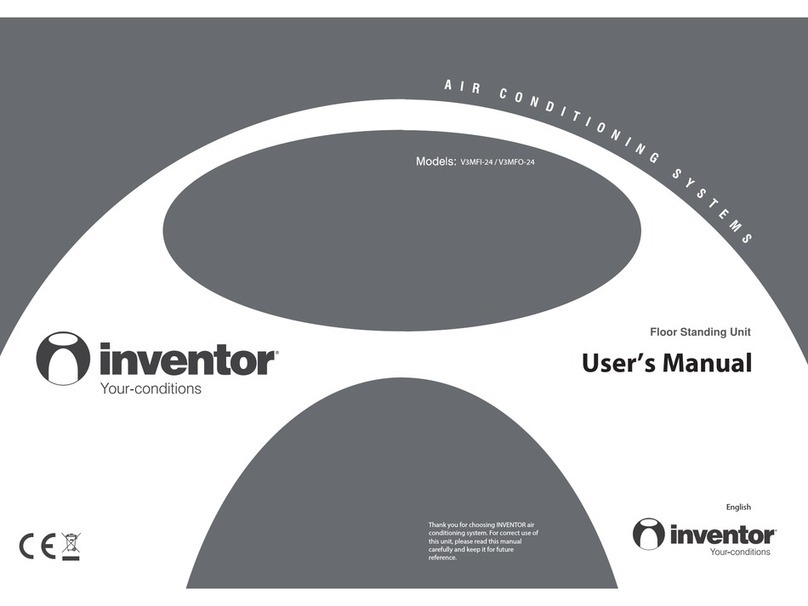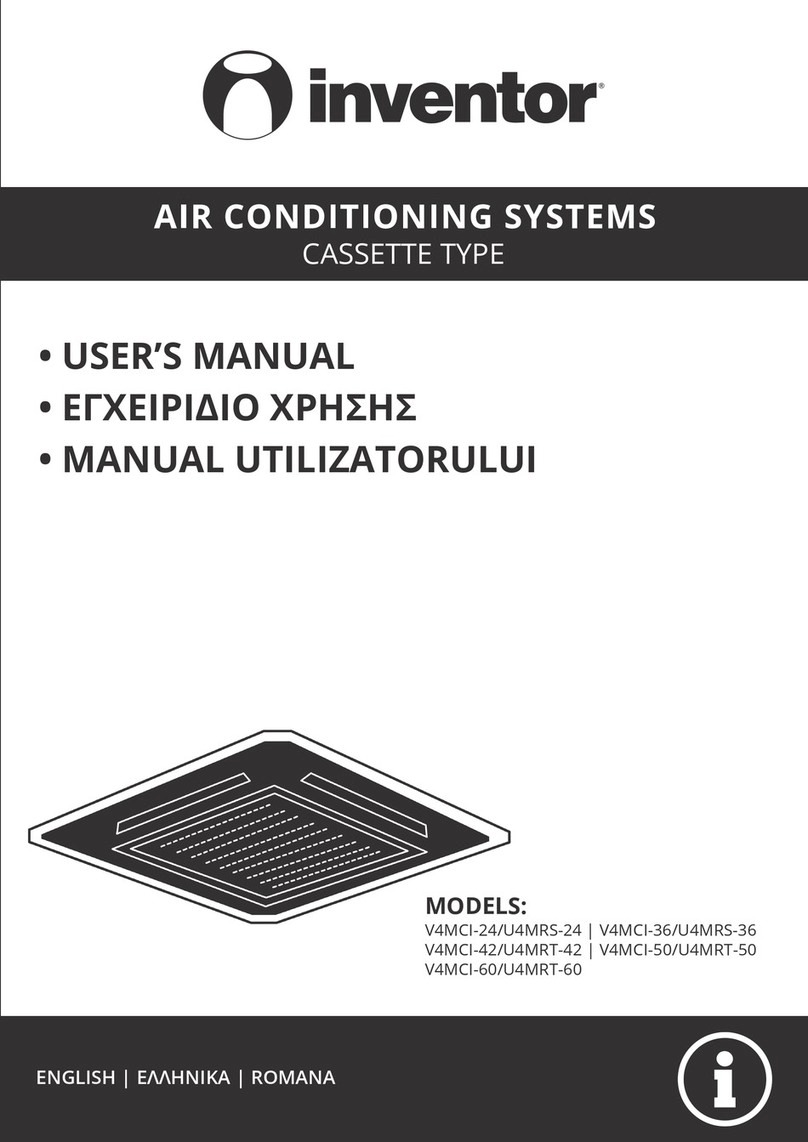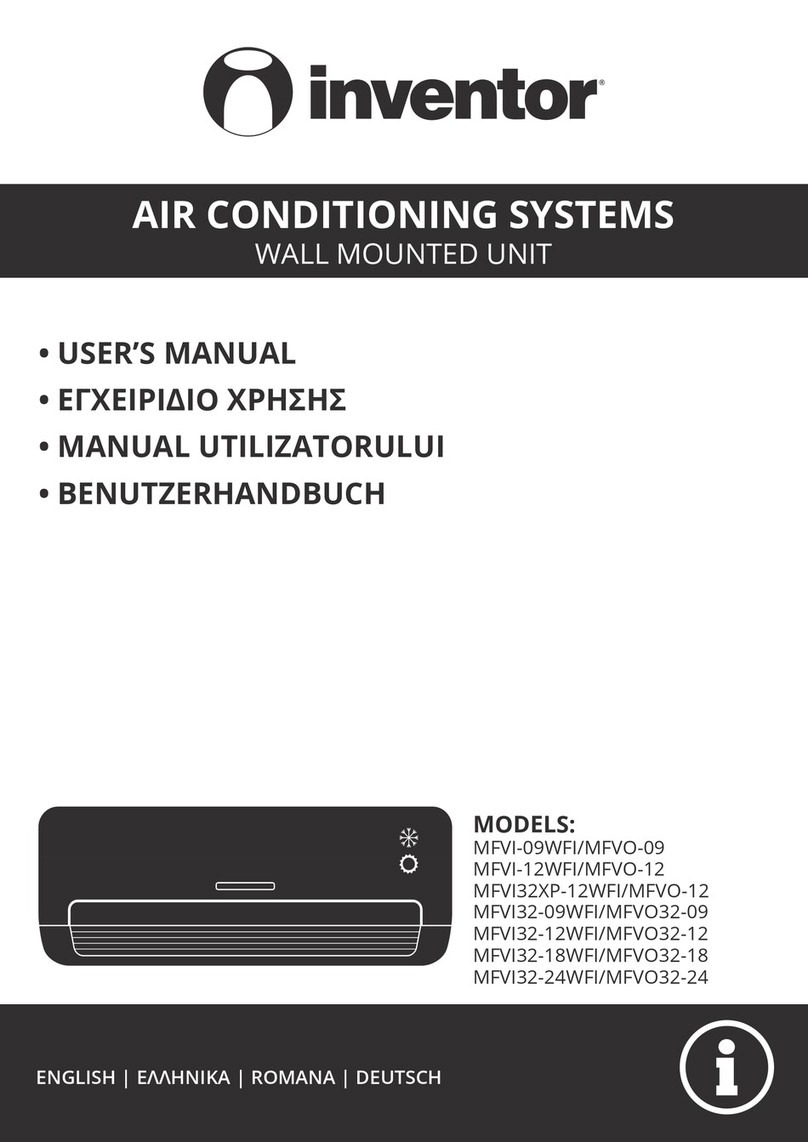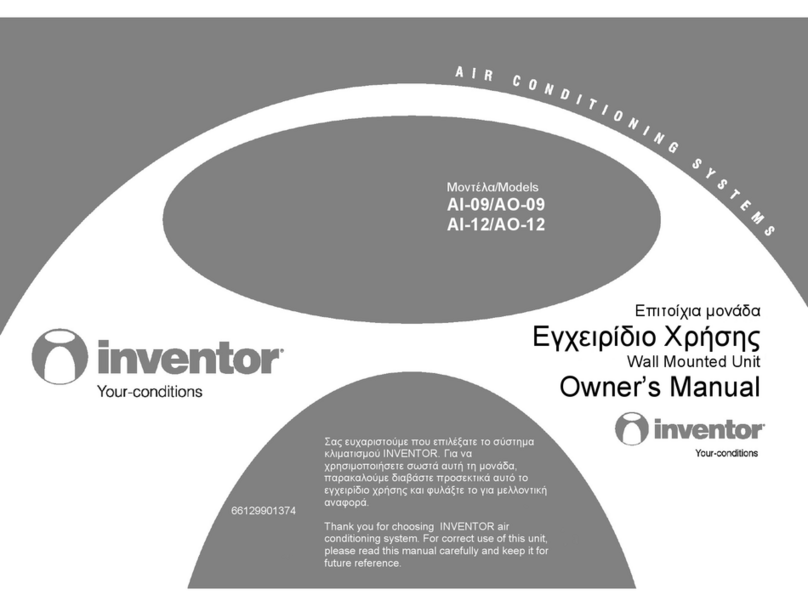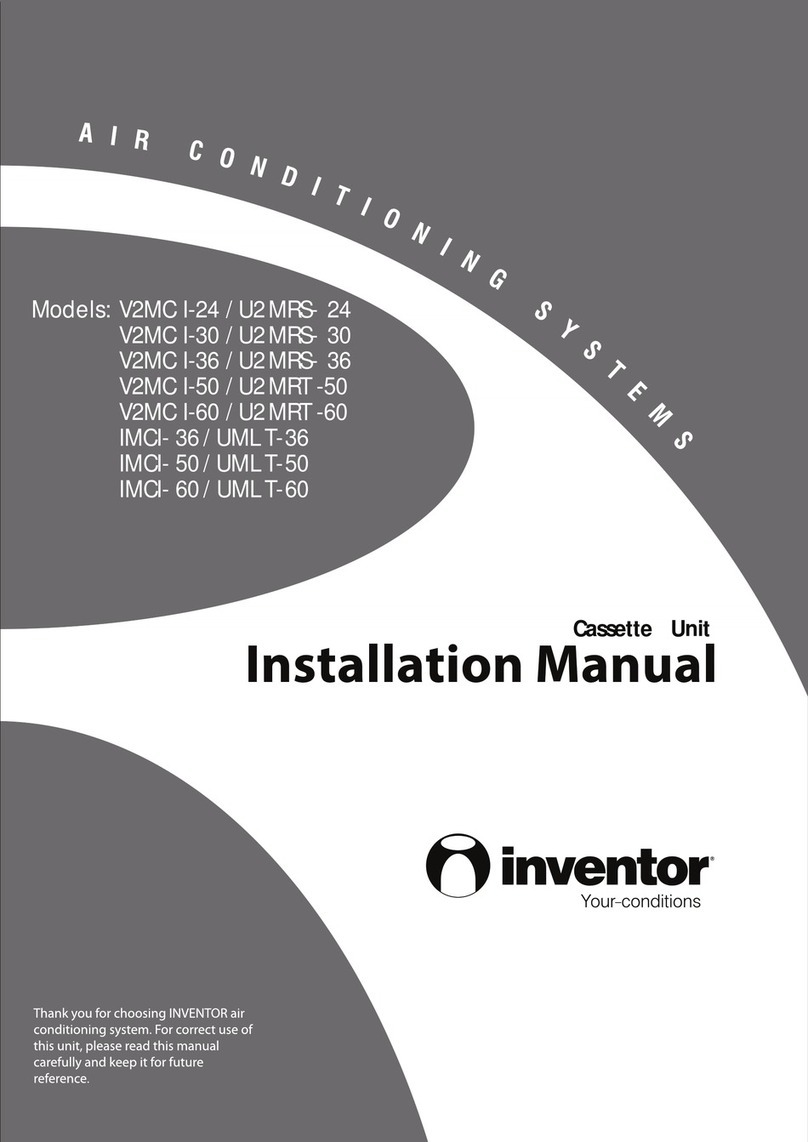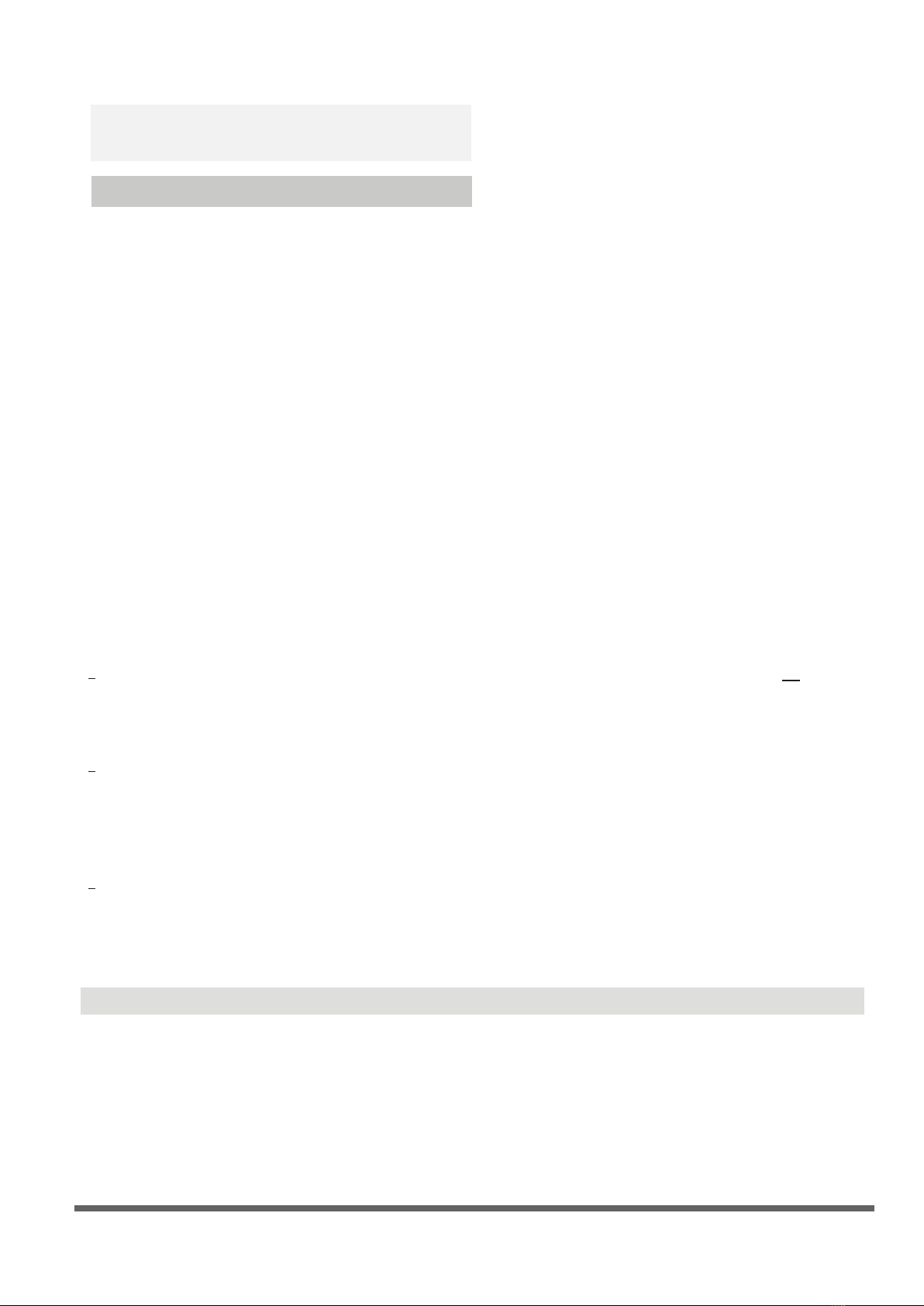Page 8
NOTE ON ILLUSTRATIONS
Illustrations in this manual are for explanatory purposes. The actual shape of your indoor unit may
be slightly different. The actual shape shall prevail.
For a detailed explanation of each function,
refer to the Remote Control Manual.
Other Features
• Auto-Restart
If the unit loses power, it will automatically
restart with the prior settings once power has
been restored.
• Anti-mildew (some units)
When turning off the unit from COOL, AUTO
(COOL), or DRY modes, the air conditioner will
continue operate at very low power to dry up
condensed water and prevent mildew growth.
• Low Ambient Heating
• Low Ambient Cooling
• Wireless Control (some units)
Wireless control allows you to control your air
conditioner using your mobile phone and a
Wireless connection.
• Louver Angle Memory(some units)
When turning on your unit, the louver will
automatically resume its former angle.
• Refrigerant Leakage Detection
(some units)
The indoor unit will automatically display “EC”
when it detects refrigerant leakage.
• Air Fresh function (some units)
Innovated Air Magic technology,
eectively eliminates bacteria, virus,
microbes, and other harmful substances
and refresh the air.
8°C & 12°C (46°F & 54°F)heating function
•
When the air conditioner operates under
heating mode with the set temperature
of 16°C(60°F), scrolls through operation
mode as follows by pressing Temp
buton twice in one second:
8°C(46°F) heating 12°C(54°F) heating
Previous heating mode.
• Intelligent Eye function(some units)
The system is controlled intelligently under
Intelligent eye mode. It can detect the people’s
activities in the room. The wind can flow away
from people, but also can follow people.
In Cooling/Heating/Auto mode, when you are
away for 30 minutes, the unit automatically
lowers the frequency to save energy (for inverter
models only). But this function is disable when
the light sensor detects the light is turned off.
When the room temperature is between
32
°C and 40°C(90°F-104°F) , the wind
flow follow people feature is disable.
The advanced inverter technology to
withstand the most extreme weather
conditions. You can enjoy comfortable
and heating air even when the outdoor
temperature is as low as -30°C(-22°F).
With low ambient cooling function, the
outdoor fan speed can be changed
according to the condenser temperature
and AC can run smoothly under the
temperature as low as -15°C(5°F).
g
g
Page 9
Setting vertical angle of air flow
While the unit is on, use the SWING(vertical air flow)
button to set the direction of airflow.
1. Press the SWING(vertical air flow) button
on the remote control once to activate the louver.
Each time you press the button, it will adjust the
louver by 6°. Press the button until the direction
you prefer is reached(see Fig.A)
2. To make the houver swing up and down
continuously, press and hold the SWING
(vertical air flow) button for 2 seconds.
Press it again to stop the automatic function.
While the unit is on, use the SWING(horizontal
air flow) button to set the direction of airflow.
While the unit is on, press the Intelligent eye button
on the remote control to select wind flow follow people
feature or wind flow away from people feature.
The intelligent eye can detect people’s activities
in the room and adjust the horizontal angle of air
flow to implement wind flow follow people feature
and wind flow away from people feature.
NOTE: The wind flow follow people feature is only
available for a single people area. If press the SWING
button on the remote control, this feature will stops
automatically.
1. Press the SWING(horizontal air flow) button
on the remote control once to activate the louver.
Each time you press the button, it will adjust the
louver by 6°. Press the button until the direction
you prefer is reached (see Fig.B).
2. To make the houver swing left and right
continuously, press and hold the SWING
(horizontal air flow) button for 2 seconds.
Press it again to stop the automatic function.
NOTE ON LOUVERS
Do not move louver by hand. This will cause the
louver to become out of sync. If this occurs, turn
off the unit and unplug it for a few seconds,
then restart the unit. This will reset the louver.
Fig. A
Fig. B
Fig. C
CAUTION
Do not put your fingers in or near
the blower and suction side of the
unit. The high-speed fan inside the
unit may cause injury.
•
Intelligent Eye Operation•
• Setting horizontal angle of air flow
Setting Angle of Air Flow
wall
1m
8m
Air conditioner
Intelligent eye
Detectable area
For example: Detectable area at 25 C.
The detectable range is varied according to the
room temperature.
Left(75 +10 )
Middle
(30 +10 )
-
-
Right(75 +10 )
-