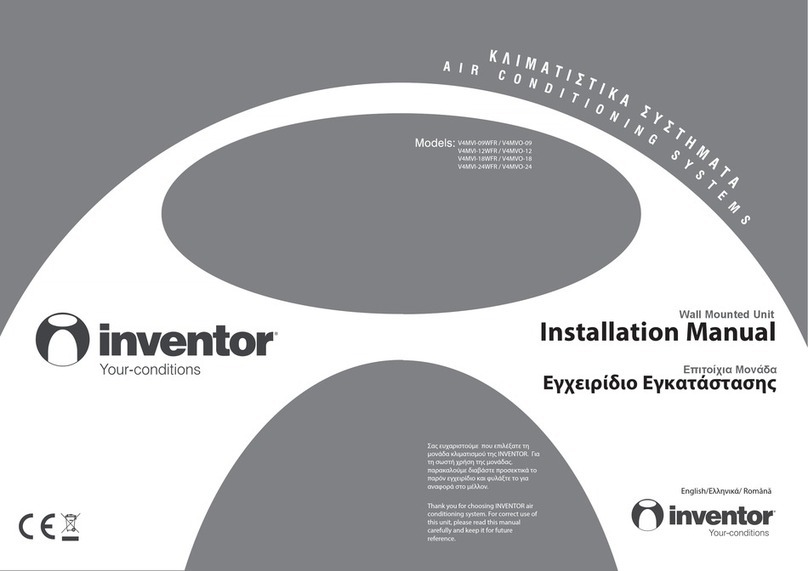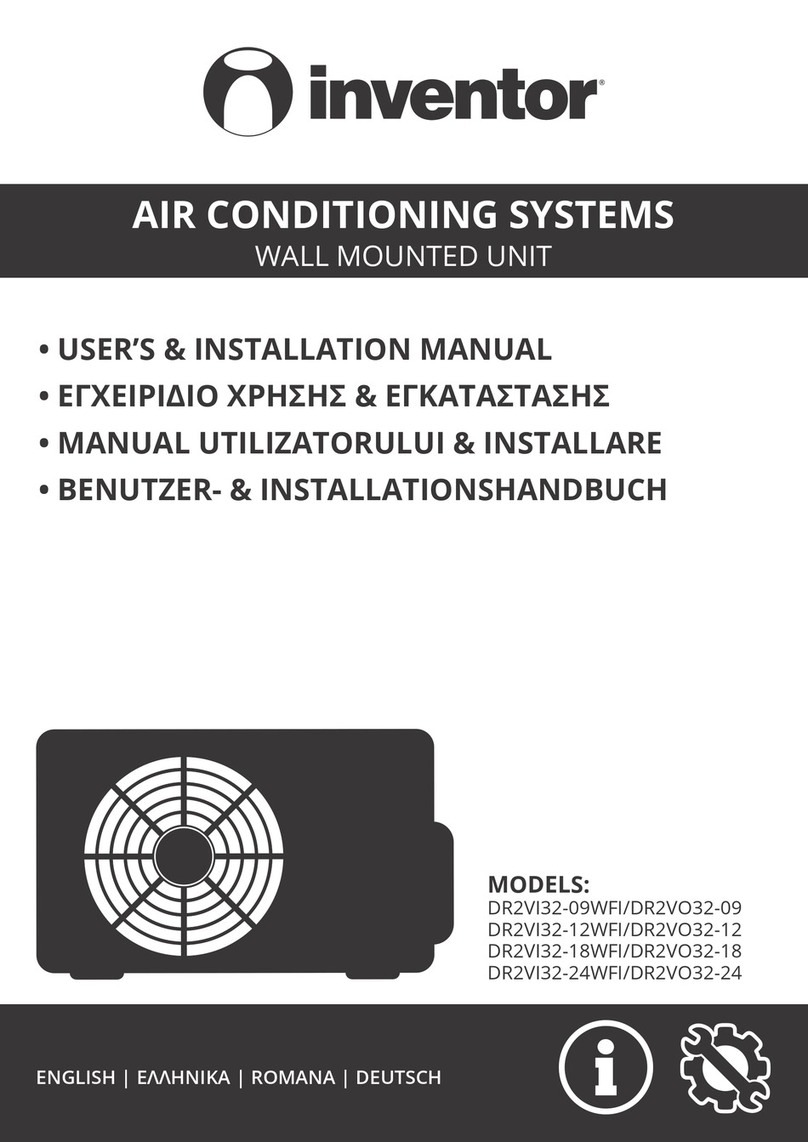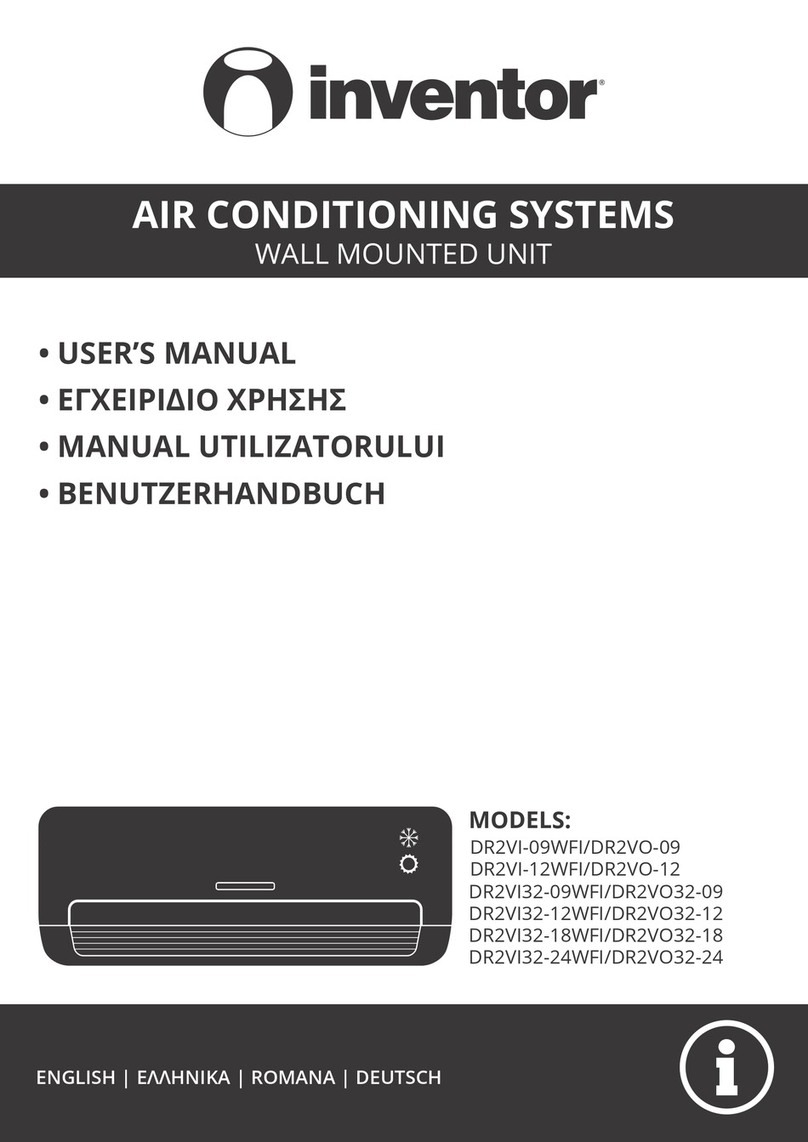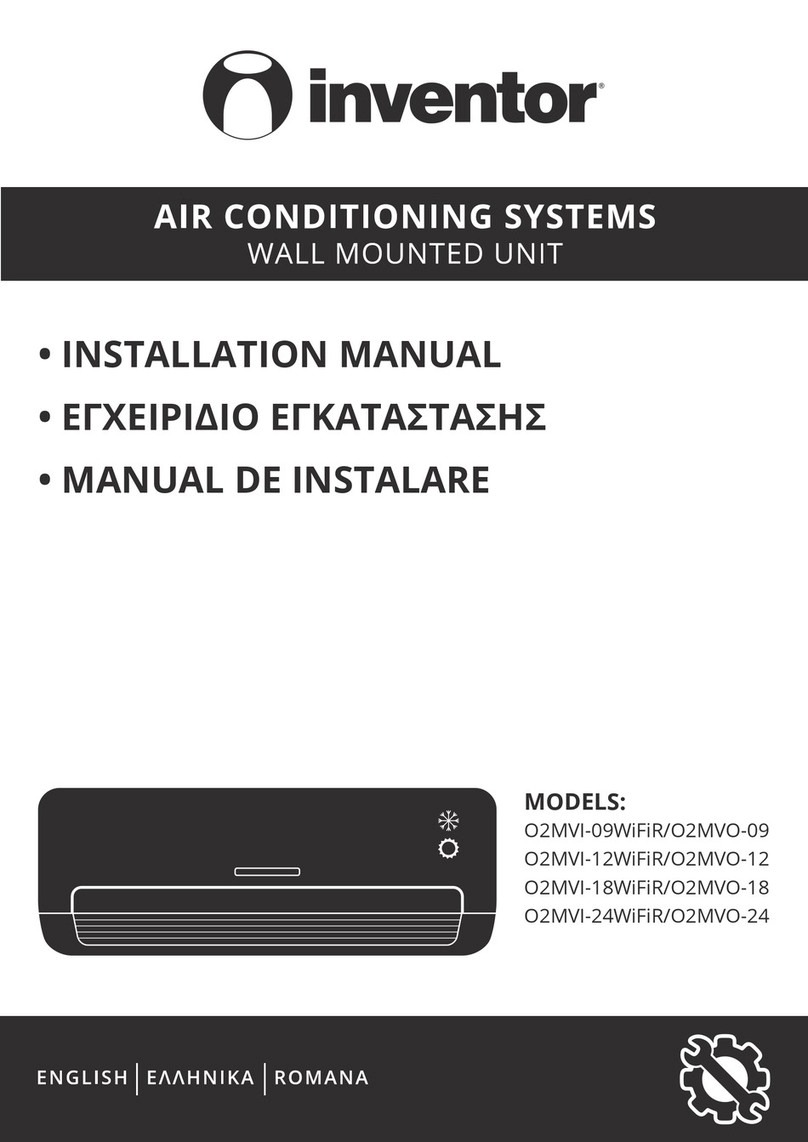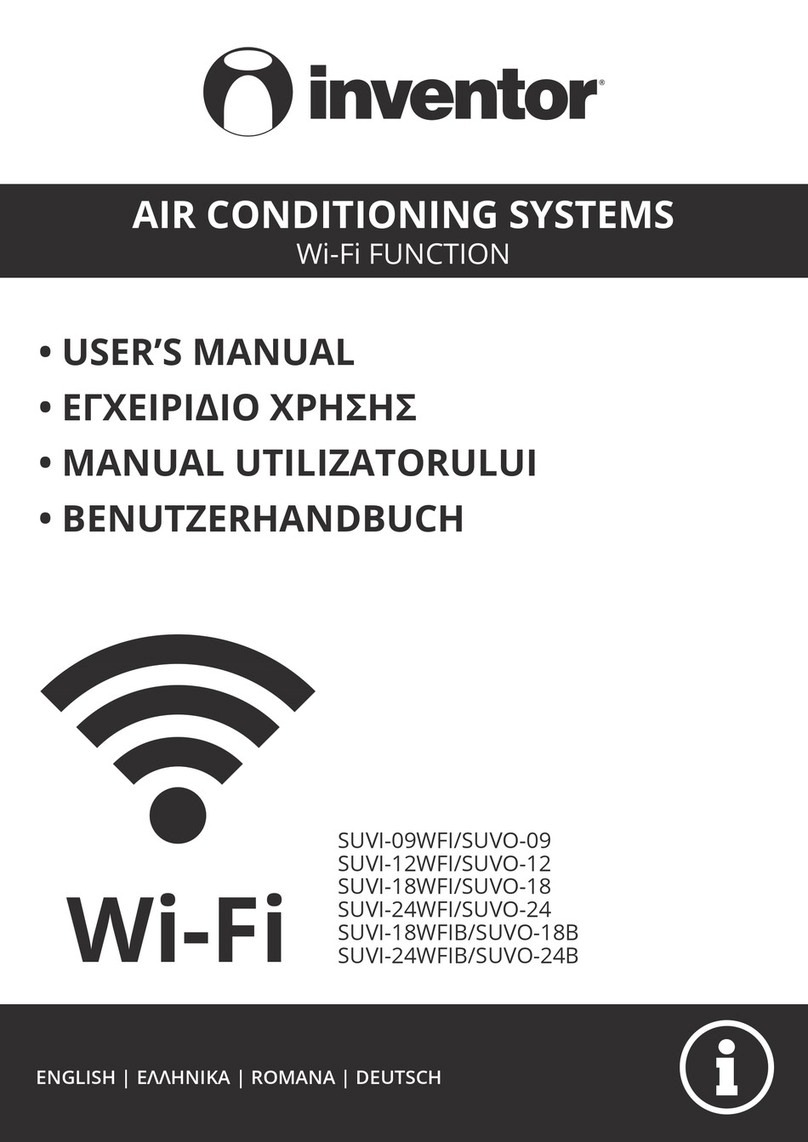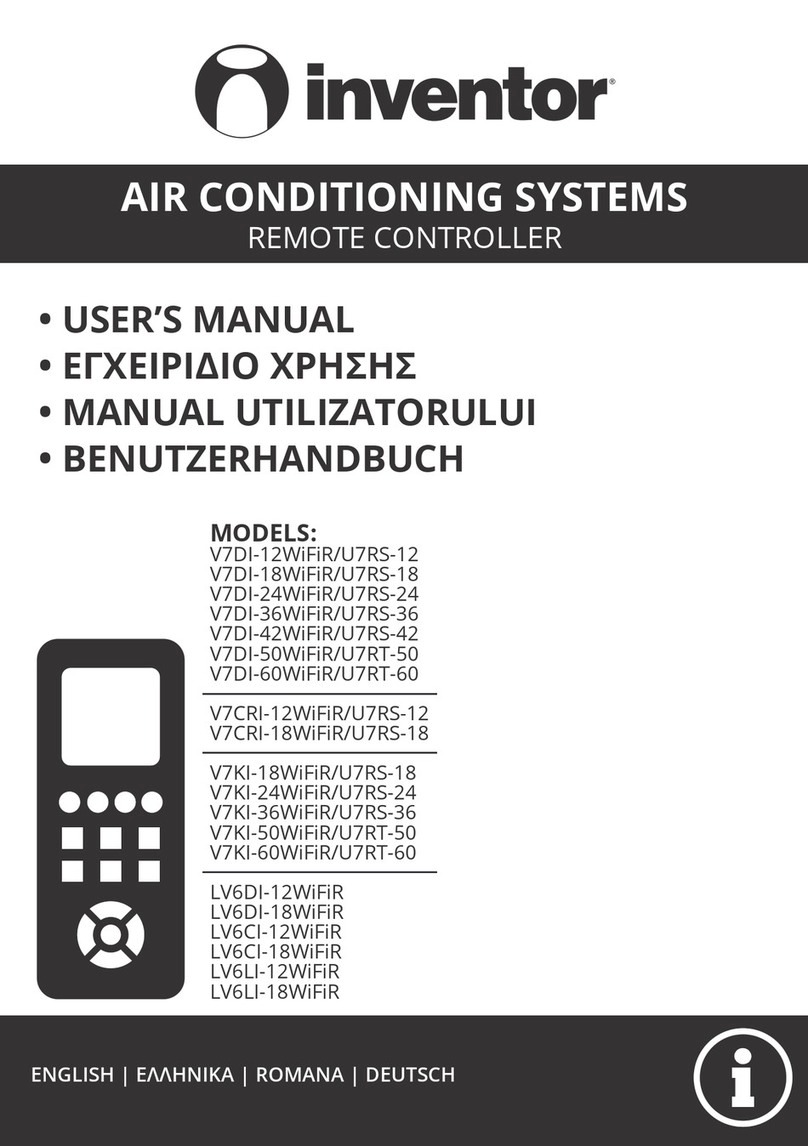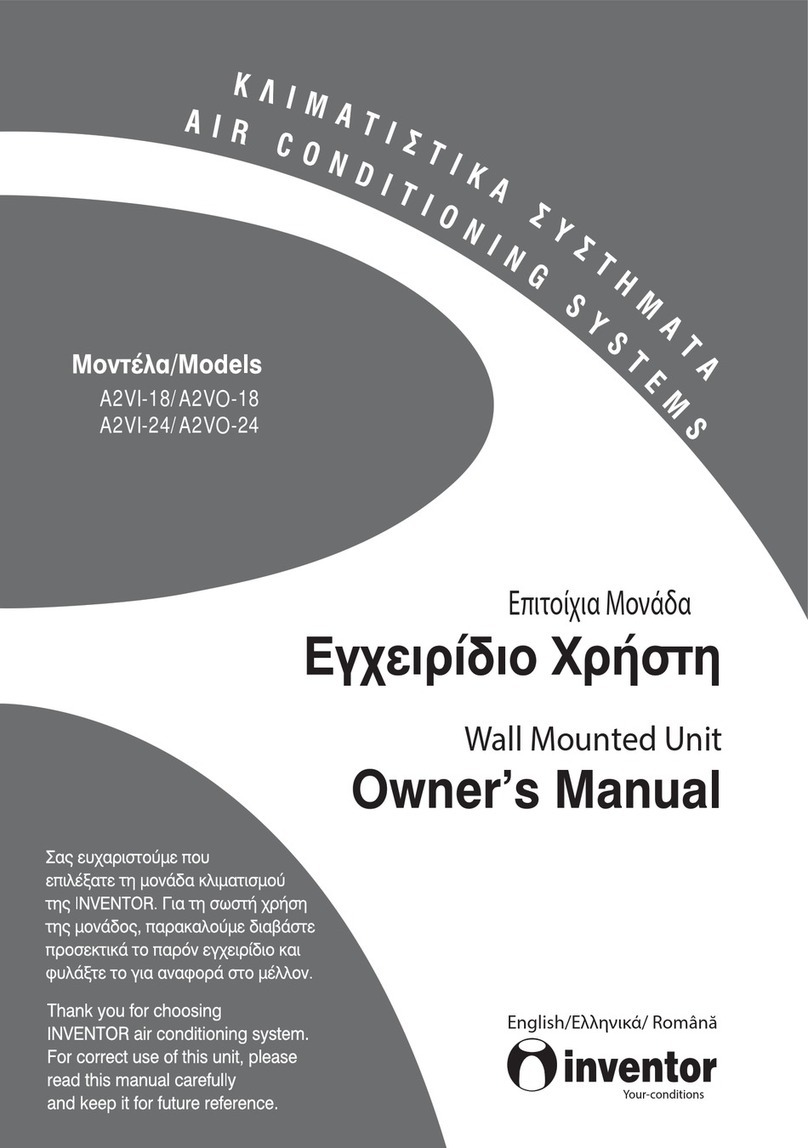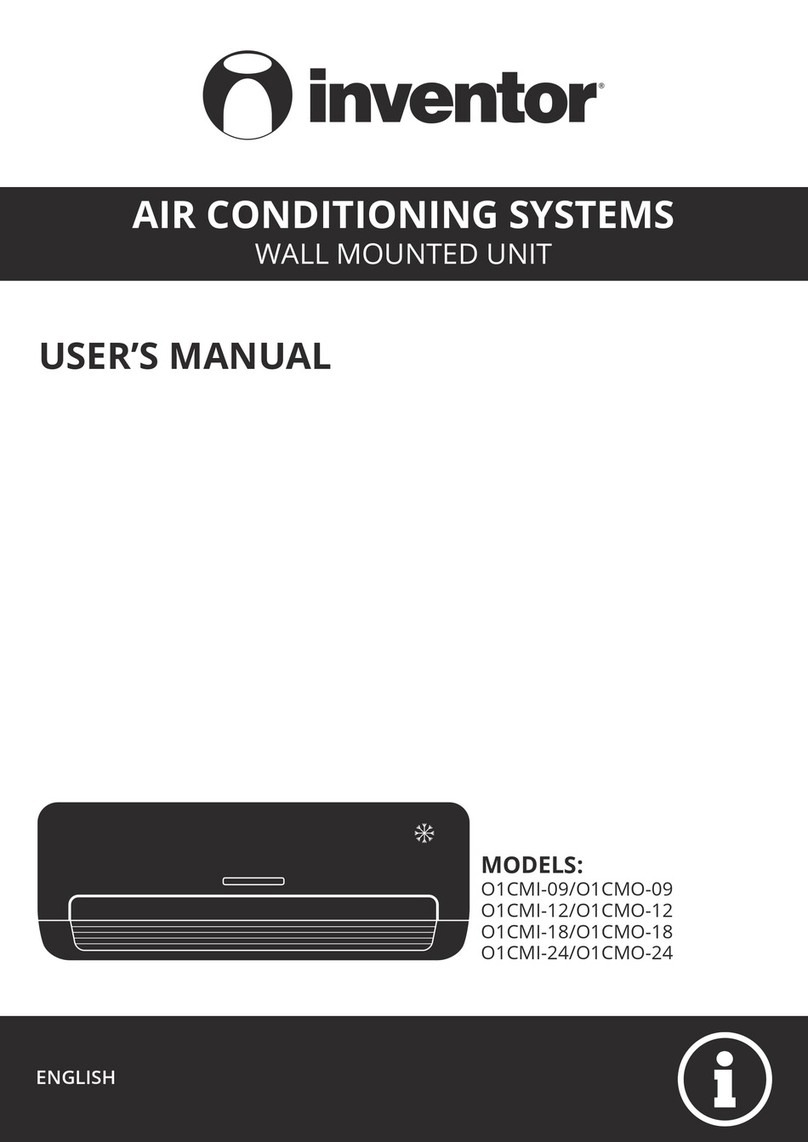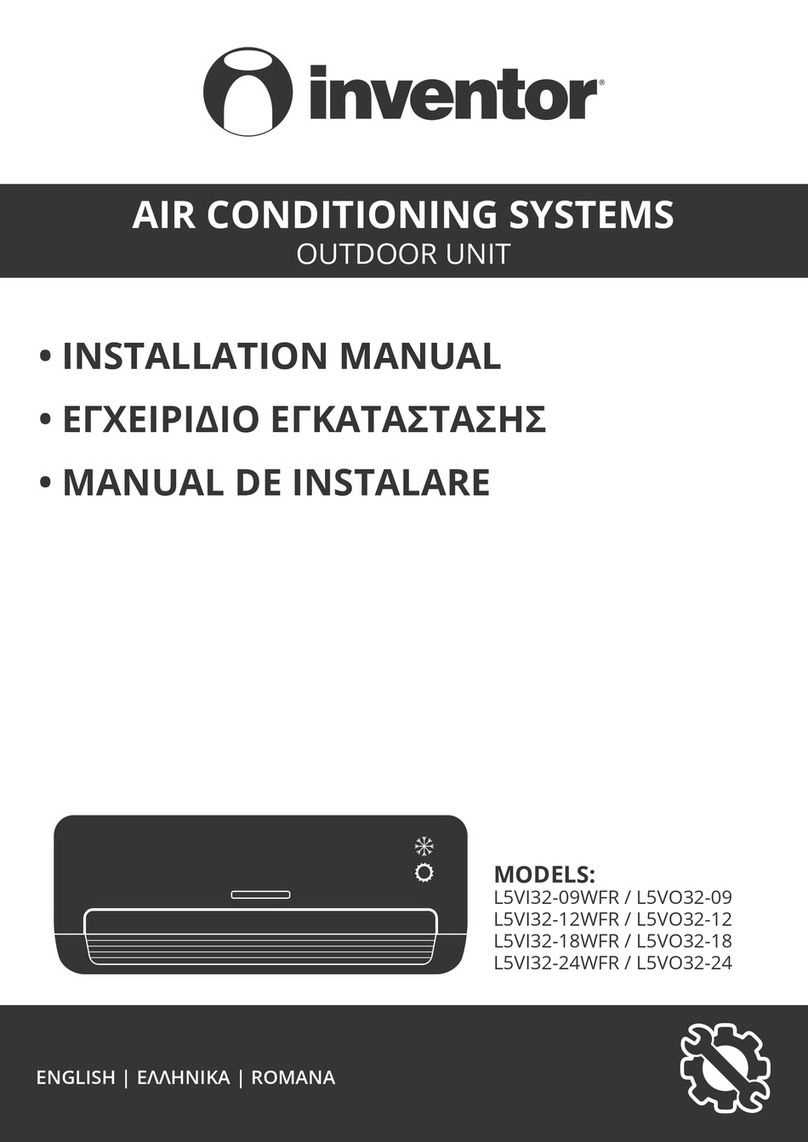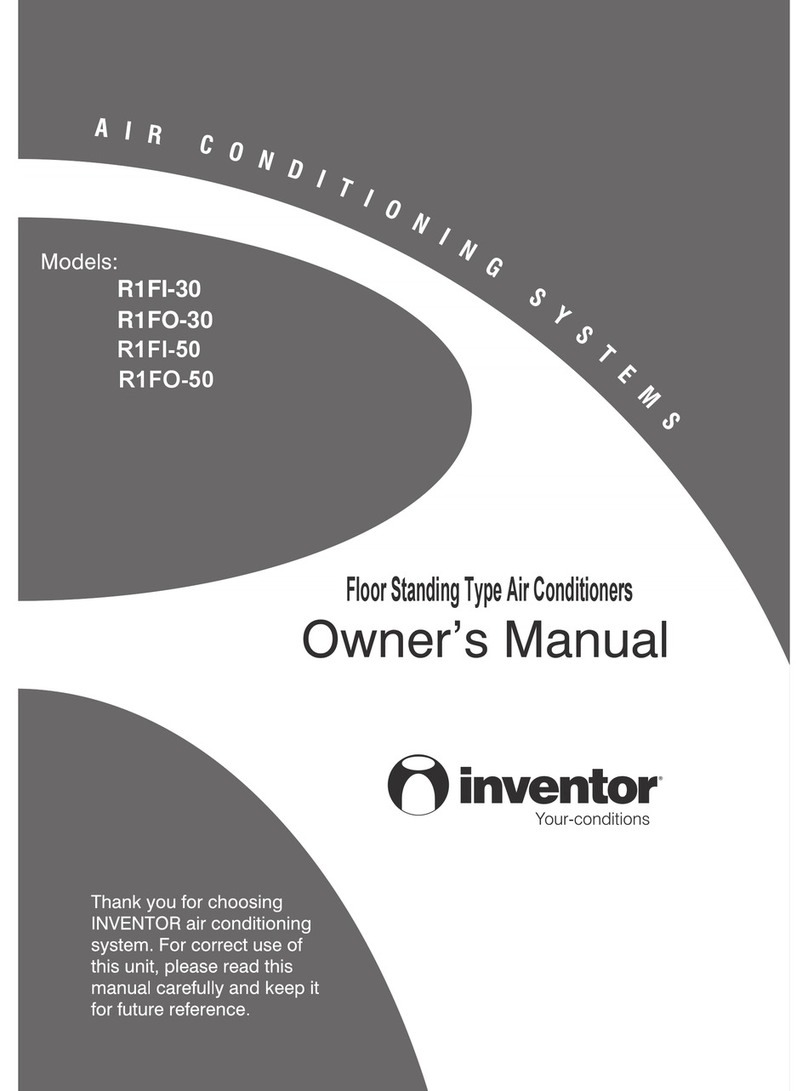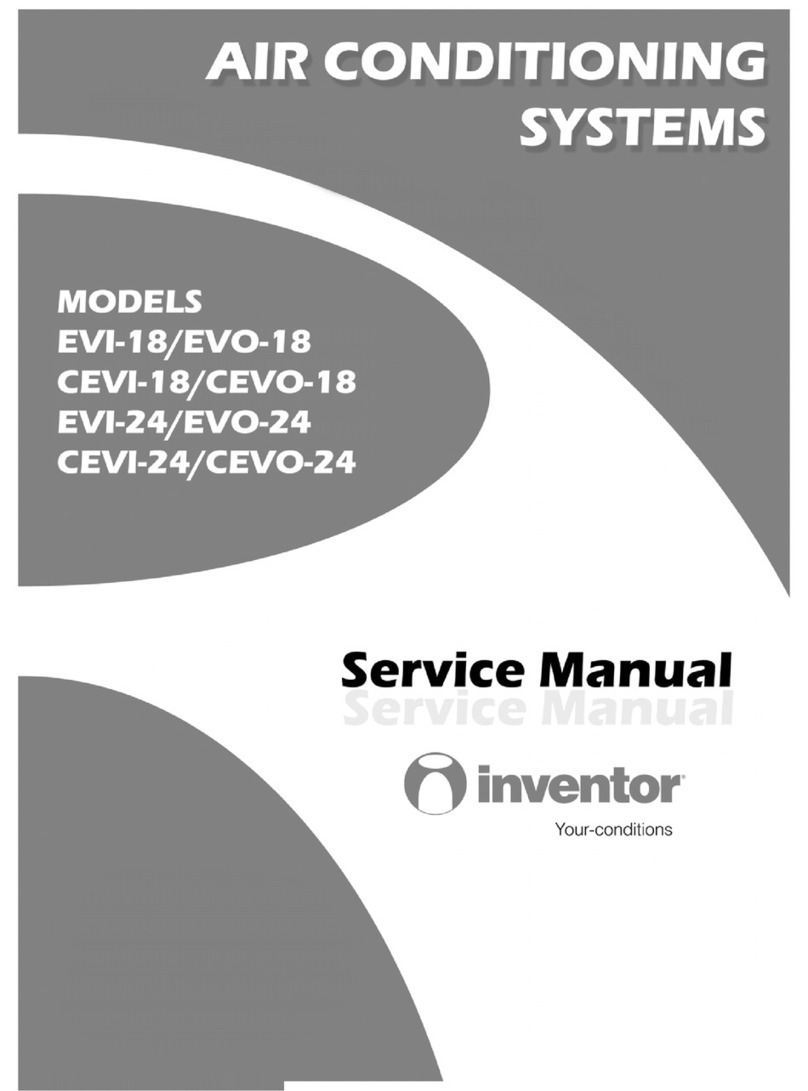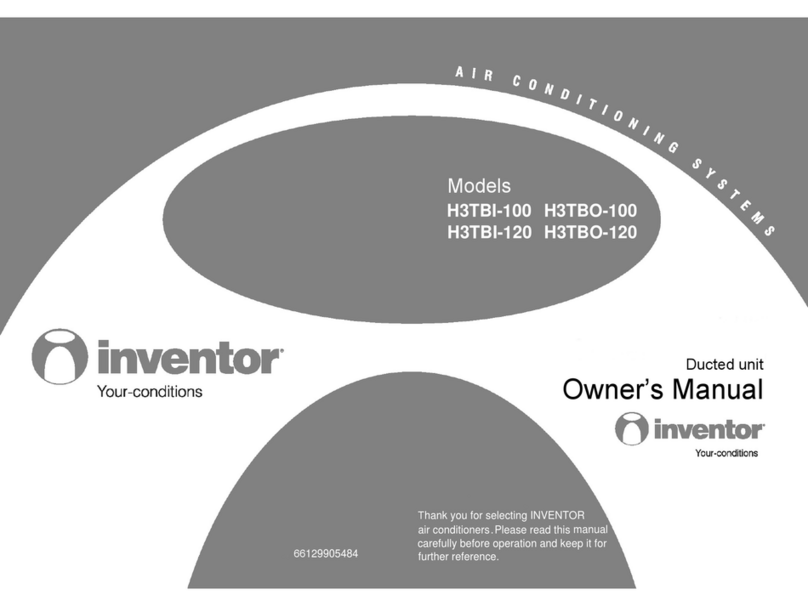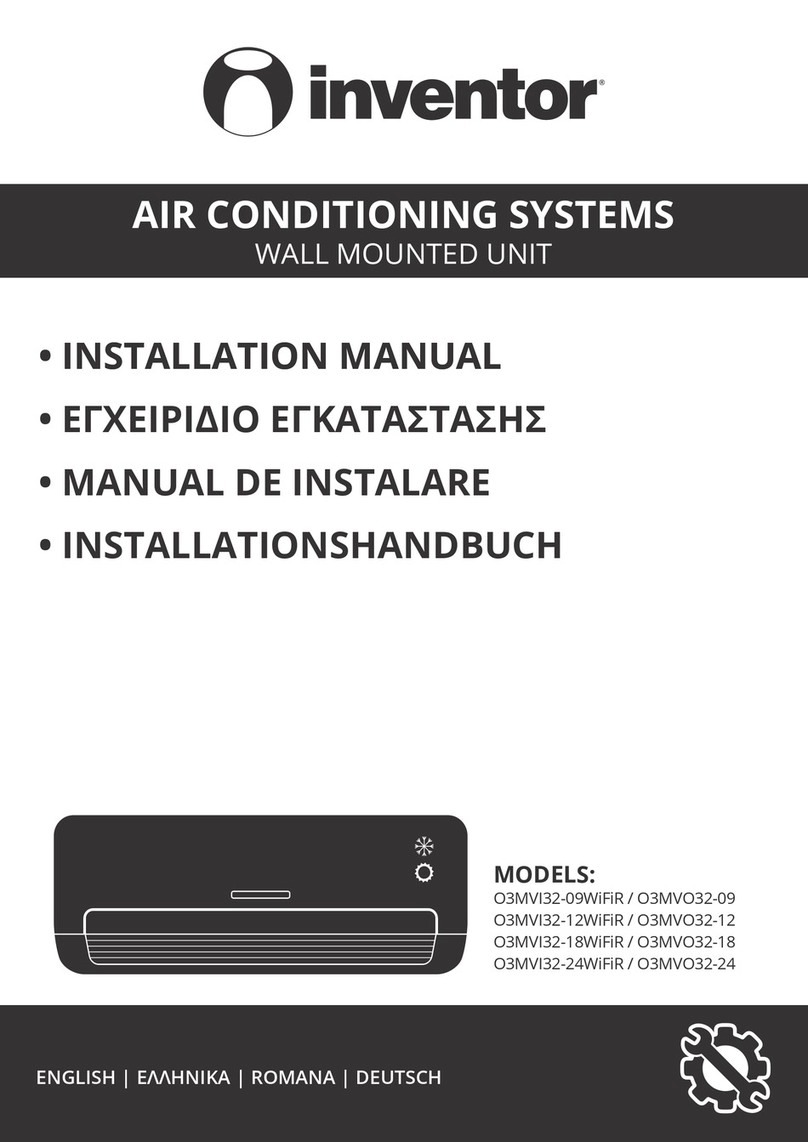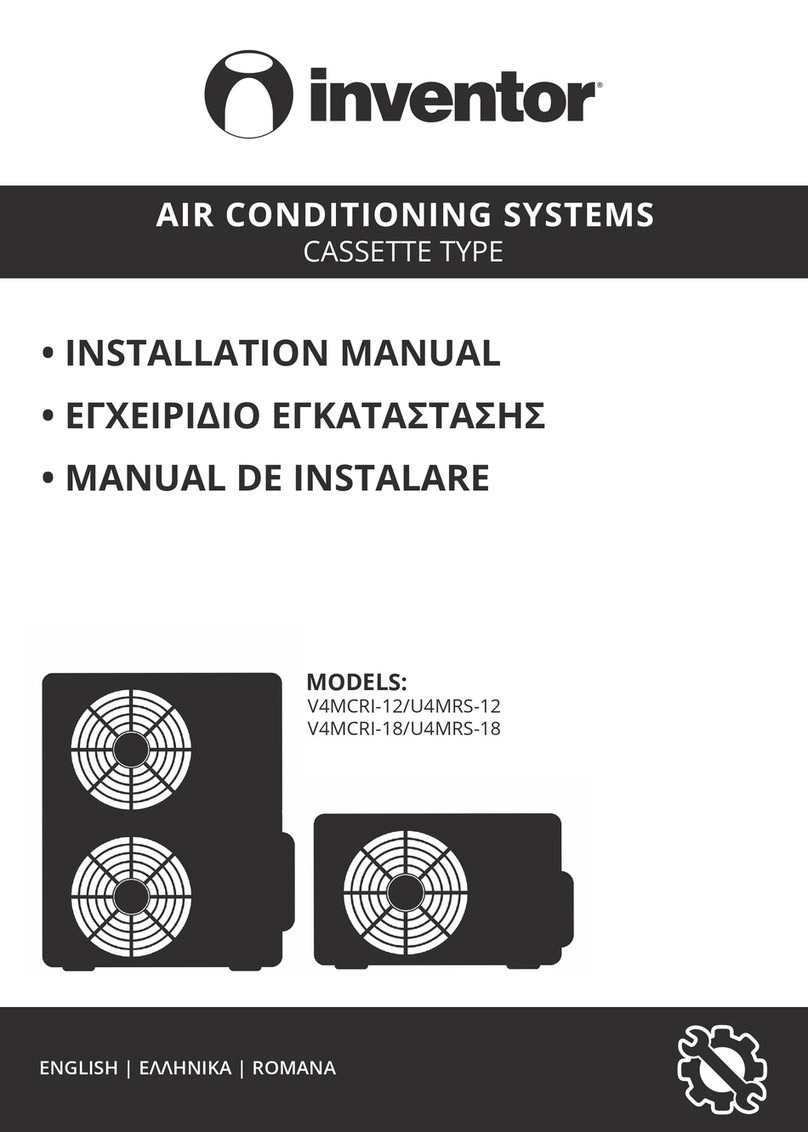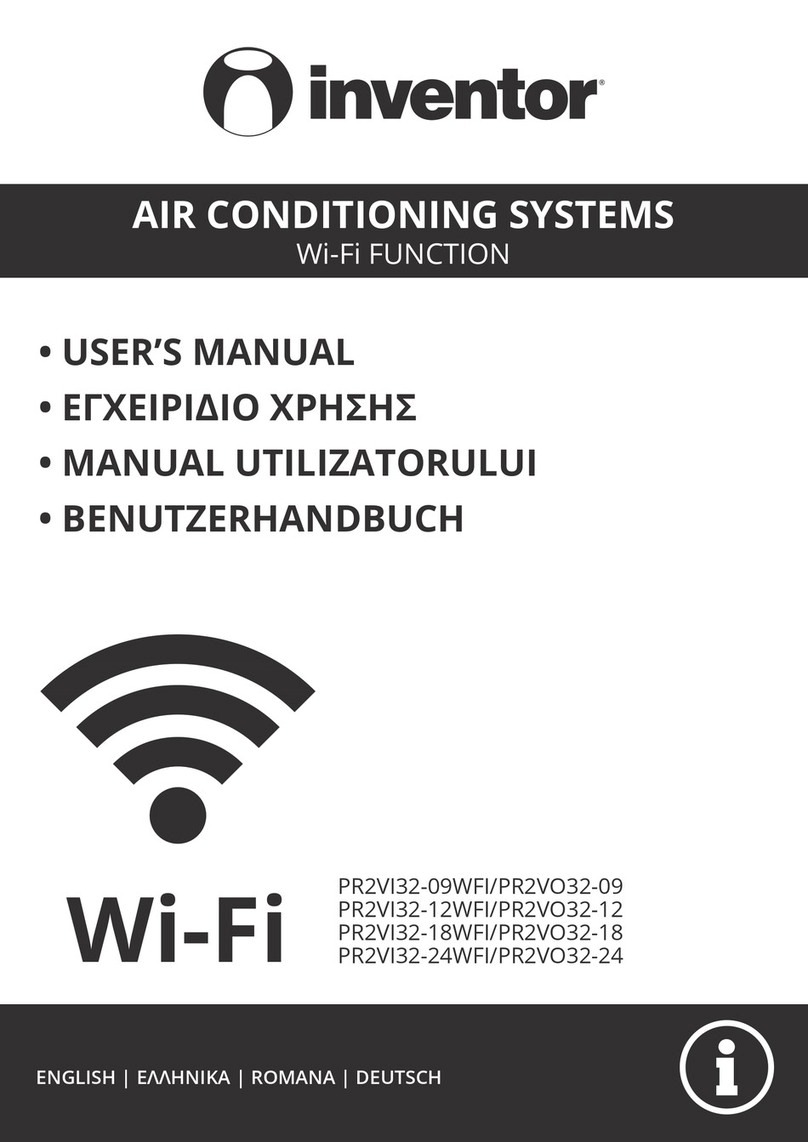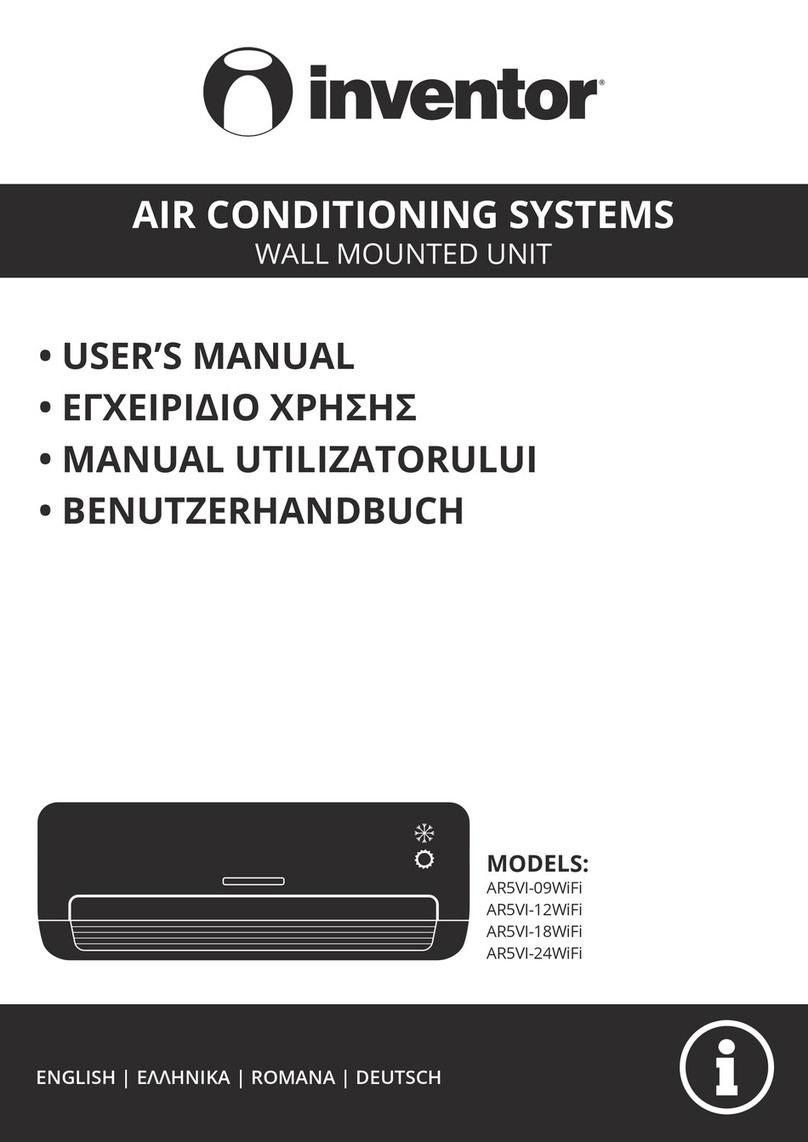SAFETY PRECAUTION
Read the safety precautions carefully before installing the unit.
Stated below are important safety issues that must be obeyed.
Conform there is no abnormal phenomena during test operation after complete, then
hand the manual to the user.
Meaning of marks:
WARNING
CAUTION
Means improper handling may lead to personal death or
severe injury.
Means improper handling may lead to personal injury or
property loss.
OTHER PRECAUTIONS
INSTALLATION PROCEDURE
WARNING
CAUTION
CAUTION
Please entrust the distributor or professionals to install the unit.
Installation by other persons may lead to imperfect installation, electric shock or fire.
Strictly follow this manual.
Imporper installation may lead to electric shock or fire.
Reinstallation must be performed by professionals.
improper installation may lead to electric shock or fire.
Do not disassemble your air conditioner at will.
A random disassembly may cause abnormal operation or heating, which may result in fire.
Do not install the unit in a place vulnerable to leakage of flammable gases.
Once flammable gases are leaked and left around the wire controller, fire may occure.
The wiring should adapt to the wire controller current.
Otherwise, electric leakage or heating may occur and result in fire.
The specified cables shall be applied in the wiring. No external force may
be applied to the terminal.
Otherwise, wire cut and heating may occur and result in fire.
Do not place the wired remote controller near the lamps, to avoid the remote
signal of the controller to be disturbed. (refer to the right figure)
Thank you very much for purchasing our product.
Before using your unit, please read this manual carefully and keep it for future reference.
1
2
3
4
5
1
3
2
1
1
GB950-86 M4X20 (For Mounting on the Wall)
M4X25 GB823-88
(For Mounting on the Electrical Switch Box)
1
2
3
1
1
1
RVVP-0.5mm2x4
6
7
8
9
C
D
A
B
C
D
A
B
+5V
GND
Fig.2
Fig.3
+5V
GND
IR+
IR-
C
D
A
B
C
DA
B
CD
AB
+5V
GND
IR+
IR-
Fig.4
WIRED REMOTE CONTROLLER INSTALLATION MANUAL
Installation Location
Do not install the unit in a place with much oil, steam, sulfide gas. Otherwise, the
product may deform and fail.
Preparation before installation
1. Check whether the following assemblies are complete.
No. Name Qty. Remarks
Wire controller
Installation Manual
Owner's Manual For Mounting on the Wall
2. Prepare the following assemblies on the site.
4-core shielded cable
86 Electrician box
Wiring Tube(Insulating
Sleeve and Tightening
Screw)
Qty.(embeded
into wall)
Note to installation of wire controller:
1. This installation manual contains information about the procedure of installing Wired
Remote Controller. Please refer to Indoor Unit Installation Manual for connecting between
Wired Remote Controller and Indoor Unit.
2. Circuit of Wired Remote Controller is low voltage circuit. Never connect it with a standard
220V/380V circuit or put it into a same Wiring Tube with the circuit.
3. The shield cable must be connected stable to the ground, or transmission may fail.
4. Do not attempt to extend the shield cable by cutting, if it is necessary, use Terminal
Connection Block to connect.
5. After finishing connection, do not use Megger to have the insulation check to the signal
wire.
2.Wiring Principle Sketch:
Wire Controller
4-Core Shield Cable, the length is decided by installation Infraed Pipe
Indoor Unit
Indoor Unit Switch Board
3.Wiring figure
4-core shielding wire embedded in the wall
Attached connecting wires for the signal receiving panel
Signal receiving panel
4-core shielding wire
embedded in the wall
Attached connecting wires for
the signal receiving panel
Front cover
Control panel
Screw
Signal switching wire
Switching wires for wire
controller signal
Plastic screw bar
Cross round head wood
mounting screw
Cross round head
mounting screw
Switching wires for signal
receiving board
Plastic expansion pipe For fixing on the 86 electrician box
For connecting the signal receiving board
and 4-core shielding wire
(If needed) For connecting the main control
panel and 4-core shielding wire
No. Name Remarks
Specification
(only for reference) The longest is 15m
1. Connect two terminlas of embedded 4-core shielding wirewith the switching wires of wired remote
cotnroller and signal receiving board. Make sure the sequenc of 4 terminals (A/B/C/D) should correspond
to the wire sequence of signal switching wires (A/B/C/D). (Refer to Fig. 3)
2. If the embedded 4-core shielding wire can not go through the wired remote controller, it can use signal
switching for connection (Refer to Fig. 4), make sure the wires are reliable and firm.
7KHWLJKWHQLQJWRUTXHUDQJHRIVFUHZLVa1PaNJIFP
Fig.1
Figure A
Unit: mm
Figure A
1.Wired remote controller structure size figure