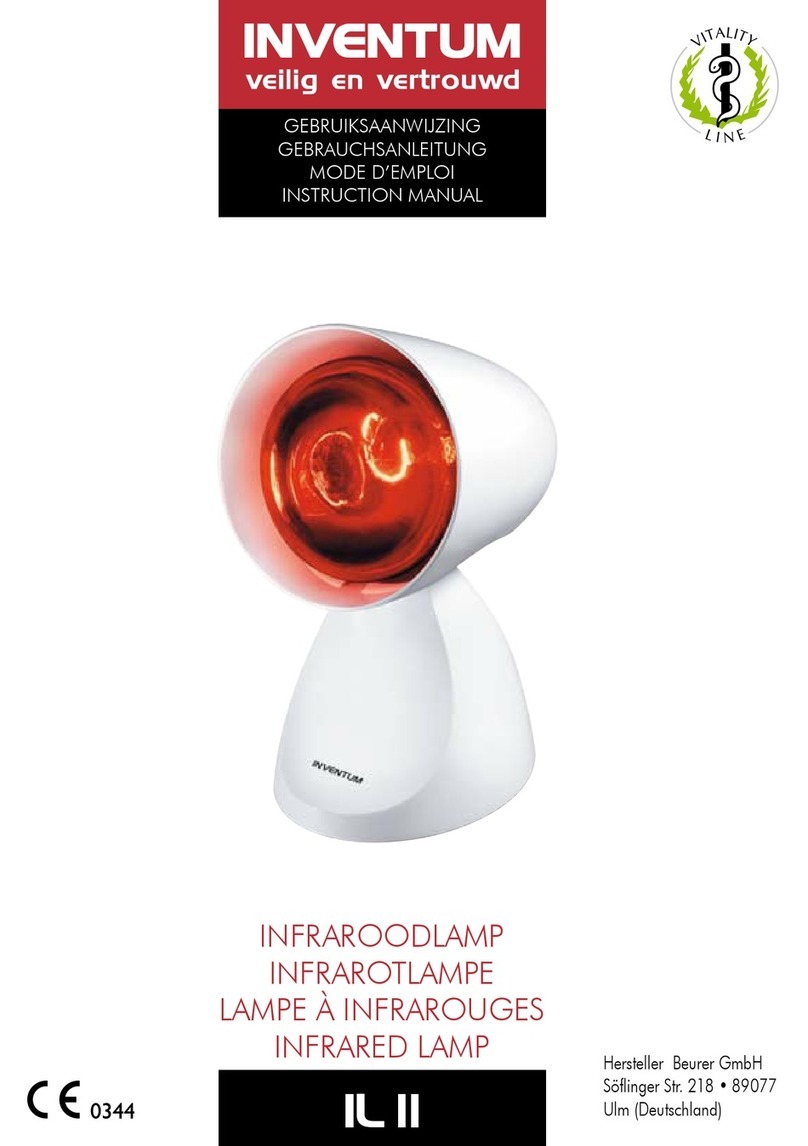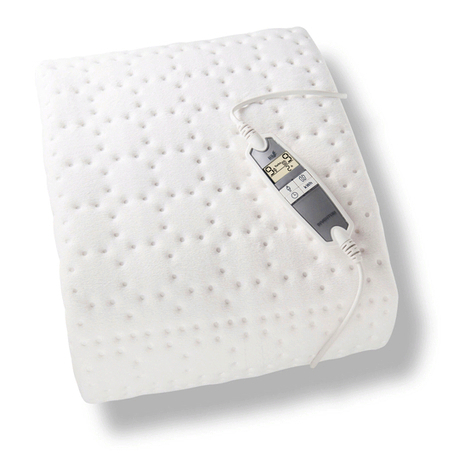Inventum Technologies BV –VMS-47C55-EN-V1
6. Installation
6.1 Preparation
Do not place the device in a metal casing.
1. Press the clip and pull the top section from the
bottom section.
2. When using screws: Use the mounting plate as
a template.
3. When using tape:
a. Make sure the surface is smooth,
clean, and degreased.
b. Remove the foil from the double-sided tape.
6.2 Commissioning
1. Place the batteries. All leds are ON for 3
seconds.
2. Wait until the status led shows the binding
mode. If the device shows another indication,
the device is already bound. See 8.2 on how to
bind the device again.
3. Make sure that the RF-control device is in binding mode.
4. Tap the button. The device will try to bind to the control device
and shows the result on the status led. When the communication
failed, make sure that the RF-control device is in binding mode
and retry.
6.3 Installation procedure
Recommended position: We advise to place the sensor at 1
to 1.5 m from the ground, not directly above a wet zone.
1. Place the bottom section of the device.
2. Fasten the bottom section using the screws
or tape.
3. Place the top section of the device onto the
bottom section. Close and press until it clicks.
7. Operation
7.1 Show Status
Tap the button. The Status led and Mode leds show the status of the
system
7.2 Set mode
From the status screen (see 7.1)
1. Tap the button. The mode leds show the next selection.
2. If needed, tap the button within 2 seconds, until the selection
shows the required mode.
3. Wait 2 seconds. The device applies the requested mode. The
Status led and Mode leds show the status of the system.
8. Configuration
8.1 Configuration setpoints
From the status screen (see 7.1), use table above.
1. Tap the button. The mode leds show the next selection.
2. If needed, tap the button within 2 seconds, until the selection
shows the item.
3. Press and hold the button until the Status led starts flashing
white.
4. Release the button. The status led shows the item selected, and
the Mode leds show its current value.
5. If needed, tap the button within 10 seconds, until the Mode leds
show the value to set.
When setting the fan speed, make sure that the medium fan
speed is between the low and high fan speed.
6. Wait 10 seconds. The device applies the configured value. The
Status led and Mode leds show the status of the system.
8.2 Bind the device again
From the status screen (see 7.1).
1. Tap the button. The mode leds show the next selection.
2. If needed, tap the button within 2 seconds, until the selection
shows the Auto (4th) led.
3. Press and hold the button until the Status led starts flashing
white.
4. Release the button. The status led shows the binding mode.
5. Tap the button. The device will try to bind to the control device. It
shows the result on the status led.
8.3 Perform a factory reset
From the status screen (see 7.1)
1. See 8.2 stap 1 t/m 4
2. Press and hold the button for 10 seconds. The status led shows
white.
3. Release the button. The device releases its binding, resets the
configured RH-value to the default value and restarts. The device
will return to the binding mode.
9. Technical data