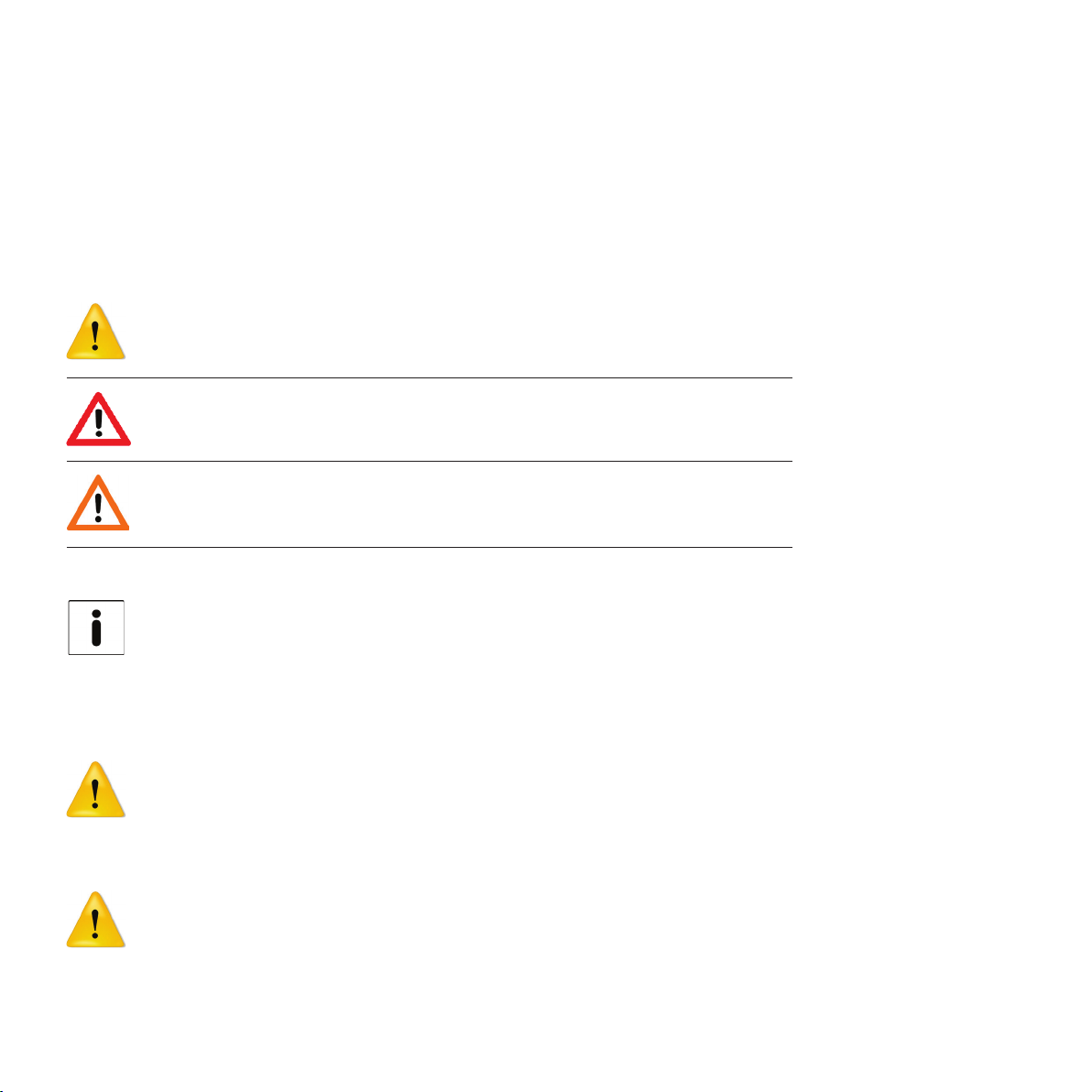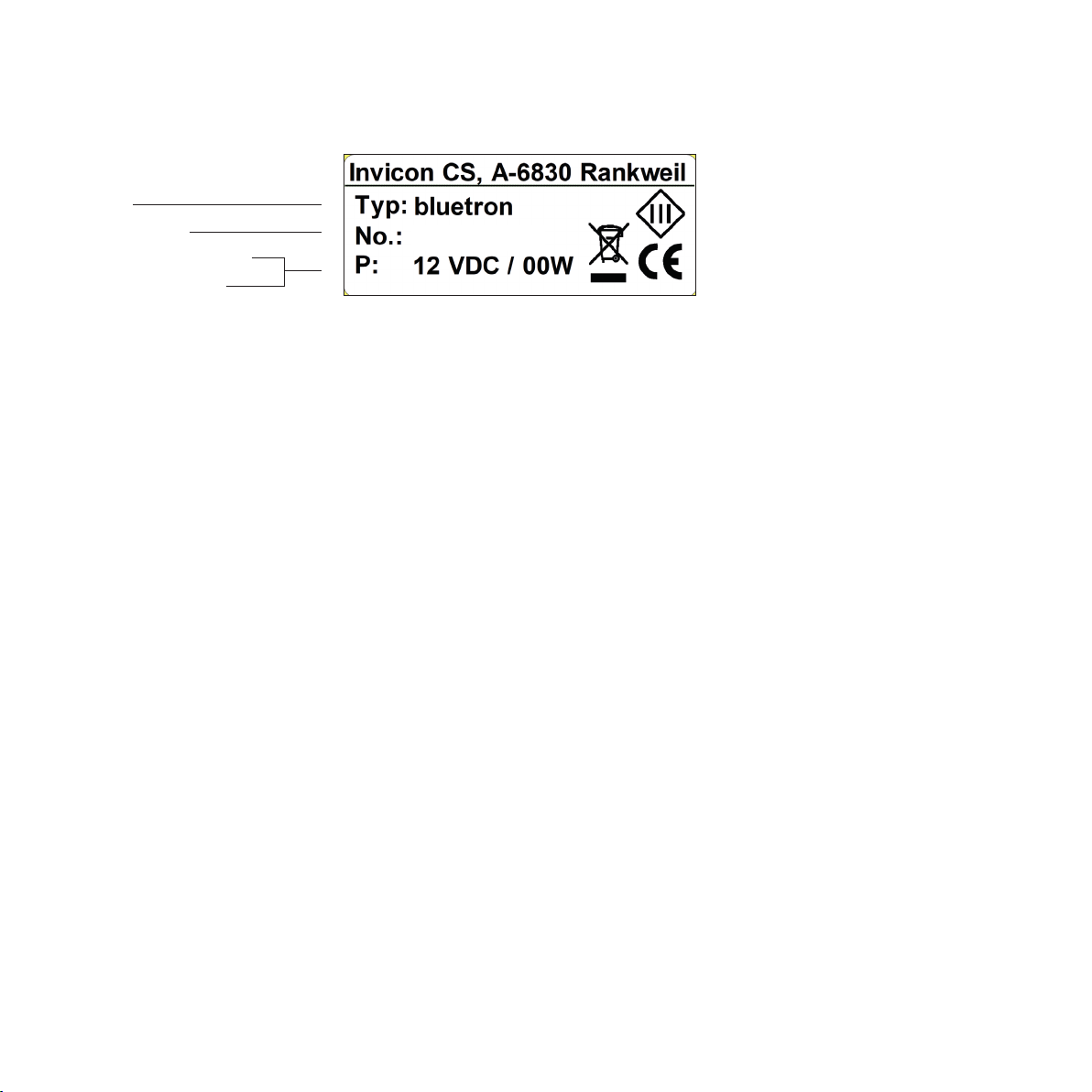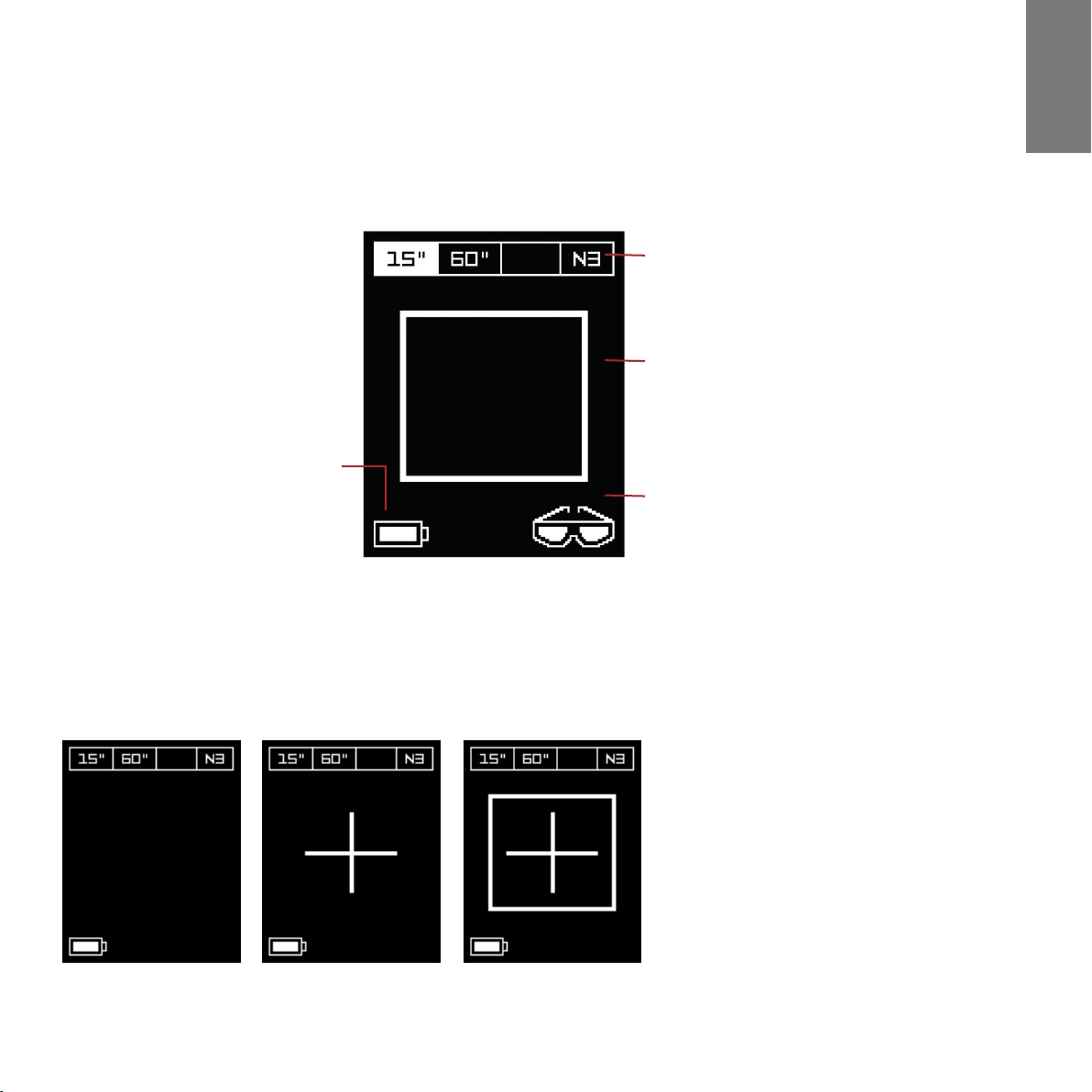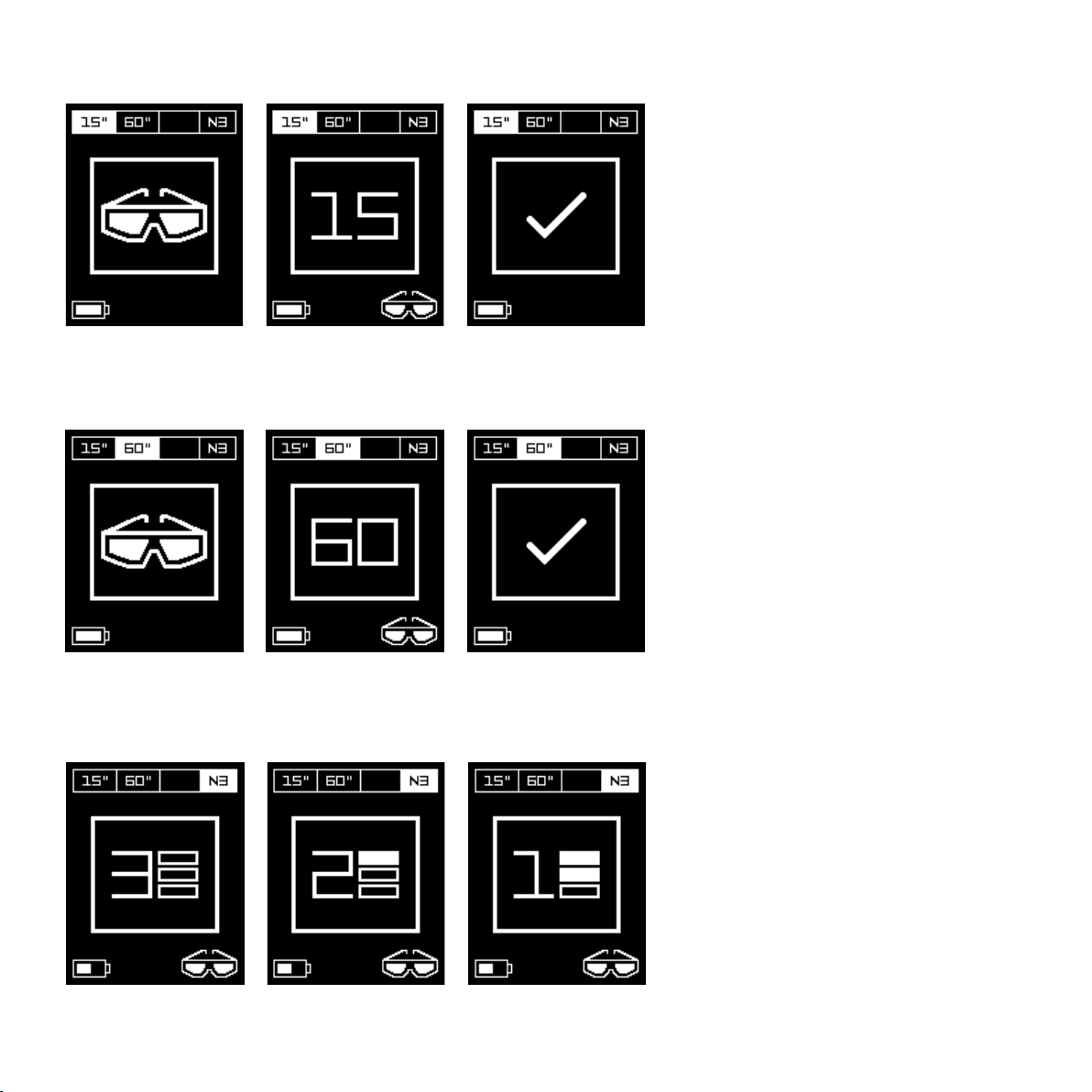invicon blue:tron®| 7
english
2.1 Application areas
blue:tron®is a portable, mobile blue light curing device with built-in rechargeable battery. It is ideal for targeted curing of
light-curable, liquid materials in the 440 nm to 455 nm wave spectrum.
Recommendation: Always use blue:tron®in battery mode without the charger. Do not charge the blue:tron®battery while curing.
Application areas:
· StoneLux®2.0 repair materials
· HyCeram®Bond II materials
· HyCeram®Bond THX NF materials
·LuxArt®design composites
·Luxon®design acrylate
2.2 Device features
2. Description of device
Soft edge
Comfortable and practical working
OLED display
Simple, functional menu navigation and easy readability even
in bright light
Function keys
Control keys for all device functions and
device information
LEDs
3 powerful blue light LEDs for high-speed curing in seconds,
overheating protection: when the LED temperature reaches
90°C / 194°F
Battery packs
3 battery packs with 4 rechargeable batteries each for high
light output, long portable operation, overheating protection:
when the battery temperature reaches 55°C/131°F
USB port
For online diagnostics and function updates
Fan
Automatic cooling. Turns on automatically when the LED
temperature reaches 50°C/122°F
Power connection
To recharge the battery or to connect the device
to the mains power
Charging cable
To charge the battery
Anti-glare cap
Protects against glare, enlarges exposure area,
increases stability of device
Safety glasses
It is mandatory to wear safety glasses when using blue:tron®
in order to protect the eyes from high glare
See the user manuals for
StoneLux®2.0 I HyCeram®I LuxArt®I Luxon®
for detailed application information.