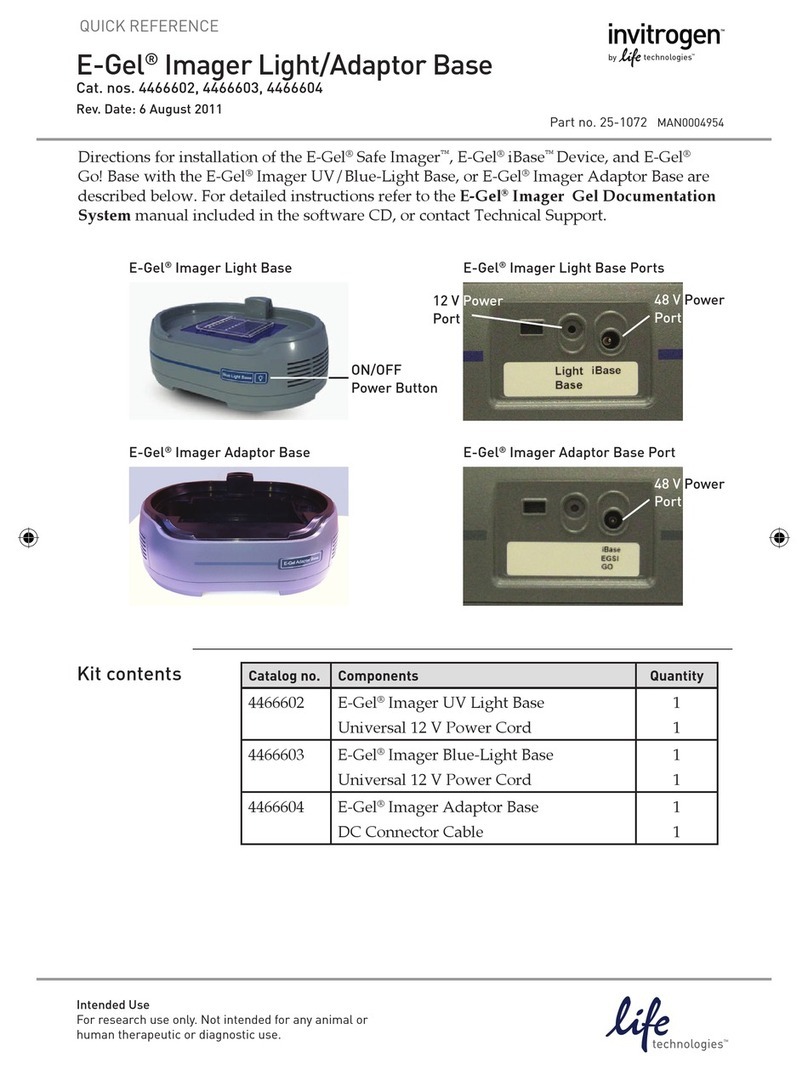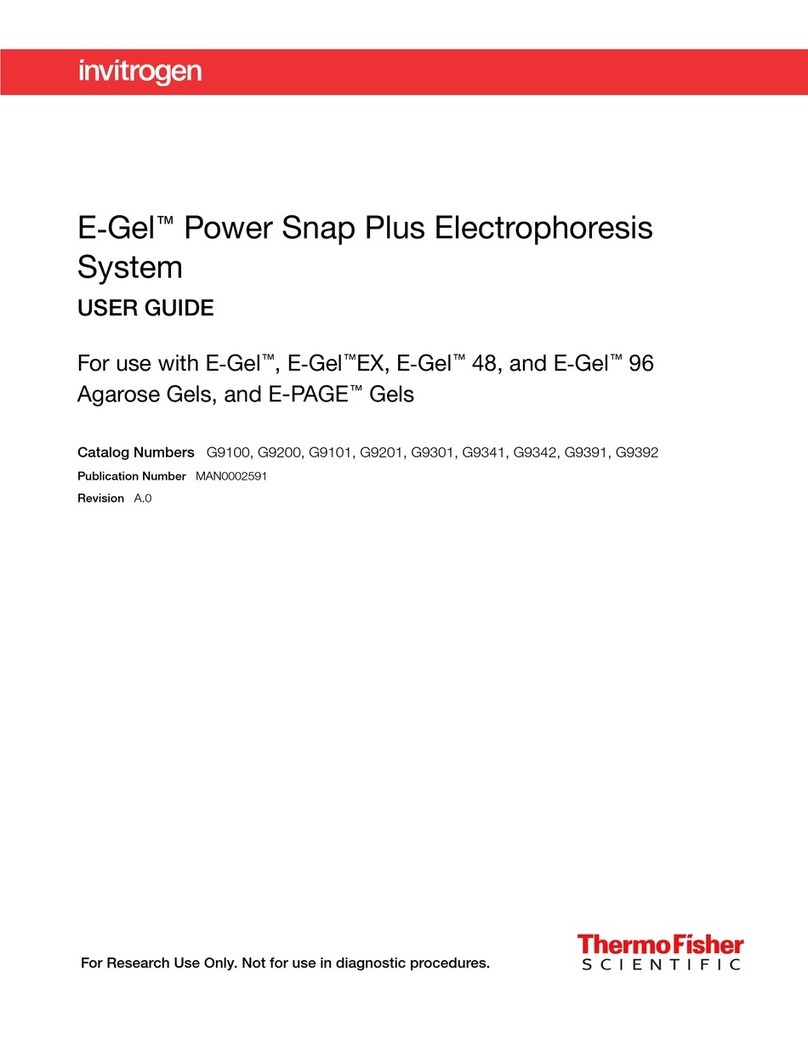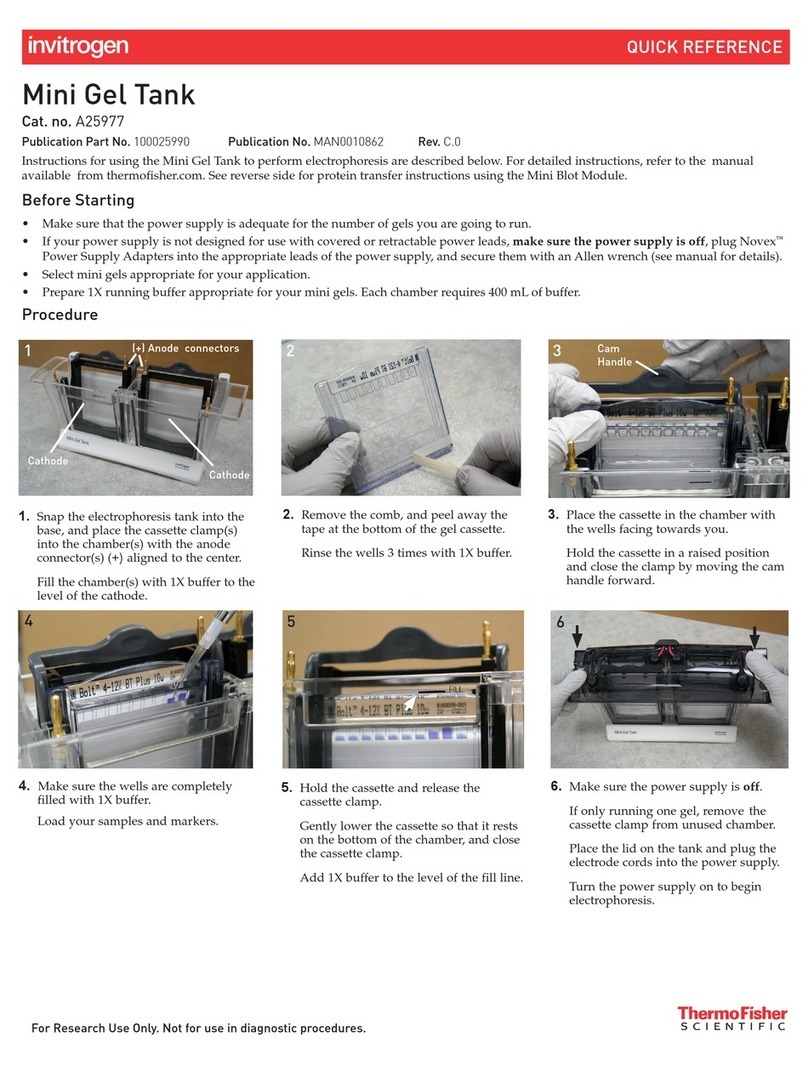Figure 4. Gels loaded with equal amounts of a PCR product (1.25 kb
gene fragment from Ultimate™ORF IOH #11050) were stained with
either SYBR®Safe DNA gel stain (1:10,000 in TBE) or ethidium bromide
(0.5 µg/ml in TBE) following electrophoresis. The gel stained with
SYBR®Safe stain was visualized on a blue-light box with light emission
identical to that produced by the Safe Imager™2.0 blue-light trans-
illuminator. The ethidium bromide-stained gel was visualized using UV
transillumination. Bands were excised at defined exposure times. DNA
was purified from the gel fragments under identical conditions and used
in parallel sub-cloning reactions. Following transformation into One
Shot®TOP 10 chemically competent bacteria, three serial dilutions were
plated and colonies counted using an Alpha Innotech imaging system.
Product List
The Safe Imager™Blue-Light Transilluminator can be used for the visualization of E-Gel®Products containing blue light-excitable stains:
Cat. no. Product Name Unit Size
S37103 Safe Imager™viewing glasses each
S33102 SYBR®Safe DNA Gel Stain, 10,000X concentrate 400 µl
The Safe Imager™Blue-Light Transilluminator can be used for the visualization of E-Gel®Products containing blue light-excitable stains:
G4010-01 E-Gel®EX Gel, 1% 10 gels
G4010-02 E-Gel®EX Gel, 2% 10 gels
G6610-02 E-Gel®SizeSelect™2% Agarose Gels 10 gels
G5218-01 E-Gel®1.2% with SYBR®Safe 18 gels
G5218-02 E-Gel®2% with SYBR®Safe 18 gels
G7208-02 E-Gel®96 2% with SYBR®Safe 8 gels
G6618-08 E-Gel®CloneWell™0.8% SYBR®Safe Gels 18 gels
This products is covered by Limited Use Label License No. 5 and No. 324. For details on the license, see www.invitrogen.com.
For research use only. Not intended for any animal or human therapeutic or diagnostic use.
Copyright 2009, Invitrogen Corporation. All rights reserved. This information is subject to change without notice. Product of Israel.
Corporate Headquarters
5791 Van Allen Way • Carlsbad • CA 92008
Toll Free: 800 955 6288 • F: 760 602 6500
tech_support@invitrogen.com
Contact Information for Other Countries:
See our website www.invitrogen.com
Leaving the Safe Imager™2.0 switched ON for an extended time,
particularly in a non-ventilated environment, can lead to internal
overheating, and activation of an automatic temperature control
circuit, that will shut off the illumination.
The illumination is restored automatically after the unit has
cooled by ~10° C. If the cooling process has begun, switching the
unit OFF and then ON can shorten the time needed to restore
illumination.
Cleaning Instructions
•Viewing surface dimensions: 190 × 190 mm (7.5 × 7.5 in)
•Overall dimensions: 295 × 325 × 65 mm (11.6 × 12.8 × 2.6 in)
•LED life: 50,000 hours
•Included accessories: amber filter unit and viewing glasses
•The Safe Imager™2.0 Blue-Light Transilluminator complies
with the European Community Safety requirements.
•This device contains Class 1 LED products.
Instrument Specifications
Important: Disconnect the Safe Imager™2.0 Blue-Light Trans-
illuminator from the electrical outlet before cleaning.
Clean the device with a dry cloth, or with water and mild soap.
Ethanol may also be used. Avoid damaging or scratching the
glass surface of the Safe Imager™2.0 Blue-Light Transilluminator
with abrasive cleaners, sharp instruments, or harsh solvents.
Safety Information
The Safe Imager™2.0 Blue-Light Transilluminator is an electrical
device.
•Never touch the power cord or outlet with wet hands
•Do not use this device in damp areas or while standing on
damp floors
•Do not use the device, if a crack is apparent in Safe Imager™
2.0 illumination or diffuser surface
•Do not attempt to open the Safe Imager™2.0 blue-light trans-
illuminator
The Safe Imager™2.0 Blue-Light Transilluminator is supplied
with a power cord suitable for your region. This power cord
has a universal transformer compatible with 110 V to 220 V.
Only the power cord supplied with the Safe Imager™Blue-
Light Transilluminator should be used to power the device.
Always disconnect the Safe Imager™2.0 Blue-Light Trans-
illuminator from the electrical outlet before cleaning the device.
The Safe Imager™2.0 blue-light transilluminator does not pro-
duce UV-light. However, the intense blue light emitted by the
Safe Imager™may promote macular degeneration upon pro-
longed exposure, especially in those prone to such problems
(e.g. people with fair complexion and blue eyes, nutritional or
endocrine defects, or those who are aging). Use the Safe Imager™
amber filter unit or Safe Imager™viewing glasses provided with
this device to protect your eyes. The amber filter unit and view-
ing glasses are for viewing stained gels using the Safe Imager™
2.0 Blue-Light Transilluminator.
Note: The amber filter unit and viewing glasses are NOT
designed as protection for UV emission, and will NOT protect
your eyes when viewing gels on UV transilluminators.
Do not leave the Safe Imager™2.0 Blue-Light Transilluminator
switched on for extended periods of time. After viewing and
documenting the gel or sample, always switch the unit off.
Refer to the E-Gel®Technical Guide for explanation of symbols
and, warnings including WEEE and caution labels.
251054B SafeImager2.indd 2 10/2/2009 4:43:35 PM