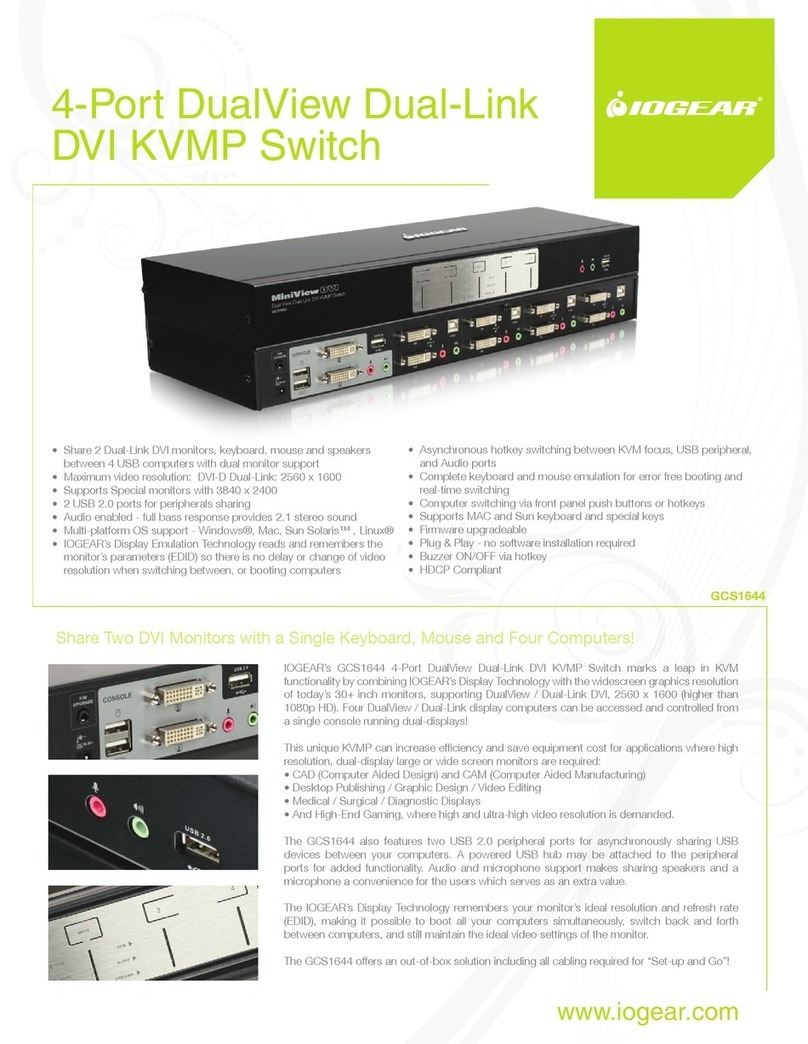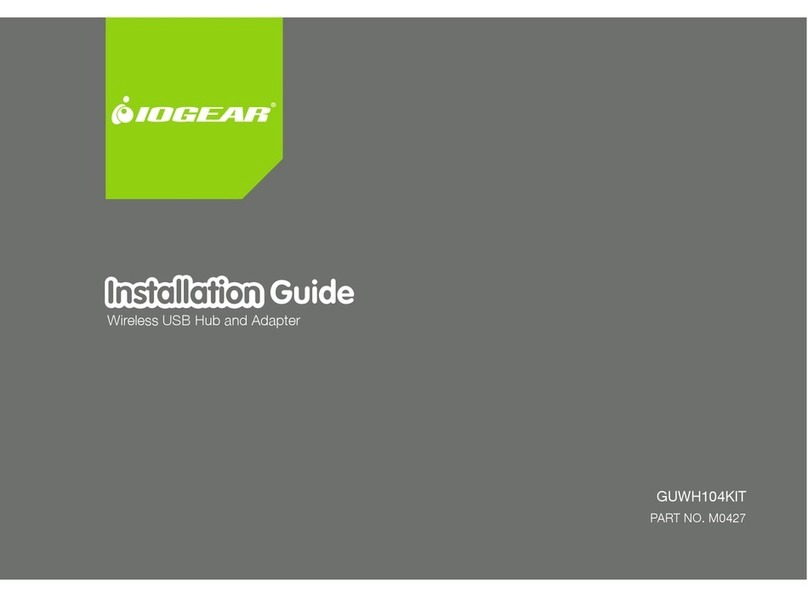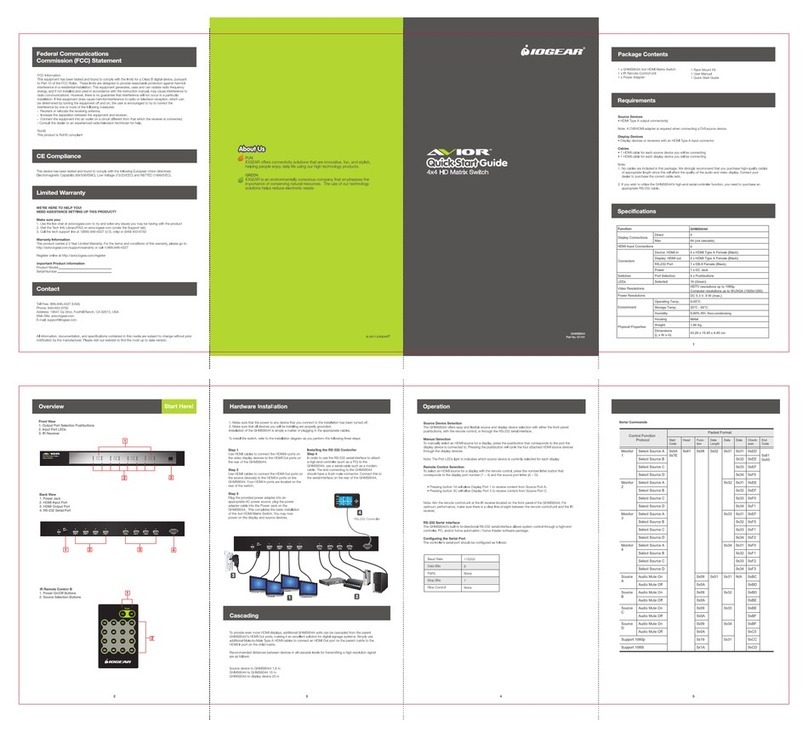9
Always use qualified and authorized peripheral devices
1. Forsecurity,IOGEARSecureKVMSwitchsupportsonlystandardUSBdevices(orpointingdevice).Donotconnecta
wirelesskeyboard/mouse,orkeyboard/mousewithaninternalUSBhuborcompositefunctionstotheswitch.
2. Whenconnectinganon‐qualifiedkeyboard,thekeyboardwillnotfunction.Nokeyboardkeystrokeswillbeseen
onthescreen.
3. Whenconnectinganon‐qualifiedmouse,themousewillnotfunction.Nomousecursormovementwillbeseenon
thescreen.
4. Forsecurity,theUSBconsolekeyboard/mouseportsbydefaultonlysupportthefollowing–standardUSB
keyboards/mice,standardUSBkeyboards/miceviaaUSBhub,andtheHIDfunctionsofacompositedevice.Donot
connectotherUSBdevicestotheUSBconsolekeyboard/mouseports.Non‐qualifiedornon‐authorizedUSB
deviceswillberejected.Foradministrativeconfiguration,pleaserefertotheAdministrator’sGuide.
5. NumLockLED,CapsLockLED,andScrollLockLEDonthekeyboardwillbedisabledduetothesecuritypolicy.
6. Specialmultimediakeysonthekeyboardwillbedisabledduetosecuritypolicy.
7. Forsecurity,IOGEARSecureKVMSwitchdoesnotsupportanalogmicrophonesorline‐inaudioinputs.Never
connectamicrophonetotheswitch’saudiooutputport,includingthatofaheadset’s.Onlystandardanalog
speakersandheadsetsaresupported.
8. Forsecurity,IOGEARSecureKVMSwitch’sUSBCACports(bydefault)onlysupportauthorizeduserauthentication
devices,suchasUSBSmartcardsorCACreaders.DonotconnectotherUSBdevicestoUSBCACPort.Non‐qualified
ornon‐authorizedUSBdeviceswillberejected.Foradministrativeconfiguration,pleaserefertothe
Administrator’sGuideandPortAuthenticationUtilityGuidefordetails.
9. Forsecurity,donotuseanyUSBCACauthenticationdeviceorotherperipheralsthatadoptanexternalpower
source.
10. Alwaysusequalifiedmonitor(s).Non‐qualifiedmonitorswillberejected.
11. Donotusewirelessvideotransmittersoranydockingdevice.
12. DonotconnectanyThunderboltdevicetoIOGEARSecureKVMSwitch.
13. Any cable connector or non-IOGEAR remote controller plugged into the console RPS port will be ignored.
Secure Installation
1. DonotattempttoconnectorinstallthefollowingdevicestothecomputersconnectedtoIOGEARSecureKVM
Switch:
TEMPESTcomputers,
Telecommunicationequipment,
Framegrabbervideocards,or
Specialaudioprocessingcards
2. Importantsafetyinformationregardingtheplacementofthisdeviceisprovidedonpage26.Pleasereviewit
beforeproceeding.
3. Beforeinstallation,pleasemakesurethatthepowersourcestoallconnecteddevicesareturnedoff.Youmust
unplugthepowercordsofanycomputersthathavetheKeyboardPowerOnfunction.
4. Hot‐swappingoftheconsolemonitorisnotallowed.PowerofftheSecureKVMSwitchandthemonitorbefore
changingtheconsolemonitor.
5. AcomputerconnectedtoIOGEARSecureKVMSwitchshouldonlybepoweredonafterallofthedevice(Video,
USB,andaudio)aresecurelyconnected.
6. PleaserefertoIOGEARSecureKVMSwitchUserManualforhardwareinstallationinstructions.