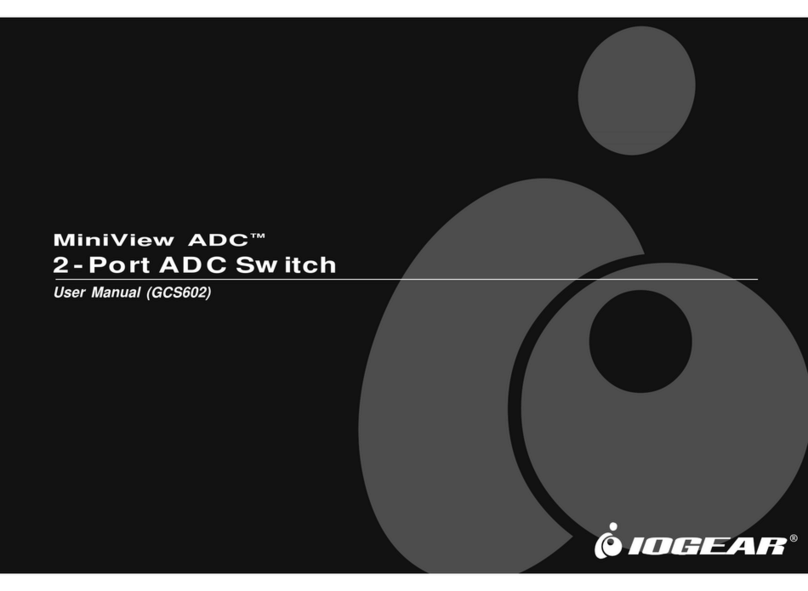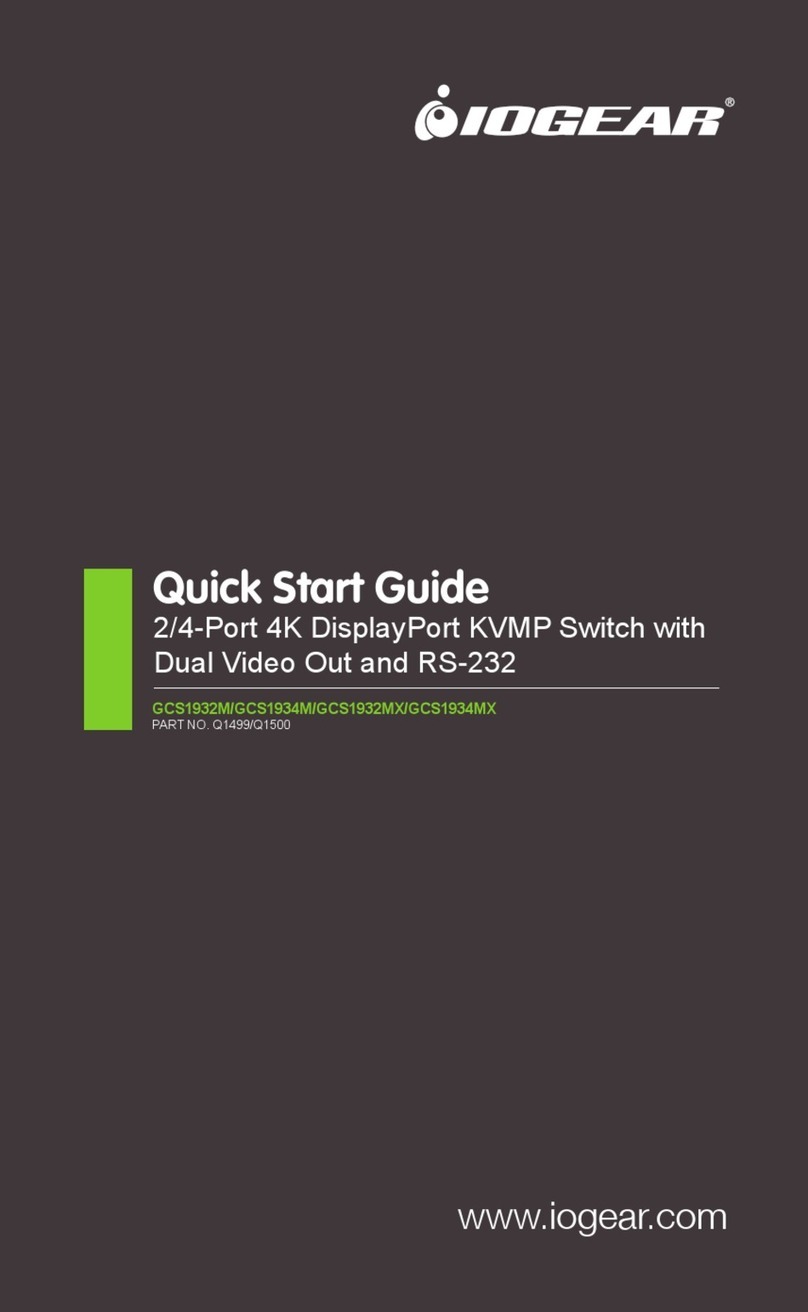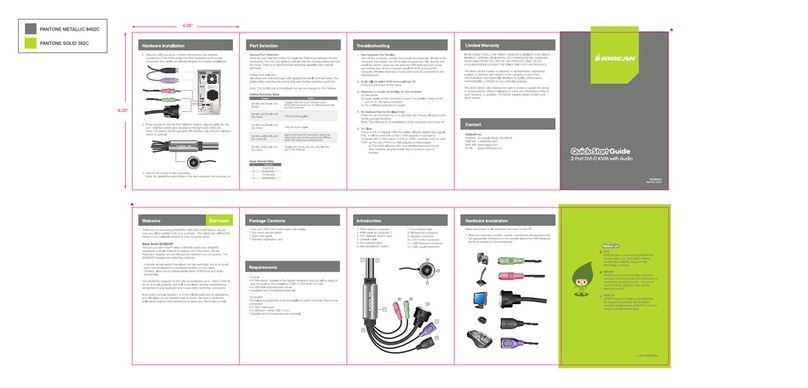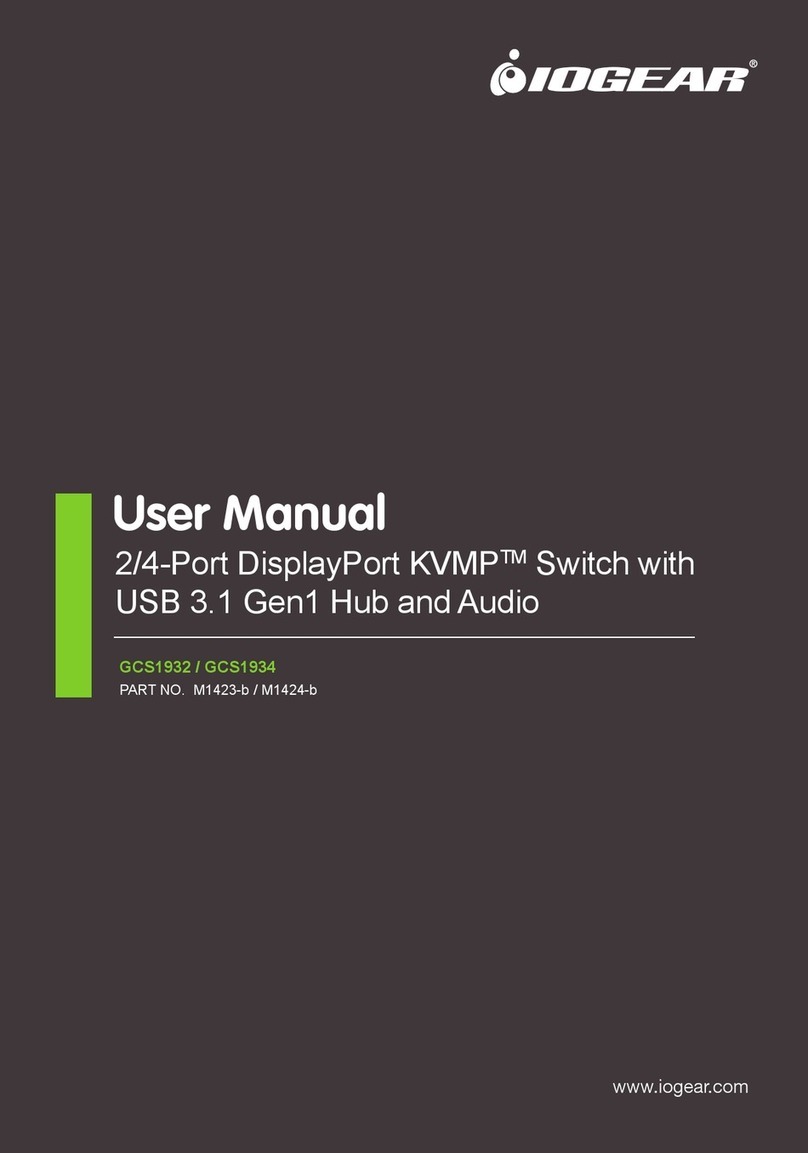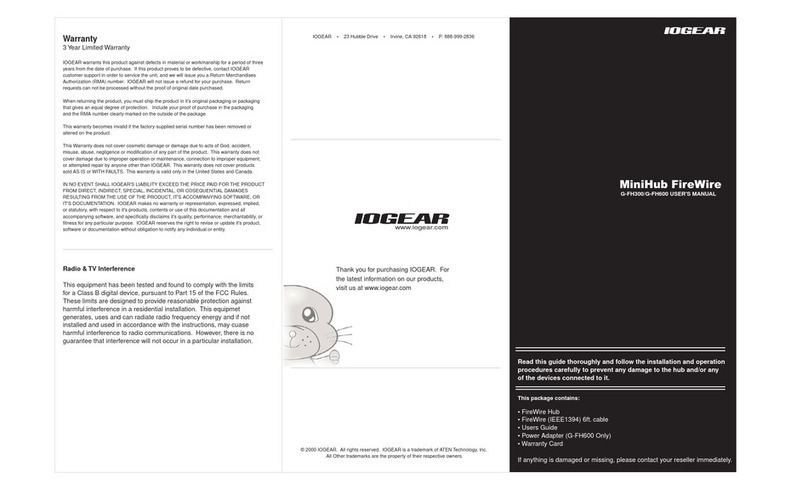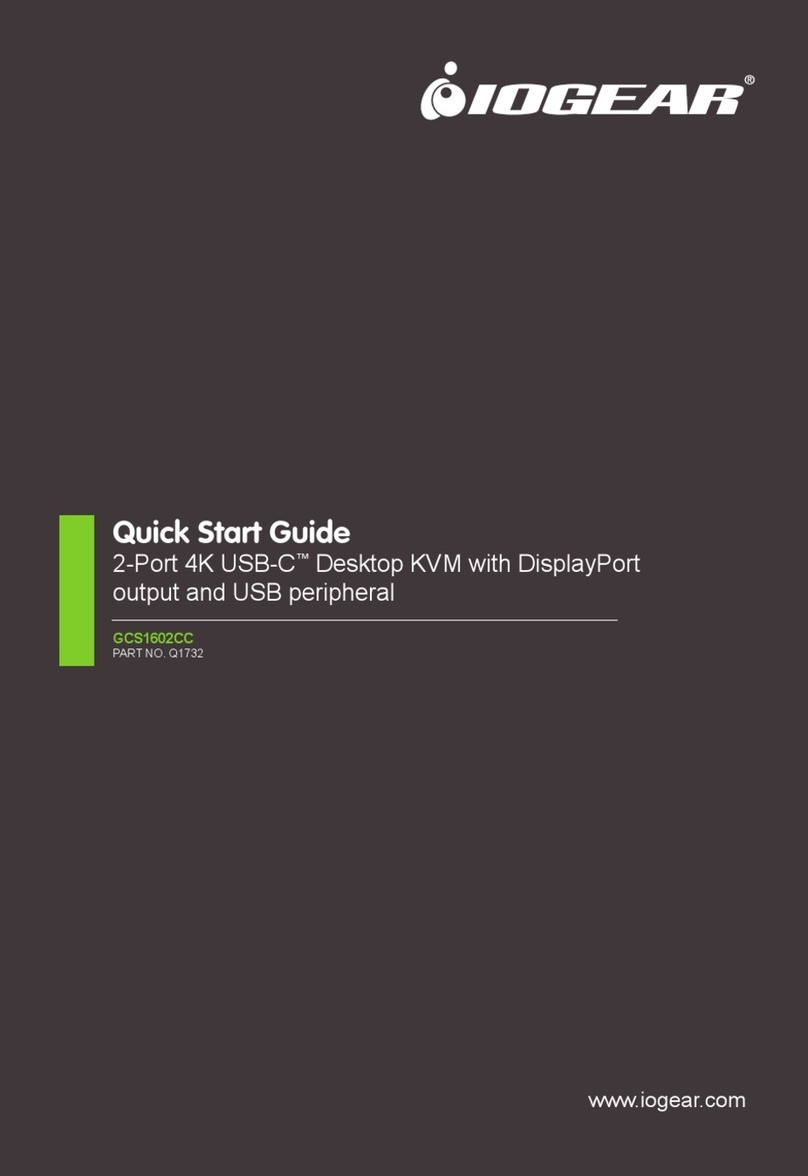GCL1908 / GCL1916 User Manual
4.
OSDOperation
OSD Overview..........................................................................................25
OSD Login.......................................................................................... 25
OSD Hotkey........................................................................................ 25
OSD Main Screen............................................................................... 26
OSD Main Screen Headings............................................................... 26
OSD Navigation..................................................................................27
OSD Functions......................................................................................... 27
F1: GOTO........................................................................................... 28
F2: LIST..............................................................................................28
F3: SET ..............................................................................................29
F4: ADM ............................................................................................. 31
F5: SKP.............................................................................................. 34
F6: BRC.............................................................................................. 34
F7: SCAN ........................................................................................... 35
F8: LOUT............................................................................................36
5.
Keyboard Port Operation
Hotkey Port Control.................................................................................. 37
Invoke Hotkey Mode................................................................................. 37
Number Lock and Minus Keys ...................................................... 37
Control and F12 Keys.................................................................... 38
Select the Active Port............................................................................... 38
Auto Scan Mode.......................................................................................39
Invoking Auto Scan:............................................................................ 39
Skip Mode................................................................................................40
Computer Keyboard / Mouse Reset.........................................................41
Hotkey Beeper Control.............................................................................41
Quick Hotkey Control................................................................................ 42
OSD Hotkey Control................................................................................. 42
Port OS Control........................................................................................ 43
Restore Default Values ............................................................................ 43
Hotkey Summary Table............................................................................ 44
6.
The Firmware Upgrade Utility
Introduction...............................................................................................45
Downloading the Firmware Upgrade Package....................................45
Preparation............................................................................................... 46
Starting the Upgrade................................................................................47
Upgrade Succeeded ................................................................................ 49
Upgrade Failed......................................................................................... 49
Firmware Upgrade Recovery.................................................................... 50
7.
KeyboardEmulation
Mac Keyboard.......................................................................................... 51
Sun Keyboard .......................................................................................... 52