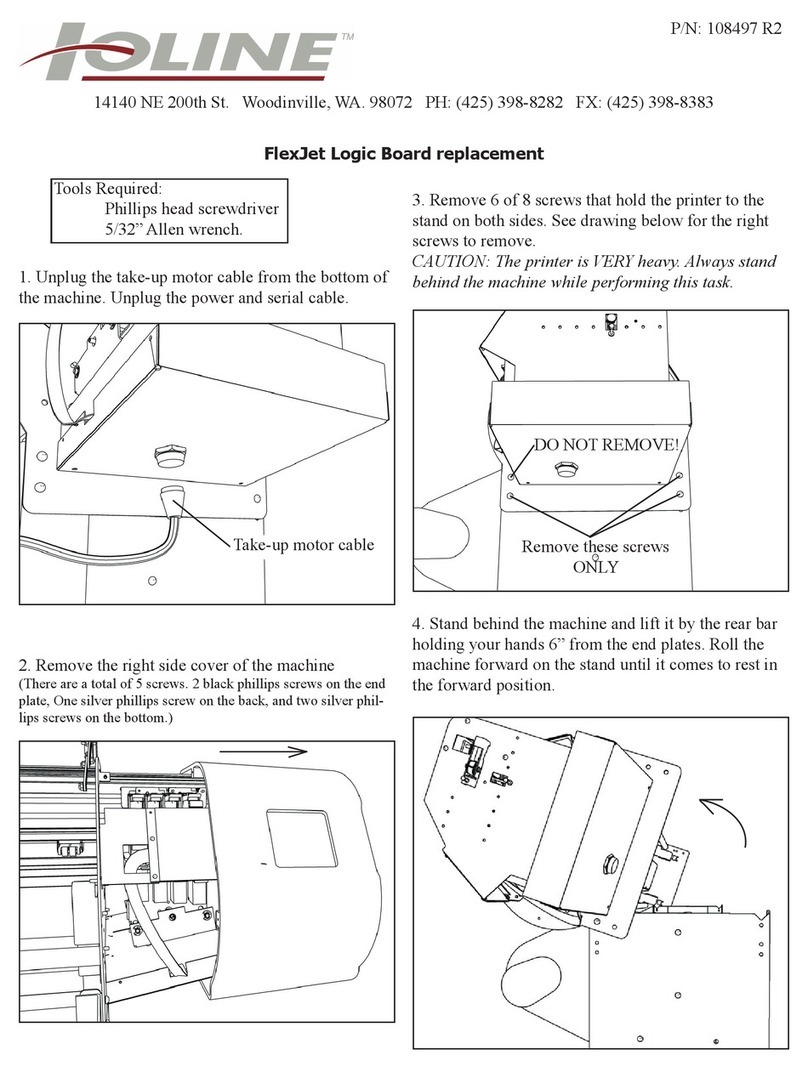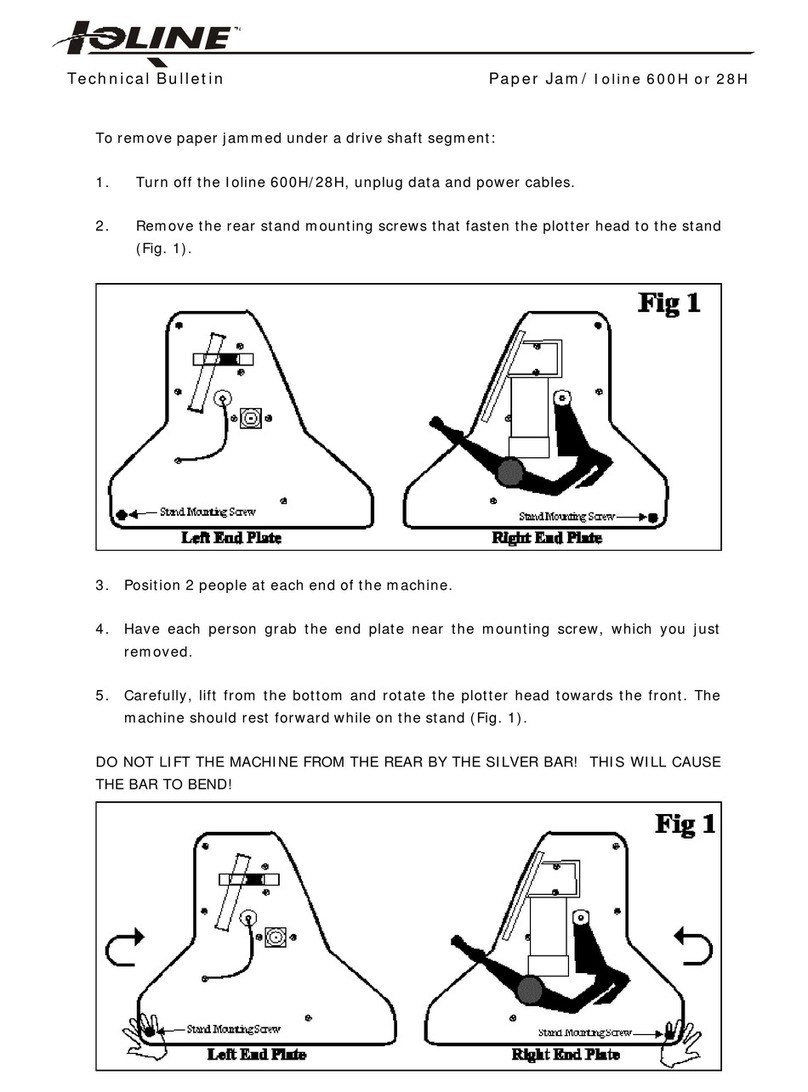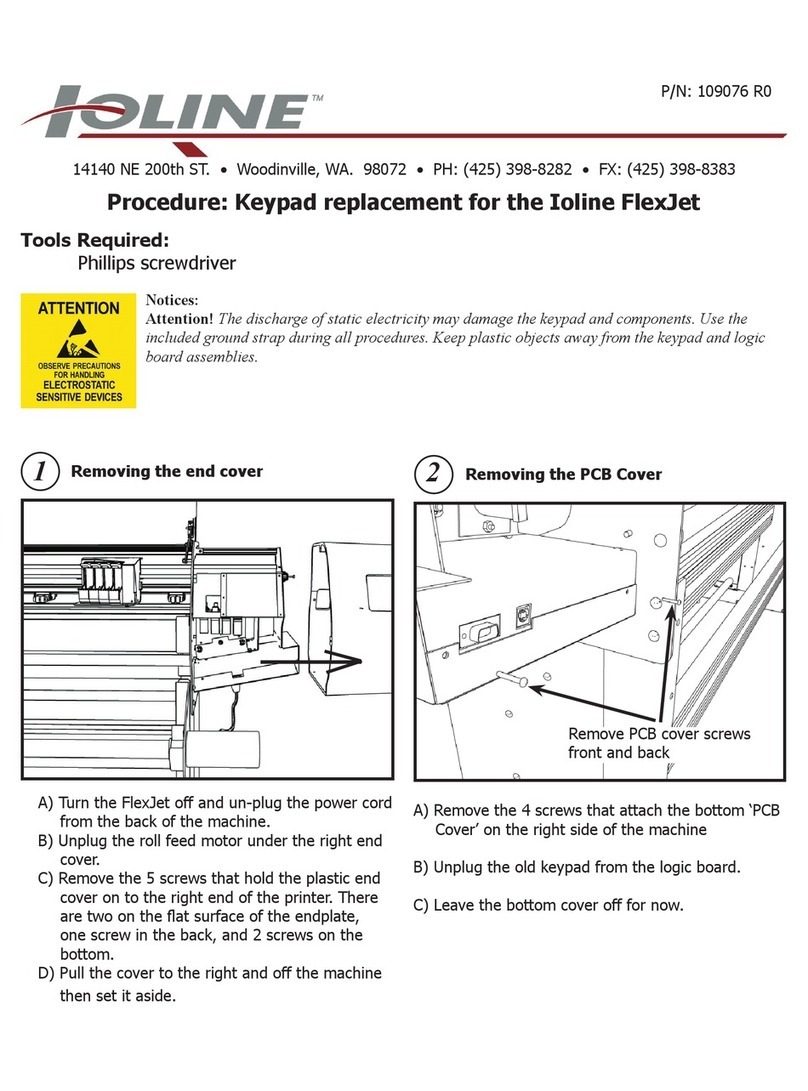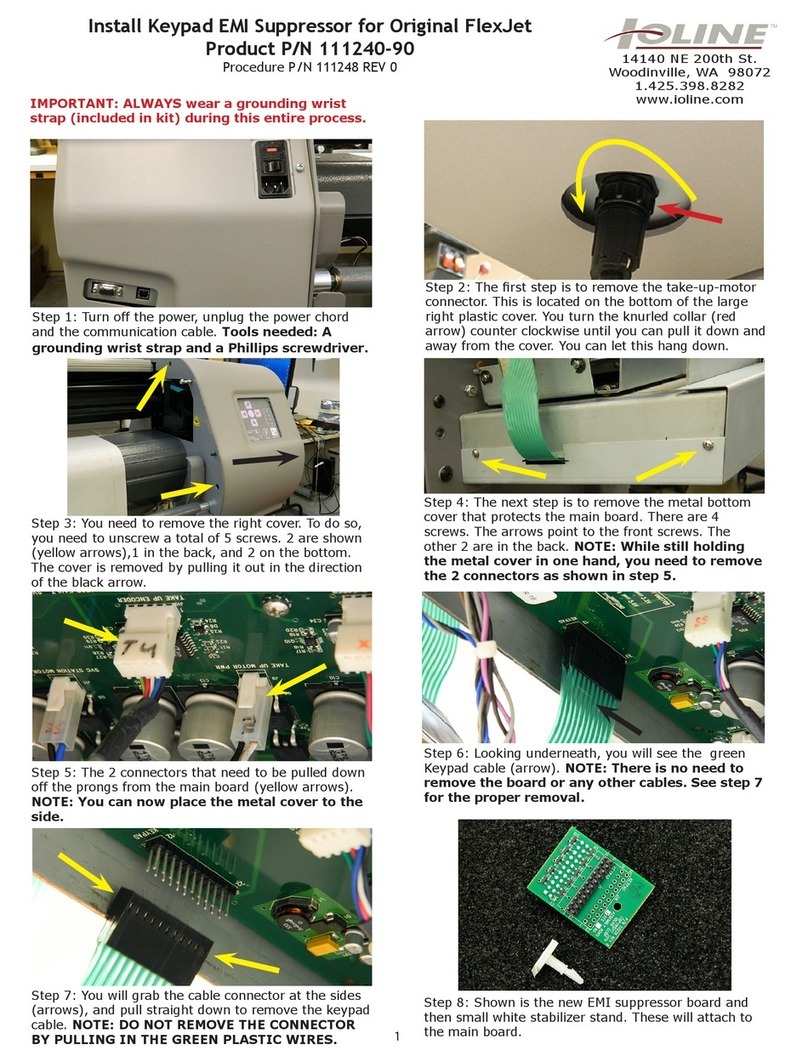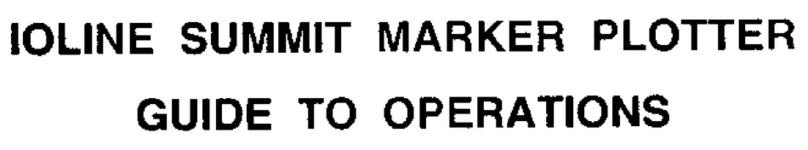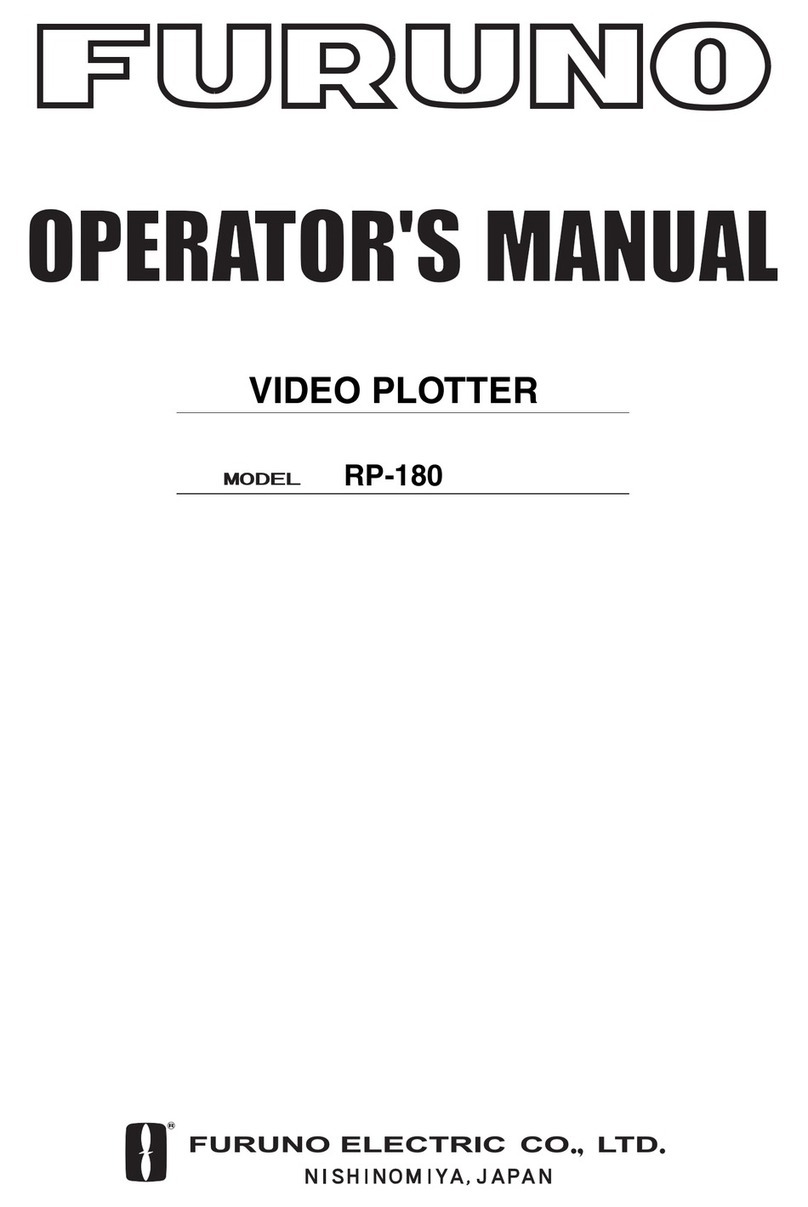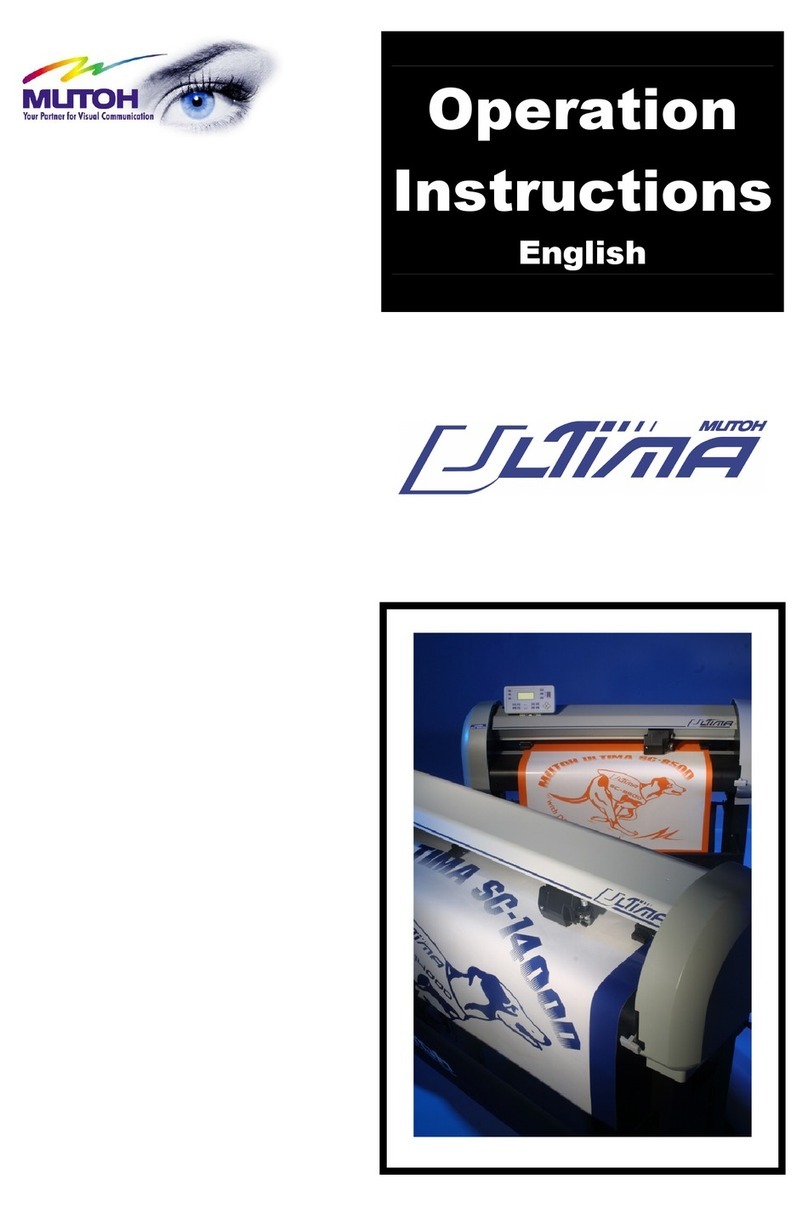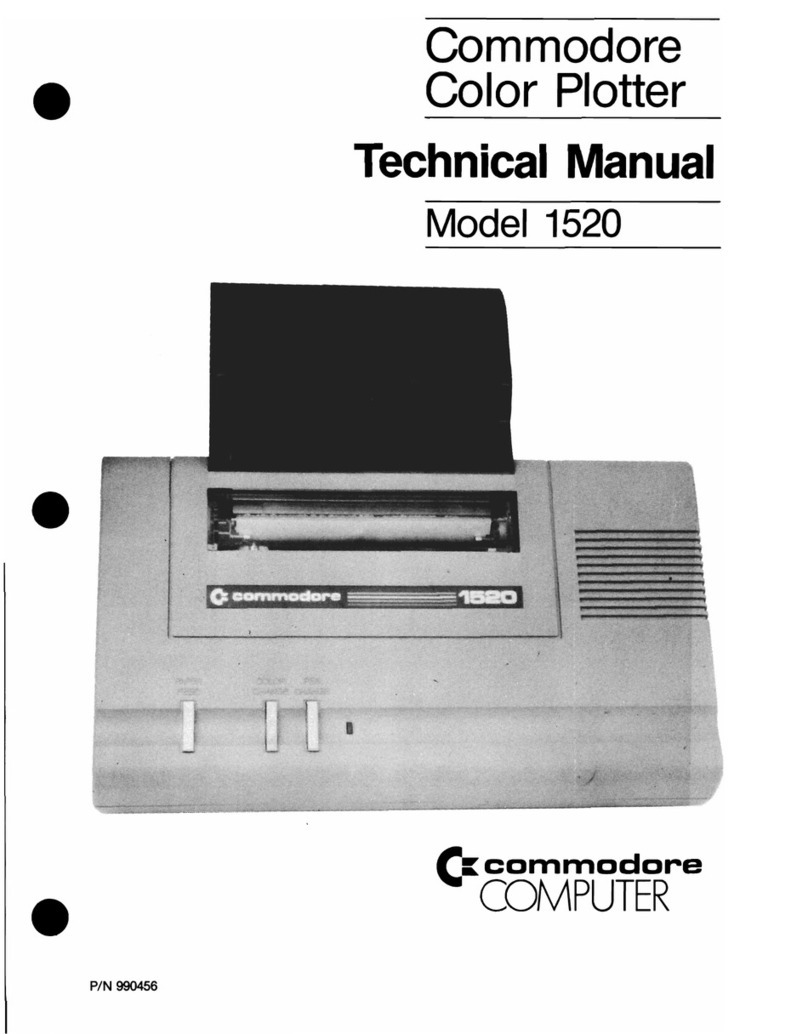4
14140 NE 200th St.
Woodinville, WA 98072
1.425.398.8282
www.ioline.com
Step 25: Place the carriage back onto the traverse with
the cable placed into the channel as shown.
Step 26: Re-attach the Y belt to the carriage and
tighten the Y belt using the tensioner (2 turns clock-
wise).
Step 27: With the other end that will be attached to
the main board, thread those ends through the rect-
angle hole (arrow). See step 28.
Step 28: Pull the ribbon cable until you see the black
sleeving. See step 29.
Step 29: Thread the ribbon cable through the lower
rectangle hole as shown. NOTE: The ferrite shields
(black) should remain outside the end plate as
shown.
Step 30: The main board that all cables need to be
connected to. NOTE: Each one is marked: Power,
head 1, head 2 etc... See step 31.
Step 31: As in step 19, it is very important to connect
the correct cable to the correct pins. Power to power,
head 1 to head 1, head 2 to head 2 etc...NOTE: The
blue stripe wire, (needs on each cable), to be on
pin 1 (arrow).
Step 32: Plug in and turn on the FJE. If all is working
correctly, place the back cover on and screw down.
...FINISHED