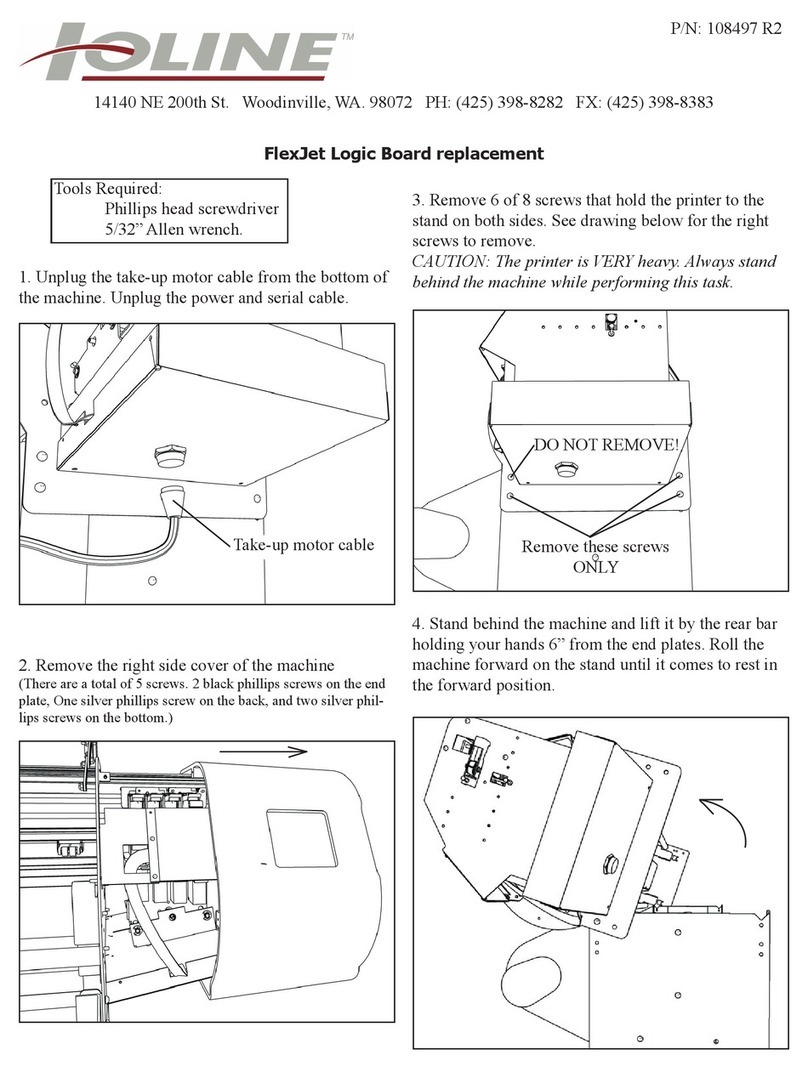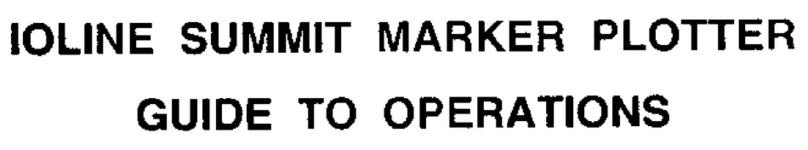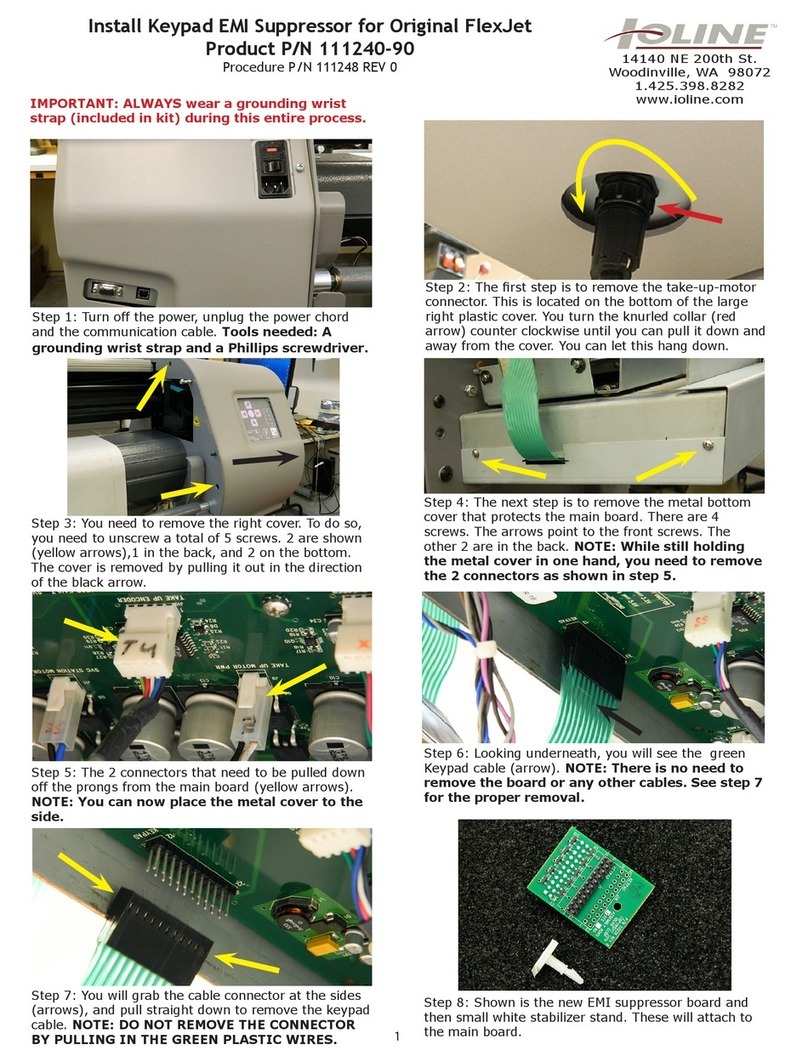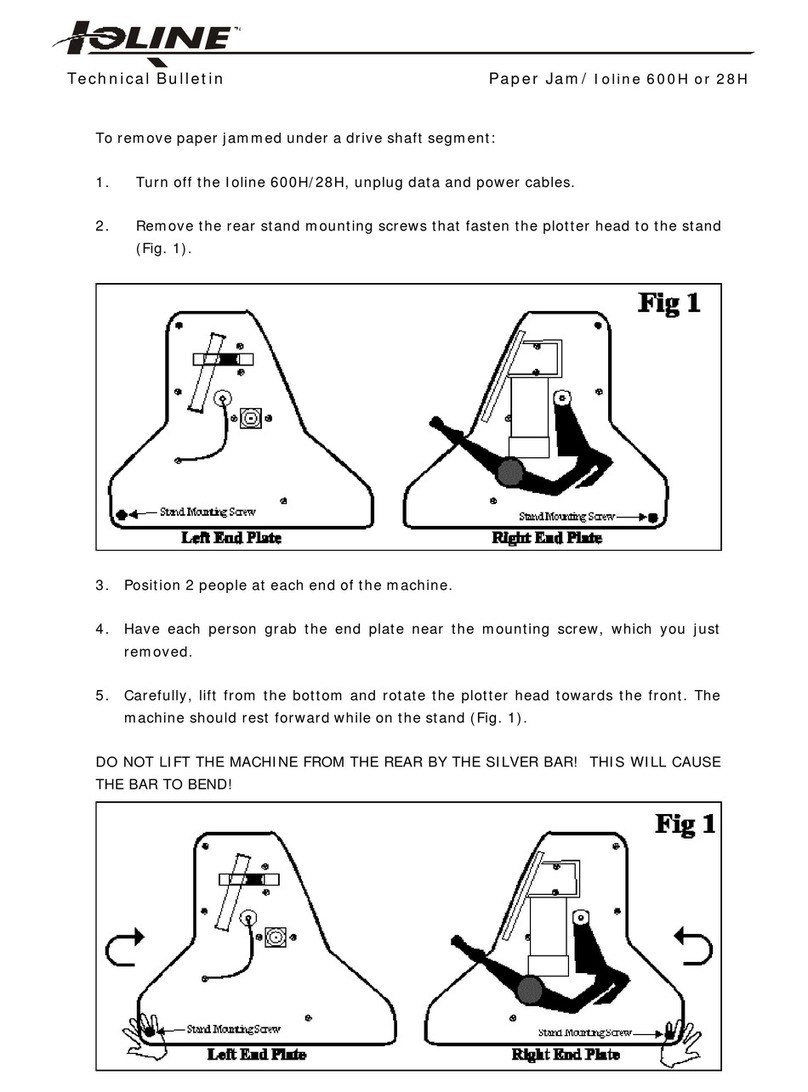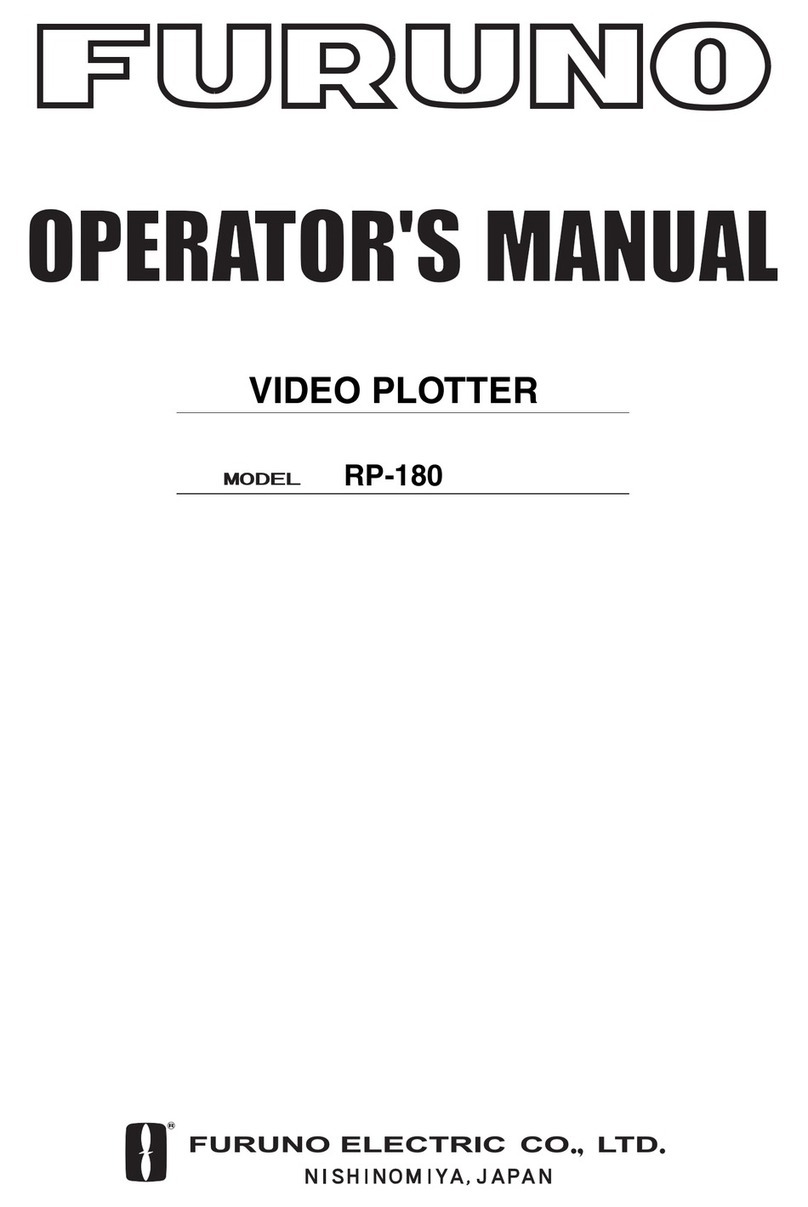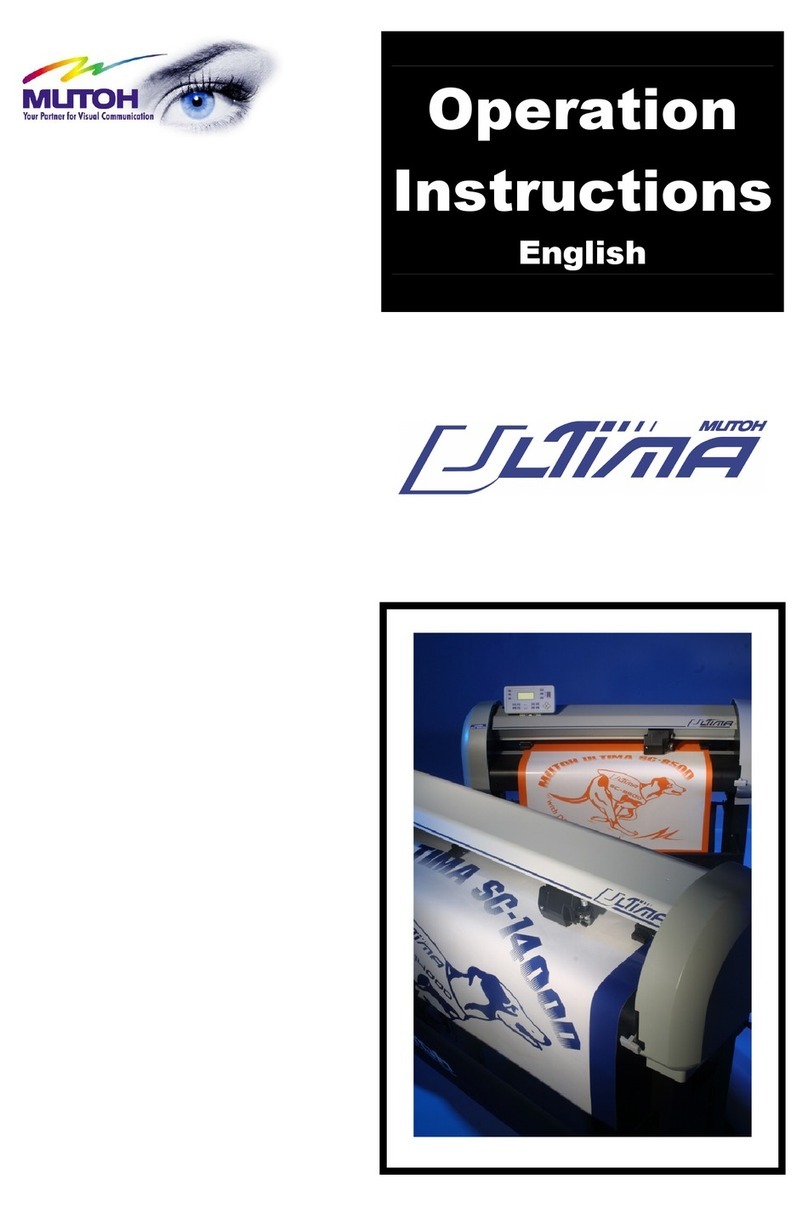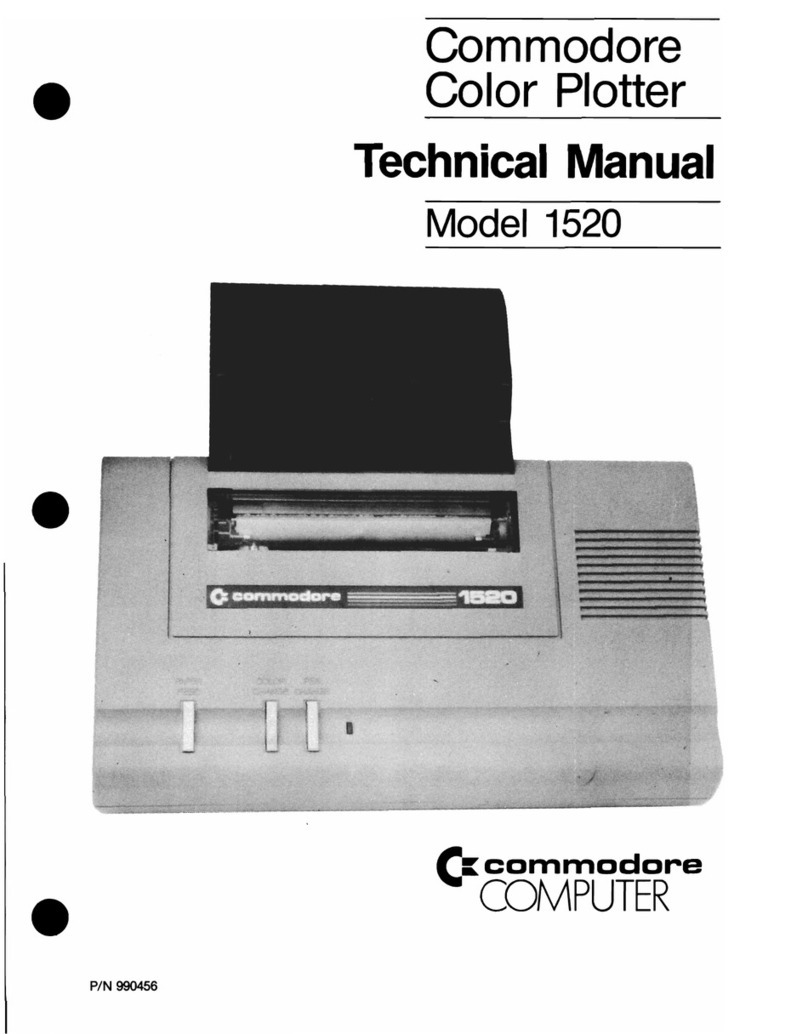14140 NE 200th ST. • Woodinville, WA. 98072 • PH: (425) 398-8282 • FX: (425) 398-8383
Removing the old keypad.
Keypad Screws
A) Remove the (4) four black phillips screws from the
keypad and remove the keypad from the machine.
3Removing the old keypad bracket.
4
A) Remove the old keypad bracket by removing the
nuts on the back side of the bracket.
Keypad Bracket
Remove Nuts
Installing the keypad resistor
5
Screw
Resistor
Nut
A) Install the resistor to the new keypad by putting
the bolt through the end of the resistor, then put
the bolt through the hole in the keypad. Secure
the bolt on the back of the keypad with the nut
provided but don’t fully tighten the nut yet. Leave
the resistor loose for now.
Installing the keypad.
6
A) Bend the resistor around the front of the keypad
and attach the other end of the resistor to the top
keypad stud (on the back of the new keypad).
Note: DO NOT overtighten the resistor nuts. The
resistor connector MUST NOT come into
contact with the metal keypad bracket on the
back.
B) Tighten the resistor bolt on the front of the
keypad. Again, DO NOT over-tighten.
Resistor Connector
Keypad bracket