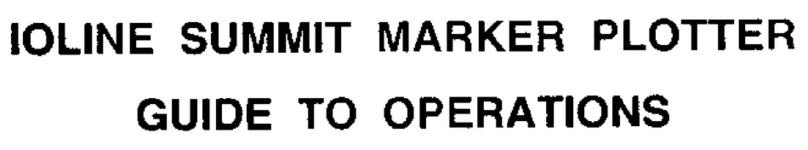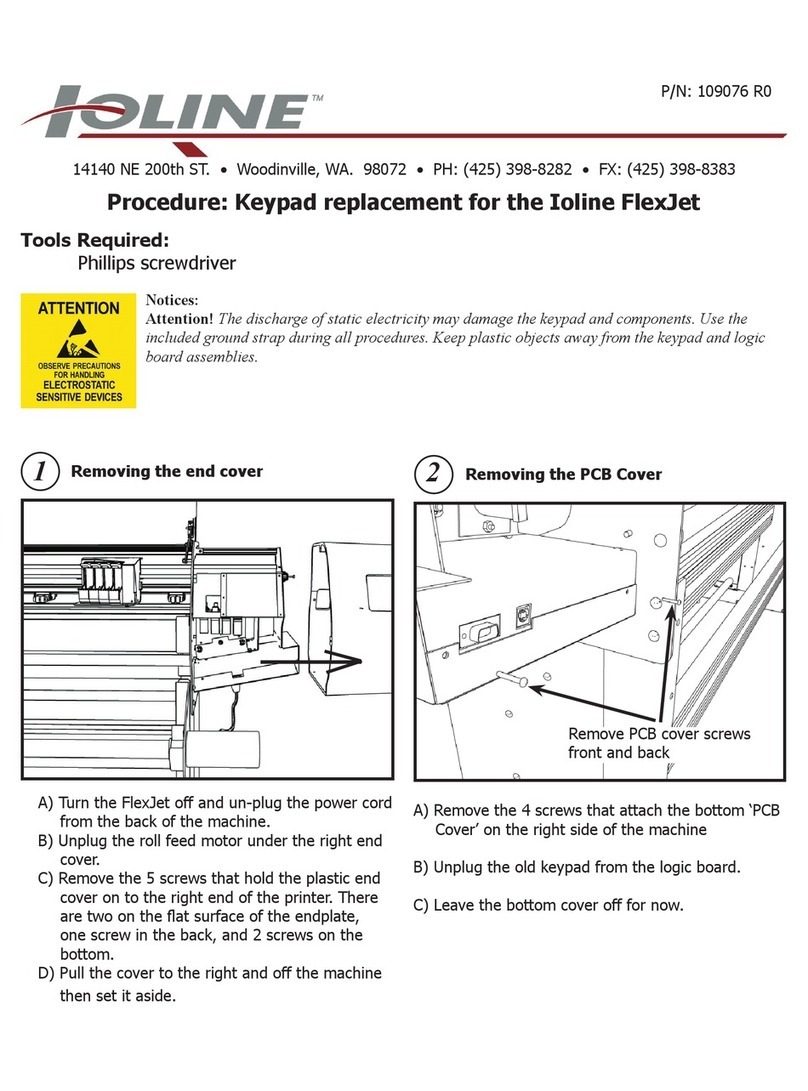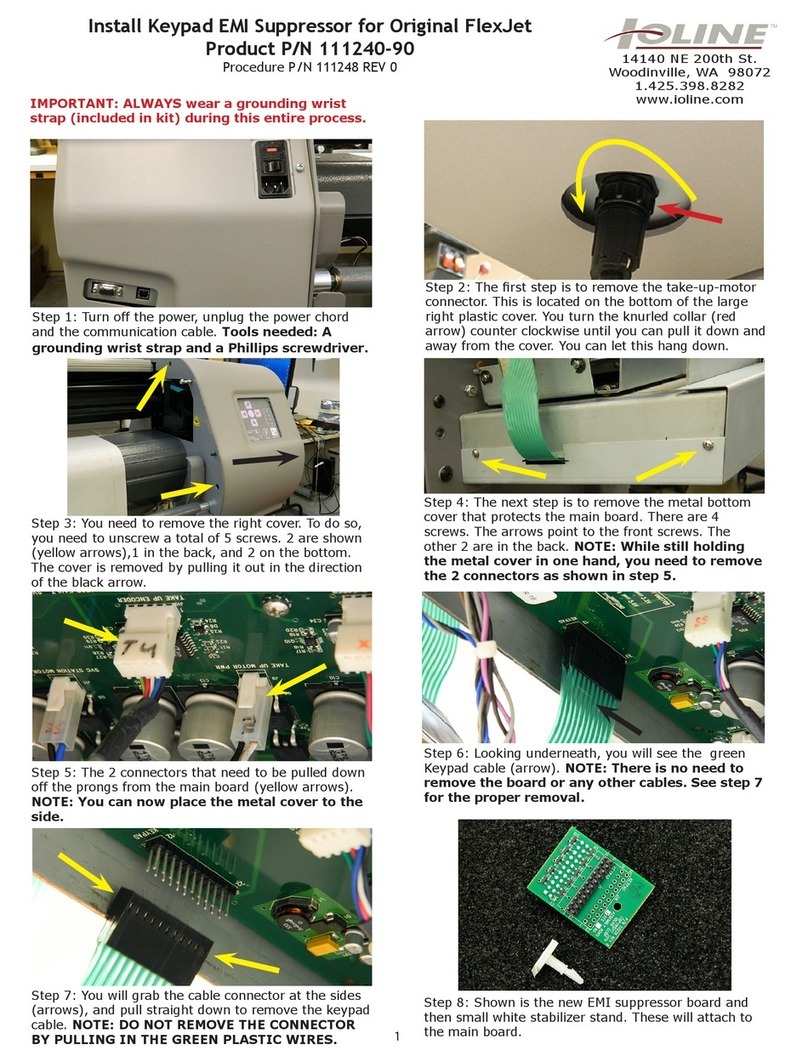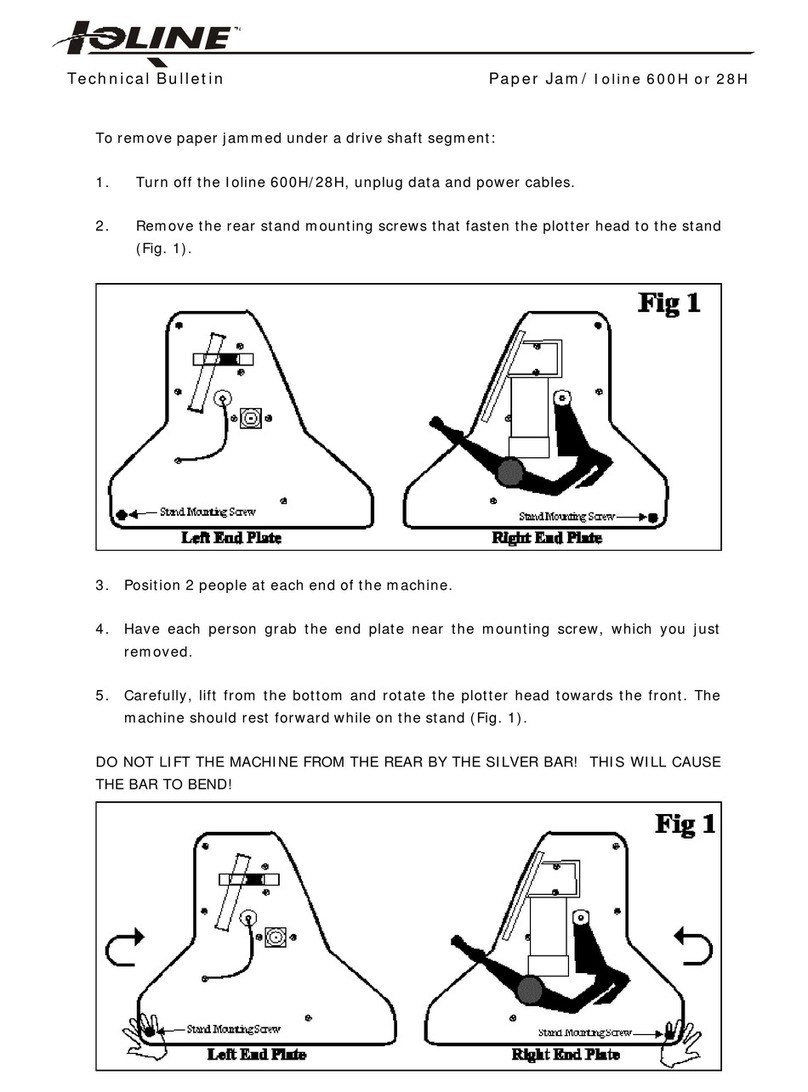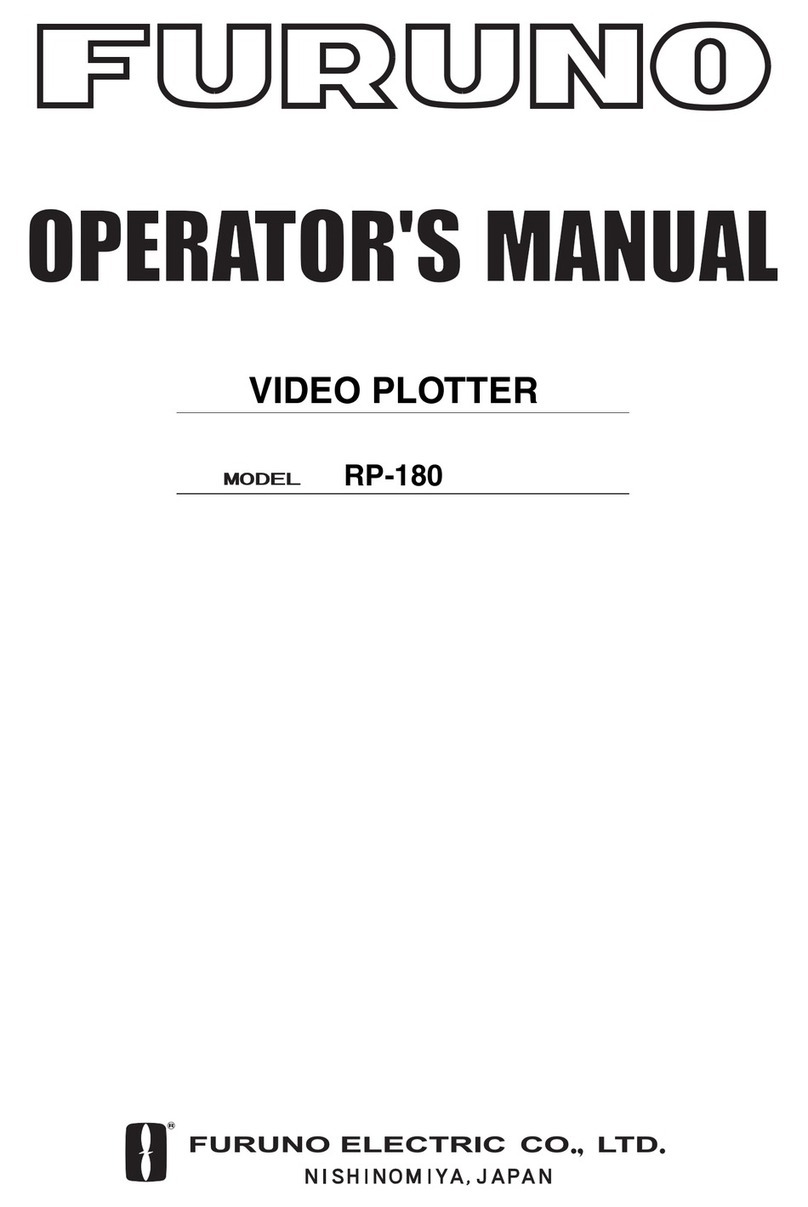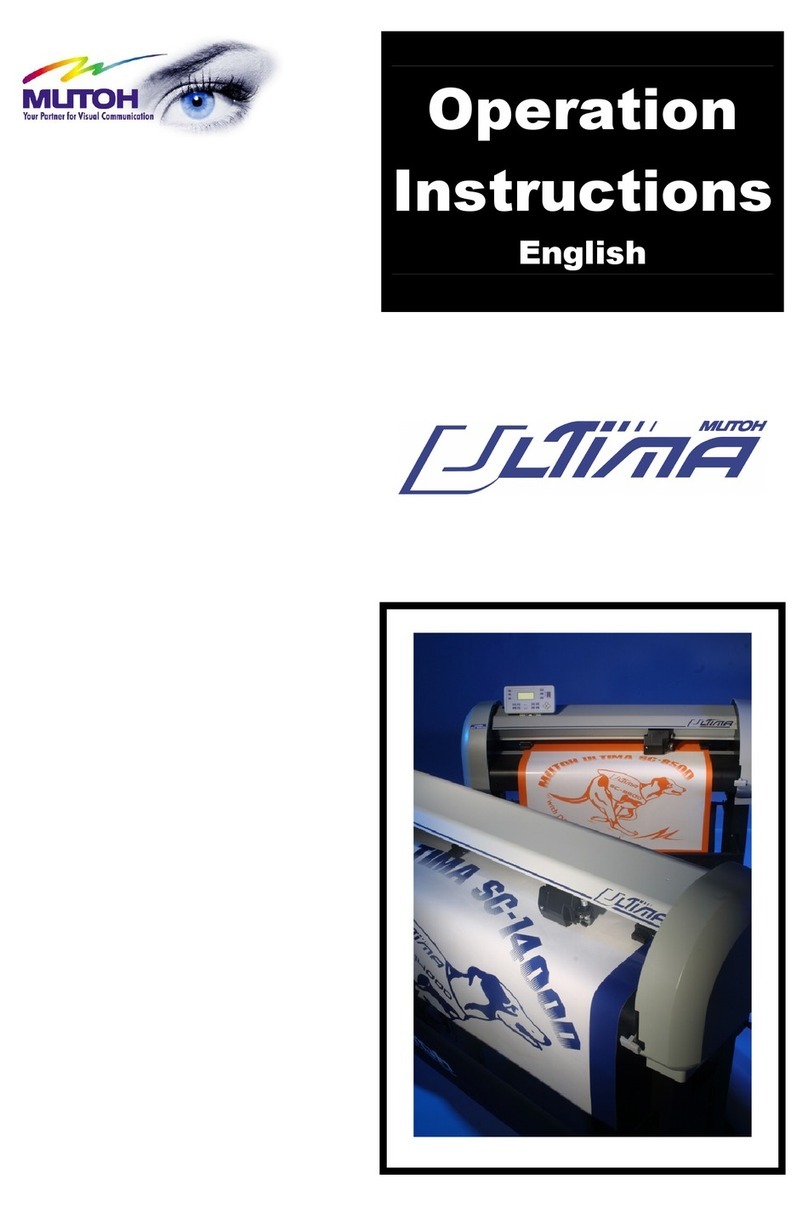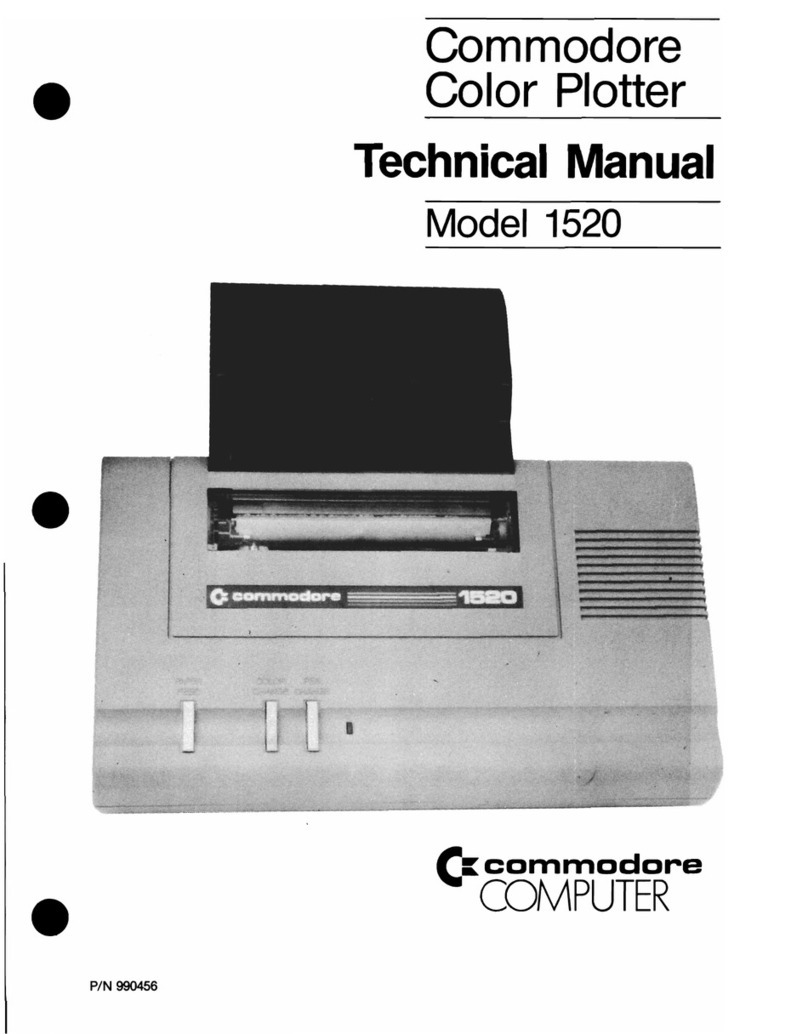WARNING: When removing the new logic
board from the packaging make sure you
have the Static Grounding Strap on cor-
rectly. If there is a static discharge to the
new board it may not function properly.
9. Remove the new logic board from it’s packaging.
11. Plug in all the wire connections to the board. Make
sure the connectors are not off by a pin (See below).
Right Wrong
12. Install the board cover making sure to plug in the
take-up wire connections to the board first. Make sure
there are no wires or cables pinched between the cover
and the body.
13. Install the right side plastic cover.
10. Install the new logic board into the machine. Care-
fully insert the serial port end into the holes in the
metal bracket first. Tighten the 6 phillips screws that
hold the board in making sure not to overtighten them.
14. Connect the power and serial cables.
15. Test the machine for proper functioning. Press the
arrows on the keypad to make sure all directions are
working.
16. If problems arise call Ioline Tech Support.