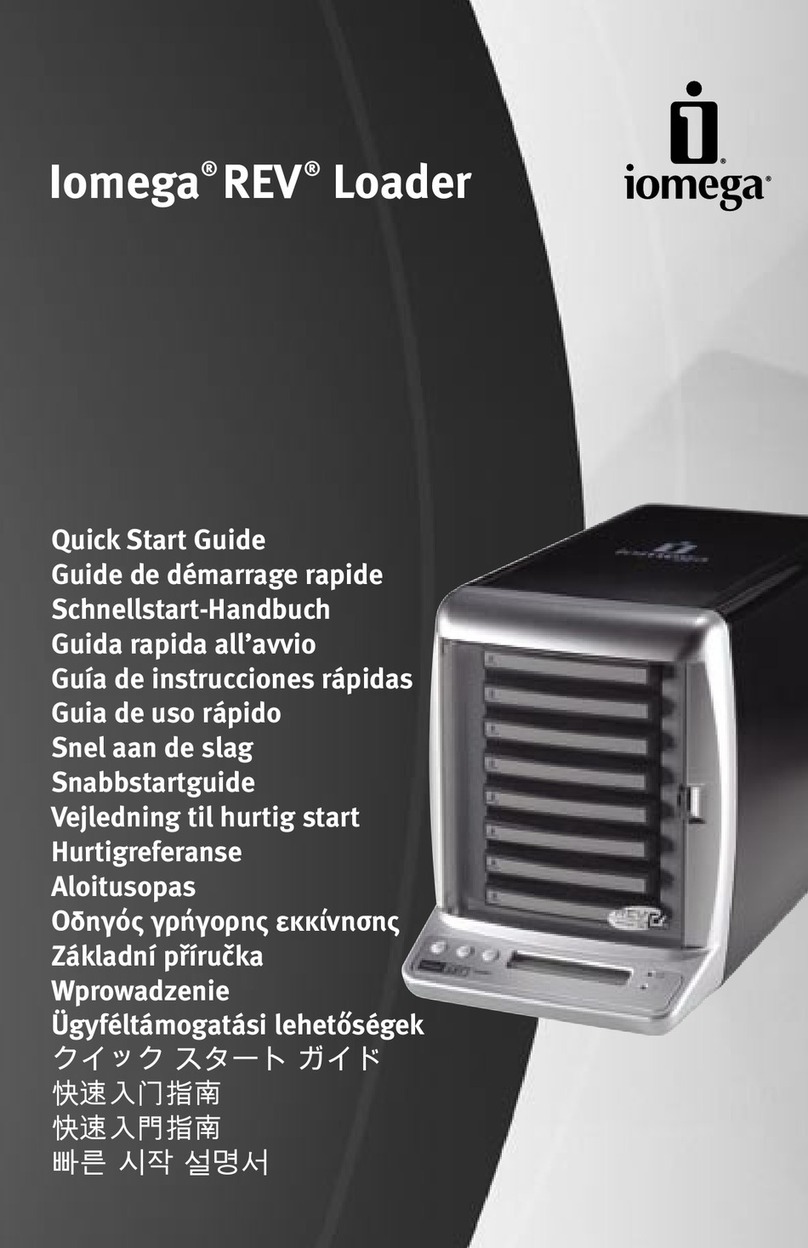| top ofpage |
Compatibilitywith250MBand100MBZipDisks
The Zip750MBdrivefeaturesbackwardcompatibilitythatallowsyoutoread and writeto750MBand250MBZip
disks, and read onlyfrom100MBZipdisks.Performancewhenwritingtoa250MBZipdisk issignificantlyreduced,
becauseofthe highercapacityoftheZip750MBdrive.TomaximizeperformanceofyourZip750MBdrive,you
shoulduse750MBZipdisks.
Herearesomeimportantthingstoknowaboutusing750MB,250MBand100MBZipdisks anddrives
together:
1.
Ifthe Zipdriveappearstohang whenyou arewriting toa750MBor250MB Zipdisk,verifythatthedriveis
operating correctlybychecking thatthegreenactivitylightisblinking randomly.(A slow,steadyblinkmay
indicateaproblemwiththe drive.Ifthereisaslow, steadyblink,trypushingthe disk ejectbutton toejectthe
disk,then reinserting it.)
2.
Youcan usetheShortFormatoptionif youneed toformat a750MBor250MBZipdisk;ortheLong Format
option on 750MBZipdisks,intheZip750MBdrive.
NOTE: The 750MBZipdrivewill notsupportthe ShortFormatoptionfor100MBZipdisks ortheLong
Formatoptionfor100MBor250MBZipdisks.
3.
A750MBZipdisk cannotbeusedinaZip250MBorZip100MB drive;the Zip250MBorZip100MB drive
will automaticallyejecta750MB disk.
4.
Youcan read andcopyfilesfroma100MB Zipdisk,butyou can'twritetothe disk inaZip750MBdrive.
WithoutIomegaWareInstalled
Performing anyfunctionbesidesreadingthe 100MBZipdisk will causetheoperating systemtopresenta
warning dialog boxstating the operation wasnotsuccessful.
WithIomegaWareInstalled
When you inserta100MB Zipdiskintothe Zip750MBdriveyou willbewarned that youcannotwrite
tothedisk. The warning dialogboxwillhavea"Don'tremind meagain"checkboxthatcan be turned
off,otherwisethiswarning willbedisplayed eachtimeyou insert a100MBZipdisk.
Ifyou trytocopyto,move,renameordeleteitemsfromthe 100MB Zipdiskyou will receivea
warning message thatstatestheoperation wasnotsuccessful.
Ifyou trytocreateashortcut,fileorfolder, change the volumeinformationordisk attributesona
100MBZipdisk,an operatingsystemdialog errorwillstatethe disk iswrite-protected.Thiswrite
protectioncan'tberemoved.
5.
Ifyou encounteranyproblemsusing 250MB or100MB ZipdisksinyourZip750MB drive,go tothe support
siteat: www.iomega.com/support.
| top ofpage |
Disconnectingthe Zip750MBDrive
When you shutdownyoursystem,you maywanttodisconnectpowertothe Zipdrive.It will notharmthe driveto
leaveitpowered up.Disconnecting the powersupplyfromthe driveisaneasy waytopowerdownthe Zipdrive.
Zip750MBUSB/FireWireDriveUser'sManual
http://www.iomega.com/support/manuals/zip7u/use_drive.html
PDFcreated withpdfFactorytrialversion www.pdffactory.com