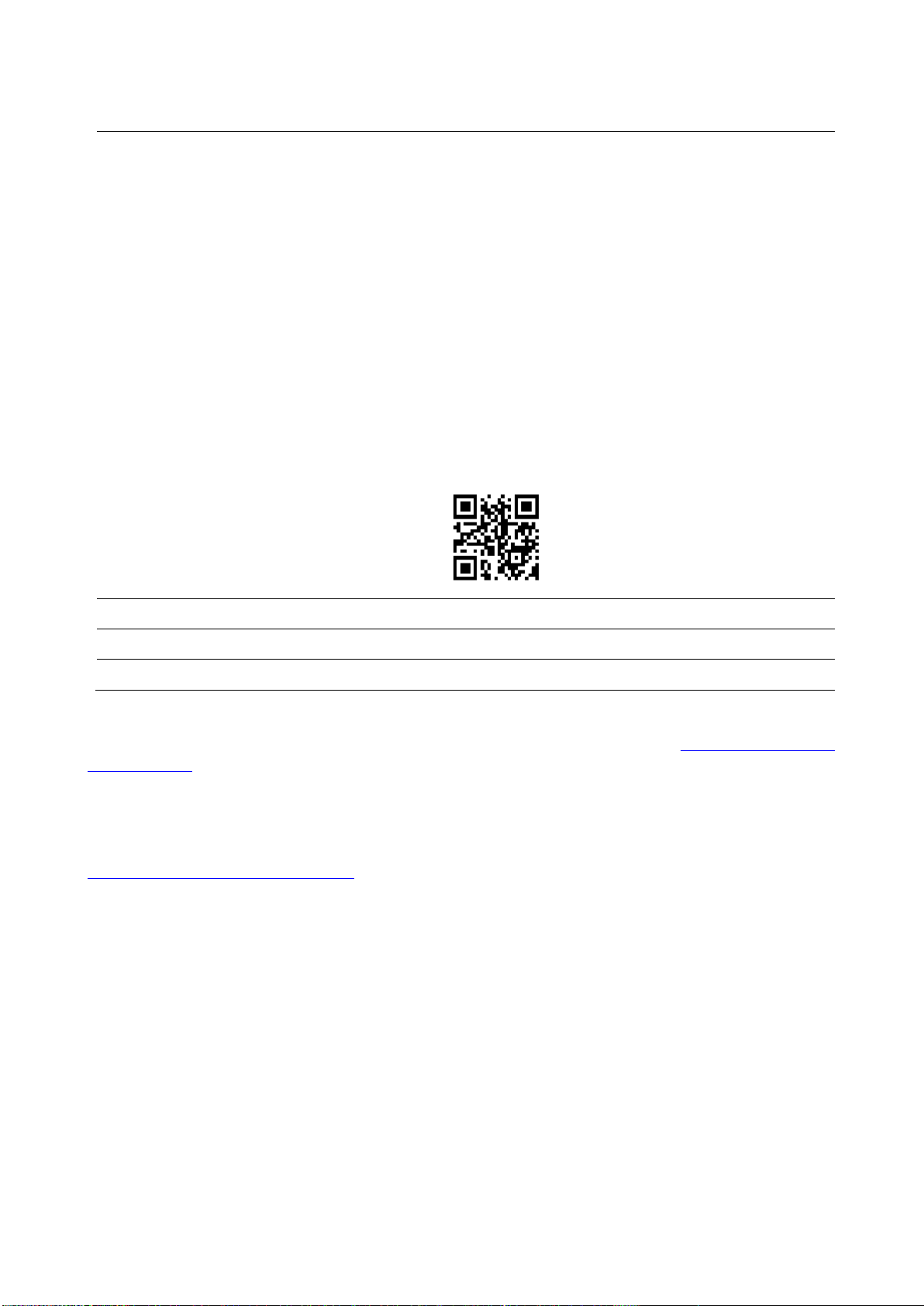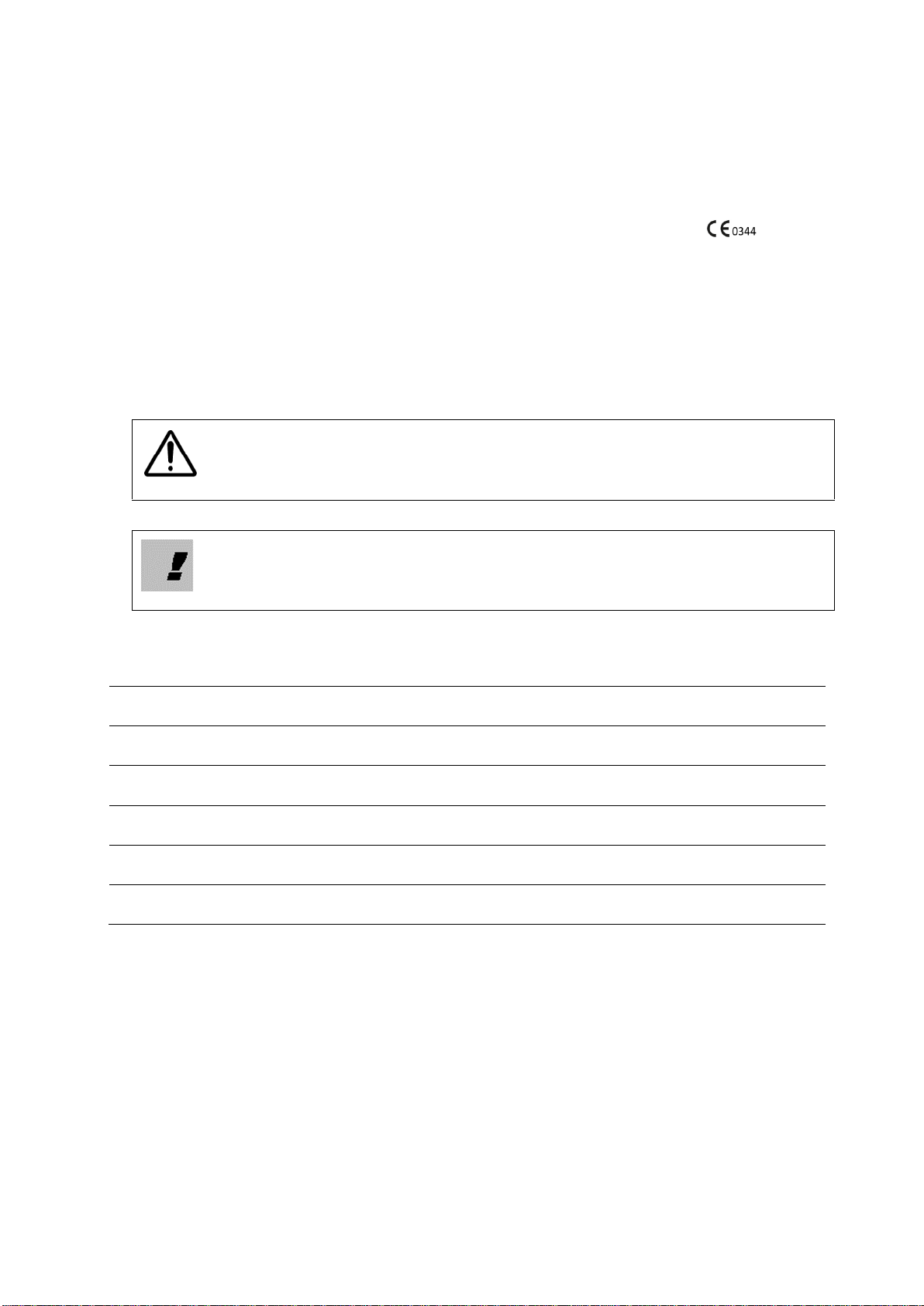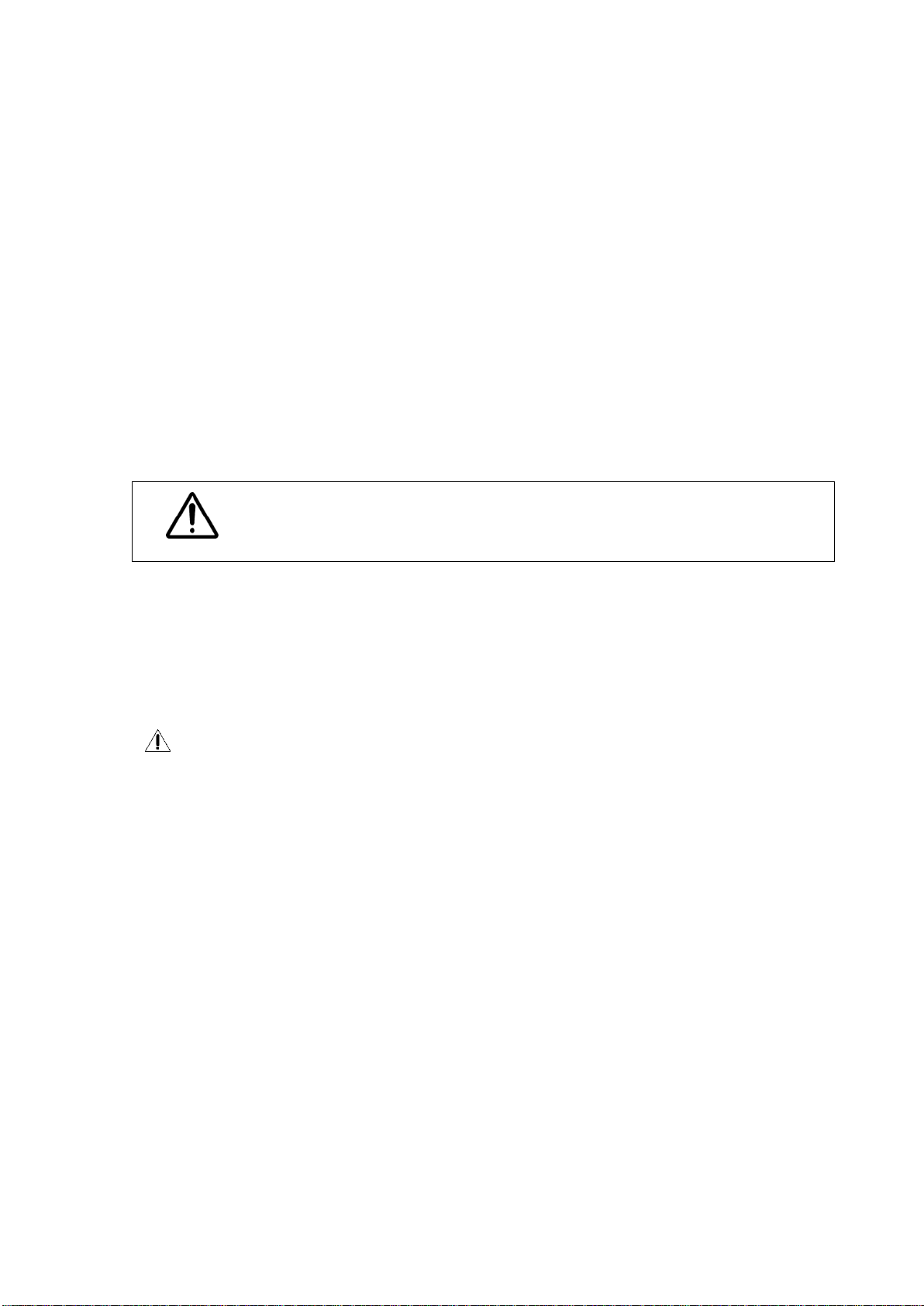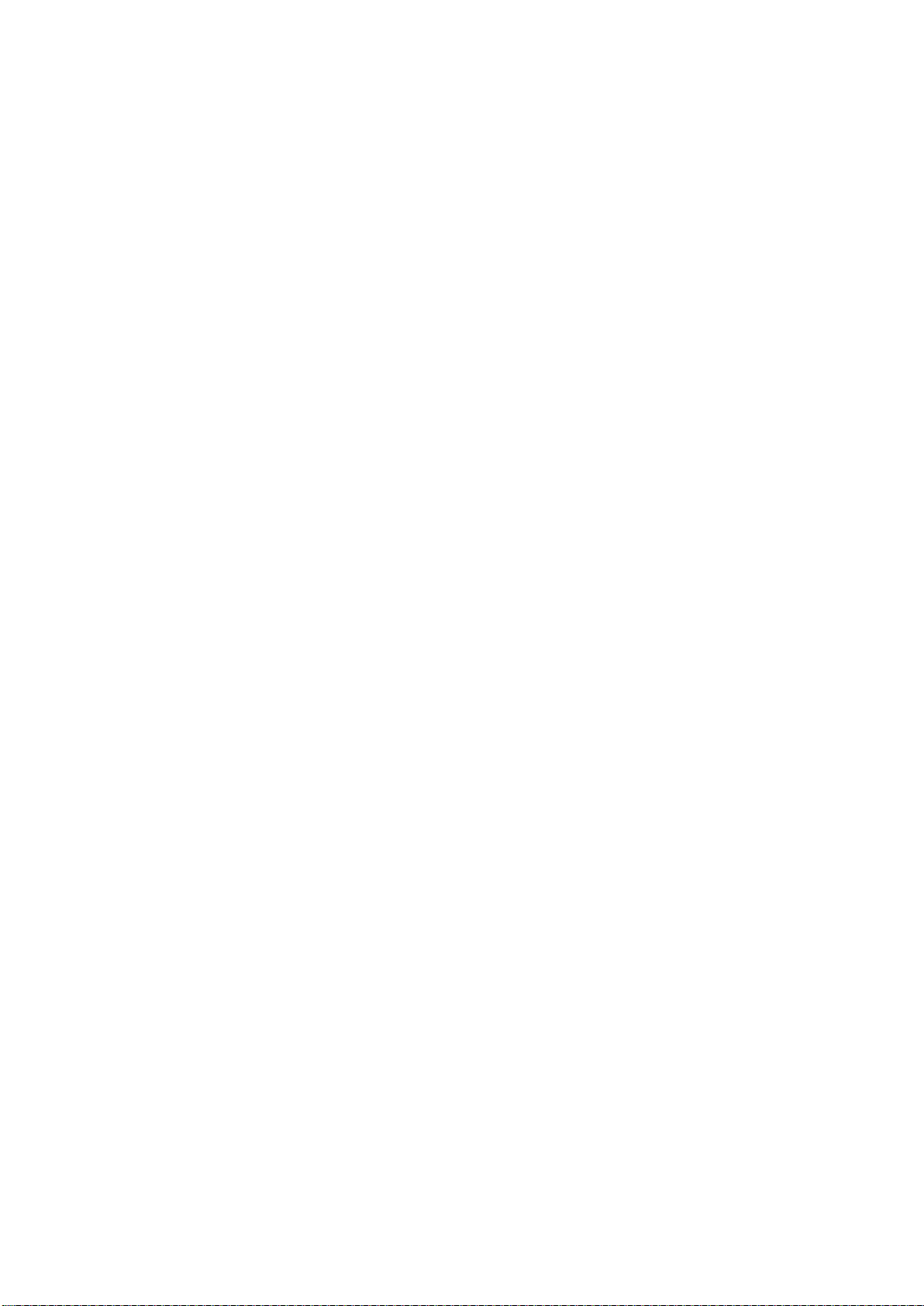9
•The eyemate® system operates correctly within the absolute pressure range of 800-1150 hPa.
Therefore, at altitudes above 1700 meters reliable measurements cannot be obtained.
•Absolute pressure beyond 2000 hPa (e.g., 10 meters underwater) will permanently damage the
implant. Therefore, activities such as scuba-diving must be avoided.
Device performance, calibration and IOP data
•Do not implant an eyemate® pressure sensing device if the pre-implantation check has not been
successfully performed. Please return the eyemate® implant to the manufacturer.
•The IOP measurements obtained by the eyemate® system is providing complementary information
to other diagnostic measures performed in glaucoma patients. Therapeutic decisions should be
made only in the context with the performance of other glaucoma measures.
•Following implantation, following any ocular procedure and at least once a year the correct function
of the eyemate® system must be confirmed by an experienced and qualified specialist. Goldmann
applanation tonometry (GAT) is the recommended reference method for eyemate®-IO and
eyemate®-SC measurements. However, since the eyemate® system measures the IOP directly
whereas GAT is an indirect technique affected by many factors, in most cases there will be some
deviation between the IOP values obtained using the two methods. Therefore, calibrating
eyemate® based on GAT must be performed with utmost care, taking into account the limitations
of the GAT method. In particular, larger GAT errors are expected for IOPs above 21 mmHg.
Consequently, GAT adjustment should only be considered if the IOP measured with the GAT is
below 21 mmHg.
•Ensure that the Goldmann tonometer is within its calibration period before using it for reference
measurements. The Goldmann tonometer must be maintained in accordance with its IFU, and its
correct function must be checked once a month. If the Goldmann tonometer does not pass this
check, please contact its manufacturer for service.
•To avoid measurement artifacts caused by manipulation of the implanted eye, the GAT
measurement must always be performed AFTER the eyemate® measurement.
Device damage and disposal
•Do not drop the eyemate®-Reader.
•Check the eyemate®-Reader device for any signs of wear or damage before each use. In case of any
damage, do not continue to operate the device and contact the manufacturer.
•Do not dispose of the eyemate®-Reader device or accessories. Please return the damaged or
nonfunctional device to the manufacturer.
4.1 Patient training information
The patient shall be briefed by the healthcare provider on the following topics:
•Patient IFU
The patient is instructed to consult their IFU. Particular attention is to be given to the warning
messages, contraindications and activities/medical procedures to be avoided.
•When/whom to inform about the implant
oThe patient is instructed to inform their healthcare providers about the implant BEFORE
any medical procedure or MRI scan, and provide their implant card.