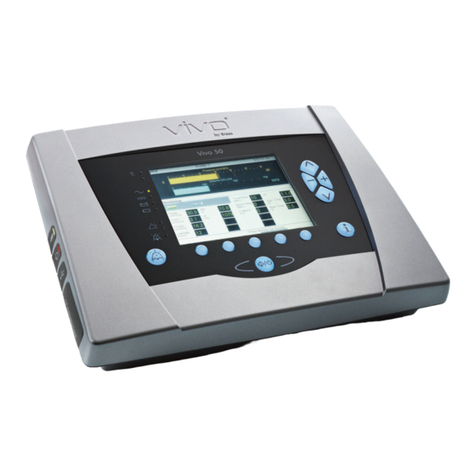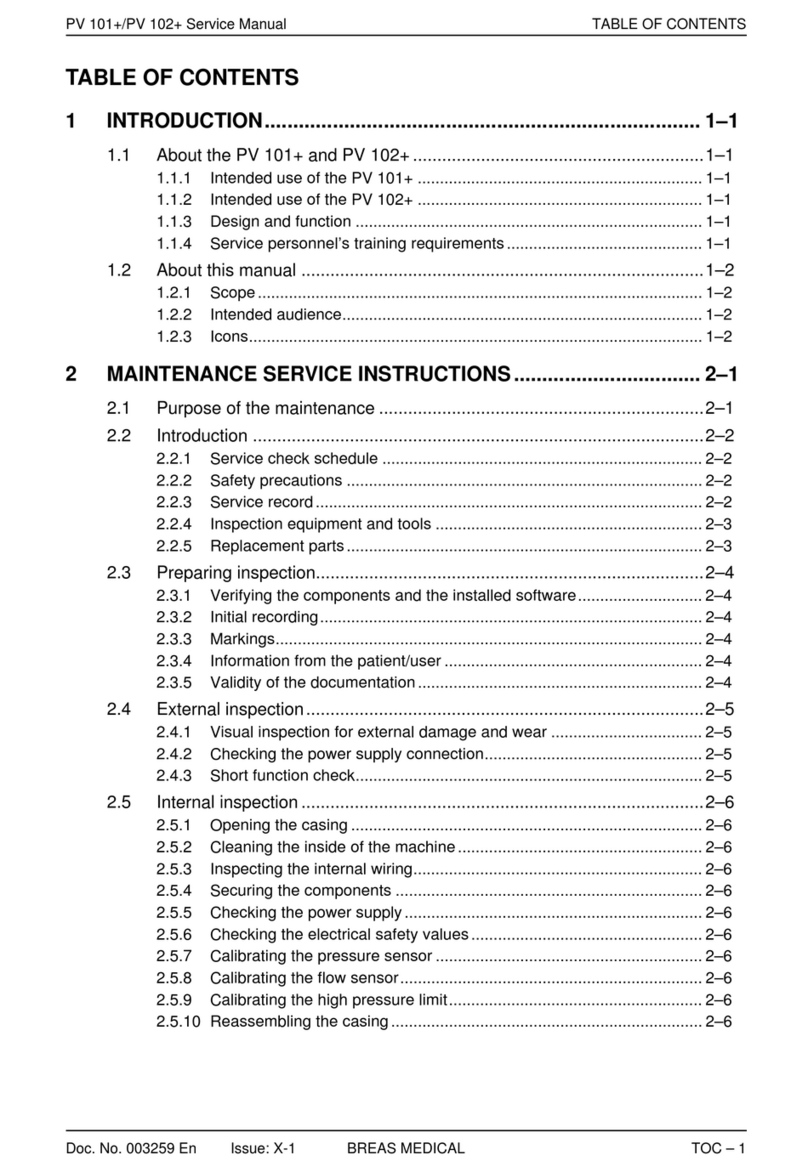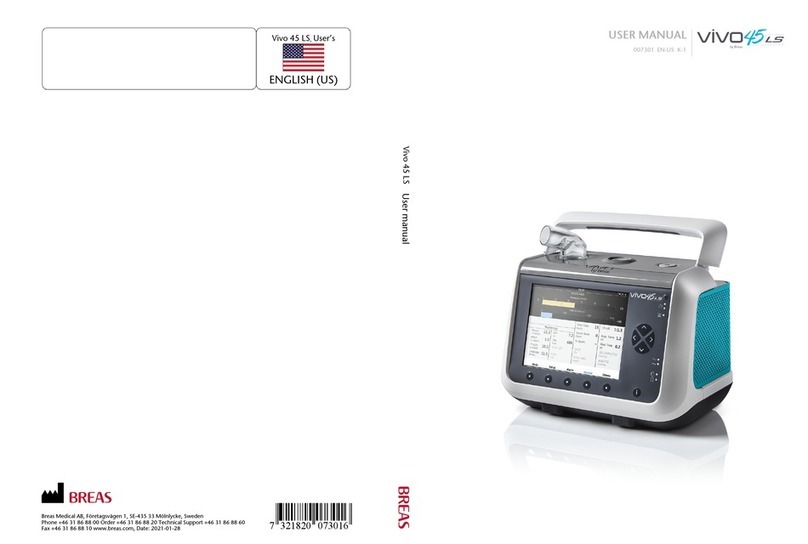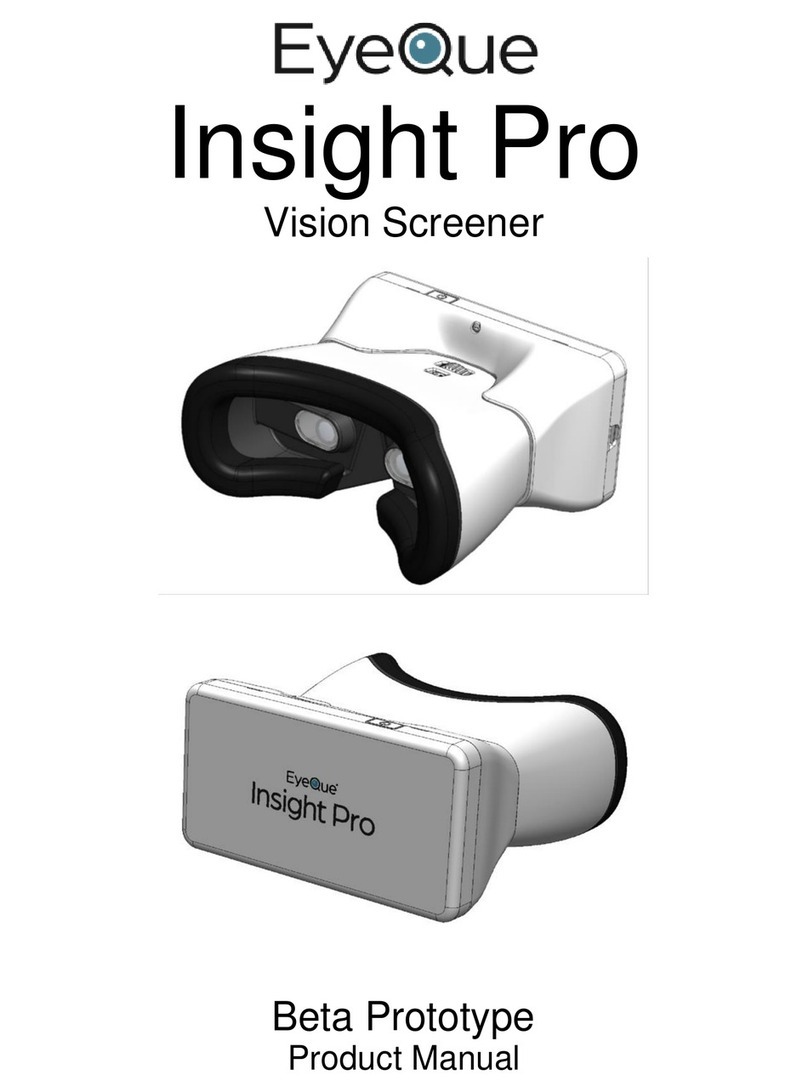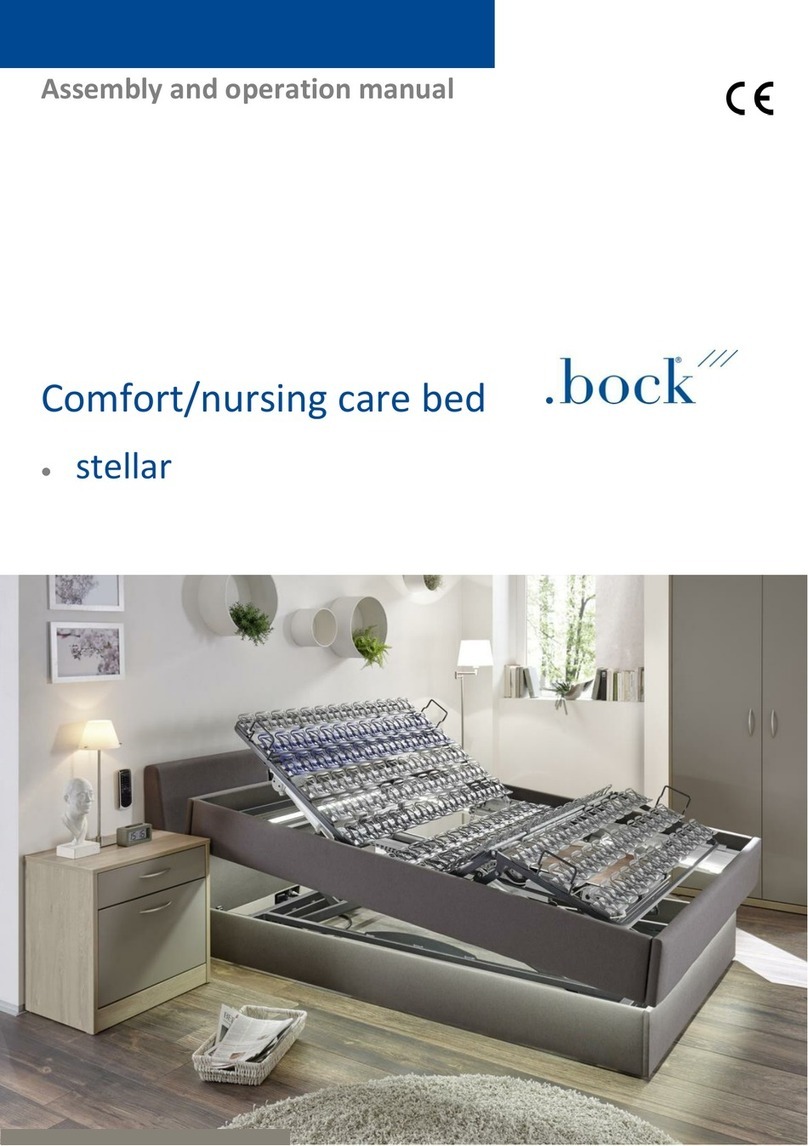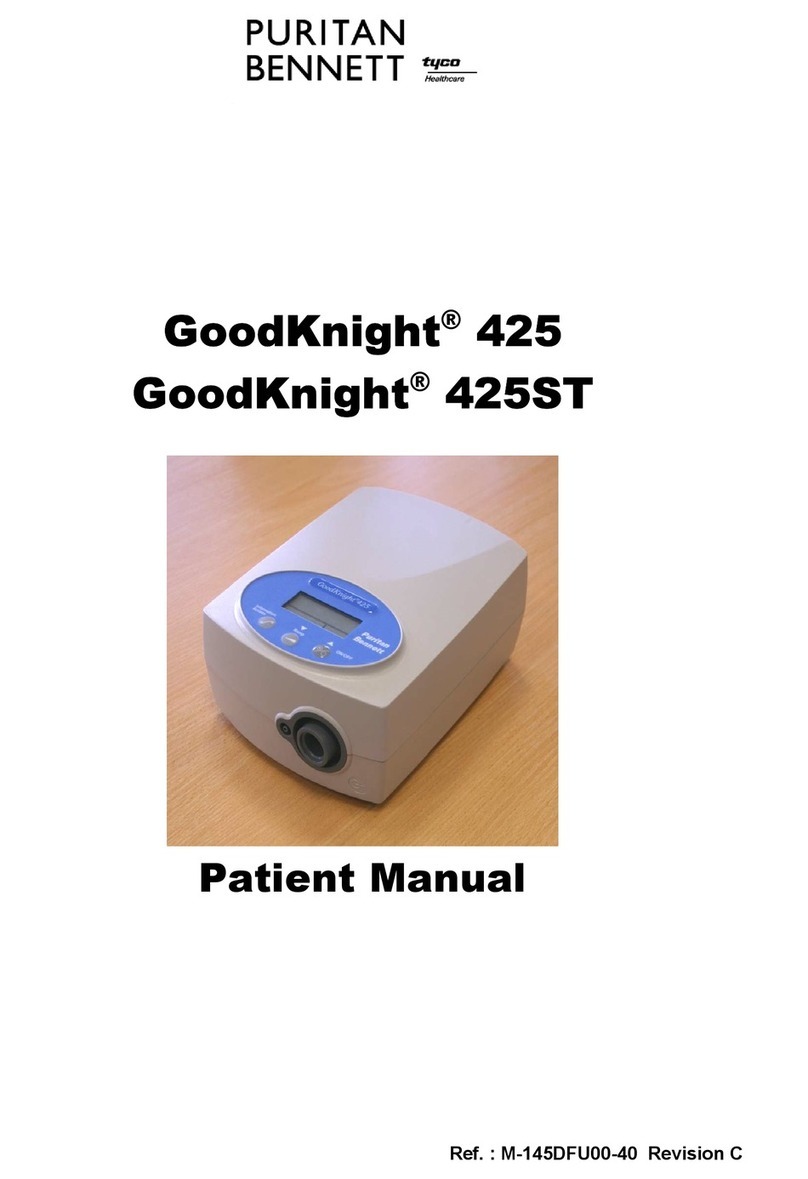Breas NIPPY User manual
Other Breas Medical Equipment manuals

Breas
Breas Vivo 40 User manual

Breas
Breas Z2 Auto User manual

Breas
Breas NIPPY ST+ User manual

Breas
Breas Vivo 45 LS User manual
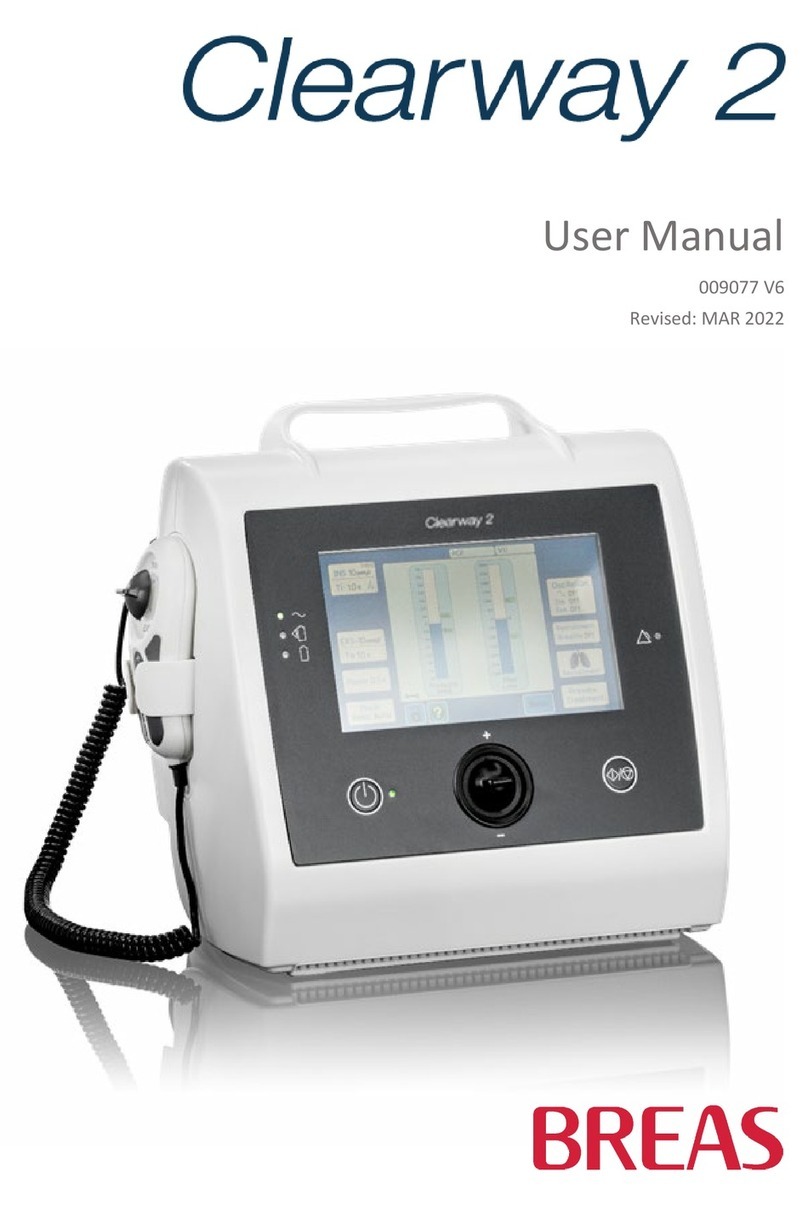
Breas
Breas Clearway 2 User manual

Breas
Breas Vivo 3 User manual

Breas
Breas Clearway 2 User manual
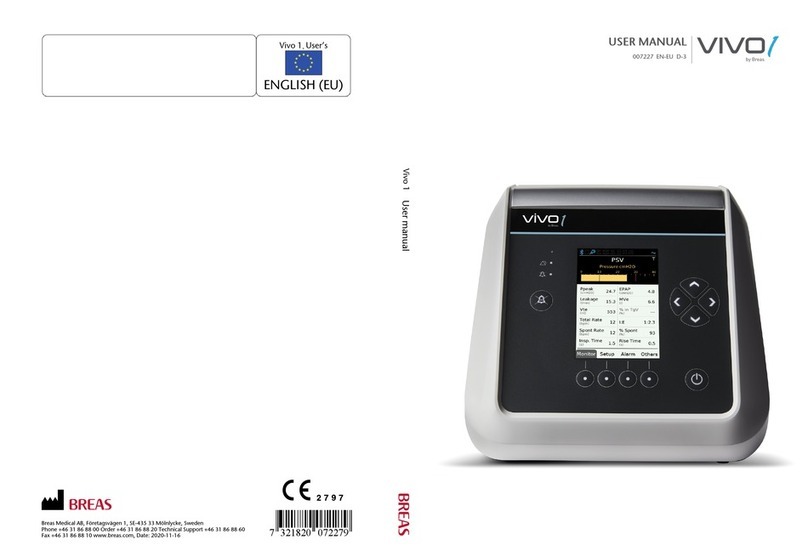
Breas
Breas Vivo 1 User manual
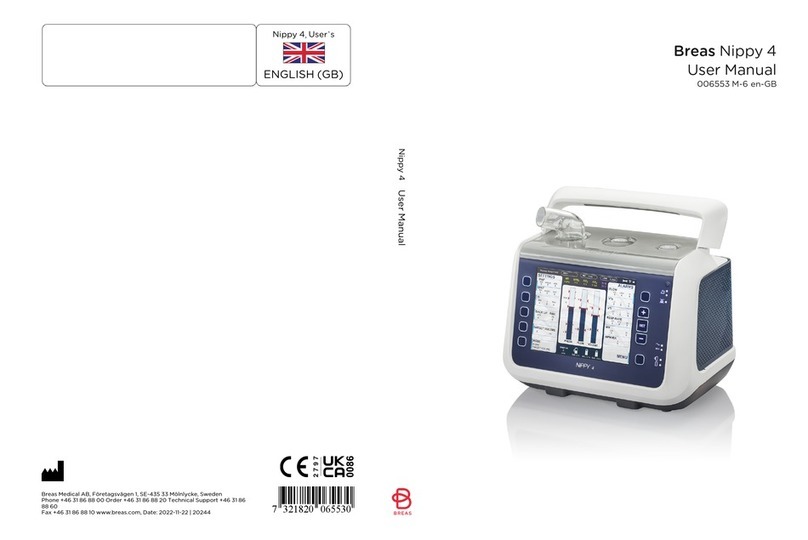
Breas
Breas Nippy 4 Series User manual

Breas
Breas Vivo 45 User manual

Breas
Breas NIPPY Clearway User manual

Breas
Breas iSleep 20+ User manual
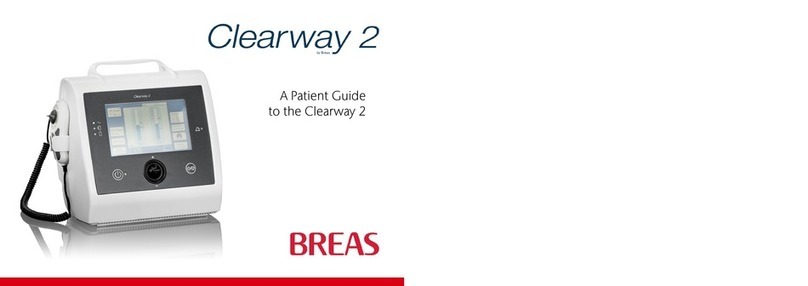
Breas
Breas Clearway 2 User manual

Breas
Breas Vivo 50 Installation instructions

Breas
Breas NIPPY Clearway User manual

Breas
Breas Vivo 65 User manual

Breas
Breas Vivo 3 User manual
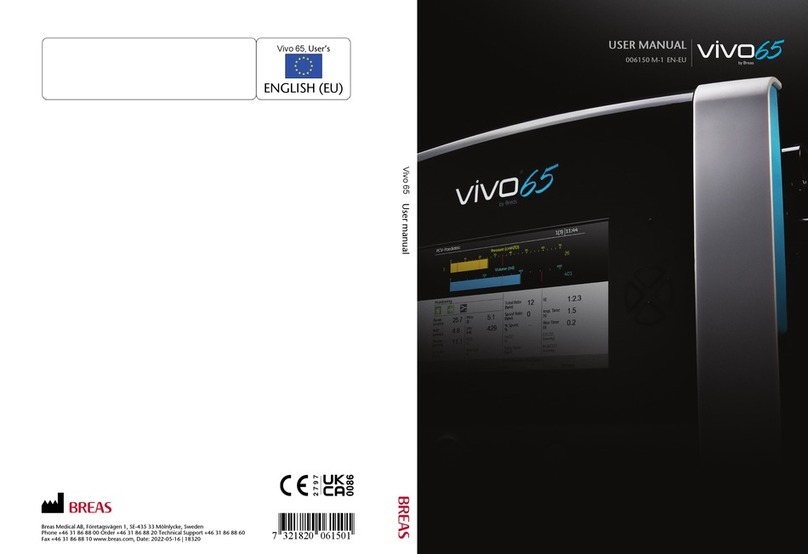
Breas
Breas Vivo 65 User manual

Breas
Breas Vivo 50 User manual

Breas
Breas Vivo 50 User manual
Popular Medical Equipment manuals by other brands

Leica
Leica FL800 User's manual & installation instructions

MediSono
MediSono P12 EXP user manual
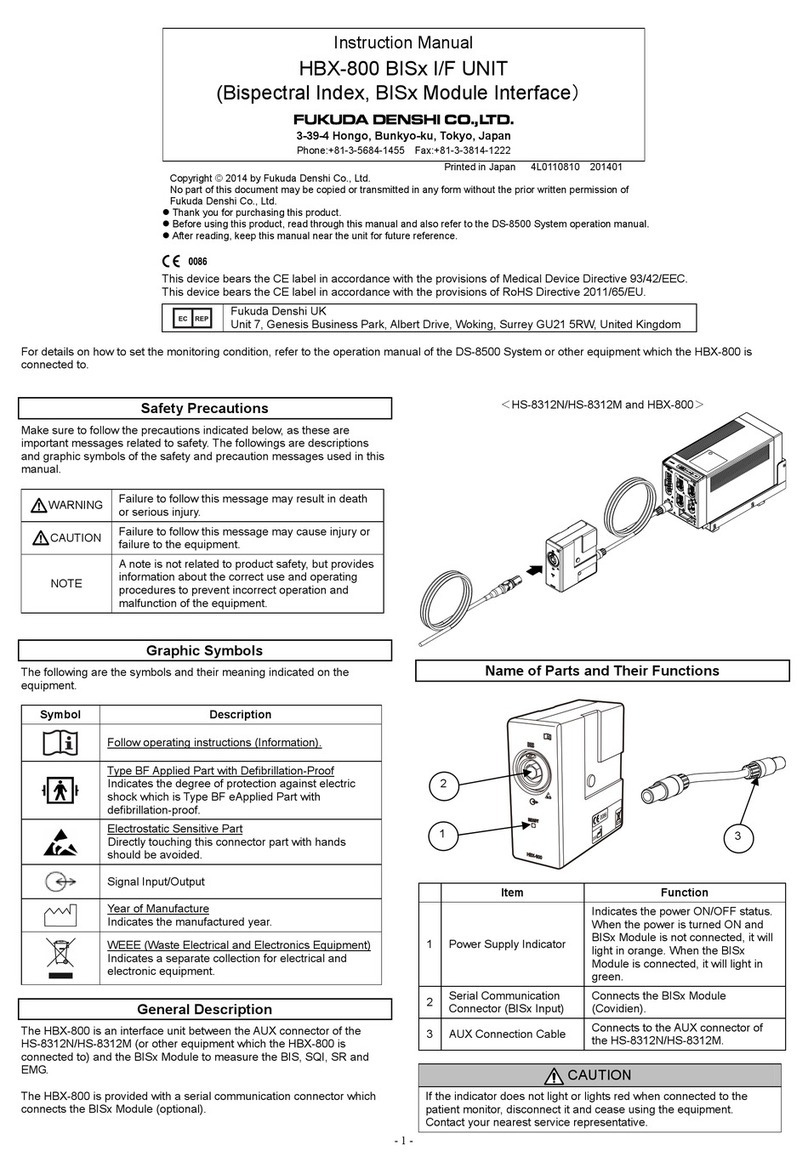
Fukuda Denshi
Fukuda Denshi HBX-800 BIS Series instruction manual

Sartorius Stedim Biotech
Sartorius Stedim Biotech QuickSeal Cutter operating manual

Invacare
Invacare SoftCloud Ace user manual

Innova
Innova 3160e Quick reference guide

Cardinal Health
Cardinal Health Disposable Neonatal Blood Pressure Cuffs Directions for use
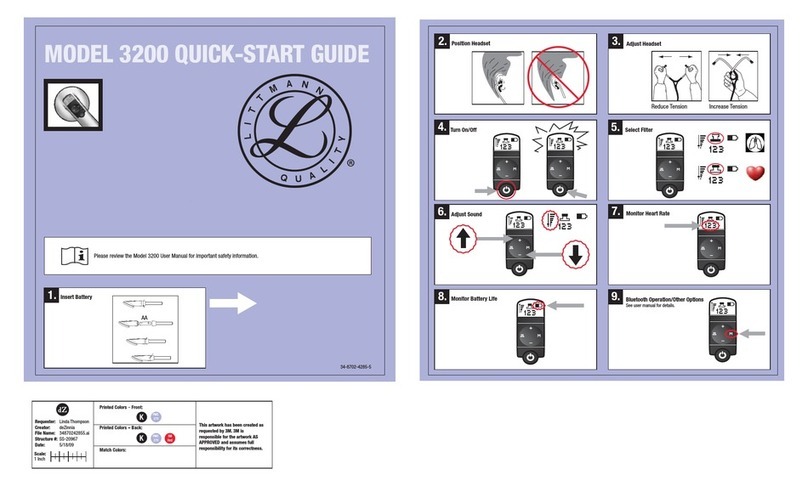
3M
3M Littmann 3200 quick start guide

Planmeca
Planmeca ProOne user manual

Tomey
Tomey TSL-7000Hdigital Operator's manual

Ultimate Healthcare
Ultimate Healthcare Tamora Plus II Quick reference guide

Dentsply Sirona
Dentsply Sirona Calamus Dual A1300 Directions for use