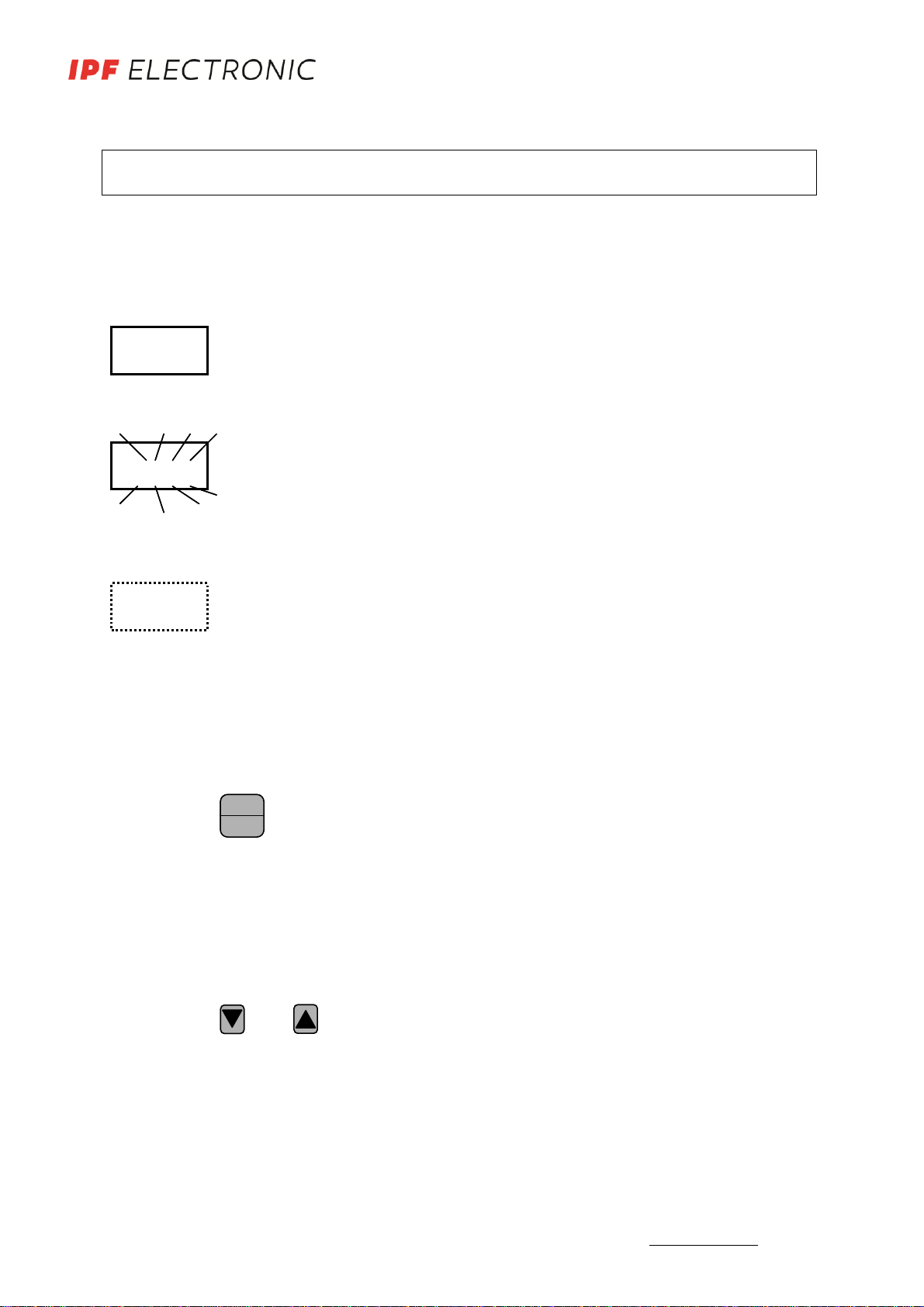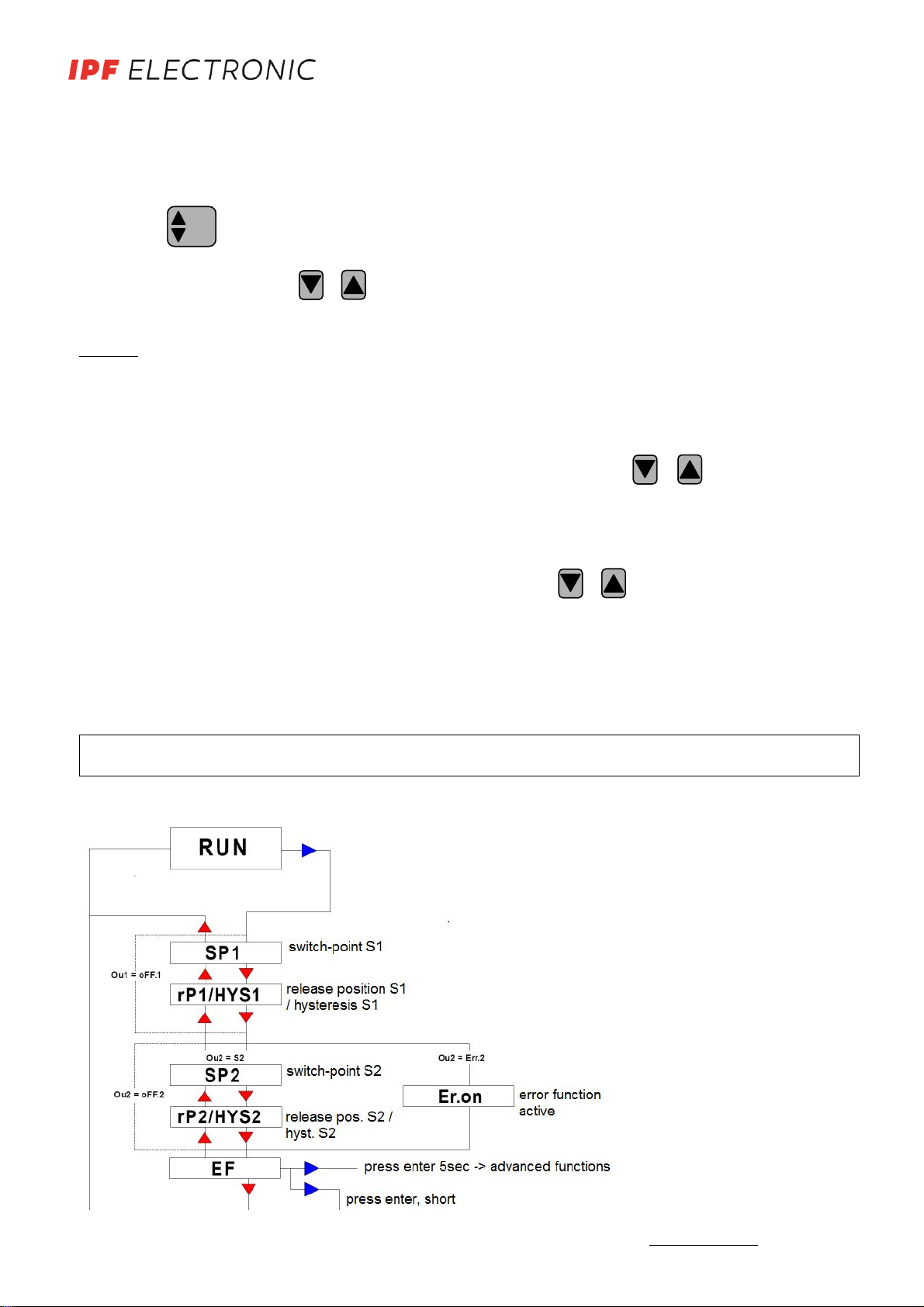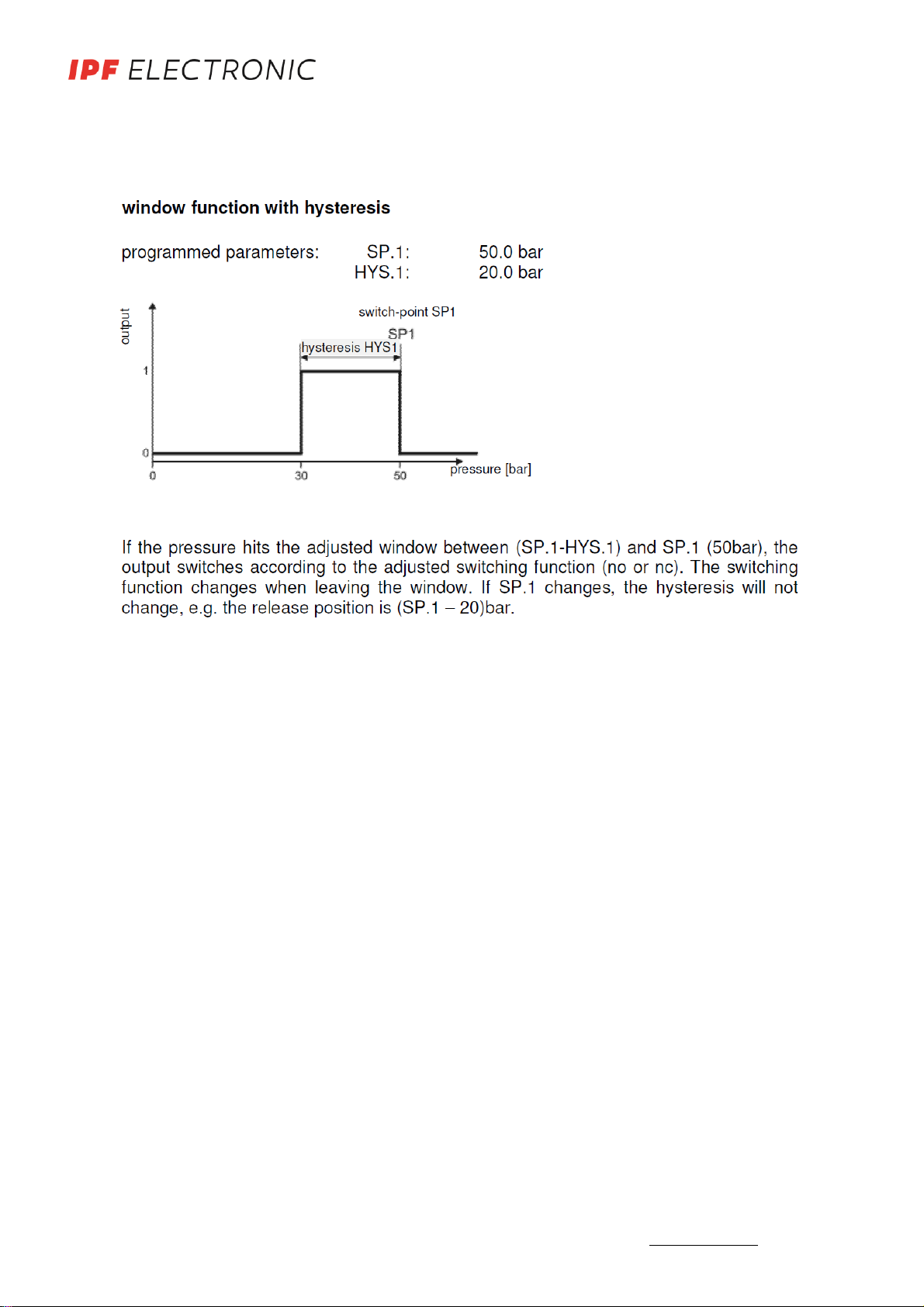controls and indicating elements
description function symbol
1 4-digit display displays the current system pressure
parameter, parameter values
265.4
2 LED red
S1
displays the switching state of output 1
lights, if the output is switched -
3 LED red
S2
displays the switching state of output 2
lights, if the output is switched -
4 programming button
Enter/ Set
selection of menus and parameters
setting and saving of parameters
Enter
Set
Enter
Set
5 arrow key
up
setting the parameter values
increasing the value
(fast, keep the button pressed
stepwise by pressing the button short)
6 arrow key
down
setting the parameter values
decreasing the value
(fast, keep the button pressed
stepwise by pressing the button short)
7 ESC finishing programming without saving
key lock: press both the arrow keys at the
same time
ESCESC
MANUAL •Subject to alteration! Version: September 2016
ipf electronic gmbh
•Rosmarter Allee 14 •58762 Altena
│
Tel +49 2351 9365-0 •Fax +49 2351 9365-19
│