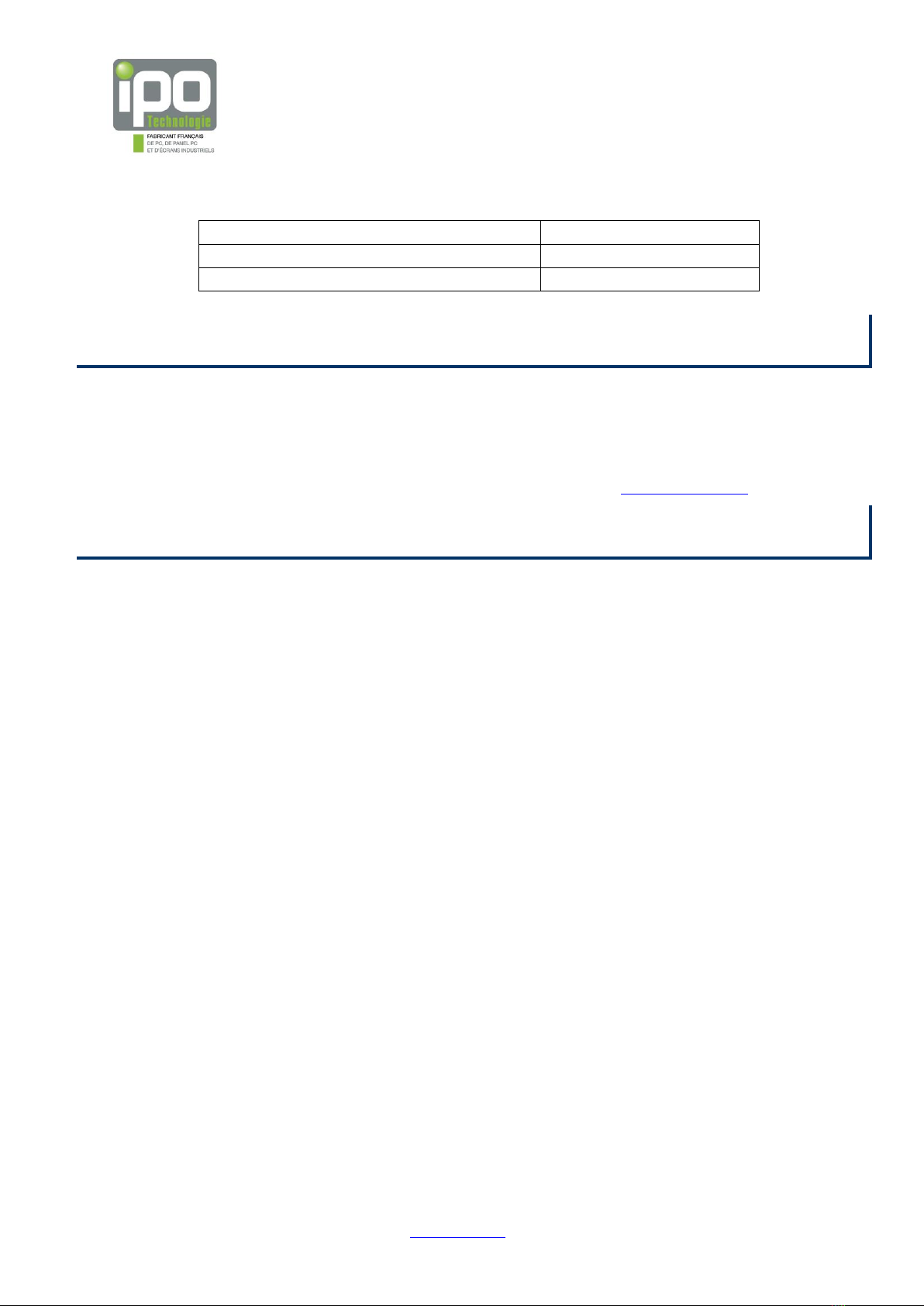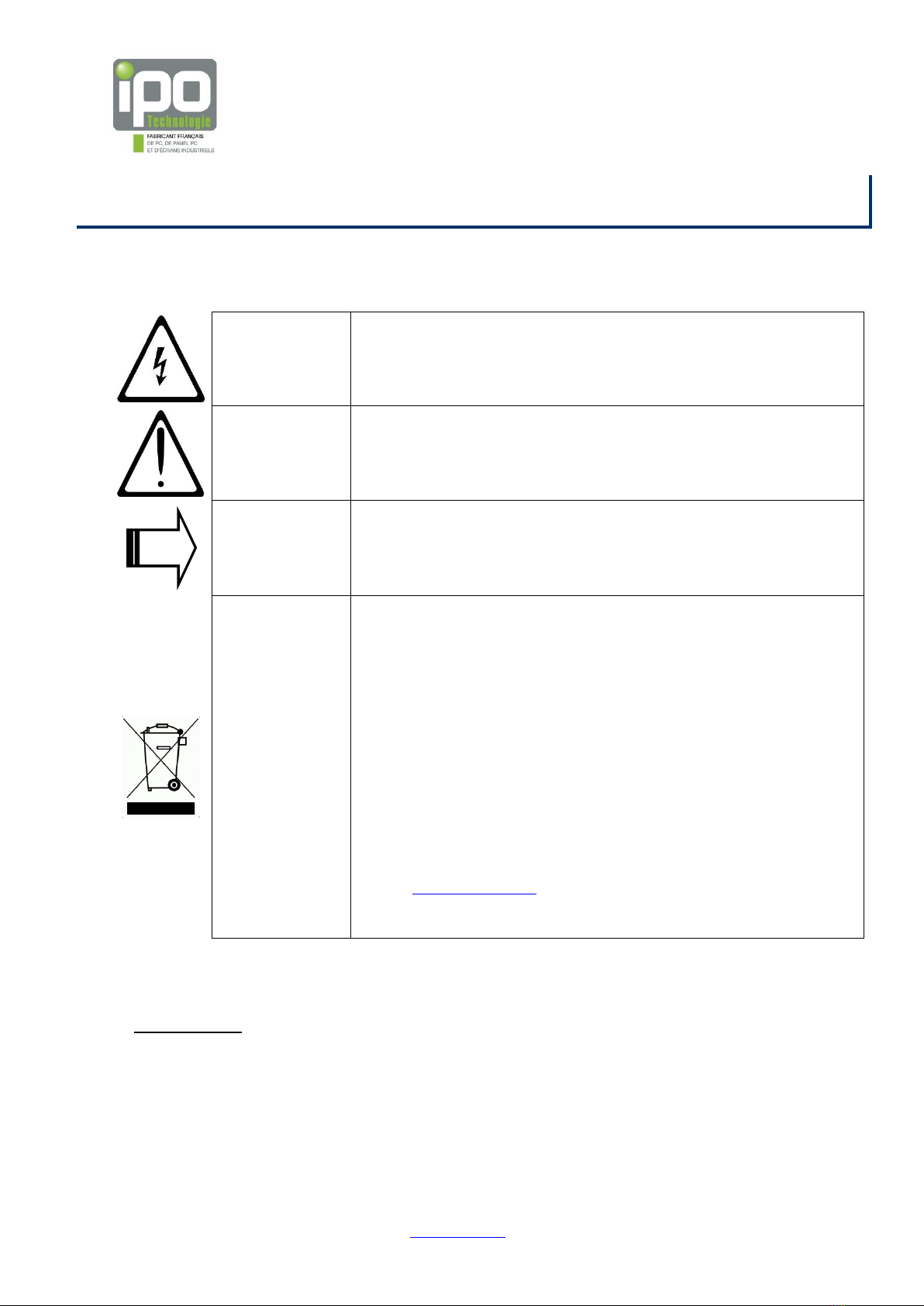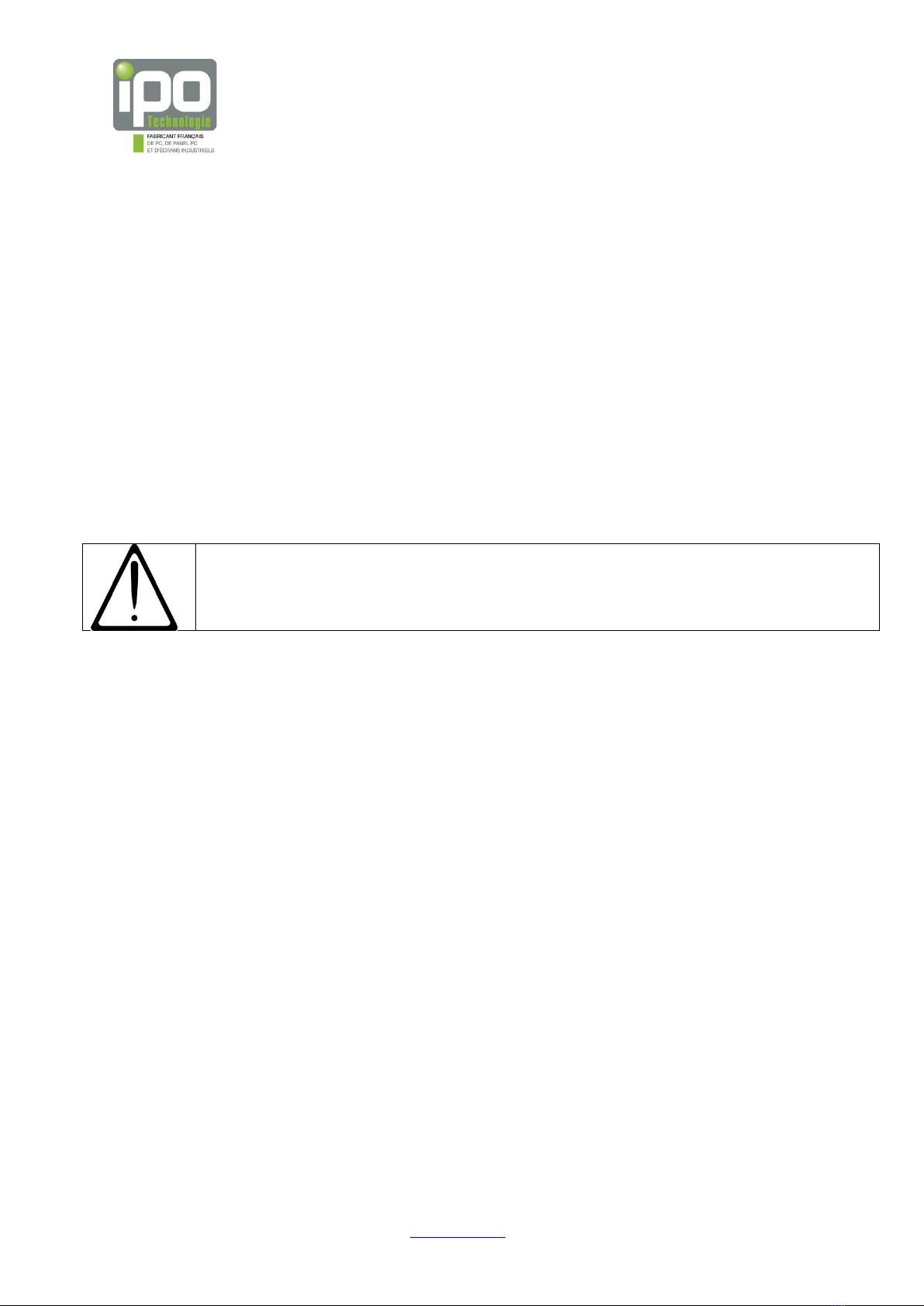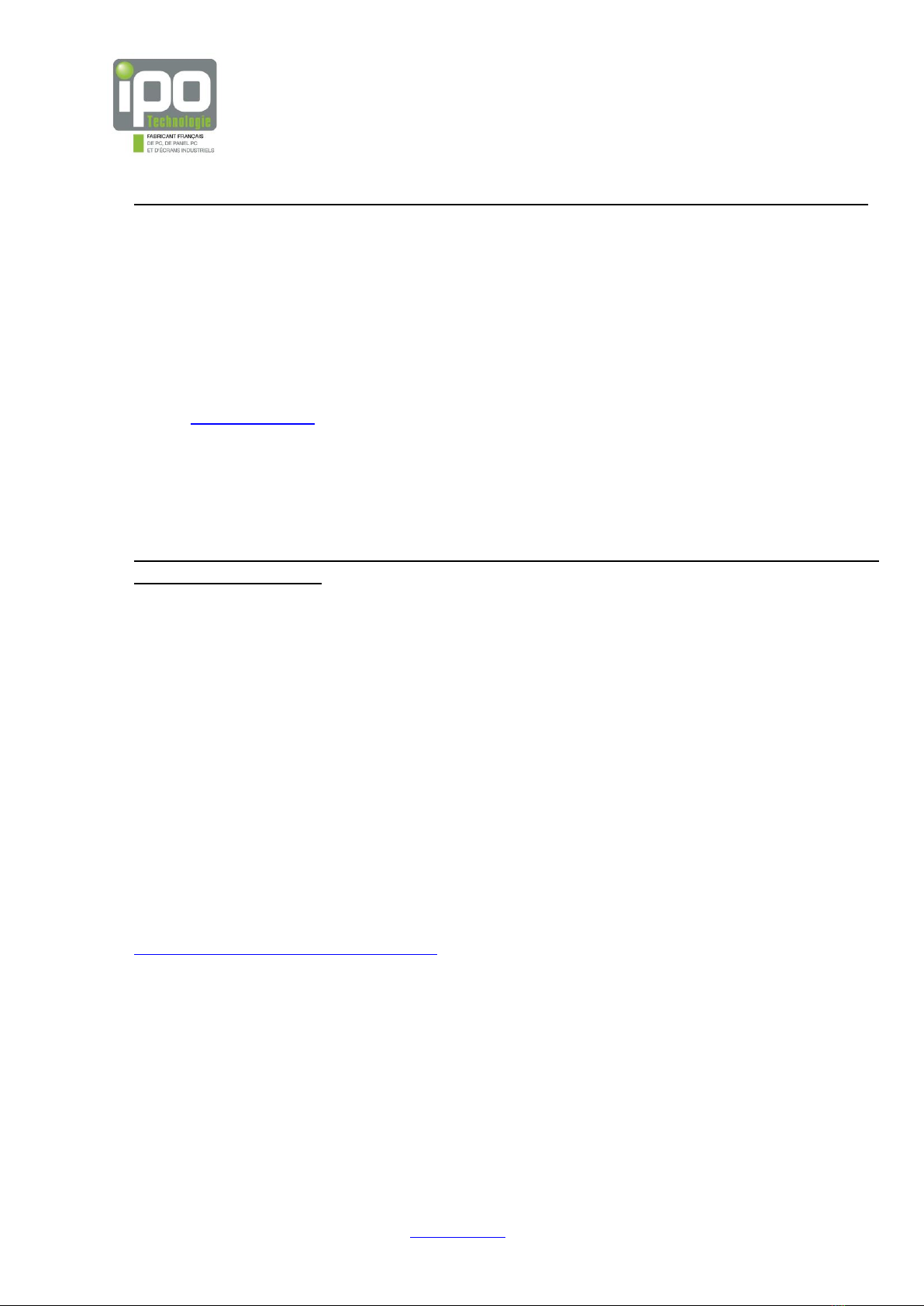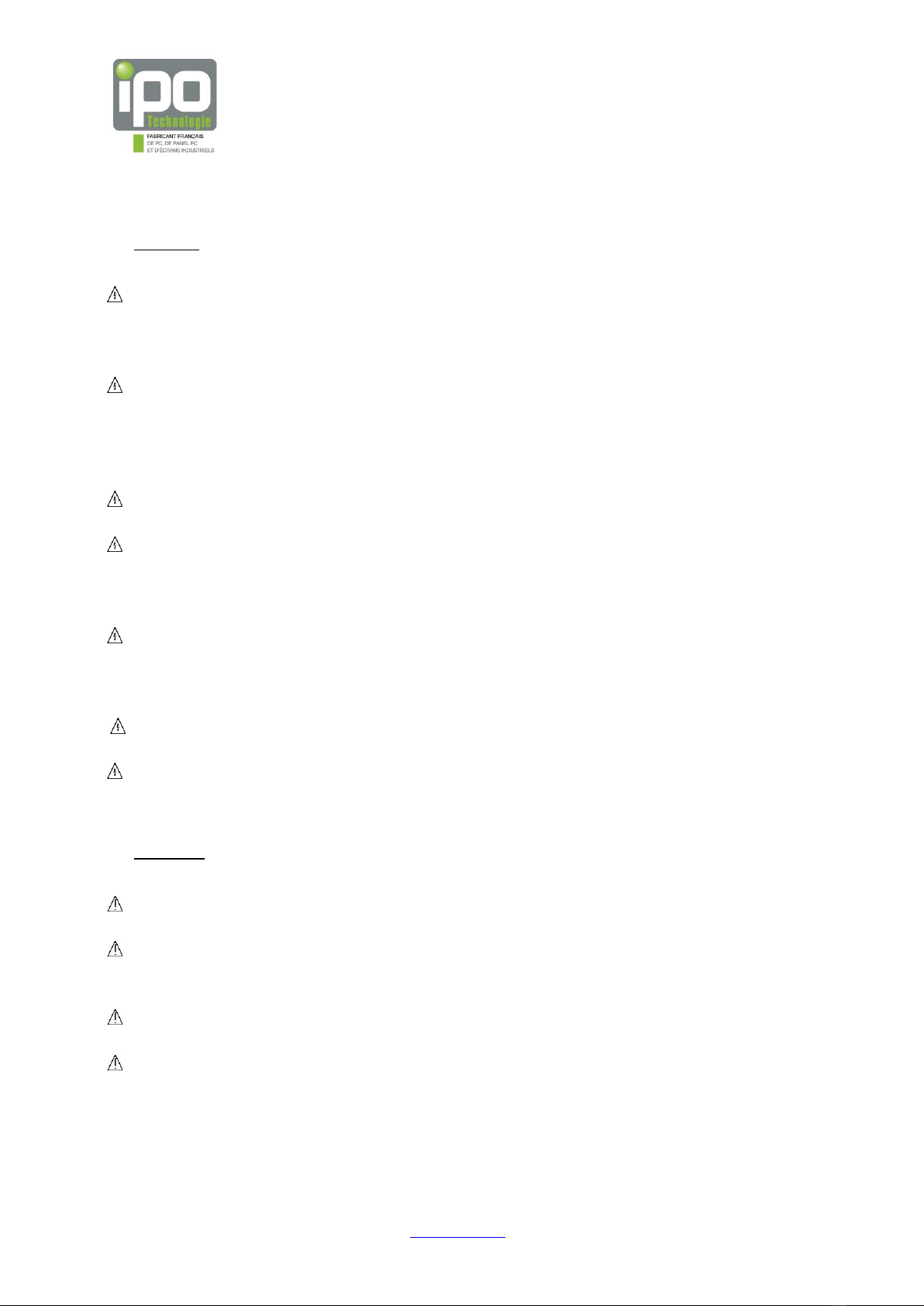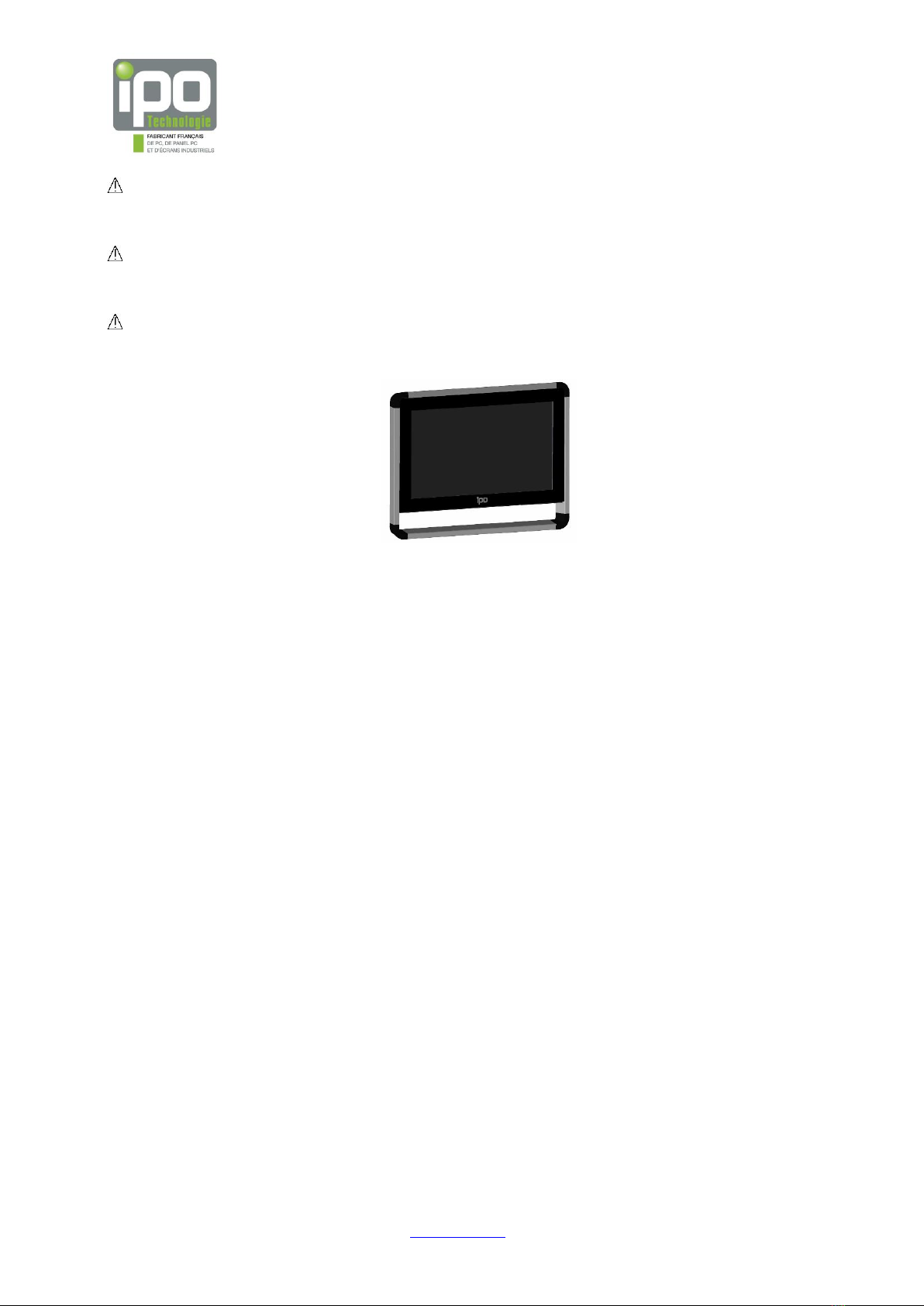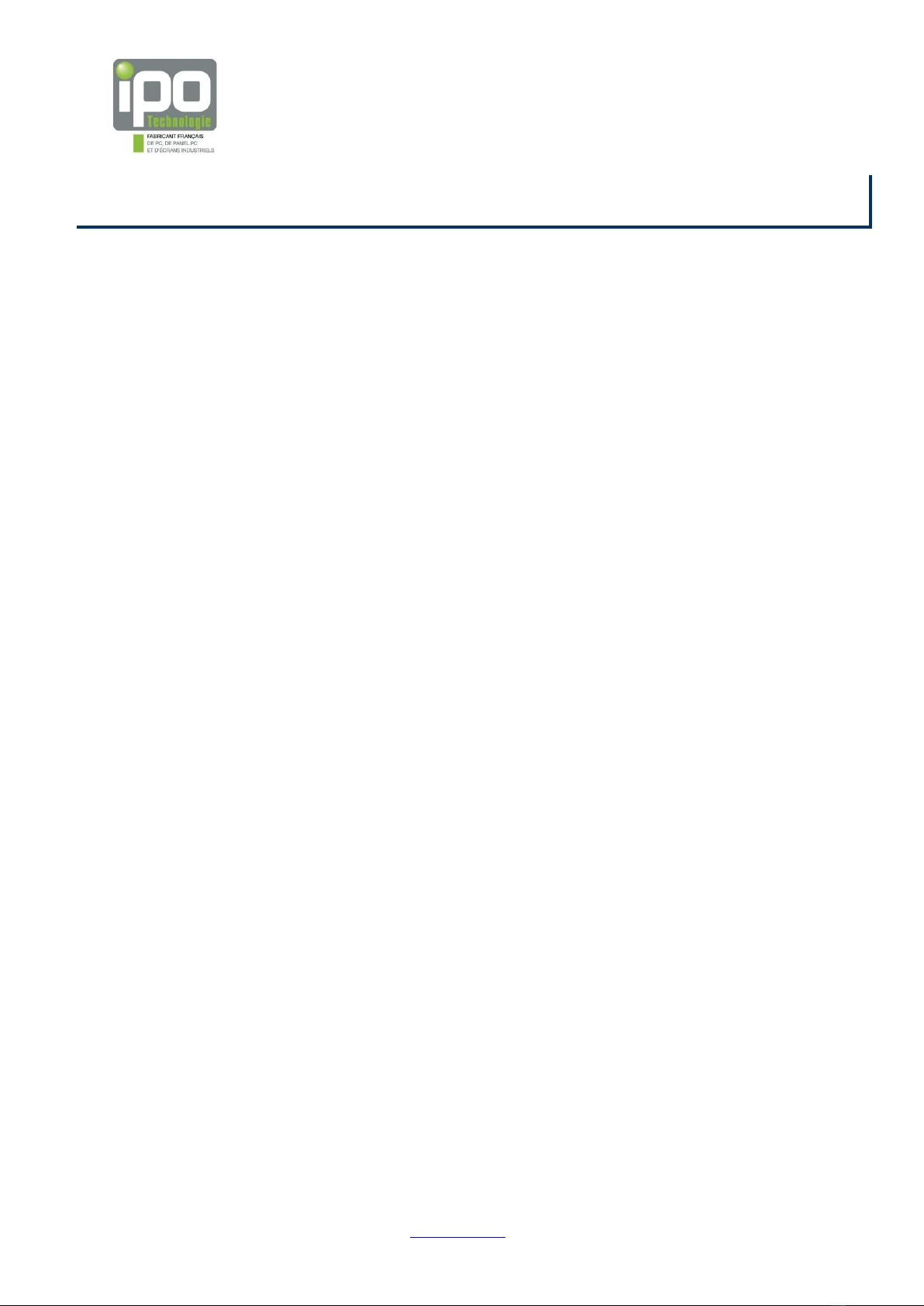_____________________________________________________________________________________________________________
User Manual www.ipo-sa.com 6
CONC_TR_017, 22/10/2019, Version 01
2.2. EUROPEAN DIRECTIVE 2012/09/EU: Processing WEEE (waste electrical and electronic equipment)
In accordance with Directive 2012/19/EU and French decree 2014-928, IPO Technologie, as a
producer of professional EEE, has set up an individual system for the collection, processing and
recovery of WEEE it brought to market. The product described in this manual falls within this scope.
The procedure for applying this individual system is detailed in our general conditions of sale.
Contact our after-sales department for information on the implementation of this procedure:
Telephone: +(33)4.72.68.80.98
IPO Technologie shall not be liable in the event of failure on the part of the buyer.
2.3. EUROPEAN REACH REGULATION 1907/2006/EC (Registration, Evaluation, Authorisation and
Restriction of Chemicals)
The products marketed by IPO Technologie are ‘articles’ according to the REACH definition.
The chemical substances contained in our articles are not intended to be disposed of under normal
use conditions. Therefore, and according to article 7.1 of the regulation, the registration and pre-
registration phases do not apply to our situation.
The REACH regulation requires us to inform our customers of the presence of a SVHC (substance of
very high concern) if this exceeds 0.1% of the article's weight. To comply with this requirement as
effectively as possible, we have communicated our REACH approach and this information obligation
to all our suppliers.
We hereby inform you that, to the best of our knowledge, the product described in this user manual
does not contain any SVHCs over 0.1% of the article's weight.
For further general information, please refer to the official European Chemicals Agency website:
https://echa.europa.eu/candidate-list-table
In order to comply with the European REACH Regulation, IPO Technologie regularly contacts its
suppliers to obtain the most up-to-date information available, particularly regarding SVHC.