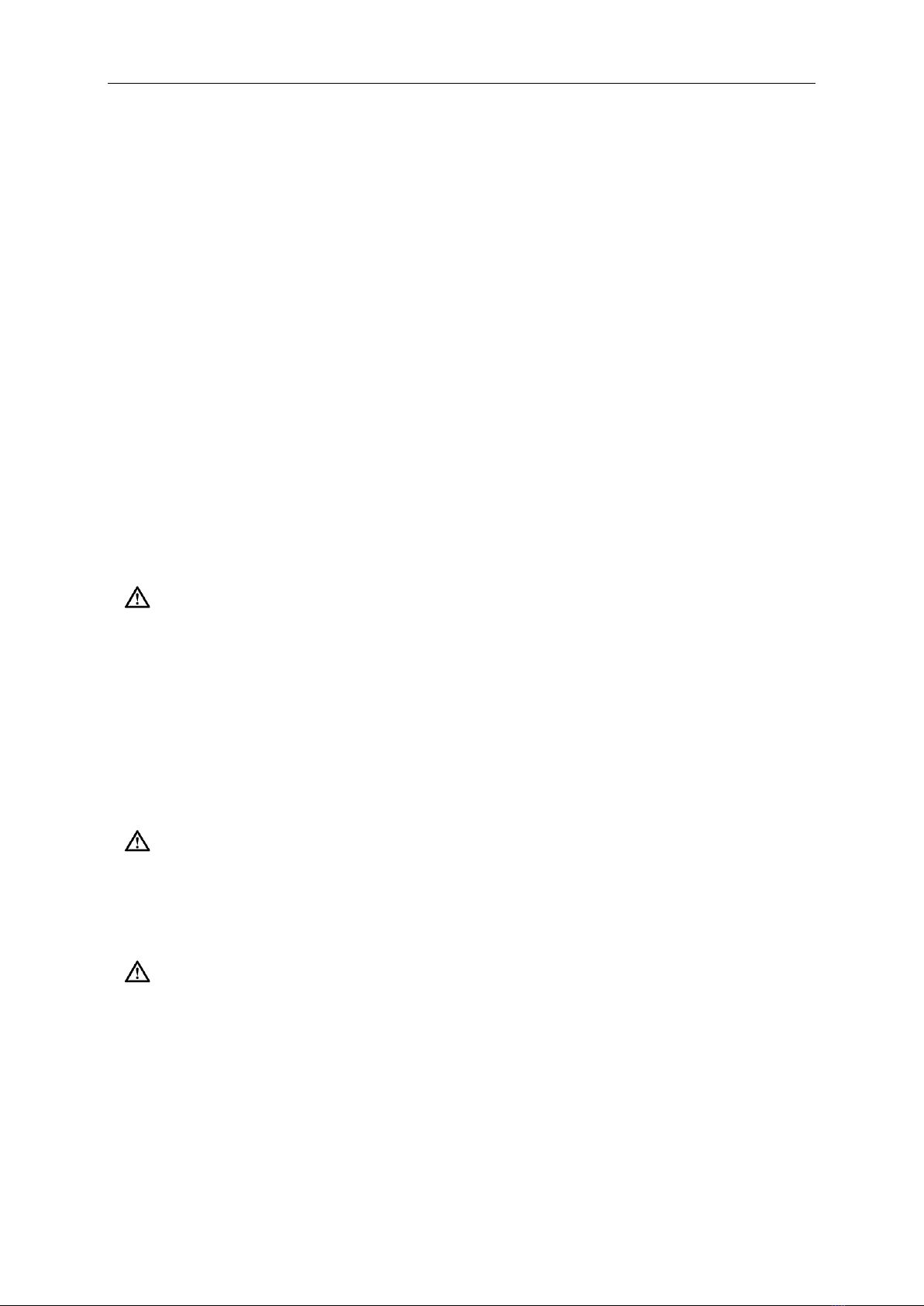Rein sensor
5
Contents
Disclaimer ................................................................................................................................................................2
Preface.....................................................................................................................................................................3
Language .............................................................................................................................................................3
Version history.....................................................................................................................................................3
Manual storage ...................................................................................................................................................3
Icons and conventions ........................................................................................................................................3
Trade mark information......................................................................................................................................3
Liability................................................................................................................................................................ 4
Notes on copyright ............................................................................................................................................ 4
Contact information........................................................................................................................................... 4
Declaration of conformity ................................................................................................................................. 4
Contents ................................................................................................................................................................. 5
Introduction ............................................................................................................................................................7
Description ............................................................................................................................................................. 8
Supplied items.................................................................................................................................................... 8
Parts of the Rein Sensor .................................................................................................................................... 8
Intended use....................................................................................................................................................... 8
Technical data ........................................................................................................................................................ 9
Smartphone requirements ................................................................................................................................ 9
Charger requirements........................................................................................................................................ 9
Safety.....................................................................................................................................................................10
Electrical safety .................................................................................................................................................10
Physical safety and cleaning.............................................................................................................................10
Safe usage .........................................................................................................................................................10
Service related safety instructions...................................................................................................................10
Operation ...............................................................................................................................................................11
LED indicator ......................................................................................................................................................11
Charging the Rein Sensors.................................................................................................................................11
Installing software ............................................................................................................................................ 12
Connecting sensors to a smartphone .............................................................................................................. 13
Calibrating the Rein Sensors.............................................................................................................................14
Mounting the sensors....................................................................................................................................... 15
Start a measurement ........................................................................................................................................16
Environment.......................................................................................................................................................... 17
Warranty................................................................................................................................................................18
Warranty conditions .........................................................................................................................................18
Return policy .........................................................................................................................................................19
Refund ...............................................................................................................................................................19
Return address..................................................................................................................................................19