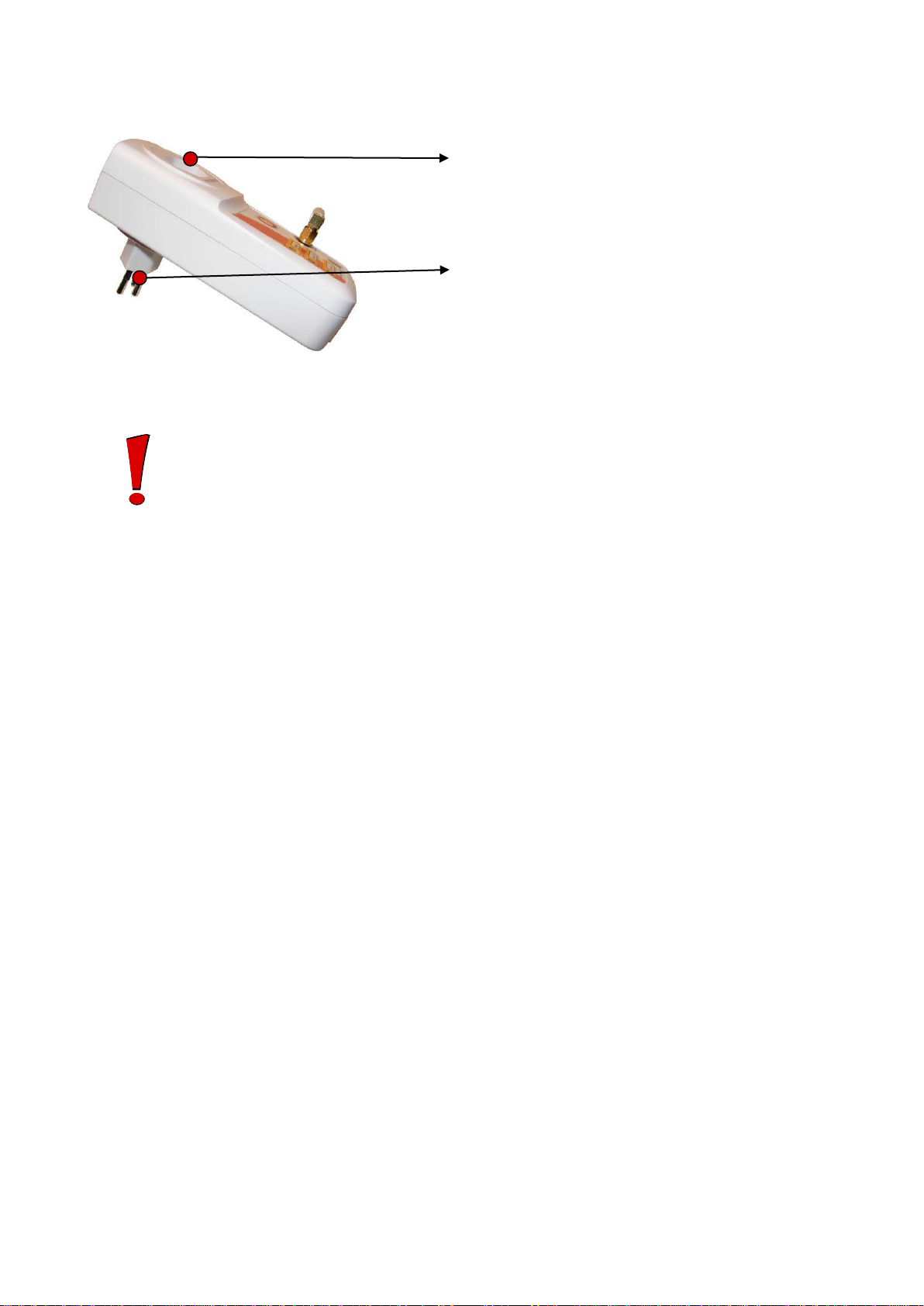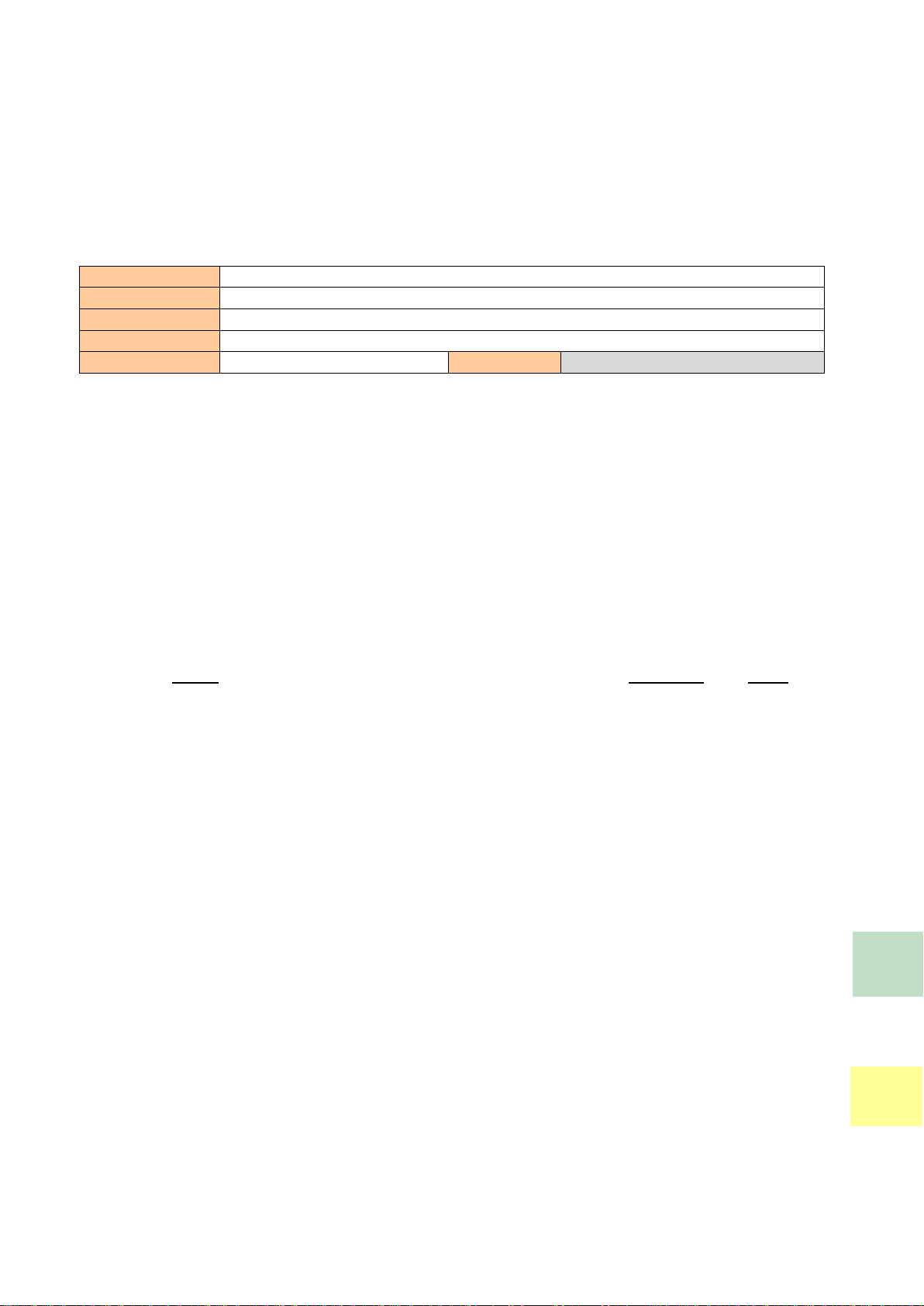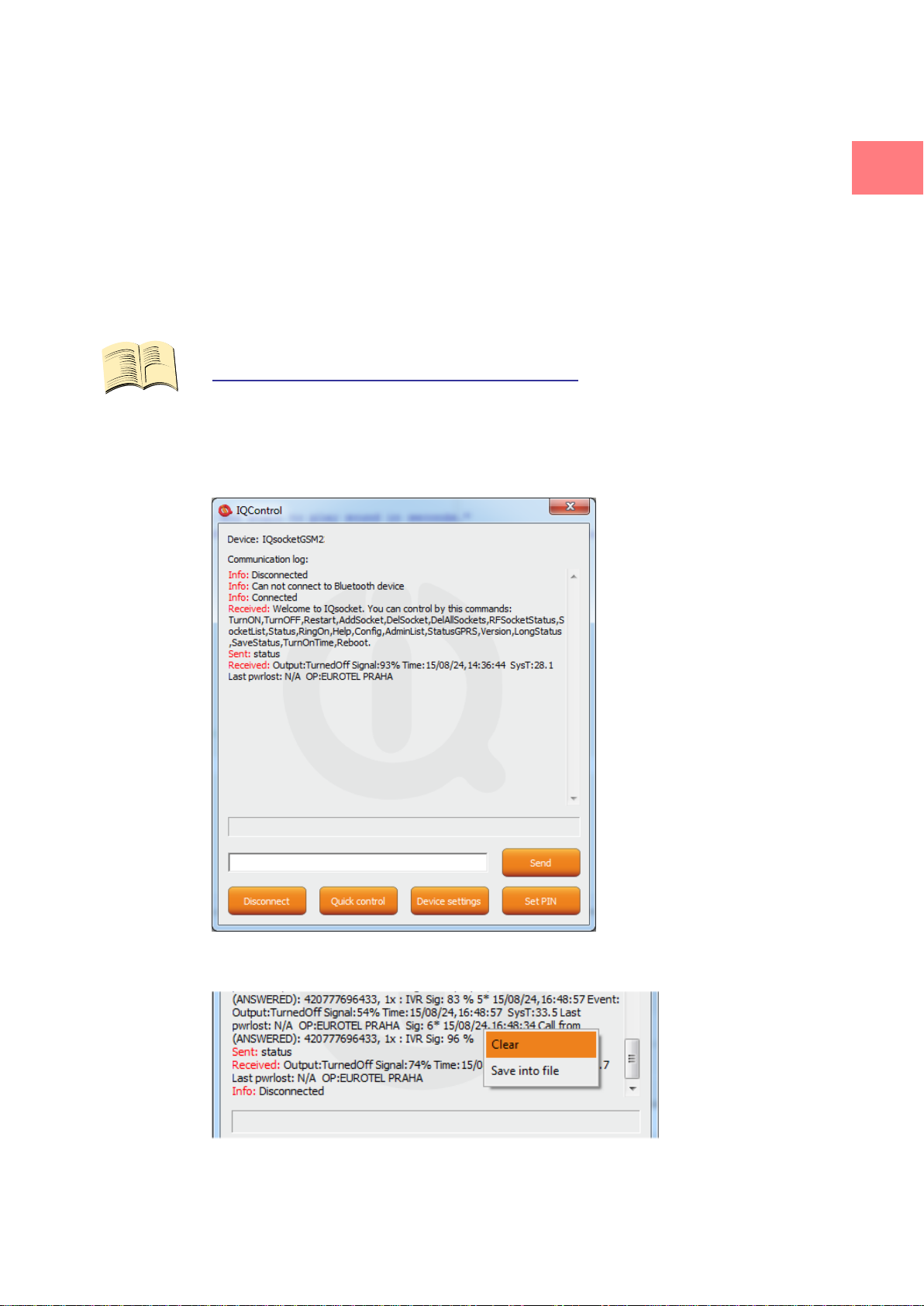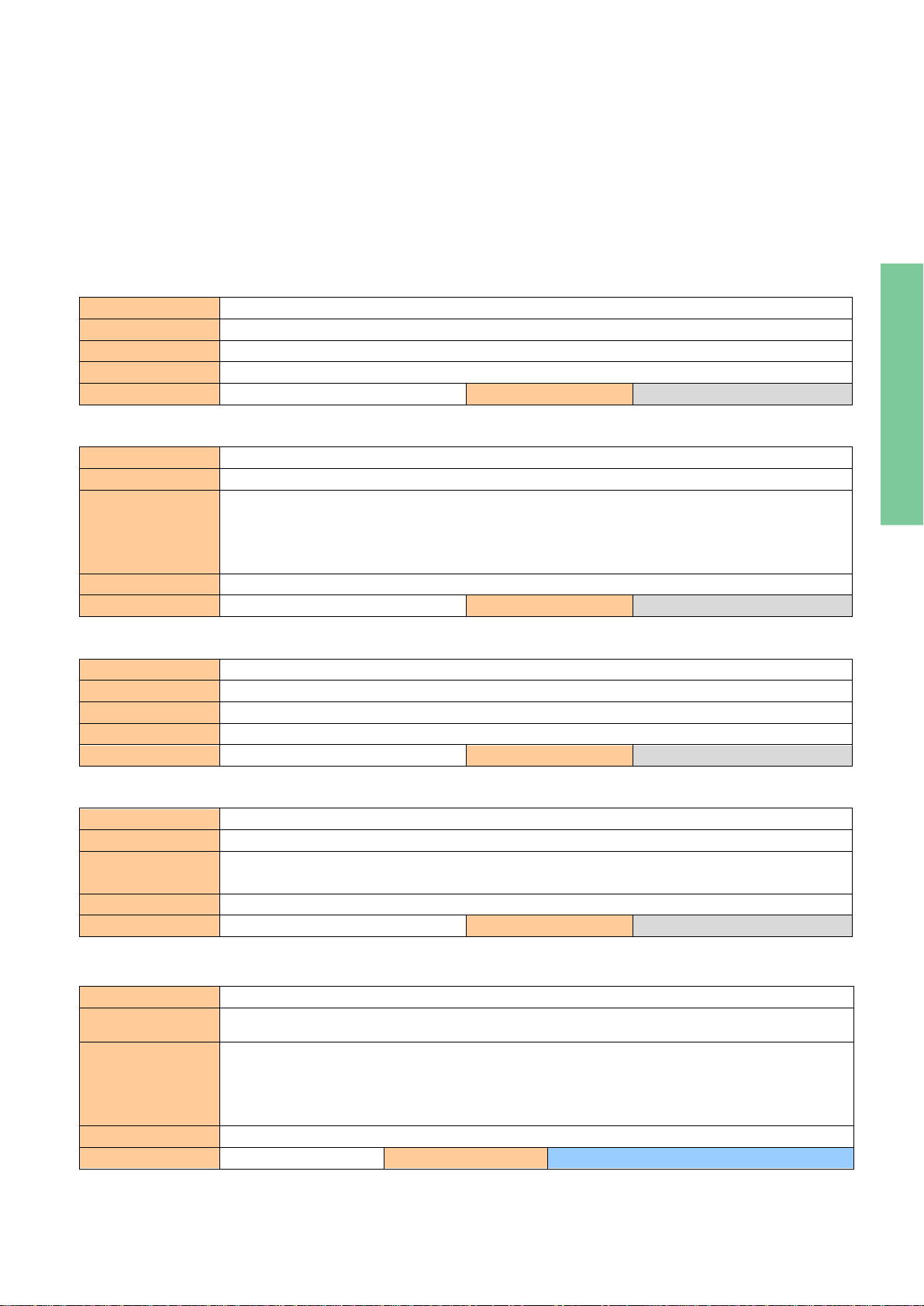©2015 IQtronic technologie Europe s.r.o.
Page 3 of 66
1Product features
IQTS-GS300 is a highly sophisticated device intended to control electrical
appliances connected to device’s output power socket by sending SMS
messages and making calls to device’s SIM card number by means of a mobile
phone. IQTS-GS300 can be also controlled wirelessly via Bluetooth using
IQcontrol software terminal. An interactive voice self service (IVR) is another
way to control your device.
It features also an universal input to connect external accessories: up to 8
temperature and humidity sensors or a wireless adapter for connecting up to
10 additional sockets. It features as much as 105 implemented SMS
commands.
The output of the device is a 230V socket with the maximum current capacity
of 16A with the internal switching element rated to 30A! It can be used
for capacitive loads –e.g. switched power supplies as well.
Among others, the product has the following interesting functions:
Turning electrical appliances on and off by SMS messages or by making a
call to device’s internal SIM card number.
Automatic control electrical appliances on and off at predermined time by
means of a scheduler or at a user-specific time
Sending automatically an alert on power failure and restore
Restarting appliances, such as servers
Monitoring the external input status: A/D - monitoring electric fences,
the Log1/Log0 level, temperature and humidity
Thermostat function
Alarm function: temperature alarm, humidity alarm, A/D, or Log1/Log0
change
Alarm in case of a GSM signal jamming
Up to 12 alarm numbers, each of the numbers can be set for a different
event
Time scheduler function, up to 30 events
Automatical logging of all events into the internal memory
Interactive voice self service that can be customized by a user
Configuration via Bluetooth with a professionally designed IQcontrol
software terminal with an intuitive usage
One Administrator password and up to one thousand user numbers
Texts of commands and responses can be customized by user
Option to save and restore of the configuration, to download event log
file
User numbers can be uploaded from a text file
Upgradeable firmware
Possibility to change the rights of SMS commands
Supports control from Internet SMS gateways
Sending of SMS status via GPRS (TCP or UDP)