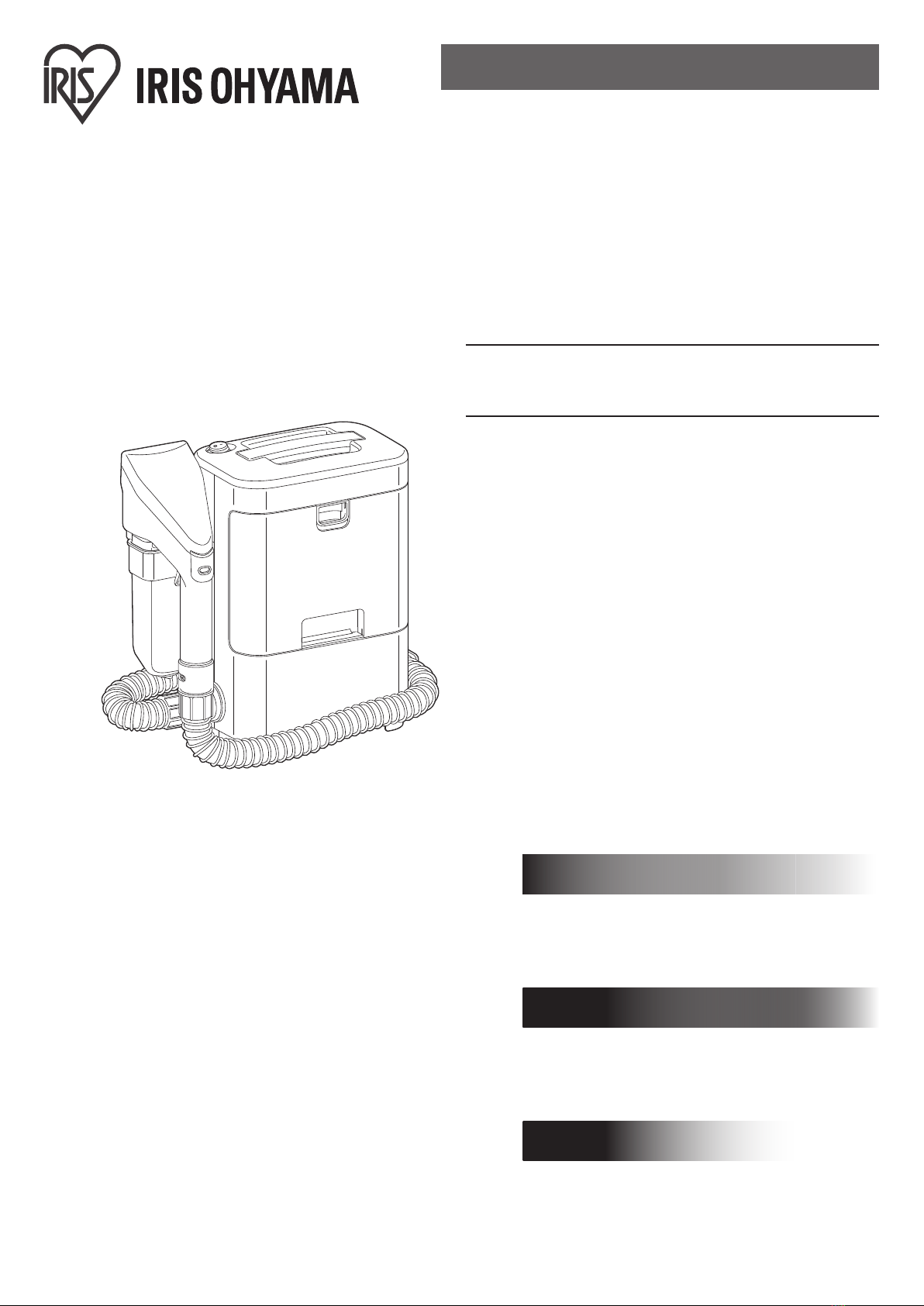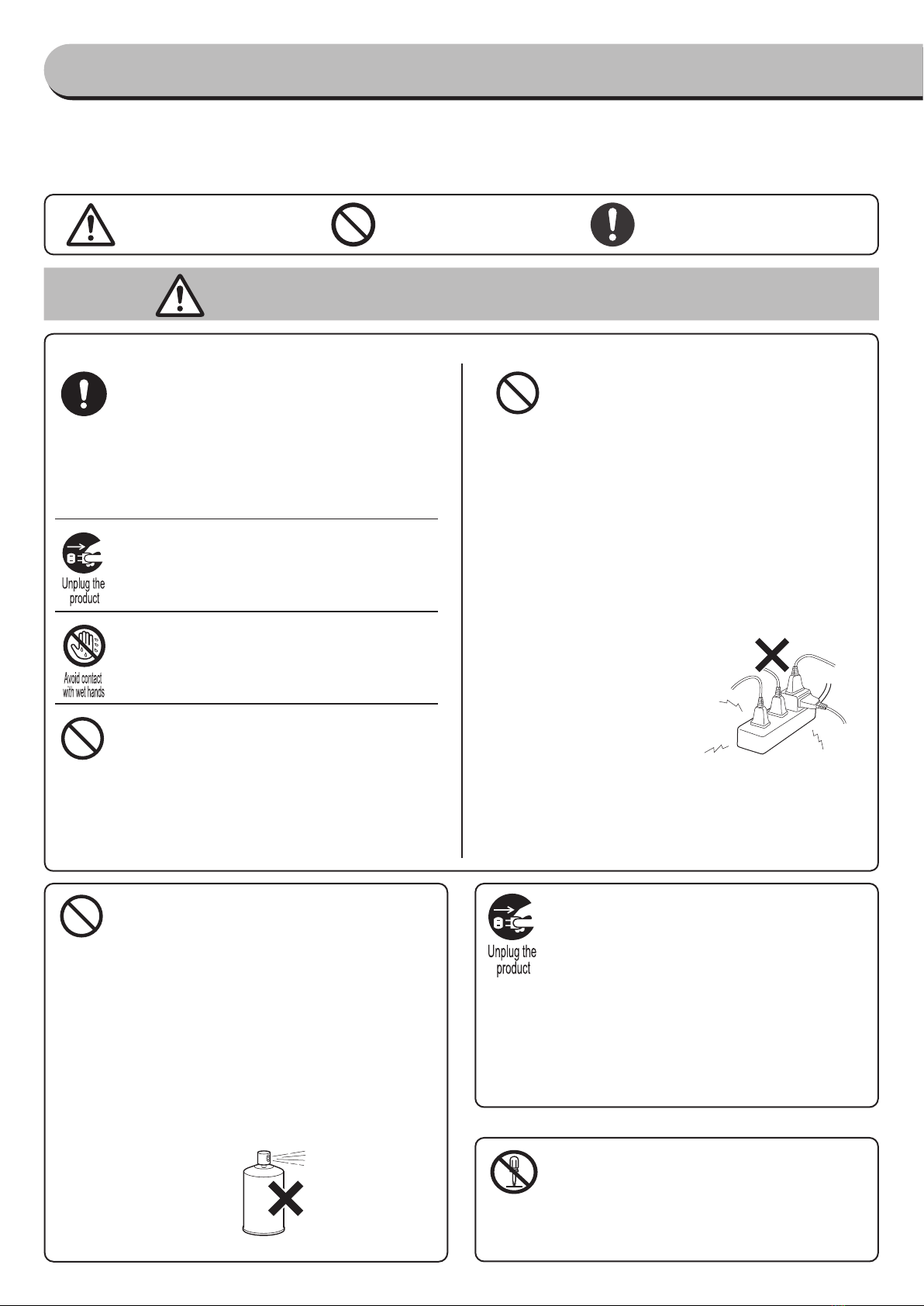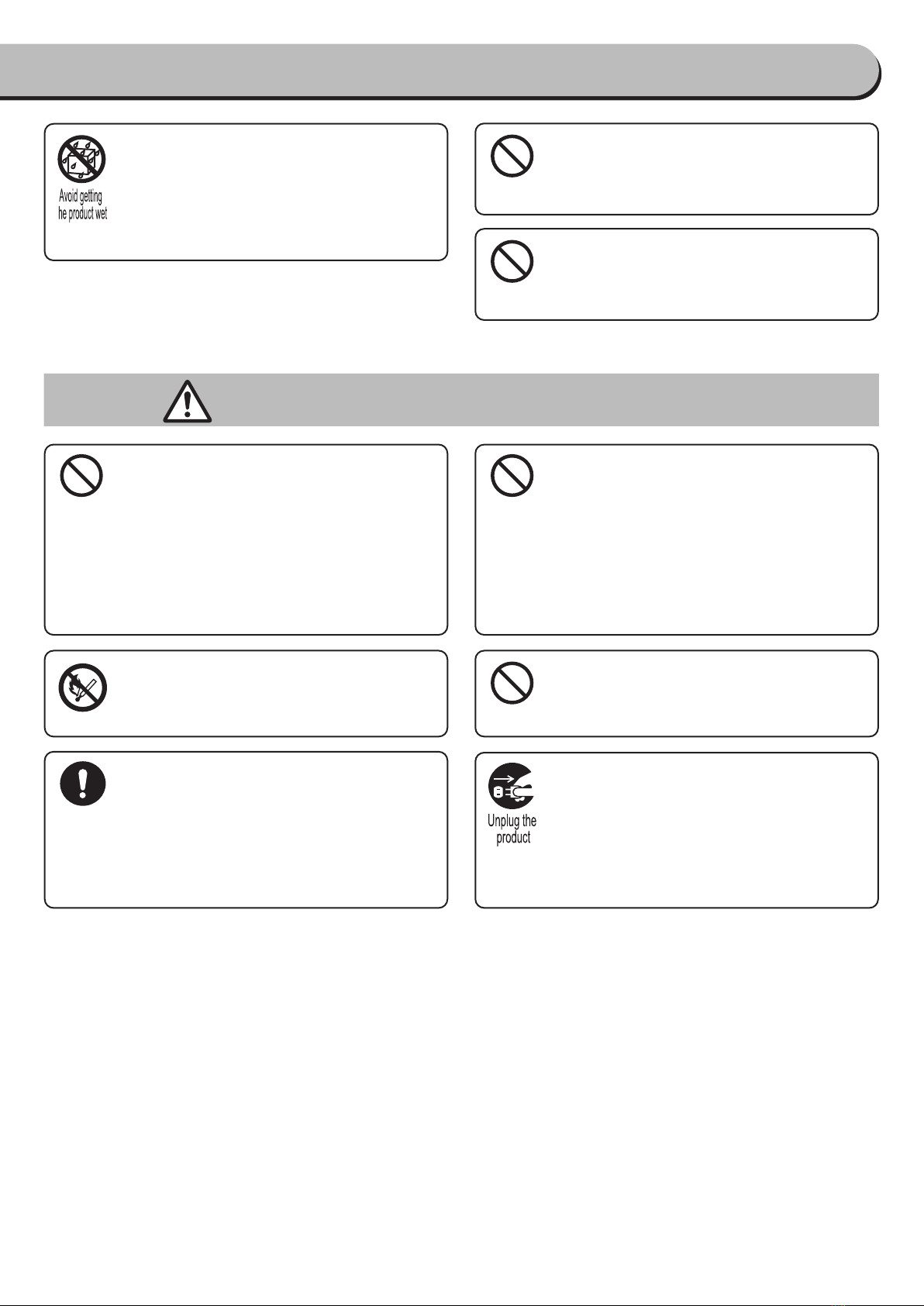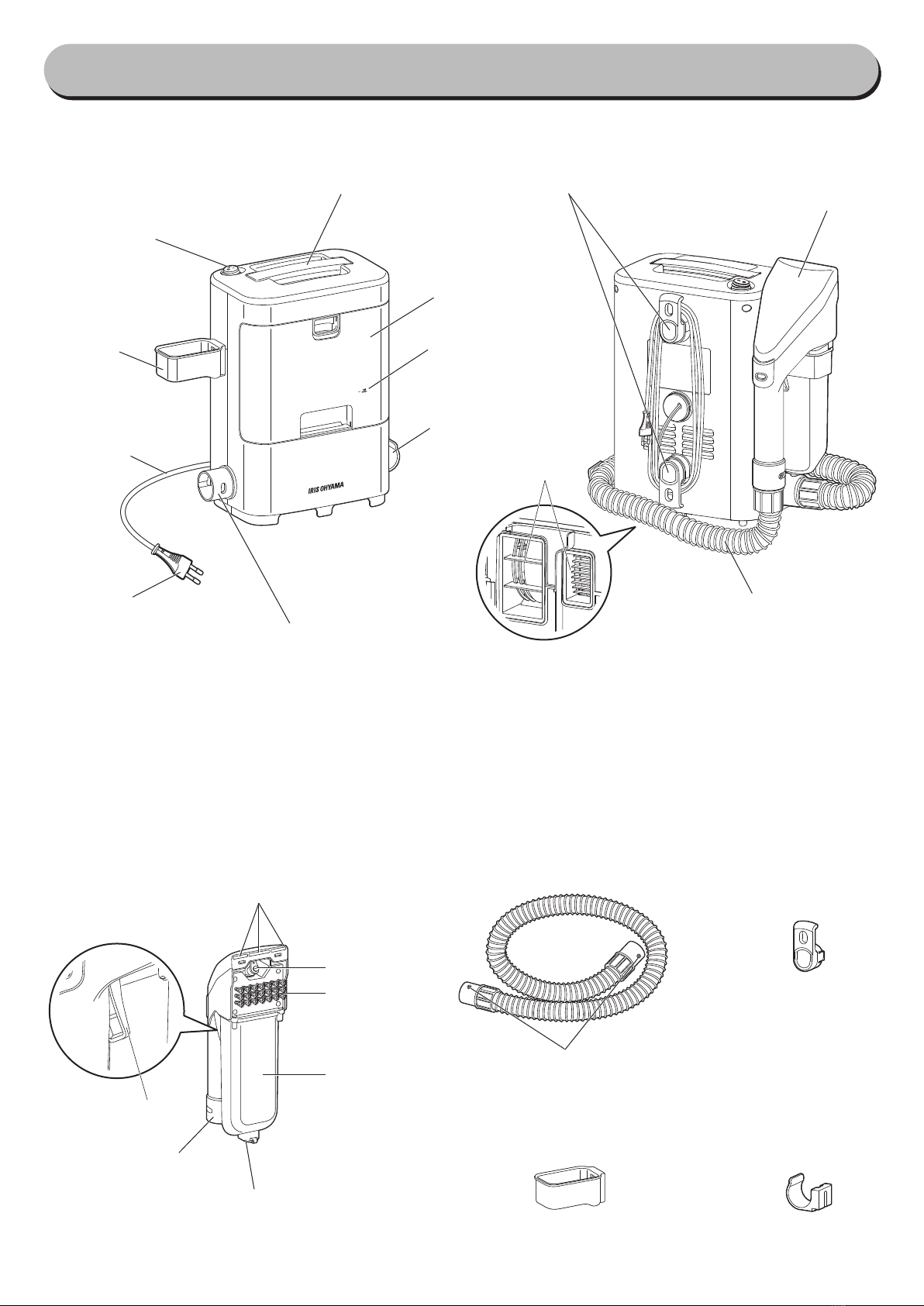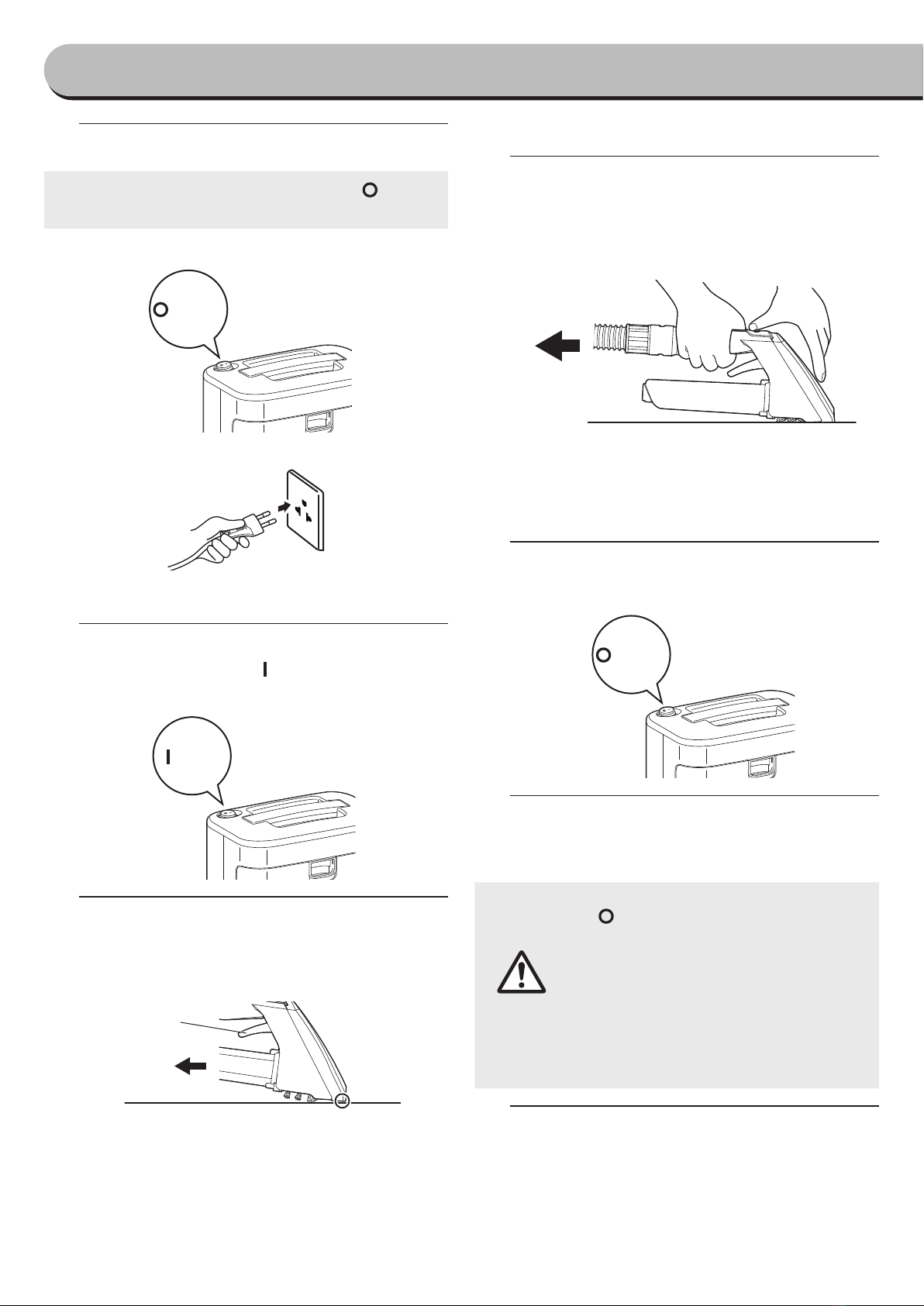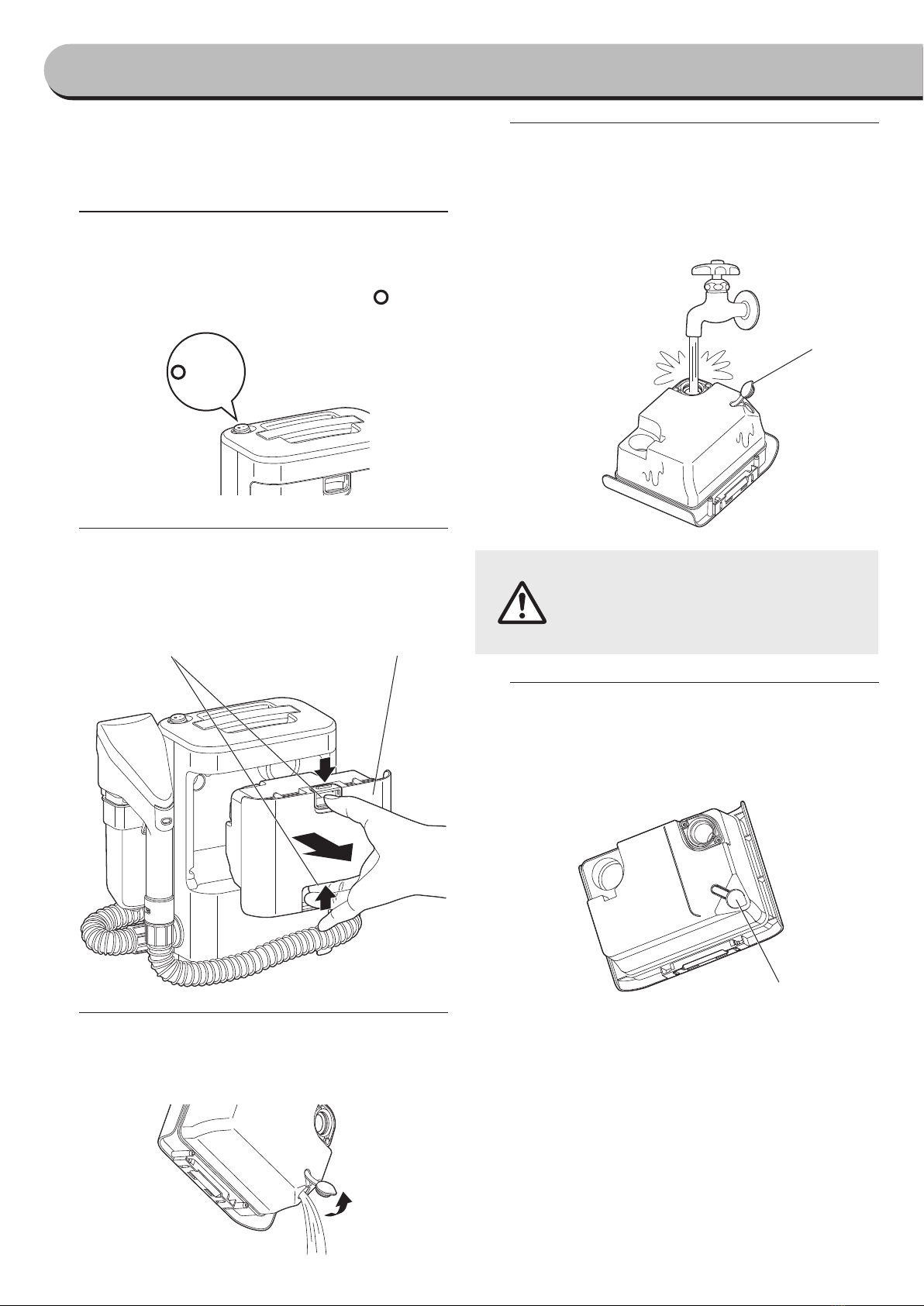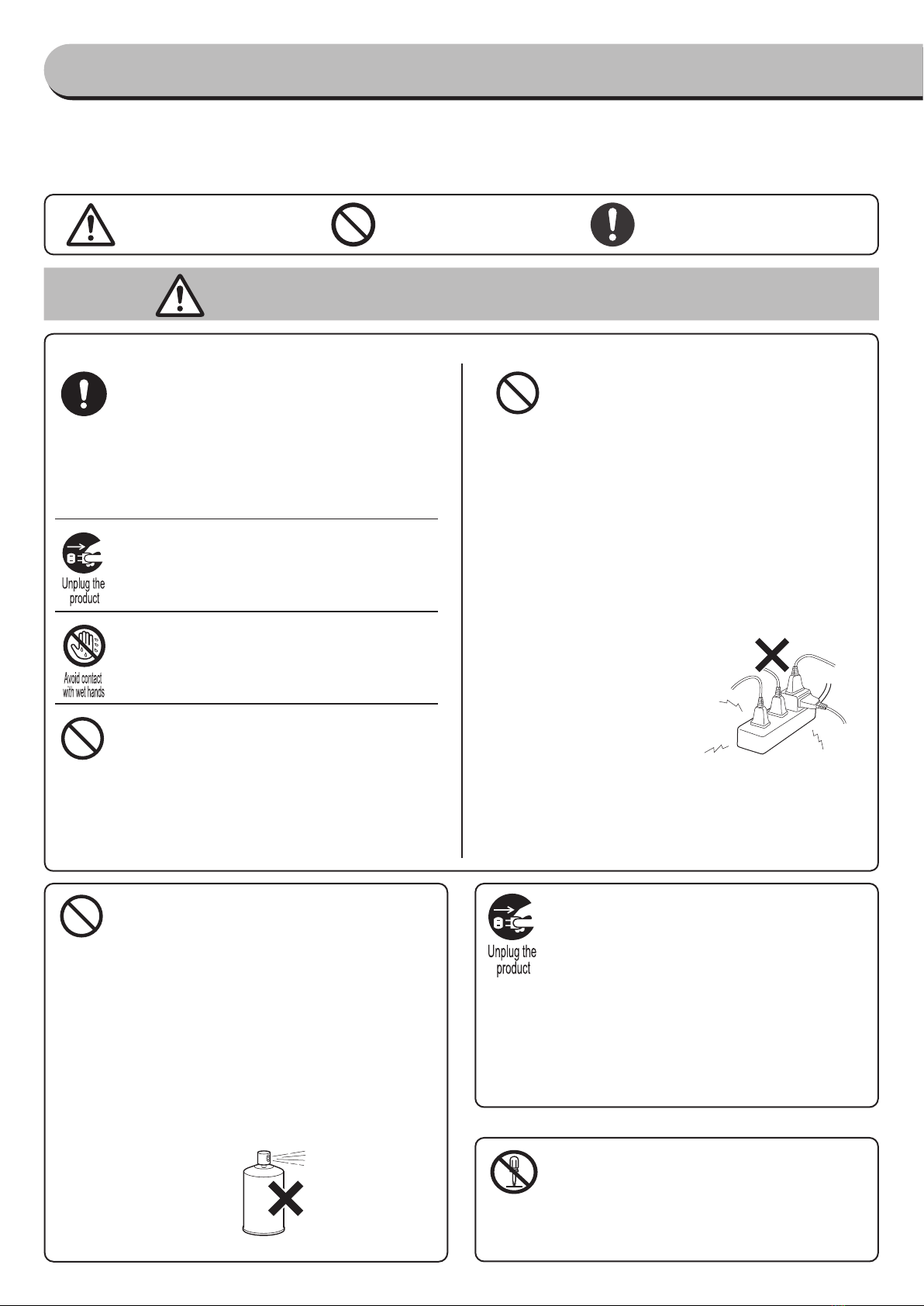
2
Safety precautions
Make sure to follow the precautions described below to avoid injury or unnecessary property loss to anybody.
The safety precautions are classied according to the degree of harm or damage caused by misuse.
Examples of symbols:
This symbol means
“reminding”.
This symbol means
“forbidden”.
This symbol means necessary
“instructions”.
●In case of any abnormality or machine
failure, stop using the machine
immediately, turn o the power switch,
and unplug the power plug from the
power socket
Failure could cause smoke, fire, or electric
shocks
[Example of abnormalities]
• Abnormal sound or smell
➡Please stop using the product and contact the
store where the product was purchased from
or the Iris Call center
Warning The symbol means matters which may lead to death
or serious injury during faulty operation.
Prohibited
●Do not spray liquids onto this product,
such as insecticides, hair care products,
or lubricating oil, etc
●Do not use the machine to vacuum
flammable or combustible substances
(such as kerosene, gasoline, thinner,
copy machine toner, etc.)
●Do not use the machine to vacuum oil,
smoke or steam
●Do not use the machine to vacuum dry
dust
●Do not use the machine near combustible
substances, lit cigarettes or incense
sticks
Failure could cause a re.
●Do not disassemble, repair, or modify the
machine
Failure could cause a fire, electric shocks or
injury. For repair, please contact the store where
the product was purchased from or contact the
call center to arrange for repair.
Correctly use the power plug and power cord
Be sure to
●Please periodically clean the dust from
the power plug
The accumulation of dust could cause fire or
electric shocks due to insulation faults.
●Insert the power plug into the socket
thoroughly
Otherwise it could cause re or electric shocks
due to short circuits.
●Be sure to unplug the power plug from
the socket before repairing, checking or
moving
Failure could cause electric shocks or injury.
●Do not plug or unplug the power plug
with wet hands
Failure could cause electric shocks, burn, or
injury.
Prohibited
●Do not let infants lick the plug
Doing so could cause an injury or electric
shocks.
●Do not power on the product when the
power cords are bundled
Doing so could cause empyrosis or re due to
overheating. Be sure to extend the power cord
for use.
●Do not damage the power cord
●Do not pull the power cord while moving
and storing
Do not damage or press the power cord,
forcibly bend or stretch the power cord, twist,
place heavy objects on or modify the power
cord.
Doing so could cause fire or electric shocks
due to the damaged power cord.
●Do not use a damaged power cord or
power plug, or a loose socket
Doing so could cause a re or electric shocks
due to a short-circuit. If the power cord is
damaged, please contact the call center to
arrange for repair.
●Do not use an
incorrectly rated
electrical outlet
socket or
extension cord
Failure could cause
a re.
●Do not use an AC power source other
than 220V~
Doing so could cause a re or electric shocks.
Prohibited