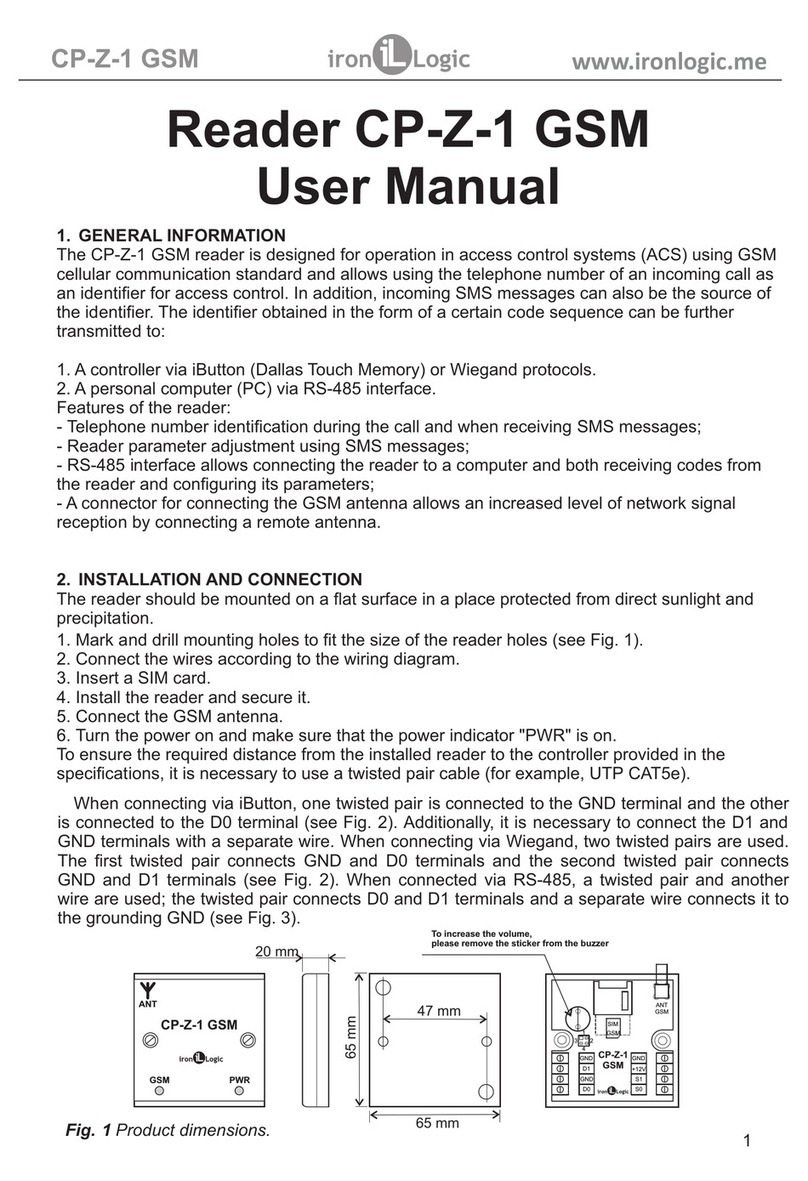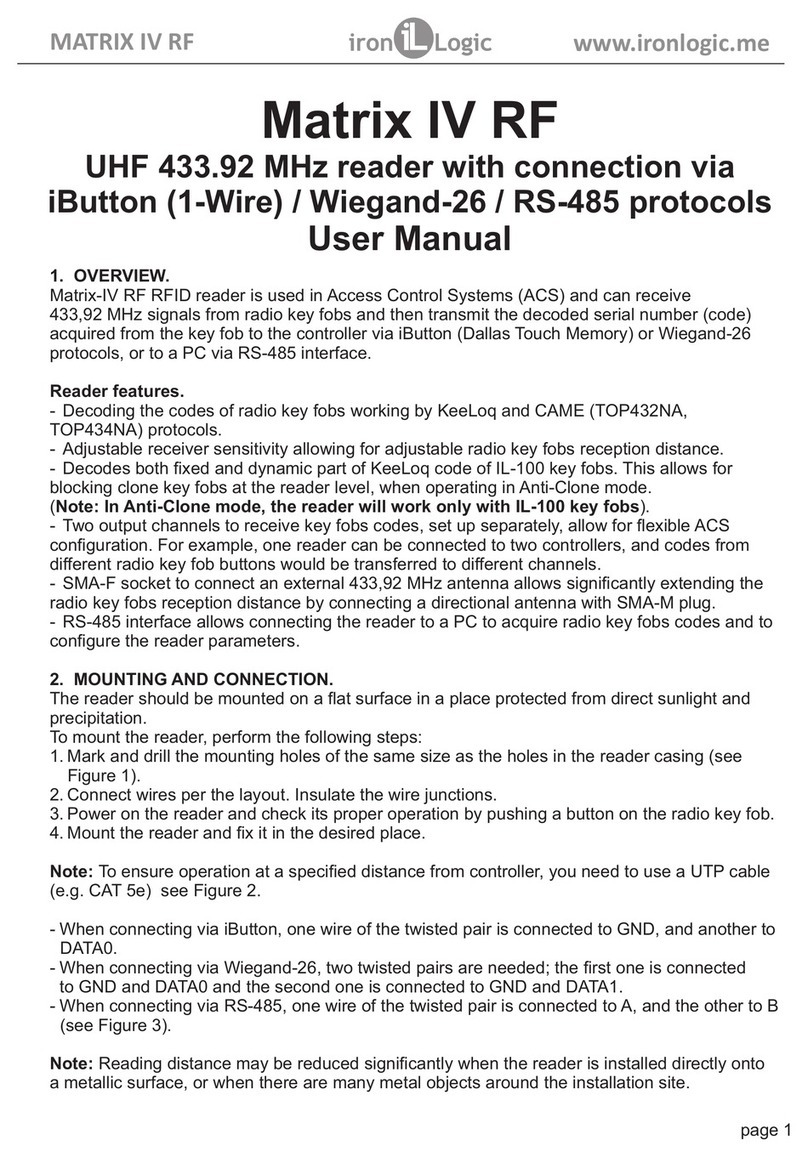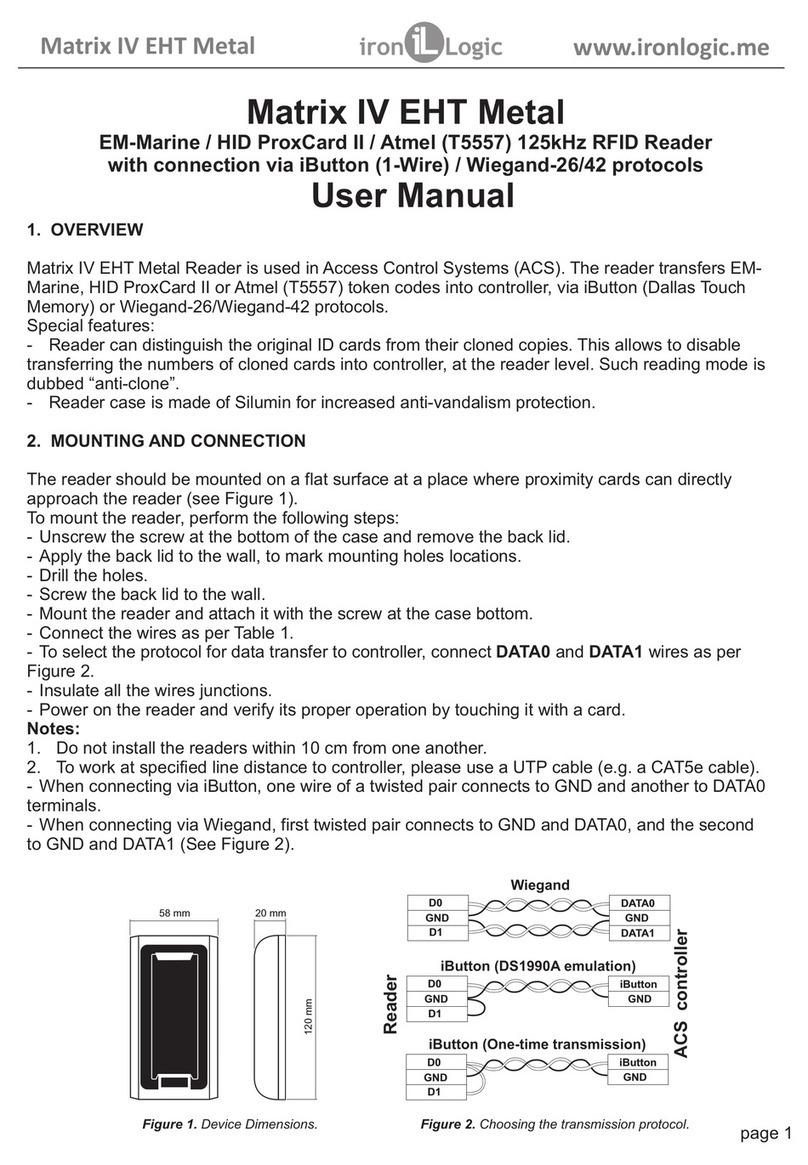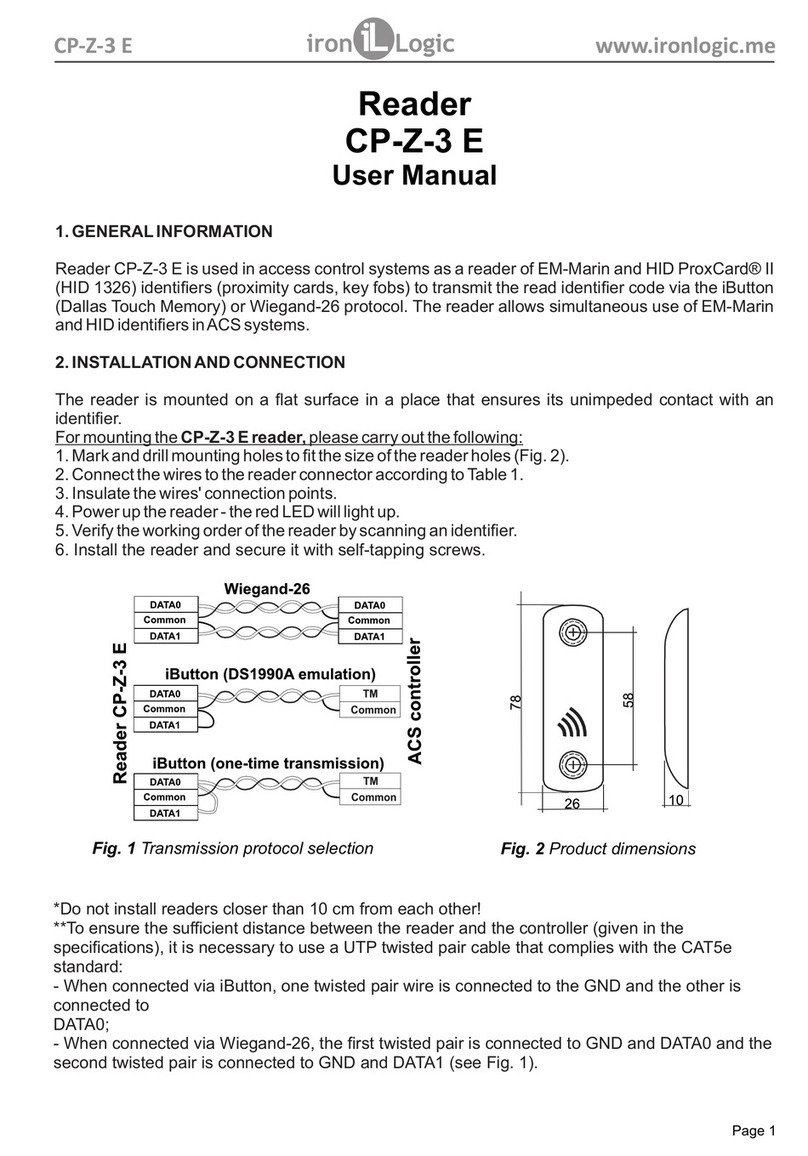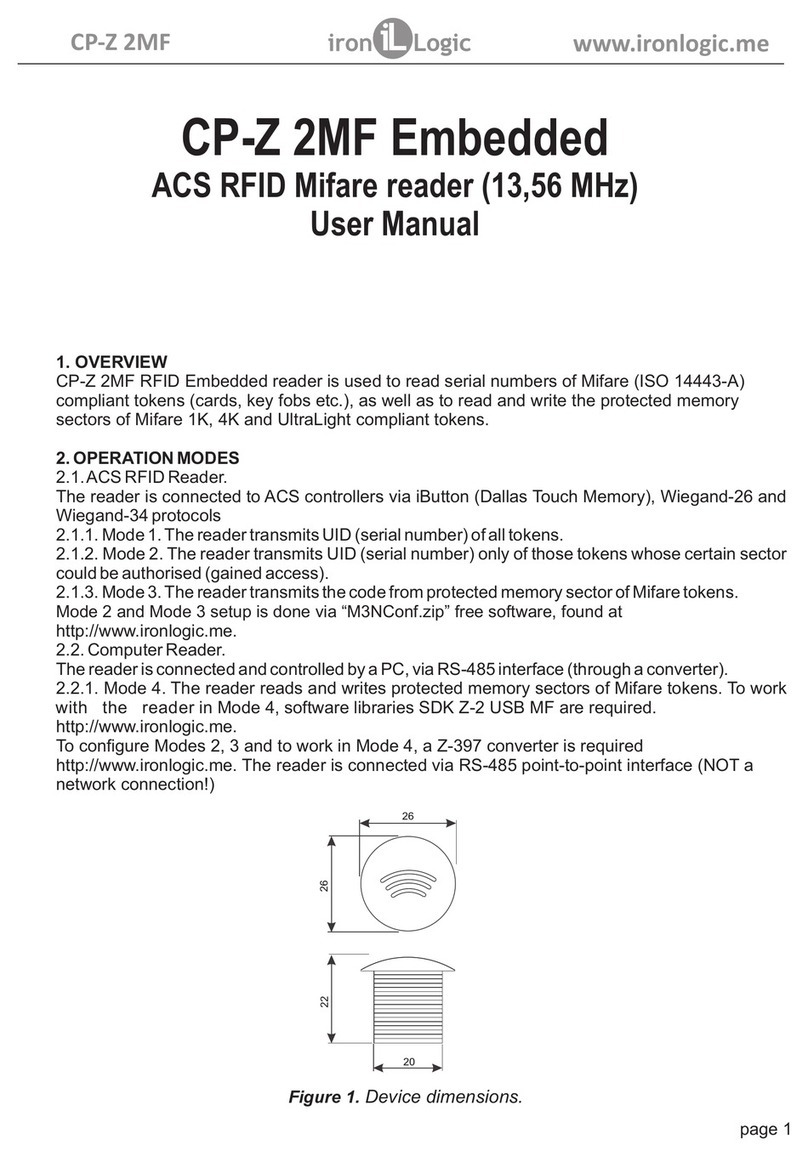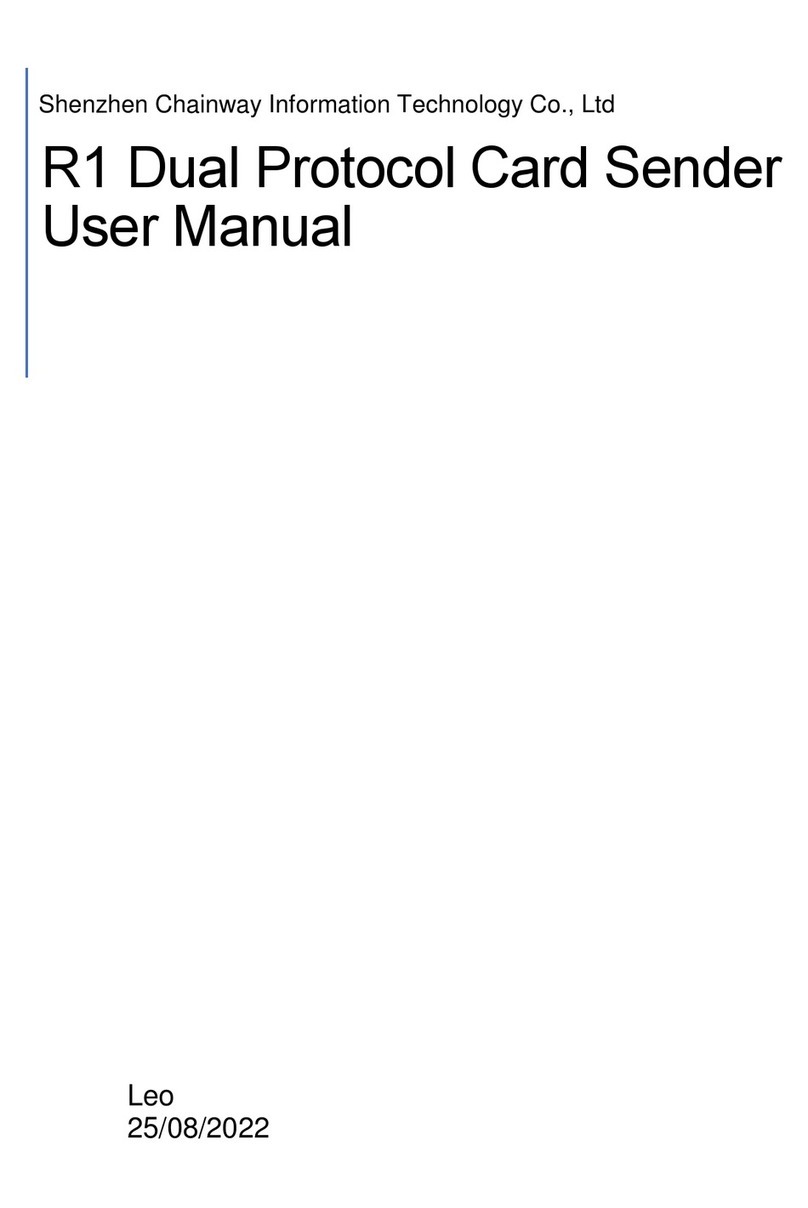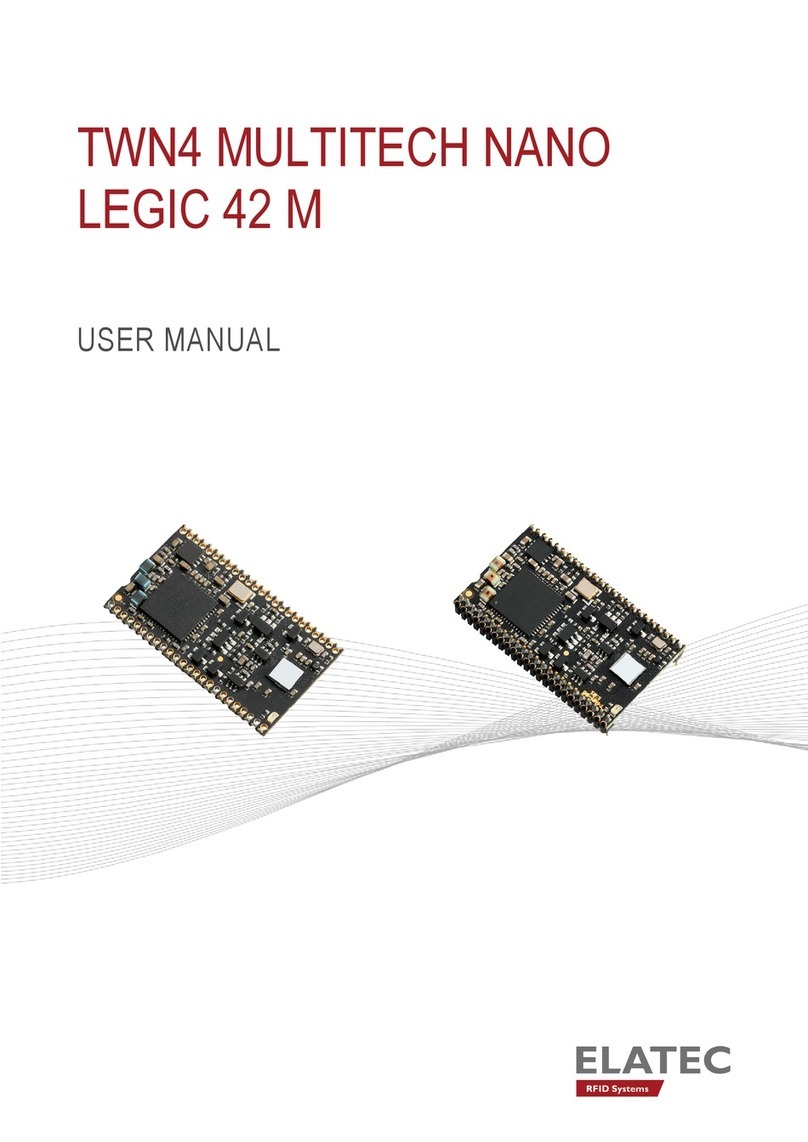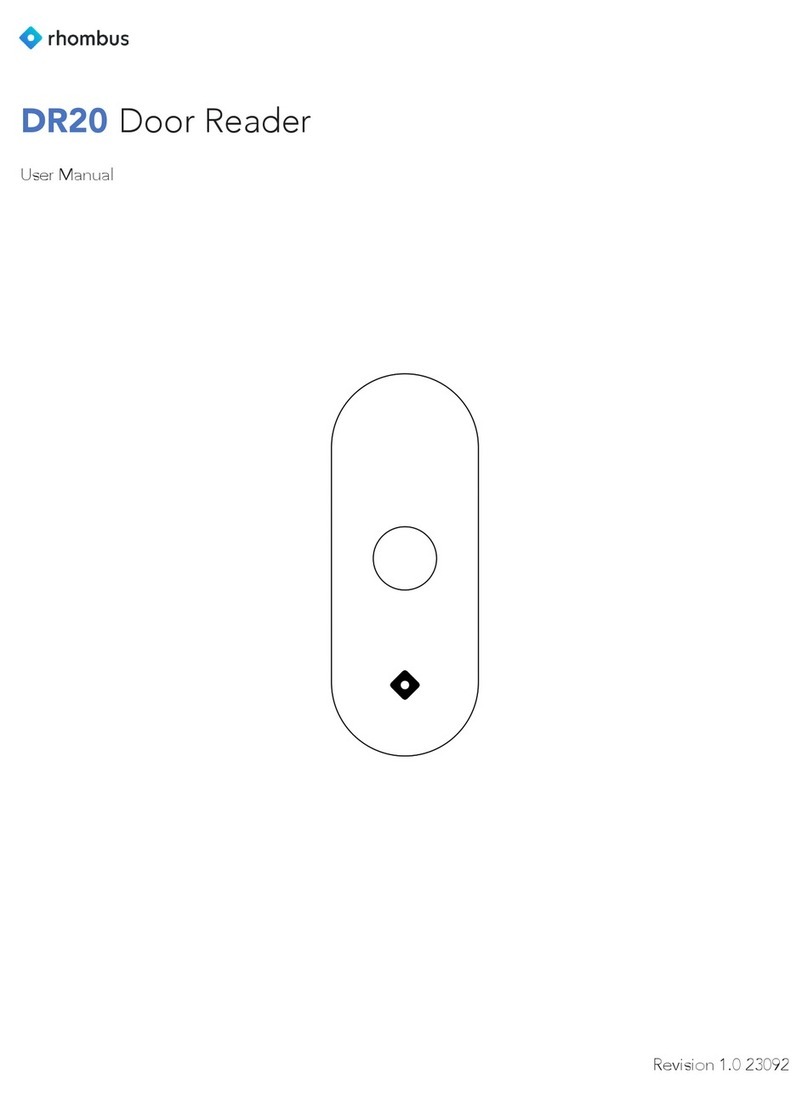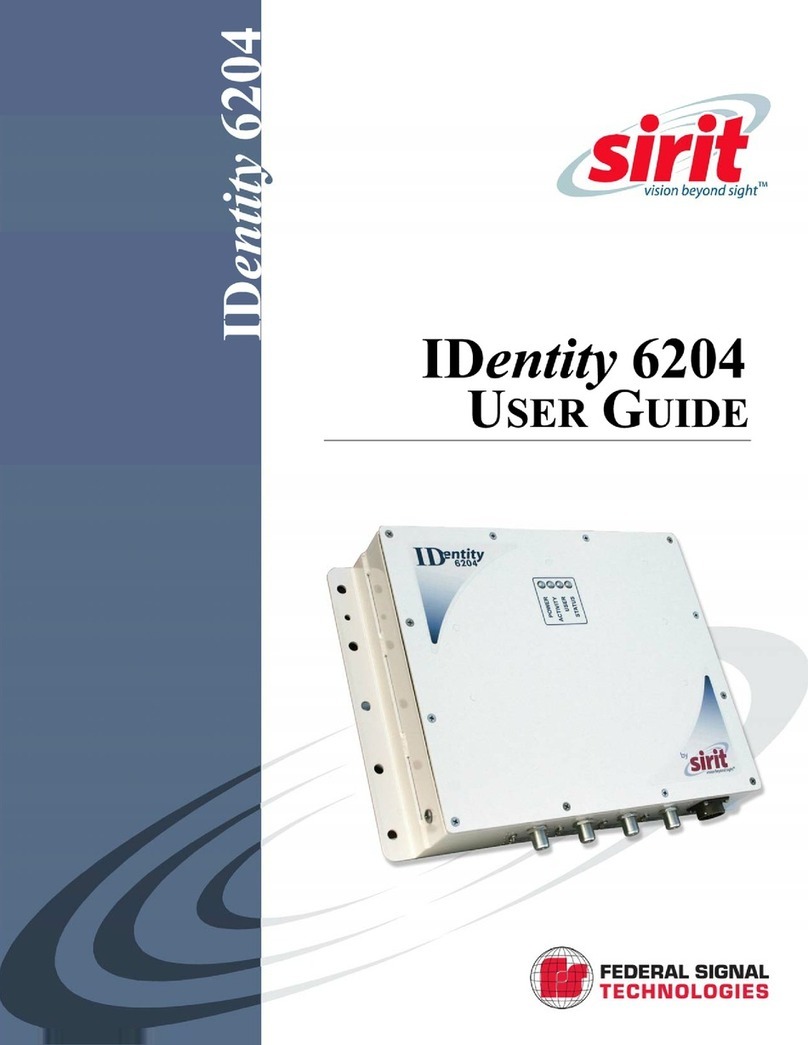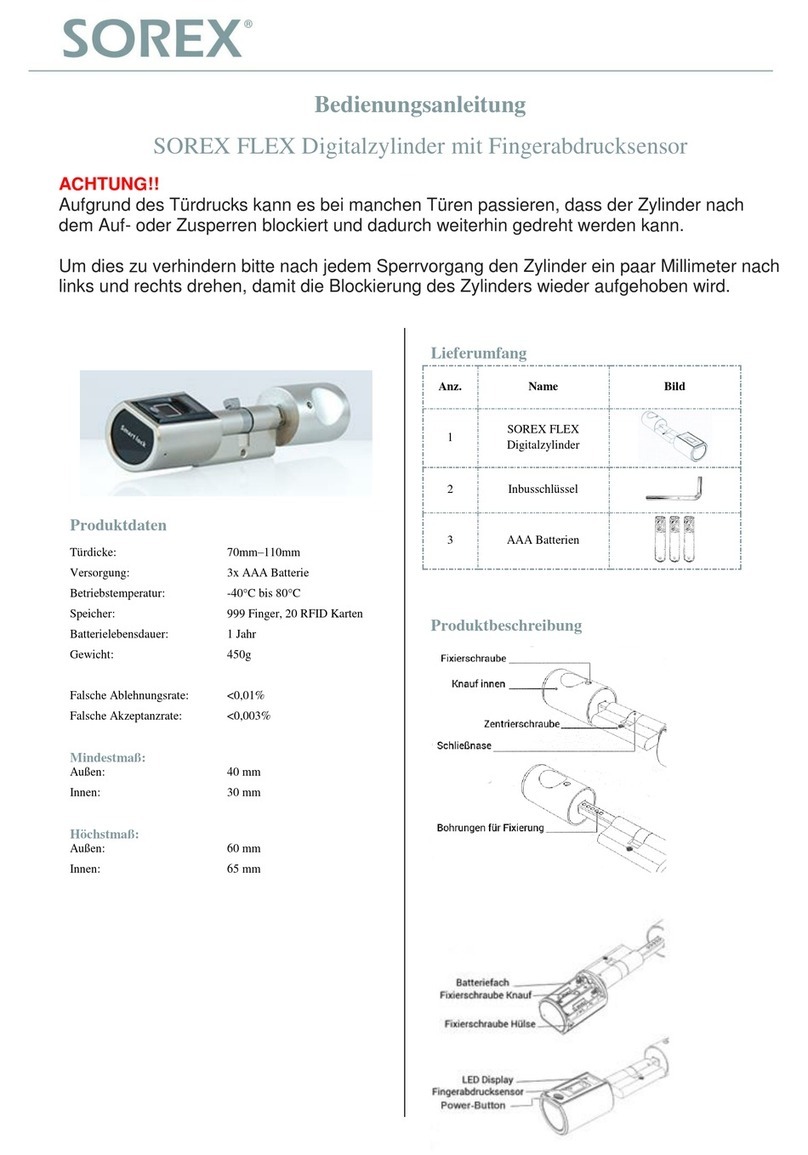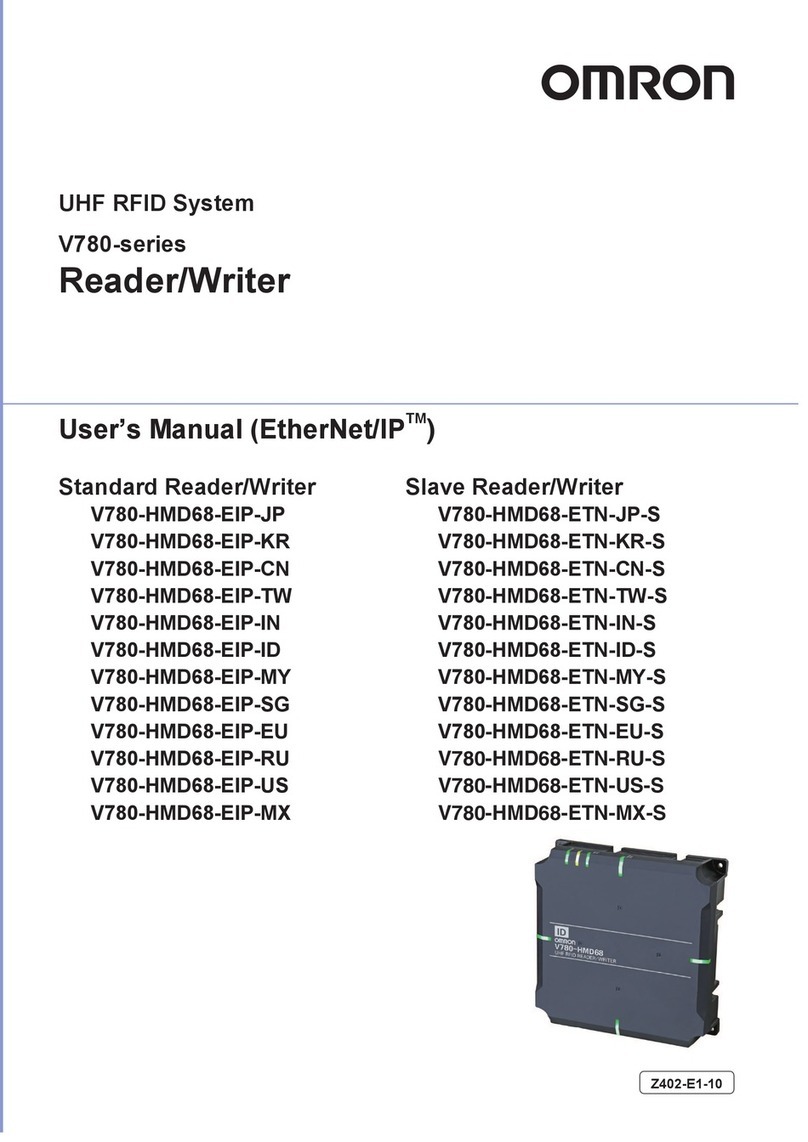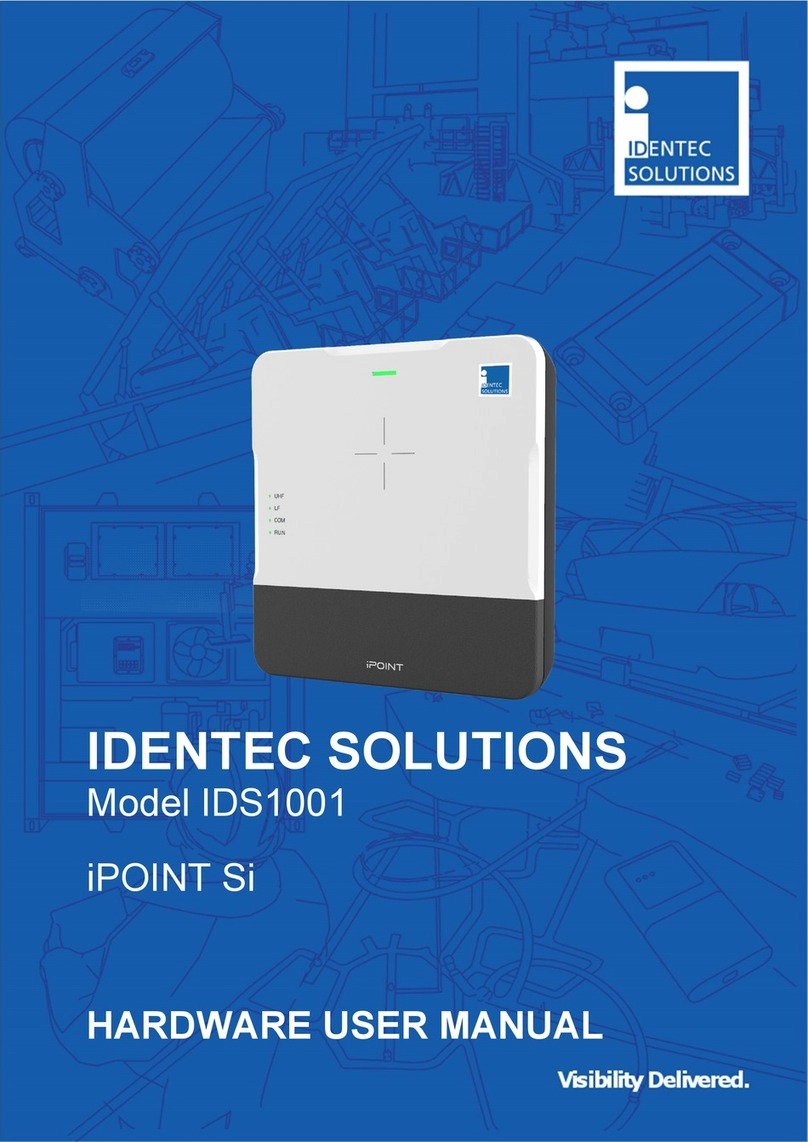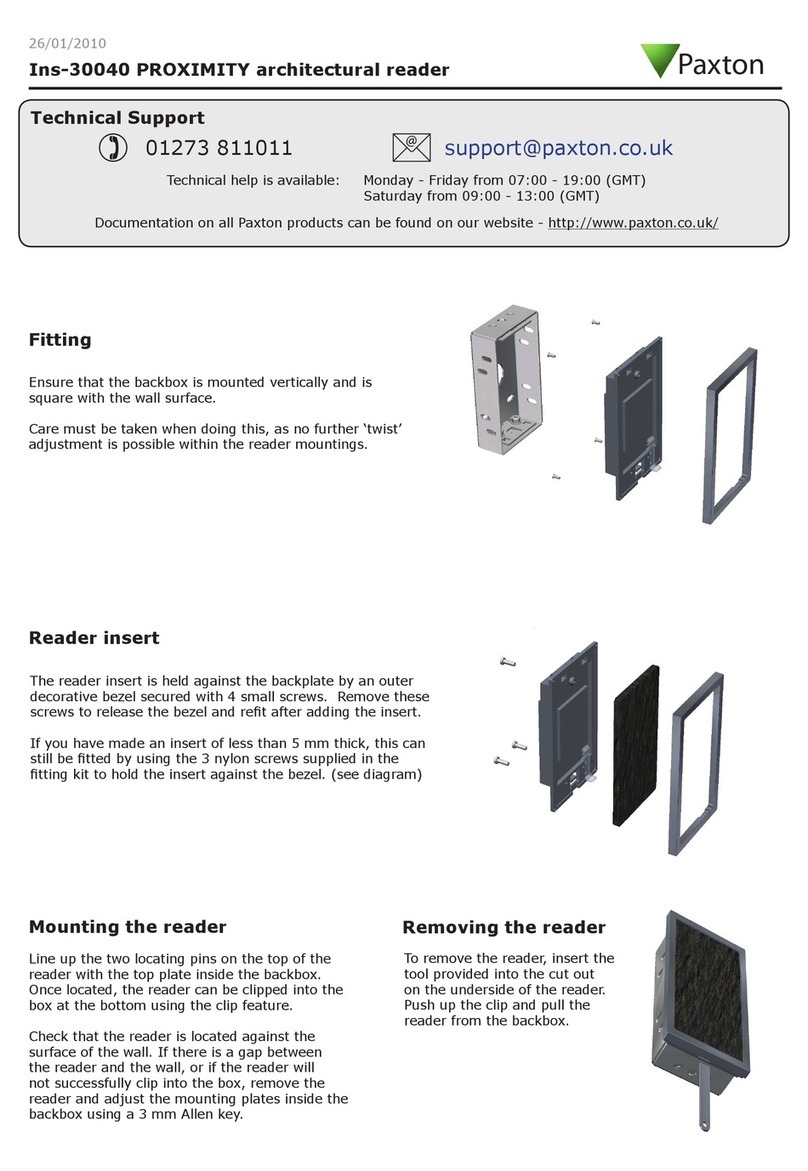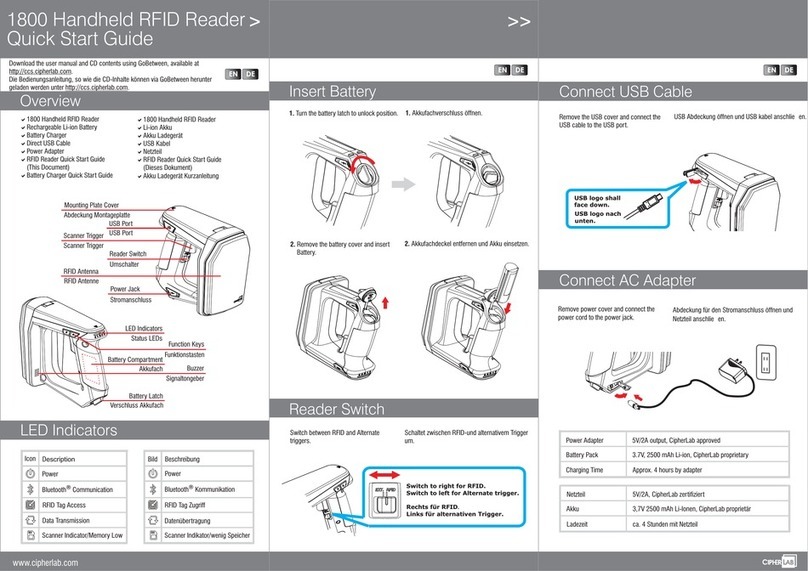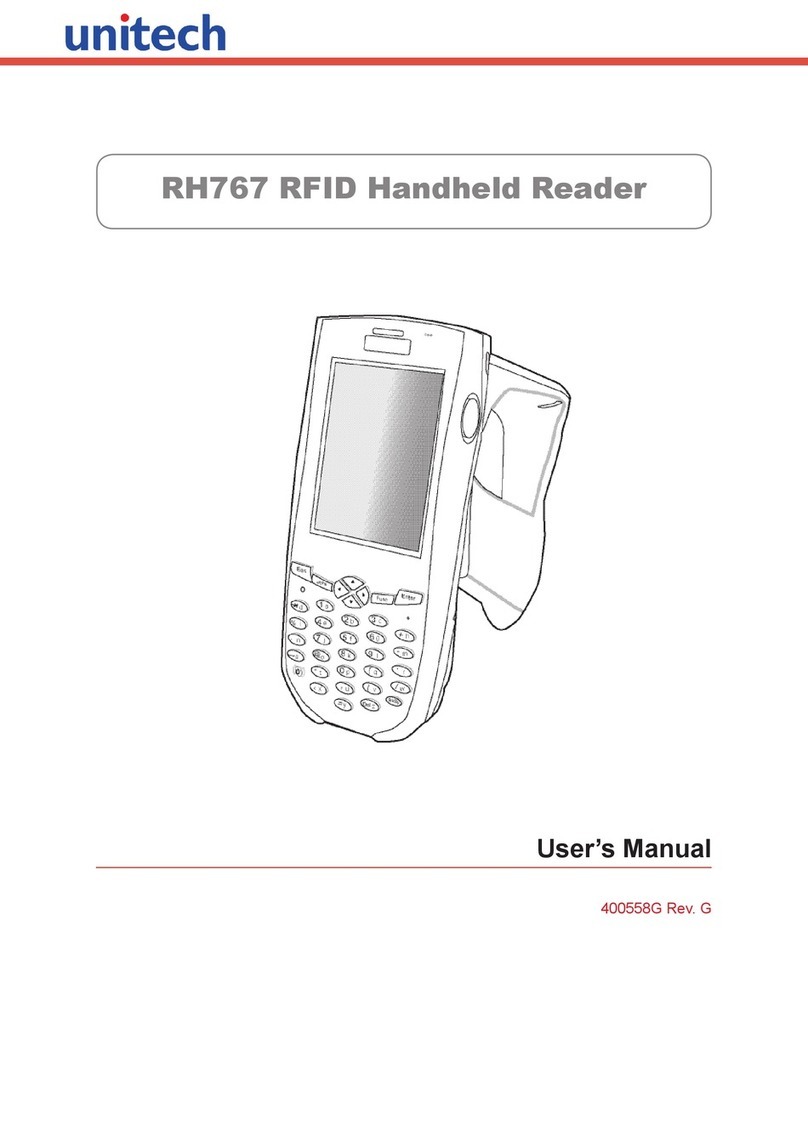To mount a MATRIX V reader perform the following steps:
- Mark and drill the mounting holes of the same size as the holes in the reader casing;
(Figure 1);
- Connect the wires per Figures 2, 3, 4, 5.
- Insulate the junction points.
- Power on the reader and verify its proper operation by approaching it with a card or pressing
a key fob button.
Before turning on the reader, please ensure that no other cards on 125 kHz working
frequency are present in the working zone!
- Install the reader at its designated place and fix it.
Do not install readers within 50 cm from each other!
To ensure proper operation over line distances closer to specification limits, use a UTP
cable (e.g. CAT 5e). It should be connected as follows:
- When connecting via iButton: one wire from the twisted pair is connected to GND and the
other one to DATA0;
- When connecting via Wiegand-26: first twisted pair connects between GND and DATA0,
second one - between GND and DATA1. (Figure 3).
- When connecting via RS-485: one wire from the twisted pair is connected to Input A, and the
other to Input B (Figure 4).
When mounting on a metal surface, the actual maximum reading distance may turn out
to be much lower than specified. To enable better reading distance, please place a layer of
dielectric material (such as plywood), at least 2 cm thick, under the reader.
When the reader is powered on, it requires 3…5 s to initialise itself (indicated by both red and
green LEDs being lit). Afterwards, the lone solid red LED indicates that the reader is ready.
The reader has internal and external control of audial and visual indication.
When indication control is internal:
- No card in working area: solid red LED;
- Card enters the working area: a green flash and a short buzz;
- Card remains in the working area: no indication.
External indication control is turned on when a signal from controller is detected on any of the
indication control inputs. External control is performed by connecting the control wire to
common wire.
When a token's serial number is read, the green LED will always light up and a 100 ms buzz will
sound.
The acquired token serial number is transmitted to DATA1 and DATA0 outputs when working via
iButton or Wiegand-26, depending on a chosen transmission protocol (Figure 4), or to“Input A”
and“Input B”when RS-485 is used (Figure 5).
When the reader is connected to a PC by RS-485 protocol via Z-397 series converter, the card
standard and Wiegand-26 serial number are displayed in HyperTerminal window.
For that, HyperTerminal needs to be set up to work with the reader as the serial port using the
following parameters: Baud Rate: 9600, Data Bits: 8, Parity: None, Stop Bits: 1, Flow control:
None.
To display the device's serial number on the screen, press“I”button on PC keyboard.
Note 1:
Note 2:
Note 3:
Note 4:
4. OPERATION
page 2
MATRIX V www.ironlogic.me