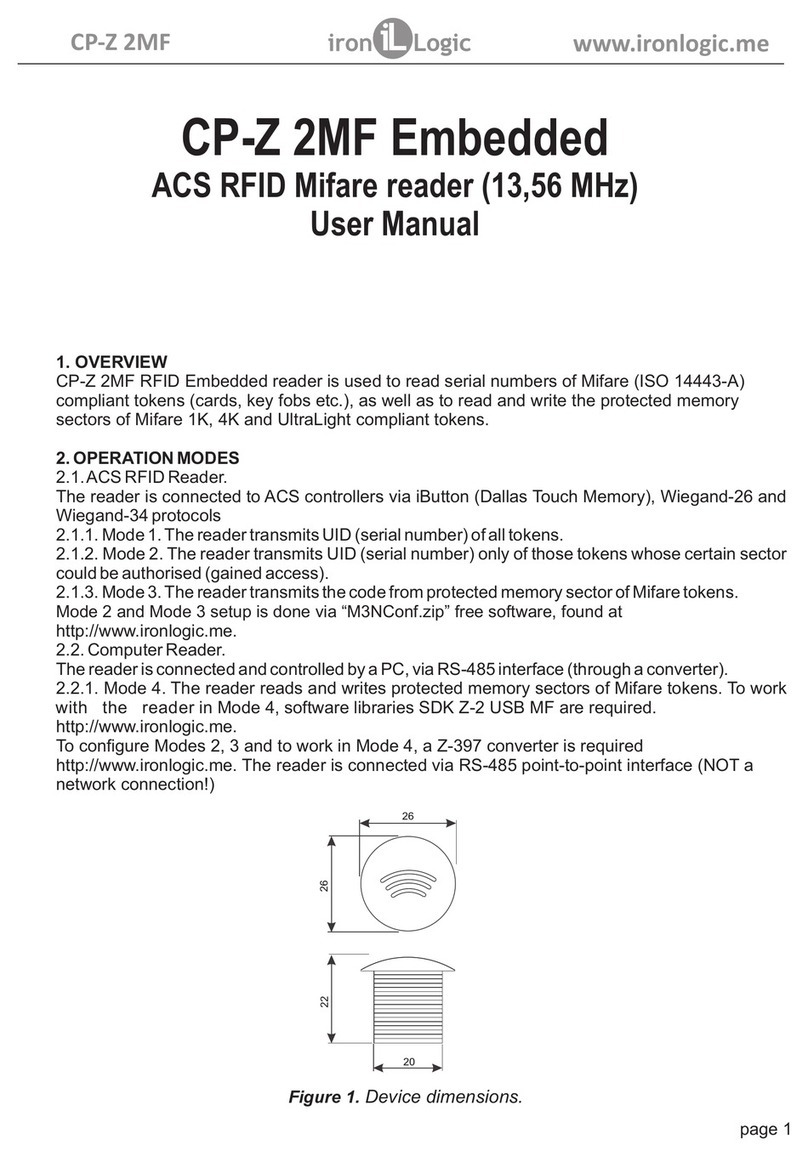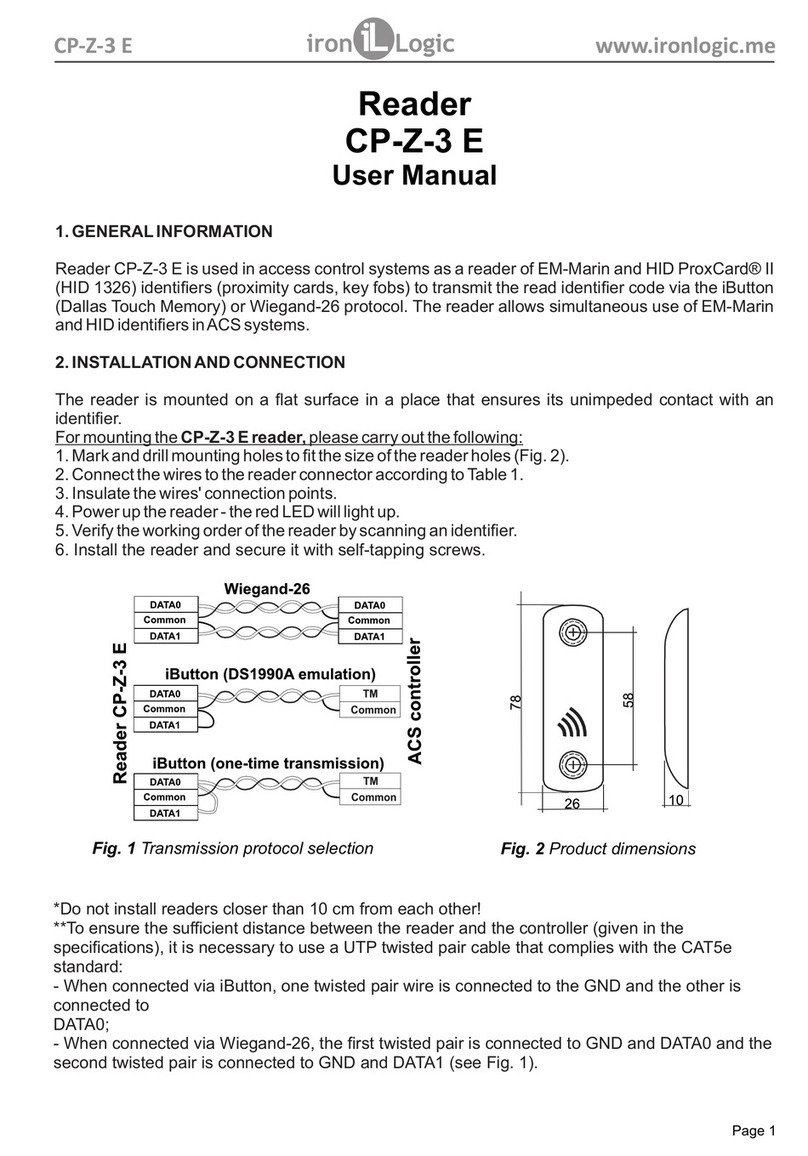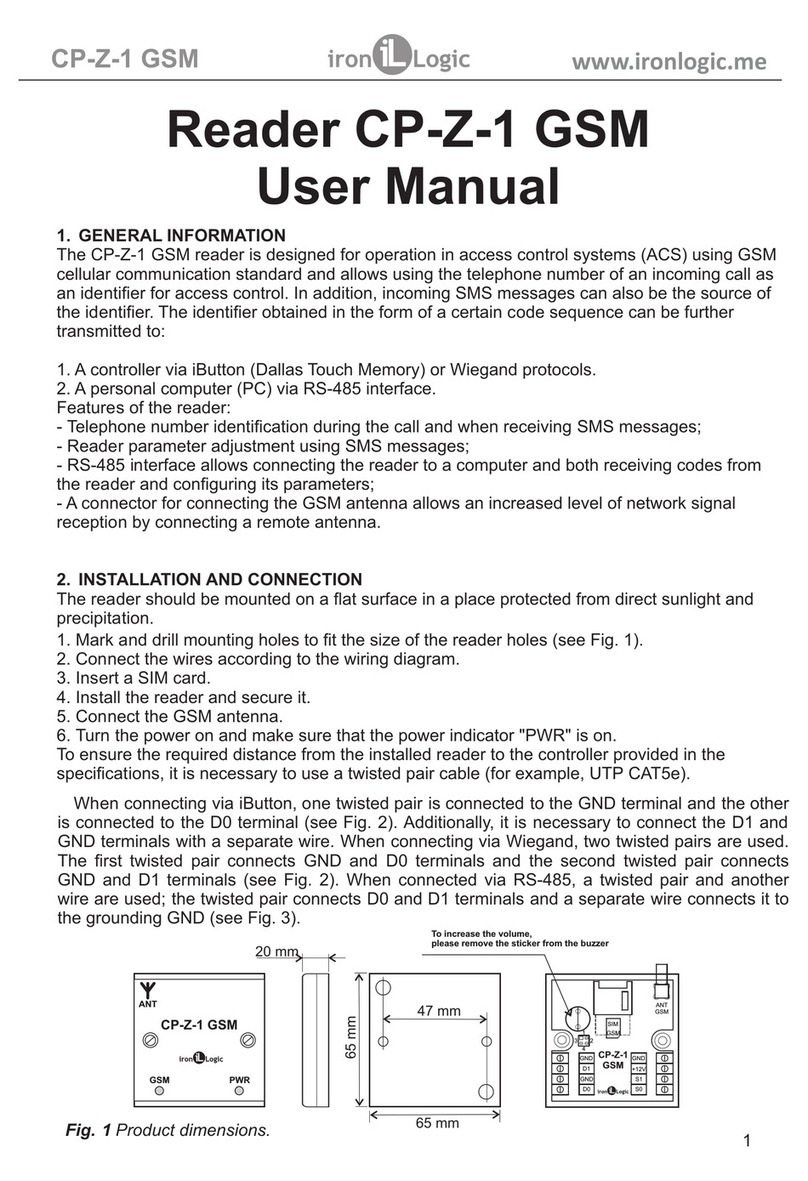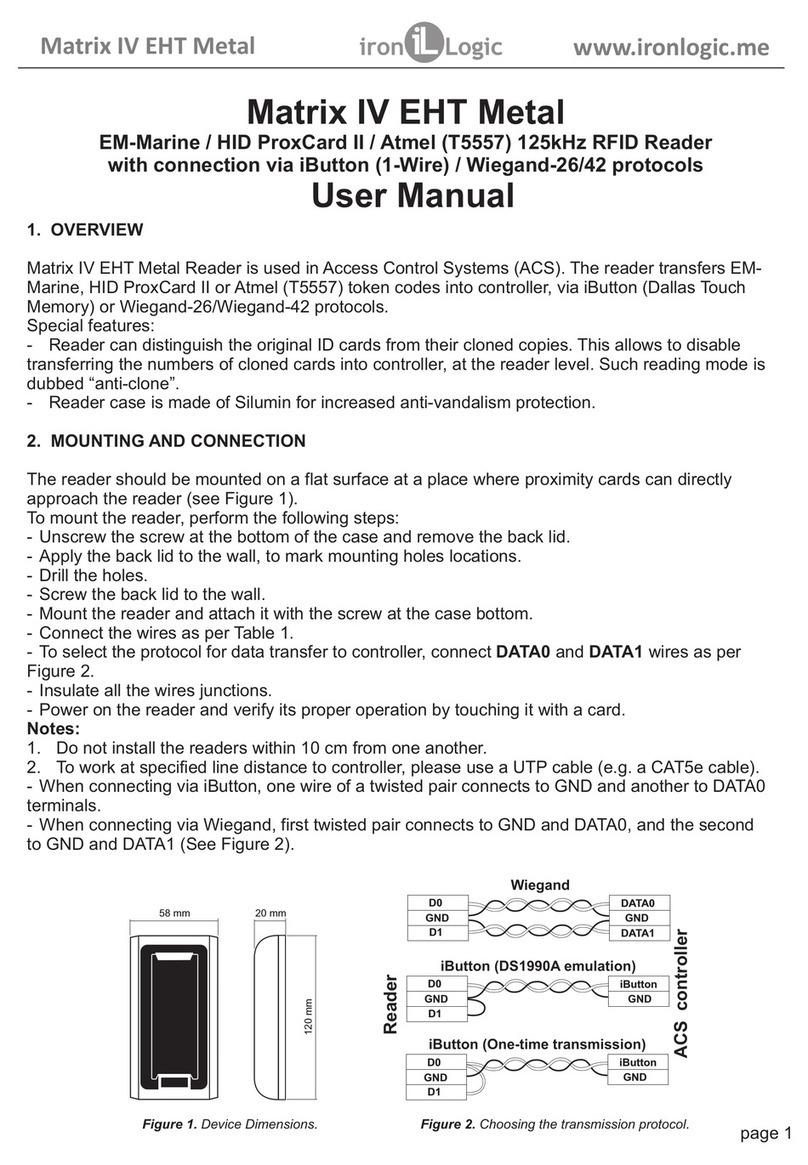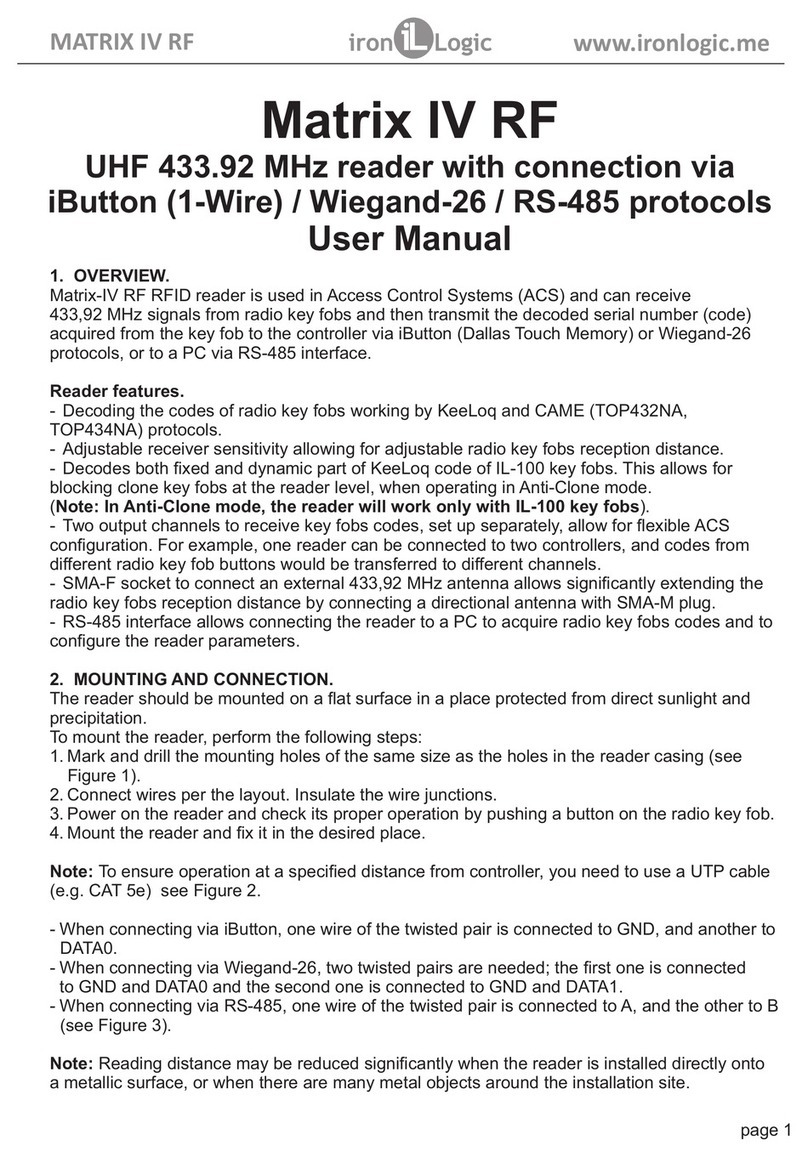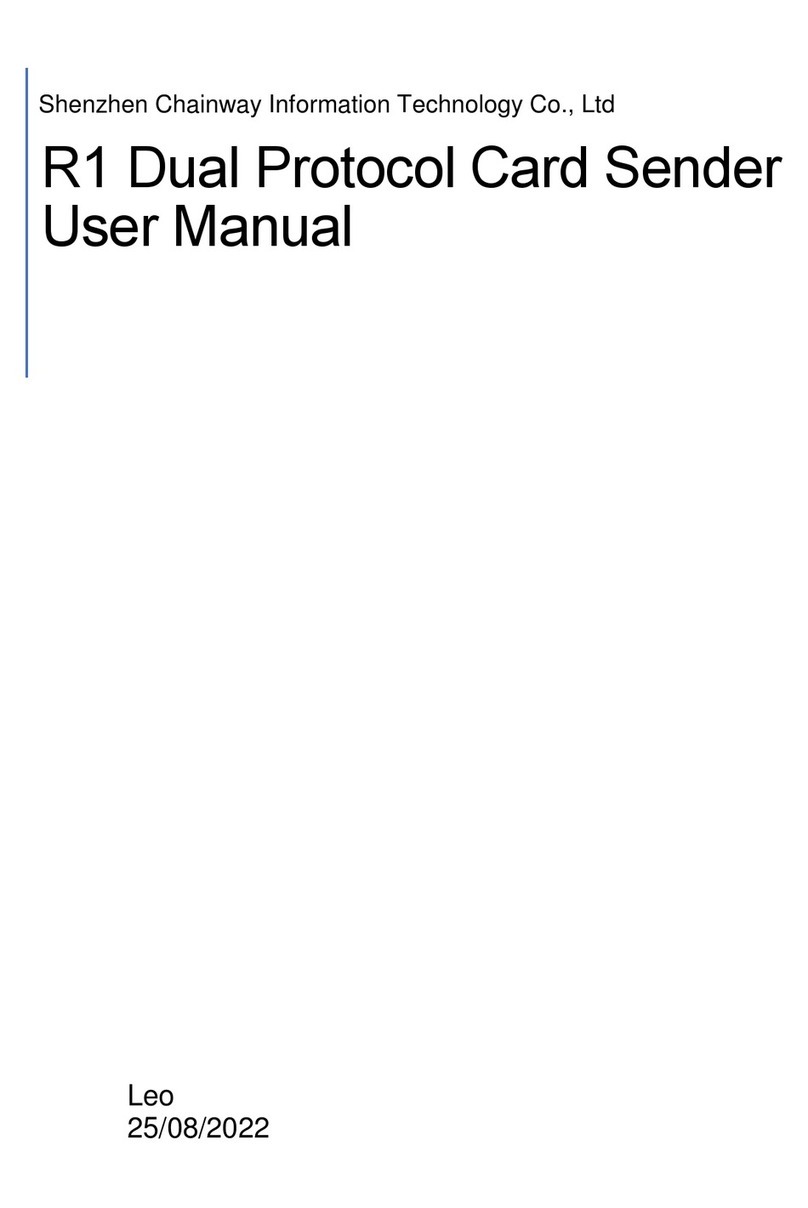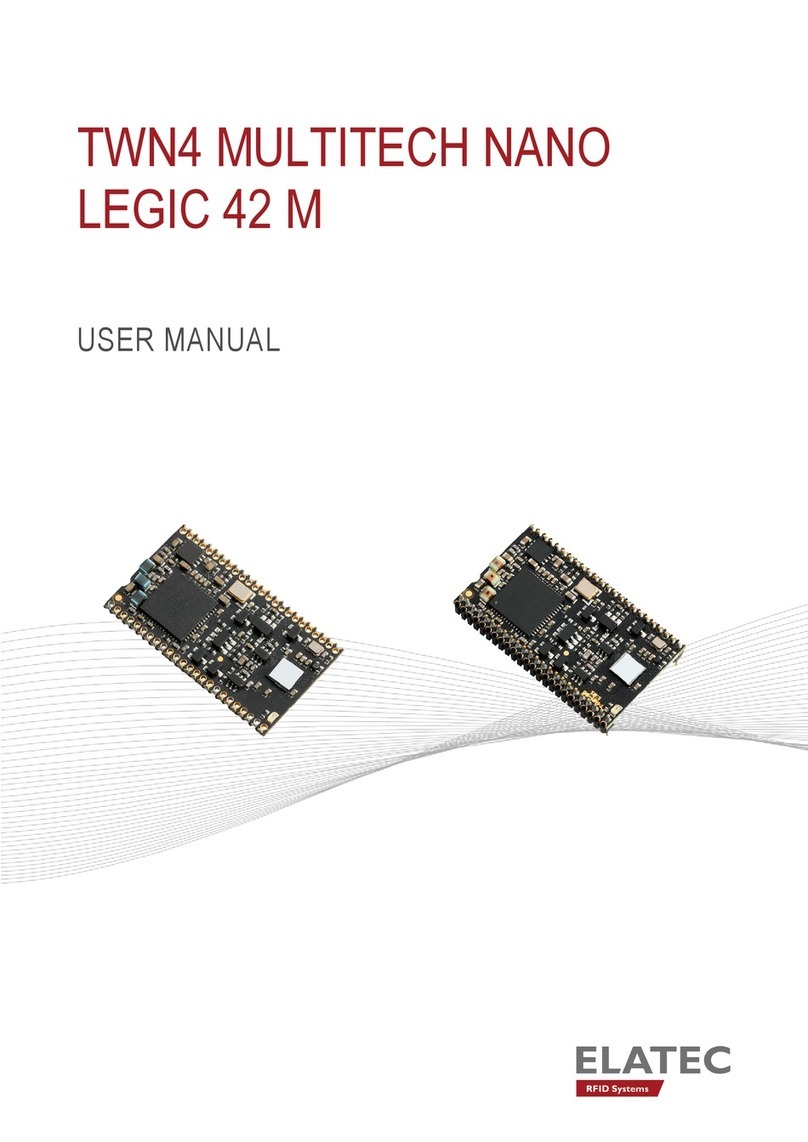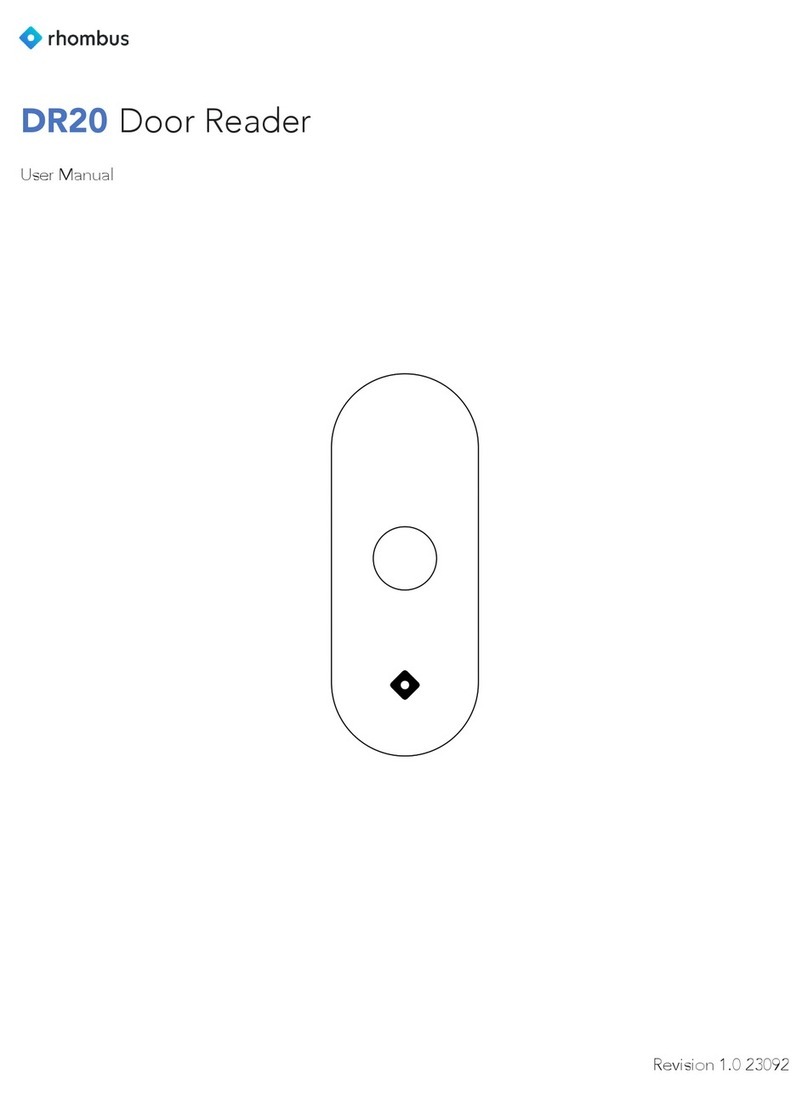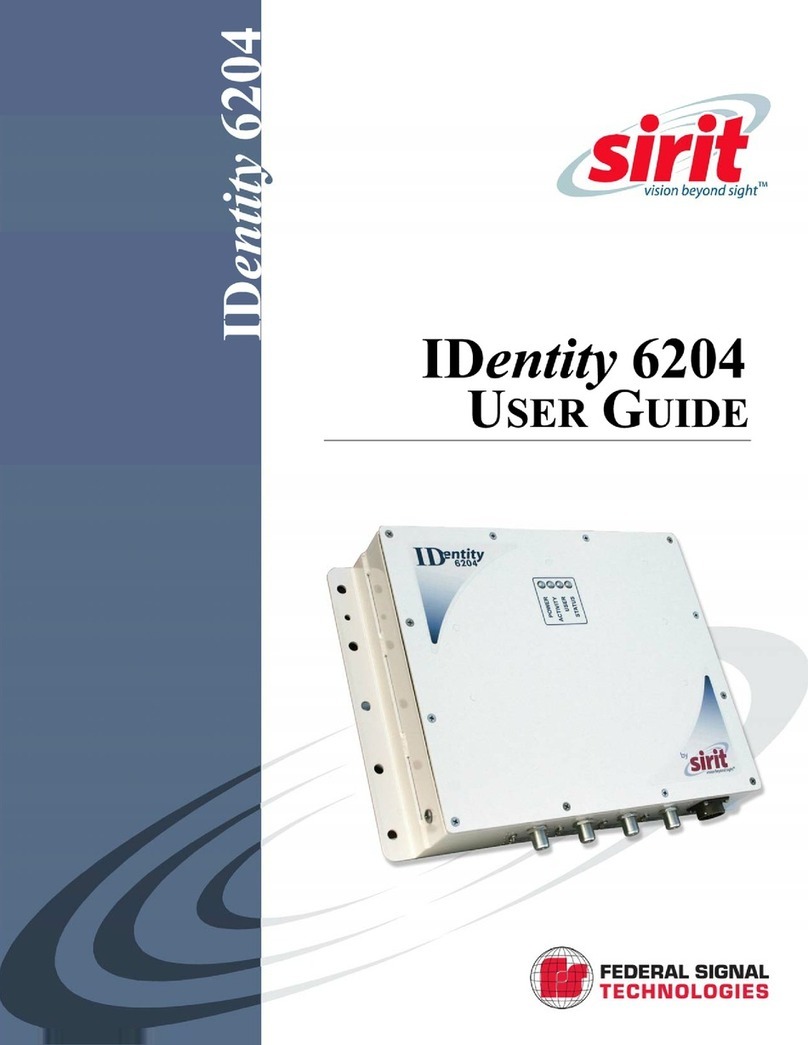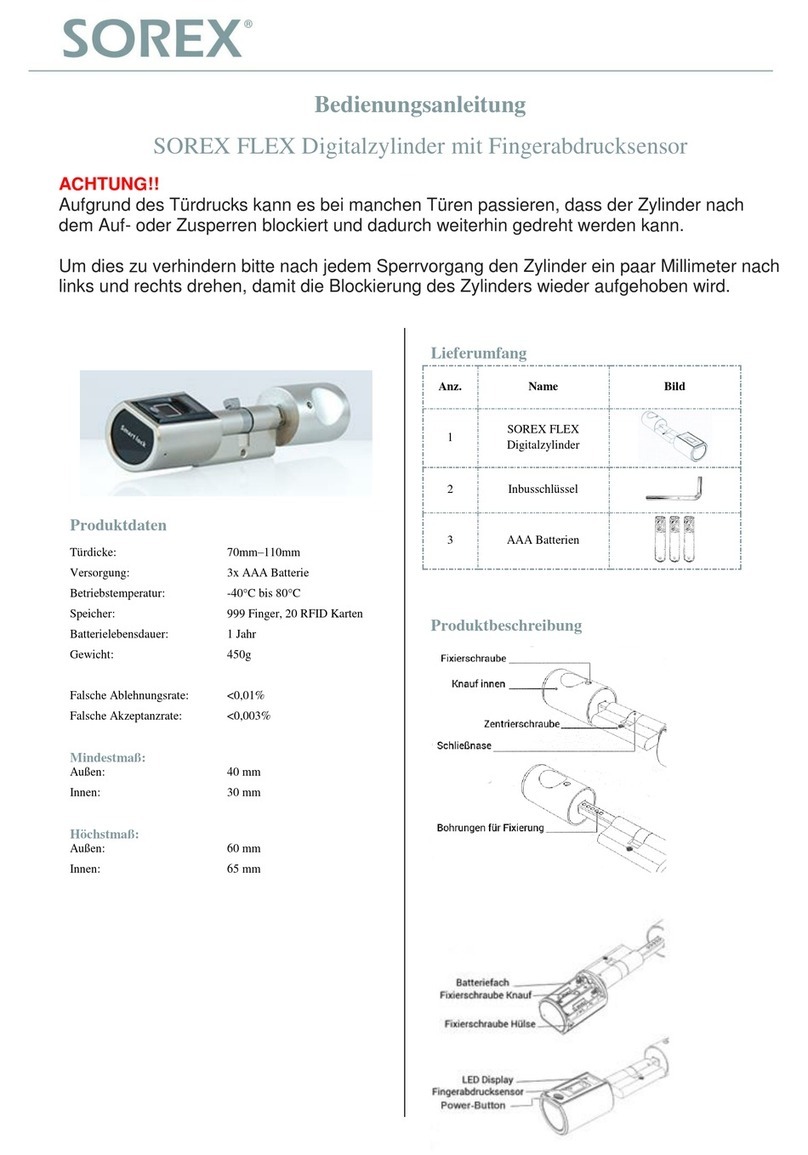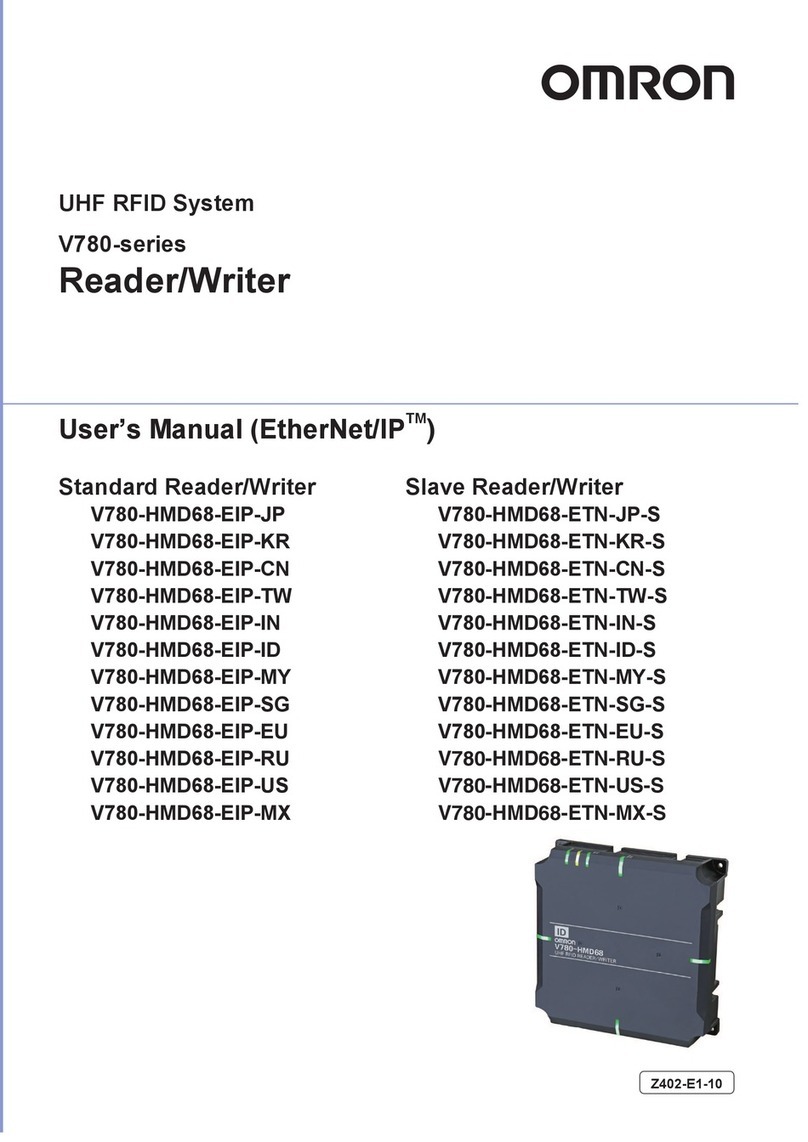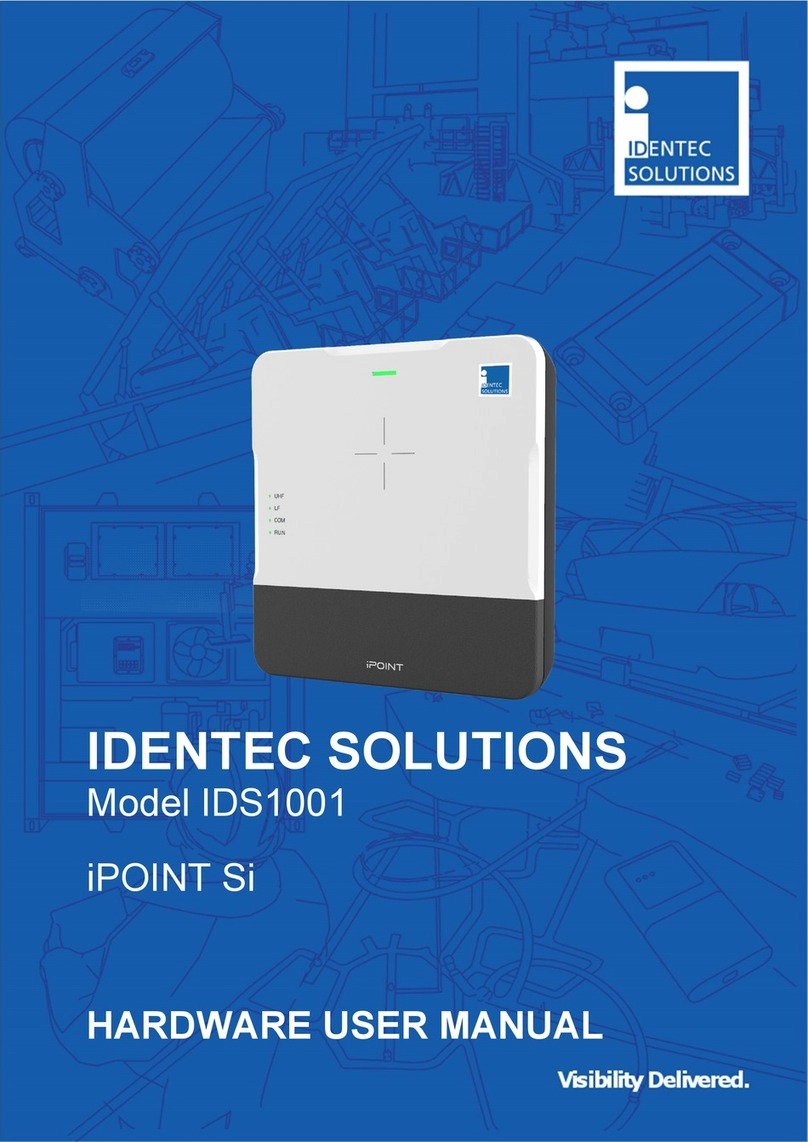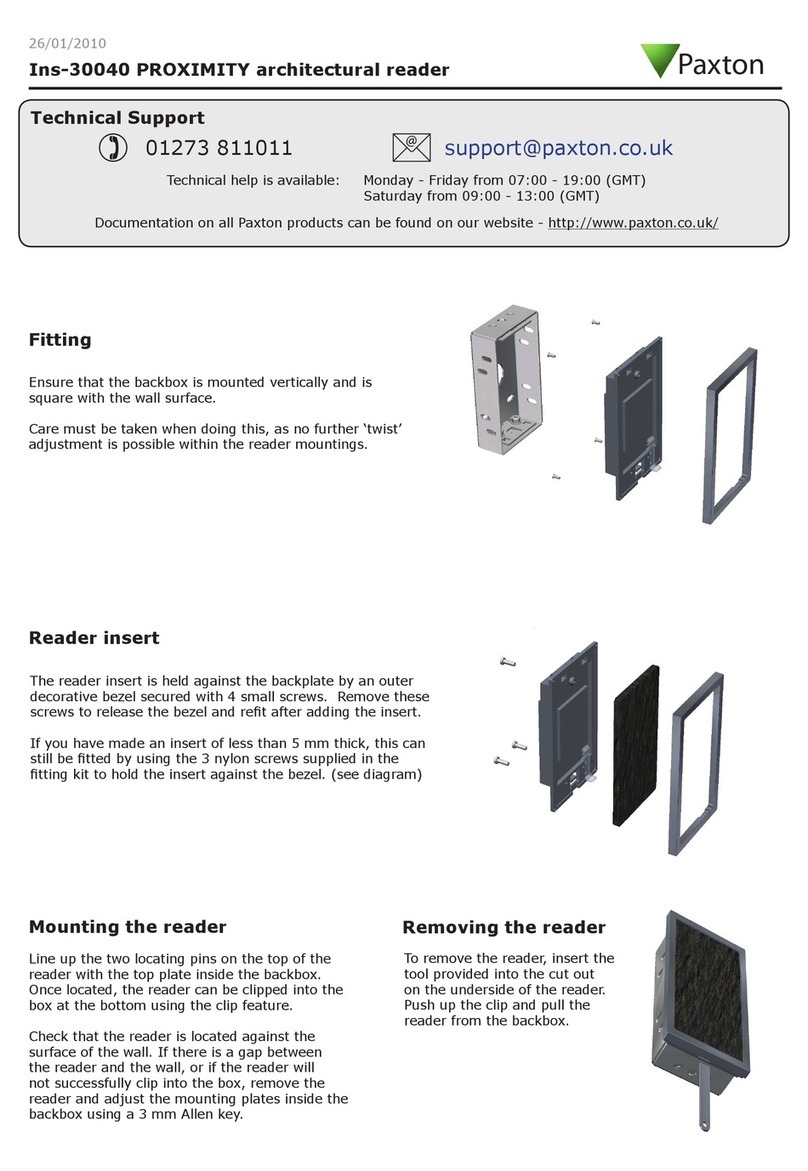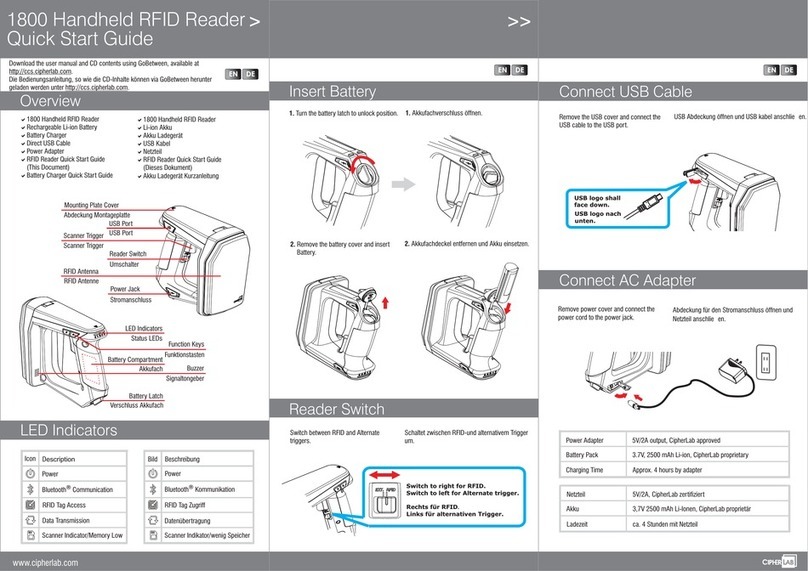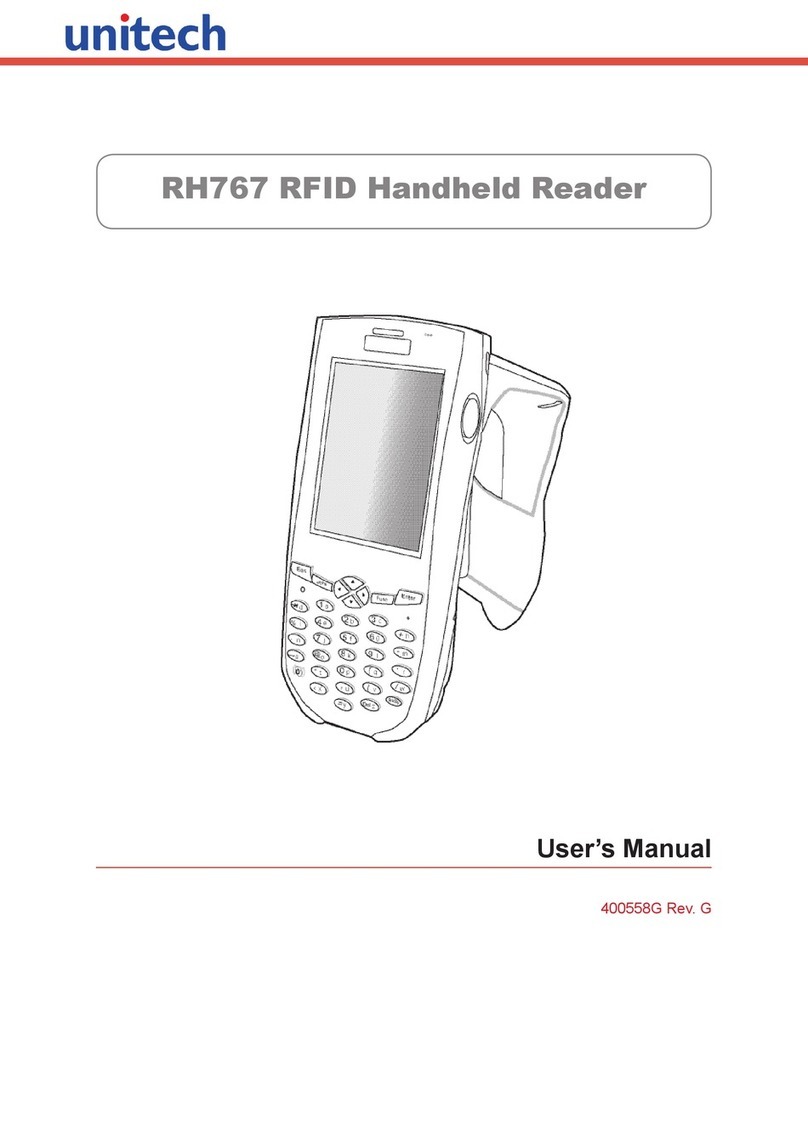page 5
Mode 3. Erase Single Normal and Blocking Cards with a Master Card (2m, 1M)
Touch the reader twice with a Master card (short touches). On first touch, the controller emits a short
beep, acknowledging Master card recognition. On second touch, the controller emits two short beeps,
acknowledging the second Master card touch in programming mode. Within 6 s, touch and hold the
Master card at the reader (long touch). On third touch, the controller emits three short beeps, and after 6
s one more beep, acknowledging that controller is now in Erase Single Cards mode. Take away the
Master card now.
To erase Normal and Blocking cards, keep touching the reader with them, leaving no more than 16 s
between the touches. Each erased card touch is acknowledged by a short beep; if that card is not
present in memory, by two short beeps.
The Erase Single Cards mode ends either automatically after 16 s from the last touch, or with a Master
card touch. The controller confirms the exit by a series of four short beeps.
Mode 4. Erase All Memory with a Master Card (3m, 1M)
Touch the reader 3 times with a Master card (short touches). On first touch, the reader emits a short
beep, acknowledging Master card recognition. On second touch, the reader emits two short beeps,
acknowledging the second Master card touch in programming mode. On third touch, the reader emits
three short beeps, acknowledging the third Master card touch. Within 6 s, touch and hold the Master
card at the reader (long touch). On fourth touch, the reader emits four short beeps, and after 6 s a series
of short beeps, acknowledging that controller memory has been erased and programming mode has
ended. Remove the Master card now. On next power-up, the reader will automatically enter the
programming mode.
Note: When the entire database is being erased with a Master card, the programmed Lock Release
Time is not reset.
Mode 5. Lock Release Time Programming (4m)
Touch the reader 4 times with a Master card. On each touch, the reader emits beeps acknowledging
Master card recognition; their count corresponds to the number of the touch. So, on fourth touch, the
reader emits four short beeps and enters the Lock Release Time Programming mode. Within 6 s from
the last touch, press and hold the lock release button for the necessary time to keep the lock open. After
the button is released, the reader emits a series of short beeps, records the time to memory and exits
programming mode.
Note: If the lock release button is not connected, connect terminals 3 and 4 on the reader PCB (Fig. 2)
Mode 6. Blocking Mode (1B)
In Blocking Mode, access is granted to Blocking cards only, but denied to Normal cards. Blocking Mode
is controlled by Blocking cards (see Mode 1 paragraph on how to add Blocking cards).
Blocking card is used:
- As a Normal card during normal operation (where access is granted to all Normal and Blocking cards
stored in controller memory).
- To activate Blocking Mode (so access is only granted to Blocking cards).
- To deactivate Blocking Mode and revert to normal operation.
The lock opens at the moment of removing Blocking cards from the reader.
To activate Blocking Mode on a controller, hold the Blocking card at the reader for ~3 s until a long
continuous beep sounds, acknowledging Blocking Mode activation. In this mode, attempting access via
a Normal card fails, and a series of short beeps is emitted.
To exit Blocking Mode into normal operation, either 1) touch and hold a Blocking card to the reader
(same sequence as Blocking Mode activation); or 2) touch the reader with a Master card quickly, -- a
series of short beeps will sound.
Note: If the supply power fails during Blocking Mode activated, it will stay active after the power is back
on.
MATRIX II K www.ironlogic.me