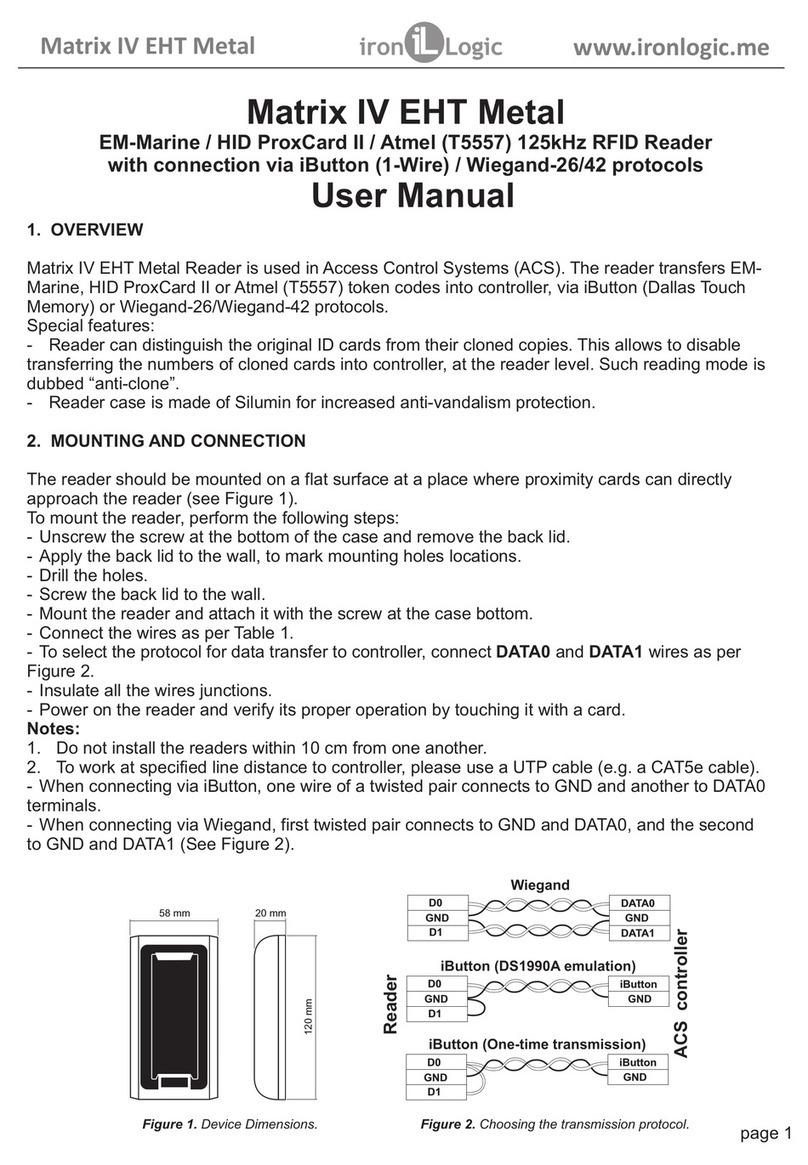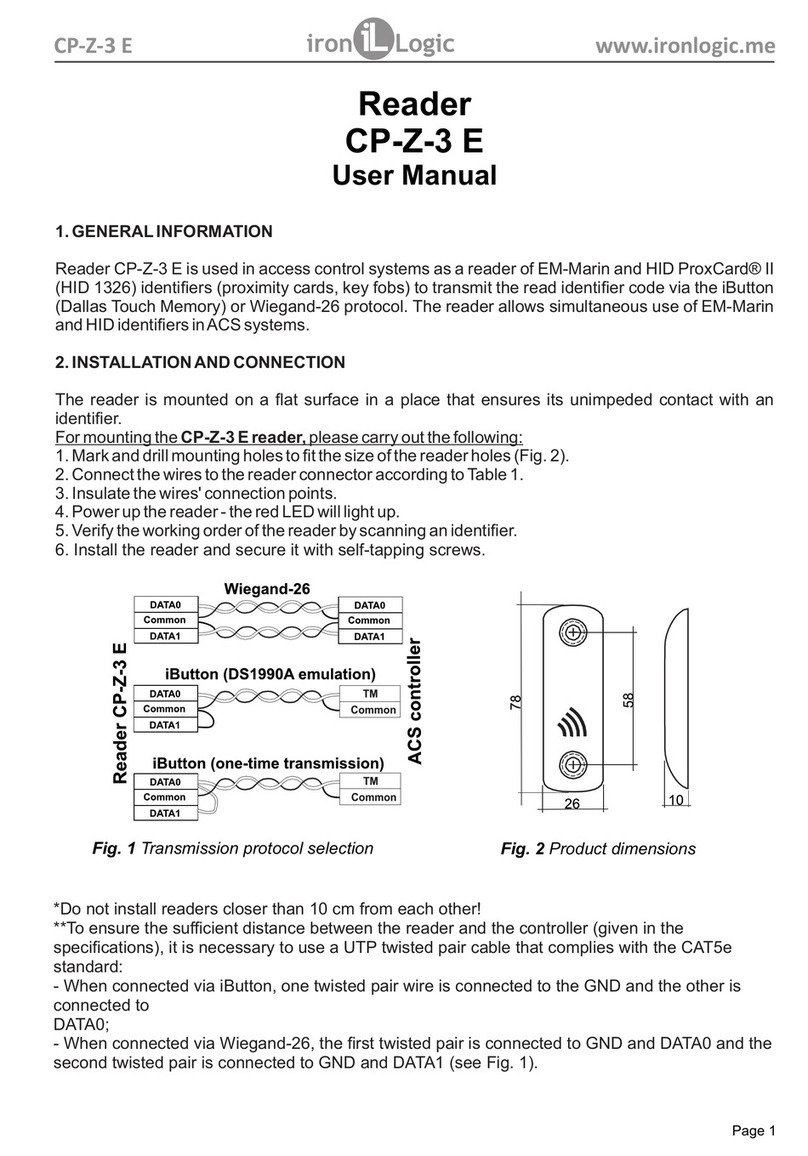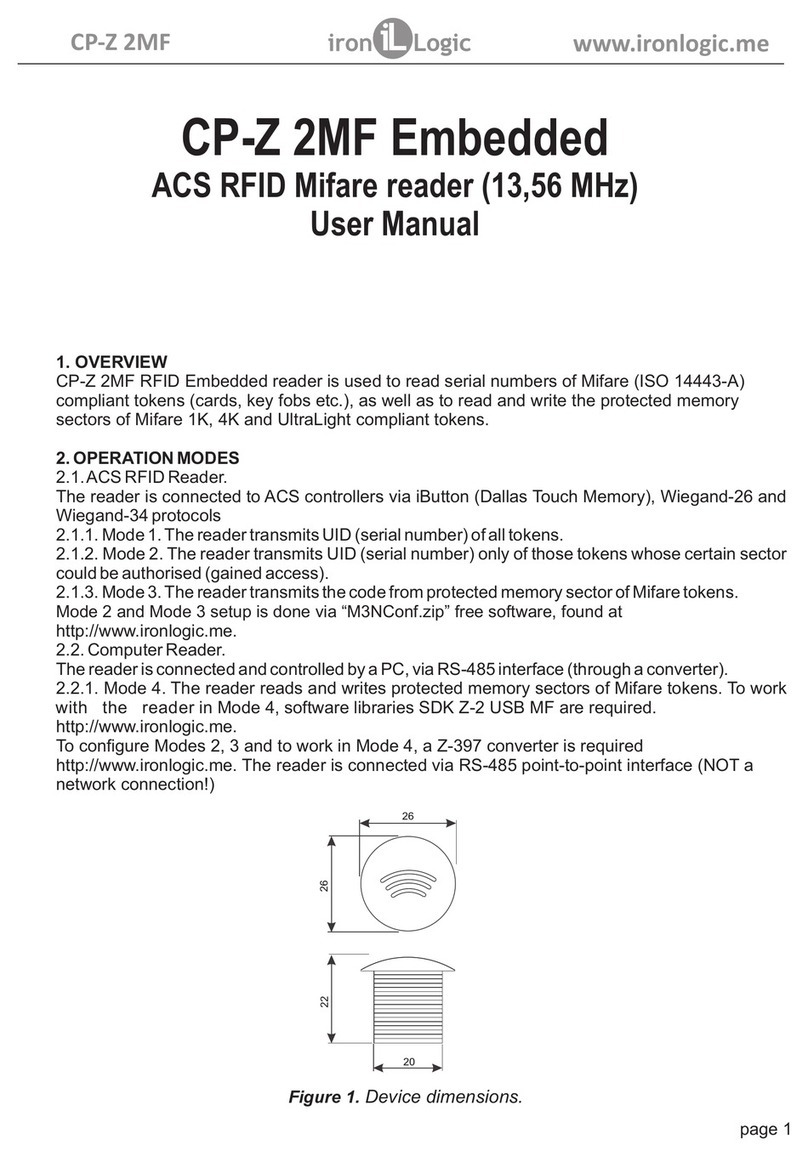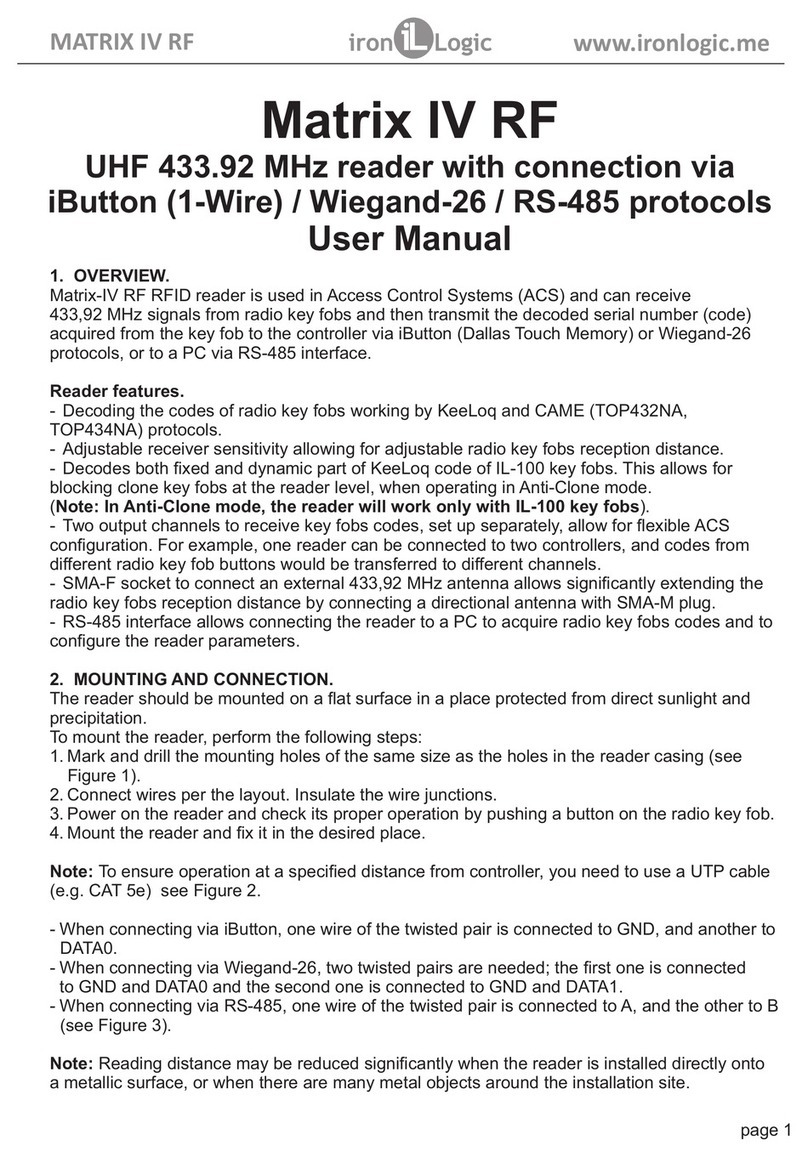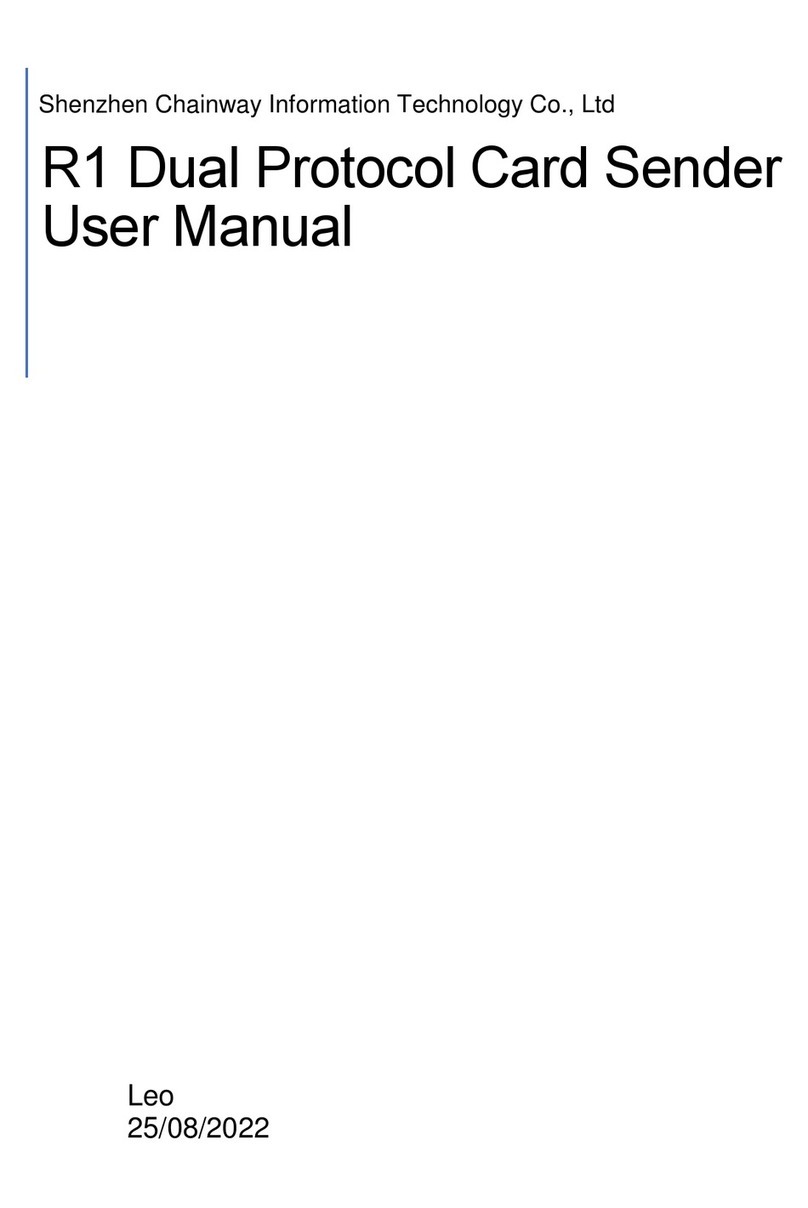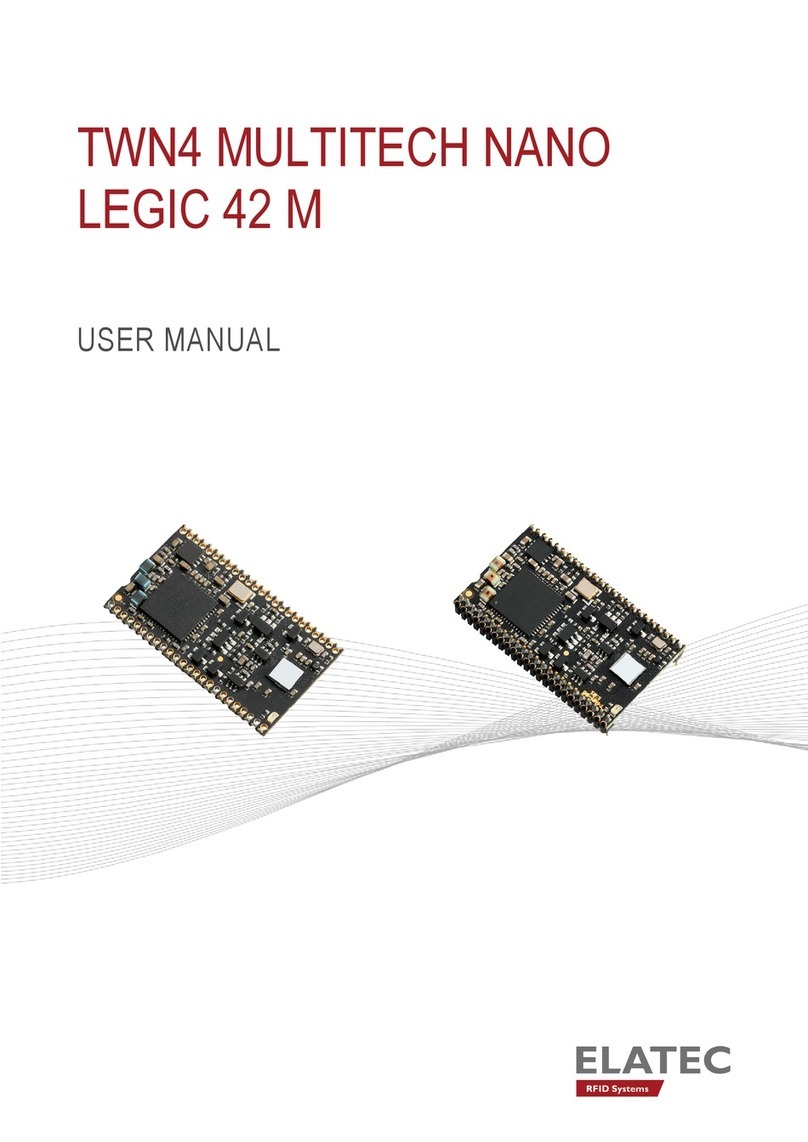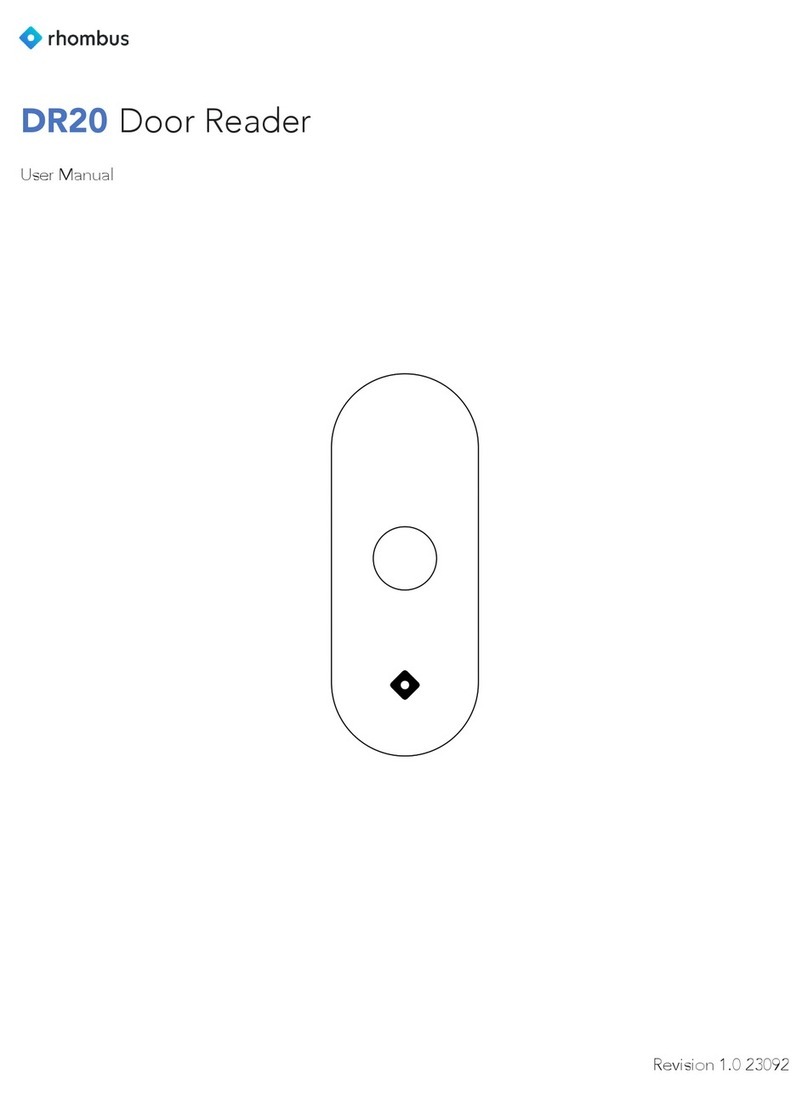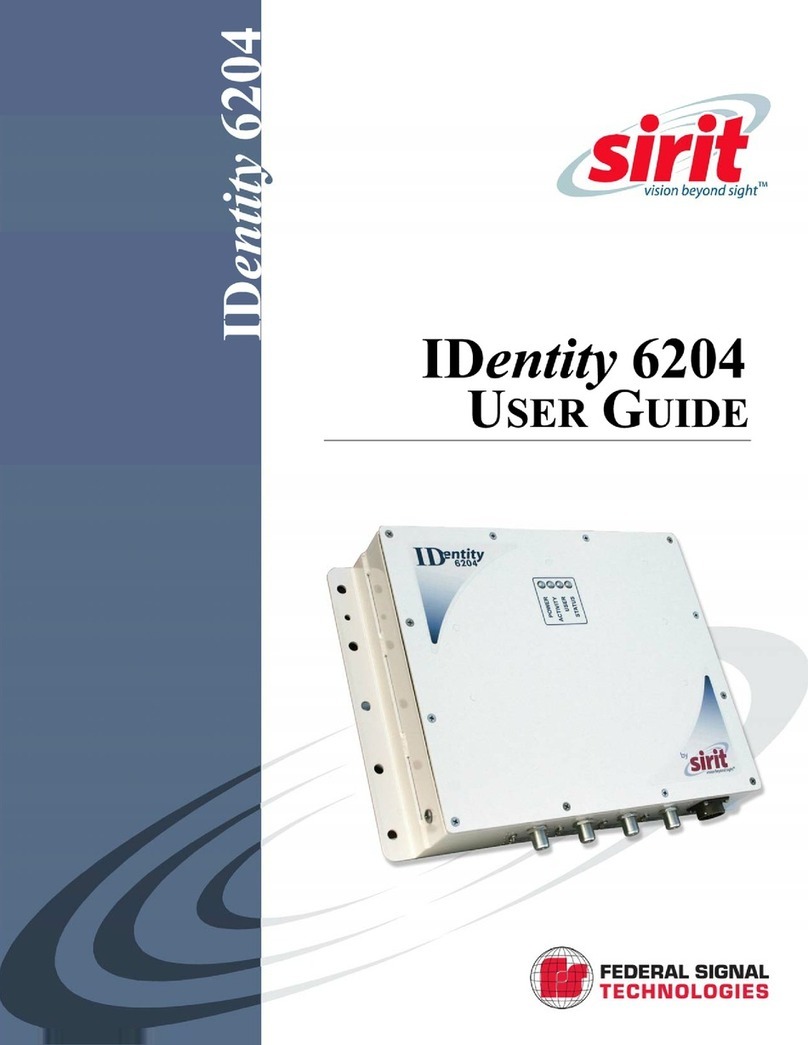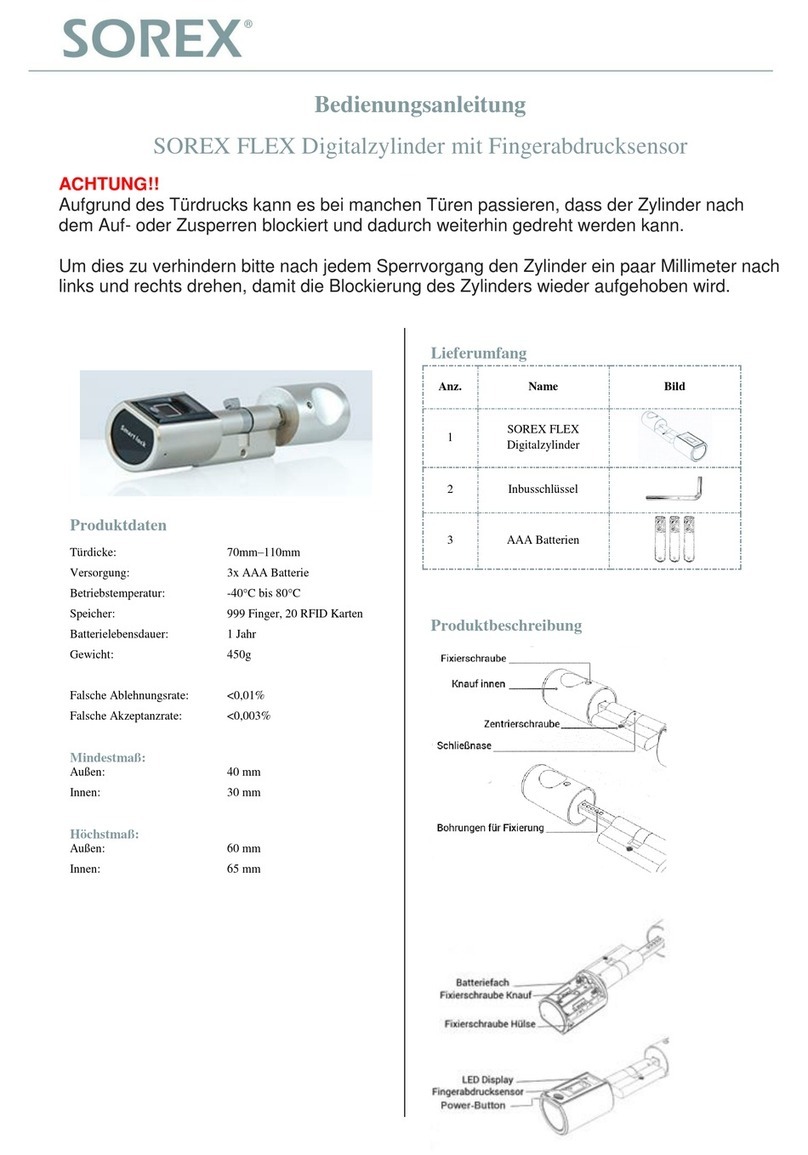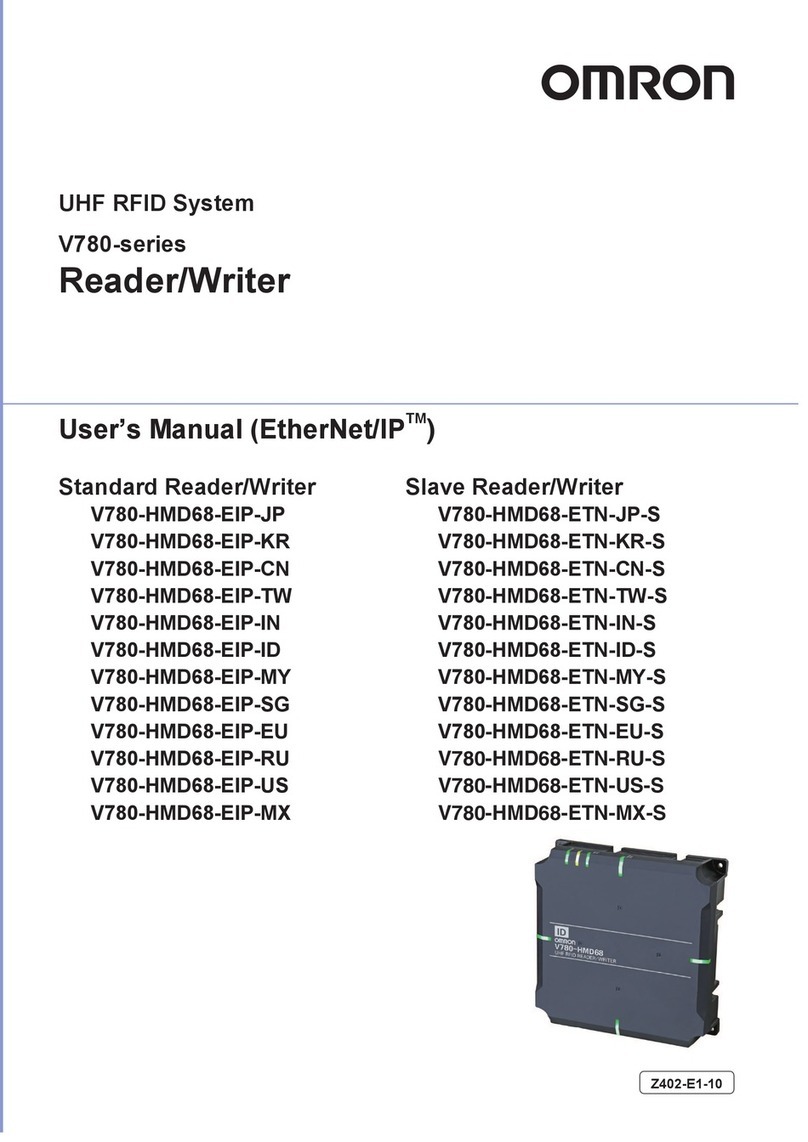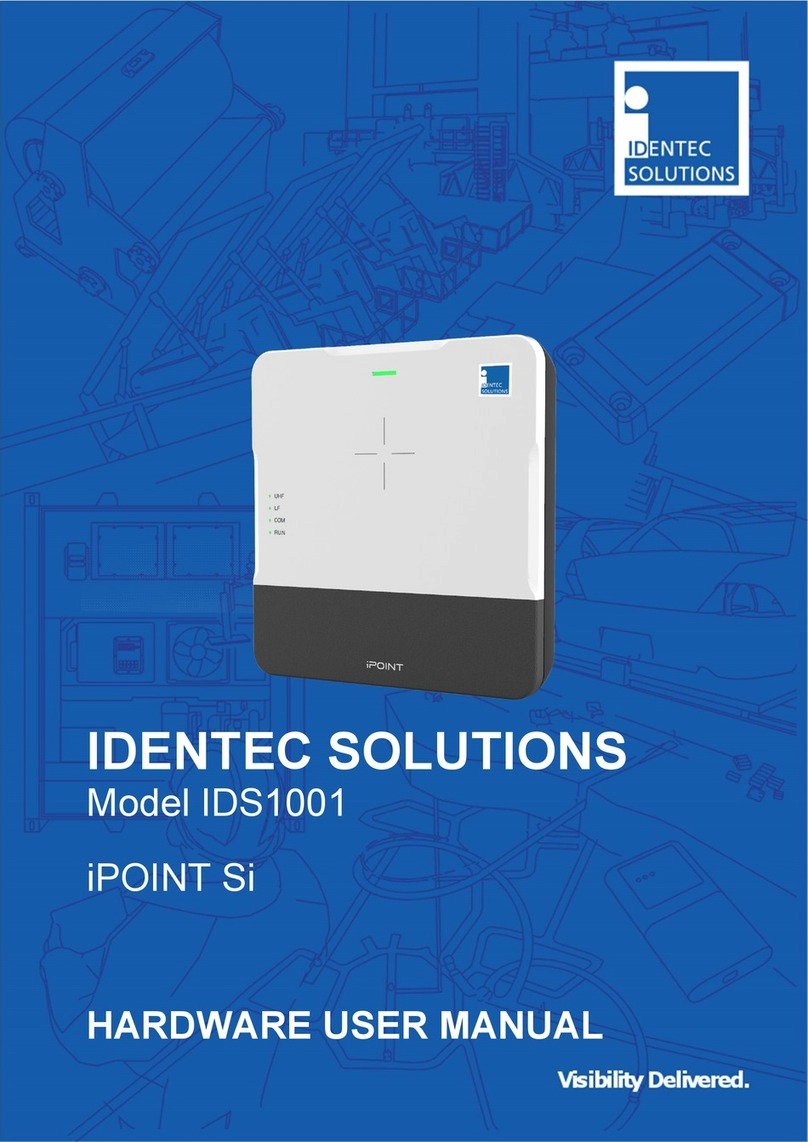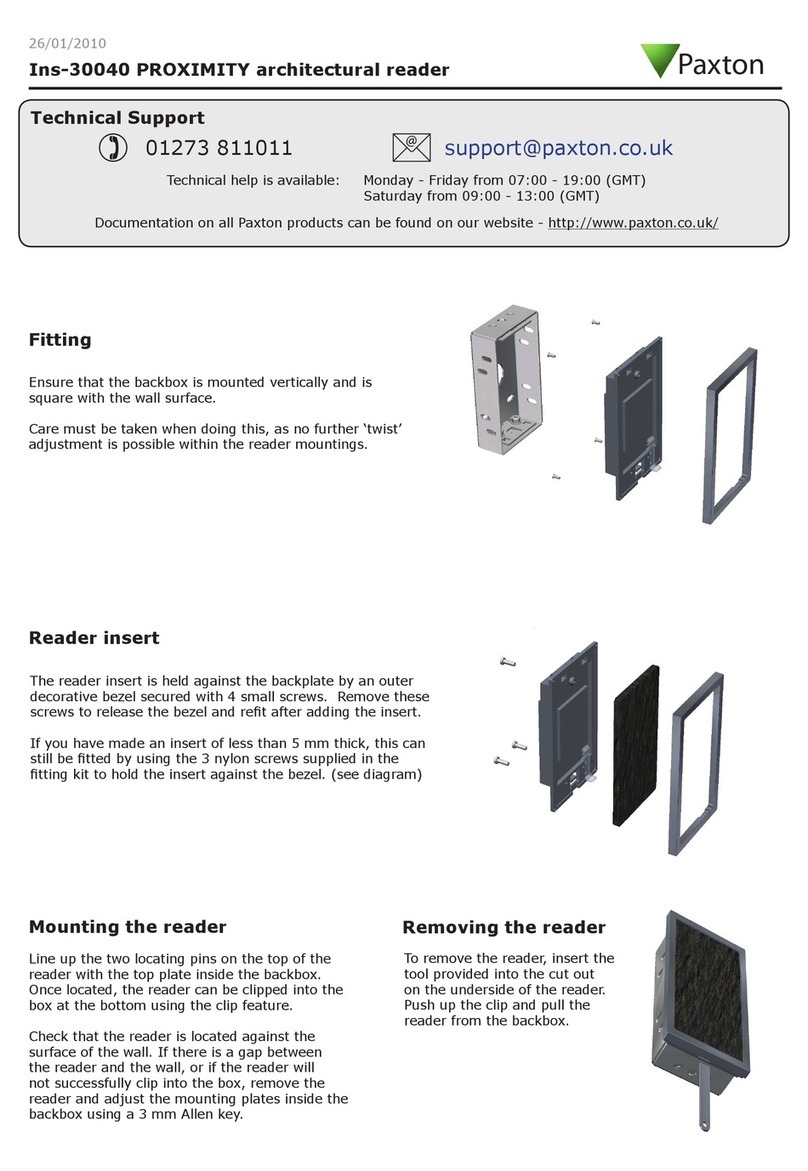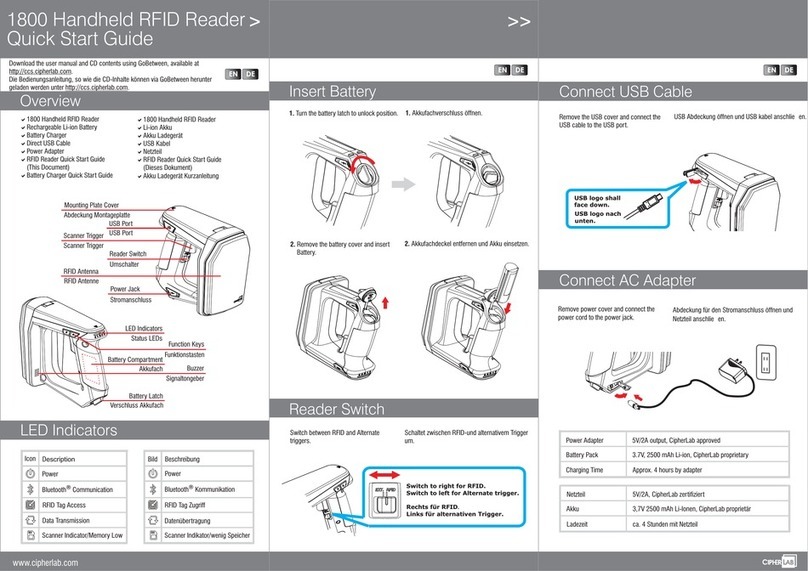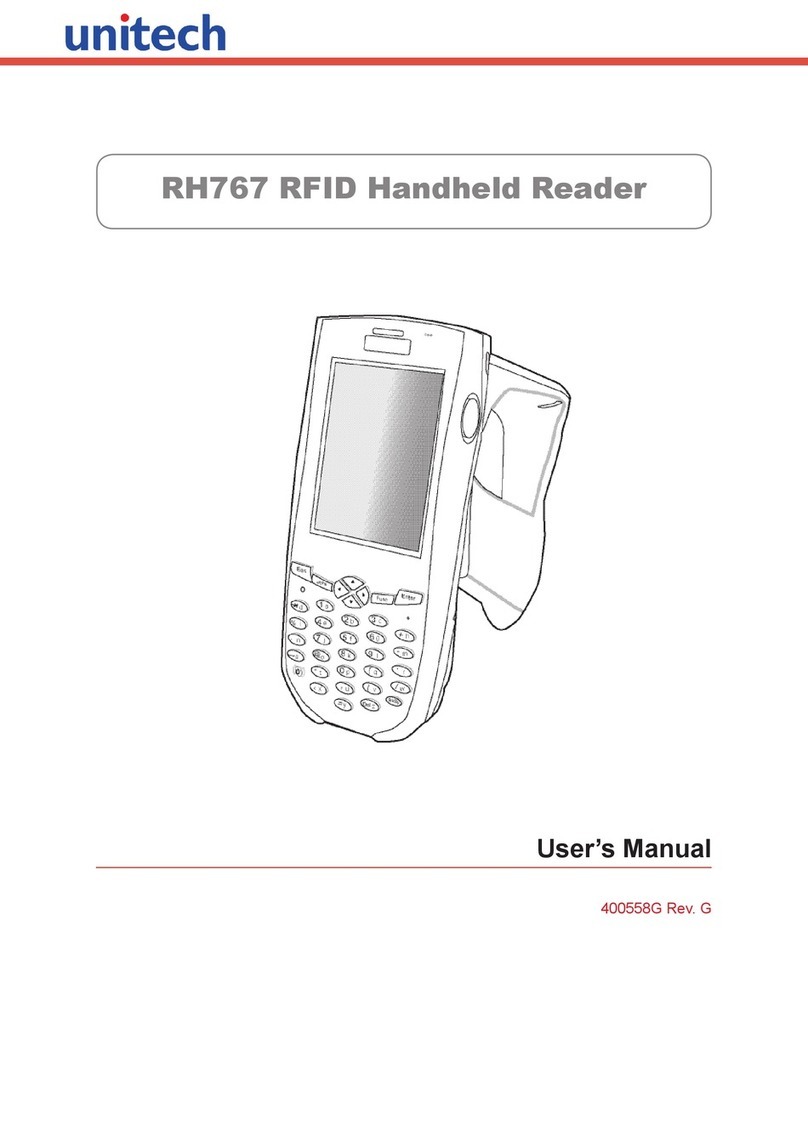Note. The GSM network level is checked every 5 seconds.
3.3 Indication of the operation
The current mode of the reader's operation is displayed by the indicators "PWR" and "GSM"
(see Fig. 1) and their purpose is shown in Table 6.
Table 6. Indication of the reader's operation.
To do this, turn the power off, set the jumper and turn
the power on.
Position 2 - standard position, does not affect the operation of the controller.
If there is no jumper, it shall be deemed to be in position 2.
Position 3 - Not used.
Position 4 - erases the reader's memory. The reader's database of numbers is erased and
the default settings are restored. To do this, turn the power off, set the jumper and turn
the power on. Upon completing the erase, the reader performs a series of short signals.
4. SPECIFICATIONS
Operating frequency: .....................................................................................GSM Standard
Telephone number identification: ..............................................................by call and SMS
Output interfaces: ........................................iButton, Wiegand (26, 34, 42, 50, 58), RS-485
Code transfer format: ...........................................................................................BCD, HEX
Database of numbers, pcs:
administrators .....................................................................................................................4
-Users.................................................................................................................................15
Remote antenna connector: ....................................................................................... SMA-F
Maximum length of the communication line, m:
-Under the iButton protocol ....................................................................... not more than 15
-Under the Wiegand protocol .................................................................. not more than 100
-Under the RS-485 protocol ...................................................................... not more than 10
DC power supply voltage, V: ........................................................................................ 8 - 27
Current consumption (at 12V), not more than, mA: ......................................................... 500
6
CP-Z-1 GSM www.ironlogic.me
Description Indication Sound
"PWR" indicator
Power on (operating mode) Steady green light no
GSM modem malfunction Steady red light no
No SIM card or PIN code set Steady red light no
GSM network not found Steady red light no
"GSM" indicator
Successful registration in the GSM network Blue light flashes 1 time Yes
Successful identification (call or SMS) Blue light flashes 1 time Yes
GSM modem initialisation Blue light flashes repeatedly no
GSM network level is excellent Green light flashes 3 times no
GSM network level is good Green light flashes 2 times no
GSM network level is bad Green light flashes 1 time no
GSM network is lost Red light flashes 1 time no
Fig.4 Positions of jumpers.
3.4. How to use jumpers
The reader comes with one jumper.
It is used for programming and changing the device's mode of operation.
Position 1 -
activates the RS-485 interface on terminals D0 and D1
for changing parameters and updating the reader's firmware via a PC. 4
23
1