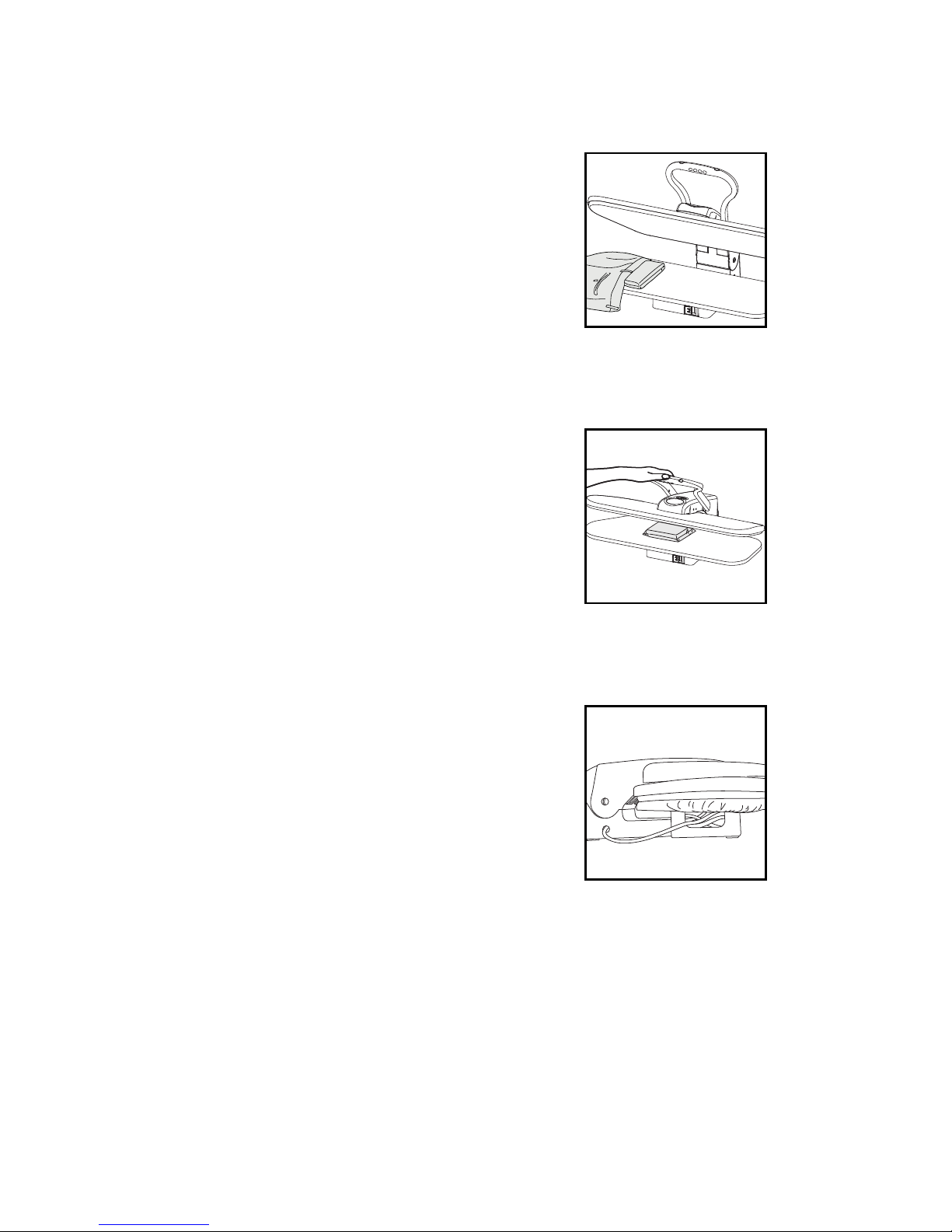PLEASE READ THIS MANUAL CAREFULLY BEFORE USING AND KEEP IT FOR
FUTURE REFERENCE.
IMPORTANT SAFETY INSTRUCTIONS
When using electrical appliances, especially when children are present, basic safety
precautions should always be taken, including the following:
READ ALL INSTRUCTIONS BEFORE USING KEEP AWAY FROM WATER
DANGER-Any appliance is electrically live even when the switch is off.
To reduce the risk of death by electric shock:
1. Always unplug it immediately after using.
2. Do not place or store appliance where it can fall or be pulled into a tub or sink.
3. Do not place in, or drop into water or other liquid.
4. If an appliance falls into water, unplug it immediately. Do not reach into the water.
WARNING-To reduce the risk of burns, electrocution, fire, or injury to persons:
1. This appliance should never be left unattended when plugged in.
2. Close supervision is necessary when this appliance is used by or near children or the
physically challenged. Unsupervised use could result in fire or personal injury.
3. Use this appliance only for its intended use as described in this manual. Do not use
attachments not recommended by the manufacturer.
4. This appliance is not intended for use by persons (including children) with reduced
physical, sensory or mental capabilities, or lack of experience and knowledge, unless
they have been given supervision or instruction concerning use of the appliance by a
person responsible for their safety.
5. Children should be supervised to ensure that they do not play with the appliance.
6. Never operate this appliance if it has a damaged cord or plug, if it is not working
properly, or if it has been dropped or damaged, or dropped into water. Do not
attempt to repair the appliance. Incorrect reassembly or repair could cause a risk
of fire, electric shock, or injury to persons when the appliance is used. Return the
appliance to an authorized service centre for examination and repair .
7. Keep the cord away from heated surfaces. Do not allow cord to contact heated
surfaces. Do not pull or twist cord. Let appliance cool completely before putting away.
8. This appliance has a polarized plug(one blade is wider than the other). As a safety
feature, this plug will fit in a polarized outlet only one way. If the plug does not fit fully
in the outlet, reverse the plug. If it still does not fit, contact a qualified electrician. Do
not attempt to defeat this safety feature.
9. Never drop or insert any object into any opening.
10. Do not use outdoors or operate where aerosol(spray)products are being used or
where oxygen is being administered.
11. Do not use an extension cord to operate appliance.
12. Surfaces of this appliance may be hot when in use. Do not let eyes or bare skin
touch heated surfaces.
13. Always turn the switch to the off position before plugging in or unplugging the unit.
14. Always let the appliance cool for at least thirty minutes before storing.
15. Do not move the appliance without unplugging it.
16. Unplug this appliance before filling. Do not overfill.
17. While emitting steam, this appliance may cause burns if it is held too close to the
skin, scalp or eyes, or if it is used incorrectly. To reduce the risk of contact with hot
water as it escapes through steam vents, test appliance before each use by holding
and testing it away from body.
18. Do not operate steamer without properly filling the water container.
19. Never yank cord to disconnect from outlet. Instead, grasp plug and pull to
disconnect.
20. Burns could occur from touching hot metal parts, or proximity to hot water or steam.
Do not turn unit upside down- there may be hot water in reservoir.
21. To reduce likelihood of circuit overload, do not operate another high wattage
appliance on the same circuit.
22. Use distilled water in the appliance.
23. Be careful. Burns can occur from touching HOT METAL PARTS, OR PROXIMITY
TO HOT WATER OR STEAM.
24. Do not let the cord hang over the edge of counter.