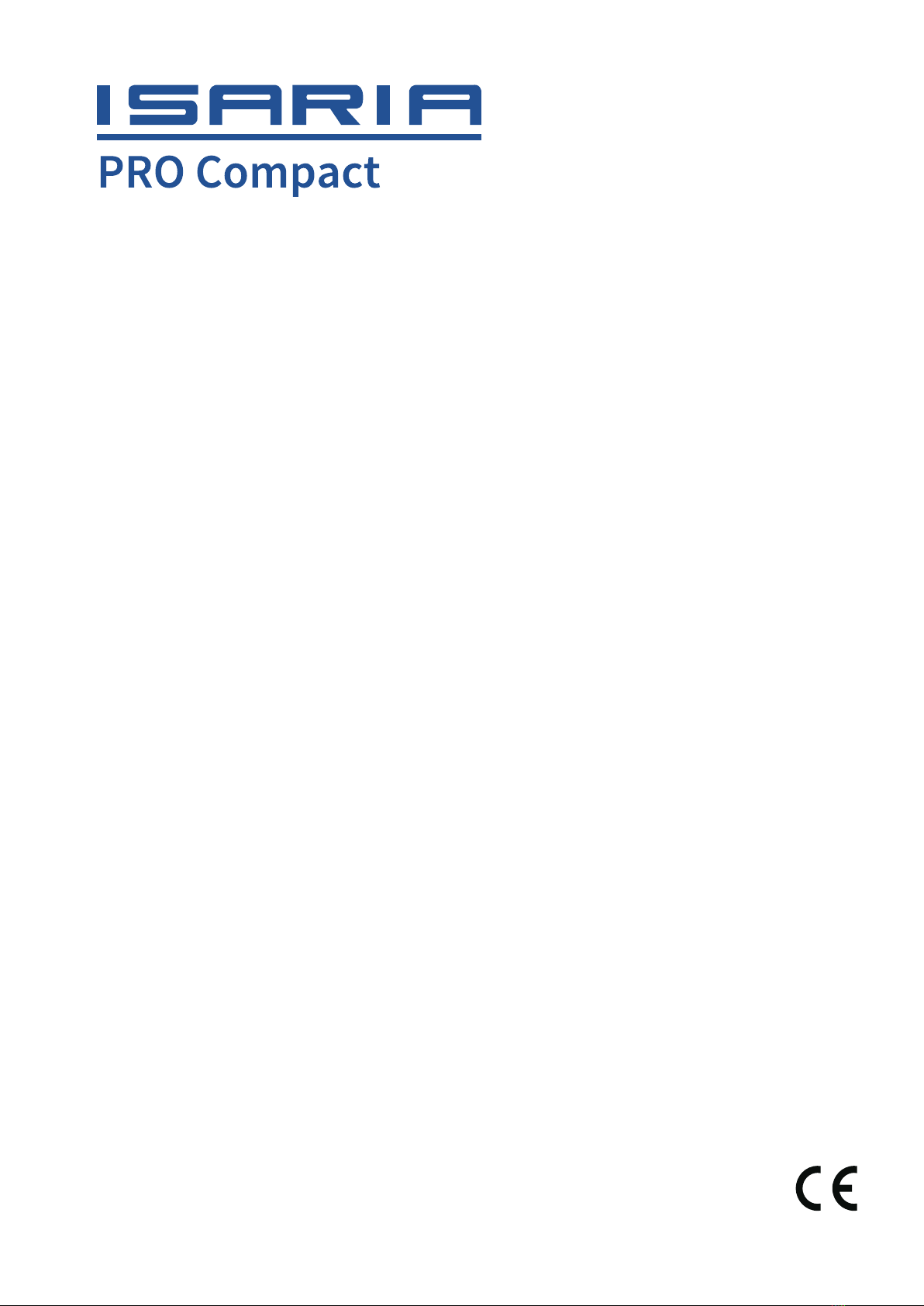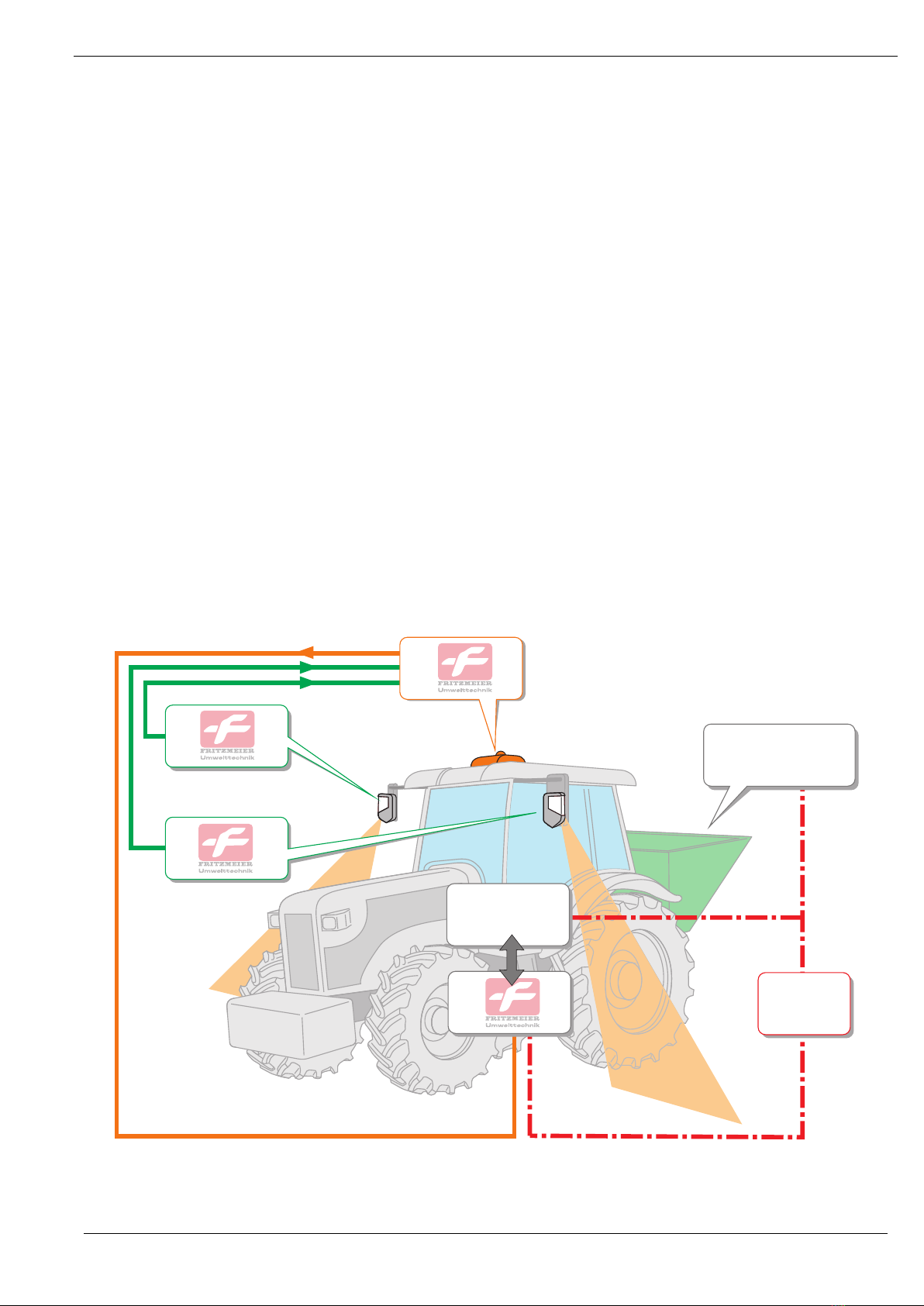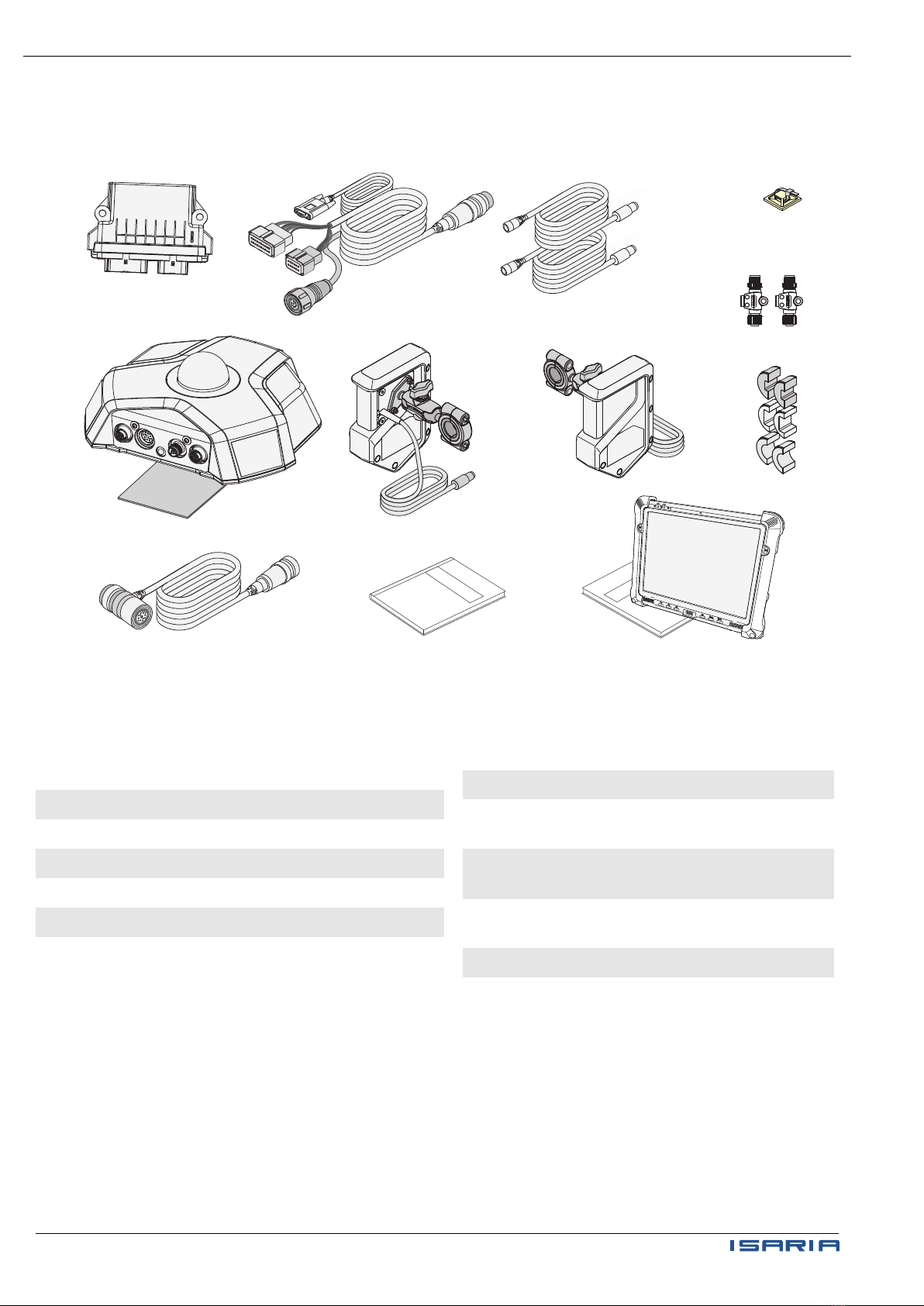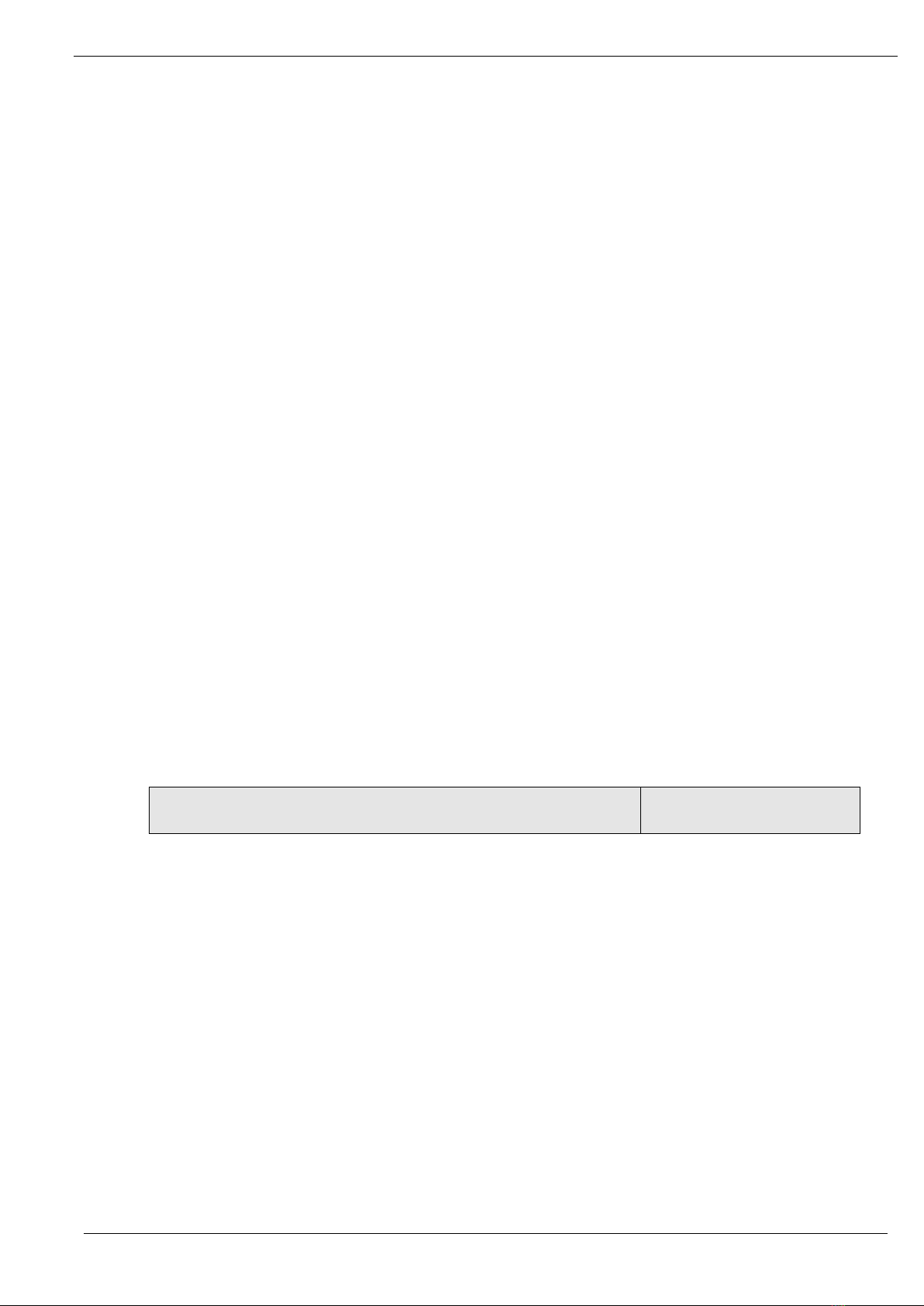10 / 48 FRITZMEIER Umwelttechnik GmbH & Co. KG V1.1
ISARIA PRO Compact®Safety
4Safety
4.1 Proper use/warranty
The ISARIA is intended to determine the development state of crops and to optimise crop
management.
Every other use is classified as improper.
Any conversions performed or add-ons fitted without explicit written approval of the manufacturer,
the use of spare parts that are not genuine and repairs performed by any persons or companies not
authorised by the manufacturer, as well as modifications (operating system, software* and
hardware) may render the warranty void.
* Updates to the operating system must be made available with the explicit approval of the
manufacturer. Mass storage devices that are to be connected to the terminal must be classified as
free from malware and malicious code using state-of-the-art technology.
4.2 Selecting personnel and required qualifications
Persons working with the ISARIA must be
-at least 18 years of age.
-adequately trained for the respective activities.
-aware of and comply with relevant technical regulations and safety guidelines.
The operator decides on the required qualifications for
-operating personnel
-maintenance personnel
-repair personnel
The operator must ensure that only commissioned personnel work with the ISARIA.
Personnel to be trained, taught, instructed or personnel currently undergoing general professional
training must be supervised by experienced persons at all times when working on the ISARIA!
All work on the ISARIA must be performed only by trained specialist personnel, and in compliance
with all valid accident prevention regulations (UVV).
4.3 Organisational safety
The operator must ensure that the operating and maintenance manual is always made available
immediately to persons performing assembly, operation and maintenance on the ISARIA.