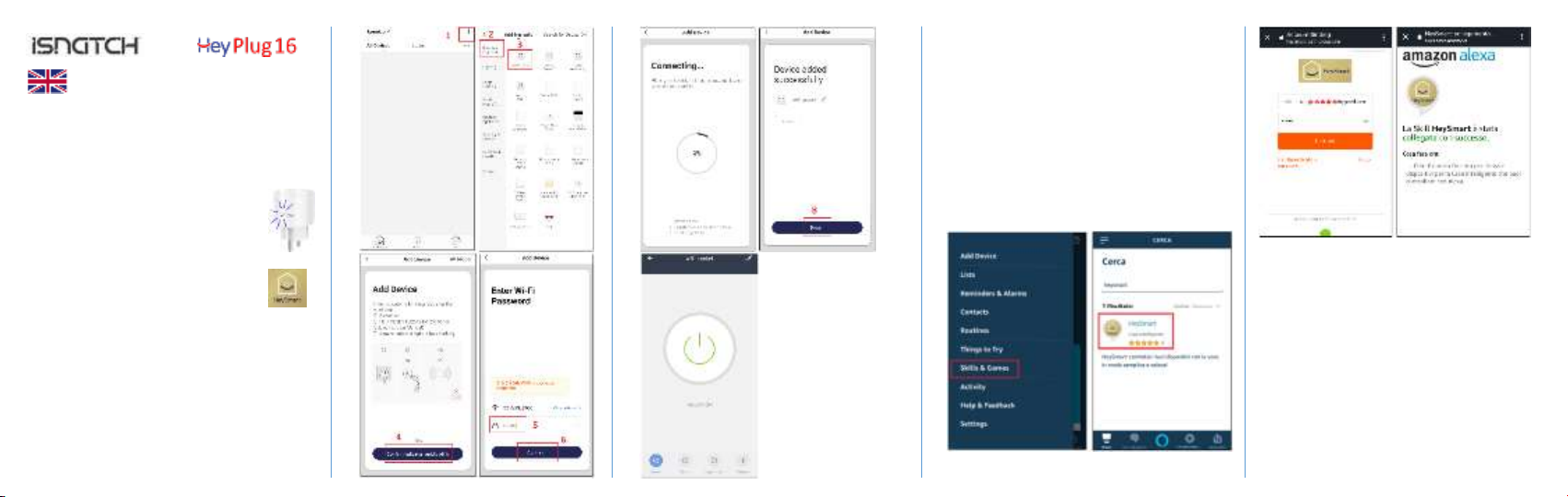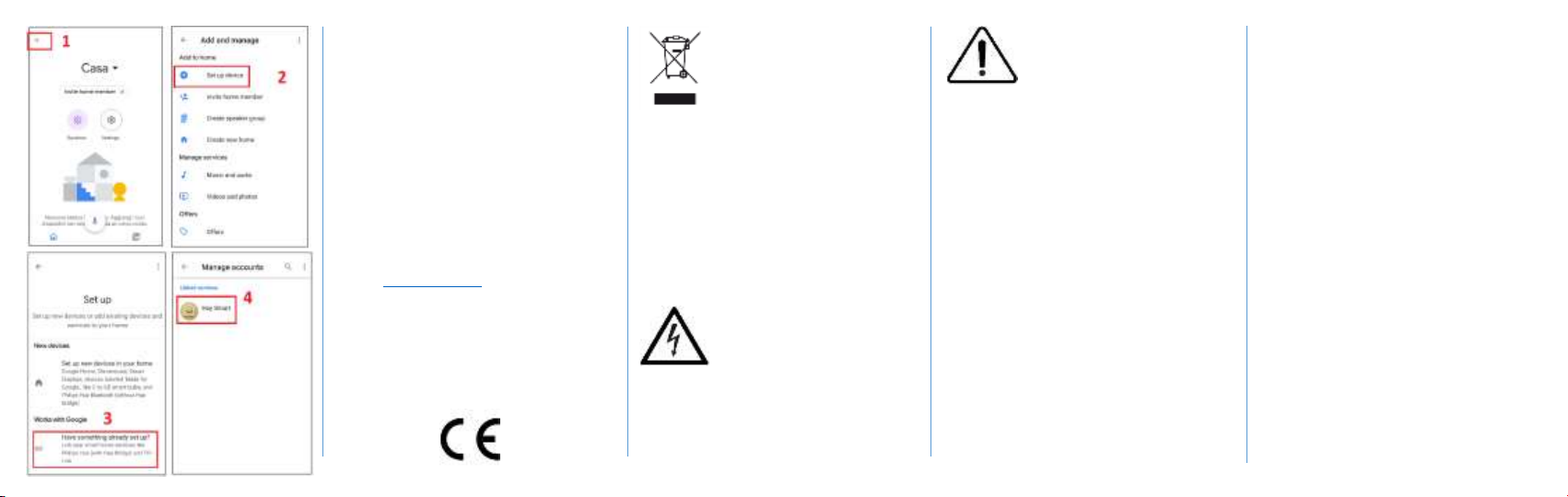Una volta appreso il prodotto, puoi chiedere
ad esempio : “Alexa, accendi <NOME PRODOTTO>”
“Ehi Google, accendi < NOME PRODOTTO >”
DICHIARAZIONE DI CONFORMITA’
Il fabbricante KON.EL.CO. S.p.A. - P.za Don Mapelli, 75-
20099- Sesto San Giovanni MI- dichiara che il tipo di
apparecchiatura radio: Presa Smart, Modello HEY
PLUG 16, Cod.68.6810.50, Marchio ISNATCH, è
conforme alla direttiva 2014/53/UE.
Il testo completo della dichiarazione di conformità UE
è disponibile al seguente indirizzo Internet:
www.gbconline.it
Caratteristiche tecniche:
Alimentazione: 230V 50Hz
Frequenza operativa: 2412-2472 MHz;
Potenza massima RF E.I.R.P: 14,93 dBm Max;
Versione Software: 1.1.2
Made in China
Kon.El.Co. S.p.A. –Piazza Dona Mapelli, 75 –
20099 Sesto San Giovanni (Mi) –Italy
INFORMAZIONE AGLI UTENTI
IT - Il simbolo del cassonetto barrato riportato
sull’apparecchiatura indica che il prodotto alla fine
della propria vita utile deve essere raccolto
separatamente dagli altri rifiuti. L’utente dovrà,
pertanto, conferire l’apparecchiatura integra dei
componenti essenziali giunta a fine vita agli idonei
centri di raccolta differenziata dei rifiuti elettrici ed
elettronici, oppure riconsegnarla al rivenditore al
momento dell’acquisto di nuova apparecchiatura di
tipo equivalente (senza ulteriore acquisto, se di
dimensioni inferiori a 25cm). Lo smaltimento abusivo
del prodotto da parte dell’utente comporta
l’applicazione delle sanzioni amministrative di cui al
Decreto Legislativo N. 49 del 14 Marzo 2014.
Il triangolo che racchiude un fulmine indica che
nell’apparecchio sono presenti alte tensioni che
possono mettere in grave pericolo l’incolumità di chi
apre il mobile
Il triangolo che racchiude un punto esclamativo indica
che prima di iniziare ad utilizzare l’apparecchio è
necessario essere a conoscenza delle avvertenze
riportate nel libretto di istruzioni.
© 2019 Kon.El.Co all rights reserved.
© 2018 Google LLC All rights reserved;
“Google Assistant”, "Google Home" and “Google Play”
are trademarks of Google LLC. Amazon, Alexa and all
related logos are trademarks of Amazon.com, Inc. or
its affiliates. Apple, the Apple logo, and the App Store
are trademarks of Apple Inc., registered in the U.S.
and other countries and regions.
HeySmart is not created by, affiliated with, or
supported by Google Inc.