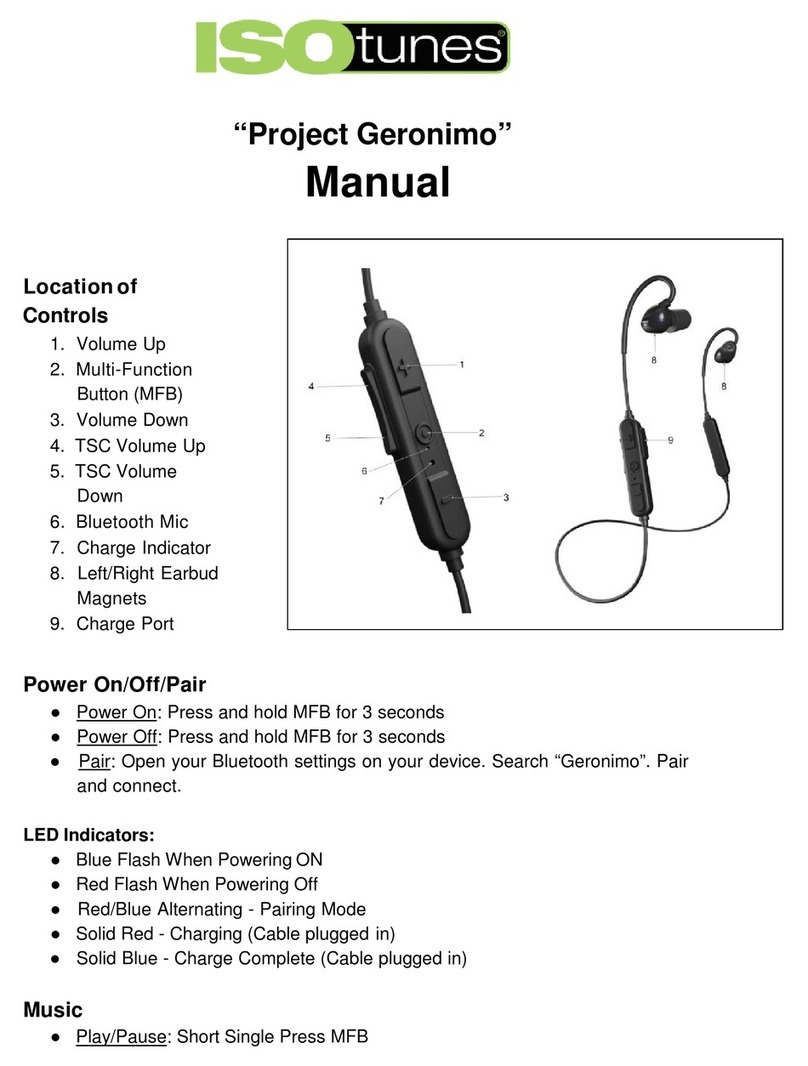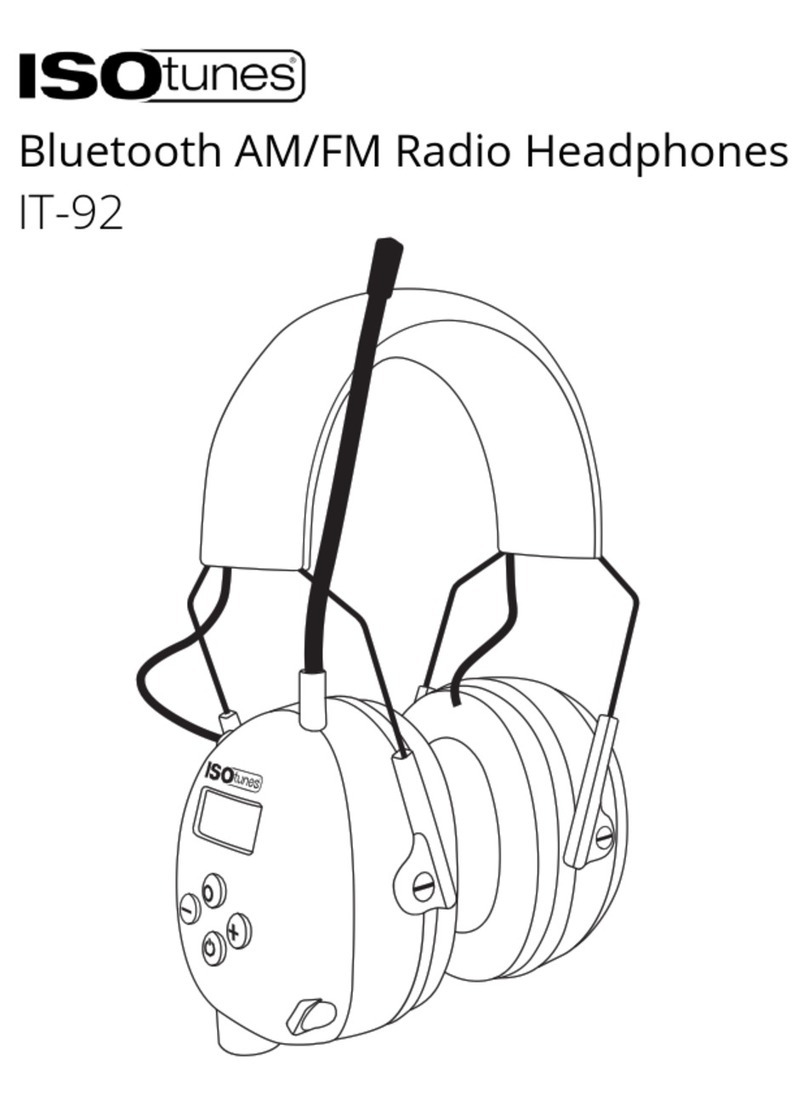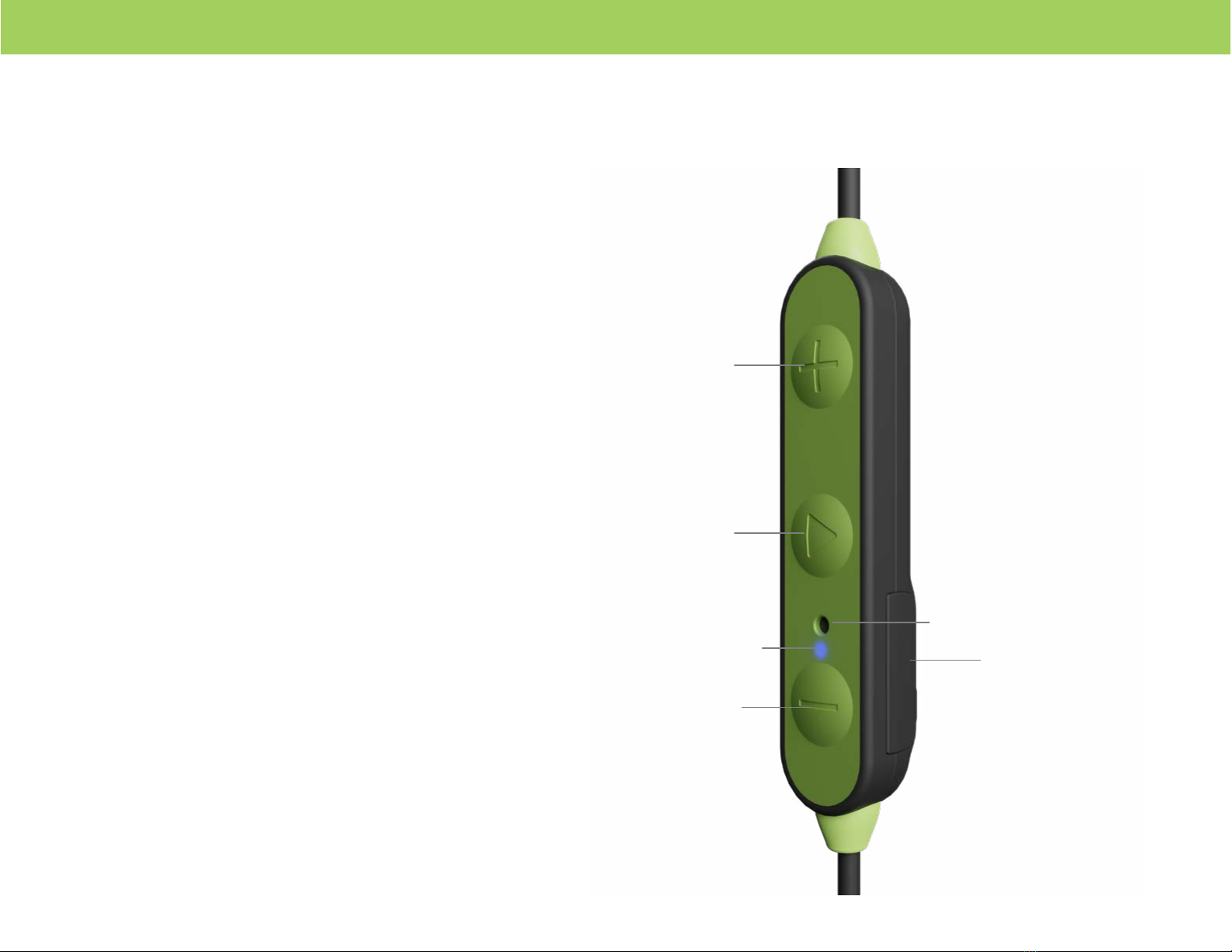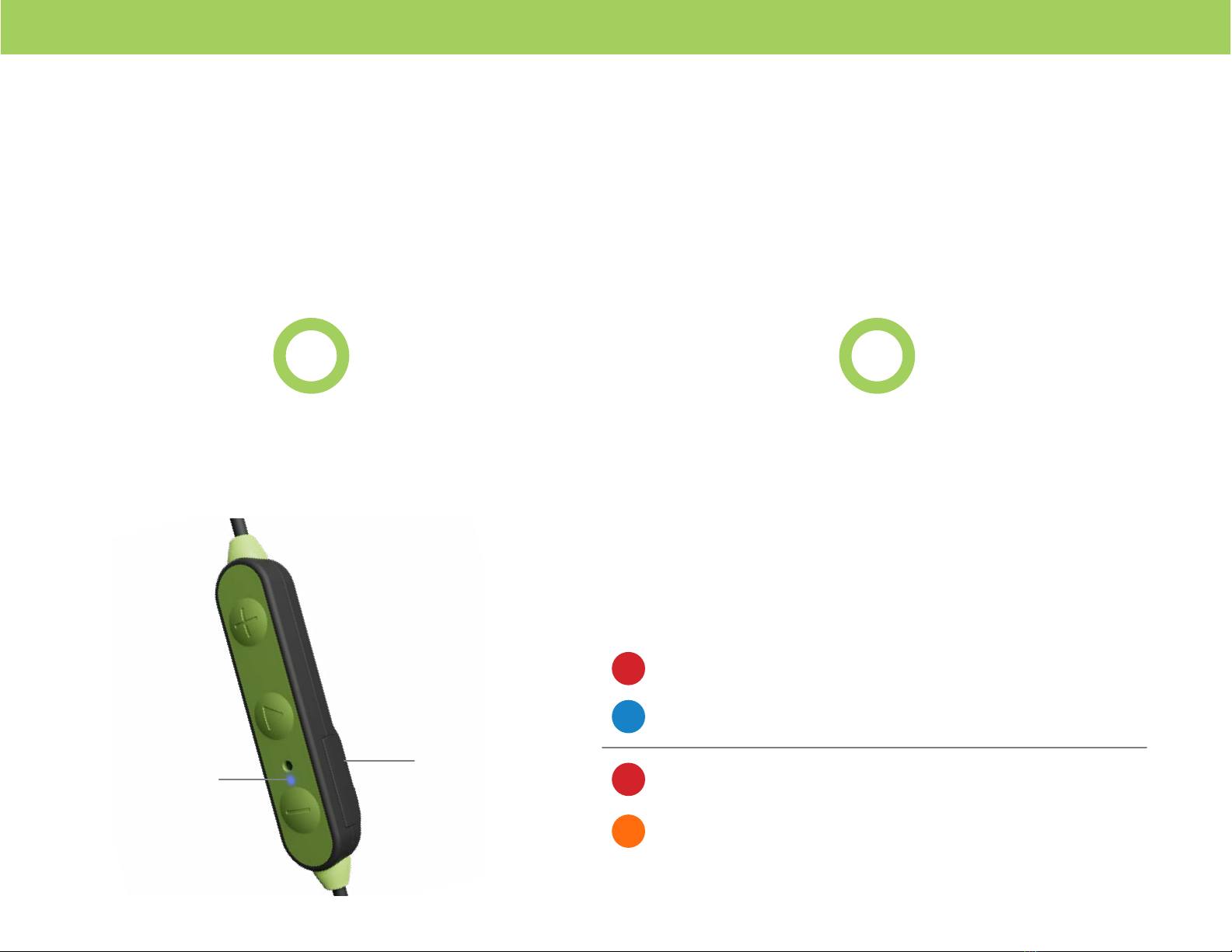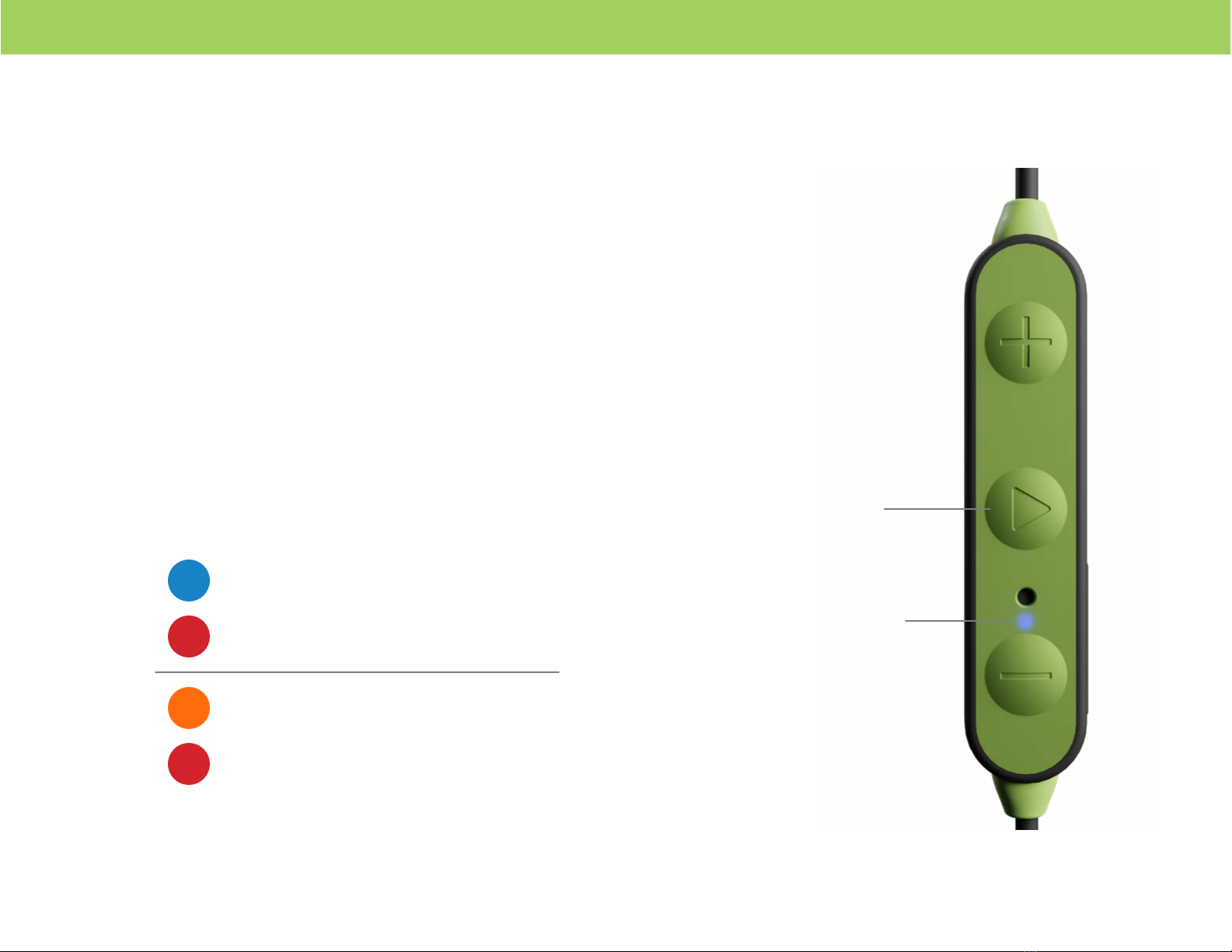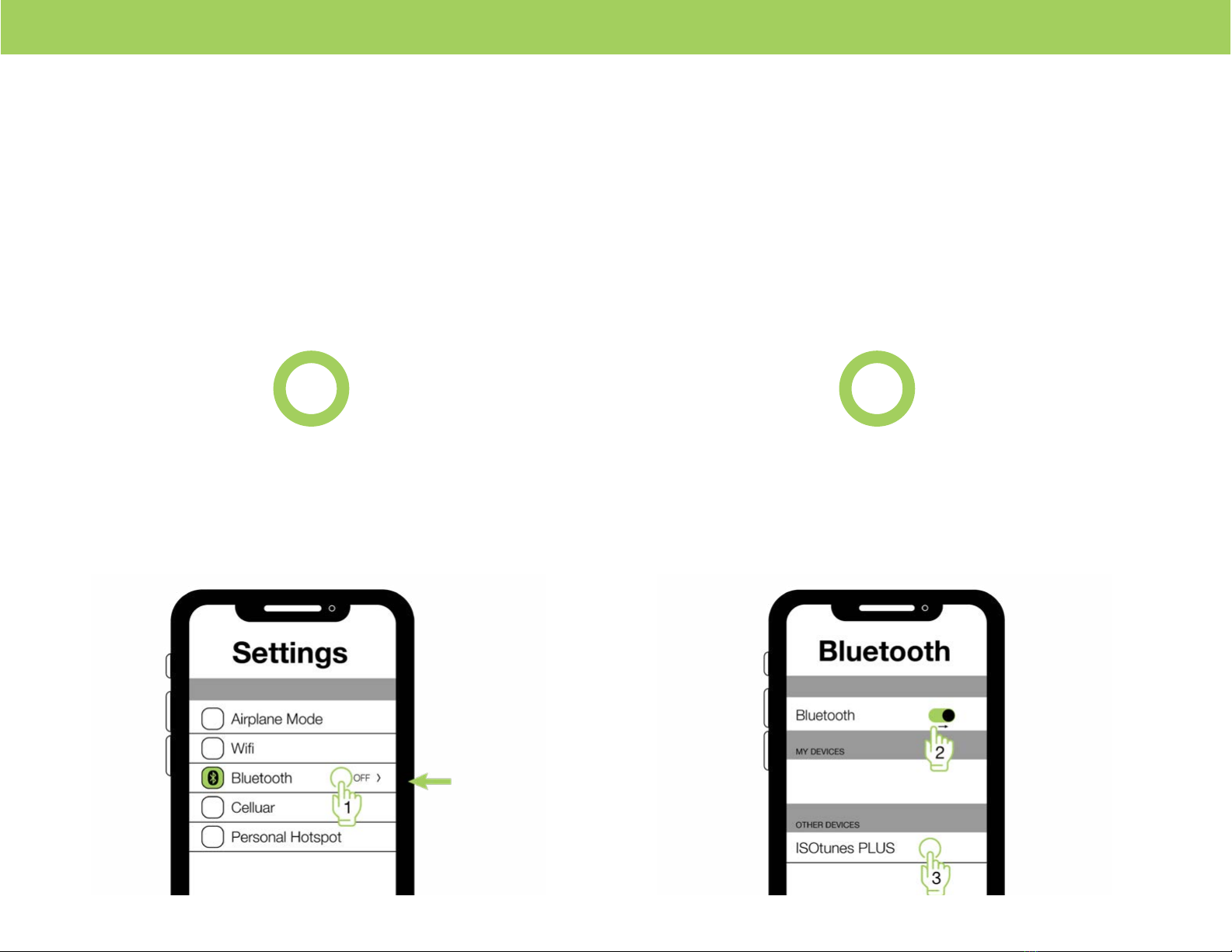Table of Contents
Table of Contents
English (EN)
Location of Controls � � � � � � � � � � � � � � � � � � � � � �3
LED Light Indicator � � � � � � � � � � � � � � � � � � � � � � �4
Charging � � � � � � � � � � � � � � � � � � � � � � � � � � � � � � �5
Power On/O� � � � � � � � � � � � � � � � � � � � � � � � � � � �6
Bluetooth Pairing� � � � � � � � � � � � � � � � � � � � � � � � �7
Dual Connect Mode � � � � � � � � � � � � � � � � � � � � � �8
Music� � � � � � � � � � � � � � � � � � � � � � � � � � � � � � � � � �9
Phone Calls � � � � � � � � � � � � � � � � � � � � � � � � � � � �10
Legalities � � � � � � � � � � � � � � � � � � � � � � � � � � � � � �11
Dansk (DA)
Placering af betjeningselementer � � � � � � � � � � �15
LED lysindikator � � � � � � � � � � � � � � � � � � � � � � � �16
Opladning � � � � � � � � � � � � � � � � � � � � � � � � � � � � �17
Tænd/sluk � � � � � � � � � � � � � � � � � � � � � � � � � � � � �18
Bluetooth-parring � � � � � � � � � � � � � � � � � � � � � � �19
Dobbelt forbindelsestilstand � � � � � � � � � � � � � � �20
Musik� � � � � � � � � � � � � � � � � � � � � � � � � � � � � � � � �21
Telefonopkald � � � � � � � � � � � � � � � � � � � � � � � � � �22
Legaliteter � � � � � � � � � � � � � � � � � � � � � � � � � � � � �23
Deutsch (DE)
Position der Bedienelemente � � � � � � � � � � � � � �27
LED-Lichtanzeige � � � � � � � � � � � � � � � � � � � � � � �28
Auaden � � � � � � � � � � � � � � � � � � � � � � � � � � � � � �29
Ein-/Ausschalten � � � � � � � � � � � � � � � � � � � � � � � �30
Bluetooth-Kopplung � � � � � � � � � � � � � � � � � � � � �31
Dual-Verbindungsmodus� � � � � � � � � � � � � � � � � �32
Musik� � � � � � � � � � � � � � � � � � � � � � � � � � � � � � � � �33
Anrufe � � � � � � � � � � � � � � � � � � � � � � � � � � � � � � � �34
Legalitäten� � � � � � � � � � � � � � � � � � � � � � � � � � � � �35
Español (ES)
Localización de los controles � � � � � � � � � � � � � �39
Indicador de luz LED � � � � � � � � � � � � � � � � � � � � �40
Carga � � � � � � � � � � � � � � � � � � � � � � � � � � � � � � � �41
Encendido/apagado � � � � � � � � � � � � � � � � � � � � �42
Conexión Bluetooth� � � � � � � � � � � � � � � � � � � � � �43
Modo de conexión doble � � � � � � � � � � � � � � � � �44
Música� � � � � � � � � � � � � � � � � � � � � � � � � � � � � � � �45
Llamadas telefónicas� � � � � � � � � � � � � � � � � � � � �46
Legalidades � � � � � � � � � � � � � � � � � � � � � � � � � � � �47
Suomi (FI)
Painikkeiden sijainnit � � � � � � � � � � � � � � � � � � � � �51
LED -merkkivalo � � � � � � � � � � � � � � � � � � � � � � � �52
Lataaminen � � � � � � � � � � � � � � � � � � � � � � � � � � � �53
Virta päälle/pois-pari � � � � � � � � � � � � � � � � � � � � �54
Bluetooth-pariliitos � � � � � � � � � � � � � � � � � � � � � �55
Dual Connect -tila � � � � � � � � � � � � � � � � � � � � � � �56
Musiikki � � � � � � � � � � � � � � � � � � � � � � � � � � � � � � �57
Soittaminen puhelimella � � � � � � � � � � � � � � � � � �58
Laillisuus � � � � � � � � � � � � � � � � � � � � � � � � � � � � � �59
Français (FR)
Emplacement des contrôles � � � � � � � � � � � � � � �62
Indicateur de lumière LED� � � � � � � � � � � � � � � � �63
Recharge � � � � � � � � � � � � � � � � � � � � � � � � � � � � �64
Mise sous/hors tension � � � � � � � � � � � � � � � � � � �65
Couplage Bluetooth � � � � � � � � � � � � � � � � � � � � �66
Mode de connexion double� � � � � � � � � � � � � � � �67
Musique� � � � � � � � � � � � � � � � � � � � � � � � � � � � � � �68
Appels téléphoniques � � � � � � � � � � � � � � � � � � � �69
Légalités � � � � � � � � � � � � � � � � � � � � � � � � � � � � � �70
Italiano (IT)
Posizione dei comandi � � � � � � � � � � � � � � � � � � �74
Indicatore luminoso a LED � � � � � � � � � � � � � � � �75
Ricarica � � � � � � � � � � � � � � � � � � � � � � � � � � � � � � �76
Alimentazione on/o � � � � � � � � � � � � � � � � � � � � �77
Associazione Bluetooth� � � � � � � � � � � � � � � � � � �78
Modalità di connessione doppia � � � � � � � � � � � �79
Musica� � � � � � � � � � � � � � � � � � � � � � � � � � � � � � � �80
Chiamate telefoniche� � � � � � � � � � � � � � � � � � � � �81
Aspetti Legali� � � � � � � � � � � � � � � � � � � � � � � � � � �82
Nederlands (NL)
Positie van de bedieningsknoppen � � � � � � � � � �86
LED-lichtindicator � � � � � � � � � � � � � � � � � � � � � � �87
Opladen � � � � � � � � � � � � � � � � � � � � � � � � � � � � � �88
In-/uitschakelen� � � � � � � � � � � � � � � � � � � � � � � � �89
Bluetooth-koppeling � � � � � � � � � � � � � � � � � � � � �90
Dubbele verbindingsmodus � � � � � � � � � � � � � � �91
Muziek � � � � � � � � � � � � � � � � � � � � � � � � � � � � � � � �92
Telefoongesprekken � � � � � � � � � � � � � � � � � � � � �93
Wettigheid � � � � � � � � � � � � � � � � � � � � � � � � � � � � �94
Norsk (NO)
Kontrollenes plassering� � � � � � � � � � � � � � � � � � �98
LED -lysindikator � � � � � � � � � � � � � � � � � � � � � � � �99
Lading � � � � � � � � � � � � � � � � � � � � � � � � � � � � � � �100
Strøm på/av� � � � � � � � � � � � � � � � � � � � � � � � � � �101
Bluetooth-paring � � � � � � � � � � � � � � � � � � � � � � �102
Dobbel tilkoblingsmodus� � � � � � � � � � � � � � � � �103
Musikk � � � � � � � � � � � � � � � � � � � � � � � � � � � � � � �104
Telefonsamtaler � � � � � � � � � � � � � � � � � � � � � � � �105
Lovligheter� � � � � � � � � � � � � � � � � � � � � � � � � � � �106
Svenska (SV)
Reglagens placering � � � � � � � � � � � � � � � � � � � �110
LED -ljusindikator � � � � � � � � � � � � � � � � � � � � � �111
Laddning � � � � � � � � � � � � � � � � � � � � � � � � � � � �112
Ström av/på� � � � � � � � � � � � � � � � � � � � � � � � � � �113
Parkoppling Bluetooth� � � � � � � � � � � � � � � � � � �114
Dubbel anslutning � � � � � � � � � � � � � � � � � � � � � �115
Musik� � � � � � � � � � � � � � � � � � � � � � � � � � � � � � � �116
Telefonsamtal � � � � � � � � � � � � � � � � � � � � � � � � �117
Laglighet � � � � � � � � � � � � � � � � � � � � � � � � � � � � �118
Table of Contents