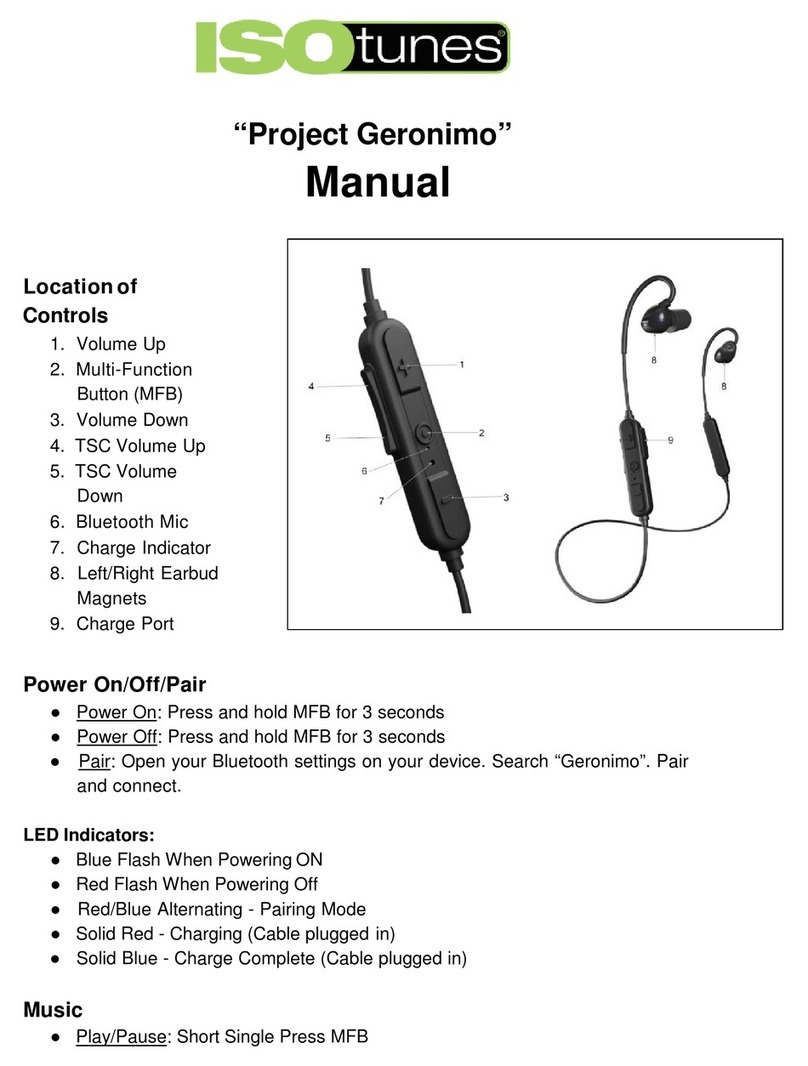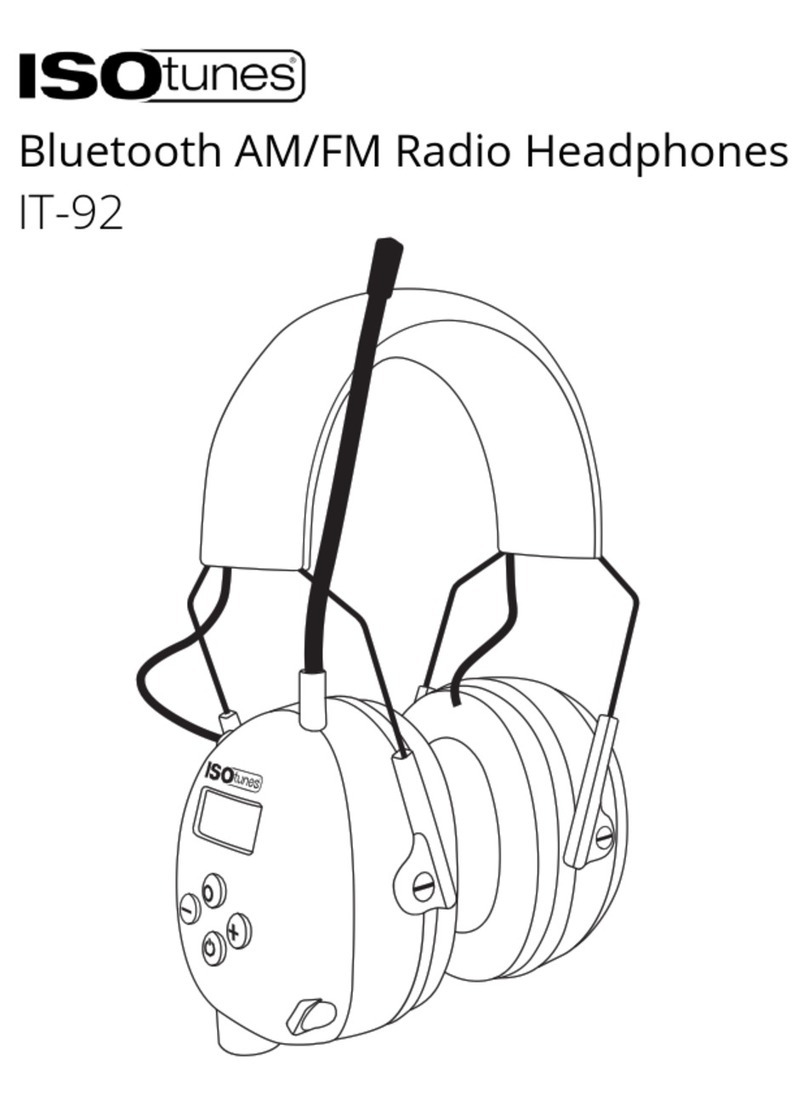6
aware technology
factory reset
For issues with with powering off, pairing, or multi-function button functionality we recommend a
factory reset. As a result, Bluetooth will be disconnected and the device will need to be repaired.
1. Remove “ISOtunes ULTRACOMM Aware” from your paired Bluetooth devices in your smartphone.
2. With the case open and both earbuds in the case, press and hold the button on the back of the
case for ten seconds.
3. LED lights on the earbuds will quickly flash blue and red to indicate a successful pairing reset.
4. Follow the Bluetooth pairing instructions to re-pair your device.
Hearing static noise through your earbuds is normal. Aware amplifies outside
noises. If there is static or white noise in your environment, Aware Technology™
is likely magnifying it from the surroundings. As with most hearing aids or
enhancers, it may take time to adjust to the enhanced sound.
When utilizing the boom mic and listening to music, Aware Technology will remain useable and active, based
on the user’s adjustment. Once a call is taken or the earbuds are connected to a communication device, Aware
Technology will turn off. As this device is focused on use in loud environments, this feature is meant to allow
the user to hear the digital communication via earbud more clearly.
ULTRACOMM Aware has 4 levels of Aware: High, medium, low, and off
The levels are changed by tapping the left earbud on the top of the center panel. Increase the
volume by tapping once, or decrease the volume by tapping twice. A single beep means that
the level has successfully been raised/lowered. A double beep means that the highest or lowest
Aware level has been reached.
Amplification shuts off completely during harmful impact* and continuous* noise.