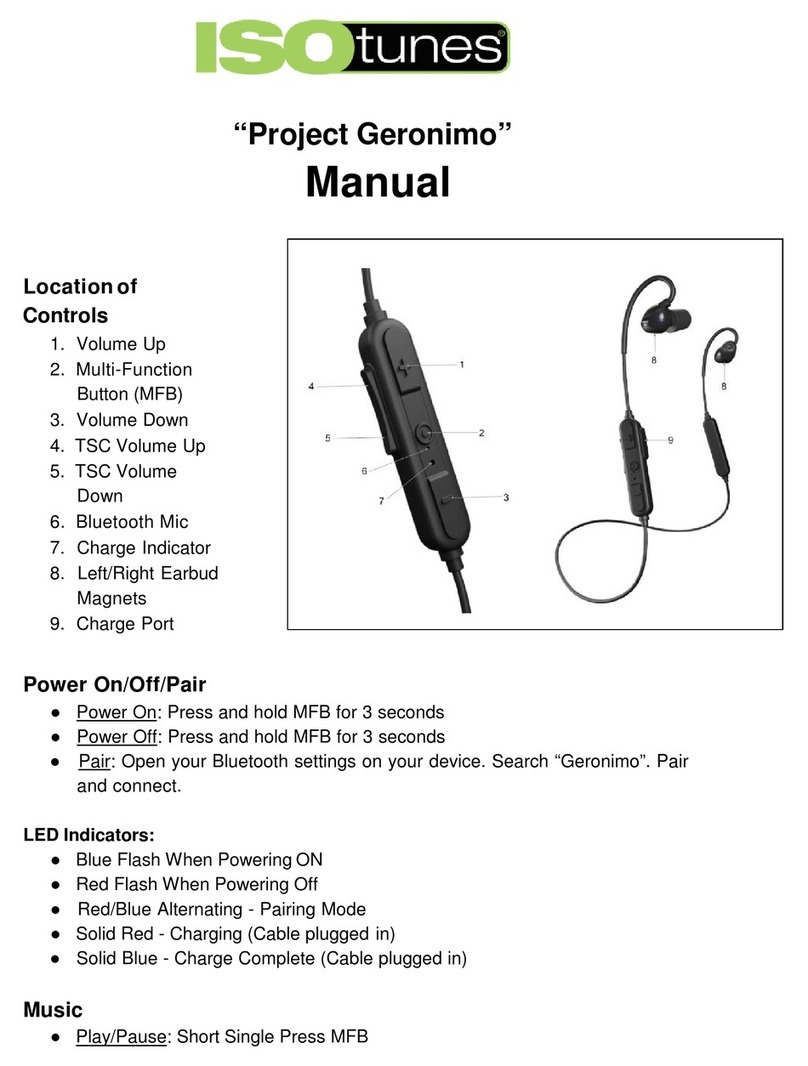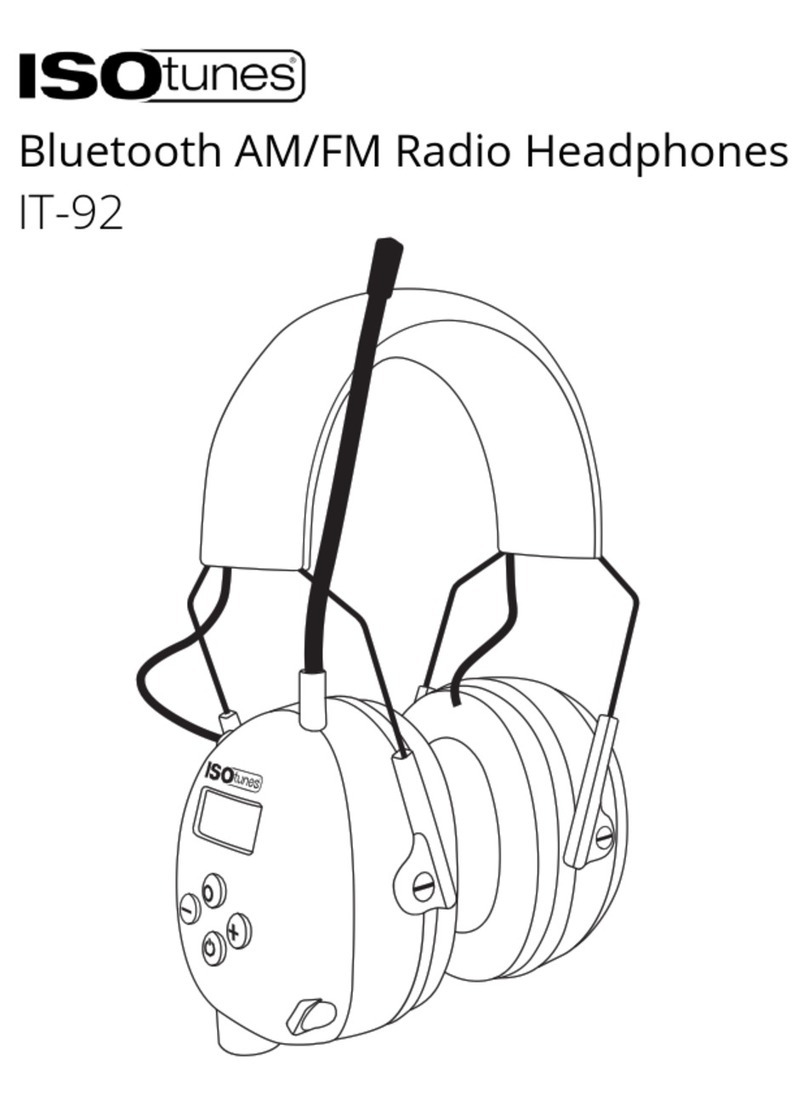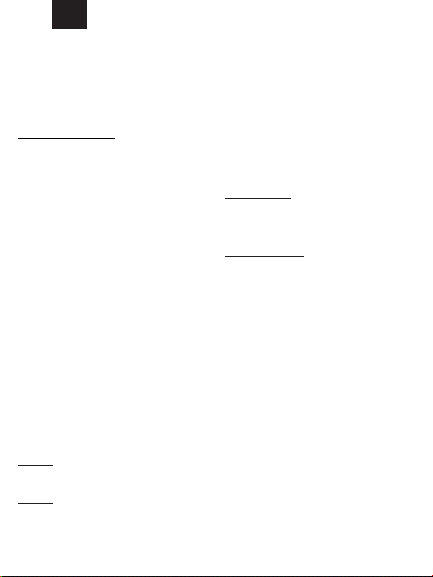4
Important
Please read, understand, and follow
all safety information.
Models
IT-73, IT-74 : ISOtunes FREE 2.0
IT-72 : ISOtunes FREE 2.0 EN 352
Full manual can be found at
ISOtunes.com/manuals
The ISOtunes FREE 2.0 comes with 3 sets of
TRILOGY™ tall foam eartips (S,M,L), and
3 sets of double ange silicone eartips (S, M,L).
Choose the size that ts best in your ear canal.
Remember, the snugger the t, the better
the noise reduction. The silicone eartips are
not tested for noise-attenuation and should
not be used in noisy environments.
Fitting
1. Carefully roll the foam eartip
on the stem/sound port.
2. Insert the eartip into your ear
as deeply as comfortable.
3. Slightly rotate earbud until it is
secure in the bowl of your ear.
4. Make the earbud rest tightly next
to your inner ear edge.
Introduction
Thank you for purchasing ISOtunes® FREE
2.0 Bluetooth®earbuds. These earbuds have
been specically designed for use in noisy
environments – allowing you to block out much
of the surrounding noise so that you
can listen to your music or talk on the phone
with less interruption.
Controls
[See the Quick Start Guide]
Power On/O
Method 1
Power ON: Remove earbuds from charging case.
Power OFF: Place earbuds into charging case.
Method 2
Power ON: In OFF mode, press and hold
multi-function button (MFB) for 3 seconds.
Power OFF: In ON mode, press and hold MFB
for 6 seconds.
Bluetooth®Pairing
After powering on, the earbuds will
automatically enter Bluetooth® Pairing Mode.
Look for quick red and blue ashes from the
earbud as a conrmation. Open the Bluetooth®
settings on your device. Search for “ISOtunes
FREE 2.0”. Pair and connect. You will hear
“Bluetooth®Connected” once connected.
Charging
There are three batteries to charge:
1. Charging Case Battery
2. Left Earbud Battery
3. Right Earbud Battery
Charging the Case
Insert USB type C charging cable into the
charging case. The charging case battery
indicator light will start ashing to indicate
charge level.
Charging the Earbuds
Place earbuds into the charging case. The
earbuds’ red indicator light should be solid red,
indicating that the earbuds are charging.
Only charge your ISOtunes FREE 2.0 with a
Maximum 5 Volt charger. Using a charger higher
than 5 Volts could be dangerous and may
damage your ISOtunes product. Be especially
careful with “quick charge” or “turbo charge”
chargers, which often supply 9, 12, or 15 Volts.
Your ISOtunes FREE 2.0 cannot be charged at
voltage levels above 5 volts.
Noise Attenuation
This product has been tested to the European
Safety Standard EN 352-2:2020 and the ANSI
S3.19-1974 standard for a hearing protector,
with a Single Number Rating (SNR) of 32 dB
and a Noise Reduction Rating (NRR) of 25 dB.
Full testing details are available in the Noise
Attenuation section of this booklet.
ANSI S3.19-1974
The level of noise entering a person’s ear,
when ISOtunes® FREE 2.0 earbuds are
worn as directed, is closely approximated
by the dierence between the A-weighted
environmental noise level and the Noise
Reduction Rating (NRR). Improper t of
this device will reduce its eectiveness in
attenuating noise. Consult the enclosed
EN