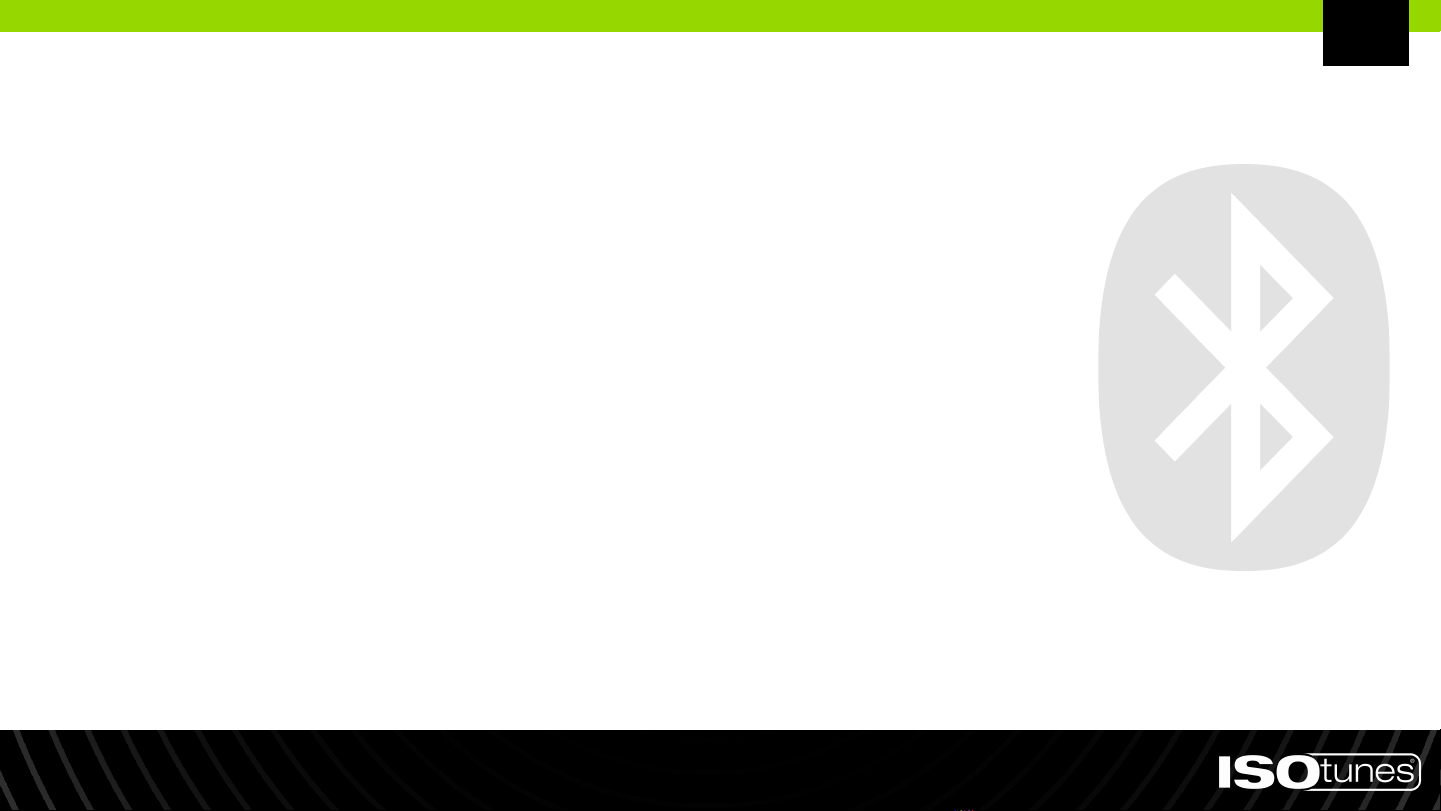• 4
• 5
• 6
• 7
• 8
• 9
• 10
• 11
• 12
• 13
• 15
• 16
• 17
• 18
• 19
• 20
• 21
• 22
• 23
• 24
• 26
• 27
• 28
• 29
• 30
• 31
• 32
• 33
• 34
• 35
• 37
• 38
• 39
• 40
• 41
• 42
• 43
• 44
• 45
• 46
• 48
• 49
• 50
• 51
• 52
• 53
• 54
• 55
• 56
• 57
• 59
• 60
• 61
• 62
• 63
• 64
• 65
• 66
• 67
• 68
Table of Contents
ENGLISH (EN)
DEUTSCH (DE)
ESPANOL (ES)
FRENCH (FR)
ITALIAN (IT)
SWEDISH (SV)
• Items Included . . . . . . . . . . . . .
• Fitting . . . . . . . . . . . . . . . . . . . . .
• Power On/Off . . . . . . . . . . . . . .
• Bluetooth Pairing . . . . . . . . . . .
• Dual Connect . . . . . . . . . . . . . .
• User Controls . . . . . . . . . . . . . .
• Charging . . . . . . . . . . . . . . . . . .
• Factory Reset . . . . . . . . . . . . . .
• Cleaning & Maintenance . . . .
• Need Support? . . . . . . . . . . . . .
• Im Lieferumfang enthalten . .
• Aufsetzen . . . . . . . . . . . . . . . . .
• Ein-/Ausschalten . . . . . . . . . . .
• Bluetooth-Kopplung . . . . . . . .
• Dual Connect . . . . . . . . . . . . . .
• Bedienelemente . . . . . . . . . . .
• Laden . . . . . . . . . . . . . . . . . . . . .
• Factory-Reset . . . . . . . . . . . . . .
• Reinigung und Wartung . . . . .
• Brauchen Sie Unterstützung?
• Artículos incluidos . . . . . . . . . . . . .
• Colocación . . . . . . . . . . . . . . . . . . . .
• Encendido/Apagado . . . . . . . . . . .
• Emparejamiento Bluetooth . . . . .
• Dual Connect . . . . . . . . . . . . . . . . .
• Controles . . . . . . . . . . . . . . . . . . . . .
• Carga . . . . . . . . . . . . . . . . . . . . . . . .
• Restablecimiento de Fábrica . . . .
• Limpieza y mantenimiento . . . . . .
• ¿Necesita ayuda? . . . . . . . . . . . . . .
• Articles Inclus . . . . . . . . . . . . . . . . .
• Ajustement . . . . . . . . . . . . . . . . . . .
• Mise Sous/Hors Tension . . . . . . . .
• Couplage Bluetooth . . . . . . . . . . . .
• Fonction de Double Connexion . .
• Commandes . . . . . . . . . . . . . . . . . .
• Charger . . . . . . . . . . . . . . . . . . . . . .
• Réinitialisation . . . . . . . . . . . . . . . .
• Nettoyage et entretien . . . . . . . . .
• Besoin d'assistance? . . . . . . . . . . .
• Articoli inclusi . . . . . . . . . . . . . .
• Montaggio . . . . . . . . . . . . . . . . .
• Accensione/Spegnimento . . . .
• Associazione Bluetooth . . . . . .
• Dual Connect . . . . . . . . . . . . . . .
• Controlli . . . . . . . . . . . . . . . . . . .
• Caricare . . . . . . . . . . . . . . . . . . .
• Ripristino di Fabbrica . . . . . . . .
• Pulizia e manutenzione . . . . . .
• Hai bisogno di supporto? . . . . .
• Ingående föremål . . . . . . . . . .
• Passform . . . . . . . . . . . . . . . . . .
• Ström På/Av . . . . . . . . . . . . . . .
• Parkoppling Bluetooth . . . . . .
• Dual Connect . . . . . . . . . . . . . .
• Användarkontroller . . . . . . . . .
• Laddning . . . . . . . . . . . . . . . . . .
• Fabriksåterställning . . . . . . . . .
• Rengöring och underhåll . . . .
• Behöver du support? . . . . . . .