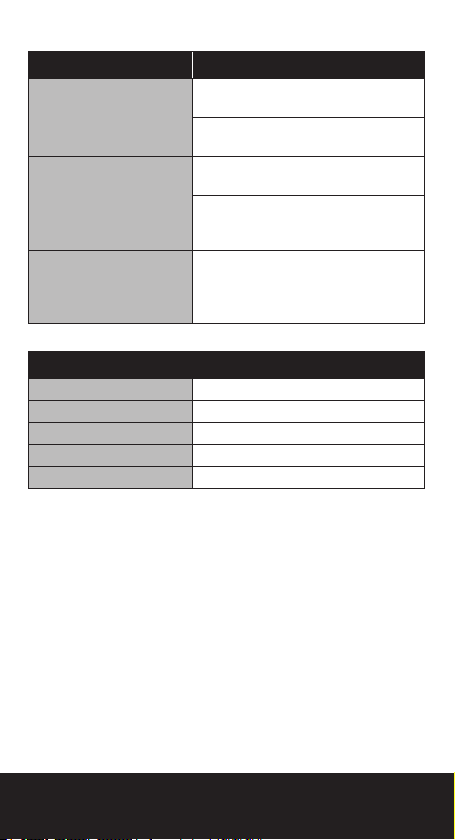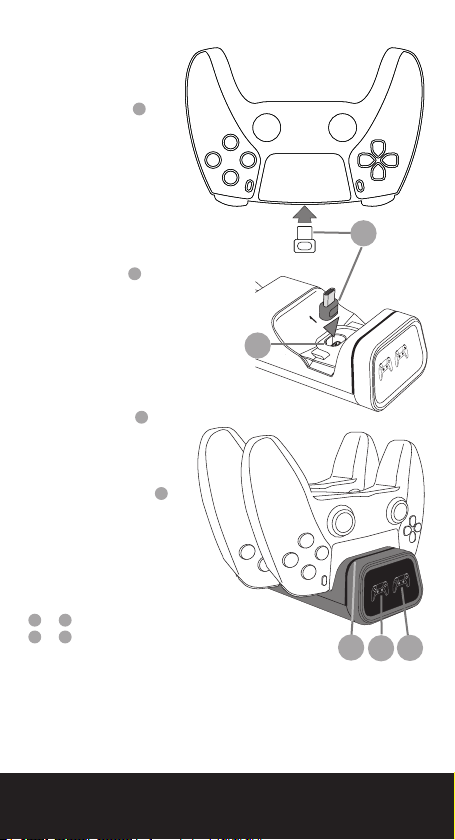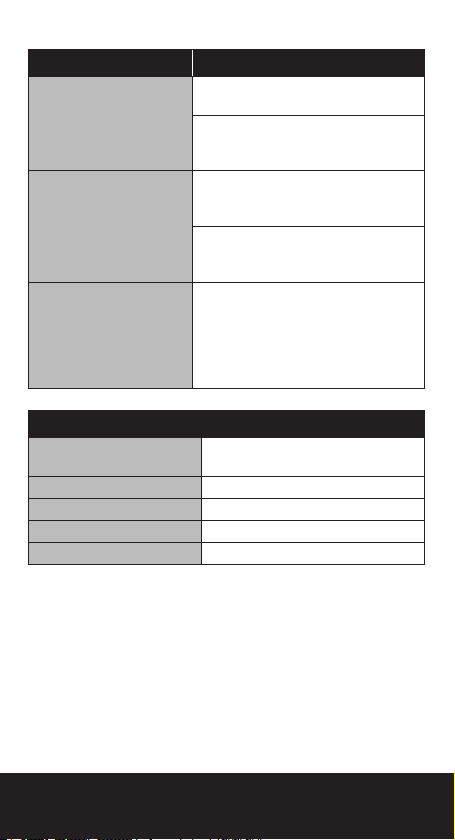CC700 LADESTATION - Benutzerhandbuch
www.philex.com
6
DE CC700 LADESTATION - Benutzerhandbuch
Wichtige Sicherheitsinformationen
VonFlammenwieetwabrennendenKerzenfernhalten.
DasGerätsolltevordirektemSonnenlicht,sehrhohenoder
niedrigenTemperaturen,Feuchtigkeit,Vibrationen,starken
Magnetfeldern,hohenFrequenzenundstaubigen
Umgebungengeschütztwerden.
VersuchenSieniemals,Drähte,Stifteoderähnliche
GegenständeindieLüftungsschlitzeoderÖnungendes
Gerätseinzuführen.
ZerlegenundmodizierenSiedasGerätnicht.Esgibtkeine
vomBenutzerzuwartendenTeile.
WenndasGerätbeschädigtistoderFunktionsstörungen
auftreten,benutzenSieihnnicht.WendenSiesichaneinen
qualiziertenServicetechniker.
VerwendenSiekeineScheuermittel,Benzin,Verdünneroder
andereLösungsmittel,umdieOberächedesGerätszu
reinigen.ZurReinigungmiteinemsauberenweichenTuch
undeinermildenReinigungslösungabwischen.
UmStromzusparen,GerätbeiNichtbenutzungvonder
Stromversorgungtrennen.
Einführung
DieCC700DualeGaming-Controller-Ladestationwurde
zumLadenverschiedenerGaming-ControllermitUSB-
Ladeanschlüssenkonzipiert.SieistinderLage,einenoder
auchzweiControllergleichzeitigzuladenundistmitfolgen-
denGerätenkompatibel:PS5,XboxSeriesX/S,2ndGenXbox
OneEliteController,SwitchProControllersowieGoogle
StadiaController.
LadezeitenvariierenzwischendeneinzelnenControllern,lie-
genjedochgewöhnlichbei4-4,5Stunden.Dieindividuellen
LED-LadeanzeigenwechselnbeiabgeschlossenerAuadung
vonpulsierendrotaufgrün.
DieSmart-Chip-LadetechnologiemitMikrosteuerungseinheit
sorgtfüreineoptimierteBatterielebensdauer,einehoche-
zienteEnergieumwandlungsowieniedrigenStromverbrauch
imStandby-Modus.
Box Contents
Ladestation,2xUSB-C-Adapter
Mikro-USB-Ladekabel,Bedienungsanleitung
CC700 LADESTATION - Benutzerhandbuch
www.philex.com