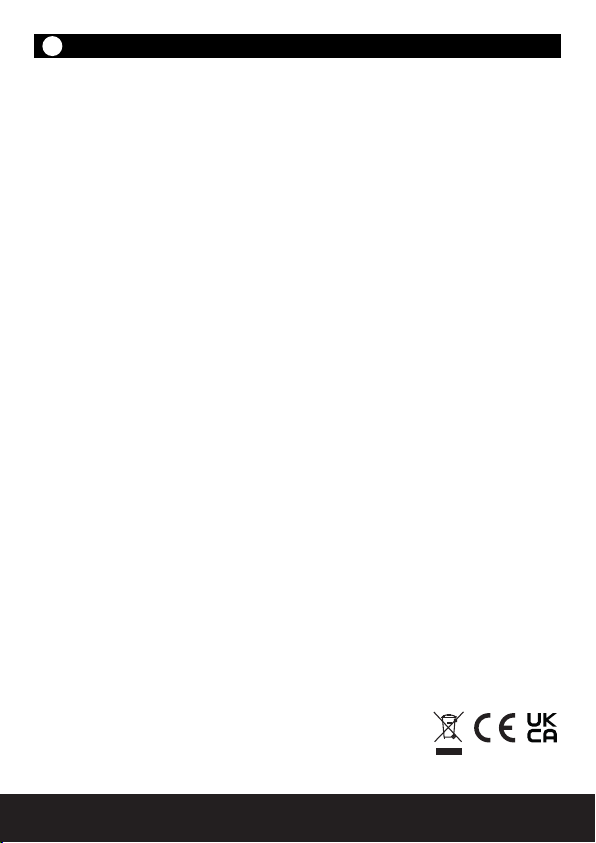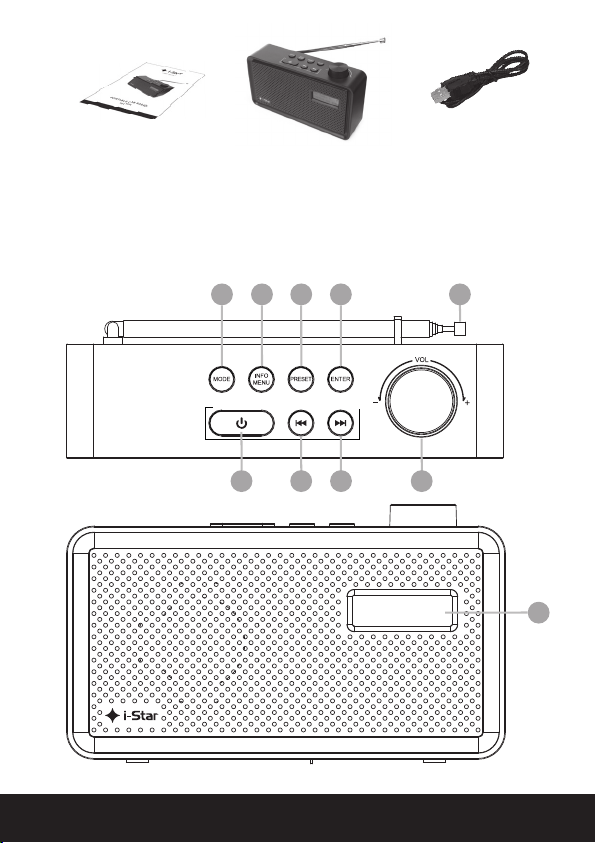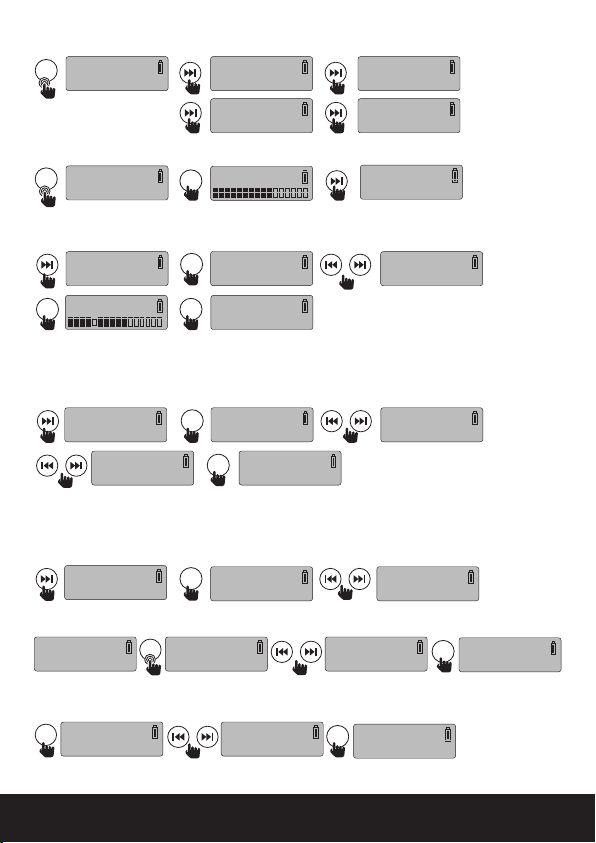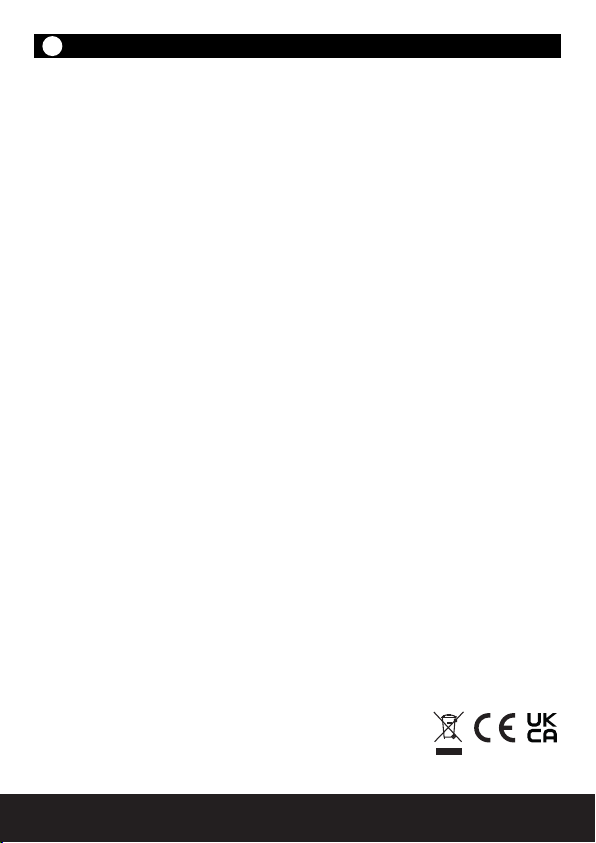
2 PORTABLE DAB RADIO - User Guide www.philex.com
Contents ..............................................................................................................Page
Warnings .................................................................................................................... 1
Box contents ............................................................................................................. 2
Introduction .............................................................................................................. 2
Features and controls ............................................................................................2-3
Charging .................................................................................................................... 4
Power On, DAB Autoscan ........................................................................................ 4
DAB Menu options and Preset ............................................................................... 5
DAB Info, FM menu options .................................................................................... 6
System menu options .............................................................................................7-8
Troubleshooting........................................................................................................ 8
Specications ............................................................................................................ 8
Technical support ..................................................................................................... 9
Warnings and advice
Keep away from ame sources such as lighted candles.
Do not expose to dripping or splashed uids. Objects lled with liquids, such
as vases, should not be placed close to the radio.
The unit should not be exposed to direct sunlight, very high or low
temperature, moisture, vibrations, strong magnetic elds, high frequencies
and dusty environments.
Do not place the radio in enclosed spaces without proper ventilation.
Ventilation should not be impeded by covering the ventilation openings with
items, such as newspapers, table-cloths, curtains, etc.
Never attempt to insert wires, pins or other such objects into the vents or
openings of the unit.
Do not disassemble or modify the radio, there are no user serviceable parts
and the battery is non replaceable.
If the radio is damaged in anyway or malfunctions do not use. Consult a
qualied service engineer.
Do not use abrasives, benzene, thinner or other solvents to clean the surface
of the unit. To clean, wipe with clean soft cloth and a mild detergent solution.
This product contains a Li-ion battery and should be disposed of appropriately.
Do not dispose of it with household waste, at the end of its life
cycle; hand it over to a collection centre for the recycling of
electrical and electronic appliances with batteries. Please
check with your Local Authority for recycling advice.
Contents
PORTABLE DAB RADIO
EN