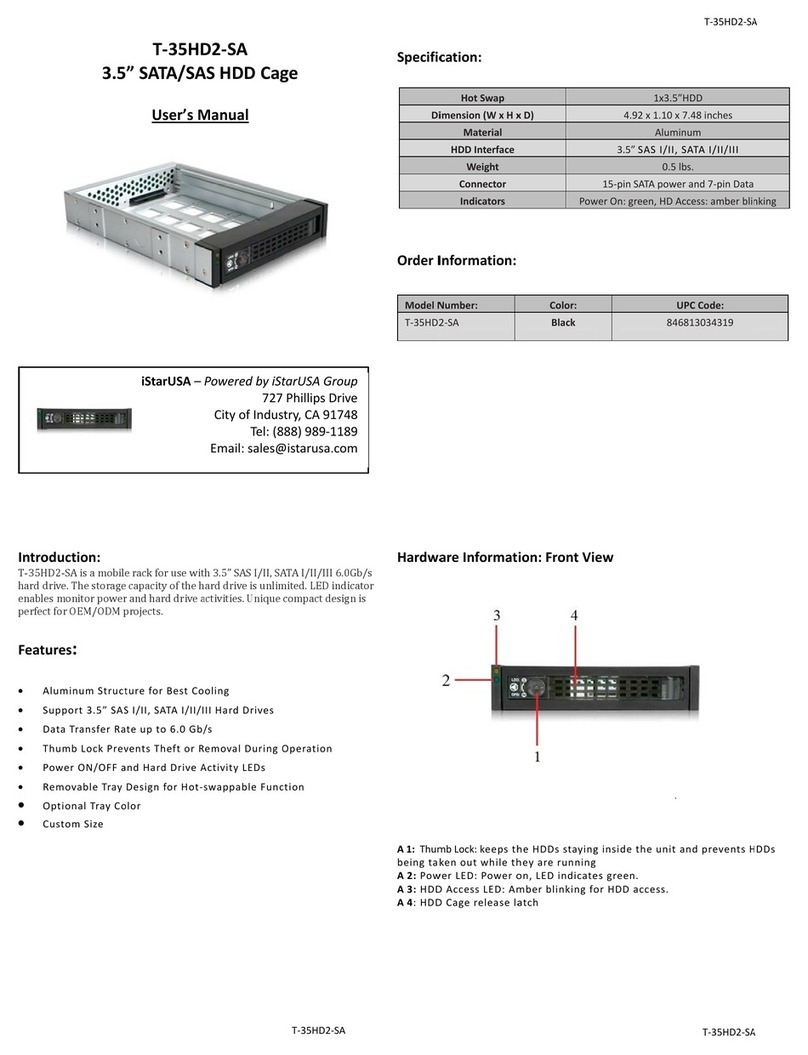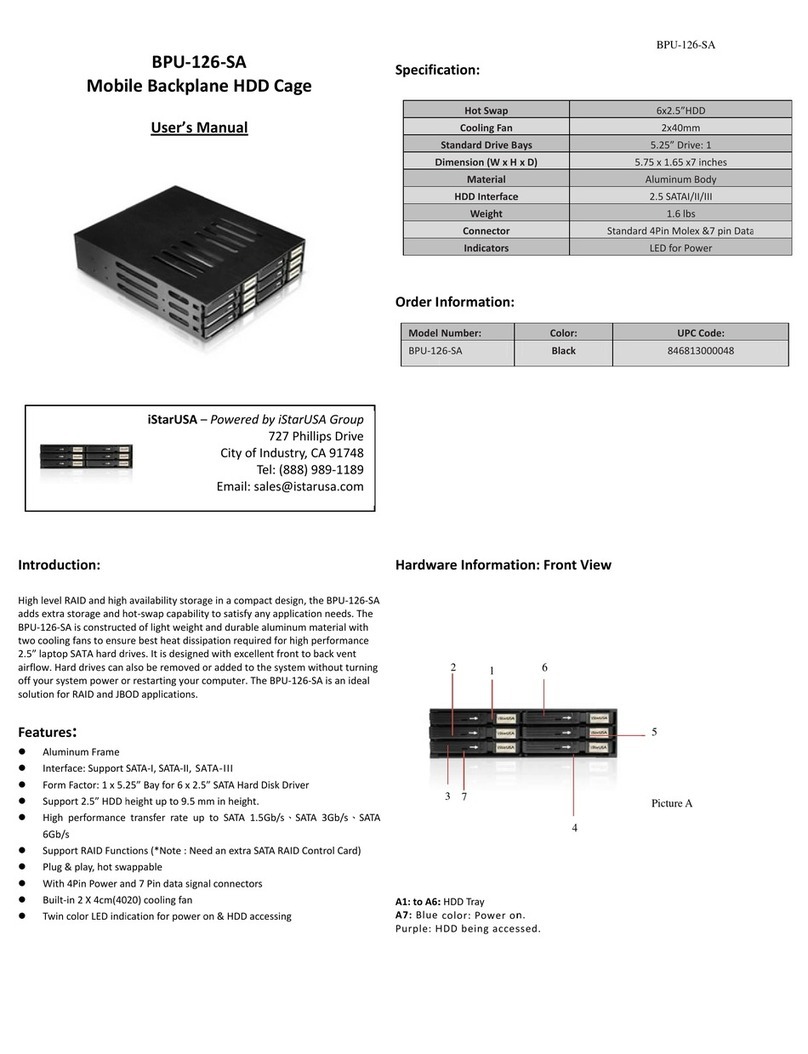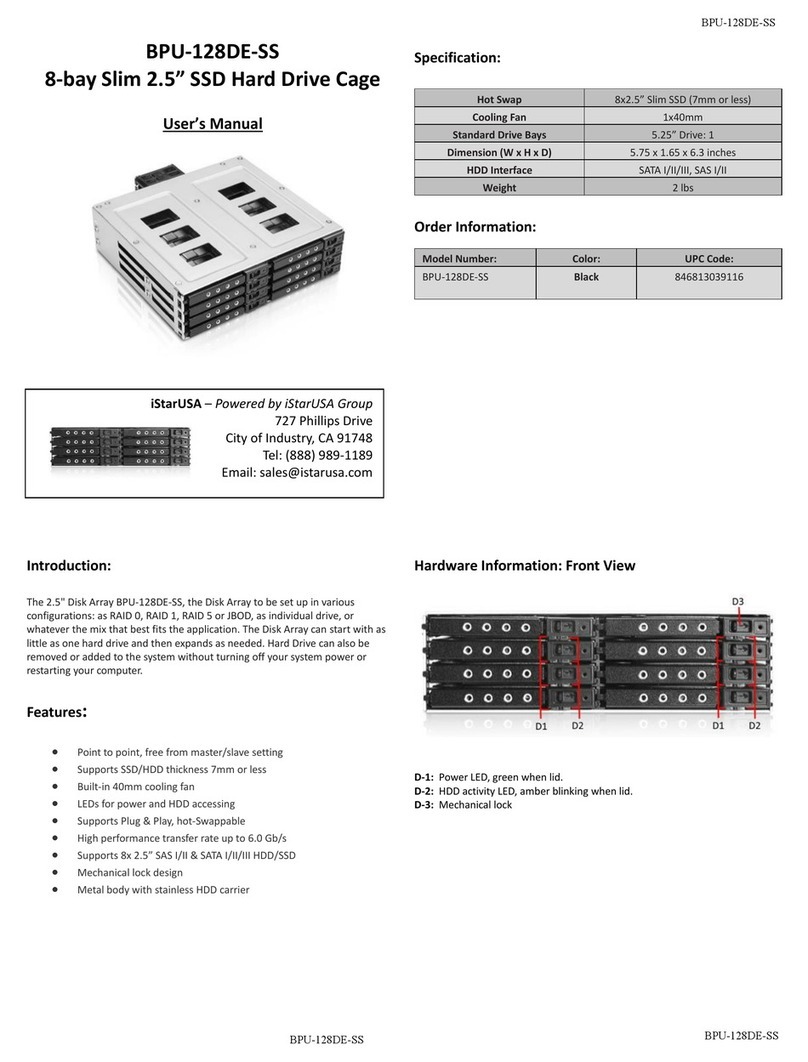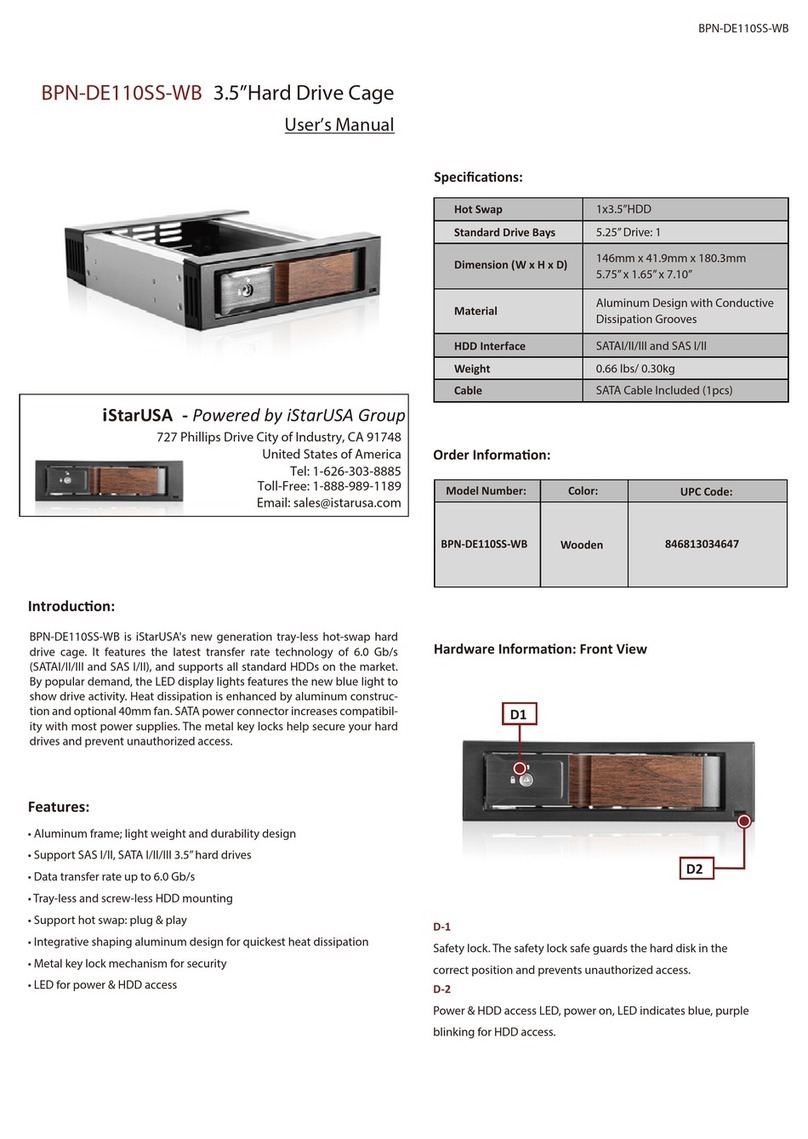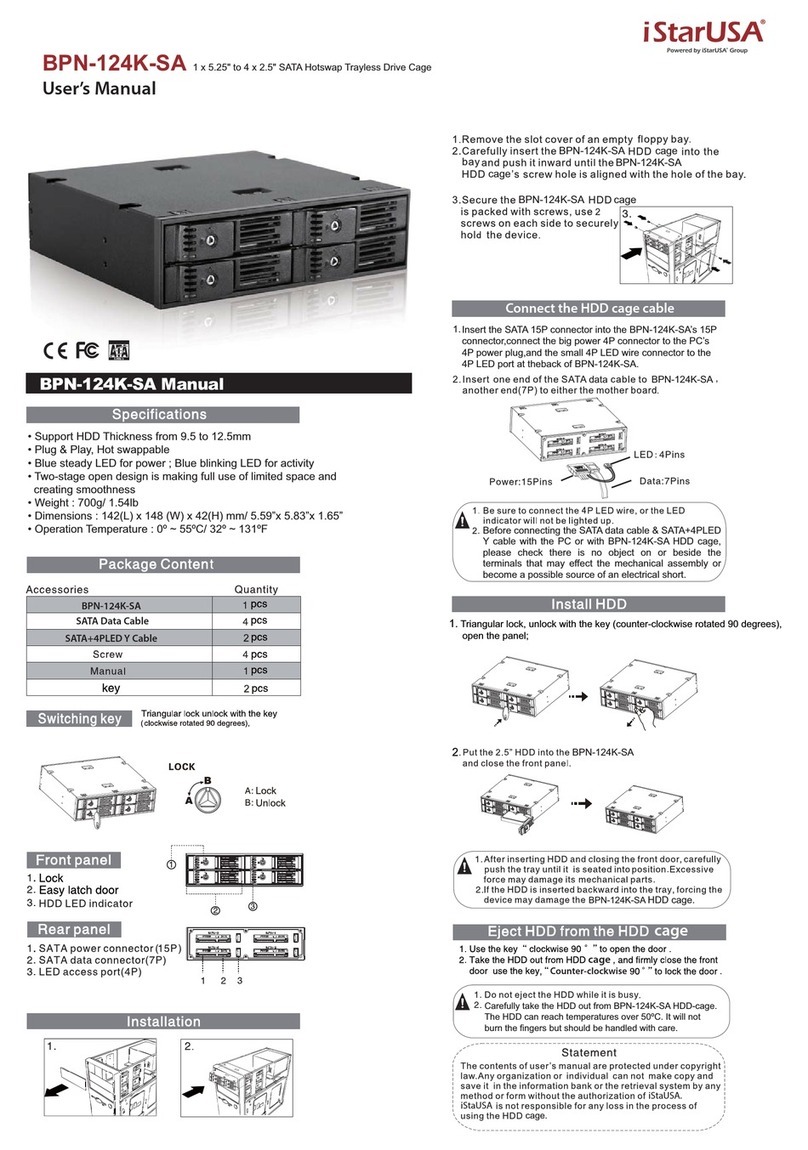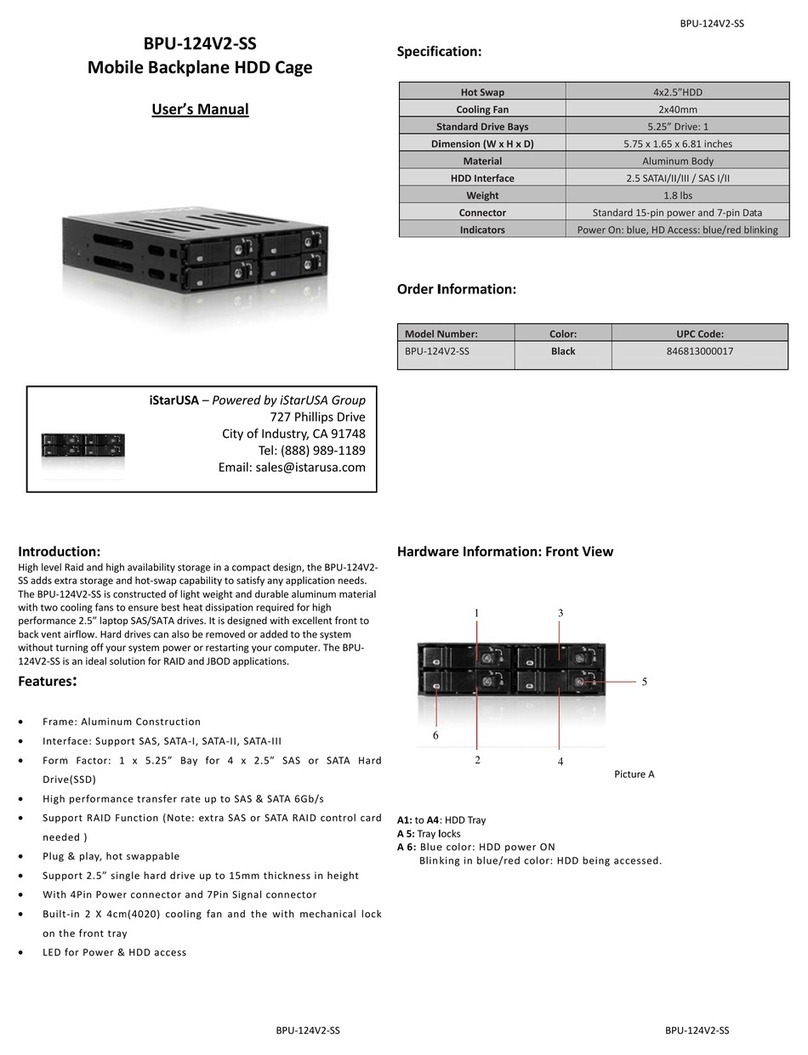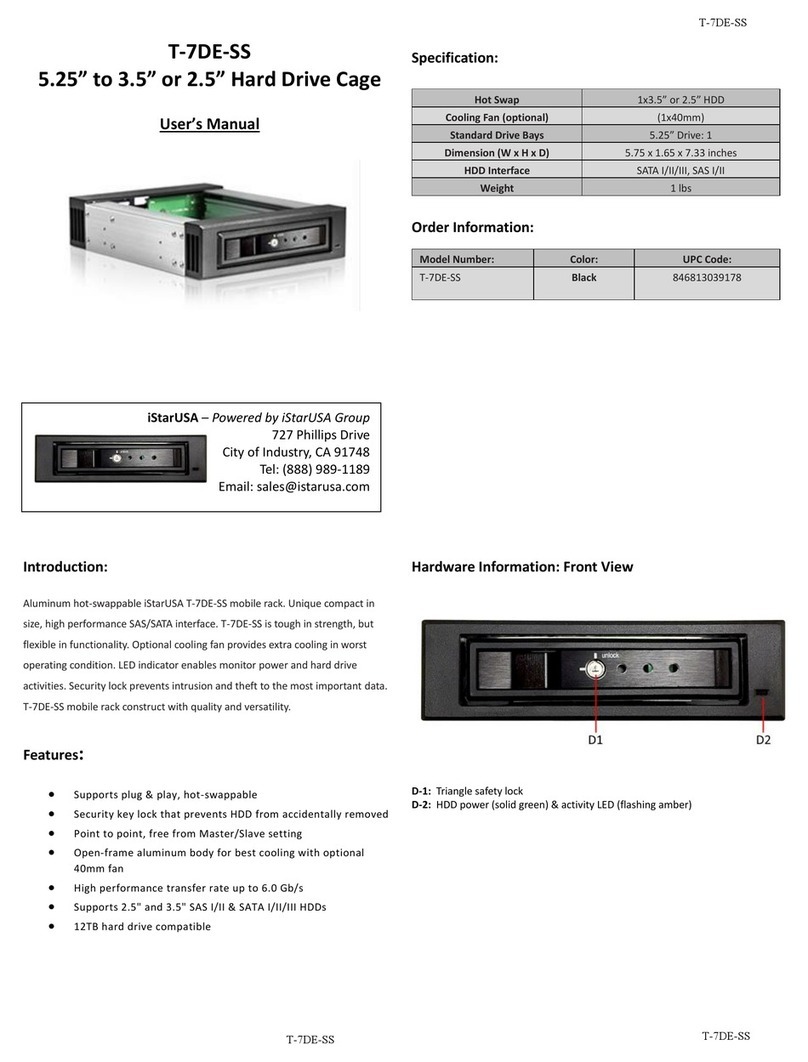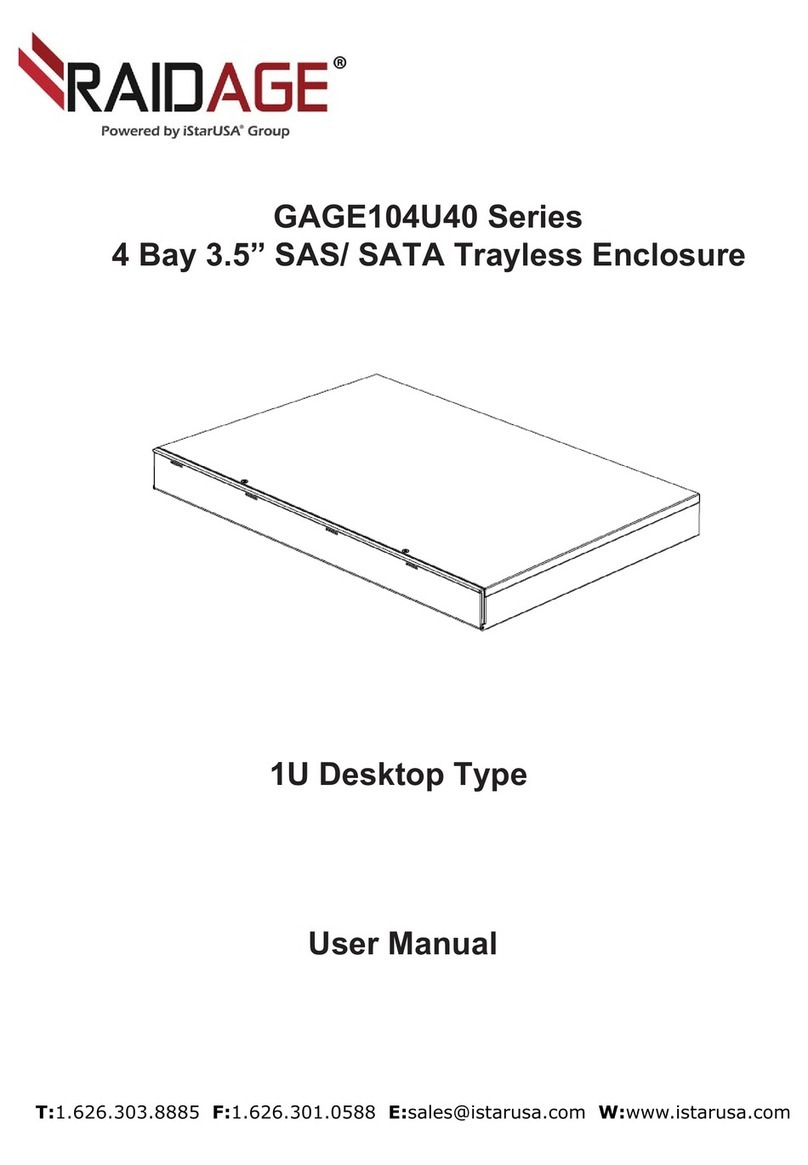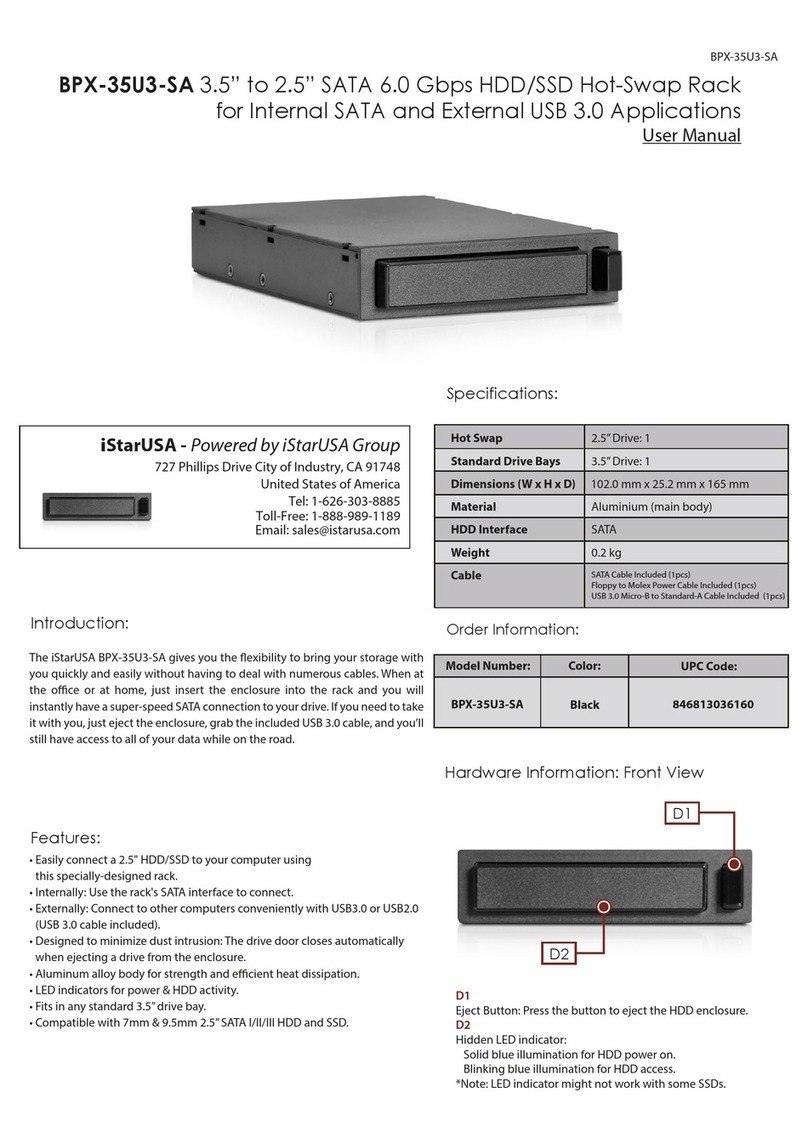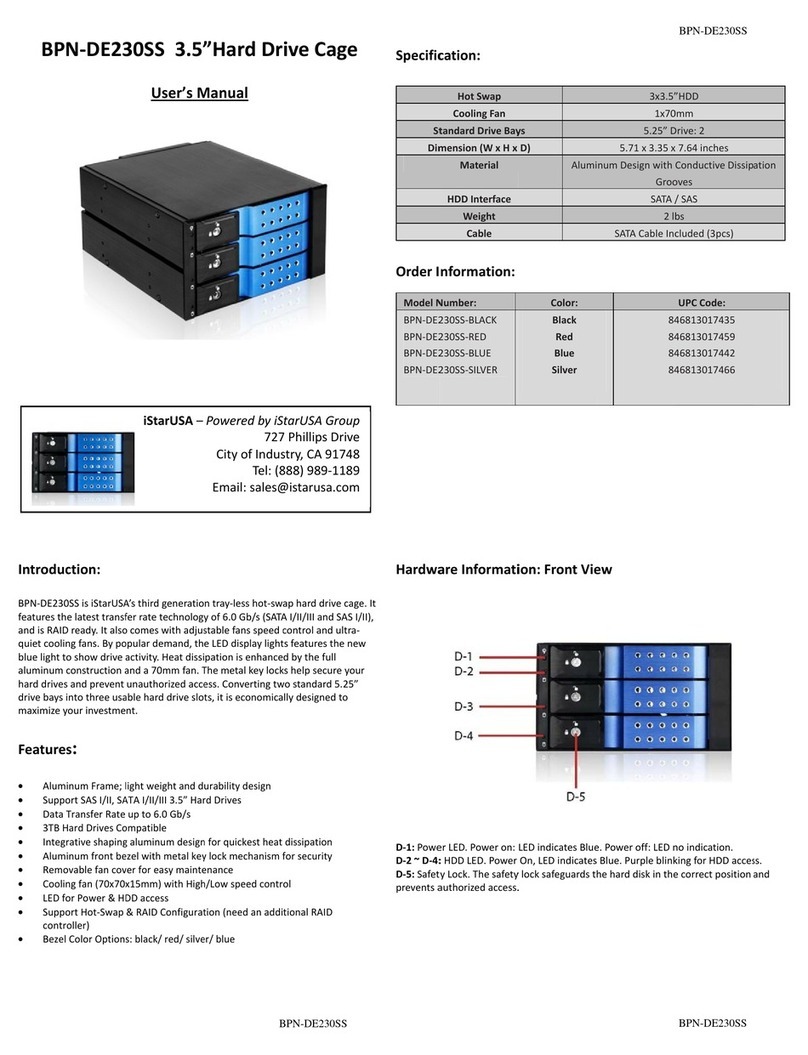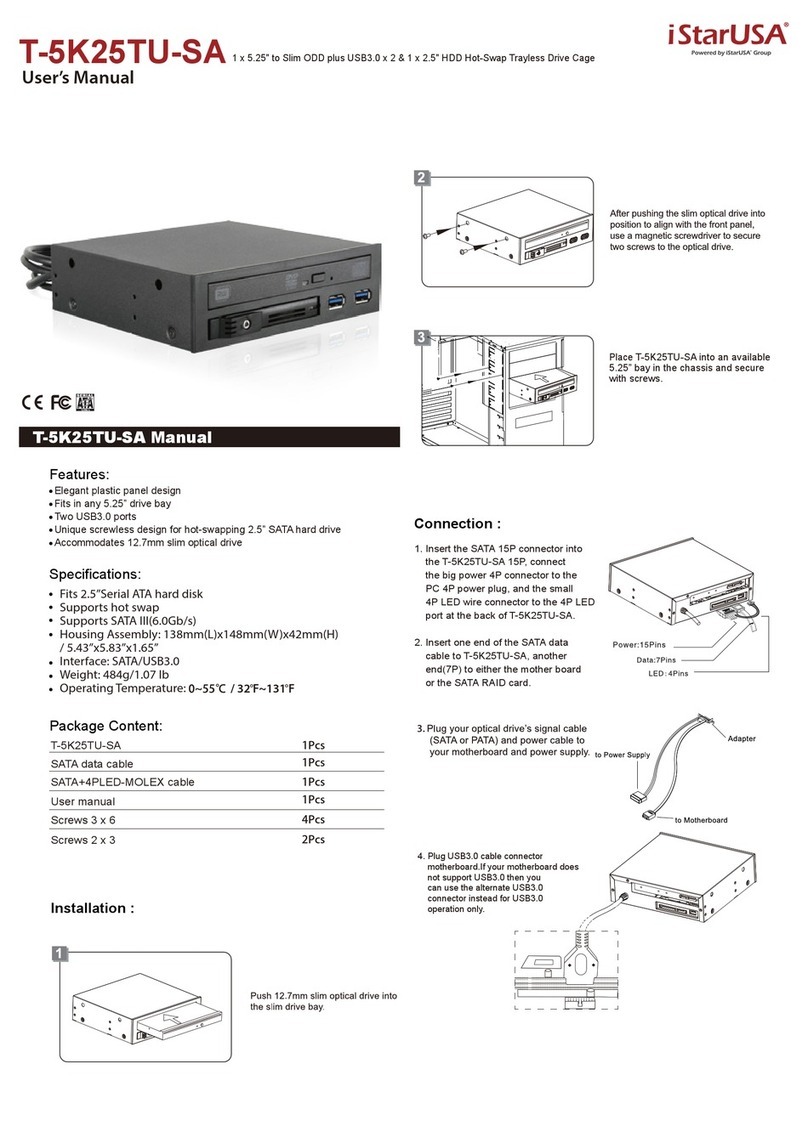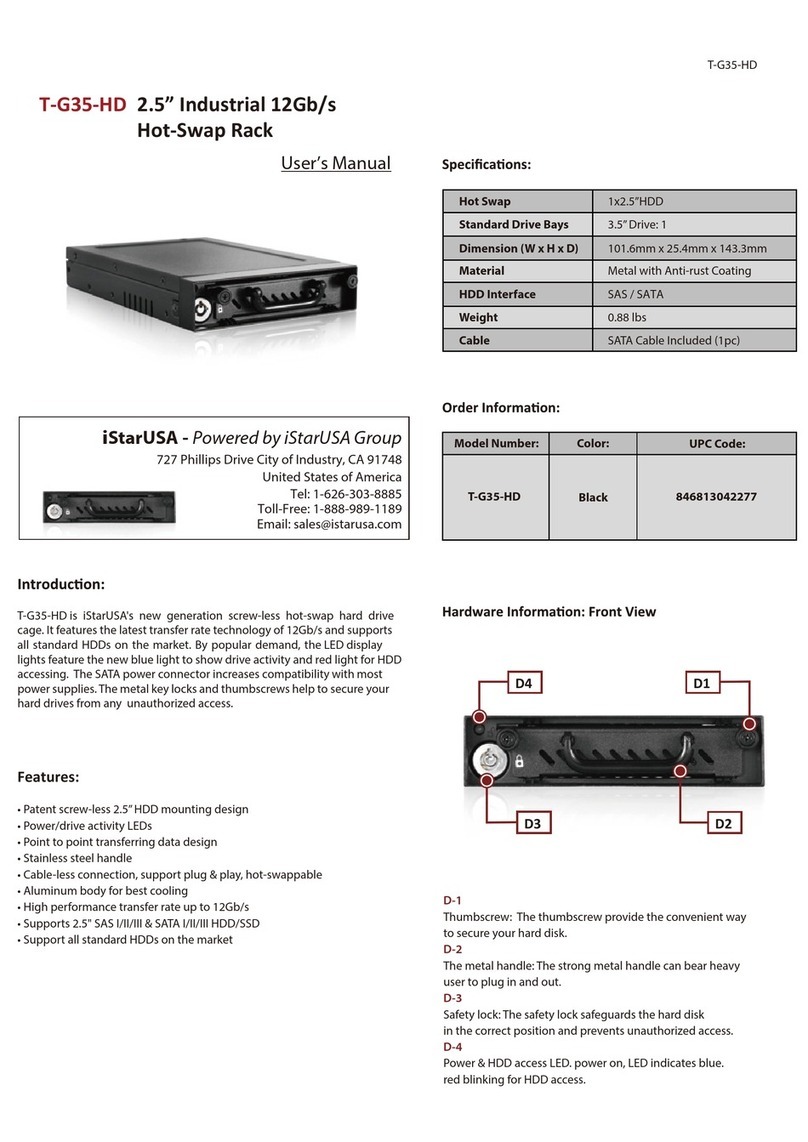Hardware Information: Rear View
B5: 4pin Molex power connector
B6: 40mm Cooling Fan
B7: Primary Channel (yellow) for SAS HDD data ports & advanced
users.
B8: Secondary Channel (black) for SATA or SAS HDD data ports
*Note for Connections:
A. For SATA HDDs, they are supported by Secondary ports (B8)
only.
B. For SAS HDDs, they are supported by both Primary & Secondary
channels.
C. Dual channel SAS control card or two systems (PC) are needed if both
primary & secondary ports need to be used simultaneously.
HDD Installation:
1. Pull the spring lock to open the front door.
2. Place the hard drive into T5F -SS with the label (printed) side
up. Make sure the hard drive connecto rs side is inserted into
T5F-SS
Installing T5F-SS
1. Remove the cover of an empty drive bay.
2. Smoothly insert T5F-SS into the bay and push it inward until the T5F-SS screw
hole aligned with the hole of the bay.
3. Secure T5F-SS with screws. Use two screws on each side will be good for T5f-
SS safety function.
Accessories:
1 manual
2 keys
4 screws
iStarUSAcare:
We will help you navigate our website to find the information that
you need. Go to www.istarusa.com, and click on live chat bubble
above the Search Bar.
Our technicians are standing by to take your questions. Visit
http://istarusa.com/support/ , and you will receive a technical support
ticket to help track your requests from the beginning to the end. Or
you can contact us @ 888-989-1189.
FCC and CE Radiation Norm
FCC
This equipment has been tested and found to comply with limits for Class B digital device pursuant to Part 15 of Federal Comm unications Commission (FCC)
rules.
CE
This equipment has been tested and found to comply with the limits of the European Council Directive on the approximation of the law of the member states
relating to electromagnetic compatibility (89/336/EEC) according to EN 55022 Class B.
FCC and CE Compliance Statement
These limits are designed to provide reasonable protection against frequency interference in residential installation. This equipment generates uses and can
radiate radio frequency energy, and if not installed or used in accordance with the instructions may cause harmful interference to radio communication. However,
there is no guarantee that interference will not occur in television reception, which can be determined by turning the equipm ent off and on. The user is encouraged
to try and correct the interference by one or more of the following measures: Reorient or relocate the receiving antenna, Increase the separation between the
equipment and the receiver, connect the equipment into an outlet on a circuit different from that to which the receiver is connected to.
CAUTION!
The Federal Communications Commission warns the user that changes or modifications to the unit not expressly approved by the party responsible for the
compliance could void the user’s authority to operate the equipment.