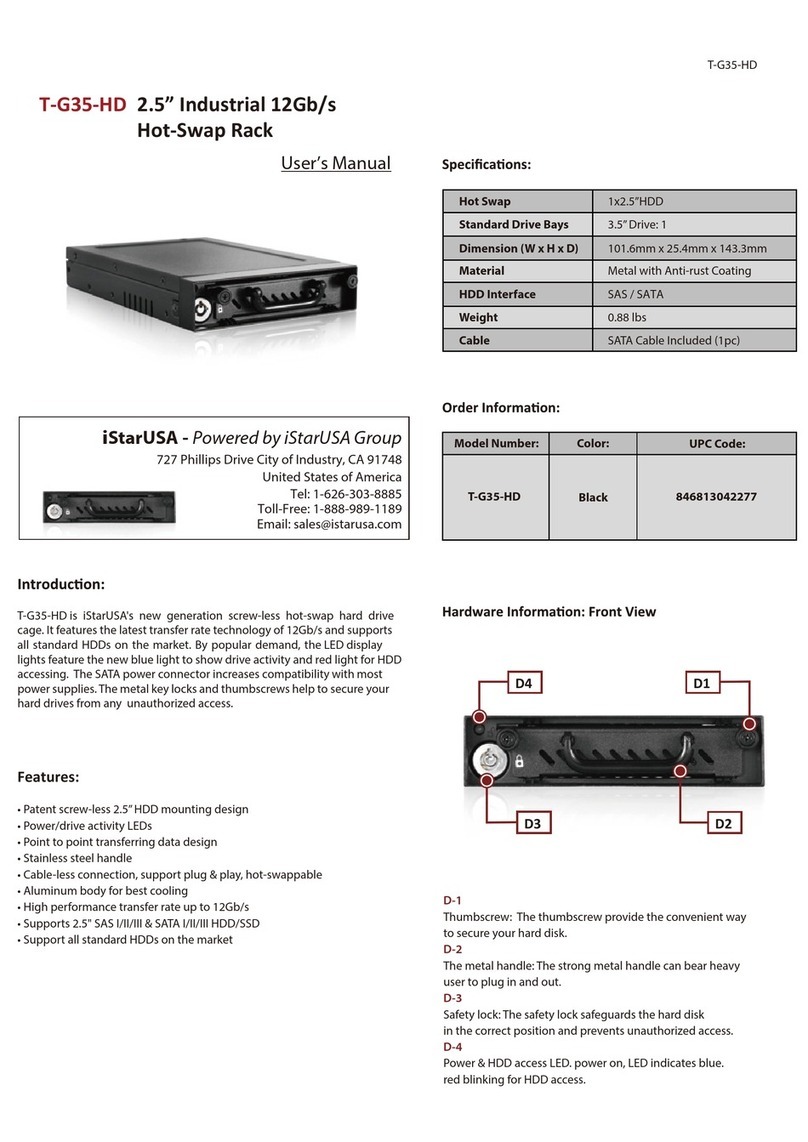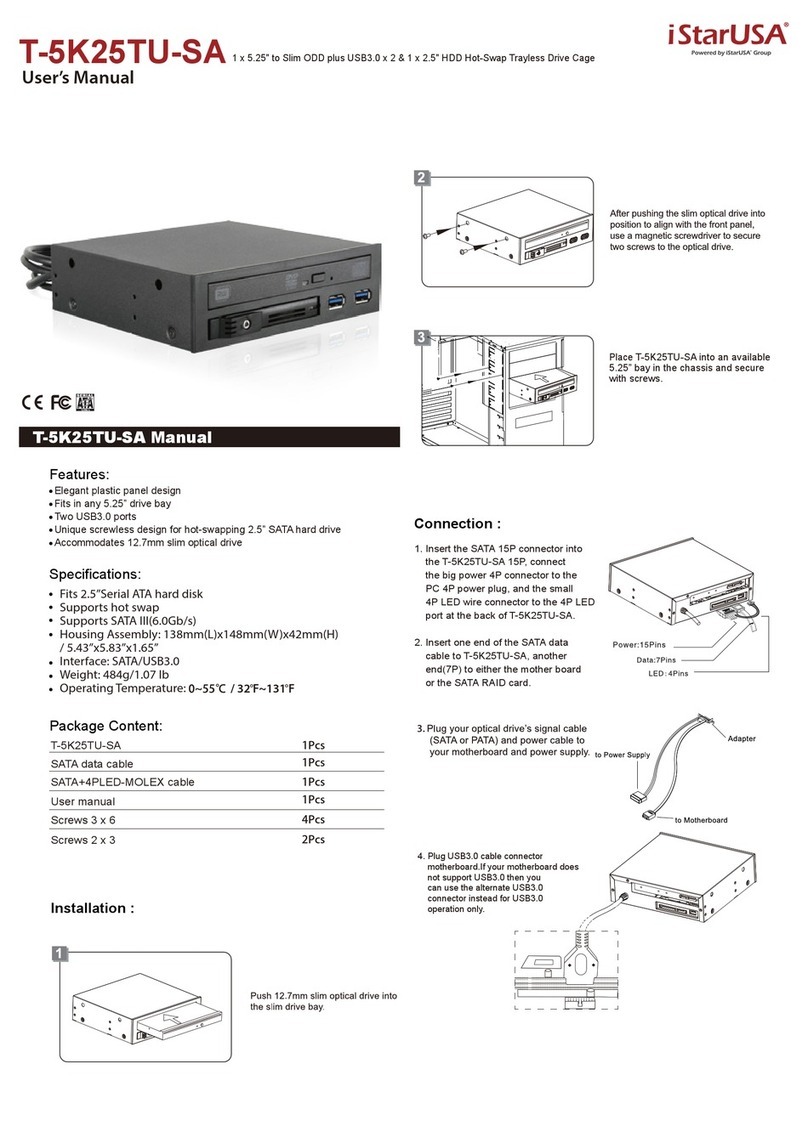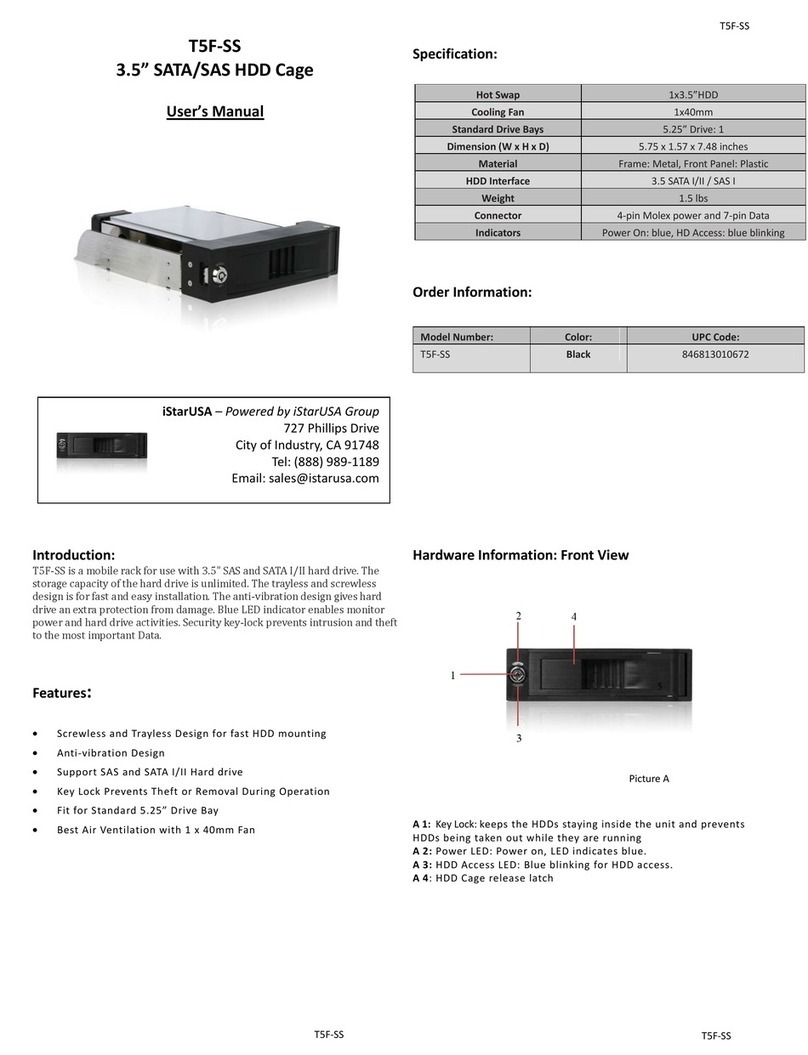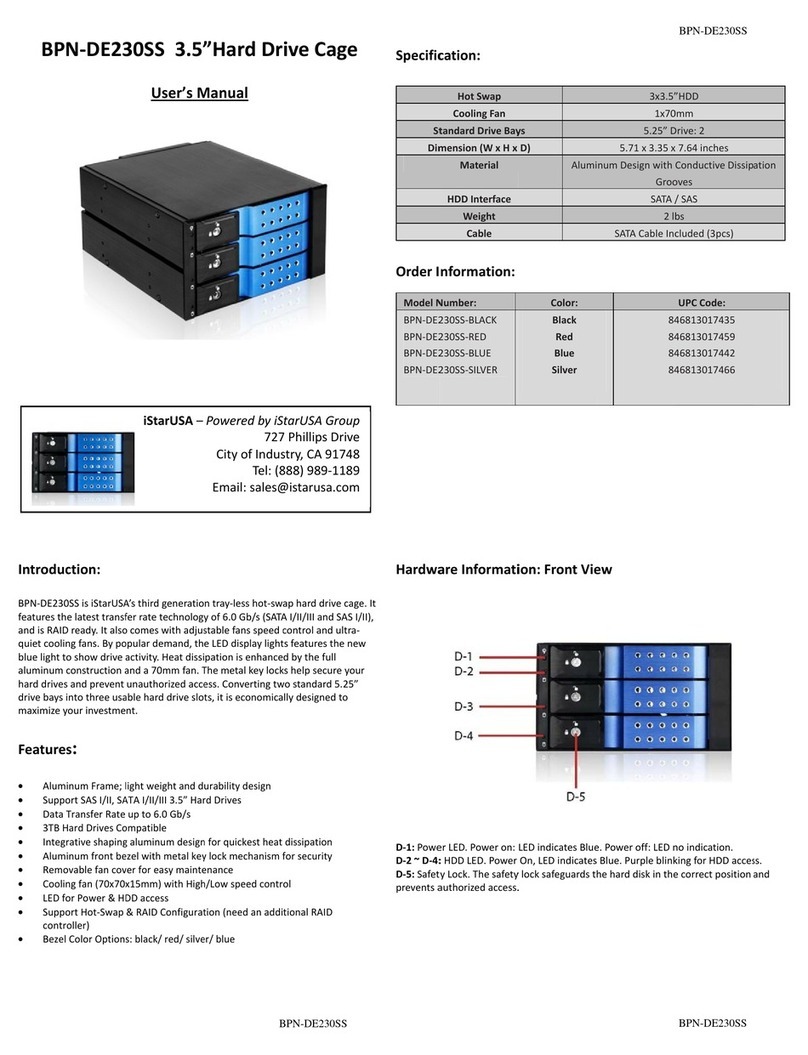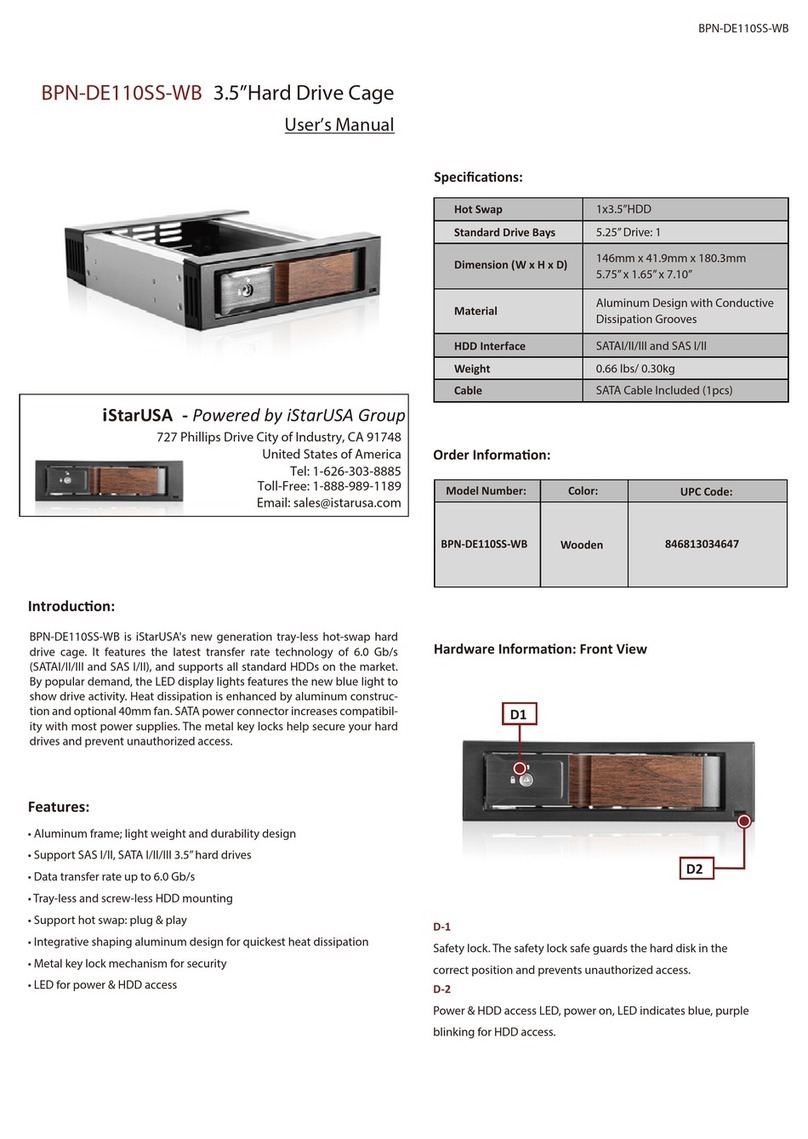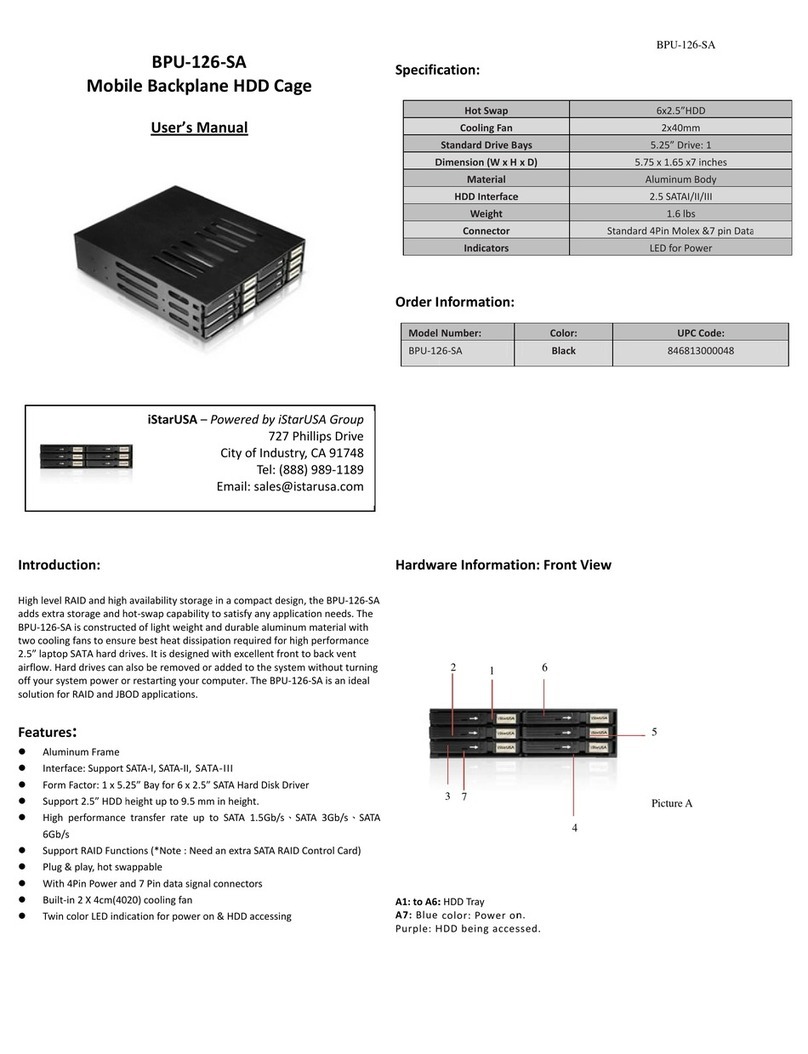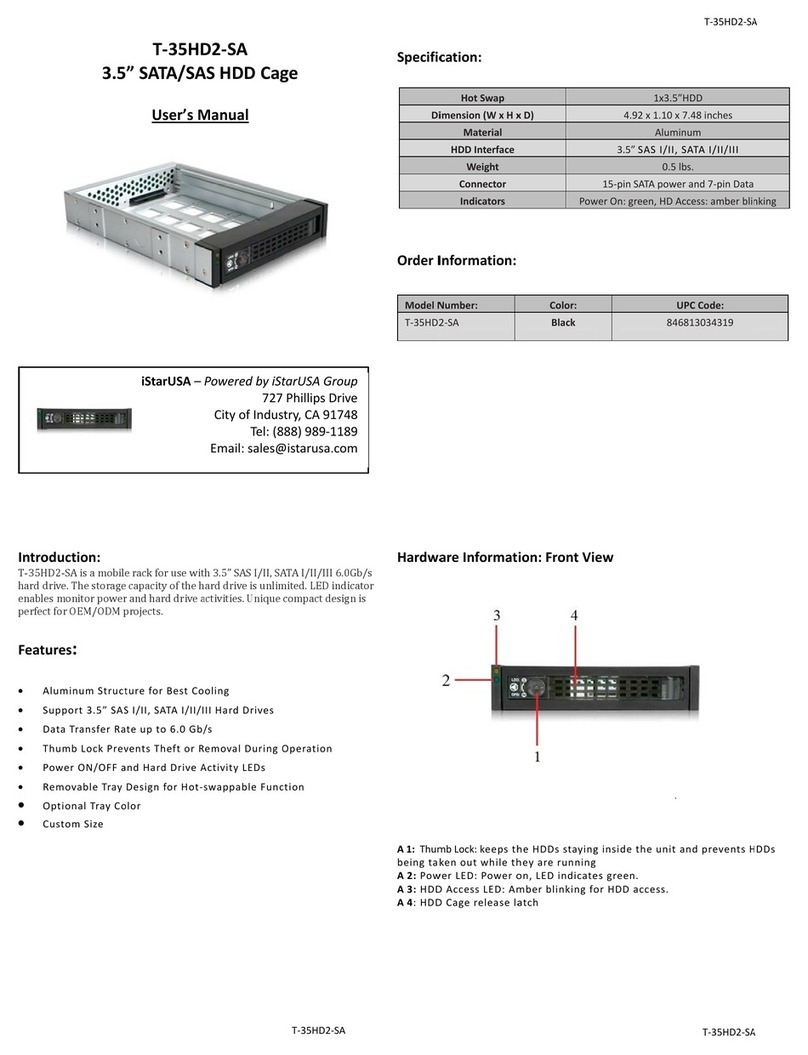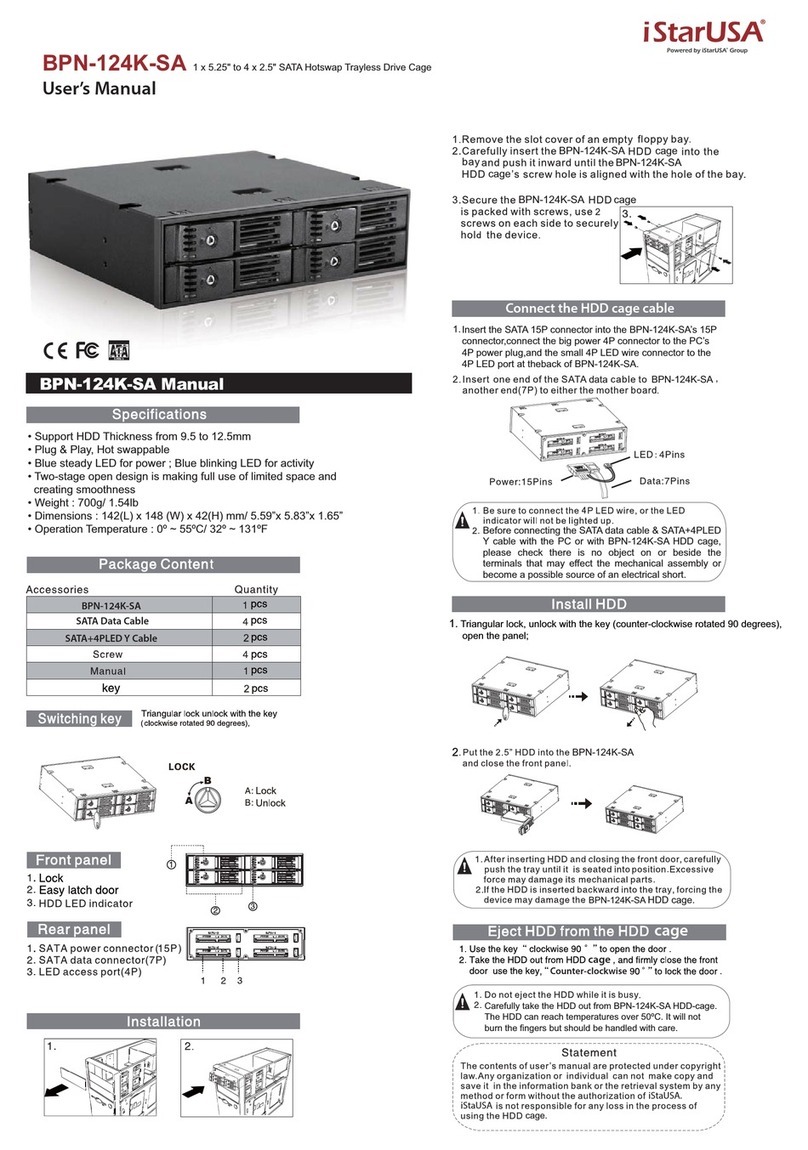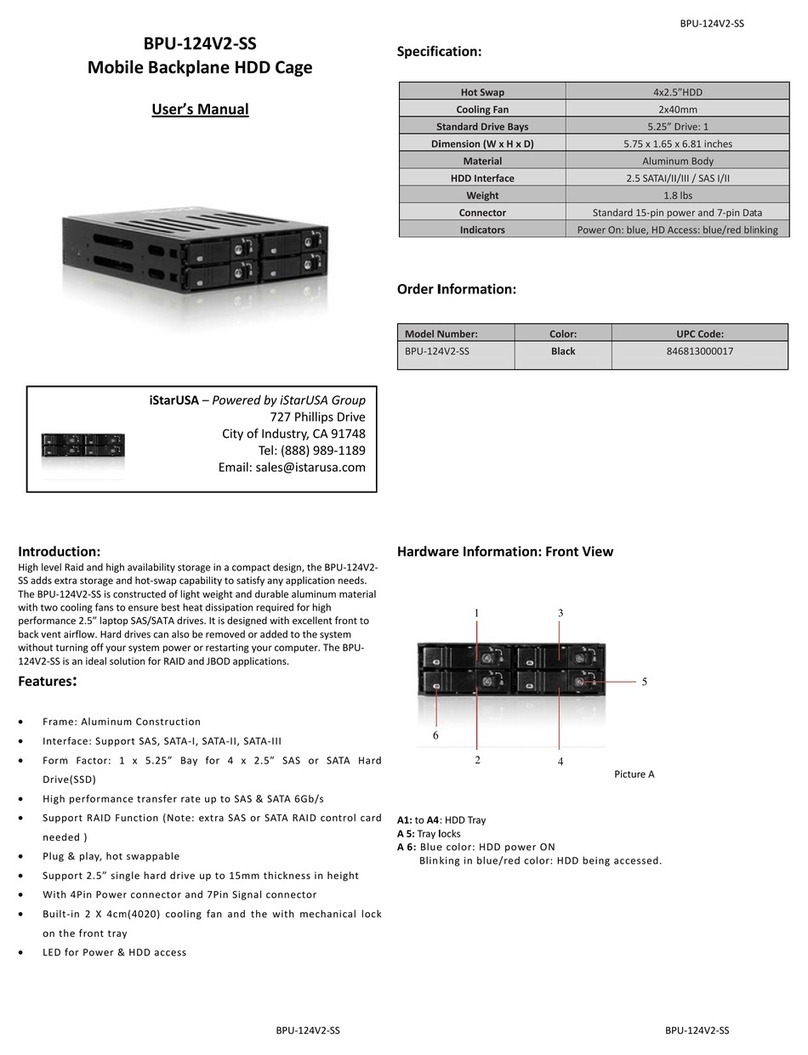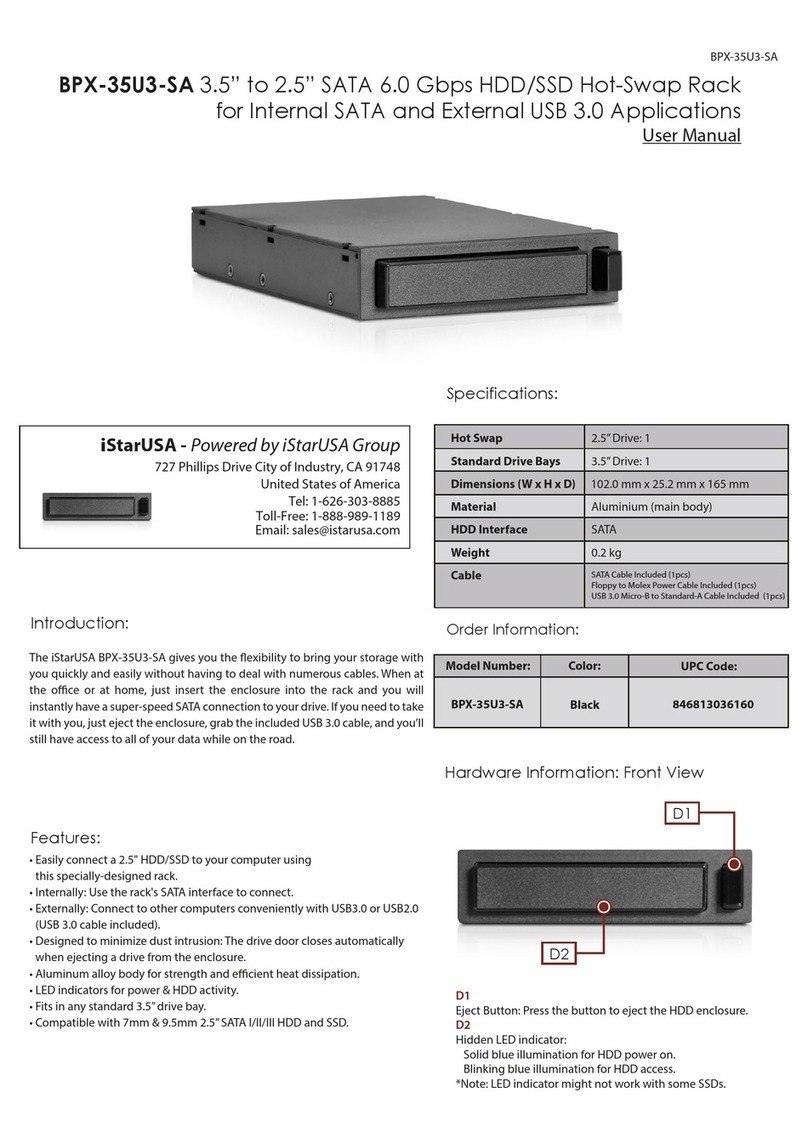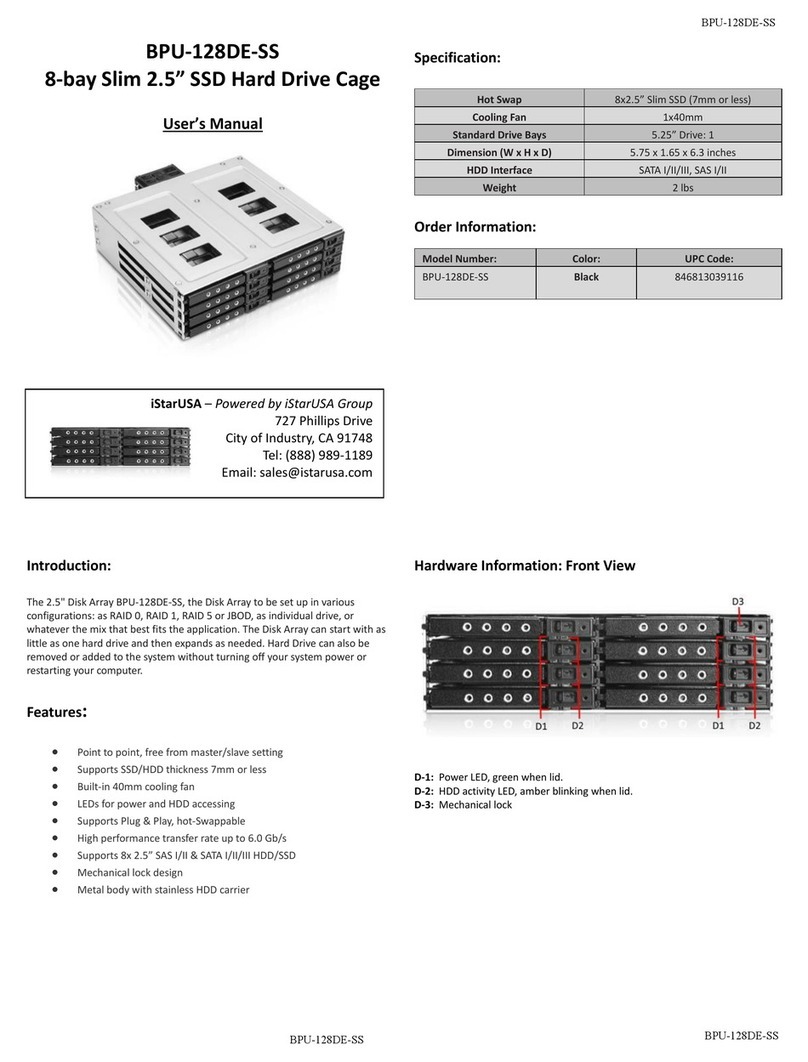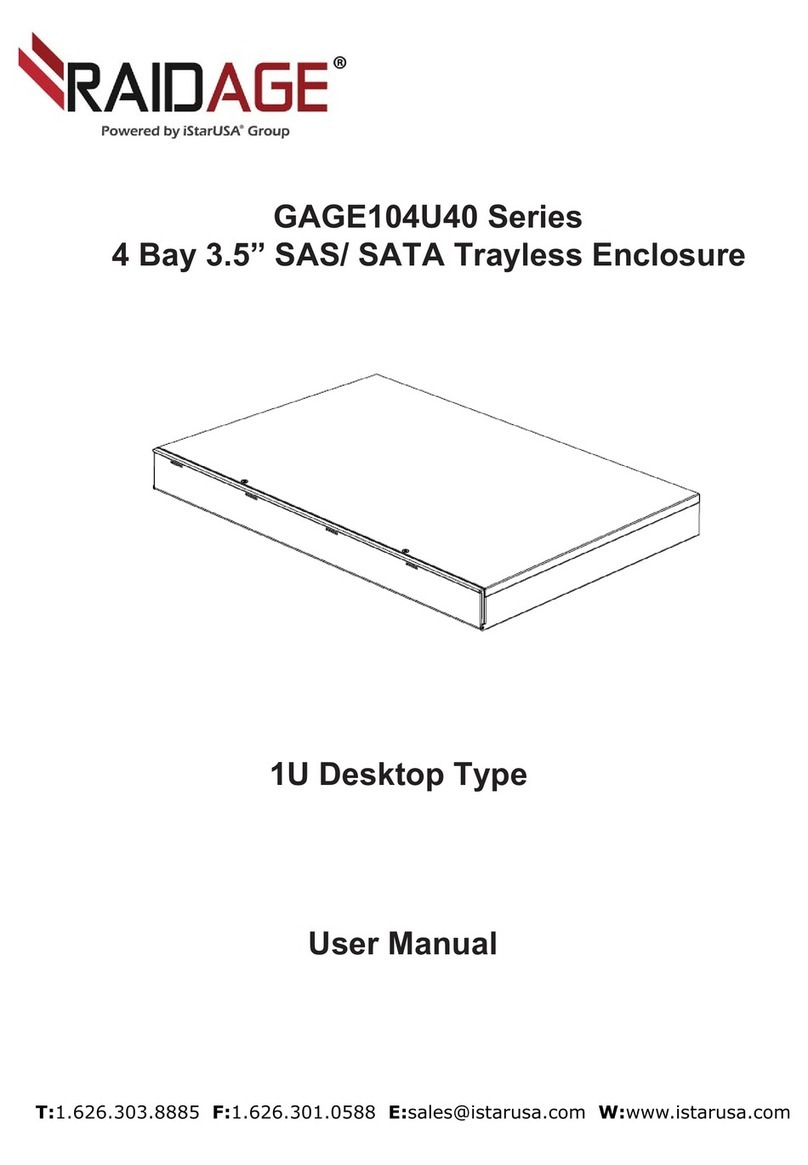Hardware Information: Rear View
D-3: HDD LED switch (enable/disable HDD activity LED)
D-4: 15-pin power connector
D-5: 2-pin 12V fan power connector
D-6: 7-pin SATA data connector
Hardware Information: HDD Tray
HDD Cage to 5.25” Bay Installation:
1. Install T-7DE-SS HDD cage to an available 5.25” bay from a system.
2. Secure the HDD cage on both sides with provided screws.
3. Connect two SATA power connectors to the HDD cage from the power supply.
4. Connect data cables to the HDD cage.
Accessories:
•Screws & keys
iStarUSAcare:
We will help you navigate our website to find the information
that you need. Go to www.istarusa.com, and click on live
chat bubble above the Search Bar
Our technicians are standing by to take your questions. Visit
http://istarusa.com/support/ , and you will receive a technical
support ticket to help track your requests from the beginning
to the end. Or you can contact us @ 888-989-1189
FCC and CE Radiation Norm
FCC
This equipment has been tested and found to comply with limits for Class B digital device pursuant to Part 15 of Federal Communications
Commission (FCC) rules.
CE
This equipment has been tested and found to comply with the limits of the European Council Directive on the approximation of the law of
the member states relating to electromagnetic compatibility (89/336/EEC) according to EN 55022 Class B.
FCC and CE Compliance Statement
These limits are designed to provide reasonable protection against frequency interference in residential installation. This equipment
generates uses and can radiate radio frequency energy, and if not installed or used in accordance with the instructions may cause harmful
interference to radio communication. However, there is no guarantee that interference will not occur in television reception, which can be
determined by turning the equipment off and on. The user is encouraged to try and correct the interference by one or more of the following
measures: Reorient or relocate the receiving antenna, Increase the separation between the equipment and the receiver, connect the
equipment into an outlet on a circuit different from that to which the receiver is connected to.
CAUTION!
The Federal Communications Commission warns the user that changes or modifications to the unit not expressly approved by the party
responsible for the compliance could void the user’s authority to operate the equipment.