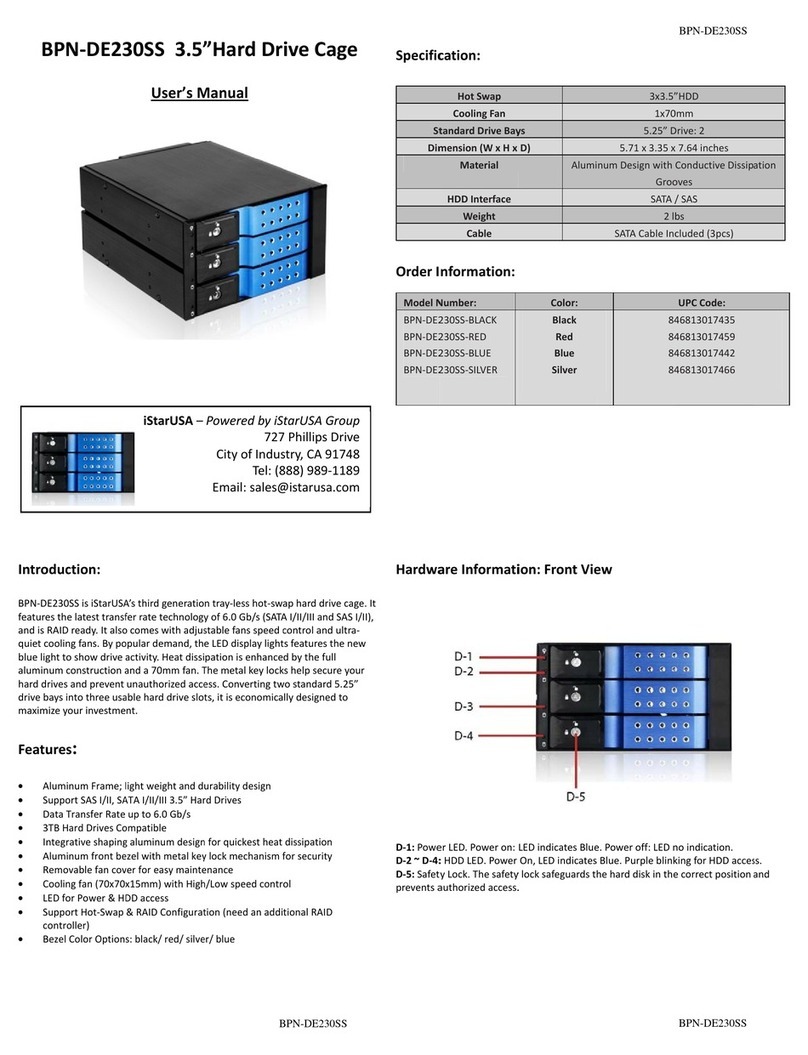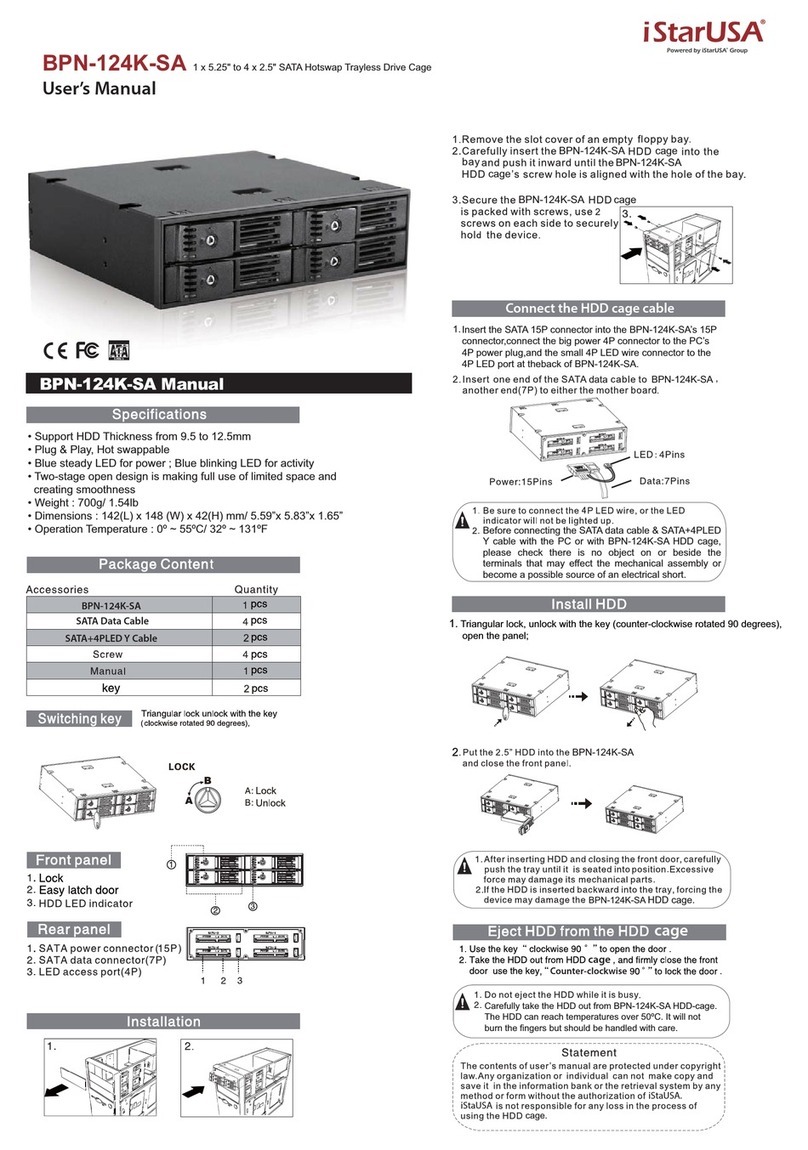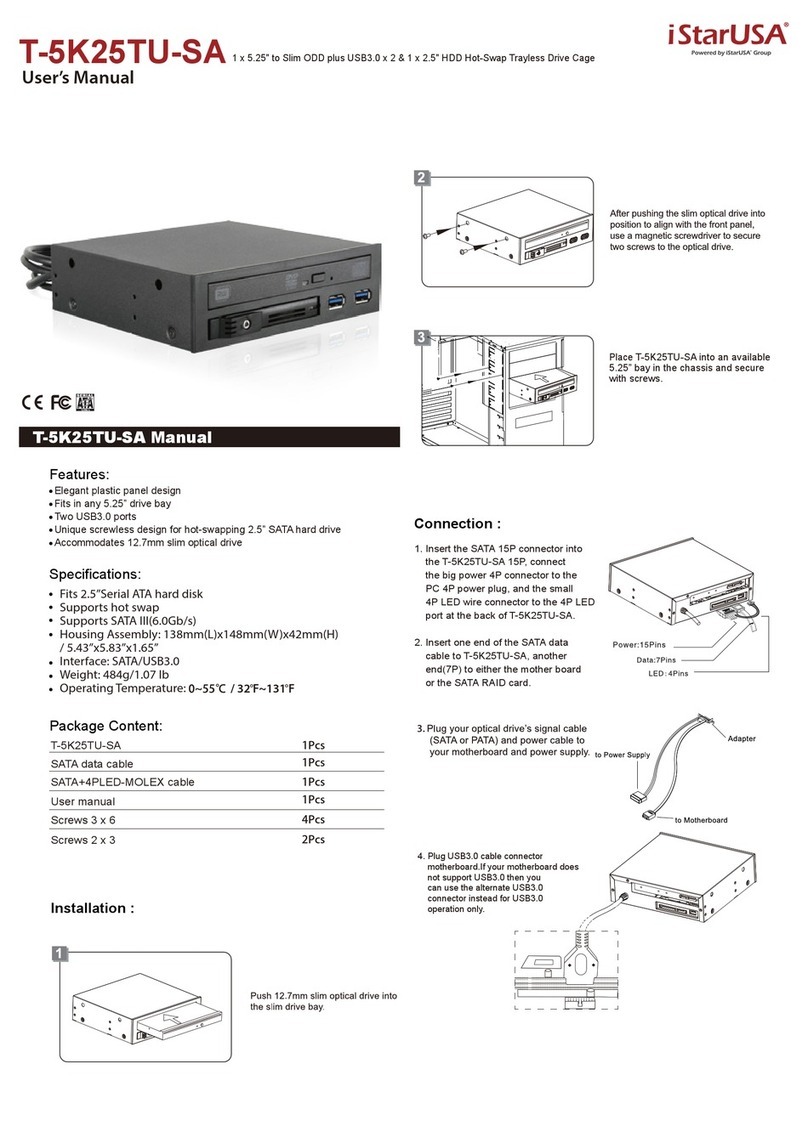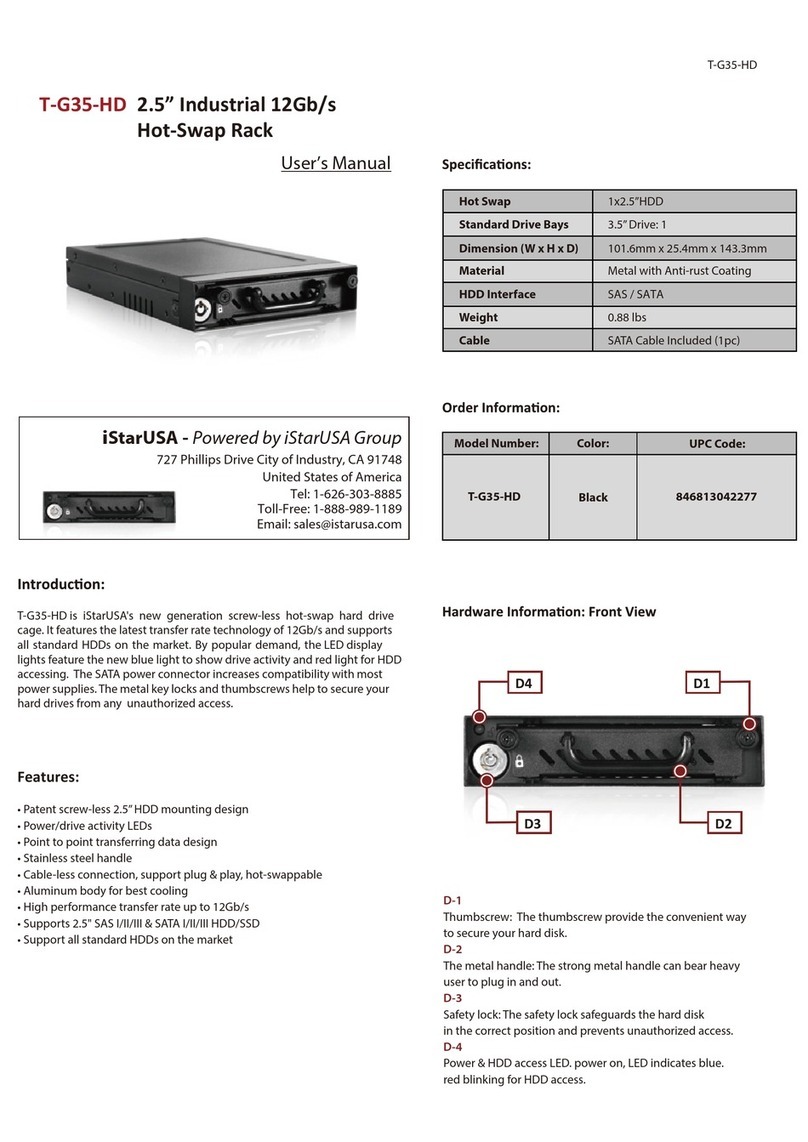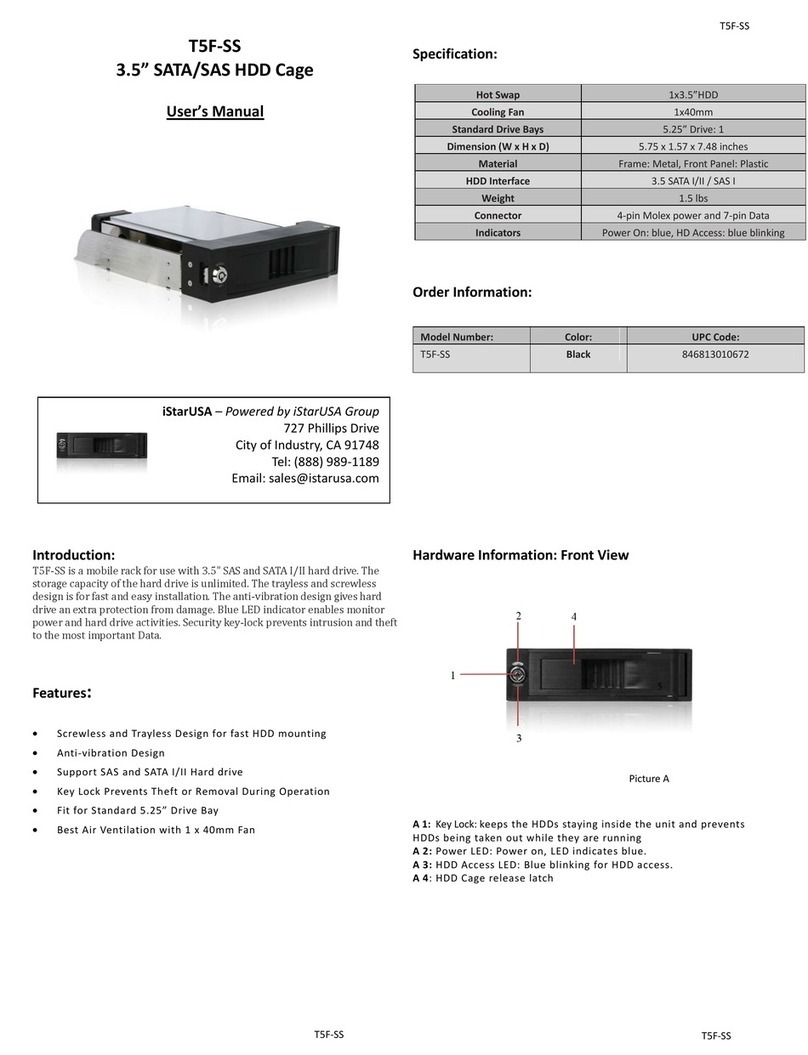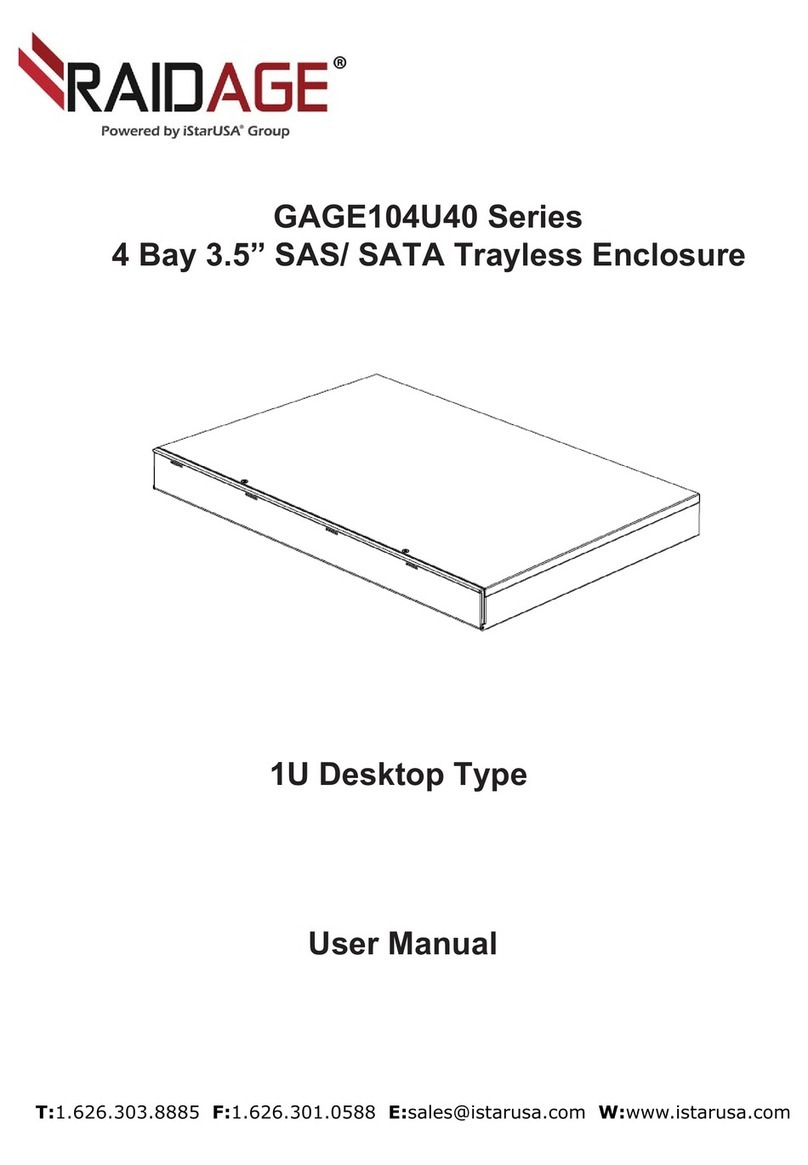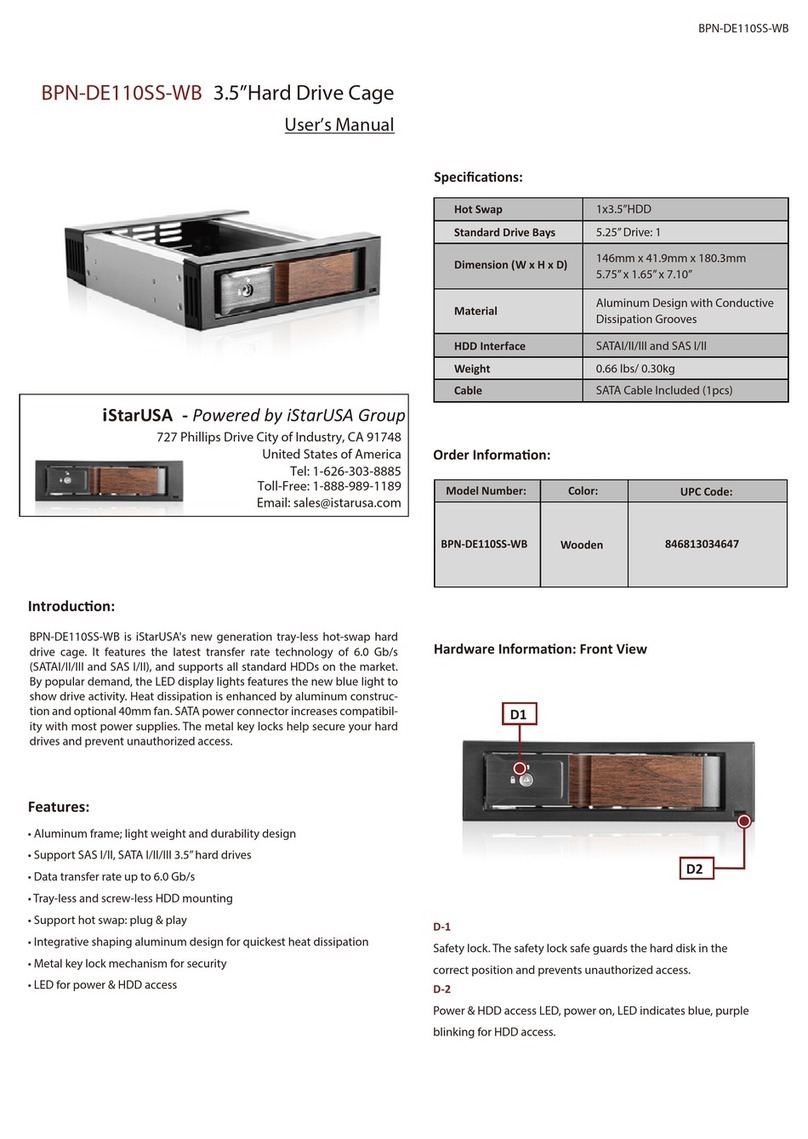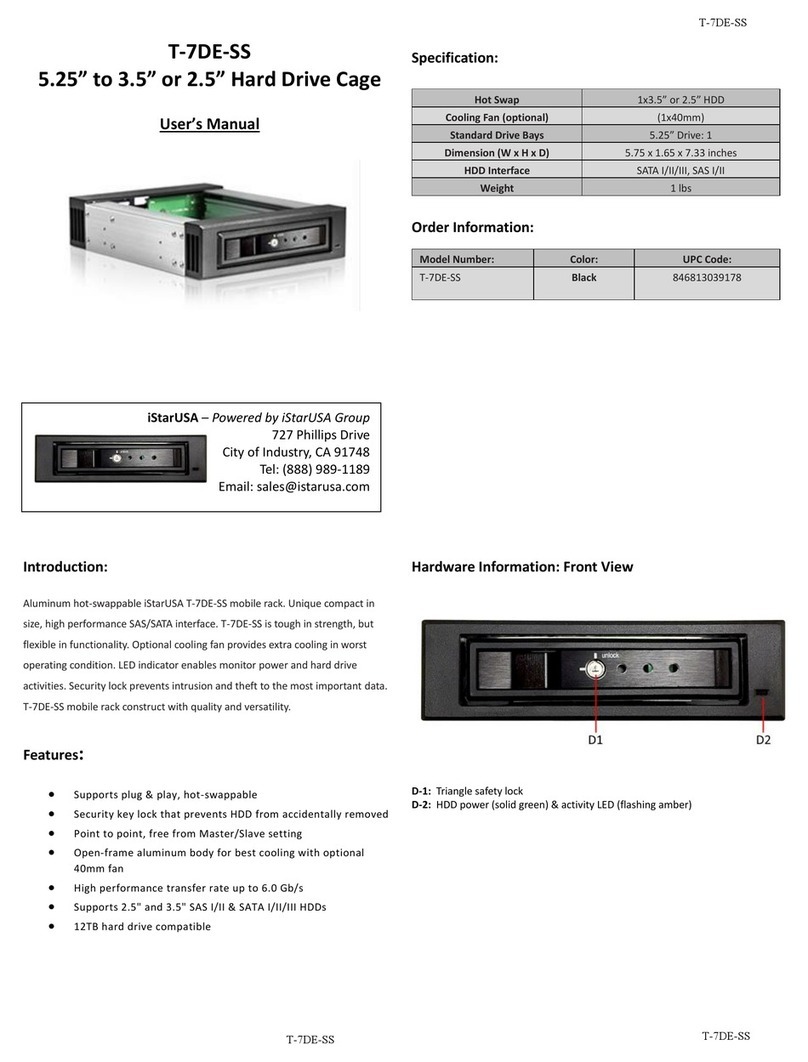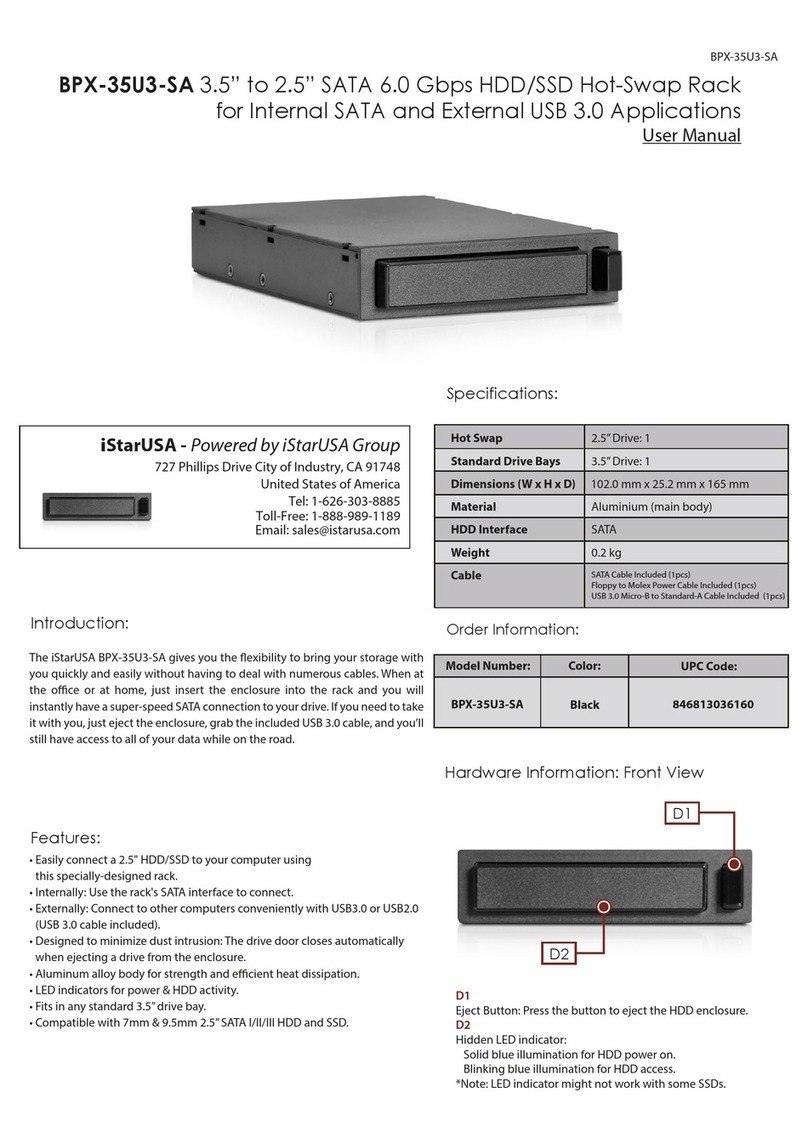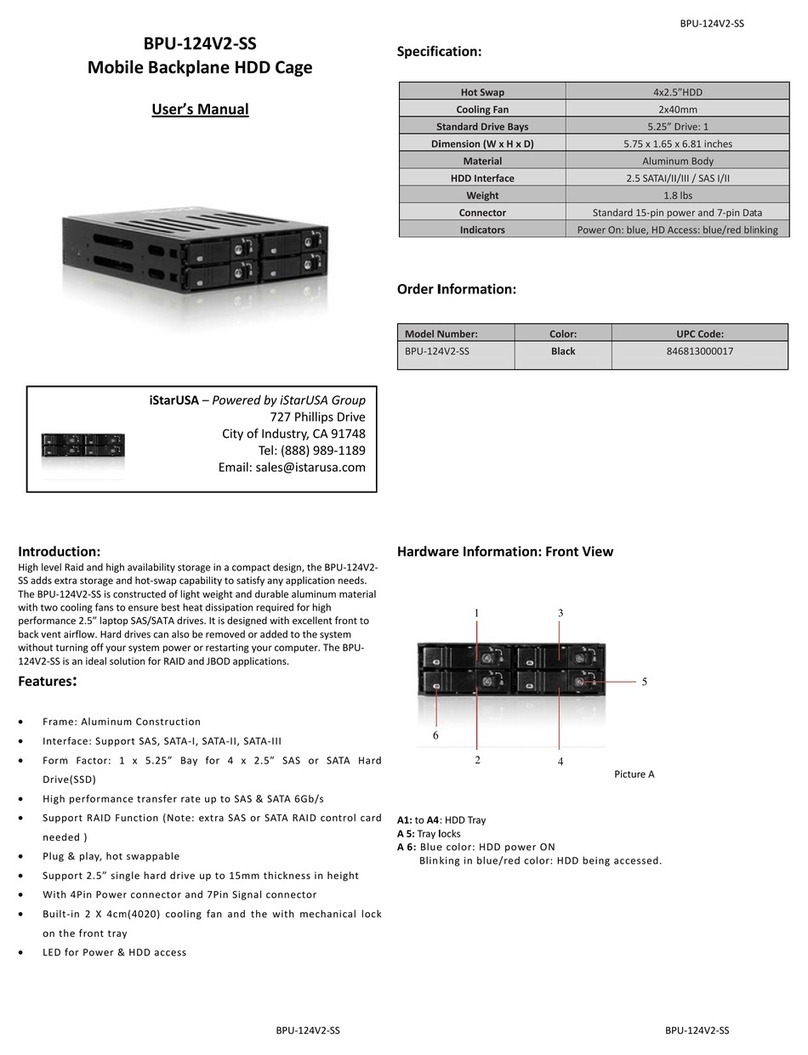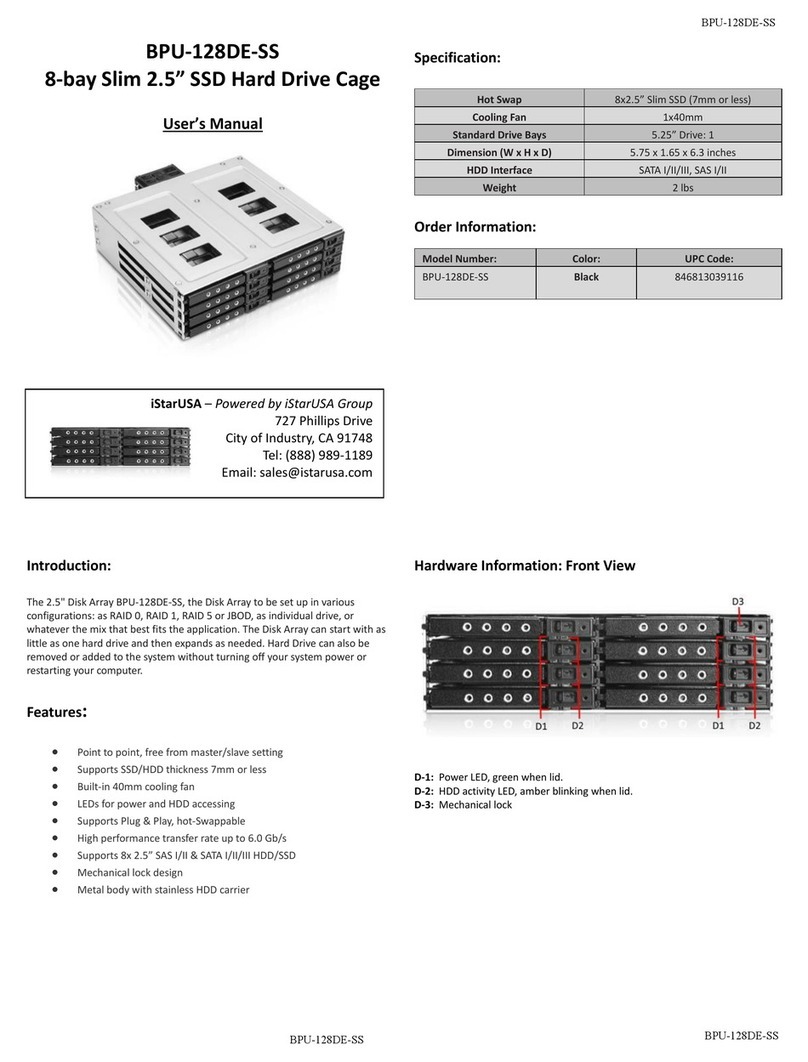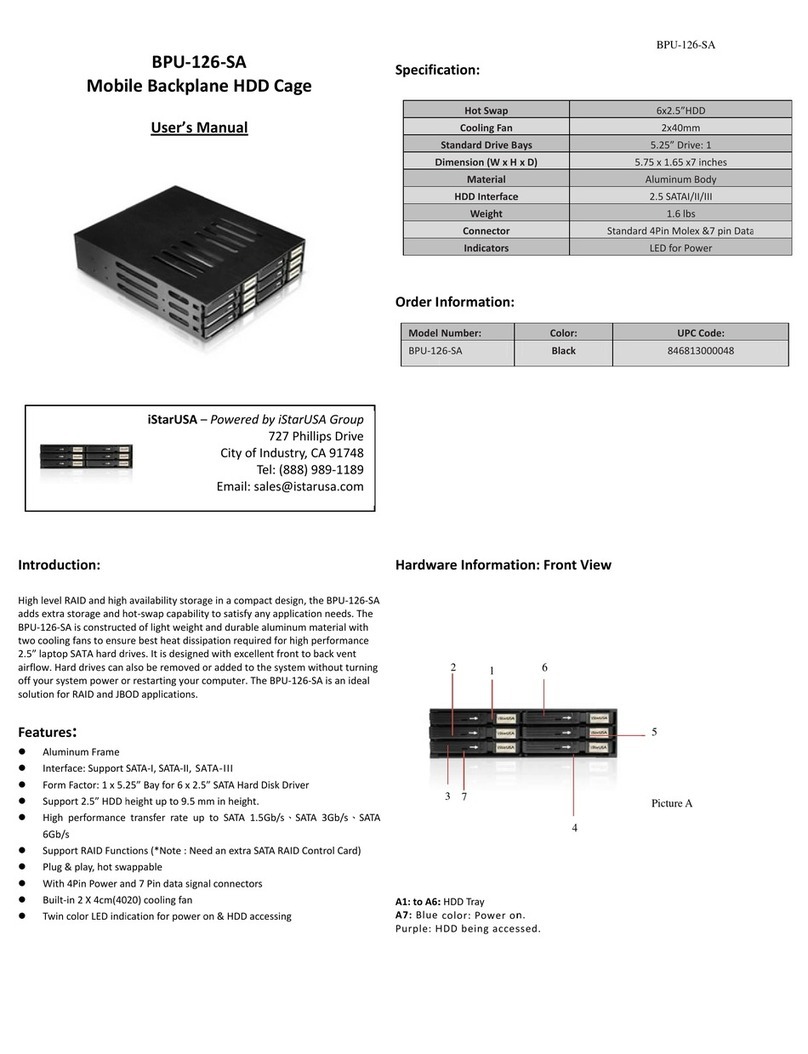Har
B1: 1
B2: 7
B3:H
B4: E
Ho
(exte
C5: N
C6: +
C7: H
S
wareInform
pin Serial ATA
in Serial ATA d
LED SWTICH (
ternal connecti
toconnect
nal wire not in
V output
D access conn
e it from moth
ation:Rear
ower connect
ta connector
efault: left)
ons
externalL
luded)
ction (Note: “
erboard manua
Picture C
iew
r
D:
” and “‐” positi
l.
Picture B
on).
T‐35HD2‐SA
T‐35HD2‐SA
HDDI
1.
2.
3.
Access
1m
sev
iStarU
FCC and CE Ra
FCC
This equipment h
rules.
CE
This equipment h
relating to electro
FCC and CE Co
These limits are
radiate radio freq
there is no guara
to try and correct
equipment and th
CAUTION!
The Federal Com
compliance could
stallation:
Release the la
Mount the ha
Slide the tray
ries:
nual
ralscrews
Acare:
We will
you nee
above t
Our tec
http://ist
ticket to h
you can c
iation Norm
as been tested and found to co
as been tested and found to co
magnetic compatibility (89/336/
pliance Statement
esigned to provide reasonable
ency energy, and if not installe
tee that interference will not oc
the interference by one or more
e receiver, connect the equipme
munications Commission warns
void the user’s authority to ope
tch and pull ou
d drive on the
back to the cag
elp you navigate
. Go to www.ista
e Search Bar.
nicians are standi
rusa.com/suppor
elp track your re
ntact us @ 888‐
ply with limits for Class B digital
ply with the limits of the Europe
EC) according to EN 55022 Cla
rotection against frequency inte
or used in accordance with the
ur in television reception, which
of the following measures: Reo
nt into an outlet on a circuit diffe
the user that changes or modifi
ate the equipment
.
the tray.
ray with provi
e.
our website to fin
usa.com, and clic
ng by to take you
t/ , and you will r
uests from the b
89‐1189.
device pursuant to Part 15 of F
n Council Directive on the appr
s B.
ference in residential installatio
instructions may cause harmful i
can be determined by turning th
ient or relocate the receiving an
ent from that to which the recei
ations to the unit not expressly
ed screws.
d the information
k on live chat bub
questions. Visit
ceive a technical
ginning to the en
deral Communications Commis
ximation of thelaw of themem
. This equipment generates use
nterference to radio communica
equipment off and on. The use
enna, Increase the separation b
er is connected to.
pproved by the party responsibl
T‐35HD2‐S
T‐35HD2‐S
that
ble
upport
. Or
ion (FCC)
er states
and can
ion. However,
is encouraged
tween the
for the