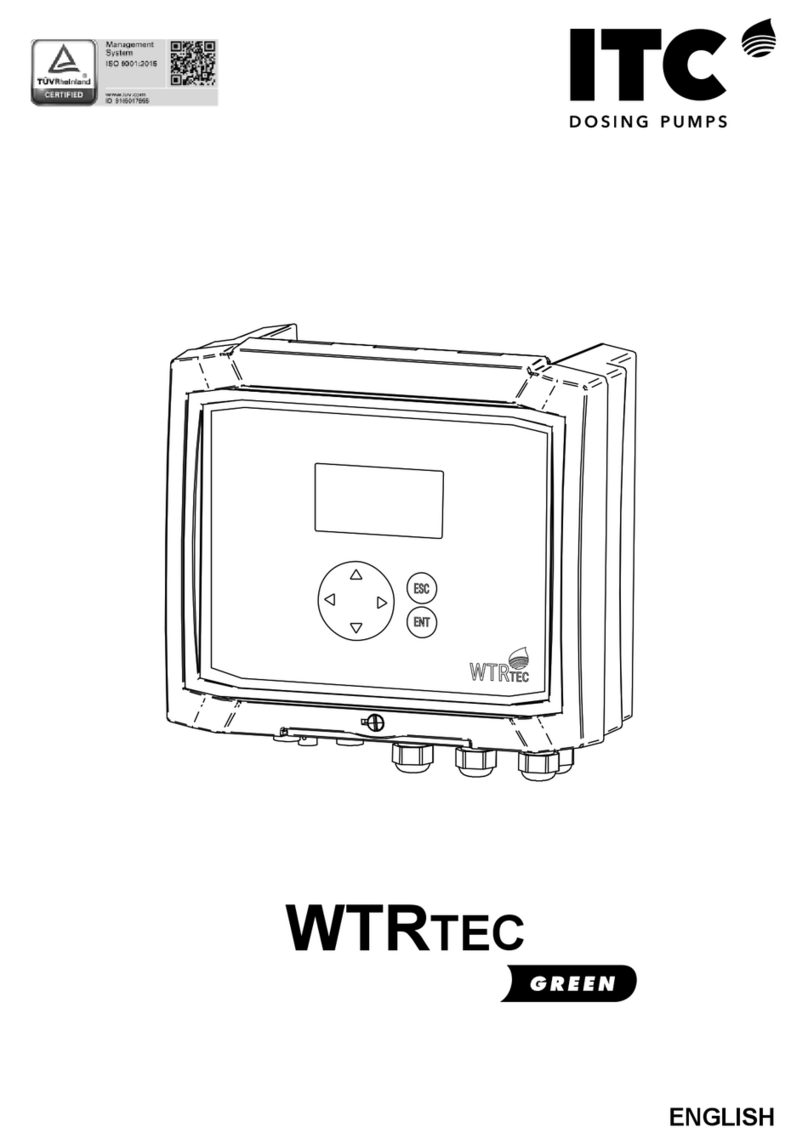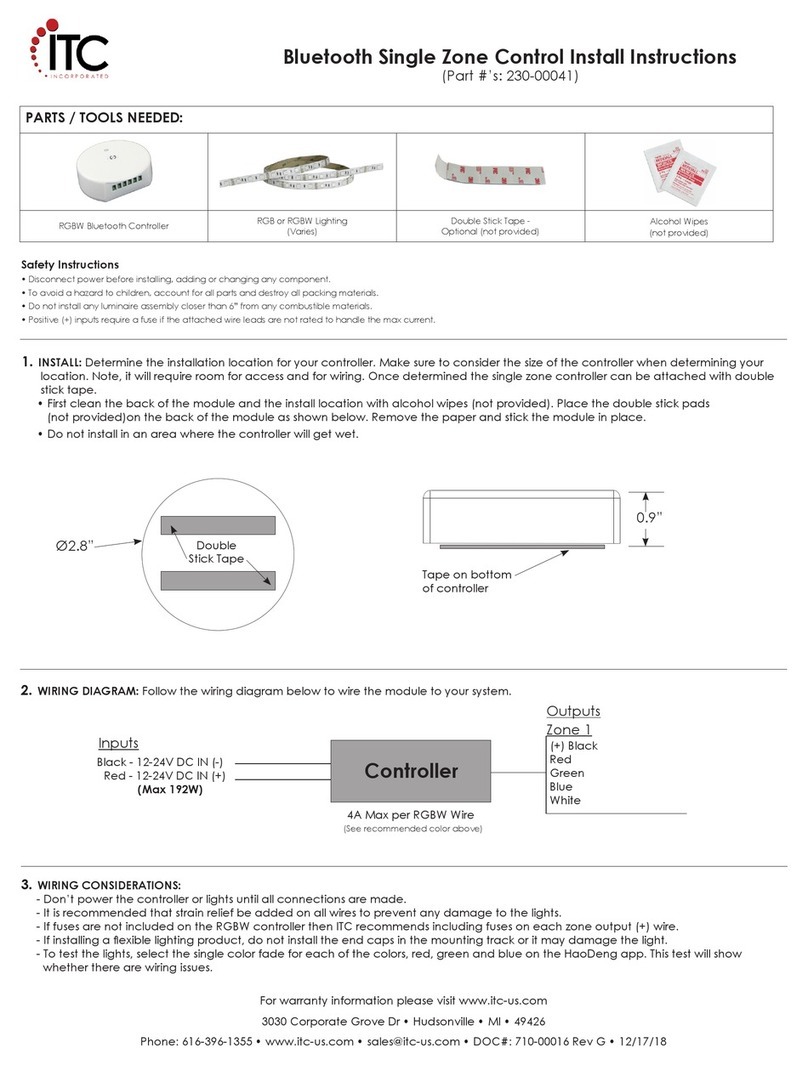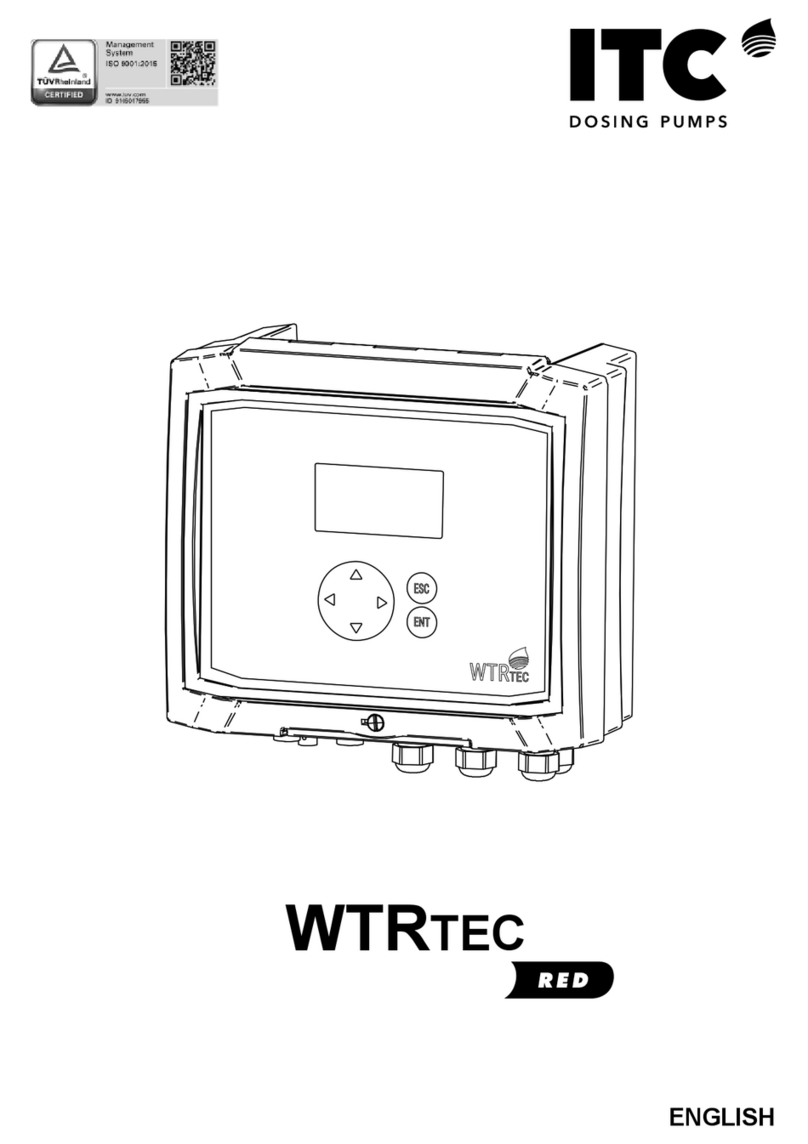4.1 SPECIAL CONFIGURATION MENU
To reach this menu you must push both keys ESC and ENT for three seconds.
To run forward you will use the arrows (forward without validation) and ENTER
(forward with validation). To modify values you will use keys +/-.
T SERVO = 15
Only for the COMPACT S.
T EXT = 15 (see start up)
This value shows the time (seconds) which goes between two consecutive orders
from the COMPACT V to regulate the exterior output (4.20 mA). The time will depend
on two factors: distance between injection and reading sensor, and water speed (flow
and pipe diameter).
Too low a T EXT value will cause fluctuations in the motor speed and therefore in the
reading.
For example: if a unit of injected fluid takes 10 seconds to go from the injection pump
to the place where the sensor is, the time between two consecutive orders will be
longer than 10 sec. Approximately, therefore the value to be introduced will be T
EXT= 15.
EC: 1.40 mS
Value of the conductivity buffer supplied by ITC. If another buffer is to be used, the
value of the new buffer will have to be introduced.
Q UNIT: LITERS
Visualization of flow in l/hr (m3/hr) or in gallons/minute (GPM).
DIAM UNIT: MM
Visualization of diameter in mm or in inches.
FLOW K: 34.7
Amount of pulses per m/sec given by the flowmeter.
4.- FUNCTIONEMENT
7
4.1 SPECIAL CONFIGURATION MENU
To reach this menu you must push both keys ESC and ENT for three seconds.
To run forward you will use the arrows (forward without validation) and ENTER
(forward with validation). To modify values you will use keys +/-.
T SERVO = 15
Only for the COMPACT S.
T EXT = 15 (see start up)
This value shows the time (seconds) which goes between two consecutive orders
from the COMPACT V to regulate the exterior output (4.20 mA). The time will depend
on two factors: distance between injection and reading sensor, and water speed (flow
and pipe diameter).
Too low a T EXT value will cause fluctuations in the motor speed and therefore in the
reading.
For example: if a unit of injected fluid takes 10 seconds to go from the injection pump
to the place where the sensor is, the time between two consecutive orders will be
longer than 10 sec. Approximately, therefore the value to be introduced will be T
EXT= 15.
EC: 1.40 mS
Value of the conductivity buffer supplied by ITC. If another buffer is to be used, the
value of the new buffer will have to be introduced.
Q UNIT: LITERS
Visualization of flow in l/hr (m3/hr) or in gallons/minute (GPM).
DIAM UNIT: MM
Visualization of diameter in mm or in inches.
FLOW K: 34.7
Amount of pulses per m/sec given by the flowmeter.
4.- FUNCTIONEMENT
7