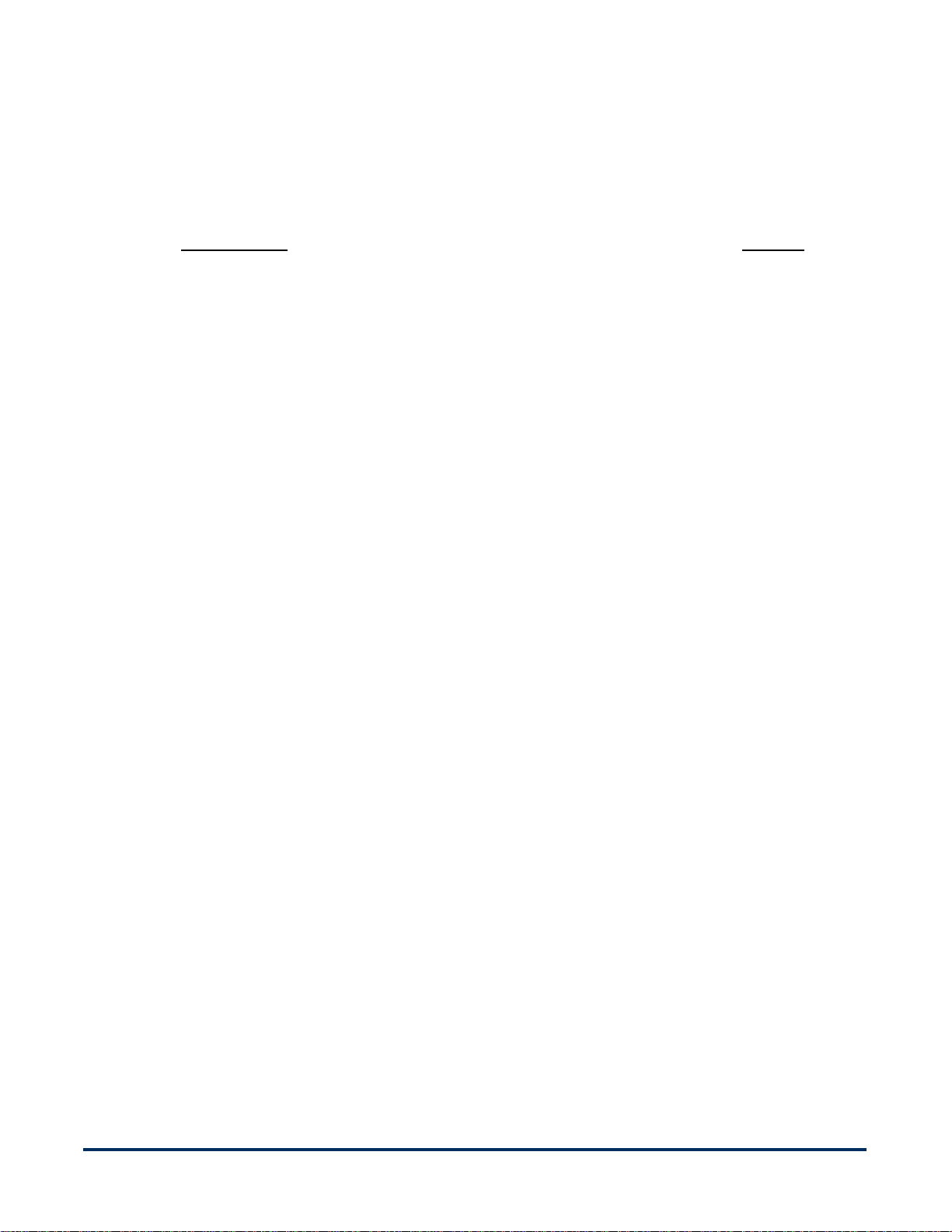7.0 Disassembly Procedures
Disassembly and further testing of the HEMOCHRON®Jr. Signature microcoagulation
instrument is described in the following sections.
7.1 Partially Open the Instrument Cover
Procedure:
7.1.1 Position the HEMOCHRON®Jr. Signature microcoagulation instrument so the
bottom label is facing you as shown in Figure 2.
7.1.2 Using a Phillips screwdriver, remove the four cover retention screws.
7.1.3 Turn the instrument right side up.
7.1.4 Lift the front of the instrument cover towards you, pivoting the cover like a
notepad as shown in Figure 3.
7.1.5 If it is necessary to remove the Keypad Overlay/Top Cover Assembly
disconnect J6 from the printed circuit board assembly as shown in Figure 4.
7.2 Release the Pump Tubes
Procedure:
7.2.1 Gently lift the front of the circuit board approximately one inch, until the
silicone rubber waste pump tube is accessible.
7.2.2 Grasp the tube fitting where it is held in the recess of the circuit board.
Release the tube fitting by sliding it to the left as shown in Figure 3.
7.2.3 Release the second tube fitting in the same manner. The front of the circuit
board can now be lifted further.
Important: Do not fully lift the circuit board until you disconnect the battery lead in
the next procedure.
7.3 Remove the Battery Lead
Note: If you remove the battery lead, you must reset the time and date for
Signature only, not JrII.
Procedure:
7.3.1 Grasp the battery lead connector and remove it from the circuit board.
Reference Figure 3.
7.3.2 Lift the circuit board and place it next to the instrument base while it is still
connected.
Note: The fuses and battery connections can be inspected and the battery and/or
pump assemblies can be replaced without disconnecting the circuit board.
7.4 Remove the Circuit Board Connectors
Note: The circuit board connectors do not have to be removed unless the circuit
board must be replaced, except in the case where it is necessary to remove
the connectors associated with the LED Harness Assembly. Circuit board
replacement can only be done by ITC or authorized repair facility.
HEMOCHRON®Jr. Signature Service Manual 9