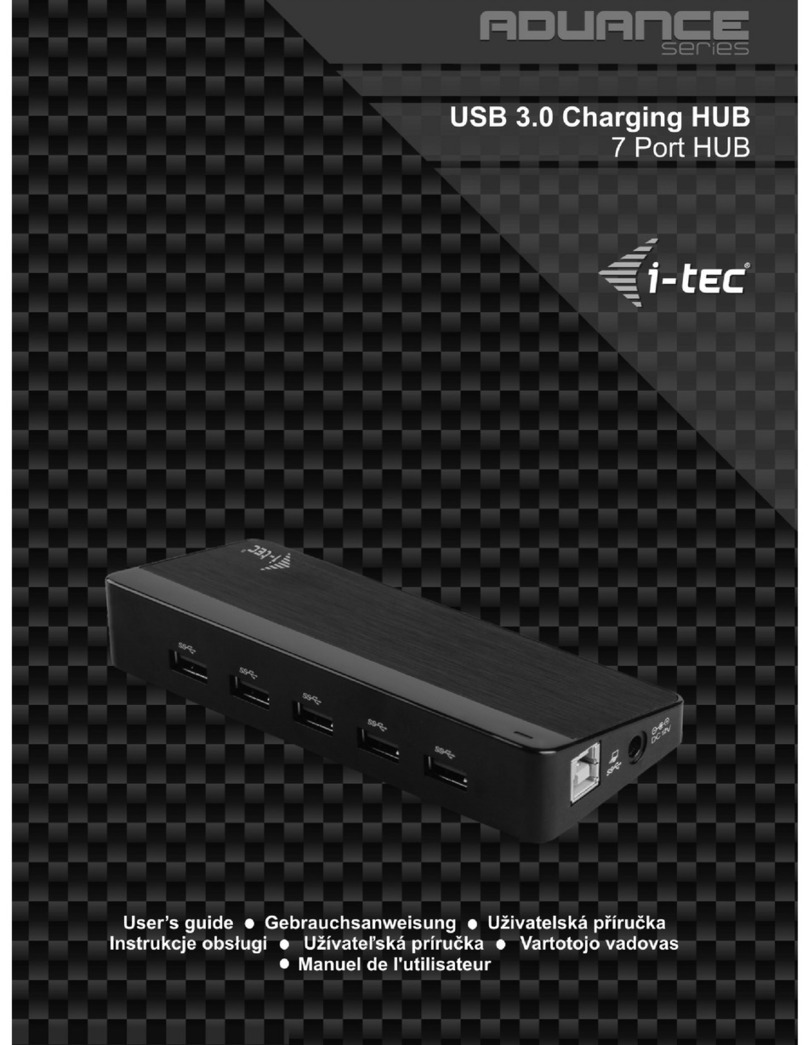DEUTSCH
EINLEITUNG
Wir bedanken uns für den Kauf „i-tec USB-C Slim HUB 3 Port + Gigabit Ethernet Adapter“. Es handelt
sich um ein Produkt, das die Funktion eines 3-Port-USB-3.0-Hubs mi einem Gigabit Ethernet Adapter
vereint.
Alle USB 3.0 Ports verfügen über Plug & Play Funktion. Die USB 3.1 / 3.0 Schnittstelle ist besonders
dann wichtig, wenn Sie größere Datenmengen von Ihren Speicherkarten und Flash Speichermedien
übertragen möchten. Der HUB wird über USB-C versorgt und verfügt über eingebauten
Überspannungsschutz Ihres Computers für den Fall eines Kurzschlusses der Peripheriegeräte. Sie
schließen ihn über ein USB-C Kabel an den PC an und es kann sofort losgehen. Zum An- und Ausstecken
Ihrer Lieblings-USB-Geräte, wie z. B. Flashspeicher, Mobiltelefone, Tablets, digitale Kameras, MP3
Player, Drucker usw.
Der Gigabit Ethernet Port bietet dem Benutzercomputer den Zugang ins 10/100/1000 Mbps Netz. Sie
müssen keine andere GigaLAN Karte weder in den PCI/PCIe Slotter noch den Express/CardBus Slotter
kaufen. Dank der USB 3.1 Spezifikation ist die 10/100/1000 Mbps Geschwindigkeit maximal und
zuverlässig auszunutzen. Der USB Port ermöglicht die volle Tätigkeit des Adapters, indem kein anderes
externes Netzteil nötig ist.
SPEZIFIKATION
3x USB-A 3.0 Port für den Anschluss von USB Geräten
1x USB 3.1 (Gen. 1) Konnektor Typ C für den Anschluß des Hubs an Notebook / PC
1x Ethernet 10/100/1000Mb/s LAN RJ-45 Port mit der Funktion MDI/MDIX und Autokorrektur
VIA VL813 Chipsatz erfüllt die USB 3.0 Spezifikation, Revision 1.0
ASIX AS88179 USB 3.0 to Gigabit Ethernet Adapter chipset –unterstütz den Standard IEEE
802.3, IEEE 802.3u, IEEE 802.3ab und IEEE 802.3az (Energy Efficient Ethernet)
USB 3.0 Schnittstelle, rückwärts kompatibel mit USB 2.0
LED-Kontrollleuchte für Ethernet-Anschluss
Unterstützung von Wake-on-LAN
Betriebstemperatur: 0-40°C
Lagerungstemperatur: -10 bis +80°C
Umgebungsfeuchtigkeit: bis 85%
Maße: 125 x 29 x 15 mm
Gewicht: 50 g